Essential Gaming Desktop Specs for Valorant


Game Overview
Intro to Valorant
Valorant stands out in the crowded field of tactical shooters. Developed by Riot Games, it marries the precision of traditional first-person shooters with unique agent abilities. This combination fosters both strategic depth and fast-paced action, appealing to a wide array of players. Released in 2020, the game quickly captured players’ attention, becoming a cornerstone in the gaming community.
Game Mechanics and Objectives
The primary objective in Valorant is straightforward: plant or defuse a bomb while protecting or eliminating opposing players. Matches consist of rounds, with teams alternating between offense and defense. Each round tests the player's skill and teamwork. Strategic placement of abilities, map knowledge, and communication can often spell the difference between victory and defeat.
Brief History of the Game
Valorant’s development was hush-hush until it made headlines just before launch in April 2020. The blend of CS:GO-style gunplay and Overwatch-ish powers drew immediate comparisons and interest. The game has since evolved through regular updates, introducing new agents, maps, and balance adjustments, maintaining its freshness.
List of Playable Agents and Their Unique Abilities
Valorant boasts a diverse cast of agents, each with distinct powers that complement various playstyles. Here’s a snapshot of a few:
- Jett: An agile duelist known for her mobility and quick dash skills.
- Sova: An intel-gathering agent who uses technology to locate enemies.
- Sage: A healer with the ability to revive fallen teammates, crucial for team survival.
- Phoenix: A self-sustaining duelist that can heal himself while dealing damage.
These characters shape the game's strategies and offer unique gameplay experiences, enhancing both casual and competitive play.
Strategy Guides
Tips for Beginners
For newcomers, learning the basics is vital. Start by mastering movement and aiming, as precision is key. Playing with friends can also ease the learning curve, allowing for cooperative strategy building. Moreover, understanding the maps will provide a tactical advantage, letting you anticipate enemy movements.
Advanced Tactics for Experienced Players
Once you’ve got the hang of the basics, delve deeper into agent synergies and team compositions. Knowing how to combine abilities like Jett’s smokes with Raze’s explosives can turn the tide of a round. Moreover, keeping an eye on the economy is crucial for purchasing weapons and abilities during rounds.
Map-Specific Strategies
Every map in Valorant has unique features that can be exploited. For example, on Bind, teleporters can catch enemies off guard when used correctly. Meanwhile, Icebox's verticality allows agents like Jett to gain unexpected heights. Understanding those nuances will elevate your gameplay.
Agent-Specific Tactics and Playstyles
In-depth knowledge about each agent can lead to better in-game decisions. For instance, deploying Sova’s drone at the start of a round can uncover enemy positions, allowing your team to adapt early. Similarly, learn to play to each agent’s strengths and collaborate with teammates to secure objectives effectively.
Patch Updates
Summary of Recent Game Patches
Riot Games frequently enhances Valorant through patches. These adjustments can include agent rebalancing and map tweaks to maintain competitive integrity. Following patch notes is essential as they keep players informed on how gameplay dynamics are constantly evolving.
Analysis of Changes to Agents, Weapons, and Maps
Specific changes can shift the meta significantly. For instance, a recent patch buffed the damage of a weapon, leading to its increased popularity. Keeping abreast of such changes will influence your strategy and preparation for matches.
Community Feedback on Patch Notes
Community reactions often shape the future of the game as developers take feedback into account. Engaging in forums and discussions can give players insights into potential changes and the feelings of the player base.
Predictions for Upcoming Updates
Speculating on potential updates is part of the gamer culture. If a certain agent is underused or has been flagged for tweaks, discussions often arise around how the change will affect the gameplay balance. Watching the meta can also signal hints about future patches.
Esports Coverage
Overview of Recent Valorant Esports Events
Valorant has made a considerable mark in esports, with tournaments drawing significant viewership. Events like the Valorant Champions Tour showcase elite teams and players battling for supremacy.
Tournament Predictions and Analysis
Predicting tournament outcomes sparks excitement in the community. Factors to watch include team composition, player form, and map preferences, all of which can dictate match results. Breaking down how teams have fared in previous tournaments can provide insights into potential outcomes.
Insights on Current Professional Meta
The professional meta is constantly evolving. By analyzing which agents are currently favored within high-level play, players can adapt and enhance their skills, ensuring they stay competitive.
Player Community
Featured Player Highlights
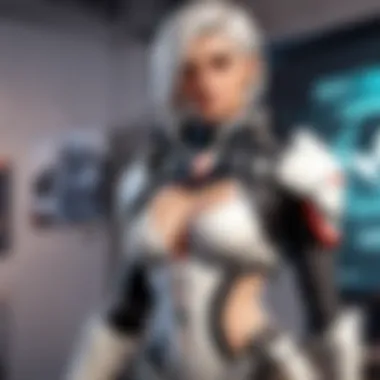

Spotlighting prominent players often inspires the community. Their playstyles and techniques can serve as valuable case studies for aspiring professionals and casual gamers alike.
Community-Created Content Showcase
The Valorant community thrives on creativity. From fan art to strategic guides, players contribute diverse content that enriches everyone’s experience. Participating in the community is vital to gather new insights.
Forum Spotlight on Trending Topics
Online forums serve as a melting pot for discussions. Topics ranging from the best agents to use to strategies for clutch plays keep the community engaged. Joining in these conversations can sharpen your understanding of the game.
"A good strategy in gameplay is like a well-oiled machine; every cog must work in unison for success."
Well, there you have a basic layout of the game overview and strategies surrounding Valorant. This foundation sets the stage for understanding what you need in a gaming desktop setup optimized for such an engaging title.
Understanding Gaming Performance
When diving into the realm of gaming, understanding performance becomes crucial for those who want to get the most out of their experience. It isn’t just about having the latest gizmo; rather, it’s about how these devices work together to create a seamless gaming environment. For Valorant enthusiasts, knowing how performance factors into gameplay can often mean the difference between a crisp, immersive experience and one that’s riddled with lag and hiccups.
A key aspect to grasp is that gaming performance is not merely dictated by the individual components. Instead, it often boils down to synergy between the hardware, drivers, and game optimization. This is particularly important in competitive settings like Valorant, where every millisecond counts and could lead to different outcomes in matches.
Moreover, understanding performance also highlights the skill sets needed to tweak settings and recognize how your particular setup is performing. It helps gamers make informed decisions – whether that means upgrading parts, adjusting settings, or even learning new strategies to outplay opponents.
Role of Hardware in Gaming
The hardware in a system is essentially the backbone of gaming performance. Each component plays a unique role that directly impacts how games run. For instance, the Central Processing Unit (CPU) handles game logic and calculations, while the Graphics Processing Unit (GPU) is tasked with rendering images and animations.
But it’s not just about having high-end parts. It’s critical to ensure compatibility and balance; if a top-tier GPU is paired with a weak CPU, it could cause bottlenecks that will prevent the system from reaching its full potential. On the other hand, even modest components can perform well if they’re appropriately matched and optimized.
Additionally, the presence of adequate RAM allows for smooth multitasking, so you can run your game alongside a streaming service or a chat application without sacrificing performance. In shorter terms, all hardware elements together create a system where performance can shine through.
Importance of Frame Rates
Frame rates, measured in frames per second (FPS), serve as a pivotal measure of how smoothly your game runs. A higher frame rate leads to more fluid motion on screen, which can enhance gameplay significantly. In fast-paced games like Valorant, where split-second reactions matter, the benefits of a higher FPS can’t be overstated.
- Smooth Gameplay: An FPS that hovers around 60 provides a good experience, but jumping to 144 or even 240 gives players a clear edge.
- Visual Clarity: Higher frame rates can also improve the visual clarity during movement, making it easier to spot opponents and navigate complex environments.
Many gamers chase the elusive 60 FPS or beyond not just for the enjoyment but for the competitive advantage it brings. However, it’s wise to recognize that achieving higher frame rates often requires more potent hardware and thoughtful game settings. They work together to create a more responsive, engaging atmosphere where gamers can truly excel.
"In the world of competitive gaming, frequent and smooth frame rates can be just as vital as skillful gameplay."
In summary, understanding gaming performance opens doors to better gameplay. By grasping how hardware works together and the significance of frame rates, gamers can create and maintain a setup that caters to their styles, whether for casual play or high-stakes showdowns.
Core Components of a Gaming Desktop
Understanding the core components of a gaming desktop is crucial for anyone who wants to get the most out of their gaming experience, especially regarding a competitive title like Valorant. Selecting the right hardware not only affects performance and graphics but also impacts the overall enjoyment of the game.
When we talk about a gaming rig, four main components come into play: the CPU, GPU, RAM, and storage solutions. Each plays a significant role in ensuring smooth gameplay and rapid response times. Let’s take a closer look at these elements, as the differences between components can be the decider between a thwarted match and an exhilarating victory.
Central Processing Unit (CPU)
The CPU, often referred to as the brain of your computer, handles the computations necessary to run your games. When it comes to Valorant, having a robust CPU can make a difference in frame rates and responsiveness during intense moments in gameplay.
Recommended Brands and Models
Several brands stand out in the CPU market, but Intel and AMD are usually at the forefront.
- Intel Core i5-11600K: Known for high clock speeds, making it a strong contender for gaming.
- AMD Ryzen 5 5600X: Offers great performance per dollar and excels in multi-threaded tasks, which is important when gaming and streaming at the same time.
What makes these CPUs popular is their balance between price and performance, allowing players to enjoy smooth gaming without breaking the bank. On the downside, some models can run hotter and may require better cooling solutions, which can add to overall costs.
Multi-Core vs. Single-Core Performance
In terms of gaming, multi-core CPUs tend to shine in handling multiple processes effectively, crucial when you are multitasking. But Valorant itself is more dependent on single-core performance. This means while eight cores sound impressive, for such a game, it might be overkill if the core speeds aren’t high.
Choosing a CPU with high single-core performance ensures faster calculations per core, leading to snappy, lag-free gameplay which can give players an edge. However, the downside is that focusing too much on single-core capabilities could leave the door open for other processes to slow your system down if it's not balanced.
Graphics Processing Unit (GPU)
The GPU is what brings the graphics of a game to life. In a visually vibrant game like Valorant, having the right GPU can radically enhance visual experience and performance.
Resolution and Its Impact on Performance
Resolution is vital when getting a gaming desktop set up. Higher resolutions like 1440p and 4K require more powerful GPUs to maintain frame rates. Players often need to decide between eye candy and frame rates; in fast-paced games, having a smoother experience can often lead to better reactions and hence better play.
Keeping a consistent 60 to 144 FPS with appropriate resolution typically translates to more enjoyable gameplay that feels responsive. A mid-range GPU might struggle at higher resolutions, which can lead players to experience noticeable drops in frame rates, giving them a disadvantage in competitive settings.
Popular GPU Options for Valorant
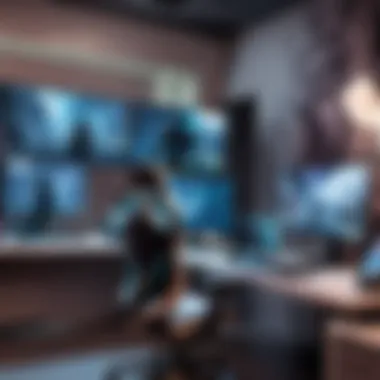

When venturing into the GPU market, options abound. Some noteworthy mentions include:
- Nvidia GeForce GTX 1660 Super: Provides excellent entry-level performance suited for 1080p gaming.
- AMD Radeon RX 5700 XT: This card has made a name for itself for solid 1440p performance for its price point.
Choosing GPUs like these guarantees solid performance and helps future-proof a build for other demanding titles— the flip side being they can be pricey and, with demand fluctuating, might come with availability issues in certain markets.
Random Access Memory (RAM)
RAM acts as a short-term storage for active processes. In gaming, having enough RAM is crucial for ensuring smooth gameplay and overall system responsiveness.
Minimum vs. Recommended Specifications
To comfortably run Valorant, 8GB of RAM is often cited as the minimum. However, many competitive players will argue that 16GB is a more suitable choice. The benefit of the latter is that it allows for additional programs to run in the background, minimising the chances of lag especially while multitasking—streaming, voice chat, or even web browsing.
However, going beyond 16GB generally doesn’t have much benefit for gaming; the extra cost may not equal improved performance, presenting a dilemma for budget-conscious gamers.
Impact on Multitasking During Gameplay
As a gamer, multitasking can often be inevitable. More RAM means you can run more applications without the system stalling. Imagine running Valorant while accessing Discord for voice chat — you wouldn’t want any hiccups mid-game. It could mean the difference between victory and an early exit.
The downside? RAM can be expensive, and it may not always be the most important upgrade depending on your use case. Prioritising it alongside other components is typically wise for a well-rounded performance.
Storage Solutions
The type and capacity of storage drive can bolster or hinder gaming experiences significantly, both in installations and load times.
SSD vs. HDD Performance
When it comes to speed, SSDs (Solid State Drives) absolutely outclass traditional HDDs (Hard Disk Drives). With load times considerably shorter (sometimes up to 10 times faster), a gaming rig equipped with an SSD will allow players to get into the action faster. Think loading screens that seem to disappear — that's what an SSD can provide.
However, SSDs come at a premium. True, they offer performance benefits, but the capacity for higher-end SSDs may not be as affordable as HDDs, leading players to consider a combination of both for an effective balance.
Optimal Storage Capacity for Valorant
Valorant itself doesn’t consume excessive storage space, generally needing under 20GB. Yet, players will typically benefit from having space for updates and other games too. A drive with 500GB or more would give you ample room.
Going too small could have players grappling with constant uninstalling and reinstalling games, always chasing space instead of focusing on their gameplay, which can be frustrating. Bringing the right balance between performance and storage quantity makes tech upgrades less cumbersome.
In summary, understanding the core components tailored to Valorant can pave the way for a competitive edge and improved gameplay quality. Smart choices here ultimately lead to better gaming experiences, decreasing frustration, and amplifying the fun.
Building vs. Buying a Gaming Desktop
When it comes to outfitting your gaming rig for Valorant, the decision between building your own desktop or purchasing a pre-built system can be a real nail-biter. Each choice has its perks and pitfalls, so let’s lay it all out on the table. The core of this decision relies on personal preferences, budget constraints, and long-term goals, making it a vital topic for serious gamers.
Pros and Cons of Custom Builds
Diving into custom builds, one can’t overlook the joy of assembling a machine tailored precisely to your needs. With a custom desktop, you can select every piece of hardware, from the CPU to the cooling system. This not only allows for a personalized gaming experience but also means you can stay updated with the latest tech trends. However, there are some cons to consider:
Pros:
- Customization Freedom: You have total control. Want a beefy graphics card for crispy visuals? Done. Prefer a lighter, more budget-friendly setup? Easy peasy.
- Potential Cost Savings: Building your own rig can save money compared to pre-built systems, especially during sales or for clearance items.
- Learning Experience: The process of building can be enjoyable, offering valuable knowledge about how components work together. Plus, you eliminate the fear of that pesky Blue Screen of Death when something goes wrong; you’ll actually know what’s up.
Cons:
- Time-Consuming: Assembling a rig requires time—potentially hours or even days. If you're not familiar with the process, things can get a touch overwhelming.
- Risk of Incompatibility: There’s always that off chance you’ll pick parts that don’t play well together, leading to frustration and possible returns.
- No Immediate Support: If you run into issues, the onus is on you to troubleshoot your setup rather than relying on a manufacturer’s support.
Advantages of Pre-Built Systems
Opting for a pre-built gaming desktop is undoubtedly the simpler route, especially for those who’d rather leap straight into the action without the hassle of assembly. However, this also comes with its own unique set of benefits and drawbacks.
Advantages:
- Convenience: Simply plug it in and game—no need to fiddle with assembly instructions or compatibility charts.
- Manufacturer Support: If something goes wrong, you’ve got someone to call. This is particularly useful if you’re not tech-savvy.
- Optimized Performance: Many pre-builts are tested for performance, ensuring you won’t run into any immediate issues while gaming.
Disadvantages:
- Less Customization: You’re limited to what the manufacturer offers. Want to swap out that basic graphics card? You’ll often need to shell out extra.
- Potential Overpricing: You might end up paying more for the same components than you would if you built it yourself.
- Brand Dependencies: Some manufacturers might use cheaper components in certain areas, like power supplies, which may not stand the test of time.
In summary, the decision between building and buying depends on your individual style and gaming priorities. It’s crucial to weigh the pros and cons carefully. Are you ready to roll up your sleeves and assemble, or do you prefer the ease of a ready-made setup? Each path has its trail, both leading to the thrilling world of Valorant.
Networking Considerations for Gaming
When diving into the realm of online gaming, especially with a team-oriented title like Valorant, the backbone of the experience rests on slicing through the internet's complexities. Having a competent gaming desktop is pivotal, but it's nigh useless without a robust networking setup. Poor connectivity can turn a hot streak into a frustrating showdown with lag spikes and jitter, ruining any competitive edge you've built.
Understanding networking considerations is about more than just speed; it weaves in elements of stability, latency, and overall user experience. In the world of Valorant, where split-second decisions can lead to victory or defeat, ensuring your network connection is optimized is paramount. For gamers, knowing how to choose the right tools and setups can mean the difference between being a keyboard warrior and finding yourself outmatched.
Choosing the Right Internet Connection
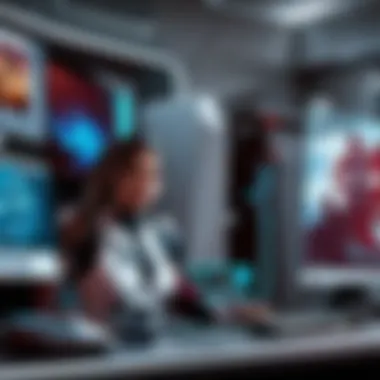

Selecting an internet connection suitable for gaming is akin to choosing the right weapon in Valorant; it can dramatically influence your performance. Here are some aspects to consider:
- Bandwidth: For gaming, a connection with at least 25 Mbps is generally recommended. That said, if multiple devices are streaming, gaming, or downloading simultaneously in your household, bumping that number higher becomes necessary.
- Wired vs. Wireless: For serious gamers, a wired Ethernet connection often outshines Wi-Fi. Lag and fluctuations are less frequent with a wired setup, which is crucial during those nail-biting moments when tactical precision is required.
- Internet Service Provider (ISP): Choose a reputable ISP that promises reliable connectivity. Some providers specialize in low-latency connections tailored for gamers. Don't hesitate to scour the internet for reviews, and even tap into platforms such as Reddit for community tips.
- Router Quality: The router's power can’t merely be an afterthought. Invest in a gaming router that supports Quality of Service (QoS) settings. This feature lets you prioritize gaming traffic over non-gaming traffic, ensuring that your gaming packets get the precedence they need.
A solid internet connection can serve as your best ally in Valorant, so invest time in picking one that meets your needs.
Importance of Latency and Packet Loss
In online gaming, latency—the delay between your action and the server's response—serves as the devil in the details. Understanding the implications of latency and packet loss is vital for anyone looking to excel in competitive arenas.
- Latency (Ping): Measured in milliseconds (ms), lower numbers are better. Ideally, one wants their ping to be below 30 ms for the smoothest gameplay. Higher pings, often exceeding 100 ms, could leave you vulnerable during critical moments, as you might react later than your opponents.
- Packet Loss: This occurs when data packets being sent over your network don’t reach their destination, causing tearing and stuttering in gameplay. Even 1% packet loss can affect performance noticeably. Keep an eye on your network's health and take proactive measures if packet loss starts to rear its ugly head.
"Being aware of your network's performance isn't just a nice-to-have; it becomes a competitive necessity in the world of gaming."
Ultimately, monitoring and optimizing these factors can elevate your gameplay experience and keep your competitive spirit alive. Being ahead in the game begins long before booting up your desktop; it starts with a keen understanding of how your network operates.
Optimal Settings for Valorant
When it comes to getting the most out of Valorant, optimal settings play a considerable role in how well you perform in the game. For competitive games like Valorant, every tiny detail matters, and having the right settings can lead to improved gameplay experiences, heightened reactions, and, ideally, a positive win-loss ratio. This section will explore the nuts and bolts of configuring your graphics and controls to meet game demands and personal preferences.
Configuring Graphics Settings
Finding the sweet spot in graphics settings can often feel like searching for a needle in a haystack. Anyone can crank up the visuals to max and gaze at the beautiful environments, but when it comes to performance, that’s not always the best route. Here’s how to set up your graphics effectively:
- Resolution and Refresh Rate: It’s advisable to use a resolution that balances clarity and performance. While playing at 1440p can look stunning, it can also be taxing on your GPU. Many players prefer 1920x1080 for a smoother experience, particularly if their monitor refresh rate is 144Hz or higher.
- Texture Quality: Setting textures to high can make rifles and skins look more detailed, but do remember that it takes up graphical resources. Medium is often a reliable option, maintaining visuals without over-burdening your system.
- Shadows and Effects: Lowering or disabling shadows can significantly free up your system's resources. Shadows can obscure enemy movement, so managing your shadow quality can provide a tactical advantage. Visual effects should be adjusted based on how much clarity you need versus how intense the game gets at pivotal moments.
- Anti-Aliasing: While higher settings for this feature can make edges appear smooth, they may hinder frame rates. FXAA (Fast Approximate Anti-Aliasing) strikes a good balance providing decent visuals while maintaining performance.
To sum it up, your goal is to maximize frame rates while keeping visuals acceptable for gameplay. Each player's setup will undoubtedly vary, but tailoring these settings can help you find what works best.
"In competitive gaming, a frame lost can mean a game lost."
Adjusting Control Settings for Performance
Control settings, though often overlooked, are just as critical as graphics. The way you interact with the game can mean the difference between taking an early lead and falling behind. Here are key factors to tweak:
- Sensitivity: This one is personal. Too high, and you might overshoot targets; too low, and you could struggle to track fast-moving opponents. Many pro players favor a lower sensitivity for better precision. Starting around 400 to 800 DPI (dots per inch) is common, but experiment to find your comfort zone.
- Key Bindings: Ensure your key bindings promote a natural hand position. If you find yourself fumbling to switch weapons or use abilities, it’s time to rethink your layout. Some prefer using key bindings closer to each other for ease.
- Crosshair Customization: A well-defined crosshair can keep your shot focused. Valorant allows players to tailor the crosshair's color, thickness, and opacity. A good choice of color that stands out against various backgrounds minimizes distraction and maximizes accuracy.
By taking time to finely tune these settings, you'll not only enhance your gameplay but also feel more in control during those high-stakes matches. As every knowledgeable gamer would agree, optimal settings often translate to improved performance and enjoyment.
Remember, adjustments in settings might take a bit of time to feel natural. Stick with what resonates best with your gaming style and don’t hesitate to make changes if you find something lacking.
Future-Proofing Your Gaming Setup
When you're investing in a gaming desktop, it’s not just about what will work today, but what you'll need tomorrow. Future-proofing involves selecting components that can adapt to new demands as game technology evolves. When it comes to Valorant and alike, players should keep an eye on various factors that will guarantee their systems stay relevant for a long haul.
By anticipating future gaming requirements, you can avoid frequent upgrades and unexpected expenditures. Crucially, this strategy not only makes your setup sustainable, but also ensures you won't be left playing catch-up in a continually advancing gaming landscape.
Upgrading Component Choices
Identifying bottlenecks
One of the main elements in future-proofing a gaming system is identifying bottlenecks. These are components that can limit the overall performance of the system. For instance, if your GPU is top-notch but your CPU is lagging, you'll find that the processor takes longer to communicate with the graphics card, curtailing the speed and efficiency of gaming.
By pinpointing which part of your system is underperforming, you can focus your upgrade efforts effectively. The key characteristic of identifying these bottlenecks is that it provides a clear focus for investments. It maps out a blueprint, of sorts, guiding you on where to funnel your resources for maximum impact.
This method is popular because it faces the main issue directly—allowing for targeted upgrades that can yield significant performance boosts. However, one downside might be the potential for growing complexity in older systems, which can complicate future upgrades.
Timing your upgrades
Timing your upgrades is equally important. You want to upgrade before your system becomes obsolete, but avoiding knee-jerk reactions is wise. For instance, if the gaming world suddenly shifts—a new graphic engine emerges or a sequel to a popular franchise drops—understanding when to take the leap can spare you unnecessary expenses.
The key characteristic of good timing lies in the balance of need versus innovation. Assessing when a new technology actually impacts gameplay is an art, and this ensures that you won’t just upgrade for the sake of upgrading. Waiting for two or three solid updates can lead to a wise investment in better technology rather than chasing every shiny new component.
However, there are disadvantages to waiting, such as the risk of missing out on performance gains sooner in the game life cycle.
Forecasting Game Requirements
Forecasting game requirements involves looking at trends within the industry and analyzing how fast technology evolves. By keeping an ear to the ground—such as monitoring new releases and updates—you can better prepare for what’s to come.
Competent anticipation can cover everything from graphics quality to necessary hardware updates over time. Tracking community feedback on games can also provide insights into the evolving standards for gameplay, increasing your chances of choosing wisely when it comes to upgrades.
Epilogue
In wrapping up the essentials for a gaming desktop optimized for Valorant enthusiasts, it’s clear that a well-thought-out setup does more than provide a competitive edge; it greatly enhances the overall gaming experience. The components and configurations discussed throughout this article play pivotal roles in achieving exceptional performance. Whether you are a casual gamer looking to enjoy seamless gameplay or a competitive player aiming for that sweet spot of high frame rates and low latency, understanding these elements is key.
Summarizing Key Takeaways
- Hardware Matters: The right CPU and GPU choices are crucial for smooth operation. While Valorant isn't as demanding as some other titles, dedicating resources toward quality components can vastly improve your experience.
- Memory and Storage: Adequate RAM ensures that multitasking doesn’t hinder performance, and opting for SSDs for quicker load times can make all the difference during intense matches.
- Future-Proofing: By selecting components with an eye toward upcoming game releases and hardware advancements, you can avoid the common pitfall of obsolescence. Understanding how and when to upgrade ensures you're not left behind.
Encouragement for Further Exploration
While this guide provided a solid foundation for setting up a gaming desktop for Valorant, there's always more to learn. Delve into online communities like Reddit's gaming forums to gain insights from fellow gamers. Discussing your setup, trials, and triumphs enriches your knowledge and helps foster a sense of community.
Moreover, keeping an eye on tech trends and staying adaptable will not only enhance your gaming experiences but also prepare you for future advancements in gaming technology. Don't shy away from exploring various brands and models; often, the best insights come from direct comparisons and personal experiences. Remember, every player's needs are unique, and finding what best suits your style and requirements requires persistence and curiosity.

