Comprehensive Guide to Game Recorders for Valorant


Intro
In the competitive landscape of modern gaming, the importance of capturing moments in real-time cannot be overstated. Game recorders, especially for a tactical shooter like Valorant, offer players the chance to review their strategies, analyze gameplay, and showcase their skills. This guide explores various game recorders, analyzing their features, benefits, and practical applications tailored specifically for Valorant enthusiasts.
By understanding different recording options, players can enhance their gaming experience and improve their performance. The balance between quality and usability is crucial, especially for casual gamers and competitive players alike. This guide aims to provide insights and recommendations that help in choosing the right game recorder, thus ensuring a skillful and informed approach to Valorant gameplay.
Game Overview
Foreword to Valorant
Valorant is a tactical first-person shooter developed by Riot Games, combining precise shooting mechanics with unique character abilities. This mix attracts players who enjoy both strategy and action. Each match requires teamwork, communication, and mastery of distinct agents, creating an engaging experience.
Game mechanics and objectives
The core objective of Valorant centers around two teams competing to plant or diffuse a bomb-like device called the Spike. Successful completion of these objectives, alongside eliminating opponents, defines victory in the match. Players must make quick decisions, enhance their skills, and learn from past efforts, making game recorders vital for reviewing gameplay.
Brief history of the game
Since its release in June 2020, Valorant has quickly risen in popularity, largely due to its competitive nature and free-to-play model. Riot Games aimed to blend elements from popular titles, such as Counter-Strike and Overwatch, resulting in a fresh take on the shooter genre. Frequent updates and community engagement keep players invested and eager to adapt.
List of playable agents and their unique abilities
Valorant features a diverse roster of agents, each possessing unique skills essential for strategic play. Here are a few notable agents:
- Jett: Agile and evasive, Jett excels at flanking enemies and quick escapes.
- Sova: This recon specialist provides valuable information about enemy locations through his scouting abilities.
- Sage: A healer, supporting her teammates with health restoration and resurrection.
- Phoenix: A self-sufficient duelist utilizing fire-based abilities for offense and healing.
This variety encourages players to refine their tactics and playing style according to agent strengths, fostering continual improvement and reflection.
Strategy Guides
Tips for beginners
For those newly entering Valorant, focus on mastering the fundamentals. Here are a few essential tips:
- Regular practice: Familiarize yourself with controls and map layouts.
- Agent abilities: Understand your agent’s abilities to maximize their potential.
- Team communication: Collaborate with teammates for successful strategies.
Advanced tactics for experienced players
For seasoned individuals, delving into high-level strategies is crucial.
- Maintain map control, denying opponents advantageous positions.
- Use utility skills effectively to gain the upper hand in fights.
- Adapt your strategies based on previous round outcomes.
Map-specific strategies
Every map in Valorant provides unique dynamics requiring tailored approaches. Studying each map's features will lead to better gameplay.
- Bind emphasizes teleports for quick repositioning.
- Haven has three bomb sites, promoting diverse strategies.
Agent-specific tactics and playstyles
Understanding each agent's role can greatly enhance team synergy. Engage with each agent’s abilities effectively and find playstyles that suit your strengths. This adaptability often yields better outcomes during live matches.
Patch Updates
Summary of recent game patches
Regular patches impact gameplay significantly. Players must stay updated on changes, ensuring continued relevance in strategies. Each patch typically includes balance changes for weapons, agent abilities, and map tweaks.
Analysis of changes to agents, weapons, and maps
Adjustments often aim to improve competitive integrity. For instance, a recent patch may nerf or buff specific agents, thereby shifting the meta. Players should routinely review patch notes to keep their strategies current.
Community feedback on patch notes
Community forums are often the best resources for gauging player reactions to updates. Engaging discussions can unveil insights and trends based on the community’s experiences.
Predictions for upcoming updates
Based on past trends, predicting future patches can give players a strategic advantage. Keep tabs on developer communications for hints about balance adjustments and upcoming changes in patches.
Esports Coverage
Overview of recent Valorant esports events
Valorant has established a robust esports scene, hosting events that showcase elite talent. Professional matches provide insight into competitive strategies and teamwork.
Tournament predictions and analysis
As esports grow, predictions about future competitions enhance engagement. Fans often analyze team compositions and strategies, offering various viewpoints on outcomes throughout tournaments.
Insights on current professional meta
Understanding the current professional meta can aid players in refining their gameplay tactics. Observing professional matches provides learning opportunities that directly apply to casual play.


Player Community
Featured player highlights
Valorant’s community continues to cultivate notable players whose stories inspire newcomers to improve. These individuals share their journeys, strategies, and skills, encouraging others in the community.
Community-created content showcase
Community content, such as tutorials and gameplay clips, enriches the Valorant experience. Engaging with these resources allows players to gain insights and tips that might be overlooked otherwise.
Forum spotlight on trending topics
Community forums, like those on Reddit, facilitate discussions around trending issues and strategies. Engaging with these platforms enables players to exchange ideas and experiences, contributing to overall growth in prowess.
In essence, A comprehensive understanding of game recorders in Valorant is essential for players keen to enhance their skills and gameplay. By implementing the insights provided in this guide, both casual and competitive players are poised to achieve their goals effectively.
Foreword to Game Recording in Valorant
In the realm of competitive gaming, recording gameplay has emerged as an essential practice for players aspiring to improve their performance. This introduction addresses the importance of game recording specifically in the context of Valorant. Players, both casual and competitive, find value in analyzing their gameplay, studying opponents, and optimizing strategies through recorded footage. The ability to revisit and critique their own performances allows players to identify strengths and weaknesses, setting the foundation for continuous improvement.
Importance of Game Recording
Game recording holds numerous advantages. First, it provides a tangible resource for players when reviewing gameplay. Observing their own movements and decision-making can reveal detrimental habits not noticeable in real-time. By capturing these moments, players can fine-tune techniques, whether it be aim accuracy, positioning, or ability usage.
Moreover, one can learn valuable lessons by studying professional players. Watching how top-tier gamers execute strategies or handle encounters can inspire new approaches in one’s own gameplay. This aspect of analysis contributes significantly to a player's growth and understanding of the game.
Additionally, sharing recorded gameplay can facilitate discussions within the gaming community. Players can exchange insights, critique one another's strategies, and even celebrate achievements through compiled videos. This fosters a spirit of collaboration and camaraderie among gamers.
Overview of Valorant as a Competitive Game
Valorant, developed by Riot Games, has quickly gained traction among competitive players. Combining tactical gameplay with character abilities, it demands both skill and strategy. Each match presents players with unique scenarios, requiring them to adapt and cooperate with teammates.
The competitive nature of Valorant emphasizes the importance of precision and communication. Matches can be intense, with each decision impacting the outcome. Therefore, game recording becomes crucial—not only for personal reflection but also for collective team analysis. Watching replays allows teams to discuss playstyles and enhance coordination for future matches. Rising through rank requires a nuanced understanding of the game, making game recording a vital tool for any serious player.
Types of Game Recorders for Valorant
Understanding the types of game recorders available for Valorant is essential for players seeking to enhance their gameplay and performance. Different options can cater to various needs, such as ease of use, quality of recording, and system requirements. By examining these different types, players can make informed choices that align with their specific gaming objectives.
Software-Based Recorders
Software-based recorders are widely used by players due to their flexibility and variety of features. Here are key aspects of this type of recorder:
Key Features
One of the primary benefits of software-based recorders is their extensive customization capabilities. Players can adjust settings such as resolution, frame rates, and compression options to achieve the best recording quality. Some popular software recorders allow for easy integration with streaming platforms like Twitch and YouTube. A notable characteristic is the ability to overlay webcam footage, which helps in creating more engaging content. However, users may find that these recorders can sometimes impact game performance, causing occasional lags or dropped frames during high-intensity moments.
Required System Specifications
Before choosing a software-based recorder, it is crucial to consider the required system specifications. High-performance components are needed to ensure smooth recording without hindering gameplay. Typically, a system with at least 8GB of RAM, a multi-core processor, and a dedicated graphics card is recommended. It’s important to note that the capabilities of the game recorder will greatly depend on the overall system performance. Users with lower-end systems might face challenges with recording quality and efficiency.
Popular Options
Among the popular software options, OBS Studio, Nvidia ShadowPlay, and Bandicam stand out. OBS Studio is favored for its versatility and feature-rich environment, being open-source and free to use. Nvidia ShadowPlay is a popular choice for players with Nvidia GPUs due to its minimal performance impact and high-quality output. Bandicam, on the other hand, is useful for gamers looking for a balance between quality and ease of use. Each of these software options offers distinct advantages, yet users should consider their own needs and system compatibility before making a selection.
Hardware-Based Recorders
Hardware-based recorders present a different approach to capturing gameplay, using dedicated devices rather than software installed on a computer. This method can be advantageous in several ways.
Advantages and Disadvantages
The key advantage of hardware-based recorders is that they offload the recording process from the computer. This results in less strain on system resources, enabling smoother gameplay. Equipment like the Elgato Game Capture HD60 S allows high-resolution recording without impacting game performance. However, the major drawback is the initial cost associated with purchasing these devices. Additionally, they require an understanding of connection setup and may involve more complex configuration processes compared to software options.
Best Hardware Solutions
When discussing the best hardware solutions, devices like the AVerMedia Live Gamer Portable 2 Plus and the Elgato HD60 S frequently come up in conversations among gamers. The AVerMedia solution is recognized for its excellent portability and record-to-MicroSD feature, which bypasses the need for a PC. Meanwhile, Elgato HD60 S is praised for its sleek design and user-friendly software. While these solutions offer high-quality recordings, potential buyers should weigh the costs and their specific recording needs before making a decision.
In summary, understanding the types of game recorders available will significantly empower players to select the right tool. Each category has its advantages and disadvantages, influencing the recording process in unique ways. This understanding helps players not only to enhance their gameplay experience but also to effectively analyze and share their recorded footage.
Key Features to Look for in a Game Recorder
Selecting a game recorder for Valorant requires careful consideration of several key features. These features directly impact the recording quality and overall experience during gameplay. Understanding these elements enables players to make informed choices that fit their specific needs. Properly assessing these features can lead to an enhanced gaming experience and better gameplay analysis.
Video Quality and Compression
Video quality is paramount when recording gameplay. It determines how clearly players can review their performance and share content. Higher resolutions like 1080p or even 4K provide clarity, but they also require more disk space and processing power.
Compression methods play a crucial role in balancing quality and file size. Effective compression reduces the file size without significantly degrading video quality. Lossless compression retains maximum quality but results in larger files. On the other hand, lossy compression may save space but can lose fine details. Players should evaluate their hardware capabilities and storage availability when deciding on recording settings. Choosing the right combination ensures optimal quality while managing system performance.
Frame Rate Considerations
Frame rate represents the number of individual frames captured per second. A higher frame rate, such as 60 FPS, delivers smoother visuals, which is especially beneficial in a fast-paced game like Valorant. It allows players to see movements and actions more fluidly. Conversely, lower frame rates can create choppy video, making it difficult to analyze gameplay effectively.
When selecting a recorder, checking its frame rate capabilities is essential. Some recorders support variable frame rates, which can save on resources but may introduce inconsistencies. It is important to match the frame rate with the monitor's refresh rate to prevent issues during playback. Ensuring a steady frame rate is vital for a reliable recording experience.
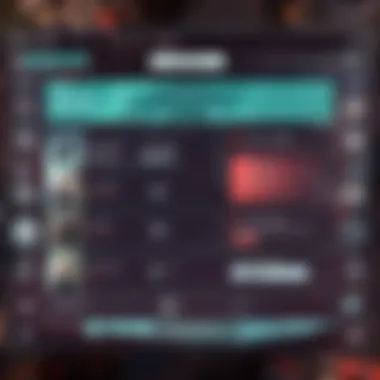

Audio Recording Capabilities
Audio quality is often overlooked but equally important. Good audio enhances the viewer's experience and assists in gameplay analysis. Clear sound allows players to hear in-game sounds, communication from teammates, and game alerts, contributing to a better understanding of situational dynamics.
When choosing a game recorder, look for those that support multi-channel audio recording. This feature captures different audio sources, such as game sounds and live commentary, separately. Features that allow adjusting audio levels can provide additional control over the final output. One might want to check if the recorder can handle various audio formats, ensuring compatibility with editing software.
Integration with Streaming Platforms
For gamers looking to share their experiences, integration with streaming platforms is essential. A good game recorder should seamlessly connect with services like Twitch and YouTube. This connectivity makes it easier to broadcast live gameplay or upload recorded videos directly.
Additionally, it is beneficial if the software allows for custom overlays and alerts. This can enhance the viewing experience and make streams more engaging. Check compatibility with existing streaming setups to ensure smooth transitions from recording to streaming. A well-integrated recorder can streamline the content creation process and build an audience more effectively.
"The choice of game recorder can make or break the quality of your gameplay analysis and content sharing."
In summary, when selecting a game recorder for Valorant, crucial features to consider include video quality and compression, frame rate, audio recording capabilities, and integration with streaming platforms. Each aspect can significantly affect gameplay experience and content output. Players should choose wisely based on their needs and technical environment to enhance their Valorant gaming sessions.
Setting Up Your Game Recorder for Valorant
Setting up your game recorder for Valorant is a crucial step in capturing your gameplay effectively. Proper setup ensures that you not only record high-quality videos but also optimize performance during gameplay. The right configuration can make a noticeable difference in how smooth your recordings are and how well they showcase your skills.
Having the game recorder set up correctly can minimize lag and ensure that your gameplay is not negatively impacted. It helps students and competitive players alike analyze their skills and review specific strategies.
Installation Process
Installing a game recorder might seem straightforward, but it involves steps that require careful attention. Start by downloading the chosen software from a trusted source. Follow these basic steps for installation:
- Download the installation file from the official website.
- Run the installation file, and follow the prompts to complete the setup.
- After installation, open the software to familiarize yourself with the interface.
- Ensure that your system meets the recommended specifications for seamless usage.
For hardware recorders, the process will involve connecting the device to your PC or gaming console. Ensure all cables are properly connected and that drivers, if necessary, are installed.
Optimal Configuration Settings
After installation, it is essential to adjust settings for optimal performance. These settings can impact the quality of your recordings significantly. The two main aspects to focus on are resolution settings and bitrate settings.
Resolution Settings
Resolution settings define the clarity and detail of the recorded footage. Higher resolution provides more detail but requires more computing resources. It is generally beneficial to opt for a resolution of 1920x1080p, which is now considered the standard for high-definition recording.
Factors to consider include:
- Screen Size: Larger screens usually benefit from higher resolutions.
- Game Performance: Higher resolutions may cause frame drops if your system is not powerful enough.
Resolution settings can impact your viewing experience, especially in fast-paced games like Valorant, where clarity during crucial moments is vital. Choosing 1080p is a good balance between quality and performance.
Bitrate Settings
Bitrate settings determine the amount of data processed and can directly affect the quality of the gameplay recordings. A higher bitrate leads to better quality, but it also results in larger file sizes. For Valorant, a bitrate between 6000 and 8000 kbps is often recommended.
Considerations include:
- Storage Space: High bitrate recordings will consume more storage, making it important to have adequate space available.
- Internet Upload Speed: If you plan to stream or upload the recordings, ensure that your internet connection can handle the bitrate without interruptions.
Adjusting bitrate settings is crucial for finding a balance between file size and video quality. This is significant since maintaining high-quality footage is essential when analyzing gameplay or sharing content with others.
The balance between resolution and bitrate is essential for high-quality Valorant recordings. Striking this balance can help avoid performance issues while ensuring your gameplay is showcased effectively.
Best Practices for Recording Valorant Gameplay
Recording gameplay effectively involves more than just hitting the record button. To get the most out of your game recorder while playing Valorant, adopting best practices is crucial. These practices can significantly enhance the quality of your recorded footage and provide valuable insights into your gameplay. Understanding when and how to record, alongside managing file sizes, leads to a more streamlined and effective recording experience.
Choosing the Right Recording Moments
Recording key moments in gameplay is essential for both analyzing performance and creating engaging content. It is not just about capturing every second of action. Selecting the right instances to record can yield better results and minimize clutter in your files.
- Highlighting important plays: Record moments of exceptional gameplay such as game-winning moves, impressive kills, or strategic plays with teammates. These are vital for reviewing techniques or sharing content with others.
- Avoid filler content: Long stretches of gameplay where not much happens can be tedious to review. Focus attention on action-packed scenarios instead.
- Match context: If you are playing competitive matches, aim to capture rounds that contain intense confrontations or critical decisions. This will help in understanding pivotal moments which can be analyzed later.
- Frequent highlights: Consider setting up automatic highlights or recording shorthands that allow for easy access to key moments. Many game recording apps offer features to auto-capture specific events like headshots or multi-kills based on set criteria.
By choosing wisely which moments to record, players can create a concise library of gameplay that focuses on improvement and showcases skill.
Managing Video File Sizes
The size of recorded video files can often become burdensome during gameplay. Large files can quickly consume storage, making it difficult to manage multiple recordings and even affect game performance. Here are some strategies to manage file sizes more effectively:
- Adjust resolution settings: Lowering the resolution during recording can significantly reduce file sizes. If you do not need ultra-high definition, consider recording in 1080p instead of 4K. This will still produce decent quality while saving space.
- Bitrate control: Adjust the bitrate settings in your recorder. A lower bitrate will reduce the size without drastically impacting quality. Experiment with different settings to find the right balance for your needs.
- Selective recording: Instead of recording entire sessions, limit recording to critical segments. Use the feature to pause or stop recordings during less active phases of gameplay. This helps in keeping files more manageable.
- Compression settings: Many recorders allow for video compression post-recording. Utilize this feature to create more manageable file sizes after your sessions.
Managing video file sizes without sacrificing quality ensures that you maintain an organized collection of your gameplay recordings while also optimizing your system performance.
Analyzing Recorded Gameplay
Analyzing recorded gameplay is essential for players seeking to improve their skills in Valorant. Through careful examination of past matches, players can extract valuable insights that are not always apparent during live gameplay. This process enables one to identify patterns in behavior, assess decision-making, and understand areas needing improvement. The benefits of analysis extend beyond individual performance; it also enhances team coordination and strategic execution.
Identifying Areas for Improvement
When scrutinizing recorded gameplay, the first step is identifying specific areas for improvement. This may include aspects like aiming accuracy, positioning during gunfights, and teamwork in executing strategies. Players often overlook small details during live matches, such as mistakes in movement that may lead to being caught off guard. By reviewing recordings, one can notice repeated errors or suboptimal decisions, which can then be addressed in future games.
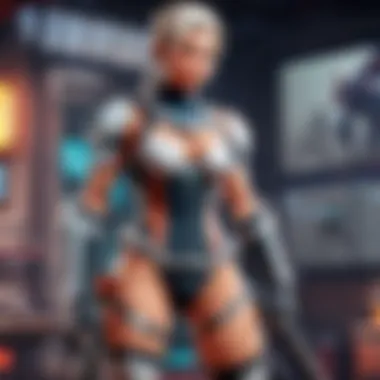

Here are some common areas to focus on while analyzing:
- Aim and Precision: Look at your shot accuracy. Are you missing easy shots?
- Positioning: Evaluate whether your positioning during engagements is advantageous or risky.
- Game Awareness: Check if you were aware of enemy locations and timings.
- Communication: Reflect on how effectively you communicated with your team, especially in crucial moments.
Making notes while watching gameplay can also help retain key learning points.
Utilizing Software for Analysis
Various software tools can facilitate the analysis process. Many game recorders come with built-in features that allow players to visualize key statistics from their gameplay. For example, tools like OBS Studio and Nvidia ShadowPlay let users overlay performance metrics while reviewing footage. Other software options, like Mobalytics or Tracker.gg, can analyze game data, providing detailed reports on performance trends.
Using software for analysis has distinct advantages, such as:
- Automatic Data Collection: Metrics such as kill/death ratio, abilities used, and other stats can be automatically aggregated.
- Advanced Visualizations: Graphs and charts help illustrate performance trends over time, making it easier to identify improvements or regressions.
- Community Features: Many platforms allow sharing clips for feedback within the community, which fosters learning from others.
Investing time in analyzing gameplay through these methods can be the difference between stagnant performance and significant improvement.
Legal and Ethical Considerations
Game recording in Valorant involves not only technical considerations but also legal and ethical ones. Understanding these aspects is vital for players who want to share their gameplay without facing legal repercussions or ethical dilemmas. As the gaming community continues to grow, the landscape of regulations and social norms surrounding game recording becomes more complex. Therefore, recognizing the legal framework and ethical expectations is essential for any player engaging in gameplay recording.
Understanding Copyright Issues
Copyright is a crucial concern when recording gameplay. The core of the issue lies in the intellectual property rights associated with the game. Valorant is a product of Riot Games, which holds the copyright to its content. When players record their gameplay, they are using elements owned by the developer. This raises the question: how much of the gameplay can you legally share or monetize?
In general, many game developers permit players to record and share their game content, as long as the content does not infringe on their copyright. This includes not using copyrighted music or footage without permission. However, monetizing gameplay videos can cross a legal line, and players should review the specific terms of service provided by Riot Games. Notably, playing Valorant, or most games, usually comes with an agreement that includes clauses on sharing game footage.
"Always check the game's terms of service to avoid legal issues when sharing your gameplay."
Privacy Concerns in Gameplay Recording
Recording gameplay also leads to privacy issues, particularly when it comes to opponents and friends in the game. Valorant's competitive nature often includes chatting and voice communications that involve personal information. Players should be aware that recording these interactions can lead to unintentional privacy breaches. This raises the question of consent. Is it ethical to share footage that includes other players without their permission?
To navigate privacy concerns, players should practice the following:
- Ask for Consent: Before recording games with others, it is good practice to inform the other players.
- Edit Out Sensitive Information: If a video contains personal data or unsanctioned reactions from others, consider editing those parts out before sharing.
- Respect Community Standards: Each gaming community may have its own norms about sharing gameplay footage. Being aware of these can guide ethical decisions.
Maintaining respect for both copyright and privacy is essential for any player recording gameplay in Valorant. Taking these legal and ethical considerations into account not only helps avoid potential repercussions but fosters a respectful gaming community.
Common Issues and Troubleshooting
In any gaming setup, it is vital to address potential issues that can arise during gameplay recording. For players capturing their Valorant sessions, understanding common problems enhances the overall recording experience and quality.
Troubleshooting these issues is not just about fixing errors but also about improving game performance and the reliability of recorded content. Here, we will explore two prevalent problems that gamers encounter: performance issues during recording and audio syncing problems.
Performance Issues During Recording
Performance issues can be a significant hindrance when recording gameplay. These can manifest as lag, frame drops, or even crashes. Often, this results in a frustrating experience that distracts from the gameplay itself. The connection between performance and recording quality is crucial because stutters in the recording can distort the viewer's perception of the action.
Several factors contribute to performance issues:
- System Overload: Running resource-intensive applications alongside Valorant can consume valuable CPU and RAM.
- Recording Settings: High-resolution or high-bitrate settings can overwhelm system resources. Optimizing these settings is essential.
- Background Processes: Unnecessary applications running in the background can rob the system of performance. Closing these can help free up resources.
To mitigate such issues and improve recording performance, consider the following steps:
- Lower the resolution and bitrate settings of the recording software.
- Use a dedicated recording tool that can effectively manage resources.
- Monitor and manage background applications while gaming.
These practices can help maintain a stable frame rate and prevent lag during recordings, ultimately leading to a smoother gameplay experience.
Audio Syncing Problems
Another common issue faced during gameplay recording is audio syncing problems. When the audio and video do not align, it creates a disjointed and confusing viewing experience. This issue can detract from the quality of content produced, especially in games like Valorant, where communication and timing are essential.
Factors contributing to audio syncing issues include:
- Latency: High latency between the game and recording software can result in unsynchronized audio.
- Processing Delays: If your system is under heavy load, there may be delays in processing audio and video streams.
- Incorrect Settings: Misconfigured audio settings in either the game or recording software can lead to sync issues.
To address audio syncing problems, users can try the following solutions:
- Adjust Buffer Settings: Increasing or decreasing the audio buffer size in recording software may resolve sync issues.
- Check Hardware Compatibility: Ensuring that audio hardware is compatible and set up correctly can help with maintaining sync.
- Post-Processing Tweaks: Editing software may offer options to adjust audio tracks manually.
By fixing these audio syncing problems, users can create a more cohesive and enjoyable viewing experience.
The End
The topic of game recording is crucial for players of Valorant who aspire to improve their skills and share their gameplay experiences. This article emphasized various aspects that anyone interested in game recording should consider. We discussed the significance of using high-quality game recorders tailored to the unique demands of Valorant, a game where each match can be intense and competitive.
Furthermore, the guide reviewed both software and hardware options, analyzing their features and benefits. Understanding how to set up these recorders optimally can significantly influence the quality of the recording and overall gameplay. Legal issues, privacy concerns, and troubleshooting common problems were also covered, allowing players to navigate these challenges effectively.
Overall, a well-chosen and properly configured game recorder can make a considerable difference not just for personal improvement but also for sharing content with the broader gaming community.
Recap of Key Points
- Importance of Game Recording: Game recording is vital for assessment of skills and strategy.
- Types of Recorders: Differentiate between software and hardware solutions.
- Key Features to Look For: High video quality, frame rates, and good audio are critical.
- Setup and Configuration: Proper installation and settings are necessary for optimal performance.
- Legal and Ethical Considerations: Understanding copyright and privacy is essential.
- Troubleshooting: Knowing common issues helps reduce frustrations during recording.
The Future of Game Recording in Valorant
As technology evolves, the future of game recording in Valorant looks promising. Innovations in software will likely continue to enhance the quality of recordings. Features such as built-in editing tools, cloud storage, and easy sharing capabilities can streamline the recording process. Furthermore, as the game community becomes more interconnected, tools that facilitate analytics via recorded gameplay could emerge. This would provide players with deeper insights into performance, strategies, and decision-making.
Understanding player behavior and preferences will also push developers to create user-friendly recorders tailored for technical and novice users alike.
In summary, the evolution of game recording in Valorant is on the rise, and players can expect improvements that will not only enhance personal gameplay but also the way gameplay is experienced by an audience worldwide. This continued focus on quality and functionality will help cultivat a vibrant community, thus encouraging more players to engage in the competitive aspects of Valorant.



