Maximize Your Gameplay: FPS Boosting for Valorant
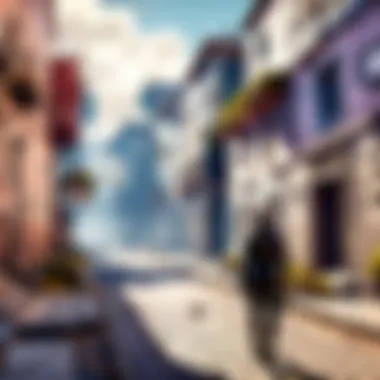

Game Overview
Prologue to Valorant
Valorant has captured the attention of gamers worldwide since its launch. Developed by Riot Games, it combines tactical shooting with unique character abilities, crafting a dynamic and competitive landscape. The game’s emphasis on strategy, teamwork, and individual skill offers an engaging experience for both casual and fiercely competitive players.
Game mechanics and objectives
At its core, Valorant pits two teams against each other, each consisting of five players. One team takes on the role of attackers, aiming to plant a device known as the Spike, while the defenders work to prevent this. The match hinges not only on gunplay but also on leveraging each agent's unique abilities to secure victory. Understanding how to balance shooting skills with character abilities is essential for success in the gameplay.
Brief history of the game
Since its release in June 2020, Valorant has steadily evolved. Initially met with mixed reviews, it quickly established a firm footing due to its commitment to updates and responsiveness to community feedback. Riot Games implemented regular patches to address gameplay imbalances and introduce new content, ensuring that players remain engaged.
Subsection: List of playable agents and their unique abilities
Valorant features a diverse roster of agents, each boasting distinct abilities that contribute to different playstyles.
- Sova: Known for his reconnaissance skills, he can scout enemy locations using his drone and arrow techniques.
- Phoenix: A self-sustaining duelist, he can heal himself and control fire, offering aggressive play without significant risks.
- Sage: The healer of the team, she can revive fallen teammates and create barriers to protect allies.
- Jett: A nimble agent focused on speed and agility, ideal for fast-paced strategies.
The varied abilities of agents require players to not only master individual skills but also to appreciate team dynamics.
Strategy Guides
Tips for beginners
For newcomers to Valorant, the learning curve can feel steep. Here are some straightforward yet effective tips:
- Practice shooting: Utilize the range to improve accuracy with different weapons.
- Communicate: Use voice chat or text to inform team members of strategies or enemy locations.
- Utilize abilities: Don’t shy away from using agent abilities; they can be decisive in turning the tide of battle.
Advanced tactics for experienced players
For those looking to sharpen their skills, advanced strategies come into play.
- Game economy management: Knowing when to save or spend during rounds can influence the outcome.
- Flanking: Use the map to your advantage by attacking from unexpected angles.
- Ability synergy: Combine agent abilities. For example, using Jett's smokes to cover a Sova's scouting can yield better results.
Map-specific strategies
Understanding maps like Bind, Haven, or Icebox is crucial. Each map has unique features that can be exploited:
- Bind: Use teleporters for flanking opportunities.
- Haven: Leverage the three bomb sites to confuse enemies.
- Icebox: Utilize verticality for strategic assignments.
Subsection: Agent-specific tactics and playstyles
Different agents demand varying strategies. For example, while playing as Omen, positioning is key. Using his shadow abilities to obscure movements can create opportunities. Alternatively, playing as Raze requires aggressive tactics to maximize explosive abilities.
Patch Updates
Summary of recent game patches
Riot Games actively updates Valorant, addressing balance issues and introducing new content. The recent patches have refined weapon handling and adjusted agent abilities to maintain a competitive and fair gaming environment.
Analysis of changes to agents, weapons, and maps
Recent adjustments have balanced certain weapon attributes, particularly in the damage and accuracy metrics. Agents like Killjoy have seen tweaks to her turret functionality, enhancing her utility without rendering her overpowered.
Community feedback on patch notes
The response from the community is crucial for the game’s longevity. Many players appreciate rapid changes but also voice concerns over the consistency of certain balance decisions. Engaging with forums like reddit.com can provide insight into player sentiment.
Subsection: Predictions for upcoming updates
Based on patterns established over past updates, players expect more dynamic gameplay changes—possibly new agents, map expansions, or significant reworks of existing characters. The community buzz often hints at potential buff or nerf targets as well.
Esports Coverage
Overview of recent Valorant esports events
Valorant has made waves in the esports realm with tournaments like VALORANT Champions Tour. These competitive events showcase top-tier talent, bringing thrilling gameplay experiences. The excitement surrounding these tournaments captures audience attention worldwide.
Tournament predictions and analysis
Upcoming tournaments often spark debates among fans regarding potential winners and underdogs. Analyzing team dynamics, past performances, and individual player stats are all part of the speculation process.
Subsection: Insights on current professional meta
The current meta is continually shifting. As players adapt their styles and strategies, understanding which agents dominate in competitive settings can influence casual gameplay as well. For example, agents like Sage and Sova maintain popularity due to their versatility and utility.
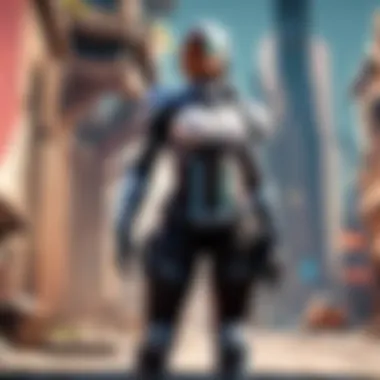

Player Community
Featured player highlights
In the vibrant Valorant community, many players are pushing boundaries and showcasing their skills. Streams on platforms like Twitch or highlights on YouTube can unveil their strategies, providing valuable learning moments for others.
Community-created content showcase
From fan art to original gameplay videos, the community’s creativity knows no bounds. Social media platforms often spotlight these contributions, enriching the overall gaming experience and community connection.
Forum spotlight on trending topics
Regular discussions on platforms like facebook.com or reddit.com highlight various topics, from balance discussions to strategies for specific agents. Staying engaged with these dialogues can provide insights into player preferences and emerging trends.
“Valorant is more than just a game; it’s a living community where players shape the experience.”
This exploration of Valorant not only reveals its competitive landscape but also emphasizes the importance of ongoing dialogue within the gaming community.
Foreword to FPS in Gaming
When it comes to gaming, especially in fast-paced shooters like Valorant, FPS—or frames per second—can make or break the experience. Understanding frame rates isn't just a technical curiosity. It's about enhancing your performance in-game, ensuring that your reactions are swift and precise. This section delves into the essence of FPS, detailing its importance and relevance in optimizing gameplay.
Understanding Frame Rates
Frame rates refer to the number of unique consecutive images a computer graphics system can produce in one second. In simpler terms, it’s how often the display refreshes the image when you're playing. A higher frame rate generally translates to smoother motion and more responsive controls. For example, if a game runs at 60 FPS, it produces 60 snapshots of the action every second, while a game at 30 FPS churns out only half that number.
But it’s not just about the numbers. Consistency is key. A game that dips from 60 to 30 FPS can feel sluggish and make controlling your character feel like herding cats. And let’s not forget how the human eye perceives motion. Many gamers often claim they can notice differences in performance even with slight variations above 60 FPS, especially in high-stakes environments like Valorant.
Technical specs aside, optimizing FPS can drastically enhance enjoyment, immersion, and even the competitiveness of the gameplay.
Impact of FPS on Gameplay
The impact of frame rates on gameplay is profound. A higher FPS can seriously improve accuracy and reaction time. When you're on the battlefield in Valorant, each millisecond counts. A fraction of a second can be the difference between landing that crucial headshot or falling prey to an enemy's ambush.
The smoother the visuals, the clearer your perception of what's happening around you in the game.
Low FPS can lead to choppy movements, where characters appear to stutter or lag. This not only disrupts the flow of the game but can also lead to frustrating scenarios where you execute a move perfectly, only to find that the system didn’t keep up. Many players argue that high FPS can provide a competitive edge, as it becomes easier to track and engage enemies during intense firefights.
Furthermore, let's touch on the psychological aspects. A steady visual frame can give a player confidence. When you're playing at 144 FPS rather than 30, the experience is seamless, and it becomes easier to focus on strategy rather than worrying about whether the game will suddenly freeze or drop frames. High FPS creates a comfortable environment to hone your skills and develop strategies that can outsmart opponents.
Specifics of Valorant Performance
When it comes to gaming, especially for titles like Valorant, understanding the ins and outs of game performance is crucial. The specifics of how the game operates not only influences the player’s experience but also their success in a competitive setting. A finely tuned performance can mean the difference between victory and defeat in a high-stakes match. In Valorant, the importance of frame rates (FPS) cannot be overstated. A low frame rate can significantly hinder a player’s reaction time and overall gameplay efficiency. Thus, navigating through the intricacies of performance is essential for any serious player.
Game Mechanics Affecting FPS
The first element to consider is the game mechanics that inherently affect FPS. Valorant is a tactical shooter that incorporates various features requiring significant processing power. Here are a few mechanics that can impact performance:
- Character Abilities: Each agent in Valorant comes equipped with unique abilities, and some, like Phoenix's Blaze or Raze’s Showstopper, introduce dynamic visual elements that demand more resources and can cause a dip in FPS. It becomes evident that the more complex the action on screen, the more the hardware must juggle.
- Environmental Interactions: Destructible environments and effects from grenades or smoke can strain the system. For instance, when a Sova uses his Recon Bolt, the visual overload can temporarily bring frame rates down.
- Player Count: Matches are often packed with ten players at once, all actively firing weapons and using abilities. The concentration of moving parts leads to inevitable performance dips, especially on lower-end systems.
By adjusting your playstyle or even your role, you can sometimes mitigate these effects. Playing a more supportive role can reduce the processing needed from your system compared to a more explosive, front-line position.
Common Performance Issues
Even with a well-optimized system, players can face several common performance issues in Valorant. Identifying these problems can be the first step toward crafting an optimal gaming setup. Here are a few significant performance bottlenecks:
- High CPU Usage: Valorant is engineered to be lightweight; however, CPU bottlenecks can occur if background applications are hogging resources. Players should always keep an eye on this, especially during intense matches.
- Poor Network Connection: A sluggish connection can lead to lag and frame drops, which can profoundly affect not just FPS but also gameplay fluidity. Testing your connection and minimizing ping should be among the first troubleshooting steps.
- Outdated Drivers: Graphics drivers can make or break performance. Keeping your NVIDIA or AMD drivers up to date ensures that your hardware can take advantage of the latest optimizations for games, including Valorant.
"Many players focus solely on in-game settings and overlook their hardware and connectivity, but neglecting those can lead to a subpar experience."
Understanding these specifics and being proactive about potential pitfalls is essential for maintaining optimal FPS in Valorant. Addressing these elements not only makes for a more enjoyable experience but ultimately solidifies your standing in the competitive hierarchy.
Identifying Low FPS Problems
Lower frame rates can be a real downer in fast-paced games like Valorant. A drop in frames per second (FPS) doesn’t just show up as a stutter on the screen; it can impact your overall gaming experience and performance. For players, especially those competing at a higher level, even a slight lag can mean the difference between victory and defeat. Understanding how to identify and diagnose these low FPS problems is crucial, not just for casual players looking to enjoy the game, but also for competitive players aiming to refine their skills.
Identifying low FPS issues begins with recognizing the signs. If you find your character’s movements are choppy or if aiming feels sluggish, it’s likely an FPS problem. Noticing frequently occurring lag spikes or a constant struggle to maintain smooth gameplay are indicators that something's awry. Sorting through these problems systematically paves the way for effective solutions.
Diagnostic Tools for FPS Analysis
To tackle low FPS issues head-on, a few diagnostic tools can come in very handy. These tools help you analyze your system’s performance and identify where the bottlenecks are.
- MSI Afterburner: This tool is a favorite among gamers. It provides real-time information on GPU usage, temperature, and even frame rates. You can monitor your performance while playing to see exactly where things might be slowing down.
- FRAPS: A classic choice, FRAPS can show you your current FPS at all times. With a simple overlay, you can see how your performance holds up during crucial matches.
- Task Manager: While not as in-depth as others, using the Task Manager can reveal system resources in use during gameplay. If CPU or RAM usage hits the ceiling, it’s a clear sign of trouble.
Using these tools, it often helps to record gameplay sessions. By reviewing these recordings, you can pinpoint exactly when your frame rate dips occur, making it easier to troubleshoot.
Benchmarking Your System


Before jumping into tweaks and fixes, benchmarking your system provides a solid foundation for assessing your performance. A benchmark compares your current system to its potential and can reveal unexpected performance issues.
- Run a Benchmarking Software: Programs like 3DMark or Cinebench allow you to assess your hardware against industry standards. You might find your system is underperforming compared to similar setups.
- Compare with Online Results: Once you have your scores, visit forums or sites like Reddit or Facebook to compare your benchmarks with others. This brings clarity on whether your performance is within expected ranges or if your gameplay is stuttering due to hardware limitations.
- Identify Parameters for Adjustment: Based on these benchmarks, you can deduce whether a specific part of your hardware isn’t keeping up. For example, if your RAM bench shows low scores, it may be time to consider an upgrade.
FPS Boosting Techniques
FPS boosting techniques are essential for ensuring a smoother gaming experience, especially in competitive games like Valorant. The ability to maintain a high frame rate allows players to react quickly and accurately, which can be the difference between victory and defeat. These techniques encompass a variety of adjustments that can enhance performance by optimizing both graphics settings and in-game parameters.
Graphics Settings Optimization
Adjusting Resolution
One of the primary methods for improving FPS is adjusting the resolution of the game. Lowering the resolution can significantly reduce the load on your graphics card and CPU. When you lower the resolution, you're effectively demanding less visual detail, which can lead to a smoother performance.
The key characteristic of adjusting resolution is that it provides immediate feedback in terms of frame rate improvement. You'll often see a noticeable boost in FPS, making it a popular choice among players seeking quick and effective solutions.
However, this technique does come with a caveat. While lowering the resolution can increase FPS, it often sacrifices visual fidelity. Textures and details can become blurry or pixelated, which may not be appealing to every player. Yet, many gamers find that the performance gains outweigh the visual compromises in a fast-paced shooter like Valorant, making it a beneficial strategy for maintaining competitiveness.
Lowering Visual Quality
Another method within graphics settings optimization is lowering visual quality settings. This can include reducing shadow quality, texture detail, and other graphic effects. Lowering these settings decreases the demand on system resources, thus enhancing FPS.
The primary benefit of this approach is that it gives players the flexibility to tailor the visual experience to their hardware capabilities. For instance, players with older systems can adjust settings to find a balance that offers a playable frame rate without entirely sacrificing the game's visual identity.
A unique aspect of lowering visual quality is the broad spectrum of options available; players can choose which elements to enhance based on personal preferences and gameplay needs. Although this can lead to less immersive graphics, in the context of a competitive environment, faster response times often become a higher priority.
In-game Settings Adjustments
V-Sync Disabling
Turning off V-Sync is a common practice among players aiming to boost their FPS. V-Sync synchronizes the frame rate of the game to the refresh rate of the monitor. While this prevents screen tearing, it can also introduce input lag, which is detrimental in fast-paced scenarios.
The essential feature of disabling V-Sync is that it allows the gaming system to produce frames as quickly as possible, which can greatly enhance fluidity in action sequences. Many players find that the increased responsiveness makes a significant difference in their gaming performance.
However, one should keep in mind that disabling V-Sync can result in screen tearing. Depending on your hardware and mounting settings, this might create a distracting visual artifact, although some players think it might be worth the speed boost. It's essential to evaluate whether the trade-offs are acceptable in your particular situation.
Anti-aliasing Modifications
Anti-aliasing is a technique used to smooth out edges in a game by reducing the jagged appearance often caused by lower resolutions. Modifying anti-aliasing settings can provide a clearer image while managing FPS. By selecting lower levels of anti-aliasing, players can free up valuable resources for performance improvements.
The appeal of anti-aliasing modifications lies in their ability to enhance visual quality without significantly impacting frame rates if done correctly. Players can adjust these settings according to their hardware capabilities to find a balance that works best for their needs and preferences.
That said, opting for lower anti-aliasing can result in more noticeable jagged edges, which some players might find unappealing. Nonetheless, in competitive play, prioritizing frame rate can provide a tangible edge over opponents.
Ultimately, finding the right balance between performance and quality is crucial for maximizing your FPS in Valorant. Everyone's system is different, so experimenting with various settings is key to achieving the best outcomes.
Using FPS Booster Software
When it comes to enhancing your gaming experience, especially in a fast-paced environment like Valorant, leveraging FPS booster software can be a game-changing strategy. These tools are designed to optimize the performance of your system, allowing for smoother gameplay and improved frame rates. In a competitive landscape, every millisecond matters, and having the right software can make the difference between victory and defeat. It's not just about power; it's about how efficiently you use what you've got.
Evaluation of Popular Tools
Overview of FPS Boosters
FPS boosters are specialized programs aimed at optimizing your game settings by adjusting various system configurations. These tools can temporarily free up memory, allocate more resources to the game, and tweak graphics settings for better performance. One prominent FPS booster used in Valorant is Razer Cortex, which emphasizes managing and prioritizing your PC's resources effectively. A notable characteristic of such boosters is their ability to automate many of the manual adjustments that gamers typically have to perform themselves. It’s an attractive option for anyone looking to cut down on setup time.
However, while these boosters can offer substantial gains, it’s essential to remain skeptical. Not all boosters deliver the same levels of improvement, and users must do their own research to find the right fit for their hardware and gaming needs. Some may experience minimal changes, while others see noticeable increases in their frame rates.
Effectiveness Comparison
When it comes to determining which FPS booster delivers the best results, effectiveness comparison becomes key. Users often flock to reviews and benchmarking tests to see real-world performance metrics. By looking at tools like MSI Afterburner alongside Razer Cortex, players can measure their impact on FPS increases in various games, including Valorant.
An interesting feature often highlighted in these comparisons is the ability of certain boosters to provide game-specific profiles, where the settings adjust automatically based on the game being played. This customization can result in tailored performance gains that generic settings might not achieve. However, a downside can be the complexity of setup for some users. Not everyone is tech-savvy, so diving into tweaked settings could overwhelm those unfamiliar with the nuances of their hardware.
Installation and Usage Tips
Installing FPS booster software is usually straightforward, but each tool comes with its own quirks. It’s crucial to follow the installation prompts closely:
- Download from Official Sources: Always obtain software from the tool's official website to avoid malware and other security risks.
- Read Installation Guidelines: Pay attention during the installation process, as many may come bundled with additional software.
- Configure Settings: Before diving into gameplay, spend some time tweaking the settings to match your individual needs.
Using these tools isn't a 'set it and forget it' endeavor. Regular monitoring and adjustments can help maintain optimal performance, especially with ongoing game updates and system changes. Understanding how to best utilize FPS boosters can empower you to tailor your system for the most rewarding Valorant experience.
"The key to successful FPS boosting lies not just in the tool, but in your understanding of how it interacts with your setup."
Hardware Upgrades for Performance
When discussing FPS in gaming, it’s vital to consider the role of hardware upgrades. Hardware can distinctly either hinder or propel your gameplay experience, particularly in a competitive aspect like Valorant. In essence, upgrading your hardware can lead to a more reliable and fluid gaming session, eliminating frustrating stutters that could easily throw off your focus in fast-paced scenarios.


Moreover, with how rapidly technology evolves, it's imperative to keep an eye on your system’s components. Upgrading hardware isn't merely about indulging in new gadgets; it’s an investment towards enhancing performance. In this section, we’ll explore two crucial areas: assessing your current hardware status and the best upgrades specifically for Valorant.
Assessing Your Current Hardware
Before jumping into any upgrade, it’s wise to know exactly what you’re working with. Start by checking your system specifications. This includes understanding your CPU, GPU, RAM, and other pivotal components. There are numerous tools like CPU-Z or Speccy that can give you a well-rounded view of your computer's specifications.
Having an understanding of your current hardware allows you to identify bottlenecks that may be dragging down your FPS. For example, if your processor is outdated but you have a high-end graphics card, you may not be maximizing its potential. On the other hand, if everything seems up to par but the game still lags, then perhaps a more comprehensive upgrade is necessary.
Best Upgrades for Valorant
In the realm of FPS games like Valorant, specific hardware upgrades can significantly improve your experience. Consider the following recommendations:
Graphics Card Recommendations
When looking at graphics cards, one often hears about the Nvidia GeForce RTX series or the AMD Radeon RX series. These graphics cards are more than just shiny names; they embody performance, especially for FPS richness in games. The Nvidia GeForce RTX 3060, for instance, stands out because it balances cost and performance well.
A distinctive feature of this graphics card is DLSS (Deep Learning Super Sampling), which enhances frame rates while maintaining image quality. This technology is particularly beneficial when you’re cranked up on visuals but want that smooth frame transition. The only downside? It's a bit on the pricier side but worth every penny when you consider potential tournament winnings.
RAM Considerations
Another often overlooked aspect is RAM. Upgrading RAM to 16GB or even 32GB can provide a noticeable comfort zone while gaming. The key characteristic of having more RAM means your system can handle more processes simultaneously without lagging.
For Valorant specifically, having additional RAM allows the game to load essential textures and assets more quickly, which might just give you that edge in critical moments. Users have reported improved performance after upgrading from 8GB to 16GB, making it a highly recommended upgrade. Be aware, though- more RAM isn’t always better. Make sure your motherboard supports the new spec, and it’s advisable to have RAM sticks that match in speed and size.
In summary, assessing your current setup and being mindful of targeted upgrades can push your Valorant performance into higher courts. Remember, achieving that sweet spot in FPS isn’t just about one component but the orchestration of how all parts work together.
Maintaining Optimal Performance
When it comes down to optimizing gameplay in Valorant, maintaining optimal performance is a cornerstone strategy that shouldn't be overlooked. To ensure a steady and smooth experience, players need to engage in routine checks and adjustments to their systems. If you think about it like keeping a car tuned for the road, every little detail matters – it's not just about the engine but also the tires, the fluid levels, and those sneaky battery checks that can make or break your drive. Similarly, in gaming, regular upkeep can lead to significant triumphs, especially during intense matches.
Regular System Maintenance
Software Updates
Software updates are like fresh paint on an old barn; they breathe new life into your system. Keeping your operating system, drivers, and any game-related software up to date can enhance both security and performance. Many players miss out on performance boosts because they're running outdated software, which can not only slow down their game but can also leave them vulnerable to bugs or security issues. Updates often come packed with performance fixes or optimizations that directly impact how smoothly Valorant runs.
Some features of these updates may include:
- Improved Compatibility: Ensuring your system works well with new game patches.
- Performance Optimizations: Quashing bugs that could spike FPS drops.
But don't get too comfortable. Sometimes these updates might introduce new bugs or require a bit of adjustment to your existing settings. That said, the benefits usually outweigh the risks, making updates a popular choice for players striving for peak performance.
Disk Cleanup Procedures
Disk cleanup procedures work hand-in-hand with software updates. Think of it this way: just like decluttering your room makes it easier to find your favorite gear, cleaning up your system will make it run faster. Regularly clearing out temporary files, browser cache, and other unnecessary junk can free up precious space and reduce load times. A well-maintained disk can lead to snappier responses in-game, helping players stay at the top of their game during pivotal moments.
Key characteristics of disk cleanup include:
- Freeing Up Space: Essential for optimizing system performance and preventing lag.
- System Optimization: Enhancing overall system operations.
Tools that offer automated cleanup can be beneficial, yet it’s vital to be cautious. Sometimes, you might accidentally delete files that are key for certain games or applications. A strategic approach to cleansing files can lead to a smoother, more responsive experience in Valorant.
Monitoring Performance Over Time
Regularly keeping tabs on your performance is like having a fitness tracker when you’re training. Monitoring your FPS, CPU usage, and other performance metrics over time helps you identify what works and what doesn’t. By noticing patterns or dips in performance, players can take timely actions to tackle any issues before they snowball into bigger problems. This ongoing assessment of performance not only informs your gaming strategy but also allows you to make informed decisions regarding future upgrades or optimizations.
Performance monitoring techniques can vary:
- Using built-in tools like the Steam Overlay
- Third-party software such as MSI Afterburner or HWMonitor
Engaging in these practices not only sharpens your ability to react in-game but supports your overall aim to maintain that steady frame rate, ensuring every match feels just right.
Culmination
In wrapping up the discussion on FPS boosting techniques for Valorant, it's essential to grasp the relevance of this topic in today’s gaming landscape. A smooth gaming experience, characterized by high frame rates, not only enhances player enjoyment but also can mean the difference between victory and defeat in competitive settings. As such, focusing on optimizing performance is not merely an afterthought; it’s a fundamental aspect of gameplay that every player should prioritize.
Recap of Strategies
Throughout this article, various strategies have been highlighted to improve frame rates. These methods serve as vital tools for gamers seeking to elevate their overall performance:
- Graphics Settings Optimization: Adjusting resolution and lowering visual quality can provide immediate relief for struggling systems.
- In-Game Settings Adjustments: Disabling V-Sync and making modifications to anti-aliasing settings can significantly enhance responsiveness.
- Utilizing FPS Booster Software: Evaluating and leveraging dedicated tools can streamline performance enhancements.
- Hardware Upgrades: Assessing and upgrading hardware components like graphics cards and RAM can have a long-lasting effect on game performance.
- Regular Maintenance: Keeping your system updated and performing routine cleanups can prevent performance degradation over time.
All of these strategies play a crucial role in facilitating a seamless experience in Valorant. Gamers should consider a multi-faceted approach, implementing several of these tactics for the best results.
Final Thoughts on FPS Improvement
To conclude, improving FPS in Valorant is not just about chasing numbers on a screen. It’s about ensuring your gameplay feels fluid and responsive. Competitive gamers face intense pressure; therefore, every millisecond counts. By employing the aforementioned techniques, players can minimize lag, enhance visual fidelity where possible, and ultimately enjoy a more immersive gaming experience.
Finding the right balance between quality and performance varies from player to player. Each game session can be a great opportunity to tweak settings and discover what works best for individual setups. So, whether you’re a casual player seeking fun or a competitive player aiming for glory, remember that optimizing performance is an ongoing journey—one that’s well worth the effort.
"Optimization is not just a luxury; it’s a necessity for achieving peak performance."
With these insights at hand, players are now equipped to take action. Tinker, refine, and enjoy a better Valorant experience!



