How to Fix Valorant Ping: Effective Strategies for Gamers
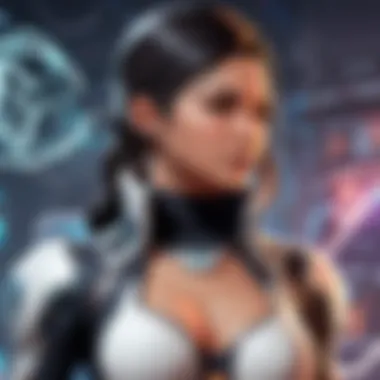

Game Overview
Preamble to Valorant
Valorant is a tactical first-person shooter developed and published by Riot Games. It combines strategic gunplay with unique agent abilities, offering a fresh take on the shooting genre. Each agent is designed to bring distinct skills to innovate squad strategies, establishing Valorant as both a team and individual activity.
Game mechanics and objectives
The core gameplay revolves around two teams consisting of five players each. One team takes the role of attackers while the other defends a target known as a spike. Successfully planting or defusing this spike is the main objective, alongside eliminating rival players. The maps are designed with diverse environments, promoting tactical positioning and teamwork.
Brief history of the game
Valorant was initially released on June 2, 2020, after a closed beta phase that generated significant attention. Since its launch, Valorant has grown in popularity, establishing a vast player base and transitioning into an eSports phenomenon. Regular updates and new content have kept the community engaged and have facilitated its competitive scene.
List of playable agents and their unique abilities
Valorant currently features 16 agents, each categorized into different roles such as Duelists, Controllers, Initiators, and Sentinels. Here is a brief overview:
- Duelists (e.g., Reyna, Jett): Specialized in offense and eliminations, focusing primarily on individual performance.
- Controllers (e.g., Viper, Omen): Utilize area control to influence the map and help stir the team’s strategies.
- Initiators (e.g., Breach, Sova): Tasked with creating openings through active skills, setting the pace of engagements.
- Sentinels (e.g., Sage, Cypher): Provide defensive support, reinforcing team plays while holding back enemy advances.
This categorization promotes a diverse gameplay experience, as teamwork is critical and different player types affect matches differently. The strategic depth that factors in agents' skill sets is critical in leading the success of a team.
Understanding Ping and Its Importance
A fundamental aspect of online gaming, ping influences gameplay experiences significantly. When you play online games like Valorant, ping is one of the critical factors to consider for enhancing your performance. It refers to the latency in time it takes for data to be transmitted from your computer to the game server and back. Understanding ping can guide you in optimizing settings and improving your overall gaming experience. High ping can lead to delays and miscommunications in the game, clearly hurting your competitive edge.
Defining Ping
Ping can be defined as the measurement of network latency, indicating how quickly a signal travels to its destination and returns. It is typically measured in milliseconds (ms). A lower ping value signifies a faster connection. For instance, a ping of 20 ms is generally adequate for most gaming experiences, while values above 100 ms could be notable concerns. Gamers often check their ping using game menus or network tools to assess their gaming conditions actively.
When it comes to online gaming, especially in competitive scenarios like Valorant, reducing ping to a feasible range can substantially improve gameplay experience. Players need to realize that ping is not just a number but a metric that can affect how quickly you react to shoots, how your movements are registered, and overall performance.
The Role of Ping in Online Gaming
Ping plays a crucial role in the mechanics of real-time online games. It directly defines how quickly actions within the game are communicated to the server. For example, if you run towards cover but experience a high ping, there might be a noticeable delay in your action being registered. This can lead to unsuccessful maneuvers and errors during critical moments of gameplay.
Here are some key points regarding the impact of ping:
- Competitive Edge: In a high-stakes match made for competitive gamers, every millisecond counts; a lower ping can mean the difference between defeat and victory.
- Tactical Advantages: Players with optimized ping can maintain better reaction times, allowing them to execute strategic plays more effectively.
- Team Coordination: Games involving team play heavily depend on synchronized actions. Low ping supports better communication and coordination among players, facilitating improved teamwork.
Identifying Common Causes of High Ping
Understanding the common causes of high ping is crucial for gamers looking to enhance their experience in Valorant. Evaluating these factors can lead to effective solutions that minimize latency. High ping can significantly affect gameplay. Identifying its sources helps in implementing targeted adjustments, ultimately fostering smoother interaction within the game environment.
Network Congestion
Network congestion refers to a scenario where too many devices are using the same network simultaneously. This overload can lead to high ping. When multiple users stream videos or play online games at the same time, it can severely affect the available bandwidth. Consequently, this results in lag during gaming sessions. Addressing network congestion involves prioritizing specific traffic or scheduling heavy bandwidth tasks to off-peak times. Utilizing Quality of Service (QoS) settings on a router is also an effective measure to regulate bandwidth allocation.
Geographic Distance to Servers
The geographic distance to game servers significantly influences ping rates. The closer a player is to the server, the lesser the latency they will experience. For instance, a gamer in Europe may face higher ping when connecting to a North American server. Ideally, players should select servers nearest to their location to ensure a more stable connection. Many games, including Valorant, allow users to view their geographic server locations. Players should utilize this feature to make informed choices.
Router Limitations
Routers can also play a part in ping problems. Limitations in router hardware, along with outdated firmware, can cause efficiency issues in handling data. Older routers may struggle to manage multiple devices efficiently, leading to higher latency. It is advisable to periodically check that router firmware is up to date and to consider upgrading to a modern router that can support higher data loads. Another important aspect is allowing the router to use range extenders or similar devices to enhance signal distribution.
ISP Issues
Internet Service Providers can also contribute to high ping. Factors such as mistaken data caps, inadequate infrastructure, or poor connection quality can impact latency. Regular connectivity disruptions may further degrade online sessions. Users should verify their ISP's service quality and opt for ones with a solid gaming reputation. If ping issues persist, engaging customer support, especially for players who use the same ISP, might reveal underlying issues that need addressing.
Identifying and understanding these common causes of high ping can go a long way toward improving your gaming performance in Valorant. Recognizing the implications of each factor highlights how informed actions can assist players in minimizing latency and enhancing their experience.
Testing Your Ping
Testing your ping is essential for any gamer wishing to achieve the best performance in Valorant. Understanding your ping helps you diagnose existing issues and determine the most effective steps to take to reduce latency. If your ping is too high, it can lead to a problematic gaming experience characterized by lag, unresponsive controls, and general frustration during matches.
There are primarily two ways to test your ping. The first is using built-in in-game tools that Valorant provides, while the second involves third-party ping test tools designed specifically for analyzing your connection's latency quality. The insights obtained from these tests can guide players on whether network changes or hardware upgrades are necessary.
Using In-Game Tools
Valorant has an intuitive system that allows players to monitor their ping during matches. It is vital to use this feature not only for quick assessments but also to make informed decisions.
- Accessing the Ping Indicator: You can view your ping in the match by checking the network icon. An excessively high ping, represented in milliseconds, signals a potential problem in your connection.
- Comparing Performance: Track changes in your ping during different matches. If you observe spikes or inconsistencies, pinpoint what may be causing these fluctuations, such as time of day or server reliability.
You need to analyze this data over multiple match sessions. Reliable observations can assist in isolating consistent issues with your connection.
Third-Party Ping Test Tools
While in-game options offer valuable insights about your ping, using third-party tools can provide deeper analysis. These tools not only measure the latency but also examine other crucial factors like packet loss and jitter.
- Tools like PingPlotter and Wireshark can give you real-time data about your internet performance. By leveraging these metrics, you can take necessary corrective measures more effectively.
- Network Testing Process: Deploying such tools involves a simple installation and requires basic configurations to connect to your gaming server of choice. Many of them come with user-friendly interfaces that even casual gamers can navigate with ease.
Utilizing a combination of both in-game and third-party tools offers a comprehensive analysis of your connection. This step provides a clear understanding of the point at which your network may need attention.
To improve gaming performance in Valorant, consistently test and monitor your ping using both in-game tools and third-party applications to achieve optimal gameplay experiences.
Adjusting Network Settings
Adjusting network settings can play a significant role in reducing ping for Valorant players. Each change can possibly lead to measurable improvements, directly impacting the gaming experience. This section explores various network settings and how modifying them can optimize ping and overall performance.
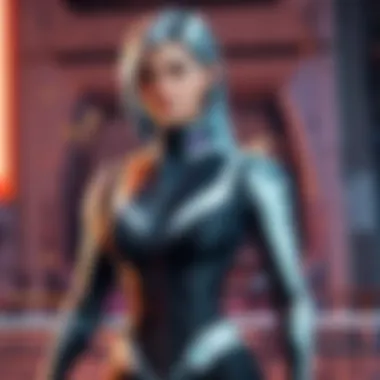

Change DNS Settings
Changing your DNS settings can make your connection more efficient. The DNS translates the website addresses into numerical IP addresses. Using public DNS services like Google Public DNS or Cloudflare can sometimes offer lower latency compared to your Internet Service Provider’s default settings. Here is how to change your DNS:
- Open on your computer.
- Navigate to your active connection, right-click, and select .
- Find and click on it, then click .
- Select and enter:
- Save the changes.
- (Google DNS)
- (Cloudflare DNS)
Adjusting these settings can result in faster name resolution and sometimes lower ping, especially in online gaming.
Switching Internet Protocol
Switching Internet Protocol can also enhance your gaming connection. The most common are IPv4 and IPv6. Though both serve the same purpose, using IPv6 can sometimes increase the performance since it offers a larger address space and often more efficient routing. Here’s what you can do:
- Ensure your network hardware supports IPv6.
- Reconfigure your network settings to enable IPv6.
Depending on your location and other factors, utilizing IPv6 might improve your speed and reduce latency.
Using a Wired Connection
A wired connection is generally superior to a wireless one. Using Ethernet provides more stable and reliable connections that minimize packet loss and enhance ping. If possible:
- Connect your gaming device directly to the router with an Ethernet cable.
- Turn off your Wi-Fi during gameplay, if only using the Ethernet to eliminate any potential interference.
A wired connection eliminates many common sources of high ping associated with Wi-Fi, making it an efficient solution.
Disabling QoS Settings
Quality of Service (QoS) settings are designed to prioritize certain types of traffic on your network. However, in some cases, they might not always lead to better ping. Sometimes they extend the overall bandwidth use for non-gaming tasks that can result in increased latency. To disable QoS:
- Access your router settings, usually via a web interface.
- Find the QoS settings section and either disable it or adjust the priorities to favor your gaming traffic.
Disabling QoS may free up bandwidth and lower ping, particularly in environments with multiple internet users or devices.
Tip: Changes regarding the settings should be documented. This allows you to revert back if needed.
By adjusting these network settings, gamers can mitigate latency issues, setting the stage for a smoother and more responsive experience in Valorant.
Optimizing Router Configuration
Optimizing your router configuration is a crucial step in addressing high ping issues while playing Valorant. Router settings can significantly influence this latency during internet usage. A well-configured router not only improves your gaming performance but helps enhance your overall internet experience. Understanding specific configuration areas are essential for reducing ping and ensuring that the connection remains stable and fast.
Selecting the Right Frequency Band
Many routers today offer both 2.4 GHz and 5 GHz frequency bands. Selecting the right band can mean a more stable connection and decreased ping. The 2.4 GHz band covers a larger area, which is appropriate for users further from the router. However, it can be congested, impacting stability. In contrast, the 5 GHz band offers a faster connection over a shorter distance and sees less interference from other devices. If you are close to your router, opting for the 5 GHz band could result in lower ping rates.
- When to use 2.4 GHz: If you are far from your router or have thicker walls.
- When to use 5 GHz: If you're nearer to your router and need speed over distance.
In summary, configuring the router to use the optimal frequency band will create a more responsive online experience when playing Valorant.
Adjusting Router Position
The location of your router can greatly affect your Mordred you call it a connection. An obstructed signal can lead to increased ping and erratic performance in firefights. General recommendations include placing the router in a central, elevated location, avoiding hidden corners of buildings or rooms with heavy shields, physical barriers, or other technological clutter.
Here are steps to improve router placement:
- Elevation: High positions are ideal, as they allow the signals to travel more effectively.
- Clear Obstructions: Remove any devices that can block signals—mirrors, metal objects, or even large trees outdoors should be considered.
- Educate the Room Itself: The layout of your living space plays a role. Aim for line-of-sight whenever possible for both your router and your gaming device.
Better positioning can lead to consistently low ping while you’re engaged in complex gameplay scenarios.
Updating Firmware
Keeping the firmware of your router updated is not always front-of-mind for many users but is quite significant. Router manufacturers regularly issue firmware updates, aimed at fixing bugs, enhancing performance and, oftentimes, boosting security. By regularly performing these updates, users can ensure they are utilizing the latest optimizations available.
To check for and apply updates:
- Access your router's interface through its IP address in your digital browser.
- Navigate to the firmware section, where there are prompts for upgrading.
- Follow guided steps to successfully enact these updates.
Failing to keep firmware current may prevent your setup from operating at peak performance. High ping may persist as technical issues get overlooked.
Ensuring that the router’s firmware is up-to-date can help in reducing influence from various factors that could increase ping.
Streamlining System Performance
Streamlining system performance is vital for achieving optimal gameplay in Valorant. High ping can severely disrupt the flow of the game, leading to frustrating lag and an overall negative experience. Efficiently utilizing your system’s resources allows smoother operation and significantly reduces latency. In multiplayer games like Valorant where split-second decisions matter, minimizing background processes and allocating more power to the game can enhance performance.
Closing Background Applications
When Valorant is running, unnecessary background applications can consume system resources. These applications use CPU, memory, and bandwidth, which are essential for running the game smoothly. To improve performance, you should:
- Identify and close resource-heavy applications through the Task Manager.
- Disable startup programs that aren’t crucial for your gaming experience.
- Avoid having browser tabs open with videos or downloads running.
By closing these applications, your system can separate the required power for Valorant, leading to improved responsiveness during gameplay.
Freeing Up System Resources
Freeing up system resources involves ensuring that your computer runs only essential processes. To achieve this:
- Clear out temporary files that occupy disk space.
- Regularly run disk cleanup and defragment your hard drive if it’s an HDD.
- Increase the virtual memory settings to give your system a broader range of resources when needed.
These steps allow the OS to allocate more resources for Valorant, preventing lag spikes and slow performance, especially during intense gameplay.


Upgrading Hardware
Sometimes, optimizing and configuring your existing system isn’t enough. If your hardware is outdated or incapable of handling the demands of modern gaming, it may require upgrades. Upgrading your hardware can result in a more enjoyable and less interrupted gaming experience. Consider the following options:
- Increase RAM: Having sufficient RAM enables smoother multitasking and reduces the risk of crashing.
- Upgrade your Graphics Card: A better graphics card enhances in-game visuals and smooth performance, especially at higher resolutions.
- Use a SSD: Switching from traditional hard drives to solid-state drives noticeably decreases load times in games, leading to an overall reduction in lag.
It is worthwhile to invest in good hardware components that adhere to your gameplay demands. In the competitive arena of Valorant, your response time could hinge completely on hardware adequacy.
"Optimizing your system is not merely a suggestion—it’s a necessity for high-stakes gameplay."
Selecting the Right Server
Choosing the correct server is critical for reducing ping in Valorant. A proper server selection not only ensures smoother gameplay but also improves the overall experience during matches. When gamers prioritize server choice, they can enhance responsiveness and feel more in control during critical gameplay moments.
Factors involved in server selection include geographic proximity, server load, and latency metrics. Being close to the server typically means lower ping times, leading to quicker reactions and interactions in the game.
Selecting the right server may significantly reduce lag and improve gameplay quality.
Understanding Server Locations
Server locations influence the ping and overall gaming experience directly. Valorant operates through a series of dedicated servers located worldwide, impacting how long it takes for data to travel between your computer and the server. By grasping where these servers are, players can make more informed choices about which server to connect to.
When it comes to server locations, consider the points below:
- Proximity: Find a server nearest to your location. Supporting lower latency and faster response times often correlates directly with geographical distance.
- Traffic: After identifying the nearest server, check its current traffic. Congestion might make even a nearby server slow, reducing the effectiveness of your connection.
- Reliability: Some regions may have fewer servers, likely leading to overutilization. If available, always choose a more populated server to maintain quality.
Identifying server locations with accurate information fosters better decision-making.
Choosing Servers with Lower Latency
Lower latency is an optimal condition for high-performance gaming. In Valorant, even minimal delays can severely affect reaction times and gameplay outcomes. Therefore, selecting servers exhibiting low latency is crucial.
To identify servers with lower latency:
- Use In-game Options: Valorant allows an in-game server selection based on ping times. Players should routinely check this before matchmaking.
- Third-party Resources: Websites and forums, such as Reddit and other gaming communities, provide value through shared user experiences about server quality and performance. Reviewing these feedbacks helps in making an informed choice.
- Run Test Pings: Conduct ping tests using tools like the command prompt or dedicated ping testers to measure latency before choosing a server. Aim for anything under 20ms for optimal experience.
Leveraging the right server helps combat latency and minimizes disruptions. In competitive gaming, sharp reactions are vital. Thus, paying attention to server latency becomes a strategic part of a player’s performance.
Working with Your ISP
Working with your Internet Service Provider (ISP) plays a crucial role in addressing high ping issues in Valorant. Many users overlook this aspect, but establishing a productive relationship with your ISP can yield significant improvements in your online gaming experience. Ensuring you have a solid connection and understanding your options can help mitigate latency problems.
Contacting Customer Support
Initiating contact with your ISP's customer support is often a valuable first step. If your ping is unusually high or inconsistently fluctuates, reaching out to them can clarifiy if there are any known issues in your area. Often, ISPs may be conducting maintenance or facing outage problems that could influence performance. When communicated effectively, customer support can provide crucial information or suggest solutions. Armed with the right approach, you should clearly articulate the problem you're encountering.
- Prepare detailed information for your ISP, including:
- The average ping you experience while playing Valorant.
- Instances of latency or connection drops.
- The time of day you notice the most issues.
This information can assist customer support in diagnosing the problem efficiently. Keep track of your inquiries or service tickets, as this data may be helpful for follow-ups. Additionally, document any troubleshooting steps you've already undertaken to further streamline the conversation.
Exploring Upgrade Options
If you find that your current plan cannot handle your gaming needs, it might be worth exploring upgrade options available from your ISP. Different plans come with varying levels of speed and reliability. Often, basic packages do not meet the data demands of online gaming, leading to increased lag.
- Consider the following factors when looking into upgrades:
- Bandwidth Availability: Assess how much bandwidth is required for your gaming and typical internet activities like streaming.
- Speed and Latency Claims: Ensure that your ISP can support good latency. Sometimes higher-speed plans come without minor service degradation.
- Contract Terms: Carefully read the fine print. New terms can carry different cancellation or limitation policies.
Upgrading can entail a small increase in monthly fees, but it can significantly enhance your gaming enjoyment. Inquire specifically about plans optimized for online gaming, as certain providers specialize in this customer base. In some cases, investing a little more could result in a profoundly different ping experience in Valorant.
Working closely with your ISP is a beneficial step in achieving a stable and low-latency connection.
By prioritizing these ISP-related aspects, you pave the way to a smoother gaming performance. Working through customer support can resolve immediate issues, while exploring more robust plans can set the stage for better connectivity in the long run.
Assessing External Factors Affecting Ping
Assessing external factors that affect ping is crucial for any online gamer. High ping can significantly disrupt gameplay, leading to frustrated experiences. Recognizing these external elements helps players pinpoint causes of latency and subsequently identify corrective measures. By evaluating factors such as VPN use, interference from other devices, and environmental conditions, gamers can improve their overall gaming experience and game performance.
Impact of VPNs
Using a Virtual Private Network (VPN) might appear as a good solution for enhancing online privacy, but it often introduces additional complexity to connection speeds. When you use a VPN, all your internet traffic is routed through a server. If this server is located far from your gaming server, it could heighten the latency considerably. When troubleshooting ping issues, it is wise to disconnect from the VPN temporarily. This can help in determining if the VPN service is contributing to latency. Moreover, when selecting a VPN, pay attention to the server location and speed capabilities.
Network Interference from Other Devices
In modern homes, multiple devices typically connect to the same network. Streaming devices, smart home gadgets, gaming consoles, and smartphones can all impact network performance. If someone is streaming video while you are gaming, this might increase your ping. To mitigate this problem, consider managing your network:
- Limit the number of connected devices while gaming.
- Implement Quality of Service (QoS) options on your router for prioritizing gaming traffic.
- Schedule high-bandwidth usage for times when you are not gaming.
These steps should help in securing a more stable connection during gaming sessions.
Environmental Interferences
Finally, it's also wise to be aware of external environmental factors that could disrupt ping quality. Physical obstacles such as walls, appliances, and mirrors can disrupt Wi-Fi signals, causing fluctuations in connectivity. It's suggested to position your router in a central location and away from interference sources like microwaves and cordless phones. Settle towards a somewhat outdoor environment or away from power lines when possible, which may interfere with internet connectivity.
Keep in mind, managing the pathways between your device and the router can save valuable milliseconds in response time which is vital during competitive play.
In summary, understanding how external factors like VPN usage, device congestion, and environmental barriers can alter your ping will aid in developing a better and more stable gaming experience.
Utilizing Game Optimization Features


Utilizing game optimization features is crucial for improving your overall performance in Valorant. Online gaming heavily relies on network efficiency and game responsiveness. Since ping is a major indicator of latency in gameplay, understanding and implementing these optimization features can significantly enhance your experience. They allow you to tweak your gaming environment, focusing on areas that may contribute to unwanted delays. Taking advantage of these options not only improves gameplay but may also offer a competitive edge.
Adjusting In-Game Settings
Adjusting in-game settings can impact your connection quality and general performance in Valorant. Here are key settings you might consider:
- Graphic Settings: Lowering these settings can reduce the workload on your system. Simplifying textures and models reduces loading times and might lead to a more stable frame rate.
- V-Sync: While useful for preventing screen tearing, disabling V-Sync can lessen input lag during fast-paced gameplay.
- Frame Rate Limitation: Setting an appropriate frame rate ceiling aligns game performance with your monitor’s refresh rate, which can further minimize latency.
Regularly reviewing your in-game settings when performance changes assists in keeping glitches or lag at bay.
Enabling Performance Mode
Enabling performance mode is a smart strategy within Valorant to ensure you use system resources more effectively. This mode prioritizes process efficiency. Key elements include:
- Resource Allocation: Disabling certain background applications provides full access to system RAM and CPU.
- Enhanced Frame Rate: Performance mode often creates smoother gameplay by increasing the frames per second (FPS) you experience. Higher FPS can lessen input lag, helping you react more quickly.
“Minimizing unnecessary processes and opts for better usage of allocated features can have conclusively beneficial outcomes.”
Certain systems may require activation through settings or launching options specific to game clients. Thoroughly check performance-related options within the application.
By utilizing game optimization features like modifying in-game settings and activating performance mode, you can address latency issues effectively in Valorant, driving towards a frontrunner position in your gaming team.
Keeping Your System Updated
Keeping your system updated is crucial for maintaining an optimal gaming experience in Valorant. This span several components, including game files and the operating system. Updates are inevitable, and they have vital benefits that you cannot overlook. They often include patches and fixes, ensuring that the game runs effectively and efficiently.
System updates can also enhance compatibility, particularly with new patches or seasons that developers release. They may fix bugs that affect performance, volatility, or connectivity. Furthermore, regular updates can fortify security. Gamers are increasingly at risk of cyber attacks. An updated system is essential for protecting your personal information, especially when gaming online.
Regularly Updating Game Files
Regularly updating game files directly impacts your performance in Valorant. Game developers tend to release updates that include critical bug fixes, feature enhancements, and sometimes adjustments to game mechanics that can affect gameplay.
An example is issue resolution concerning lag or slow response times, which often result from outdated files. By quietly continuing to play with obsolete game files, players may unknowingly impede their performance. Here are key reasons to prioritize this:
- Minimized Bugs: Gaming issues like crashes or freezes can often be linked to lacking updates.
- Performance Enhancements: Developers might optimize game mechanics to improve performance.
- Gameplay Balance: Updates can correct any discrepancies in character abilities, thus affecting matchmaking.
To check for updates, navigate to your game launcher. Each platform, such as Riot Games or others, usually allows you find this function with only a few clicks. Apply the updates promptly to enjoy a smoother gameplay experience.
Updating Operating System
On top of game files, updating your operating system is another cornerstone of successful gaming. OS updates are not merely routine; they can make tangible changes encompassing application performance, system speed, and overall stability. Outdated operating systems may harbor vulnerabilities that affect your gaming session.
Moreover, OS updates may offer new features and tools. These instrumental changes can optimize your system's performance and extend the gaming potential of Valorant.
Consider these solid arguments for keeping your operating system current:
- Fewer Errors: Bugs in older versions might detrimentally affect how games perform, including latency issues.
- Security: Developers patch vulnerabilities regularly from external threats.
- Enhanced Support: System compatibility contributes to a smoother and more engaging gaming experience.
Make it a habit to periodically check for updates to your operating system. Look for the updates settings and establish an update schedule that fits your usage patterns for optimized results.
An informed player is a formidable player. Regular updates ensure you stay competitive.
Exploring Alternative Solutions
Exploring alternative solutions is critical for addressing ping issues in Valorant. While players often start by optimizing network hardware and software settings, other methods can complement these efforts. Two prominent alternative solutions are considering VPN options and using network optimization software.
Consider VPN Options
VPNs can potentially reduce ping times by changing the route data takes to reach the game servers. The right VPN might allow connection through a less congested path, leading to lower latency. It's worth noting that not all VPNs are effective in gaming.
When selecting a VPN, look for the following:
- Speed: A fast VPN minimizes the additional delay added to your connection.
- Servers: A VPN with a wide range of servers can better route your connection and might provide lower latency.
- Reputation: Utilize a trusted VPN that is geared for gaming to avoid further issues.
However, activating a VPN could also introduce additional overhead. Testing various options helps identify the most beneficial choice.
Using Network Optimization Software
Network optimization software offers systematic improvements aimed at reducing ping and enhancing overall performance during gameplay. These programs can identify and sort network traffic, prioritize gamer packets, and remove bottlenecks that are inevitable during match sessions.
Focus on tools that provide features like:
- Package Prioritization: Ensure that game data has higher priority over routine downloads.
- Packet Loss Correction: Mitigate packet loss issues that directly affect gameplay quality.
- Ping and Latency Monitoring: Keep track of your latency in real time.
Users recommend conducting thorough homework before selecting a software solution. Check reviews and community insights to determine effectiveness and compatibility with your existing setup.
"Choosing the right software and options tailored to your specific needs can make a genuine impact on your ping results in online gaming."
By exploring these alternative solutions alongside traditional methods, you can develop a comprehensive strategy to improve your experience in Valorant.
Culmination
This section upon conclusion serves as a summary and synthesizing point of all the discussed strategies. Including effective methods that can mitigate ping problems in Valorant holds significance for gamers. High ping can cause lag and impact gameplay quality, which can frustrating for voluntarily competitive players or casual gamers alike.
Recap of Essential Strategies
To streamline your gameplay effectively, it is important to feel well-equipped with the key strategies taught throughout the article. Here they are:
- Testing Your Ping: Use built-in tools or various third-party tools to keep track.
- Adjusting Network Settings: Small tweaks like changing DNS, switching to wired connections or disabling QoS can result in improved gameplay.
- Optimizing Router Configuration: Tweaking frequency bands and updating firmware makes a pronounced difference.
- Using Game Optimization Features: Many games include settings that may limit resources specifically allocated when playing. Investigate performance mode and fine-tuning in-game settings to your advantage.
- Maintaining Your System: Regular updates are crucial. Make sure your game files and operating systems are current, lessening any chances of errors.
By consolidating a foundation including all these steps, one can progressively grind the personal ping levels in gaming experiences down optimally.
Final Thoughts on Gaming Experience
Addressing ping issues is more than just aflat a handshake with tech—it's central to the overall gaming experience. For competitive players, even fractional improve in time can provide the edge needed in critical matches. For casual gamers, a clear and smooth game reduces frustration and enhances enjoyment levels generally.
The finer tuning processes laid out thus far help gamers regularly witness improvement with direct focus on both equipment and software use. The dynamic world of Valorant flourishes on sharpening strategic iq and split-second decisions. Hence minimizing latency is a way to present your best possible self. Consider enhance beyond what was listed strong implementation modern technology can secure formidable session optimized just for you.



