Assessing Your PC for Valorant Gameplay
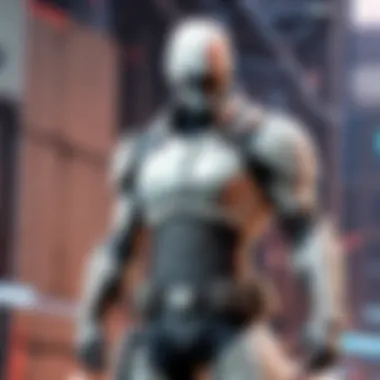

Game Overview
Preamble to Valorant
Valorant, developed by Riot Games, is a tactical first-person shooter that has rapidly gained popularity since its release in 2020. A key feature of Valorant is its blend of strategy and shooting mechanics, which differentiates it from other titles in the genre. Players assume the roles of various agents, each possessing unique abilities, which adds depth to traditional gunplay and team strategies.
Game mechanics and objectives
In Valorant, the primary objective revolves around completing rounds, either by planting/defusing the Spike or eliminating all opposing players. This gameplay model emphasizes strategy and teamwork, where players must coordinate their efforts to secure victory. The agents provide distinct abilities that empower players to shape their tactics, enhancing the overall experience of gameplay.
Brief history of the game
Since its launch, Valorant has evolved through regular updates and patches. Riot Games initially introduced the closed beta in April 2020, capturing attention with its unique gameplay mechanics and competitive nature. Following a successful global launch in June 2020, Valorant established a prominent presence in the gaming community and esports scene.
Subsection: List of playable agents and their unique abilities
Valorant features a diverse roster of agents, each with their own roles and abilities. Some notable agents include:
- Sova: An initiator who uses his recon abilities to gather intel on opponents.
- Jett: A duelist renowned for her mobility and quick strikes.
- Sage: A sentinel focused on healing and providing support to her team.
- Phoenix: A self-sustaining duelist with fire-based abilities.
Understanding each agent’s unique abilities allows players to optimize team compositions and strategies.
Evaluating PC Requirements
System Requirements to Run Valorant
Before diving into the world of Valorant, players must assess their PC's specifications. If the hardware does not meet the requirements, gameplay may suffer significantly. Valorant's official minimum and recommended requirements include:
- Minimum Requirements:
- Recommended Requirements:
- OS: Windows 7/8/10 64-bit
- Processor: Intel Core 2 Duo E8400
- RAM: 4GB
- Graphics Card: Intel HD 3000
- OS: Windows 7/8/10 64-bit
- Processor: Intel i3-4150
- RAM: 4GB
- Graphics Card: Geforce GT 730
Evaluating these specifications provides a clear direction on whether your PC can smoothly execute Valorant.
Performance Benchmarks
To gauge your PC's gaming performance, third-party benchmarks can be invaluable. Tools such as 3DMark or UserBenchmark test the efficiency of your graphics card, CPU, and memory, offering insight into their effectiveness. Proper utilization of benchmark tests unveils hardware weaknesses and areas that need improvements, guiding players accurately.
Optimization Techniques
Many players may overlook optimization steps. Here are some tips to enhance PC performance for Valorant:
- Update graphics drivers to the latest versions.
- Lower in-game settings for a smoother experience.
- Close background applications to free up resources.
- Adjust settings in the NVIDIA Control Panel or equivalent software for better performance.
Taking these measures can significantly improve the gaming experience, ensuring a steady frame rate, critical for competitive gameplay.
Common Troubleshooting Methods
Despite optimal settings, issues may still arise. If players encounter problems such as crashes or lag, consider these troubleshooting steps:
- Verify game files through the game launcher.
- Ensure your operating system is up to date.
- Restart your PC regularly to clear any temporary issues.
These methods often resolve common performance issues and restore gameplay functionality.
Culmination
In summary, evaluating your PC’s capability to play Valorant requires thorough examination of hardware specifications, system requirements, and performance optimizations. Addressing these factors not only enhances enjoyment but can be essential for leading in competitive gameplay. Armed with the right knowledge and resources, players can ensure they are well-prepared to face off against opponents in the dynamic environment of Valorant.
Understanding Game Requirements
Understanding the game requirements is crucial for anyone looking to play Valorant. This initial assessment sets the foundation for evaluating whether your current hardware can support the game effectively. Valorant, being a tactical shooter, demands specific capabilities from your PC to ensure smooth gameplay, high graphical fidelity, and an overall positive gaming experience.
Knowing the minimum system requirements helps players identify the basic configuration necessary to run the game. This is essential for those with older systems or limited hardware budgets. However, recommended system requirements provide a better standard to aim for, as they facilitate enhanced performance and graphical quality. Many gamers overlook these benchmarks, often leading to frustrating in-game experiences.
Moreover, understanding these requirements educates users about their hardware's strengths and limitations, allowing them to make informed decisions. It serves not only as a checklist prior to installation but also highlights any potential areas for upgrade or adjustment.
Lastly, being aware of the optimal settings for best performance can help players significantly improve their gameplay experience. It allows them to strike a balance between visual quality and frame rates, ultimately leading to a smoother and more enjoyable gaming session. Thus, evaluating your PC against these requirements is not just about getting the game to run; it’s about experiencing Valorant as it was intended to be played.
Minimum System Requirements
The minimum system requirements for Valorant are set to ensure that the game runs efficiently on basic hardware. Players should be aware of these specifications, which include:
- OS: Windows 7/8/10 (64-bit)
- Processor: Intel Core 2 Duo E8400
- RAM: 4 GB
- Graphics Card: Intel HD 3000
- VRAM: 1 GB
- DirectX: Version 11
While meeting these requirements might allow a player to run Valorant, it may result in compromised performance. Lower frame rates and minimal graphics quality can diminish the competitive experience.
Recommended System Requirements
For a more satisfying experience, the recommended system requirements suggest:
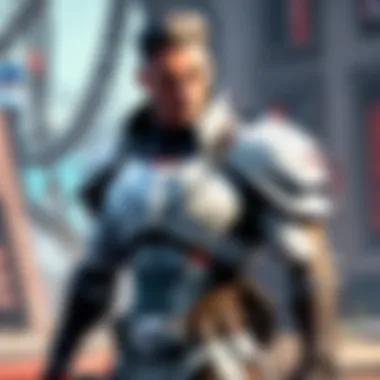

- OS: Windows 7/8/10 (64-bit)
- Processor: Intel i3-4150
- RAM: 4 GB
- Graphics Card: Geforce GT 730
- VRAM: 1 GB
- DirectX: Version 11
Having these specifications can significantly enhance visuals and frame rates. Aiming for these requirements will provide a smoother, more responsive gameplay, which is vital in a competitive shooter environment.
Optimal Settings for Best Performance
To achieve the best performance, players should consider adjusting their in-game settings based on their specific hardware. Focusing on settings such as:
- Resolution: Lowering the resolution can drastically improve frame rates.
- Texture Quality: Set this to medium for a balanced look and performance.
- Anti-aliasing: Turning this feature off can result in less strain on the GPU.
- V-Sync: Disabling this setting can enhance input responsiveness.
Optimizing these settings will ensure that players can enjoy Valorant without lag or graphic stuttering, ultimately leading to a more engaging experience.
Assessing Your Current PC Specifications
Understanding your PC's specifications is crucial when considering whether it can run Valorant effectively. This assessment will help you identify any limitations in your hardware that could hinder gameplay. Knowing your specifications allows for informed decisions regarding upgrades or adjustments to in-game settings, ensuring an optimal experience. By thoroughly assessing hardware capacities, players can manage expectations and enhance their overall gameplay experience.
Gathering Hardware Information
To begin assessing your PC's capabilities, detailed hardware information must be gathered. This information includes your CPU model, GPU model, RAM size, and storage type. Each of these components plays a critical role in performance.
- CPU (Central Processing Unit): This is the heart of your computer that processes instructions. Valorant benefits from a strong CPU, especially during intense gameplay.
- GPU (Graphics Processing Unit): This component handles rendering visuals. A good GPU is essential for high resolutions and smooth frame rates.
- RAM (Random Access Memory): This memory allows your PC to multitask. Valorant, being a tactical game, requires sufficient RAM for smooth performance.
- Storage: Know if you use an SSD (Solid State Drive) or HDD (Hard Disk Drive). SSDs provide faster load times which are advantageous for gaming.
Using tools like on Windows or on macOS can provide quick access to this data. Alternatively, third-party software like CPU-Z or Speccy can be useful for detailed insights into your hardware.
Utilizing Diagnostic Tools
There are multiple diagnostic tools available that provide benchmarks of your system's performance. One popular tool is UserBenchmark. This platform allows users to test their CPU, GPU, and SSD performance against averages from similar hardware. This gives a sense of how hardware stacks up against the minimum and recommended specifications provided by Valorant.
Other tools include:
- HWMonitor: Records real-time stats, including temperatures and usage.
- MSI Afterburner: Great for GPU monitoring and overclocking.
By utilizing these tools, players gain a broader understanding of their system's performance under various loads. This can indicate if upgrades or adjustments are necessary.
Raw Performance Metrics
Once you have gathered the information and run diagnostics, it is vital to understand the raw performance metrics of your system. This includes assessing frame rates, load times, and system responsiveness during gameplay.
In particular, consider:
- Frame Rate (FPS): An essential metric for gaming performance, optimal frame rates improve reaction speeds and overall playability.
- Load Time: Quick load times ensure you spend less time waiting and more time playing.
- Latency: The delay between your action and on-screen response, which can affect gameplay experience significantly.
"Understanding performance metrics is not just about numbers. It's about how those numbers translate into a playable experience."
Game Performance Benchmarks
Game performance benchmarks play a crucial role in understanding how well your PC can handle playing Valorant. These benchmarks provide insights into the capabilities of various hardware configurations, guiding players in making informed decisions about their gaming setup. Knowing how specific components perform under pressure can provide players with valuable information about frame rates and overall gameplay experience. The benchmarks consider various factors, such as graphics card performance, CPU capabilities, and RAM usage, allowing potential players to align their expectations accurately with what their hardware can deliver.
The significance of evaluating game performance benchmarks lies not just in determining current capability but also in setting realistic expectations for improvement. By comparing different hardware components, players can pinpoint potential bottlenecks that affect performance, enabling them to focus on the most critical areas for upgrades or adjustments. This leads to a more satisfying gaming experience and better overall system performance while playing Valorant.
Comparative Analysis of Hardware Configurations
A comparative analysis of hardware configurations allows us to see how various setups fare against each other when running Valorant. For example, the contrast between a high-end gaming rig with an NVIDIA GeForce RTX 3080 and a mid-range system with an RX 560 can highlight significant differences in performance metrics such as frame rates and stability.
Several aspects need to be assessed during this analysis:
- CPU Performance: A powerful CPU contributes greatly to smoother gameplay, especially during intense firefights when the game demands more processing power.
- GPU Capacity: High-performance graphics cards can render visuals more effectively, resulting in higher frame rates and a more immersive experience.
- RAM and Storage: Adequate RAM ensures that the game runs without hiccups, while SSDs can provide quicker loading times, improving gameplay flow.
Through tools like PassMark and 3DMark, players can gather benchmark results. Such evaluations help in identifying which configurations suit their gaming style and preferences.
Frame Rate Expectations
Frame rate expectations are integral to determining whether your current setup can handle Valorant adequately. This tactical shooter demands both quick reflexes and smooth performance, making frame rates a key focus for competitive and casual players alike.
Players should know the typical frame rates associated with different settings:
- 60 FPS: Ideal for casual play, providing a noticeably smooth experience without requiring high-end hardware.
- 144 FPS: Recommended for competitive players who thrive on quick movements and need that extra responsiveness.
- 240 FPS: For the ultra-competitive gamer, achieving well over 200 FPS can provide a critical edge in gameplay.
These frame rate targets are linked to in-game settings and are heavily influenced by the underlying hardware performance. A well-optimized system can achieve these frame rates, enhancing the overall gaming experience.
Resolution Impact on Performance
Resolution directly affects in-game visuals and the system’s performance when playing Valorant. Higher resolutions typically lead to better visual fidelity but can also put a strain on the GPU and CPU, impacting frame rates.
Here are the common resolutions and their potential effects on performance:
- 1080p: A standard and widely accepted resolution that offers a balance between visuals and performance. Most mid-range systems can easily handle this setting without major drops in performance.
- 1440p: Offers enhanced detail but can reduce frame rates unless supported by capable hardware. Higher-end GPUs are recommended for maintaining stable performance.
- 4K: Demands exceptional hardware and results in significant performance drops for most systems. A very few setups can sustain good frame rates at this resolution.
Troubleshooting Performance Issues
Troubleshooting performance issues is crucial for any player looking to maximize their experience with Valorant. Performance problems can stem from a variety of sources, and identifying these issues is the first step toward resolution. Properly addressing these problems can enhance your gameplay, ensuring smoother frames per second and reducing lag, which is vital in a fast-paced environment like Valorant. Furthermore, understanding how to troubleshoot can prevent frustration during critical gaming moments.


Identifying Common Problems
Performance issues often manifest in various ways. Some common problems players face include:
- Low Frame Rates: This is perhaps the most noticeable issue. Frame rates drop can happen due to hardware limitations or software settings.
- Input Lag: This occurs when there is a delay between your actions and what happens on the screen. It can severely disrupt gameplay, especially in competitive environments.
- Graphical Glitches: These might appear as texture issues or missing graphics. Such problems can be tied to drivers or system resource allocation.
- Connection Issues: Frequent disconnections from the server or high ping can ruin online gaming sessions. Players need to ensure a stable internet connection for optimal performance.
To improve performance in Valorant, it is essential to regularly assess and identify these problems.
Software Conflicts and Solutions
Software conflicts can often be the root cause of performance degradation. Some applications running in the background can consume valuable resources.
- Identify Background Applications: Use Task Manager to see what programs are running. Close unnecessary applications, especially those that use significant CPU or RAM.
- Game Mode in Windows: Ensure Game Mode is enabled in Windows 10 or later. It optimizes your PC for gaming by prioritizing game processes.
- Antivirus and Firewalls: Sometimes, these programs may block essential data or slow down performance. Consider adding Valorant to your software exceptions.
Resolving these conflicts requires vigilance and continual monitoring. Solutions often vary based on individual setups, and players may need to experiment with different configurations.
Monitoring System Resources
Monitoring system resources is an essential practice for gamers who want to ensure smooth gameplay. By tracking CPU, GPU, and RAM usage, players can make informed adjustments to their settings.
- Task Manager: This tool provides a real-time overview of system performance. Keep an eye on which processes are consuming more resources than expected.
- Third-party Tools: Applications like MSI Afterburner or HWMonitor can provide advanced insights into how well your hardware is performing.
- Performance Benchmarks: Regularly comparing your performance metrics against expected benchmarks for similar hardware can highlight areas needing improvement.
By actively monitoring these resources, players can maintain optimal performance and prevent potential issues before they affect gameplay.
"Regular performance checks can significantly enhance your gaming experience, particularly in a competitive setting like Valorant."
In summary, troubleshooting performance issues involves identifying problems, resolving software conflicts, and monitoring system resources. Taking these steps can lead to a smoother and more enjoyable gaming experience.
Upgrading Your PC for Enhanced Performance
Upgrading your PC can significantly enhance its ability to run games like Valorant smoothly. As technology advances, so do the demands of modern video games. Your existing hardware may struggle to keep up with these requirements, leading to lower frame rates, lag, and an overall unsatisfactory gaming experience. Thus, understanding the potential for upgrades becomes vital.
Improvements in hardware can provide immediate benefits. Newer components can increase processing power and graphical capabilities, which directly contributes to smoother gameplay. Upgrades are not merely enhancements; they can be the difference between a competitive edge and being outperformed by others. Players need to evaluate what aspects of their system can be improved to achieve better performance.
Evaluating Upgrade Options
When considering upgrades, it is essential to decide where to focus your resources. Potential areas for enhancement include:
- Graphics Card: A more powerful graphics card can significantly improve visuals and frame rates.
- Processor (CPU): Upgrading the CPU can enhance overall performance, especially for tasks requiring heavy computation.
- RAM: Increasing RAM can help with multitasking and improve load times.
- Storage: An SSD can drastically reduce load times compared to traditional HDDs.
Evaluating these options requires matching the upgrades to your gaming needs. For Valorant, a strong CPU and sufficient RAM are crucial. This game benefits from high frame rates as it is fast-paced, so investing in a robust graphics card is also recommended.
Cost-effectiveness of Upgrades
Not all upgrades deliver equal value for the money spent. It is essential to assess the cost-effectiveness of each potential upgrade:
- Return on Investment: Consider how much performance improvement each upgrade will provide. Research benchmarks relating to your intended upgrades.
- Comparing Prices: Prices can vary significantly among retailers. Explore options to find the best deals.
- DIY Installation vs. Professional Help: Sometimes, installing components yourself can save money. However, if you are not confident, hiring a professional may be worth the extra expense.
By analyzing cost alongside potential performance gains, you can make informed decisions that align with your budget and gaming goals.
Installation and Compatibility Considerations
Before proceeding with upgrades, ensure compatibility with your existing system. Here are some factors to keep in mind:
- Motherboard Compatibility: Ensure components like the CPU and RAM fit your motherboard's specifications.
- Power Supply Requirements: Higher-end graphics cards or CPUs may require more power. Check your power supply's wattage.
- Physical Space: Some graphics cards are large. Verify that your case accommodates the new hardware.
It is wise to review manuals or manufacturer websites to confirm compatibility. For a smooth upgrade experience, both installation and configuration steps should be clear.
"Upgrading components can yield significant performance boosts but requires careful planning to avoid wasting resources."
Understanding In-Game Settings
Understanding in-game settings is crucial for optimizing your experience while playing Valorant. Each option affects both how the game looks and performs. Players must find a balance between visual fidelity and performance to have a smooth gameplay experience. This section will provide insight into graphics settings, audio and control configurations, and the overall impact these elements have on performance.
Graphics Settings Explained
The graphics settings within Valorant allow players to tailor the visual output to their capabilities. Key options include resolution, texture quality, and shadow detail.
- Resolution affects how sharp the game appears. Higher resolutions can enhance clarity but require more powerful hardware to maintain smooth performance.
- Texture Quality dictates the detail in the surfaces of objects and characters. Setting this too high on underpowered hardware may lead to stutter and lag.
- Shadow Detail influences how shadows are displayed, which can impact visibility in some situations. Players often reduce shadow settings to improve frame rates.
Balancing these settings is essential. Lowering graphics settings typically results in better performance but can compromise visual quality. Players should consider their system's capability when making these adjustments.
Adjusting Audio and Control Settings
Audio settings play a significant role in competitive gaming. Adjusting sounds can help players detect enemies more easily and react faster. Key factors to adjust include:
- Master Volume: Controls the overall volume of the game. Finding the right level helps keep audio cues clear without overwhelming sound from other sources.
- In-Game Communication: Ensuring that voice chat is at a comfortable level can enhance team coordination.
- Key Bindings: Customizing control settings based on personal comfort can significantly impact gameplay efficiency. Players often adjust sensitivity and key mappings to suit their play style best.
Control settings must align with individual preferences to ensure responsiveness and accuracy during gameplay.
Impact of in-game settings on Performance
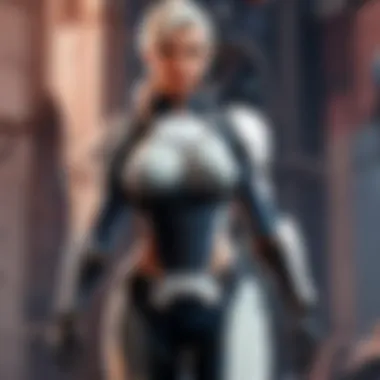

In-game settings do not only influence visual and audio experiences; they can dramatically sway performance metrics. For instance:
- Frame Rate: Adjusting graphics settings can lead to higher frame rates, enabling a smoother gaming experience. Higher frame rates reduce input lag, which is critical in competitive scenarios.
- Latency: Some settings can unintentionally introduce input lag. Optimizing mouse sensitivity, for example, can lead to more immediate responsiveness in-game, allowing for quicker reactions to events.
- Visual Clarity: While high-quality graphics can be visually appealing, they may obscure important information such as enemy movements. Hence, lowering settings can sometimes provide a tactical advantage.
"Players often overlook the significance of fine-tuning their in-game settings, yet these adjustments can be the difference between winning and losing a match."
In summary, understanding and effectively adjusting in-game settings contributes significantly to improving both performance and enjoyment while playing Valorant. Players who take the time to experiment with these settings can gain strategic benefits and enhance their overall gaming experience.
Keeping Your System Optimized
To fully enjoy Valorant and achieve the best possible gameplay experience, keeping your system optimized is essential. Optimization not only ensures higher frame rates but also reduces lag and enhances overall performance. As a tactical shooter, Valorant requires precision and smooth execution, making system optimization a key aspect for both casual and competitive players. This section delves into regular maintenance tasks, performance monitoring tools, and the significance of driver updates—all vital elements in maintaining an efficient gaming rig.
Regular Maintenance Tasks
Regular maintenance is fundamental to ensuring that your PC operates at peak performance. Here are some key tasks to consider:
- Disk Cleanup: Over time, temporary files and unnecessary software can accumulate, taking up precious storage space. Use tools like Disk Cleanup or third-party options like CCleaner to clear out these files.
- Defragmentation: For traditional hard drives, defragmenting helps in organizing data more efficiently. While SSDs don't require this, traditional drives can benefit from it.
- Uninstall Unused Applications: Unused programs can run background processes that consume resources. Periodically review and uninstall applications that are no longer needed.
- Check for Malware: Malware can significantly impact performance. Regularly scan your PC with reliable antivirus software to protect against potential threats.
These maintenance tasks can help your system run more smoothly, allowing you to focus on your performance in Valorant without distractions from technical issues.
Utilizing Performance Monitoring Tools
Performance monitoring tools can provide insights into your PC's operation, allowing you to identify potential bottlenecks before they become major issues. Tools like MSI Afterburner or HWMonitor help track system performance. Key aspects of these tools include:
- Real-Time Performance Tracking: Monitor CPU and GPU usage during gameplay, giving insights into how much power your system uses.
- Temperature Monitoring: Keeping an eye on component temperatures helps prevent overheating and ensures stable performance.
- Frame Rate Monitoring: Tracking FPS helps you determine if the game runs smoothly or if adjustments are needed.
By utilizing performance monitoring tools, you can make informed decisions to tweak your settings in Valorant and achieve optimal performance without hindrance.
Importance of Driver Updates
Updating drivers is another crucial element in system optimization. Outdated drivers can lead to compatibility issues and hinder performance. Consider these points:
- Graphics Driver Updates: Your graphics card drivers are especially important for gaming. Updated drivers can introduce optimizations for new games, improving performance significantly.
- System Stability: Driver updates often include bug fixes that increase system stability and performance. Keeping your drivers up to date reduces the likelihood of crashes during gameplay.
- Enhanced Features: New updates may also enable additional features that enhance your gaming experience, offering better graphics or new settings to explore.
Network Considerations for Online Play
Understanding the network dynamics during online gaming is crucial for players of Valorant. Unlike single-player games, where system performance is paramount, online gameplay heavily relies on the quality of your connection. A stable and fast internet connection can substantially influence your gaming experience, affecting factors such as response times, gameplay smoothness, and even your overall enjoyment of the game. Thus, evaluating your network setup becomes essential for ensuring a competitive edge and a seamless experience.
Understanding Latency and Connection Quality
Latency, often described as ping, represents the time it takes for data to travel from your device to the game server and back. Lower latency is vital in competitive play, as even a few milliseconds can make the difference between scoring a kill or getting eliminated. A good connection typically exhibits latency values of less than 30 milliseconds.
To measure latency, players can use various tools, including network diagnostic applications or built-in game features that display ping times. It is also helpful to consider factors affecting latency, such as:
- Distance to Server: The farther you are from the game server, the higher the potential latency.
- Network Congestion: Heavy internet traffic can cause delays in data transmission.
- Type of Connection: Wired connections generally offer lower latency compared to wireless.
Router Settings for Gamers
Optimizing your router settings can hugely impact your gaming performance. Many modern routers come with features tailored for gamers that can enhance the connection quality. Here are some aspects to consider:
- Quality of Service (QoS): This setting prioritizes gaming data over other traffic, ensuring smooth gameplay even when bandwidth is shared with downloads or streaming.
- Firmware Updates: Regularly updating your router's firmware can patch vulnerabilities and improve performance.
- Channel Selection: If using Wi-Fi, choosing a less congested channel can reduce interference from neighboring networks. Sometimes, switching to the 5GHz band can drastically improve speeds and decrease latency.
Managing Bandwidth Usage
Efficient bandwidth management is essential when multiple people use the same network. Too many devices consuming the network bandwidth can lead to lag and connection issues in Valorant. Here are some strategies for managing bandwidth:
- Limit Background Applications: Close unnecessary applications that use internet data while playing.
- Schedule Updates: Run system and application updates during off-peak hours to avoid disruptions.
- Use Ethernet: Whenever possible, connect your gaming PC directly to the router using an Ethernet cable. This usually provides a more stable and faster connection than Wi-Fi.
Community Resources for Further Assistance
In the realm of gaming, particularly when it comes to a competitive title like Valorant, having access to community resources is invaluable. Understanding the nuances of system requirements and performance can sometimes feel overwhelming, especially for gamers who may not be as tech-savvy. Community resources provide a support network where players can share experiences, solutions, and tips on optimizing their gameplay, which is crucial for both casual and competitive settings.
Participating in forums and discussion boards can lead to greater insights about hardware performance related to Valorant. These platforms often host a wealth of knowledge accumulated by seasoned players who have faced similar challenges. Whether it’s troubleshooting issues or seeking advice on the best hardware configurations, the shared expertise can greatly enhance one’s understanding of performance aspects.
Additionally, connecting with expert players allows for direct learning opportunities. Engaging with skilled individuals who have mastered the game can offer tips that are not only about gameplay strategies but also about optimizing one's setup to run Valorant more effectively. These interactions can foster a deeper appreciation for the game and cater to a player's growth.
Finally, keeping track of development updates is essential for staying informed about patches, new features, and changes in system requirements. Developers regularly refine performance and gameplay through updates, and being aware of these can help players adjust their setups accordingly, ensuring an optimal gaming experience.
Utilizing community resources not only aids in troubleshooting but also enriches one’s gaming knowledge and skills.
Utilizing Forums and Discussion Boards
Forums and discussion boards serve as vital platforms for communication among players. They offer a space to discuss specific issues, share solutions, and explore best practices for playing Valorant. Various forums like Reddit are particularly beneficial, providing a diverse range of user-generated content. Users can post questions and receive a multitude of responses, each bringing a different perspective. This kind of dynamic exchange can lead to quick answers or even new strategies that had not been considered.
Also, forums often have sections dedicated specifically to hardware discussions, where players can dive deep into the specifics of system capabilities. Whether it’s about CPU performance, graphics settings, or even Internet connection optimization, forums provide a robust database of shared experiences and solutions that are invaluable.
Connecting with Expert Players
Establishing connections with expert players can significantly enhance a gamer’s understanding of Valorant. Engaging with these individuals through social media platforms, gaming communities, or live streams not only provides opportunities for learning refined gameplay techniques but also reveals insights into optimizing computer systems for the game. Expert players frequently share tips on performance settings tailored to specific hardware configurations, which could drastically improve a player’s gaming experience.
These connections can also foster a sense of community. When players share not just their successes but also their struggles, it normalizes the learning curve associated with mastering a game like Valorant. Furthermore, expert players can clarify misconceptions around system requirements and performance metrics, guiding newcomers through the technical realities of modern gaming.
Following Development Updates
Staying updated with the latest developments is essential for any player wanting to maintain a competitive edge. Developers of Valorant frequently release patches and updates, which can significantly impact gameplay mechanics and system requirements. Following these updates helps players adjust their configurations to match the evolving standards, ensuring that they do not miss out on improvements or necessary adjustments.
Websites and official channels where developers announce news can be instrumental. Players should regularly check out platforms like the official Valorant website or their social media feeds for announcements regarding changes. Engaging with community news allows gamers to be among the first to know about exciting new features or necessary adjustments that can enhance both performance and enjoyment.
By integrating into these community resources, players of all skill levels can enrich their gaming experience, troubleshoot effectively, and stay informed, ultimately maximizing their capability to play Valorant.



