Evaluating Laptop Specs for Gaming Performance
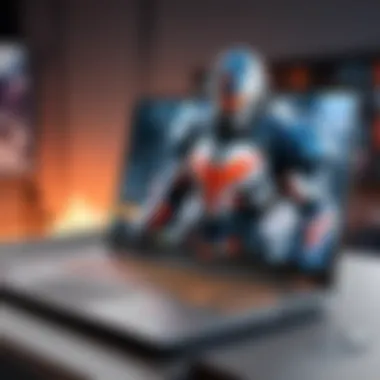

Intro
Gaming on laptops has become increasingly popular, yet many casual and competitive gamers alike struggle to grasp the nuances of assessing laptop performance. It's striking how a fancy design or a head-turning price tag can sway a buyer, but when it comes to gaming, the actual specs tell a different story.
This guide serves as a compass for navigating through the sea of specifications that determine whether your laptop can run the latest and greatest in gaming titles. By examining various hardware components, performance metrics, and gaming requirements, you'll be better equipped to understand what to look for in a gaming laptop.
Understanding Laptop Specifications
Key Hardware Components
When diving into a gaming laptop's specifications, you'll want to focus on a few critical components:
- Graphics Processing Unit (GPU): Often dubbed the heart of gaming performance, a robust GPU allows for better graphics rendering and smoother gameplay.
- Central Processing Unit (CPU): The brain behind the operation, providing the necessary speed and efficiency to handle game logic.
- RAM: Generally considered the short-term memory of your laptop, having ample RAM is crucial for multitasking without hiccups.
- Storage: SSDs offer faster load times and better performance than traditional HDDs, which can make a real difference in gaming.
Performance Metrics
To effectively evaluate a laptop's gaming capabilities, it's important to consider performance metrics such as frame rates, resolution, and thermal management. Regular gamers recognize that frame rates measured in frames per second (FPS) can dictate the overall fluidity of gameplay. Higher frame rates yield smoother visuals, particularly in fast-paced games.
"A laptop that can sustain 60 FPS at 1080p offers a significantly better gaming experience compared to one that struggles to reach that mark."
Gaming Requirements
Each game has its own specific requirements, usually outlined clearly on platforms like Steam or official game websites. Be mindful of the minimum versus recommended specifications since settling for minimum settings can lead to a less than stellar experience.
In aiming for competitive gaming, ensuring that your system meets or exceeds recommended specifications helps you avoid lag and performance drops during crucial gameplay moments.
Addressing Common Misconceptions
Many gamers falsely believe that a higher price tag translates to better performance. While it's often true that more expensive models offer superior components, it’s highly advisable to do your research and compare spec sheets. It's not unusual for lesser-known brands to pack quite the punch while being easier on the wallet.
Optimizing Performance
Once you’ve selected a laptop that fits your gaming requirements, consider some optimization techniques. Keeping drivers up to date, allocating sufficient memory to your games, and closing background applications can enhance performance significantly.
Equally important is ensuring that your laptop is well-ventilated. Overheating can throttle components, resulting in degraded performance. If your gaming setup allows, investing in a cooling pad might be a wise decision.
The goal of this guide is simple: help you get the most out of your gaming experience by equipping you with the tools and knowledge necessary to assess laptop performance accurately. With the right information in hand, you'll be ready to make a confident choice, ready to enter the captivating world of gaming.
Preface to Gaming on Laptops
Gaming on laptops has come a long way in recent years, transforming from a novelty to a viable option for gamers of all stripes. This section serves as a rich entry point into the complex world of laptop gaming, laying the groundwork for understanding the intricacies involved in selecting the right machine for your gaming needs. The relevance of this topic cannot be overstated — as gaming itself evolves, so too do the demands placed on hardware, especially for gamers wanting the best experience possible.
In the age of intensive graphics and expansive virtual worlds, it's vital to grasp what gaming on a laptop entails. Laptops bring unique advantages such as portability and convenience; however, they often come with trade-offs when it comes to performance compared to traditional desktops. For casual gamers, a solid laptop might suffice for popular titles, but for competitive players, ensuring peak performance is crucial.
Understanding Laptop Gaming
Understanding laptop gaming isn't just about knowing how to play; it’s a nuanced exploration of hardware capabilities, software requirements, and personal gaming preferences. Several factors could either elevate or hinder your gaming experience.
- Portability: Laptops are designed to be lightweight and often compact, which unlocks the ability to game anywhere — whether at a friend’s house or while commuting.
- Diversity of Options: With numerous brands and models available, there is almost a laptop for every type of gamer and budget, ranging from entry-level devices to high-end gaming rigs.
- Upgrade Flexibility: While traditional desktops might offer superior upgrade paths, some gaming laptops now allow for easy RAM and storage upgrades, catering to those who wish to enhance performance without buying entirely new devices.
However, it’s equally important to recognize the limitations. Overheating can be an issue with laptops that lack adequate cooling systems, resulting in throttling during demanding gaming sessions. Battery life can also be a concern; playing graphically intensive titles while unplugged might lead to abrupt shutdowns, which no one wants during an intense boss fight.
"A good gaming laptop needs to balance power with portability; a tall order, but a necessary one for serious gamers."
Key Specifications for Gaming Laptops
When it comes to gaming laptops, understanding the key specifications is like having the insider’s scoop on what differentiates a mediocre machine from a powerhouse. These specifications inform performance, dictate user experience, and ultimately shape the gaming journey. Appealing to both casual gamers and competitive players alike, optimizing these elements can mean the difference between smooth, thrilling gameplay and frustrating lag-fests.
Delving into specific specifications not only educates users about what to look for but also provides a roadmap for making informed purchases. Below, we explore crucial components fundamental to gaming performance, breaking down their roles and how they impact gameplay.
Processor: The Heart of Performance
The processor, often referred to as the CPU, is the brain of the laptop. This piece of hardware orchestrates every action, every command from launching your favorite game to processing complex graphics. Higher clock speeds and more cores translate to faster computations, which results in improved game performance.
However, it’s not just about raw speed. For gaming, multi-threading capabilities are equally important. Most modern games can take advantage of multi-core architecture, allowing them to utilize multiple threads for smoother performance. Here's a practical take:
- Intel Core i7 or AMD Ryzen 7 is a solid choice for most gamers.
- Intel Core i5 or AMD Ryzen 5 can suffice for less demanding games, although some tinker here might want to aim higher.
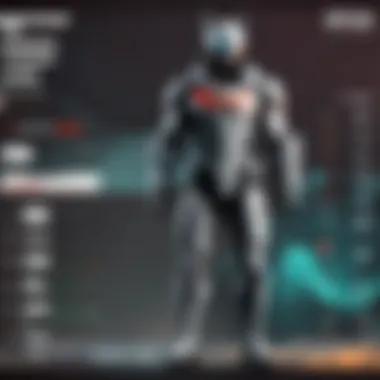

Don’t forget about thermal management; a good cooling system lets processors maintain peak performance without throttling, which is a huge plus during long gaming sessions.
Graphics Card: Visuals Matter
Graphics are what make gaming immersive, fun, and downright stunning. The GPU, or graphics processing unit, drives visual output, determining how beautifully games are rendered. Laptops equipped with dedicated graphics cards like NVIDIA GeForce or AMD Radeon outperform those with integrated graphics, especially in graphically intense titles.
In gaming, you might find yourself drawn to a higher frame rate or targeted resolution. Here’s what to consider:
- For 1080p gaming, a NVIDIA GTX 1660 Ti could be a favorable option.
- For demanding 1440p or 4K resolution, you might want to look at NVIDIA RTX 3070 or even the RTX 3080 for ultimate performance.
A strong GPU can be a game-changer—not just in graphics quality but also in responsiveness and overall enjoyment.
RAM Requirements for Smooth Gameplay
Random Access Memory, commonly known as RAM, serves as your short-term memory, helping to keep games running smoothly. Insufficient RAM can lead to stuttering and lag, particularly in larger games that require extensive data processing.
Typically, 8 GB of RAM might work for light gaming, but aiming for at least 16 GB is a wiser choice if you want to future-proof your laptop. Here are some tips for RAM:
- Opt for DDR4 RAM, which offers higher speeds compared to older versions.
- Ensure your system supports the maximum amount of RAM possible. Upgradability is often a missed chance to extend the laptop's lifespan without full replacements.
Storage Solutions: SSD vs. HDD
The choice between Solid State Drives (SSD) and Hard Disk Drives (HDD) can greatly influence loading times and overall system responsiveness. An SSD generally outpaces an HDD significantly, offering faster game load times and a more responsive operating experience overall.
- Opt for an SSD if possible, especially a NVMe SSD, as they are much quicker than traditional SATA SSDs. Games loading in seconds rather than minutes can make a real difference.
- If budget constraints limit you to an HDD, aim for a hybrid solution that includes an SSD for the operating system and select titles, while using an HDD for less demanding games.
Balancing storage solutions can help you optimize both performance and affordability, ultimately enhancing your gaming experience without breaking the bank.
Understanding these key specifications equips you with the necessary insight to select a gaming laptop that meets your needs, balancing power and performance effectively.
Understanding Game Requirements
Assessing how well a laptop can perform when it comes to gaming goes beyond just checking its specifications. It's crucial to understand what a game asks from the system to ensure a seamless playing experience. Different games have distinct requirements based on their design and graphics. Recognizing these requirements will help gamers avoid the frustration of sluggish performance and lag, which can ruin an otherwise exhilarating gaming session.
The convergence of hardware capability and game demands is like a dance—when they don't move in sync, it often leads to missed steps. To avoid this, players should always consider the specific elements where their laptop’s specifications might be lacking in relation to the games they wish to play. This nuanced understanding ensures that gamers can prioritize upgrades or settings adjustments that align with their gaming preferences.
Minimum vs. Recommended Specifications
When you’re picking a game, the specifications it lists can be a bit of a minefield. At its core, specifications are split into two categories: minimum and recommended.
- Minimum Specifications provide the bare-bones requirements needed to run the game. Think of these as the "you’ll get by without much fuss" category. They will let you run the game but might not deliver a great experience. For example, if a game lists a minimum GPU requirement of an NVIDIA GTX 1050, don’t expect to see it shining at those low settings. Instead, expect to do a tango with lower frame rates.
- Recommended Specifications are the cream of the crop. These specifications are what the developers believe will give players the best experience. They allow for higher graphics settings, smoother gameplay, and an overall richer in-game experience. If a game recommends, say, an NVIDIA RTX 3060, it’s likely that playing on anything below that will limit the visual spectacle of the game and create a frustrating experience.
In assessing these specifications, players should ask themselves:
- What type of games do I intend to play?
- Am I okay with lower settings or do I want maximum visual settings?
- Do I plan to upgrade my system eventually?
Quote: "Understanding both minimum and recommended requirements can make the difference between playing a game and experiencing it."
This fundamental knowledge is key to making informed decisions that might save players from making investments into a laptop that doesn’t align with their gaming style.
Benchmarking Popular Titles
Benchmarks serve as a testing ground, showing how laptops perform across various games. By comparing a laptop’s frame rates and stability with those of popular titles, you create a clearer picture of its gaming prowess.
Popular games often have established benchmark scores that can guide potential buyers. Titles like Call of Duty: Warzone, Cyberpunk 2077, and Fortnite each come with their own performance expectations based on the graphics demands they place on hardware. Using software like 3DMark provides a standardized measure of what to expect from a given laptop.
When checking benchmarks, note:
- Frame Rate: How many frames per second (fps) does the laptop manage? Generally, 60 fps is standard for a fluid gaming experience.
- Stability: Does the performance remain consistent, or does it dip during intense scenes?
- Thermal Throttling: How does the laptop handle extended gaming sessions? Does it heat up and slow down, or maintain a cool and consistent output?
By referencing benchmarks, gamers can see where their laptop stands in comparison to minimum and maximum performance expectations and make decisions based on hard data rather than fluff.
Performance Metrics to Consider
When diving into the realm of gaming on laptops, it's crucial to consider how performance metrics come into play. These metrics not only help in measuring the overall gaming experience but also guide users in understanding their laptop's capabilities. Focusing on frame rates and resolution settings ensures gamers are adequately equipped to tackle any virtual challenge. They also serve to determine whether the hardware can handle games that demand high performance.
Performance metrics speak volumes about what a player can expect in terms of gameplay fluidity, visual clarity, and responsiveness. Gamers must prioritize these aspects when evaluating their laptops, ensuring they can achieve the most immersive experience possible.
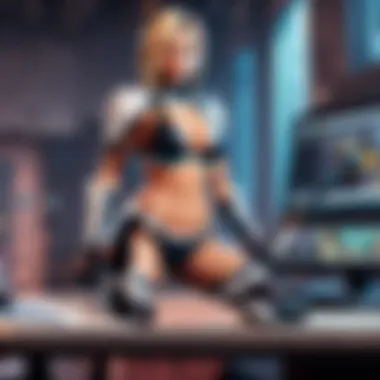

Frame Rates: What to Expect
Frame rates, often denoted in frames per second (FPS), are a fundamental metric in gaming performance. In simple terms, this figure indicates how many images your laptop can render every second. Higher frame rates lead to smoother gameplay, while lower rates can result in choppy visuals and a frustrating experience.
For casual gamers, aiming for a minimum of 30 FPS is generally acceptable, but competitive players should aspire to hit 60 FPS or more. Games with rapid movements—think first-person shooters or racing titles—benefit immensely from higher frame rates. Not only does this ensure better control over your character or vehicle, but it can also mean the difference between winning and losing.
It's important to note that not all laptops deliver the same performance, even with similar hardware. This discrepancy often comes down to thermal management and system optimization, which can significantly impact the achievable frame rates. Gamers should test their laptops with benchmarking tools like FRAPS to ascertain their real-world performance in various titles.
Resolution Settings and Impact on Performance
Resolution settings determine the clarity and sharpness of your visuals. A higher resolution, such as 1920x1080 or even 4K, produces a crisper and more detailed image. However, higher resolutions demand more from your laptop’s hardware, especially the graphics card. That's where the balancing act starts.
It's often tempting to crank up the resolution to immerse yourself fully in a game's beautiful landscapes. Yet, doing so might lead to a drop in frame rates if your laptop’s GPU isn’t up to snuff. Lowering the resolution can help maintain higher frame rates, creating a smoother experience.
Essentially, it's like choosing between a crisp, clear picture with some lag and a slightly less sharp image that flows seamlessly. Gamers should experiment with resolution settings in conjunction with frame rates to find a sweet spot that delivers both performance and visual fidelity.
Remember, the key to optimization is finding the balance that works for your gaming style and hardware capabilities!
Graphics Settings and Optimization
When it comes to gaming on laptops, the tale is not just in raw specifications but also in how these specifications can be effectively utilized. The graphics settings and optimization are pivotal. They allow players to tailor their experience to achieve a balance between stunning visuals and fluid performance, ensuring that even less robust systems can showcase their potential.
Adjusting In-Game Settings
The initial step for gamers is understanding the myriad of in-game graphics settings. These options often range from texture quality to anti-aliasing levels. Getting these settings right can mean the difference between a laggy experience and smooth gameplay.
Key Factors in Adjusting Settings:
- Resolution: The higher the resolution, the more pixels the laptop needs to render. Lowering it can significantly boost frame rates without sacrificing too much graphical fidelity.
- Texture Quality: This deals with how detailed the surfaces appear. Setting this to high will create an immersive experience but can eat up memory. Experiment to find a sweet spot between quality and performance.
- Shadow Details: Detailed shadows can enhance realism but they also demand a hefty performance toll. Reducing shadow quality can help maintain higher frame rates in action-packed scenes.
- Anti-Aliasing: This setting smoothens jagged edges. While it enhances visuals, it can also tax your GPU. Consider lowering this on older systems to alleviate pressure.
- V-Sync and Frame Rate Limits: Enabling V-Sync can prevent screen tearing but might introduce input lag. It's best to test whether your experience improves with or without it.
Remember: Each game is different. What works well in one title might be a flop in another, so it pays to customize settings based on specific game needs.
In addition, make sure to familiarize yourself with the performance metrics available in-game. Some titles offer benchmarks or detailed performance stats, which can guide adjustments in real-time. For casual gamers, this might be a bit of a chore; however, competitive players must carefully fine-tune these settings to maximize their advantages.
Lastly, don’t shy away from community forums like Reddit where fellow gamers share their settings and optimizations. It can be goldmine for tips catered specifically to your laptop model or favorite games. In the end, getting the graphics settings right is about finding an equilibrium that harmonizes performance and pleasure, engaging your senses without leaving you frustrated by sluggishness.
Addressing Common Misconceptions
When it comes to gaming on laptops, there's a slew of beliefs floating around that can lead users astray. Addressing these common misconceptions is paramount for anyone looking to optimize their gaming experience. Understanding the limitations and capabilities of gaming laptops doesn’t just enhance your gameplay; it saves you from making costly mistakes. Misinformation can result in frustration, wasted time, and unnecessary expenses when it comes to investing in gaming hardware. Thus, clearing the smoke surrounding these myths is essential.
The Myth of Gaming Laptops
One prevalent myth is that all laptops marketed as gaming laptops can effortlessly handle any game on the market. The reality is somewhat less clear-cut. Just because a device comes with flashy LED lights and a hefty price tag doesn’t mean it can run demanding titles like Cyberpunk 2077 or Elden Ring at optimal settings. It’s crucial to recognize that the gaming capability of a laptop hinges on several key specifications, including the processor, graphics card, and cooling systems.
What to consider:
- Branding vs. Performance: Some brands might tout their laptops as "gaming-ready" without the hardware to back it up. It’s essential to look beyond marketing speak.
- Components Matter: A laptop with a mediocre GPU will struggle with new releases regardless of its stylish exterior. It's not just about aesthetics; the internal components are what matter most.
- Thermal Management: Gaming can lead to overheating, and poor thermal design can throttle a laptop's performance during intense sessions.
"Don’t judge a book by its cover. The same goes for gaming laptops. Spec sheets tell a different story."
Can All Laptops Support All Games?
The short answer is no; not all laptops can support all games. Each game comes with a set of minimum and recommended specifications that dictate whether a laptop can run it smoothly or at all. Minimum specs might allow a game to run, but the experience could be choppy or frustrating. On the other hand, recommended specs suggest a more enjoyable experience.
Key Points to Keep In Mind:
- Specifications Check: Always check a game’s official requirements before purchase. Resources such as the game's page on platforms like Steam or official websites can provide accurate info.
- Optimizing Settings: For those with laptops that barely meet minimum specs, fine-tuning settings may allow for a playable experience. Downsizing resolution or turning off demanding features can offer better frame rates.
- Future-Proofing: If you plan to play upcoming titles, investing in a laptop that exceeds current requirements can save you headaches down the line.
In essence, understanding these nuances allows gamers - whether casual or competitive - to make better, informed decisions about their gaming setups. By dissecting these misconceptions, it becomes easier to navigate the intricate landscape of gaming laptops.
Alternatives for Gaming
When delving into the world of gaming on laptops, one must consider alternatives that might serve as a viable path for enhancing their gaming experience. It’s easy to get wrapped up in the allure of sleek, high-end gaming laptops, but sometimes, the more practical options can make just as much sense—if not more. By looking beyond laptops, players can find solutions that might better meet their gaming needs, such as traditional desktops, portable consoles, or even cloud gaming services.
The first alternative to explore is the humble desktop computer. Desktop gaming rigs often boast superior specifications, providing better cooling systems, more powerful graphics cards, and overall better performance for demanding titles. These machines can be easily upgraded, making it simple to swap out old components for new ones as technology progresses. If you're set on a gaming experience that dabbles in graphics-intensive titles, a desktop might be a better fit. Remember, desktops also tend to offer larger displays and ergonomic setups that can create a more immersive gaming environment.
In addition to desktops, portable gaming consoles like the Nintendo Switch or the Steam Deck are gaining traction. These devices merge portability with gaming diversity, offering a library of games that span various genres. For casual gamers or those who enjoy a mix of play styles, these handhelds can provide spontaneous gaming experiences that a laptop may not.


Cloud gaming services, such as GeForce NOW or Xbox Cloud Gaming, have been transforming the landscape, too. By leveraging high-speed internet connections, players can stream games without the need for hefty hardware. This is particularly appealing for users without access to powerful laptops or desktops. Imagine playing the latest titles on a basic laptop, all because the heavy lifting is handled by servers in the cloud.
Here are some considerations when weighing your alternatives:
- Cost Efficiency: Laptops often come at a premium, especially gaming-centric ones. Alternatives like desktops or consoles can sometimes yield better performance for your dollar.
- Upgradeability: Desktops are easier to upgrade, allowing players to customize their rigs as per game requirements.
- Portability: If you move around a lot, a portable console or even a powerful laptop can have its merits.
- Game Library: Different platforms have exclusive titles, so check if your must-play games are available.
"In the end, it’s crucial to choose what aligns best with your gaming lifestyle. A desktop might fit a hardcore gamer’s needs, while casual play might do better on a console or even through cloud gaming services."
Choosing the best alternative for gaming hinges on personal preferences, budget constraints, and desired gaming experience. Whether it's the flexibility of a desktop, the convenience of a portable console, or the innovative spirit of cloud gaming, taking the time to understand these options can be a game-changer in optimizing your playtime.
Troubleshooting Common Performance Issues
When diving into the realm of gaming on laptops, understanding how to troubleshoot performance issues becomes paramount. Performance hiccups can put a damper on any gaming session, ranging from annoying stutters to outright crashes. Being equipped with the knowledge to identify and solve these problems not only enhances your gaming experience but also prolongs the lifespan of your hardware.
In this section, we’ll look at some of the most common performance issues gamers encounter. Each of these hurdles can hinder your gameplay, and knowing how to tackle them is crucial for casual gamers and competitive players alike.
Identifying Performance Bottlenecks
Identifying performance bottlenecks is the first step toward ensuring your laptop runs like a well-oiled machine. A bottleneck occurs when a specific component in your system limits the overall potential of your laptop. It’s like having a top-notch race car but being held back by tires that simply cannot keep up.
Here are some key components that may cause bottlenecks:
- CPU: If the processor is outdated or underpowered for the game you are playing, it can cause slowdowns. Monitoring CPU usage during gaming can reveal if it's maxing out.
- GPU: The graphics card is crucial for rendering visuals. An insufficient GPU can result in frame drops and stuttering. If the game’s settings are too high for your Graphics card's capabilities, performance suffers.
- RAM: Insufficient memory can lead to lag. Checking your RAM usage before and during gameplay can help determine if an upgrade is necessary.
- Storage: While SSDs provide faster load times, HDDs can slow things down significantly. Regularly defragmenting your HDD or upgrading to an SSD can yield significant performance benefits.
The Importance of Monitoring Tools
Using monitoring tools is an effective way to visualize these potential bottlenecks. Programs like MSI Afterburner allow you to track CPU and GPU usage in real-time, helping you pinpoint exactly where the issue lies.
"Understanding where your system falters provides direction for improvements—like taking a map on an unknown journey."
Next Steps
Once bottlenecks have been identified, the real work begins. Depending on what you find, you might consider:
- Upgrading hardware (e.g., a better GPU or more RAM).
- Optimizing settings in-game to alleviate stress on critical components.
- Cleaning up background processes that may hog system resources.
By methodically addressing these issues, you stand a better chance of maximizing your laptop's gaming potential, ensuring smoother and more enjoyable gameplay.
Thorough diagnostics will enable gamers to make informed decisions, paving the way for an enhanced gaming experience.
Future Trends in Gaming Laptops
As the gaming landscape shifts and evolves, it's crucial to stay one step ahead when it comes to gaming laptops. Understanding future trends in this arena not only prepares gamers for the innovations on the horizon but also safeguards their investments in hardware.
Importance of Future Trends in Gaming Laptops
The significance of exploring future trends rests primarily in the rapid pace of technological advancement. Each year, manufacturers are dusting off their R&D notebooks and coming up with bigger, better, and faster solutions. For casual gamers, being aware of these trends can mean the difference between a mediocre gaming experience and one that feels like you're right in the thick of things.
For competitive players, understanding these developments is even more paramount. They need to anticipate how shifts in hardware capabilities can affect gameplay. Keeping an eye on what's coming next ensures that you don’t find yourself on the back foot when it comes to performance.
Upcoming Technologies to Watch
In this fast-changing gaming world, let's take a peek into some of the upcoming technologies that are creating waves in the gaming laptop market:
- AI-Powered Performance
It's more than just a buzzword at this point; artificial intelligence is stepping into the arena with a punch. Expect gaming laptops infused with AI to optimize performance on-the-fly, adjusting settings based on your gaming style and the game being played. This means smoother gameplay and potentially better graphics without breaking a sweat. - Ray Tracing
Ray tracing technology is breaking barriers in realism. Laptops equipped with this technology can mimic how light behaves in real life, enhancing visual fidelity significantly. The integration of this tech in portable gaming machines aims to close the gap between desktop powerhouses and laptops. - High Refresh Rate Displays
The trend of high-refresh-rate displays is likely to gain momentum. We’re not just talking about the typical 60Hz anymore; think 144Hz or even higher! This will provide gamers with incredibly fluid visuals, benefiting competitive players who can react with greater precision. - Cloud Gaming Integration
With the rise of cloud gaming services, laptops might not need to have powerhouse graphics cards anymore. Expect future gaming laptops to integrate better with platforms that allow for gaming via the cloud, facilitating a wider array of gaming experiences without the demanding local hardware specs. - Innovative Cooling Solutions
As performance ramps up, thermals become a crucial aspect. Advancements in cooling technology — like liquid metal thermal interface materials or advanced vapor chambers — will allow laptops to run cooler under heavy load. This means better sustained performance during long gaming sessions.
"It’s not just about playing games anymore; it’s about experiencing them like never before!"
By keeping a watchful eye on these trends, gamers can make better purchasing decisions and maximize their gaming enjoyment. Adapting to the future isn't something just for tech aficionados; every gamer stands to gain from these innovations. Whether for casual enjoyment or competitive edge, let the future of gaming laptops enhance your play!
End: Evaluating Your Laptop for Gaming
When it comes to gaming on laptops, understanding your device’s capabilities is crucial. The landscape of mobile gaming has evolved, yet many users still grapple with the delicate balance between performance and portability. Evaluating your laptop for gaming involves scrutinizing several factors that directly impact your gaming adventure. By knowing what to look for—such as processor strength, graphics quality, and memory specifications—you set the stage for a gaming experience that’s not just passable but immersive.
Making Informed Decisions
As you glean insights from this article, making informed decisions about your gaming laptop becomes paramount. Here are key aspects to consider:
- Assess Your Needs: Different genres of games often have varying demands. Strategy games, for example, may not require as much GPU power compared to fast-paced shooters. Determine what games you play most to prioritize specs that matter.
- Performance vs. Price: Finding the sweet spot between what you can spend and what you need can be tricky. Some higher-end laptops boast specs that can handle virtually anything, but are they really necessary for casual gaming? Assess your budget while keeping future needs in mind.
- Read Reviews: Trusted sources and gamer forums can offer real-world insights into how a laptop performs under different gaming conditions. Websites like reddit.com often house discussions where users share their experiences and performance details about various models.
"A well-informed gamer is a successful gamer. Don’t rush into a purchase without doing your homework.”
- Consider Upgradability: As technology advances, the ability to upgrade components like RAM or storage might be beneficial in lengthening your laptop’s usability. While many laptops are set to be slim and sealed, some models allow replacements or upgrades—keeping your machine relevant for a longer term.



