Unlocking the Power: Essential Specifications for Building an Optimal Gaming Computer


Before delving into the intricate realm of building a high-performance gaming computer, it is crucial to understand the quintessential specifications that play a pivotal role in creating a seamless and immersive gaming experience. Crafting an ultimate gaming rig demands meticulous attention to detail, ranging from the processing power of the CPU to the graphical prowess of the GPU, not to mention the significance of ample RAM and efficient storage solutions.
CPU - The Brain of Your System
At the core of every gaming PC lies the Central Processing Unit (CPU), often hailed as the brain of the system. The CPU's processing power directly impacts the speed and efficiency of your gaming experience. Opting for a high-performance multi-core processor, such as AMD Ryzen or Intel Core series, is fundamental to ensuring smooth gameplay and seamless multitasking capabilities. Furthermore, considering factors like cache size, clock speed, and thermal design power (TDP) can aid in maximizing your gaming performance.
GPU - Elevating Visual Performance
In the realm of gaming, the Graphics Processing Unit (GPU) serves as the powerhouse behind rendering breathtaking visuals and ensuring swift frame rates. Selecting a robust GPU from leading manufacturers like NVIDIA Ge Force or AMD Radeon is indispensable for experiencing high-definition graphics and fluid gameplay. Evaluating factors like VRAM capacity, CUDA cores, and GPU architecture can substantially enhance the rendering capabilities of your gaming rig, transcending visual quality to new heights.
RAM - Enhancing Multitasking Efficiency
Random Access Memory (RAM) plays a consequential role in facilitating smooth gaming operations and seamless multitasking. Opting for sufficient RAM capacity, preferably in the range of 16GB to 32GB, enables faster data access and efficient loading times for games and applications. Additionally, considering factors like RAM speed, latency timings, and dual-channel configurations can amplify the overall performance of your gaming setup, allowing for dynamic gameplay without compromise.
Storage Solutions - Expanding Capacity and Speed
Efficient storage solutions are paramount for accommodating an extensive game library and ensuring swift data retrieval. Integrating Solid State Drives (SSD) for primary storage grants quick boot times and rapid application loading, heightening the responsiveness of your system. Complementing an SSD with a high-capacity Hard Disk Drive (HDD) provides ample storage space for large game installations and multimedia content, striking a balance between speed and capacity within your gaming arsenal.
From meticulously selecting the ideal CPU and GPU combo to optimizing RAM capacity and storage solutions, every component of your gaming rig plays a crucial role in defining your gaming experience. By methodically considering these essential specs and tailoring your setup to harness their full potential, you can embark on a gaming odyssey like never before, transcending boundaries and immersing yourself in the captivating world of gaming.
Understanding Gaming Computer Specifications
When delving into the realm of constructing an optimal gaming computer, a crucial starting point is understanding gaming computer specifications. These specifications dictate the performance, capability, and overall potential of a gaming rig. It is essential to grasp the significance of each component to ensure a seamless and immersive gaming experience.
Central Processing Unit (CPU)
Core Count
The core count of a CPU plays a pivotal role in determining its processing power. A higher core count signifies the CPU's ability to handle multiple tasks simultaneously, translating to improved performance in multitasking scenarios and resource-intensive games. Gamers seeking smooth gameplay and enhanced efficiency often opt for CPUs with a higher core count to meet the demands of modern gaming titles.
Clock Speed
Clock speed, measured in GHz, is another critical aspect of CPU performance. A higher clock speed indicates how many instructions a CPU can execute per second, influencing the overall speed and responsiveness of the system. Gamers looking for seamless gaming experiences typically favor CPUs with higher clock speeds to ensure swift task execution and reduced loading times.
Cache Size


Cache size, involving the temporary storage of data, plays a significant role in CPU efficiency. A larger cache size allows the CPU to access frequently used data quickly, enhancing overall system performance. Gamers aiming for swift data retrieval and optimized processing often opt for CPUs with ample cache sizes to boost gaming performance and reduce lag.
Graphics Processing Unit (GPU)
Architecture
The GPU architecture defines its underlying design and functionality, impacting graphics rendering and overall visual quality during gameplay. Different GPU architectures cater to varying performance needs, with some emphasizing raw power while others focus on efficiency. Gamers looking for stunning visuals and seamless frame rates prioritize GPUs with cutting-edge architectures to enrich their gaming experience.
VRAM Capacity
VRAM capacity denotes the memory available on the GPU for storing textures, shaders, and other graphical data. A higher VRAM capacity enables the GPU to handle complex scenes and high-resolution textures without compromising performance. Gaming enthusiasts seeking immersive visuals and smooth gameplay often opt for GPUs with ample VRAM capacity to enhance graphics quality and ensure fluid rendering.
CUDA Cores (for Nvidia GPUs)
CUDA cores, specific to Nvidia GPUs, are parallel processors responsible for executing tasks in GPU-accelerated applications. A higher number of CUDA cores equates to enhanced parallel processing capabilities, beneficial for tasks like rendering complex scenes and running AI algorithms. Gamers looking to harness the full potential of their Nvidia GPU often prioritize models with more CUDA cores to achieve superior gaming performance and efficiency.
Random Access Memory (RAM)
Capacity
RAM capacity is vital for storing temporary data that the CPU needs to access quickly during operation. A higher RAM capacity allows for smoother multitasking and better performance in memory-intensive applications and games. Gamers seeking seamless gameplay and swift multitasking often opt for higher RAM capacities to prevent bottlenecks and ensure optimal system responsiveness.
Speed
RAM speed, measured in MHz, influences how fast data can be read and written to the memory modules. A higher RAM speed results in quicker data access, enhancing overall system responsiveness and reducing loading times in games. Gaming enthusiasts looking for a performance boost often choose RAM modules with higher speeds to maximize gaming experiences and minimize delays.
Latency
RAM latency, also known as CAS latency, determines the delay between a memory controller requesting data and the module providing it. Lower latency values translate to quicker data retrieval, improving system efficiency and reducing lag during gaming sessions. Gamers seeking responsive and lag-free gameplay prioritize RAM modules with lower latency values to optimize performance and enhance gaming experiences.
Storage Solutions
Solid State Drive (SSD) vs. Hard Disk Drive (HDD)
The choice between SSDs and HDDs for storage depends on speed and capacity requirements. SSDs offer faster readwrite speeds and enhanced system responsiveness, making them ideal for storing the operating system and frequently used games. In contrast, HDDs provide larger storage capacities at a lower cost, suitable for storing bulk data and archives. Gamers aiming for quick boot times and seamless loading screens often combine an SSD for primary storage and an HDD for additional capacity, achieving a balance between speed and space.
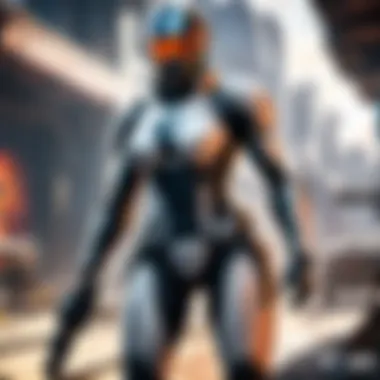

NVMe SSDs
NVMe SSDs, utilizing the NVMe (Non-Volatile Memory Express) protocol, deliver faster data transfer speeds compared to traditional SSDs. This enhanced speed translates to quicker load times, rapid system boot-ups, and swift application launches, elevating the overall user experience. Gaming enthusiasts prioritizing performance and efficiency opt for NVMe SSDs to maximize gaming speed and responsiveness, ensuring a competitive edge in fast-paced gaming environments.
Storage Capacity
The storage capacity dictates the amount of data that can be stored on a drive, encompassing game installations, media files, and applications. Larger storage capacities accommodate extensive game libraries and multimedia collections, eliminating the need for frequent data management. Gamers with expansive content requirements often choose drives with higher storage capacities to ensure ample space for current and future storage needs, facilitating seamless gameplay and content accessibility.
Motherboard Compatibility
Socket Type
The socket type of a motherboard determines the CPU models that can be installed on it, influencing system compatibility and performance. Different CPUs require specific socket types for alignment and functionality, necessitating matching selections for proper operation. Gamers seeking optimal CPU performance and compatibility prioritize motherboards with socket types compatible with their selected processors, ensuring seamless integration and enhanced system efficiency.
Chipset
The chipset of a motherboard dictates its features, connectivity options, and overall system capabilities. Different chipsets cater to varying user requirements, offering specific functionalities such as overclocking support, additional USB ports, and compatibility with advanced technologies. Gaming enthusiasts looking to maximize system performance and functionality choose motherboards with chipset features that align with their gaming needs, optimizing their gaming setup for peak performance and versatility.
Power Supply Unit (PSU)
Wattage
PSU wattage denotes the power capacity of the unit, influencing its ability to deliver stable power to system components. Adequate wattage ensures proper functioning and longevity of hardware components, safeguarding against power shortages and system malfunctions. Gamers aiming for a reliable and robust system configuration prioritize PSUs with sufficient wattage to support high-performance components and prevent power-related issues, guaranteeing smooth gameplay and system stability.
Efficiency Rating
The efficiency rating of a PSU reflects its ability to convert input power into usable output power while minimizing energy wastage. Higher efficiency ratings signify reduced energy consumption and heat generation, promoting system longevity and eco-friendliness. Gaming enthusiasts conscious of power efficiency and environmental impact often select PSUs with higher efficiency ratings to optimize energy usage, reduce operating costs, and contribute to sustainable gaming practices.
Optimizing Performance and Efficiency
In the realm of building an optimal gaming computer, the aspect of optimizing performance and efficiency holds paramount importance. Efficient performance is the cornerstone of a seamless gaming experience as it directly impacts the speed and responsiveness of the system. By optimizing various components such as cooling solutions, case considerations, monitor selection, and peripherals, gamers can elevate their gameplay to new heights. Achieving the perfect balance between performance and efficiency is key to unlocking the full potential of a gaming rig.
Cooling Solutions
Air Cooling vs. Liquid Cooling
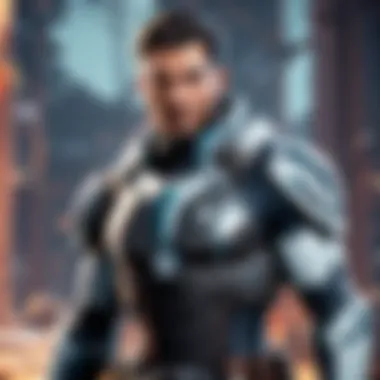

When delving into the realm of cooling solutions for gaming PCs, the decision between air cooling and liquid cooling is a pivotal one. Air cooling, utilizing fans to dissipate heat, is a cost-effective and straightforward solution that suits most gaming setups. On the other hand, liquid cooling systems, employing coolant-filled tubes and radiators, offer superior heat dissipation for overclocked systems or high-end builds. The advantage of liquid cooling lies in its efficiency in handling high heat loads, ensuring stable performance during intense gaming sessions. However, liquid cooling systems tend to be more complex to install and carry a higher initial cost compared to air cooling.
Heatsinks and Fans
Effective heat management is crucial for maintaining optimal performance in a gaming rig. Heatsinks and fans play a critical role in dissipating heat generated by components such as the CPU and GPU. Heatsinks, typically made of copper or aluminum, draw heat away from the processor and distribute it through fins to be cooled by attached fans. Fans, either case fans or CPU coolers, help circulate air within the system to prevent overheating. Choosing high-quality heatsinks and fans ensures efficient thermal management, keeping component temperatures in check and performance stable during demanding gaming sessions.
Thermal Paste Application
The application of thermal paste is a fundamental step in ensuring proper heat transfer between the CPU or GPU and the heatsink. Thermal paste, composed of conductive materials, fills microscopic gaps between the processor and the heatsink, improving heat conduction and dissipation. Proper application of thermal paste in a thin, even layer is vital to eliminate air pockets and maximize heat transfer efficiency. Careful consideration should be given to the type and quality of thermal paste used, as it directly impacts the cooling performance of the gaming system. While applying thermal paste is a simple yet critical process, it significantly contributes to the overall thermal efficiency and stability of a gaming PC.
Case Considerations
Airflow Design
An often overlooked but crucial aspect of building a gaming computer is the design of airflow within the case. Efficient airflow design ensures that components receive adequate cooling to prevent overheating and maintain consistent performance. Proper airflow management involves strategically placing fans, creating positive air pressure to expel hot air, and maintaining cable organization to avoid blocking airflow. Well-designed cases with airflow optimization features, such as dust filters, cable routing, and vent placements, contribute to a cooler and quieter gaming environment. Considering airflow design during the case selection process is essential for ensuring optimal cooling and maximizing the longevity of gaming hardware.
Size and Compatibility
The size and compatibility of a gaming case play a significant role in determining the components that can be housed within the system. Choosing a case of appropriate size based on the motherboard form factor, GPU clearance, and cooling requirements is essential to building a functional and aesthetically pleasing gaming setup. Compact cases offer space-saving benefits but may limit airflow and component compatibility, while full-tower cases provide ample room for high-performance components and extensive cooling solutions. Checking for compatibility with cooling systems, storage drives, and cable management accessories ensures a seamless building experience and optimal performance. Selecting a case that balances size, compatibility, and airflow considerations is vital for creating an efficient and visually appealing gaming rig.
Budget-Friendly Alternatives
In the realm of crafting the optimal gaming computer, a crucial consideration that often arises is the realm of budget-friendly alternatives. This facet of the article shines a light on the significance of attaining exceptional performance without breaking the bank. By focusing on specific elements like cost-effectiveness and value for money, gamers can meticulously navigate their options to procure high-quality components within a reasonable budget. Expounding the benefits of budget-friendly alternatives opens up avenues for a wider audience to partake in the endeavor of building a top-tier gaming setup, ensuring inclusivity and accessibility within the gaming community.
Prioritizing Components
Balancing Performance and Cost
Delving into the intricate dance between performance and cost reveals the pivotal role of striking a harmonious balance to elevate the overall gaming experience. Balancing these fundamental aspects involves making informed decisions to maximize performance within specified budget constraints. The allure of this approach lies in its ability to extract optimal value from each component chosen, cultivating a system that delivers exceptional gaming prowess without incurring exorbitant expenses. Navigating the realm of balancing performance and cost empowers gamers to tailor their setups meticulously, customizing each element to achieve a synergistic blend of efficiency and affordability.
Upgradability
Exploring the concept of upgradability sheds light on the long-term viability and adaptability of a gaming rig. Upholding upgradability as a guiding principle ensures that the system remains flexible and scalable, accommodating future advancements in technology seamlessly. The key characteristic of upgradability lies in its ability to future-proof the setup, allowing for effortless integration of new components and enhancements without necessitating a complete overhaul. This feature not only prolongs the relevance of the gaming system but also enhances its longevity, making it a prudent choice for individuals seeking sustained performance optimization within the dynamic landscape of gaming hardware.
Refurbished and Pre-Owned Options
Quality Assurance
Navigating the realm of refurbished and pre-owned options introduces the critical aspect of quality assurance as a cornerstone for decision-making. Emphasizing the quality assurance protocols inherent in refurbished products ensures that gamers receive reliable and vetted components that meet stringent performance standards. The allure of this approach stems from the blend of affordability and quality, offering a compelling option for budget-conscious gamers seeking premium components at a fraction of the cost. Scrutinizing the quality assurance processes underscores the commitment to delivering top-notch products, instilling confidence in the reliability and efficiency of refurbished and pre-owned alternatives.
Warranty Considerations
Incorporating warranty considerations into the equation amplifies the appeal of refurbished and pre-owned options by providing an additional layer of protection and reassurance. Evaluating the warranty coverage accompanying such components serves as a safeguard against unforeseen malfunctions or defects, offering peace of mind to consumers. The key characteristic of warranty considerations lies in its capacity to mitigate risks and uncertainties associated with second-hand purchases, fostering a sense of trust and reliability in the product. By scrutinizing the warranty specifics, gamers can make well-informed decisions that prioritize both performance quality and long-term investment security.



