Essential Specifications for Building a Gaming PC
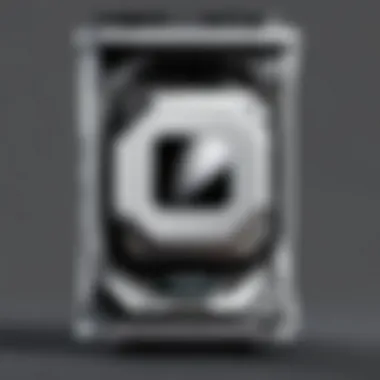

Intro
In the world of gaming, the performance of your setup can either propel you towards victory or leave you staring at the screen in frustration. Enter the gaming PC—an intricate machine built for just that. Tailoring a gaming PC to fit your needs involves understanding the essential specifications that drive performance and experience. This guide strives to illuminate the key components that make a gaming PC not just functional, but stellar.
Crafting the perfect rig starts with comprehending what various parts do. It’s not simply about stacking the latest tech but ensuring each component harmonizes to deliver the best gaming experience. From processors that handle complex calculations to graphics cards that bring virtual worlds to life, each element plays a pivotal role. Additionally, considerations for future-proofing and balance among hardware components become quite prevalent as we delve deeper into this topic.
Throughout this article, specific attention will focus on crucial specifications, recommendations based on gaming styles, and tips to optimize performance. With gaming evolving rapidly, reader awareness on what to select for gaming efficiency is paramount. Let’s break down what essential specifications to look for in a gaming PC and arm you with the knowledge you need for your next gaming adventure.
Understanding Gaming Needs
When it comes to building or buying a gaming PC, the foundation lies in fully grasping your unique gaming needs. This phase not only shapes your choices on component specs but also lays the groundwork for an optimal gaming experience. The beauty of gaming PCs is that they cater to a vast universe of gamers, from casual players to those who thrive in high-stakes, competitive settings. By identifying your specific gaming style and preferences, you can streamline your selection process and ensure that no brick is left unturned.
Defining Your Gaming Style
What defines a gaming style? Simply put, it reflects how and what you play. For instance, if you're the kind of player who loves to dabble in vibrant indie titles, you might not need the latest high-end hardware. However, if you find yourself consistently diving into resource-heavy AAA games, your requirements shift dramatically.
Consider these styles:
- Casual Gaming: This group typically enjoys games that don’t demand peak performance. Something like Stardew Valley or Among Us can run smoothly on dated systems without requiring much power.
- Competitive Gaming: Gamers aiming to climb ranks in titles like Counter-Strike: Global Offensive or Fortnite often seek machines that can provide high frame rates and minimal lag. Here, specs like a fast processor and a solid GPU become non-negotiable.
- Content Creation: There are players who also engage in content creation. Whether streaming gameplay or editing videos for YouTube, hardware capable of handling multiple tasks while maintaining fluidity becomes essential.
Ultimately, knowing your style not only refines your ideal setup but ensures that you invest wisely in components that align with your gaming habits.
Types of Games and System Requirements
The gaming landscape is a diverse one, with each genre demanding different levels of system power. Understanding these requirements can prevent you from splurging on unnecessary components or, conversely, realizing too late that your system cannot handle the games you love.
Some factors to consider:
- Graphics-Intensive Games: Titles like Cyberpunk 2077 or Red Dead Redemption 2 require robust graphics cards and processors to deliver the stunning visuals and smooth gameplay players expect. A dedicated GPU becomes crucial here.
- E-sports: Competitive games often have lower graphical needs but reward high refresh rates and fast response times. In this arena, a lightweight, ultra-responsive setup is often more critical than sheer power.
- Open-World vs. Linear Games: Open-world games tend to demand more from storage solutions and RAM, particularly because they load vast environments. Some linear games, on the other hand, might have more modest requirements, allowing flexibility in choosing components.
Understanding these nuances helps in forming a strategy for your gaming setup, decreasing the chance of running into frustrating bottlenecks or performance issues.
"The first step towards a satisfying gaming experience is tailor-fitting your rig to your habits and preferences."
By dedicating time to assess your gaming needs and the associated system requirements, you pave a pathway toward longevity and enjoyment in your gaming journey.
Core Components of a Gaming PC
When embarking on the journey to build or purchase a gaming PC, understanding the core components is essential. These parts are the heart and soul of your setup, dictating performance, visual fidelity, and overall gaming experience. Having a solid grasp of what each component does and how they interact can save you from costly mistakes and unmet expectations.
The Central Processing Unit
Performance Metrics
The performance of a CPU is typically measured in clock speed, represented in gigahertz (GHz), and the number of cores it has. The clock speed indicates how many cycles a processor can process in a second. Higher numbers generally translate to faster performance, enabling smoother gameplay in demanding titles.
A key characteristic of performance metrics is how they relate directly to your gaming experience. A CPU with a high clock speed and multiple cores is more adept at handling the multitasking nature of modern gaming, where tasks like physics calculations and artificial intelligence processing run simultaneously.
However, a CPU's performance isn't just about raw speed. It's also about thermal management and power efficiency. A CPU that runs hot might require advanced cooling solutions, which adds complexity and cost to your build. While some gamers chase performance at any cost, understanding the balance between speed, efficiency, and cooling is vital in crafting a stable system.
Multi-Core vs. Single-Core
When it comes to choosing between multi-core and single-core processors, the landscape has changed significantly. Most modern games benefit greatly from multi-core CPUs, which excel at distributing tasks across several cores. This setup allows for smoother gameplay and improves performance in CPU-heavy scenarios, like real-time strategy games or open-world titles where many NPCs are present.
The advantage of multi-core systems becomes apparent when you consider how gaming workloads are evolving. Games increasingly utilize threads, effectively making multiple cores a necessity for optimal performance. However, there’s a catch: not all games are designed to leverage multi-core technology fully. Some older or less demanding titles may still run adequately on single-core processors.
Graphics Processing Unit
Choosing Between Integrated and Dedicated GPUs
The choice between integrated and dedicated graphics processing units is crucial for any gamer. Integrated GPUs are built into the CPU and suitable for casual gaming and simple tasks. They are affordable and power-efficient, easing the burden on your wallet. However, they may struggle with demanding games, limiting resolution and settings.


On the other hand, dedicated GPUs are separate graphics cards with their own memory and processing power. They handle graphically intensive tasks with grace, supporting higher resolutions and frame rates. While they are often pricier, their performance can make a world of difference, especially for those looking to dabble in the latest AAA titles.
However, a drawback of dedicated GPUs is power consumption and heat generation, which might necessitate more robust power supplies and cooling solutions. Making this choice depends heavily on your gaming style, ambition, and budget.
VRAM Considerations
Video RAM (VRAM) plays a pivotal role in how efficiently your GPU handles graphical data. It stores textures, frame buffers, and a wealth of visual data needed to create the stunning visuals in modern games. Having adequate VRAM can prevent stuttering and lag when you crank the settings to ultra.
The primary characteristic to consider is the amount of VRAM. For casual gaming at lower resolutions, 4GB might cut it, but for serious gamers tackling 4K resolutions or VR, 8GB or more is advisable. A dedicated GPU with insufficient VRAM could struggle in high-demand settings, leading to frame drops and a less enjoyable experience.
Random Access Memory
Recommended Amounts for Different Gaming Needs
RAM is another cornerstone of any gaming setup, functioning as short-term memory for your processor. The more RAM you have, the more applications and tasks you can run simultaneously without hiccups. For most gaming needs, 16GB is now considered the sweet spot, letting gamers run games, streaming software, and browser applications all at once.
That said, gamers focused on heavy multitasking or those who engage in game development may want to step up to 32GB or even more. Infrequent gamers can often get by with as little as 8GB, but future-proofing would suggest aiming higher as games continue to push the envelope with larger assets and more complex environments.
RAM Types: DDR4 vs. DDR5
When deciding on RAM, it’s essential to understand the differences between DDR4 and DDR5. DDR5 is the latest standard, promising faster data transfer rates and improved power efficiency. This means DDR5 RAM can offer better performance, particularly in memory-hungry applications and games.
However, DDR4 is still widely used and available at more budget-friendly prices. Many gamers may find that DDR4 sufficiently fulfills their needs, especially when paired with other solid components. Ultimately, while opting for DDR5 could provide a more future-proof choice, the performance uplift must be weighed against the investment required.
Storage Solutions
SSD vs. HDD
When considering storage, deciding between solid-state drives (SSDs) and hard disk drives (HDDs) is a pressing concern. SSDs are known for their lightning-fast read and write speeds, translating into faster game load times and overall snappier system performance. They make a significant difference in reducing the time spent staring at loading screens.
In contrast, HDDs often offer more storage for the price, making them an excellent choice for those who need extra capacity for game libraries and files. However, they lag behind in speed, which can hinder performance in gaming scenarios where quick access to data is critical. Therefore, many find a hybrid approach—using an SSD for the operating system and frequently played games, while reserving an HDD for mass storage—a balance between performance and capacity.
Capacity vs. Speed
The debate of capacity versus speed often leads gamers down the path of compromise. While SSDs offer superior speed, they usually at a premium price for higher capacities. It's essential to evaluate your gaming habits: If you favor a large library of games and files, opting for an HDD or a larger SSD can be worthwhile.
However, prioritizing speed can significantly improve your experience, especially in fast-paced games where loading times can impact immersion and competitiveness. Thus, an ideal approach would be to find a middle ground, incorporating a rapid SSD for the essentials while managing expansive libraries with bulkier HDD counterparts.
Peripheral Considerations
When assembling a gaming rig, the importance of peripherals can often take a backseat to the core components such as CPUs and GPUs. However, they are the interface between the gamer and the game, making them critical to the overall gaming experience. Depending on your gaming preferences, the right peripherals can enhance performance, increase comfort, and improve your efficiency during intense gaming sessions.
This section will dive into two primary categories: monitors, and input devices such as keyboards and mice. Each of these components brings unique features and specifications that can influence gameplay significantly.
Monitors: Refresh Rates and Resolutions
When it comes to gaming monitors, refresh rates and resolutions can make or break your experience.
Refresh Rates
Refresh rate, expressed in hertz (Hz), indicates how many frames per second a monitor can display. A higher refresh rate provides smoother visuals, reducing motion blur, especially in fast-paced games like first-person shooters or racing games. For casual gaming, a standard 60Hz monitor might suffice. However, competitive players often lean towards 144Hz or even higher rates, like 240Hz, to gain that crucial edge.
- 60Hz: Adequate for casual play.
- 144Hz: Excellent for competitive gaming.
- 240Hz: Optimal for professional gamers.
Resolutions
Resolution creates the visual clarity of the game. While 1080p (Full HD) remains a popular choice among gamers, options like 1440p (Quad HD) and 4K (Ultra HD) provide stunning visuals at a cost. It's essential to balance resolution with your GPU's power; towering resolutions can lead to lag if the graphics card can't keep up.
- 1080p: Common standard, good for most.
- 1440p: A middle-ground for better clarity.
- 4K: Impressive, but requires a powerful GPU.
Choosing the right combination of refresh rate and resolution is crucial for your specific gaming style. Higher refresh rates can ensure that even the most intense moments are captured fluidly, while higher resolutions create a rich visual tapestry that deepens immersion.
"In the world of gaming, your monitor is your portal. Choose wisely, and it will transport you into the game like never before."


Keyboards and Mice: Wired vs. Wireless
Both keyboards and mice play an instrumental role in gaming, impacting both performance and comfort. The debate between wired and wireless options is ongoing, with passionate supporters on both sides.
Wired vs. Wireless Keyboards and Mice
- Wired Options: These are generally preferred in competitive gaming for their very low latency and reliability. A wired connection eliminates concerns about battery life and offers a direct and uninterrupted performance.
- Wireless Options: Over the past few years, wireless technology has significantly improved. The low latency often associated with wired connections is now largely matched by high-quality wireless devices. Many gamers enjoy the freedom of movement without the hassle of cables.
When choosing between wired and wireless, consider your gaming habits. Competitive players might lean towards wired for that fraction of a second advantage, while casual gamers may prioritize convenience and choose wireless.
In both cases, selecting a keyboard and mouse that suits your playstyle can enhance not just performance but also comfort. Ergonomic designs and customizable keys enhance the gameplay experience and enable quicker reactions.
Building vs. Buying a Gaming PC
When it comes to entering the world of gaming PCs, you will hit a crossroads: should you build your own rig or sink your cash into a pre-built one? This decision shapes not just your wallet but also your gaming experience. If you’re the type who loves to tinker and customize, the do-it-yourself route might be beckoning. However, if you crave convenience and speed, going the pre-built path could save you some headaches. Let's break down these options better.
Advantages of Custom Builds
Choosing to build your gaming PC puts you in the pilot seat. It’s like putting together a puzzle that’s entirely your style.
- Customization: You select every component. From the CPU to the case, everything reflects your preferences. Maybe you love RGB lighting — you can deck out your rig with flashy components. Or perhaps efficiency and minimalism are your thing; it's all on you.
- Better Performance for Your Buck: Often, a custom-built PC can stretch your dollar further. You might allocate more funds toward a powerful graphics card while skimping on components that don’t matter much to your gaming style. If you’re committed to office hours playing Counter-Strike or Fortnite, you'll appreciate how this flexibility can enhance your experience.
- Knowledge Gain: Diving into the build process educates you about computing. You’ll learn how each part influences performance, and this knowledge can help you in potential upgrade decisions in the future. It’s like developing a sixth sense for what makes a gaming PC tick.
- Potential for Upgradability: Custom builds allow you to upgrade parts rather than replace the entire system. If a new GPU hits the market, it’s easy to swap out your older one while keeping your existing machine intact. This means your investment can last longer and stay relevant with the latest games.
Pre-Built Systems: Pros and Cons
On the flip side, pre-built systems can seem like a tempting choice. They come as a complete package; you only need to plug in and game. However, the choice isn’t without its catch.
Pros:
- Convenience: You skip the assembly process entirely. Not everyone has the time or desire to learn the ins and outs of PC building. Pre-builts come ready to rock, meaning you can jump right into action.
- Warranty and Support: These systems typically come with manufacturer warranties, offering peace of mind. If the components fail? There’s someone to help sort it out.
- Time-Saving: For casual gamers who just want to play rather than construct their rig, pre-builts can save you significant time.
Cons:
- Less Customization: The available options can be limited, and often, you’ll be paying extra for parts you may not want or need. At times, they come with components not great for gaming, like a minimal power supply.
- Potential for Over-Pricing: It’s easy to find pre-built machines priced higher than their custom counterparts. Vendors might do this to cover the cost of assembly and support.
- Limited Upgradability: Some pre-built systems use non-standard components, making future upgrades tricky. You might hit a wall when trying to replace or upgrade certain parts.
"Your gaming experience can vary significantly based on whether you decide to build or buy. Make an informed choice to ensure your gaming setup meets your needs!"
Budgeting for Your Gaming PC
When diving into the world of gaming PCs, budgeting becomes a cornerstone of the process. It’s crucial to outline financial expectations before assembling your dream rig. Without a solid budget, you’re likely to either overspend on components that provide marginal performance gains or cut corners that lead to frustrations down the line. Having a clear financial roadmap not only guides your selections but also curbs the chances of impulse buying, which can be a pitfall for many enthusiastic gamers.
Different gamers have varied needs; thus, understanding your financial constraints while embracing the specifications you desire is paramount. It’s essential to differentiate between what’s necessary and what might simply be wishful thinking. Are you a casual gamer enjoying titles like Stardew Valley? Perhaps a more modest budget suffices. Conversely, if you’re gearing up for high-octane experiences with Call of Duty: Modern Warfare, investing in better components becomes essential. While aiming high might seem tempting, reeling back to prioritize your needs could save headaches and dollars.
"A budget isn't just about limiting yourself; it's about ensuring every dollar brings you closer to your gaming goals."
Setting a Realistic Budget
Establishing a realistic budget requires a careful assessment of your gaming priorities and financial situation. Begin by researching the average costs of components. Graphics cards like the NVIDIA GeForce RTX series or AMD Radeon RX models can greatly affect how much you ought to allocate for your PC. If you're unsure where to start, a good rule of thumb is to earmark around 40% of your total budget for the GPU, as it has a direct impact on gaming performance.
Breaking your budget down into clear categories can help streamline your spending:
- Processor (CPU): 20-30%
This component is essential for overall system performance, ensuring smooth gameplay and multitasking capabilities. - Memory (RAM): 10-15%
Aim for at least 16GB for a better gaming experience, especially in modern titles. - Storage Solutions: 10-20%
SSDs provide speed, while HDDs offer capacity; consider a mix based on your gaming library. - Motherboard and Case: 10%
These ensure compatibility and structure for your setup. - Peripherals and Other Expenses: 10% Don’t forget to account for monitors, keyboards, and other essentials!
This distribution varies based on personal preferences and gaming styles. For those who love exploring virtual realms at high settings, investing more in the GPU might be worth it.
Prioritizing Components
In the vast landscape of computer hardware, not all components carry the same weight. This makes prioritizing which parts to splurge on a finicky yet important step. Some components will enhance your gameplay more effectively than others. Here's how to determine the hierarchy of your spending.
- Graphics Card (GPU)
This is the heart of graphics performance in gaming. If you’re looking for smooth frames per second and stunning visuals, this component should top your list. Don’t skimp here, especially if you plan on playing graphically demanding games. - Processor (CPU)
A capable CPU ensures that the GPU can perform to its fullest. It’s the brain of your system and handles tasks beyond gaming, such as streaming or video editing. Opt for multi-core processors for better multitasking. - RAM
While ample RAM is essential, you can get by with 16GB for most gaming needs. If your budget is tight, consider upgrading your RAM after your initial setup to spread out your expenses. - Storage
An SSD will dramatically enhance load times and overall responsiveness, impacting how quickly you can jump into the action. If costs restrict you, starting with an SSD for your OS and a larger HDD for games can be a practical compromise. - Motherboard
This should be aligned with your CPU choice. Ensure it has room for upgrades. - Cooling
Don’t underestimate this—overheating can throttle performance. Consider investing in a good cooling system to prolong the lifespan of your components.
By prioritizing these key elements and remaining attentive to your gaming goals, you can forge a gaming rig that not only meets your expectations but also flows smoothly while aligning with your budget.
Future-Proofing Your Setup
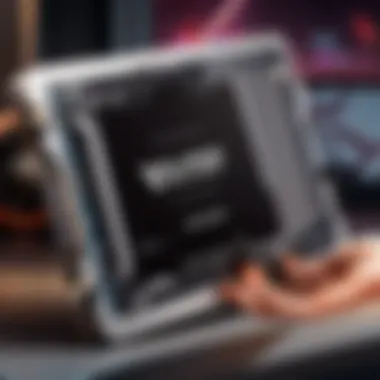

In the fast-paced world of gaming technology, future-proofing your setup is crucial. This means equipping your gaming PC to handle not just current games, but also upcoming releases that may demand more from your hardware. The relevance of future-proofing lies in the continuously evolving nature of gaming technology. Gamers want to avoid the frustration of needing a complete overhaul of their system after just a couple of years. Thus, strategic decisions when building or upgrading a gaming PC can prolong its lifespan and adaptiveness.
Upgradability of Components
When considering upgradability, think of your gaming PC like a puzzle. If the pieces fit together but can be easily swapped out, you're in good shape. Choose a motherboard that supports future generations of CPUs and has multiple slots for RAM. For instance, selecting a motherboard with AM4 or LGA 1200 sockets can allow you to upgrade your processor as new ones are released, giving you flexibility possible only in certain models of components.
Memory slots play a big role too. If you start with 16 GB of RAM and your games in a few years require 32 GB, ensure your motherboard can handle more.
Other aspects to keep in mind include:
- Graphics Card Compatibility: Having PCIe slots available is handy. With graphical performance always being a point of pride in the gaming community, ensuring that your chosen GPU can be updated or replaced later goes a long way.
- Cooling Solutions: As games demand more power, they can generate extra heat. Invest in a case that allows for good airflow and additional fans. This paves the way for accommodating more powerful components in the future without the risk of overheating.
- Power Supply Upgradeability: Your power supply unit should have enough wattage to support higher-end components down the line. Opt for a PSU offering modular cabling and the possibility of a replacement without needing to replace your whole system.
"By ensuring your components can be upgraded, you're not just spending wisely, you're investing in a system that can grow with the times."
Emerging Technologies and Trends
Keeping an eye on emerging technologies and trends can give you insight into what will soon dominate the gaming landscape. If you're serious about future-proofing, it's crucial to stay informed.
Consider ray tracing, an advanced graphical feature standardizing realism in visuals. As more games implement this technology, having a GPU that supports ray tracing can keep you ahead of the curve.
Additionally, take note of:
- AI advancements: Many games are starting to leverage AI for better NPC behavior and procedural graphics. Investigating CPUs with integrated AI tech might be worth it.
- Cloud gaming services: These can affect your hardware requirements. For instance, if gaming shifts significantly towards server-side processing, maybe your rig won't need top-end specs in the future.
- High refresh rate monitors: The demand for fast-refresh monitors continues to rise—not just for competitive play but also for a smoother viewing experience. Picking a GPU that supports high refresh rates can future-proof your gaming experience.
In short, watching how games evolve and how hardware mirrors these trends is crucial. You wouldn't want to find yourself at a standstill while others enjoy bleeding-edge innovations. It boils down to being proactive rather than reactive in your gaming setup.
Common Pitfalls to Avoid
In the quest for building or buying the ultimate gaming PC, it's all too easy to fall into certain traps that could hinder your experience. This section sheds light on common pitfalls, specifically focusing on two areas that often mislead gamers—over-emphasis on specifications and ignoring compatibility issues. By recognizing these pitfalls, you can better navigate your choices and ensure that your setup delivers the performance you desire.
Over-Emphasis on Specs
When it comes to gaming PCs, there’s a noticeable trend—many enthusiasts fixate on the numbers. Specs like clock speed, core count, and RAM size are crucial, but an over-emphasis on these figures can be misleading. Here’s the crux of the matter: specs are just part of the story.
For instance, consider two CPUs. One might have a higher clock speed but is built on an older architecture. The other, with slightly lower clock speed, features a more modern design with better power efficiency and thermal management. In most cases, the latter would outperform the former in gaming scenarios. It's critical to evaluate benchmarks and real-world performance—instead of being dazzled by raw numbers alone.
"Bigger numbers don’t always mean better performance. It’s about the synergy of all components working together.”
Furthermore, pouring resources into getting top-tier specs could lead to other overlooked aspects like cooling solutions or monitor capabilities. A high-end graphics card may struggle to show its full potential if the monitor cannot keep up with high refresh rates or resolutions. Therefore, approach specs with a keen eye, analyzing how they interact with other components in your gaming rig.
Ignoring Compatibility Issues
Ignoring compatibility can be a dealbreaker for gamers setting up or upgrading their systems. Each component has its specific ecosystem, and if they don't play well together, performance will suffer. For example, you might buy a powerful graphics card, but if your motherboard doesn't have the right PCIe slots, you're left with an expensive paperweight!
Moreover, power supply units (PSUs) cannot be an afterthought. Many gamers tend to skimp on this component, thinking it can handle anything when choosing high-performance GPUs and CPUs. However, without adequate power delivery and the right connectors, you can run into stability issues that hamper your gameplay.
Another common error lies in RAM configuration. Mixing different RAM sticks, particularly of varying speeds and sizes, can create bottlenecks. These inconsistencies might work—on paper—but they could lead to reduced performance due to latency issues. Always verify the compatibility of components before finalizing your build.
In sum, keeping these points in mind can significantly enhance your gaming experience. Focus not only on individual specifications but how they mesh within the whole setup. This ensures a smoother and more enjoyable gaming journey.
Concluding Thoughts
In the world of gaming, understanding the essential specifications of a gaming PC can be the difference between an exhilarating experience and one fraught with frustration. As we've explored throughout this guide, each component plays a pivotal role in determining performance and overall satisfaction during play. Balancing these elements is not just about having the best of each; it’s about creating a system that works cohesively to meet your unique gaming needs.
The Perfect Balance
Finding the perfect balance among components is critical. For instance, spending lavishly on the latest graphics card while skimping on RAM can lead your system to underperform, resulting in stutters and long load times. Players should consider how they allocate their budgets, ensuring each part enhances the whole.
- CPU and GPU: Prioritize a strong CPU and GPU since these are essentially the brains and brawn of your setup. They jointly handle calculations, physics, and visual rendering, so cooperation between these components is key.
- RAM: A common oversight is assuming more RAM equals better performance. However, for gaming, 16GB tends to be a sweet spot for most titles at high settings. Beyond that, unless you’re multitasking heavily or engaging in memory-intensive applications, it often yields diminishing returns.
- Storage Type: An SSD can dramatically decrease loading times, but not every game needs to live on the most expensive storage. Consider a mixed approach—an SSD for your OS and primary games, alongside an HDD for less demanding titles.
This fine-tuning of every part ensures the system does not have any bottlenecks, creating a smooth experience when gaming.
Staying Informed and Updated
The tech landscape changes quicker than a racing game’s lap time. Thus, it’s crucial for gamers to remain informed about new advancements and emerging technologies. Regularly checking credible sources, such as
Wikipedia or
Reddit, can provide insights into trends and new component releases that may benefit your rig.
Moreover, engaging with the community allows you to hear real-world experiences from other gamers. Their recommendations might not only guide you toward the right products but also alert you to potential pitfalls to avoid. Gamers who keep their ear to the ground often have a better grasp of the hardware landscape and can make informed decisions when it’s time to upgrade. In this rapidly evolving environment, a little diligence goes a long way in optimizing your gaming experience.
In the end, whether you're a casual player playing for relaxation or a competitive gamer seeking an edge, acknowledging the intricate dance of components, staying updated on changes, and understanding your gaming needs enrich your overall experience.



