Essential Specs for Gaming Laptops: A Comprehensive Guide
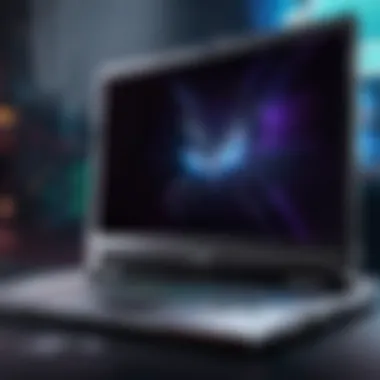

Intro
In the fast-paced world of gaming, having the right laptop can feel like having the edge of a sword in a duel. For those looking to dive into the realm of competitive gaming, understanding the specifications that matter will help you make informed choices when purchasing or upgrading your gaming setup. Gaming laptops are not all created equal, and knowing what to look for can transform your experience from frustrating to phenomenal.
This guide touches on essential components like the CPU, GPU, RAM, storage, display and battery life. While you might think that a flashy design or a big brand name will do the trick, it’s the internals that truly make the difference when engaging in demanding titles like Valorant. The aim here is to equip both casual gamers and esports enthusiasts with the right knowledge to optimize their gaming performance.
Key Points Discussed
- An overview of fundamental specifications necessary for peak gaming performance.
- In-depth insights into how each component impacts your gaming experience.
- Guidance on minimum and recommended specifications to assist in your decision-making.
- Analysis of trends that influence gaming hardware choices today.
With our eyes set on the goals, let's delve straight into the heart of what makes a gaming laptop tick.
Intro to Gaming Laptop Specifications
When it comes to gaming laptops, the specifications often dictate the quality of the gaming experience. Understanding what these specifications mean, and how they apply to your individual needs, is crucial for making an informed choice. It's not just about flashy graphics or powerful processors; it's about how these elements harmonize to provide you with smooth gameplay and responsiveness.
Several factors come into play when assessing gaming laptops. High-end components might offer superior performance, but you also need to consider aspects like thermal management, battery life, and the weight of the device if you plan on taking it with you. Thus, specifications serve as a key indicator of potential; they provide clarity on what to expect and allow you to find the right fit for your gaming habits.
Understanding the Importance of Specifications
Specifications are like the DNA of a gaming laptop. They encompass everything from the Central Processing Unit (CPU) to the Graphics Processing Unit (GPU) and memory. Without a grasp of these technical elements, choosing the right laptop can feel like navigating through a maze with no exit.
- Performance Measurement: Specifications provide a benchmark for performance. For example, a laptop with a high-end GPU paired with a decent CPU will perform differently from one with a lesser GPU and a top-of-the-line CPU. Just the same, RAM influences multitasking capabilities, enabling smoother operation when several applications are running.
- Future-Proofing: Knowing specifications allows you to think ahead. If you plan on playing more demanding games in the future, you'll want a laptop that meets or exceeds current standards. This way, you won't find yourself needing an upgrade every few months.
- Cost Efficiency: Let’s not forget about budgeting. The specs guide your spending. With some knowledge, you can determine whether investing in a particular laptop is worth it. Nobody wants to spend a fortune on a laptop that can barely handle basic gaming!
The Role of Gaming Performance in Valorant
Valorant has become a staple for competitive gamers, and the game’s requirements reflect that. The gameplay demands responsiveness and precision, which hinges heavily on the specifications of your gaming laptop.
- Frame Rate: A smooth frame rate is vital for a competitive edge. Having a laptop with a solid GPU ensures that you maintain high FPS throughout your matches. Check for laptops that support high refresh rates; they typically provide a better experience in fast-paced environments.
- Input Lag: When you click that mouse button, every millisecond counts. You need a laptop that can deliver those clicks without lag. Your specifications impact input responsiveness. A faster CPU complements a quality GPU, helping to minimize input lag and enhancing your reaction time.
- Visual Quality: Valorant may not be the most graphics-intensive title, but having a capable GPU allows you to enhance your visual experience. Higher graphics settings can provide better visibility, which is a game-changer in tactical situations.
"In gaming, the right gear can make you feel like an unstoppable force, especially when every frame and every millisecond matters."
Central Processing Unit (CPU) Requirements
The Central Processing Unit, commonly known as the CPU, acts as the brain of a gaming laptop. It coordinates all the operations and calculations needed during gameplay. The choice of a CPU not only influences game performance but also affects how well the system handles multitasking, whether that’s streaming, recording, or simply running background applications alongside games like Valorant. Think of the CPU as a crucial engine driving a race car – the more powerful the engine, the better the performance on the track.
As you delve into the realm of gaming laptops, understanding CPU requirements is paramount. Many gamers might get lured by flashy graphics and impressive display specs, but neglecting the CPU can lead to bottlenecks, resulting in stutter or lag during crucial moments. That’s why you should pay close attention to minimum and recommended specifications, which guide you in selecting a CPU that can support the games you love to play.
Minimum CPU Specifications for Gaming
When it comes to minimum specifications, you need to set a baseline that supports smooth gameplay while running essential processes. For casual gamers looking to play games like Valorant at fundamental settings, a CPU with at least four cores is advisable. Processors from Intel’s Core i5 lineup or AMD’s Ryzen 5 series provide a good starting point.
Key aspects of minimum CPUs include:
- Intel Core i5-9300H or AMD Ryzen 5 3550H
- Base clock speed of around 2.5 GHz or higher
- At least four cores
While these specifications are sufficient for entry-level gaming, they might struggle with more demanding tasks or future titles that increase in requirements. So if you're planning on sticking with your laptop for a couple of years, it would be wise to aim just a bit higher than the bare minimum.
Recommended CPUs for Enhanced Performance
For those who take their gaming seriously or aspire to squeeze every frame from their gaming sessions, recommended CPU specs should take center stage. Here, we’re talking about processors that handle high settings with aplomb, allowing you to immerse fully in your gameplay without worrying about the hardware letting you down.
Here are some top contenders in the recommended category:
- Intel Core i7-10750H or AMD Ryzen 7 4800H
- Clock speeds exceeding 2.8 GHz, preferably with Turbo Boost technology for those extra demanding scenarios
- Six cores, with some going up to eight cores for intensive multitasking or streaming
Benefits of choosing a recommended CPU:
- Increased frame rates in demanding games
- Longer lifespan as software requirements increase
- Improved responsiveness and multitasking capabilitiesy
When evaluating CPUs, consider how much performance is worth for your gaming experience. Invest wisely, and a robust CPU can be the difference between a good and a great gaming session.
Important Note: Opting for a higher quality CPU not only enhances gaming but can also affect thermal efficiency, which is vital for maintaining performance during long gaming hours.
Understanding the requirements behind CPUs will serve you well as you progress through the selection of your gaming laptop. One should not underestimate the power of a good CPU, as it might just make your gaming adventures even more exciting.
Graphics Processing Unit (GPU) Considerations
The Graphics Processing Unit, commonly known as the GPU, stands as perhaps the most critical component of a gaming laptop. It is the powerhouse that translates intricate graphics and animations into smooth, visually immersive gaming experiences. Gamers, especially those who dive into high-paced games like Valorant, are often confronted with demanding graphical requirements. Ignoring the importance of a robust GPU can mean the difference between laggy gameplay and a flawless experience, akin to sipping a fine wine compared to gulping down cheap plonk.
Choosing the right GPU involves understanding various technical specifications and features. With gaming technology evolving rapidly, selecting a GPU should be approached not just with your current needs in mind, but also your future gaming endeavors. A capable GPU is not merely an accessory; it's a gateway into diverse worlds, delivering stunning graphics that can elevate your gaming from mundane to magnificent.
Minimum GPU Specs for Optimal Gaming
When it comes to optimal gaming on Valorant or similar titles, adhering to minimum GPU specifications becomes essential. A GPU that meets the bare minimum requirements ensures that gameplay remains fluid, graphics are rendered promptly, and visual elements don’t become a stuttery mess.
- NVIDIA GeForce GTX 1650
This model is widely recommended for most casual gamers. It offers decent performance on lower settings, making it an affordable choice for entry-level gaming. - AMD Radeon RX 5500M
It can handle a variety of games at medium settings and performs quite well when it comes to FPS (frames per second). - NVIDIA GeForce GTX 1660 Ti
This is a step up, and it caters more to serious gamers who don’t want to break the bank. It offers a smoother experience with higher settings and better resolution.
Having a GPU that meets these minimum specs can help avoid issues like screen tears and lag, giving you the precision needed, especially in competitive games. Your ability to spot an enemy in Valorant before they see you might hinge on the GPU’s prowess.
Types of GPUs Suitable for Valorant
Diving deeper into the pool of GPU options, a gamer’s choice should also reflect the type of gaming experience they’re after. While many casual gamers might be content with a modest GPU, competitive players should consider the higher-tier options to truly harness the game’s potential.
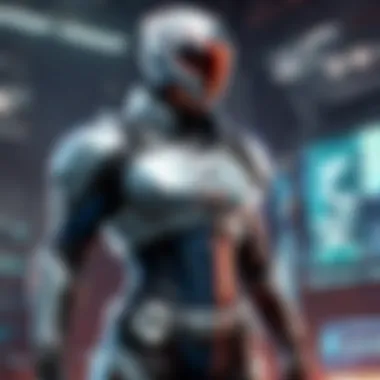

- Dedicated GPUs: These are distinct components that exclusively handle graphics processing, rather than sharing resources with the CPU. Models like the NVIDIA GeForce RTX 3060 or AMD Radeon RX 6700 XT fall into this category and are excellent for intensive gaming.
- Integrated GPUs: These are built into the CPU and share memory with it. While they are typically found in less expensive laptops, integrated options like Intel's Iris Xe can still deliver satisfactory performance in less demanding scenarios, but they won't provide the finesse needed for serious gaming.
- Hybrid GPUs: Some laptops offer hybrid solutions, combining the benefits of integrated and dedicated graphics. This can prove beneficial for users who alternate between power-saving modes and high-performance gaming sessions.
In choosing a GPU, it isn’t just about finding a high-performance option, but rather tailoring your selection to fit how and where you play. Remember, the right GPU can transform your gaming experience, making it not only fun but distinctly memorable.
RAM Requirements for Gaming Laptops
Understanding RAM requirements is crucial for gamers looking to enhance their experience. Having the right amount of RAM can make all the difference between a smooth gaming session and a frustrating one, especially in resource-intensive games like Valorant. A laptop equipped with inadequate RAM may struggle with load times, multitasking, or even game stability. Therefore, grasping how RAM works and its impact on gaming performance is essential.
Understanding Memory Needs
When it comes to gaming laptops, RAM essentially acts as the short-term memory. It temporarily stores data that the CPU needs to access quickly. Think of it like your workspace: the more space you have on your desk, the easier it is to organize documents and find what you need. Similarly, more RAM allows for smoother gaming and quick data retrieval, improving overall performance.
For most games, a minimum of 8GB of RAM is generally recommended. This amount is often enough for casual gameplay, allowing for decent performance without major hitches. However, if you’re competing at a high level or running multiple applications while gaming, such as streaming software or a voice chat program, having 16GB of RAM is a more suitable choice.
Moreover, newer titles continue to demand more memory as graphics and gameplay become increasingly complex. Thus, contemplating future-proofing your system with more RAM can be a sound strategy. Keep in mind that the speed of the RAM also plays a role; faster RAM can enhance performance to an extent, so that’s another factor to consider as you delve deeper into your options.
Minimum and Recommended RAM Options
- Minimum Requirements:
- Recommended Requirements:
- Advanced Options:
- 8GB of RAM is generally the baseline for playing most modern games smoothly. For a decent experience in Valorant, this is sufficient for single-player modes or casual multiplayer play.
- Utilizing low settings in games can make 8GB work, but you may encounter stuttering if you’re multitasking.
- 16GB of RAM is ideal for serious gamers. This amount allows for more leeway when running additional applications, ensuring that your game runs seamlessly even under stress.
- For competitive gaming, higher settings in graphics and real-time applications like Discord can function without lag.
- 32GB of RAM can be considered overkill for most gaming scenarios. However, it can be greatly beneficial for professionals involved in game streaming, video editing, or those who multitask extensively during gameplay.
In summary, the amount of RAM you need can vary significantly based on your gaming habits and style. While 8GB is adequate for casual play, aiming for 16GB is a wise move for anyone serious about gaming. With future trends leaning towards even larger file sizes and more intensive gaming applications, investing in higher RAM now could save you from having to upgrade later on.
"Investing in RAM is investing in your gaming experience. Don’t underestimate its importance!"
As you evaluate your options, remember to take into account not just the capacity, but also the speed and type of RAM to fully maximize your gaming laptop's potential.
Storage Solutions for Gaming Laptops
In the world of gaming laptops, storage solutions serve as the backbone for ensuring that games load quickly and run smoothly. The type and size of storage you choose can directly impact performance, which is crucial when you think about the hefty demands of titles like Valorant. With modern games boasting high-definition graphics and expansive worlds, having the right storage isn’t just a luxury — it’s essential.
Types of Storage Drives Explained
When it comes to storage, there are two primary types of drives to consider: Hard Disk Drives (HDD) and Solid State Drives (SSD). Each has its unique advantages and disadvantages.
- Hard Disk Drives (HDD):
- Solid State Drives (SSD):
- Generally offer larger capacities at a lower price point.
- Suitable for storing vast libraries of games without breaking the bank.
- However, they have slower read/write speeds, which can lead to longer loading times.
- Significantly faster than HDDs, allowing for quicker boot-up times and seamless game loading.
- More reliable due to their lack of moving parts, reducing the risk of mechanical failure.
- Often pricier per gigabyte, but prices have been dropping recently, making SSDs an attractive option for performance-driven users.
For gamers eager for enhanced efficiency, the choice often boils down to a combination of both types. Utilizing an SSD for your operating system and favorite games, paired with an HDD for additional storage, can provide the best of both worlds.
Minimum Storage Requirements and Recommendations
In terms of minimum storage, you'll want to consider how much space games typically occupy these days.
- Minimum Storage Requirements:
- Recommended Storage:
- HDD: Ideally, a laptop should have at least 512GB of HDD space if you're playing games that require substantial storage. This should adequately accommodate the bulk of standard game installations along with system files.
- SSD: A minimum of 256GB SSD is advisable, especially for quick access to games that demand fast load times.
- HDD: 1TB or more for gamers with extensive libraries. If you’ve got a backlog of titles, it’s easy to fill that space swiftly!
- SSD: Aim for at least 512GB if you want to keep your top games running quickly. Many SSDs nowadays arrive in sizes up to 1TB, so looking around for those will serve you well.
When deciding on the right balance between HDDs and SSDs, consider your playing habits and how critical load times are to your gaming experience.
In summary, understanding the types of storage drives available and their minimum requirements provides a solid foundation for making an informed choice about your gaming laptop. From loading screens to game installations, the right storage will boost your overall performance and keep those gaming sessions frustration-free.
Display Features and Specifications
When diving into the world of gaming laptops, one cannot overlook the role of display features and specifications. The display is your primary interface with the game. If it’s lacking, it can ruin your experience, regardless of how powerful the other components are. Think of your display as the window to your gaming universe—if it’s foggy or dull, you’re missing out on the immersive visuals that modern games like Valorant offer.
Understanding Resolutions and Refresh Rates
First things first, let’s talk about resolutions. The resolution of a display determines how many pixels are thrown onto the screen. The common resolutions you might encounter are Full HD (1920 x 1080), QHD (2560 x 1440), and 4K (3840 x 2160). Each step up from Full HD brings a crisper, more detailed image.
- Full HD (1920 x 1080): Perfect for most gamers, especially when on a budget. While you might not get that extra detail, the performance tends to be smoother because less graphical power is needed.
- QHD (2560 x 1440): This is a sweet spot, offering a noticeable improvement in clarity without taxin' your GPU too heavily. Gamer’s choice for those looking for a bit more eye candy.
- 4K (3840 x 2160): Stunning, breathtaking visuals. Yet this resolution is demanding, requiring top-notch hardware to run smoothly, something to keep in mind if you're not prepared for higher costs.
Next up, let's tackle refresh rates. Measured in Hertz (Hz), refresh rate indicates how many times per second your screen updates its image. Higher refresh rates can translate into smoother gameplay. Most gaming laptops come with:
- 60Hz: Acceptable, especially for casual gaming.
- 144Hz: Quickly becoming a standard for serious gamers. This smoother experience can give you a competitive edge.
- 240Hz and up: Preferred by the esports crowd, where every millisecond counts.
Choosing the Right Display for Valorant
When it comes to selecting a display for playing Valorant, it’s less about just numbers and more about the experience. Given that Valorant is a tactical shooter, the visibility of enemies needs to be on point. Here are some crucial factors you should bear in mind when selecting a display for Valorant:
- Speed over Resolution: While having a 4K display looks fantastic, it may not be practical for a fast-paced game. Prioritize a higher refresh rate to ensure smoother motions and quicker reactions.
- Adaptive Sync Technology: Features like NVIDIA’s G-Sync or AMD’s FreeSync can minimize screen tearing and stuttering, directly improving gameplay.
- Contrast and Color Accuracy: A screen with good contrast helps in spotting enemies in shades of darkness. Look for displays that promise decent color reproduction; it can really make a difference in identifying players against various backgrounds.
- Anti-glare Screens: If you're gaming in brightly lit rooms, consider a laptop with an anti-glare display to cut down on reflections and distractions.
In the end, choosing the right display isn’t just about specs—it's about your unique gaming style and environment. If you can balance resolution with refresh rate and other display features, you are on the path to a remarkable Valorant experience.
Remember, the better you see the game, the better you can play it.
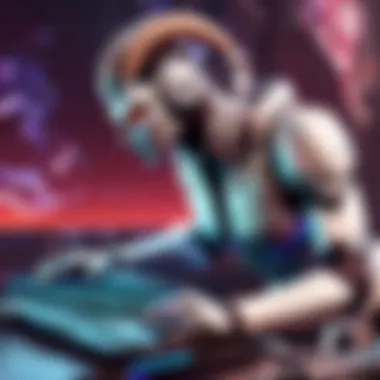

Battery Life Considerations
When discussing gaming laptops, the word "performance" often conjures images of robust processors and high-end graphics cards. However, amid the hunt for power, battery life deserves equal attention. The hours you can game without being tethered to a wall socket can determine your overall experience, particularly for those who are on the move. In essence, battery life is a critical factor that influences not only how long you can play but also the convenience and versatility of your gaming rig.
Choosing a gaming laptop means making compromises, and battery life is one of those areas. High-performance components typically consume more power, so balancing power needs and energy efficiency becomes essential. A laptop that can sustain its charge while delivering excellent gameplay truly exemplifies engineering prowess.
Additionally, gamers often venture into various environments, may it be through travel or during gatherings with fellow enthusiasts. Being equipped with a reliable battery ensures that you can join games or finish missions without the constant anxiety of hunting for an outlet. Thus, understanding battery specifications can enhance your gaming experience immensely.
"In the world of gaming, a laptop's battery life can make or break the experience. When every second counts in a game, the last thing you need is a dying battery."
Importance of Battery Life in Gaming
Gaming laptops are no longer confined to your desk. They are designed for portability, allowing you to game on your terms — whether that's at a friend's place, in a café, or even while traveling. Therefore, the importance of battery life in gaming cannot be overstated. Consider these points when evaluating battery life:
- Freedom of Movement: Without a sufficiently charged battery, the laptop's mobility diminishes. Few things are more frustrating than being in a crucial match only to have your laptop shut down short due to lack of power.
- Session Length: On average, competitive gaming sessions can last several hours. A laptop with a longer battery life ensures you can game comfortably without needing frequent charges.
- Performance Under Load: Many laptops throttle performance when running on battery power to conserve energy. If your device can maintain its peak performance even on battery, it offers a more consistent gaming experience.
Minimum Battery Specifications for On-the-Go Gaming
For mobile gamers, understanding the minimum battery specifications is paramount. Here are some considerations:
- Aim for 6-8 Hours: A decent gaming laptop should ideally offer at least six hours of battery life under moderate usage. This may dip during intense gaming sessions but starts as a solid baseline.
- Watt-Hours (Wh): The battery capacity is typically measured in watt-hours. Look for batteries rated around 50Wh or higher for reasonable gaming sessions without needing an outlet.
- Fast Charging: Opt for models that support fast charging technology, allowing you to regain significant power in minimal time. This feature is incredibly valuable for the busy gamer who often finds themselves in need of quick top-ups.
Lastly, while manufacturers always promote impressive battery stats, real-world performance can vary drastically based on usage patterns, screen brightness, and the demands of the game played. Checking user reviews on forums like Reddit or Facebook can provide realistic expectations about battery performance in day-to-day scenarios.
Cooling Solutions for Gaming Laptops
When it comes to gaming laptops, discussing cooling solutions is like talking about the air under your wings while flying. It might not get the spotlight, but without it, you’re going nowhere fast. Cooling systems play an integral role in keeping your laptop’s performance stable. During intense gaming sessions, it’s crucial to maintain optimal temperatures to avoid thermal throttling, which can shatter your frame rates and make games feel sluggish. Good cooling means not only prolonging your laptop's lifespan but also ensuring that every algorithm runs as smooth as butter, making those crucial headshots in Valorant all the more achievable.
Why Cooling is Essential for Performance
Cooling isn’t just a luxury; it’s a necessity. High-performance components generate considerable heat, and without an efficient cooling system, you risk overheating, which can adversely affect your laptop’s performance. Here’s why cooling solutions matter so much:
- Preventing Thermal Throttling: As temperatures rise, CPUs and GPUs may slow down to cool themselves, affecting gaming performance. This means you could be sitting back, aiming for that perfect kill, only to find your device lagging.
- Extending Hardware Lifespan: Excessive heat can damage your laptop components over time. Preventing that wear and tear means you don’t have to invest in a new laptop or costly repairs down the line.
- Improving Stability: A well-cooled system provides more consistent performance during extended gaming sessions. There's a palpable difference when your machine stays crisp and responsive compared to one trying to wrangle with rising temps.
- Enhancing Comfort: No one wants to roast their legs while gaming on the couch. Efficient cooling helps keep the external temperatures lower too, contributing to a more comfortable gaming environment.
Ultimately, better cooling translates into an overall enhanced gaming experience. As high-octane games put a strain on your system, a robust cooling system makes sure that you can keep playing without interruption.
Types of Cooling Solutions Available
You’ve got options when it comes to cooling. Just like picking the right character class in Valorant, selecting an appropriate cooling solution can shape how your gaming sessions go. Here’s a rundown of popular cooling systems:
- Air Cooling: This is the most common solution. These systems use fans to circulate air through the laptop. Good air cooling can be effective in dissipating heat but can sometimes be noisy, especially under load.
- Liquid Cooling: More sophisticated than air-cooling, liquid systems use fluid to transfer heat away from the components. They can be quieter and more efficient, but also come at a higher cost and complexity.
- Heat Pipes: Found in many laptops, heat pipes are used in conjunction with other cooling methods. They move heat away from critical components quickly, allowing for less reliance on fans.
- Hybrid Systems: Many gaming laptops now combine air and liquid cooling systems. This means you're benefitting from the strengths of both technologies, offering a balanced approach.
"A laptop that cools well stays in the game longer; the heat is always better handled, which leads to higher performance."
When searching for a gaming laptop, pay careful attention to the cooling solutions available. Your choice could save you from future headaches, allowing you to focus on more pressing matters—like beating your best friend in a head-to-head match in Valorant.
Ports and Connectivity Options
When it comes to gaming laptops, the importance of ports and connectivity options cannot be understated. These features ensure that gamers can connect their devices, peripherals, and additional hardware without a hitch. The capabilities of your laptop in terms of connectivity greatly affect your overall experience, influencing everything from performance to the ability to expand your setup.
Essential Ports for Gaming
Having the right ports is like having the right tools in a toolbox—you can't build or fix anything without them. Here are some of the essential ports you should look for:
- USB Ports: USB Type-A is becoming standard, but USB Type-C is emerging with its high-speed capabilities. Make sure your gaming laptop has multiple ports to connect various devices, such as gaming mice, keyboards, and external hard drives.
- HDMI Output: If you want to connect your laptop to an external monitor or a TV, an HDMI port is essential. With a high refresh rate monitor, you can enhance your gaming experience significantly.
- Ethernet Port: While Wi-Fi is convenient, a dedicated Ethernet port ensures a stable connection, reducing ping times in competitive gaming scenarios.
- Audio Jacks: A combo audio jack for headphones and microphones can enhance clarity during in-game chat or streaming. Having separate jacks can also be beneficial for dedicated audio equipment.
"Having the right ports on a gaming laptop can make or break your gaming setup. Think of them as lifelines for your devices!"
- SD Card Slot: If you like to capture gameplay footage or high-resolution images, an SD card slot will save you from additional adapters.
Each of these ports plays a unique role, allowing for optimized performance and expanding the potential of your gaming setup. Opting for a laptop that encompasses a variety of these ports gives you flexibility, keeping you geared up for anything that comes your way.
Future-Proofing Your Connectivity
As technology continues to evolve, so should your gaming laptop's connectivity options. Here are a few considerations for future-proofing your device:
- Latest Standards: Ensure that your laptop supports the latest connectivity standards—like USB 4.0 or Thunderbolt 4. These ports can offer better data transfer speeds and compatibility with today’s peripherals.
- Wireless Technology: Look for laptops equipped with Wi-Fi 6. This not only increases data transfer rates but also improves network efficiency, especially in crowded environments.
- Adaptability: The gaming landscape is always changing. A laptop that can support additional accessories, like docks or multi-adapter solutions, will help you stay up-to-date without needing to replace your device.
- Scalability: For those who tend to upgrade their gear often, considering a laptop that allows for easy addition of storage or enhanced graphics through external GPU solutions can pay dividends in performance.
Connecting with the future is no longer just about performance; it's about versatility and scalability. By keeping an eye on evolving tech, you can make a laptop investment that stays relevant and ready for the next generation of gaming experiences.
Brand and Model Considerations
When diving into the world of gaming laptops, understanding brand and model options is crucial. The performance and durability of your gaming rig can vary significantly depending on the manufacturer, necessitating a careful evaluation of trusted gaming laptop brands. Furthermore, specific models may cater to particular gaming needs, especially for titles like Valorant, where performance is paramount. Doing your homework on these factors can make the difference between a lackluster experience and a top-notch one.
Evaluating Trusted Gaming Laptop Brands
Not all brands are created equal in the gaming laptop sphere. Some have gained a reputation for stellar performance, reliability, and customer service, while others have been marred by negative user experiences. When considering brands, it’s worth focusing on a few key elements:
- Reputation and Longevity: Brands like ASUS, Dell, and Acer have longstanding histories in the gaming domain. They often come with strong support networks, including warranties and customer service.
- Gaming-Focused Solutions: Companies like Razer and MSI design laptops specifically for gamers, integrating high-performance components and aesthetically pleasing designs that resonate with the gaming community.
- User Reviews and Feedback: Engaging with platforms like reddit.com can reveal a wealth of user experiences. Reading reviews from fellow gamers allows potential buyers to glean insights into the strengths and weaknesses of particular models.
It’s also important to consider the trade-offs involved. A popular brand might offer flashy features at a premium price, while lesser-known brands may provide more value for money without the brand markup. Ultimately, aligning your personal gaming needs and budget with a reputable brand is critical.
Specific Models to Explore for Valorant Players
Once you've got a brand or two in your sights, it’s time to narrow down specific models that promise performance for Valorant players, known for its fast-paced gameplay.


- ASUS ROG Zephyrus G14: This model is often hailed for its lightweight design and powerful internals, pairing an AMD Ryzen CPU with NVIDIA GeForce graphics for an exceptional gaming experience.
- Razer Blade 15: Known for its premium build quality and top-notch display, the Razer Blade 15 is a favorite among competitive gamers. Its ability to handle high graphics settings while keeping temperatures in check is a feather in its cap.
- Acer Predator Helios 300: Budget-friendly yet robust, this model offers NVIDIA GeForce GTX or RTX options, allowing you to run Valorant smoothly without breaking the bank.
- MSI GS66 Stealth: With its sleek aesthetics and powerful performance, this machine is ideal for gamers looking for a good balance of style and substance.
In essence, choosing the right brand and model requires a marriage of personal preferences, gaming habits, and understanding of what each manufacturer brings to the table.
"Investing time in research can save you heartbreak down the line, ensuring you choose a rig that delivers on promises."
Onlook for user testimonials and keep an eye on gaming forums for the latest recommendations to stay ahead in your search. Knowledge is power, especially in a market as diverse and dynamic as gaming laptops!
Budgeting for Your Gaming Laptop
When it comes to investing in a gaming laptop, the financial aspect is crucial. Budgeting for your gaming laptop is not just about ensuring you can make a purchase; it’s about maximizing value for your hard-earned money. This section aims to provide insights into establishing a budget that reflects your gaming needs and expectations while keeping financial reality in perspective.
Setting a Realistic Budget
Setting a realistic budget means understanding both the current market and your personal gaming habits. Before browsing the latest models, take time to self-reflect on a few key questions:
- What type of games do you play? Casual games may require less computational power, while esports titles, like Valorant, demand higher specs.
- How often do you upgrade? If you have a habit of upgrading frequently, investing in a higher-end model might provide future-proofing benefits.
- What’s your financial flexibility? Consider how much you can comfortably allocate to this purchase without compromising other financial commitments.
After answering these questions, it might be wise to visit local retailers or reputable online platforms to gauge the average pricing for laptops that align with your gaming style. Don’t forget to account for additional costs such as accessories, warranties, or even extended service plans.
Balancing Price with Specifications
Once you have a budget in mind, the next challenge is to find the right balance between price and specifications. Gaming laptops come in a bewildering array of price points, often corresponding to variances in specs such as CPU, GPU, and RAM. Here are a few pointers to consider:
- Prioritize Performance: While it’s tempting to go for the cheapest option, prioritize the specifications that will impact your gaming experience most significantly. For instance, investing in a better GPU will pay off in graphically-intensive titles.
- Watch for Sales and Deals: Sometimes, patience pays off. Keep an eye on seasonal sales or promotional discounts that can make higher-end specs more financially accessible.
- Second-Hand Laptops: If you're sharp-eyed, exploring the second-hand market can yield remarkable deals. Many gamers sell their laptops to upgrade, so you may be able to snag a powerful machine for less.
"It’s not just about staying within budget; it’s about spending smarter. Understanding what features impact your gaming will lead you to make informed decisions, ensuring every dollar stretches that much further."
When you seek a solid mix of price and specifications, it’s all about aligning your budget with your gaming aspirations. Expensive doesn’t inherently mean better, and sometimes, the mid-tier options can deliver experiences that are more than satisfactory, especially for those who chase the thrill of competitive gaming without breaking the bank.
User Reviews and Testimonials
User reviews and testimonials can serve as a lighthouse to guide buyers through the often murky waters of purchasing a gaming laptop. Whether you’re a casual gamer enjoying a quick match of Valorant or a hardcore player striving for the top shelf of the esports world, these insights provide real-world perspectives that specifications alone can't deliver. They encapsulate experiences—both positive and negative—that reflect how a computer actually performs outside the sterile environment of a tech review.
Importance of User Feedback
User feedback presents critical information that might not surface through traditional reviews or manufacturers' claims. Here’s why it matters:
- Real-World Performance: Users who have faced the same challenges you will encounter often share valuable insights about frame rates, load times, and battery life under demanding conditions. For instance, players might report how long their laptop lasts during a competitive gaming session or whether it can consistently deliver smooth visuals in high-stakes Valorant matches.
- Build Quality and Durability: While a shiny spec list looks great on paper, user testimonials can tell a different story about the laptop's reliability over time. Complaints about over-heating or malfunctions often catch attention. Laptop models like the ASUS ROG Zephyrus and Acer Predator Helios come to mind, where users have had varied experiences regarding their durability and service life.
- Customer Service Experiences: Not everything goes according to plan. Users often share their experiences with customer service, which can vary widely between brands. Being aware of how responsive a company is to issues or warranty claims is crucial in making a sound investment.
"Buying a laptop means investing in a relationship as much as it does a product. Don't just look at the specs; listen to what users are saying!"
Finding Reliable Sources of Reviews
Not all reviews are created equal, and knowing how to sift through the noise is essential. A few pointers for locating trustworthy information include:
- Seek Out Community-Driven Platforms: Websites like Reddit and dedicated gaming forums are goldmines for candid reviews. Subreddits related to gaming laptops, for instance, allow you to directly engage with community members about their experiences. Searching for terms such as "Valorant laptop performance" can yield targeted discussions.
- Cross-Reference Multiple Sources: One review can skew your perspective. Look for recurring themes in user feedback across various platforms—like Amazon, Best Buy, or professional tech review sites. If several users mention the same positives or negatives, there's usually some truth behind it.
- Check for Recent Feedback: Technology changes rapidly, and a laptop that was suitable last year might not hold up today. Focusing on current user reviews ensures that you’re getting up-to-date information. Look for insights from buyers who have purchased within the last few weeks or months to gauge current performance.
- Beware of Extremes: While one or two glowing reviews can catch your eye, be cautious of overly enthusiastic or excessively negative reviews. They might not represent the laptop's true capabilities. Instead, look for balanced critiques that highlight both pros and cons.
In summary, tapping into user reviews and testimonials can bolster your understanding of gaming laptop performance, helping you make a more informed purchase. The invaluable insights from actual users—provided you know where to find them—can ultimately be the difference between a laptop that meets your gaming needs and one that falls flat.
Future Trends in Gaming Laptops
As gaming technology marches forward, it brings along a flurry of advancements that could change how we interact with games. Understanding these trends is crucial for both casual gamers and competitive players because these developments often dictate the specifications you should be looking for in a gaming laptop. From the emergence of more potent processors to innovative cooling solutions, knowing what's on the horizon can help you make informed choices for your next purchase. Plus, these specs often enhance not just gaming performance but also overall usability in various applications. Here, we will dive into two key areas shaping the future of gaming laptops: emerging technologies and the evolution of specifications.
Emerging Technologies to Watch
In recent years, several technological advancements have made waves in the gaming laptop sphere. Here are some of the most significant ones:
- Ray Tracing: This is the latest in visual effects technology. It simulates real-world lighting and shadows, making games look more realistic. GPUs are becoming capable of real-time ray tracing, so if you're serious about gaming, keep an eye out for this feature.
- AI-Powered Performance: Artificial intelligence is not just a buzzword; it’s actively changing how laptops manage resources. Adaptive frame rates and predictive load balancing are just a couple of examples of how AI can optimize performance. With newer models adopting AI architectures, the future looks brighter for gamers.
- High Refresh Rate Displays: A higher refresh rate improves game fluidity which can be crucial, especially in competitive gaming scenarios. Many laptops are now including screens with refresh rates of 240Hz or higher, offering a smooth experience that lowers lag and enhances responsiveness.
- Cloud Gaming: Services like NVIDIA GeForce Now have started making headway. It's an option that could lessen the demand for high-end hardware; as long as you have a reliable internet connection, you might get high-quality gaming on a less powerful machine.
“Stay ahead of the game—understanding tech trends can be as crucial as knowing how to play.”
The Evolution of Gaming Laptop Specifications
The last decade has seen a remarkable evolution in gaming laptop specifications, shifting from basic adaptability to more specialized needs. Understanding these shifts helps buyers prioritize what they truly require, knowing that technology evolves quickly:
- Processors: AMD and Intel have both been in a race to produce faster, more efficient CPUs tailored to gaming. The latest processors not only boost performance but also optimize power consumption.
- Graphics Cards: NVIDIA's and AMD’s GPUs are evolving at a breakneck pace. The introduction of new series, improved cooling systems, and smart power usage are key trends to note. More graphic card options mean more choices for gamers, depending on whether they need portable power or desktop-capable performance on the go.
- Storage Specifcations: SSDs have transformed loading times and overall responsiveness. M.2 NVMe storage is quickly becoming the standard due to its lightning-fast read and write speeds, making loading games and applications a non-issue.
- Cooling Technologies: The methods used to keep laptops cool are evolving rapidly. Advanced liquid cooling systems and vapor chambers can keep temperatures down, even when devices push performance limits.
As gaming technology continues to advance, being aware of these trends will not only enhance gaming experiences but also extend the lifespan of your equipment. Gamers should consider these aspects carefully while planning their next purchase, ensuring they are not only keeping up but ideally staying ahead.
The End
In the fast-paced world of gaming, the specifications of your laptop can be the difference between triumph and defeat. The conclusion of this guide ties together the essential components discussed throughout the article, solidifying your understanding of what to look for when selecting a gaming laptop tailored for high-performance titles such as Valorant.
Summary of Key Specifications
Understanding the key specifications is central to optimizing your gaming experience. Here’s a quick recap:
- CPU: Aim for at least a quad-core processor, like the AMD Ryzen 5 or Intel Core i5. These will handle multitasking and demanding games effectively, preventing slowdowns.
- GPU: A dedicated graphics card, such as the NVIDIA GeForce GTX 1660 or RTX 2060, is crucial for rendering high-quality visuals smoothly. Integrated graphics often fall short, particularly in competitive gaming.
- RAM: Having 16 GB of RAM is advisable, especially for gaming alongside other applications. It ensures your system runs smoothly without hiccups.
- Storage: Opt for SSDs over HDDs. At least 512 GB SSD will get you better loading times and overall performance. You might also consider a hybrid setup to balance speed and capacity.
- Display: A 144Hz refresh rate and Full HD resolution (1920x1080) are often recommended to enhance your gameplay in titles like Valorant, where frame rates matter.
- Battery Life: While gaming laptops drain batteries quickly, look for models that can still last around 5 hours on light usage, giving you some flexibility when you’re away from a power outlet.
Final Thoughts on Choosing a Gaming Laptop
Choosing the right gaming laptop is about balancing performance with your personal needs and budget. After weighing all these specifications, remember:
- Know Your Usage: Casual gamers might not need the high end of the spectrum while competitive players often benefit from every extra frame per second.
- Future-Ready: Consider not just your current gaming tastes but potential future needs. Investing in slightly higher specs can extend the life of your laptop and keep up with emerging gaming trends.
- Research: Dive into user reviews and expert opinions. Platforms like Reddit can provide firsthand insights on the laptop's performance you are considering.
Ultimately, the right specifications will lead to better gaming experiences. The key is to focus on what matters, prioritize quality over flashy features, and stay informed. With this knowledge, you can navigate the intricacies of gaming laptop specifications and make an informed choice.
"In gaming, having the right tools can often be as crucial as mastering the game itself."
By nurturing a solid understanding of your gaming needs, you’ll be better equipped to select a laptop that enhances your play rather than hinders it.



