Key Components for Building a High-Performance Gaming PC


Preamble
Building a gaming PC is more than just slapping together some components; it's a careful orchestration of various hardware elements to create a machine that can deliver stunning graphics and smooth performance. This guide goes beyond the surface level to explore the essential requirements for constructing a top-tier gaming PC that can handle the latest games and settings. Whether you’re just starting out in this expansive world or have been around the block a few times, understanding the core components is crucial.
The Importance of a Balanced Build
Creating an optimal gaming setup means ensuring that every part complements the others. A powerful CPU paired with an underwhelming GPU simply won’t yield the performance one would hope for. Likewise, sufficient RAM is crucial for multitasking smoothly between your game and other applications, such as stream chat or voice call software.
This guide is structured to provide insights into each component—CPU, GPU, RAM, and storage—explaining their roles and how they work together. You'll also find tips for balancing these essentials with your budget and personal performance needs, ensuring your final build isn't just powerful but also cost-effective.
"The best gaming PC is one that fits your needs and suits your style."
By dissecting what contributes to a powerhouse gaming rig, this article aims to equip readers with knowledge to make informed decisions. Let’s dive in and break down these essential components.
Understanding the Gaming PC Landscape
In the vast realm of digital gaming, the configuration of a gaming PC isn't merely a matter of personal choice; it is foundational to the experience a gamer has. One might argue that a sizzling CPU or a mighty GPU could be the heart of this assembly, yet understanding the gaming PC landscape sets the stage for discerning gamers and builders alike. It’s not just about the individual parts, but how they harmonize to create a seamless gaming environment.
A significant scrutiny of the gaming PC ecosystem reveals various facets: evolving technology, user needs, and market dynamics. For casual gamers and competitive players, acknowledging these elements helps in making informed decisions, thus optimizing their gaming exploits.
Defining a Gaming PC
At its core, a gaming PC evolves beyond the standard computer setup. It’s a meticulously crafted machine designed to handle high graphics and demanding processing tasks. What distinguishes it from ordinary PCs? One could emphasize the synergy of components such as a powerful GPU, a capable CPU, and ample RAM working in concert. Consumers often view gaming PCs as specialized hardware tailored to deliver high performance under strenuous conditions.
However, it’s crucial to note that not all gaming PCs are created equal. Builders often weave their narratives by considering factors like aesthetics, size, and cooling solutions. Therefore, understanding this individuality within the framework of gaming PCs helps potential builders outline their needs effectively.
Importance of Performance
Performance in a gaming PC is paramount. To put it plainly, a higher performance often translates directly into a better gaming experience. Imagine engaging in an immersive, open-world environment only to be interrupted by lag or stuttering graphics – this is a nightmare for any gamer. With performance metrics such as frame rates, resolution, and loading times becoming crucial benchmarks, the necessity of selecting performance-oriented components cannot be overstated.
Players who frequent competitive arenas can particularly appreciate this, as even minor performance enhancements can mean the difference between victory and defeat. It’s about staying one step ahead of the game, or your rivals. Thus, grasping the significance of performance becomes a fundamental prerequisite for anyone looking to venture into the world of gaming PCs.
Market Trends and Innovations
The landscape of gaming PCs isn’t static; it’s an evolving entity influenced by consumer preferences and technological advancements. Emerging trends, like the growing popularity of ray tracing for enhanced graphics realism or the shift toward compact builds, showcase the dynamic nature of the market.
Understanding these trends not only refines a builder's choices but can also provide unprecedented insights into what’s on the horizon. An informed consumer might discover that the latest gen GPUs pack a better punch without breaking the bank. Moreover, innovative cooling solutions and advances in SSD technology present pathways to enhance gaming experiences significantly—combining speed and efficiency for much shorter loading times.
Core Components of a Gaming PC
Building a gaming PC can feel like trying to crack a safe without the combo. Yet, the core components — the CPU, GPU, RAM, and storage — form the backbone of the entire setup. They're not just random parts; they work together to create a seamless gaming experience. Each choice influences performance, graphics quality, and overall gameplay. High-quality components can prevent annoying lags or slowdowns that could ruin your gaming session. In this section, we will explore each core element and what makes them essential for a top-tier gaming rig.
Central Processing Unit (CPU)
Performance Metrics
When it comes to performance metrics, the foundation is the clock speed measured in gigahertz (GHz), along with the number of cores and threads available. Essentially, the faster the CPU and the more cores it has, the better it can handle multiple processes at once. This characteristic is crucial in gaming because modern games typically utilize several threads to distribute tasks effectively. One key metric to consider is the single-core performance, as many games still rely heavily on it due to their design. A CPU like the Intel Core i7-12700K has proven to be a reliable choice for gamers, offering a good balance between multi-threaded performance and strong single-core speeds. However, a downside could be the price; top-tier CPUs often come with a hefty price tag, so budget considerations are necessary.
Selecting the Right Processor
Selecting the right processor might feel like a daunting task, especially with countless options available. A key characteristic to look for is compatibility with the motherboard to ensure everything fit nicely and works efficiently. You may also want to factor in things like thermal design power (TDP) because high TDP can mean extra cooling required. For example, going with AMD’s Ryzen series or Intel's latest offerings can offer different advantages, depending on whether you prefer better multi-threading for streaming or faster clock speeds for competitive gaming. However, if you're only gaming, generally, you don’t need the highest-end CPU. Instead, something mid-range can do wonders without breaking the bank.
Graphics Processing Unit (GPU)
Understanding GPU Architecture
Understanding GPU architecture can significantly enhance your gaming experience. Modern GPUs, like the NVIDIA GeForce RTX 3080, utilize various technologies like ray tracing and machine learning to deliver high-quality visuals and frame rates. The architecture often dictates how well the GPU performs under specific gaming conditions. For gaming, a powerful GPU can allow for higher resolutions and better textures, creating a more immersive environment. A drawback might be the costs involved; high-performance GPUs tend to come at a premium price, making it crucial to match your needs with your budget.
Choosing Based on Game Requirements
Choosing based on game requirements is vital, as different games have different needs. For instance, if you're playing graphically demanding games like Cyberpunk 2077, you’ll need a powerful GPU to achieve smooth performance. On the other hand, less demanding titles like Valorant will run fine even on a mid-range card. You should also consider future-proofing your choice. Selecting a GPU that exceeds your current gaming requirements can help you avoid upgrades in the near future. However, keep in mind that with great power comes great responsibility; high-end GPUs can require more robust cooling solutions and can also be harder to find at their retail prices.
Memory (RAM)
RAM Types and Speed
RAM comes in various types, with DDR4 and DDR5 being the most popular among gamers. A crucial aspect to consider is the speed, measured in megahertz (MHz), affecting how quickly data can be read and written. For instance, DDR4 at 3200 MHz is a popular choice for mid-range builds, offering a solid balance of performance and cost. It's important to note that while having more RAM is generally beneficial, speed can sometimes hold greater significance in high-end gaming setups. If you're on a budget, sticking with DDR4 might be the best option, as DDR5 is still emerging in the market and can get a bit pricey.
Optimal Capacity for Gaming


Optimal capacity for gaming typically sees a recommendation of 16GB; however, sticking with 32GB might give room for more intensive multitasking. The right amount of RAM can prevent slowdowns when running multiple applications alongside your games. A key characteristic is that not all games will use large amounts of RAM, but the extra capacity can certainly future-proof your system. One downside, however, is that while 32GB is great, it may be overkill for casual gamers, effectively wasting your budget on parts that won’t provide significant benefits.
Storage Solutions
Comparing SSDs and HDDs
When it comes to comparing SSDs and HDDs, there's more than just speed at play. Solid State Drives (SSDs) offer faster load times and better overall performance than traditional Hard Disk Drives (HDDs). If you want your games to start and load quickly, SSDs are a no-brainer. However, HDDs still hold value due to their larger capacities at cheaper prices, making them great for bulk storage of games and files. It’s common to see gamers opt for a hybrid approach, using SSDs for key games while storing others on HDDs.
Impact on Gaming Performance
The impact of storage solutions on gaming performance can't be overstated. A superior SSD can lead to faster game load times, which is not just a minor inconvenience; it can influence your performance in fast-paced scenarios. Imagine jumping into a game and being stuck on a loading screen while your opponent is already in the action! It’s about getting you into the game quicker, ensuring you’re always prepared for the next challenge. Unfortunately, SSDs can come with a higher price tag compared to HDDs — so it’s important to balance your storage choices with your performance needs to avoid sinking too much money into what could be excess if you don’t need the rapid load times.
Peripheral Considerations
When it comes to constructing an optimal gaming setup, peripherals can’t be ignored. They play a pivotal role in how gamers interact with their system, translating every click, every glance, and every sound into a cohesive gaming experience. Without the right peripherals, even the most powerful gaming PC can feel lacking.
Monitors
Resolution and Refresh Rate
In the world of gaming, resolution and refresh rate are pivotal. The resolution dictates how sharp the images appear onscreen. Higher resolutions like 1440p or 4K offer crystal-clear visuals, making details stand out, while lower resolutions can make games look blurry or pixelated.
Refresh rate, on the other hand, indicates how many times per second the display refreshes the image. A monitor with a refresh rate of 144Hz will provide smoother gameplay compared to one at 60Hz. This is particularly important for fast-paced games:
- Key Characteristic: Smooth, fluid motion for fast-paced games.
- Why It's Popular: Gamers aiming for competitive advantages prefer higher refresh rates to react quickly.
- Unique Feature: Some high-end monitors support adaptive sync technology (like G-Sync or FreeSync), which mitigates screen tearing and stuttering but often comes at a premium price.
In essence, ensuring your monitor meets these standards can significantly elevate your gaming experience.
Aspect Ratio and Size
Aspect ratio and size add yet another layer to the visual experience. Most gamers opt for 16:9 as it’s the standard for many games, providing an immersive feel. Meanwhile, a 21:9 (ultrawide) monitor can enhance immersion by providing broader views, which can be advantageous in strategic games where peripheral vision counts.
- Key Characteristic: Different ratios offer varied fields of view.
- Why It's Beneficial: Wide aspect ratios can enhance immersion and give tactical advantages in some games.
- Unique Feature: Larger monitors or ultrawides can reduce the need for multiple screens, but consideration must be given to desk space and viewing distance.
Choosing the appropriate size and aspect ratio ensures that gameplay is not only functional but visually captivating.
Keyboards and Mice
Importance of Ergonomics
Ergonomics is paramount in gaming, especially during those long sessions. Investing in ergonomic keyboards and mice can prevent strain and keep you comfortable. Many gamers overlook this aspect until they experience discomfort.
- Key Characteristic: Designed to fit the natural posture of hands.
- Why It Matters: Comfort can influence performance. Discomfort can distract from the game, hampers focus, and can even lead to injuries.
- Unique Feature: Ergonomic keyboards often have wrist rests or curved designs, although they can come with a higher price tag, they are an invaluable addition.
Opting for ergonomically designed input devices can be a game-changer for endurance during intense gaming sessions.
Choosing the Right Specifications
Specifications like polling rate and DPI (dots per inch) for mice and the type of switches for keyboards can impact gameplay significantly. Higher DPI allows for more sensitivity, which is crucial in fast-paced environments. Mechanical keyboards, often favored for their tactile feedback, can make a substantial difference in keystrokes.
- Key Characteristic: The responsiveness of input devices can enhance gameplay.
- Why It's Popular: Gamers want setup tailored to their playstyle—high sensitivity for fast-action games or quieter keys for less distracting typing.
- Unique Feature: Many gaming mice provide customizable buttons and RGB lighting, though these features can inflate costs without improving performance.
Selecting specs tailored to you can enhance not just performance but overall joy in gaming.
Audio Equipment
Headsets vs Speakers
Audio clarity can significantly influence the gaming experience, making the choice between headsets and speakers crucial. Headsets often come with built-in microphones for communication, while speakers provide a shared experience with friends.
- Key Characteristic: Headsets typically offer better noise isolation and direct audio.
- Why It's Beneficial: In multiplayer games, clear communication can lead to a strategic advantage.
- Unique Feature: High-end headsets often feature surround sound which helps in immersion, although they can be pricier than basic models.
Both have their pros and cons; the choice often boils down to individual preferences and gaming habits.
Sound Quality Considerations
Sound quality isn’t just about how loud a system can get. It involves the clarity of different frequencies. Good audio can alert players to dangers from all directions or immerse them in the game world. Audio considerations also extend to sound cards, which can enhance output significantly.
- Key Characteristic: Clear, balanced audio across all sound types.
- Why It's Popular: Gamers want to feel part of the game; sound adds layers to that immersion.
- Unique Feature: Some sound systems come equipped with customizable profiles or surround sound features, providing a personal touch but sometimes require extra hardware.
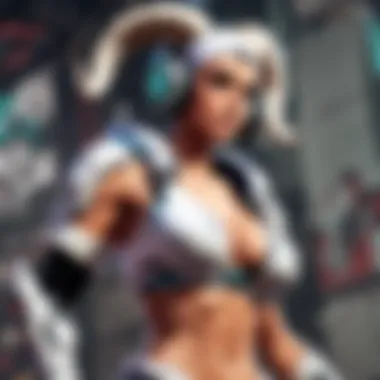

Ultimately, paying attention to sound quality can augment the thrills of gaming, pulling players deeper into their favorite worlds.
Building Considerations
When it comes to constructing a gaming PC, the building considerations section requires careful attention. It's not merely about slapping together components; rather, it’s essential to think strategically about how each piece contributes to overall performance and stability. A solid understanding of the building blocks of your system ensures reliability and longevity, critical for any serious gamer.
Case Selection
Size and Compatibility
Size and compatibility are two of the largest factors to consider when selecting a case for your gaming PC. Choosing a case that fits your components snugly yet allows for a bit of breathing room can be the difference between a smooth build process and a frustrating experience. A mid-tower case is a popular choice because it typically has enough room for standard components, while full-tower options are available for those who foresee future upgrades or additional cooling solutions.
- Key Characteristic: Mid-tower cases tend to fit the majority of setups without being overly bulky.
- Unique Feature: Many cases come with pre-installed fans and cable management options, making organization easier and enhancing airflow.
However, the wrong size can end up limiting your choices later on. You might face challenges like trying to squeeze a huge GPU into a compact space. Let’s face it, an ill-fitting case isn’t just inconvenient—it's downright impractical.
Cooling Options
Cooling options are crucial when considering your gaming setup. Most gaming components generate heat during heavy use, and keeping temperatures down is important for maintaining system performance. A case with ample airflow can support multiple cooling fans or radiators for water cooling setups.
- Key Characteristic: Cases with mesh panels allow for better airflow compared to entirely solid ones.
- Unique Feature: Some models are designed specifically with cooling in mind, offering optimized layouts for better airflow paths.
Going with the right cooling options can be a game-changer. It not only enhances performance but can extend the lifespan of your hardware. At the same time, don't ignore the potential downsides, such as increased noise from fans or complexity with liquid cooling setups.
Power Supply
Evaluating Wattage Needs
Understanding your system's wattage needs holds major importance. Each component in your gaming PC draws power, and knowing how much helps in selecting an adequate power supply unit (PSU). A power supply should generally be rated higher than your total wattage requirements to account for peak usage and future upgrades.
- Key Characteristic: PSUs come with labels indicating their wattage output, usually ranging from 400W to 1200W.
- Unique Feature: Many modern power supplies often include modular cables, providing a cleaner build and better airflow.
Ignoring wattage needs might lead to underperformance, or worse, unstable operation. A weak PSU can jeopardize your entire setup. No one wants their rig shutting down mid-game!
Efficiency Ratings
Next up is efficiency ratings. The efficiency of a power supply can significantly impact your PC’s operational cost and thermal performance. Most power supplies are graded using the 80 PLUS certification system, which indicates how much energy is converted into usable power.
- Key Characteristic: Higher efficiency ratings (like 80 PLUS Gold or Platinum) mean less wasted electricity.
- Unique Feature: More efficient power supplies produce less heat, allowing fans to run quieter and less frequently.
While 80 PLUS Bronze units are generally fine for standard builds, investing in a higher-rated supply might save money in power bills in the long run. In addition, a cooler PSU results in a more serene gaming environment.
Cooling Solutions
Air Cooling vs Liquid Cooling
The age-old debate of air cooling vs liquid cooling often perplexes many. On one hand, air cooling is straightforward and cost-effective; it uses heatsinks and fans to dissipate heat away from your components.
- Key Characteristic: Air coolers are generally easier to install and maintain.
- Unique Feature: They come in various designs, providing aesthetics as well as functionality, such as RGB lights.
On the flip side, liquid cooling systems tend to offer superior cooling, essential for overclocking scenarios where excess heat is a concern. Yet they involve a steeper learning curve and come with risks of leaks.
Importance of Thermal Management
Thermal management ties everything together. Maintaining optimal temperatures is fundamental for performance, particularly in intense gaming scenarios. High temperatures can lead to thermal throttling, where CPUs and GPUs underperform to avoid damage.
- Key Characteristic: Effective thermal management can prolong the lifespan of components.
- Unique Feature: Advanced thermal solutions might incorporate sensors that adjust fan speeds based on temperature readings.
Neglecting thermal management can lead to headaches down the line. Higher temperatures can compromise the reliability of your system, resulting in crashes or even hardware failure.
Overall, how you approach these building considerations can set the foundation for your PC's performance, guiding you to make informed and relevant choices that benefit your gaming experience.
Budgeting Your Gaming Build
When laying the groundwork for your gaming PC, budgeting isn't merely a detail; it's a cornerstone. Calculating a budget is the difference between a system that meets your gaming desires and one that leaves you feeling lackluster. A well-planned budget can help pinpoint the components that will yield the best performance for your investment without breaking the bank.
It’s essential to grasp your gaming habits: are you a casual gamer who enjoys the occasional title, or a competitive player chasing ultra-settings in the latest releases? Knowing this can help you figure out how much you're willing to spend on parts that fit your needs.
Moreover, sticking to a budget can ease the purchasing process. You’ll be less tempted to splurge on high-end graphics cards when you know the limitations of your budget. This approach leads to informed choices that balance quality and price. Remember, gaming doesn’t have to drain your wallet.


Setting a Realistic Budget
Crafting a realistic budget sets the stage for your entire build. Begin by determining the total you can afford to spend. Once established, allocate funds based on the components that matter most to your gaming experience. This means prioritizing according to your needs, whether it's getting that high-power CPU or a robust GPU.
A good rule of thumb is to use the 80/20 rule: allocate about 80% of your total budget to performance components like CPU and GPU, while the remaining 20% can be split among peripherals and other essential parts like RAM and storage.
Prioritizing Components
Investing in Performance-Critical Parts
When discussing performance-critical parts, the CPU and GPU often steal the limelight. Investing in these components can significantly enhance gaming experience. They are the heart and soul of your system. A powerful GPU, for instance, allows for smoother frame rates and sharper graphics, which is particularly beneficial in fast-paced games.
The key characteristic of investing in high-end performance parts is the immediate impact on gameplay; a more powerful CPU can handle complex calculations and multitasking more effectively. This translates into less lag and better performance under pressure. However, it’s essential to weigh the cost versus the benefit. While top-tier components deliver outstanding performance, they can also come with staggering prices.
The unique advantage here is the longevity of your investment. Choosing a solid GPU will ensure you remain at the leading edge of gaming technology for several years. On the downside, the initial cost could stretch the budget thin, impacting other components or peripherals.
Finding Cost-Effective Alternatives
Though the allure of top-tier components is enticing, exploring cost-effective alternatives can offer notable benefits as well. It’s all about striking a balance between performance, quality, and budget constraints. Mid-range options can still provide solid performance, especially if you’re not aiming for ultra-settings.
The core characteristic of finding these alternatives is versatility. Many mid-range GPUs are capable of delivering excellent performance in most games, rendering them not merely viable but a smart financial choice. The downside here is that while you save upfront, you might face limits on graphics settings in demanding titles down the line.
You might consider brands like AMD or NVIDIA that offer competitive mid-tier options as great alternatives that won’t break the bank. Ultimately, the trade-offs can lead to a more rounded build without complacently overspending.
Upgrading Options
Considering the future is a vital aspect of budgeting. Planning for upgrades can save you from future headaches. Knowing when to upgrade is just as crucial as the initial expenditure.
Timelines for Future Upgrades
Timelines for future upgrades help you plan strategically. When budgeting, it's wise to consider the longevity of components. High-end gear might stay relevant longer, extending your upgrade timelines while mid-range components could require an upgrade sooner.
The unique feature of planning upgrades acknowledges the fast-paced nature of technology. New games and software updates will demand more from your machine over time, and delaying upgrades can leave you in the dust.
Establishing a timeline based on your gaming needs and observing market trends can help you identify when it’s time to invest again, ensuring you'll get another bang for your buck.
Streamlined Upgrade Paths
Lastly, a streamlined upgrade path can simplify future changes. Building a PC with future upgrades in mind can make the process smoother and more cost-effective.
This concept revolves around selecting parts that complement each other. For example, choosing a motherboard that supports future CPU generations or RAM that can be expanded later can lead to a more efficient budget.
A key characteristic and advantage of these paths is the reduced need for a complete overhaul. Instead of starting from scratch, you can focus on gradual improvements over time. However, the trade-off can be slightly higher initial costs for components that allow for later upgrades.
In summary, budgeting for your gaming build is more than just putting numbers on paper. It's an essential process that guides you through every step of the building journey. By properly considering realistic budgets, prioritizing the essential components, and planning for future upgrades, you can craft a gaming setup that meets your needs without sending your finances toppling down the rabbit hole.
Finalizing Your Gaming Setup
Finalizing your gaming setup is the last but not the least step in your journey to gaming excellence. It's more than just pressing a switch and jumping into a game. This phase entails fine-tuning every component of your PC and ensuring that everything functions in harmony. Rushing through can cost you dearly, leading to poor performance and an unsatisfactory experience. Thus, focusing on components like performance testing and optimization settings can significantly enhance your gaming experience.
Testing Performance
Benchmarking Tools
Benchmarking tools serve as the backbone for anyone serious about gaming performance. These tools allow you to measure and evaluate the performance of your gaming rig under diverse conditions. They provide a detailed report showcasing how well your components perform and highlight any potential bottlenecks. Common benchmarking tools like 3DMark or Cinebench stand out because they simulate conditions faced during gameplay, enabling a practical assessment.
The key characteristic of these tools is their ability to provide a score based on specific performance metrics, making it easy to compare with others. A unique feature of benchmarking tools is their capability to run repetitive tests, ensuring that your setup is stable and optimal over time. However, there are critiques regarding their ability to replicate real-world gaming scenarios perfectly, as gaming habits can heavily affect performance, something that pure synthetic tests might not capture fully.
Interpreting Results
Interpreting results gleaned from benchmarking tools is just as critical as running the tests themselves. This process involves analyzing the scores and graphical reports produced to gain insight into areas needing attention. For example, if the GPU score is significantly lower than expected based on specs, it might indicate a bottle-neck, perhaps from inadequate cooling.
The main advantage of knowing how to interpret these results lies in making informed upgrade decisions. For competitive gamers, every millisecond matters, and understanding where the performance can be enhanced is paramount. A unique feature of interpreting results is its ability to offer comparative data against similar builds, assisting in setting realistic performance expectations. Yet, focusing solely on scores might lead to overlooking the subjective elements of gaming, such as visuals or gameplay experience, which might be equally important.
Optimizing Settings
Adjusting Game Settings
Adjusting game settings has a significant impact on both visual output and performance. Every game comes with various options that allow you to tailor the experience to your hardware capabilities. Some settings, like shadow quality or texture resolution, can either enhance the visual fidelity or stress the graphics card more than necessary.
The approachable aspect of adjusting game settings lies in the immediate benefits. For instance, decreasing resolution can lead to a smoother frame rate even on budget laptops, and dynamic settings banish stuttering during intense gaming moments. However, striking a balance is crucial; turning too many settings down can transform colorful, vibrant landscapes into a dull version of themselves, robbing your experience of flavor and immersion.
Enhancing Visuals and Frame Rates
Enhancing visuals and frame rates can seem like an intricate task, yet it is vital for modern gaming. High frame rates contribute to fluid gaming experiences, but they require a substantial amount of horsepower from your PC's components. Increasing settings could yield stunning graphics but at the risk of frame drops, resulting in a less enjoyable experience.
What's fascinating about enhancing visuals is the graphical settings which can be altered on a game-by-game basis. Techniques like anti-aliasing or texture filtering might improve visuals but will require more from your GPU. The unique angle of viewing this is how optimization doesn't aim to reach the highest settings blindly; it's about finding that sweet spot where visuals meet performance according to personal preference. The drawback here is that advancements in gaming graphics can sometimes misleadingly compel gamers to push settings that their rigs just can’t handle, creating frustration instead of enjoyment.



