Essential Gaming PC Specs for Competitive Play


Intro
When it comes to diving into the world of competitive gaming, the backbone of your experience often lies in the rig you've built. For players eager to hone their skills in tactical shooters like Valorant, assembling a gaming PC that meets the right specifications can make all the difference. In this guide, we will explore not only the crucial components that boost performance, but also how to balance these with your budget, offering steps even a newcomer can follow.
Game Overview
Intro to Valorant
Valorant, developed by Riot Games, has rapidly carved a niche for itself in the expansive genre of tactical shooters. Released in June 2020, it's a strategic team-based FPS that combines elements of classic shooters with unique, agent-specific abilities. Players are thrown into thrilling matches where hitting the right shot can mean the difference between victory and defeat.
Game Mechanics and Objectives
The core mechanics of Valorant are straightforward yet deep. Teams of five compete over various rounds, with one side attacking and the other defending. The pivotal objective? Planting or defusing the Spike—Valorant's version of a bomb. However, each match is further enriched by the combination of gunplay and ability use, allowing players to create combinations that can outsmart opponents.
Brief History of the Game
Valorant began as a project under the codename "Project A" and saw massive interest owing to its closed beta launch in early 2020. Its reception was overwhelmingly positive, leading to a full release just months later. Riot Games successfully tapped into the burgeoning competitive scene, looking to fill the gap left by other shooters lacking depth and strategic play.
List of Playable Agents and Their Unique Abilities
A critical aspect of Valorant is its roster of agents, each equipped with unique abilities that can drastically alter the flow of a match. Here are a few notable ones:
- Jett: A nimble duelist which can dash and teleport, excelling in getting the drop on enemies.
- Sova: The recon expert, with arrows that can scout and reveal enemy positions.
- Sage: A vital support agent, capable of healing allies and resurrecting them in the heat of battle.
Understanding these characters and how their abilities can synergize with one another is fundamental for any team looking to clinch that competitive edge.
Strategy Guides
Tips for Beginners
Just stepping into Valorant? Here’s a pointer or two: focus on your aim first. Spend time in the practice range honing your skills, learning to track moving targets while also becoming familiar with how different weapons handle.
Advanced Tactics for Experienced Players
For seasoned players, it’s crucial to continuously adapt. That means keeping an eye on the economy, communicating strategies effectively with your team, and mastering agent abilities to maximize effectiveness.
Map-Specific Strategies
Valorant's maps each present unique challenges and opportunities. For example, on Split, controlling mid is key, while on Bind, teleporters are crucial for flanking enemies. Knowing where to position yourself can often turn the tide of a match.
Agent-Specific Tactics and Playstyles
Each agent has a playstyle that can contribute uniquely to the team. Sage should be played cautiously, supporting the front line, while aggressive agents like Jett should exploit opportunities to frag.
Patch Updates
Summary of Recent Game Patches
Continuously evolving, Valorant receives regular updates to maintain balance and freshness. Recent patches have tweaked agent abilities and made adjustments to weapon performance.
Analysis of Changes to Agents, Weapons, and Maps
For instance, changes to Phoenix's healing ability may affect his popularity in matches, while a buff to Spectre's rate of fire could shake things up for weapon choices.
Community Feedback on Patch Notes
Engaging the community is essential for game developers. Players frequently voice their insights, contributing to ongoing discussions on platforms like reddit.com regarding how specific patch changes impact gameplay.
Predictions for Upcoming Updates
As always, the community waits with bated breath for what’s next. Will Riot decide to introduce a new agent soon? How will they shape the meta?
Esports Coverage
Overview of Recent Valorant Esports Events
With an ever-growing esports scene, Valorant has hosted several high-stakes tournaments that have captivated fans. Teams battle it out in competitions like the Valorant Champions Tour which showcases top-tier talent from around the globe.
Tournament Predictions and Analysis
As teams prepare for upcoming events, analysts share predictions based on performance trends, player stats, and agent compositions.
Insights on Current Professional Meta
Understanding the current professional meta is critical for aspiring players. What agents are dominating the competitive scene? How do teams strategize around them?
Player Community
Featured Player Highlights
Spotlighting players who excel in the competitive arena can inspire others to elevate their game.
Community-Created Content Showcase
The creative expressions of the player base often shine brightest through artwork, guides, and gameplay clips shared across social platforms.
Forum Spotlight on Trending Topics
Discussions often shift between current meta strategies, balance changes, and memorable plays. Engaging in these conversations can give valuable insights into improving your own gameplay.
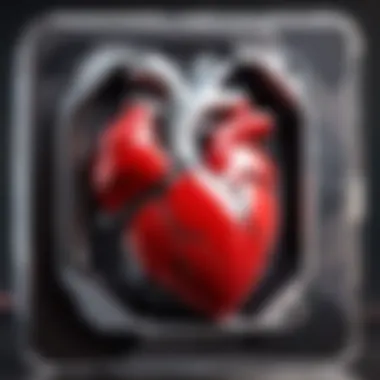

In a game like Valorant, knowledge truly is power. From understanding characters to keeping yourself updated on changes, it's all part of the path to victory.
The realm of gaming thrives on adaptability and learning. Whether you’re a casual gamer looking to enjoy the experience or a competitive player aiming for the top, this guide will enable you to maximize your performance and enjoy everything Valorant has to offer.
Understanding Gaming Performance Requirements
In the realm of gaming, performance requirements directly dictate the experience a player has with a title, especially competitive ones like Valorant. Understanding these requirements is akin to knowing the lay of the land before stepping foot into a battleground. Each game's unique demands can shape the components needed in a gaming PC, providing gamers with an arsenal that is finely tuned to tackle the challenges they face.
Most games won't perform well without a solid foundation. Therefore, grasping the performance needs can save time, money, and headaches. For instance, there are gamers who might want to run graphically intensive AAA titles smoothly while also retaining sharp responsiveness in competitive play. This is where it becomes crucial to evaluate one’s priorities. Are you aiming for high fidelity graphics, or is competitive edge your goal? Understanding the subtle balance between these two extremes lays the groundwork for a well-rounded gaming rig.
Defining Gaming Needs
Defining gaming needs starts with self-reflection about what you wish to achieve. Are you a casual player who enjoys a variety of genres, or are you laser-focused on a specific title like Valorant? The needs can differ widely here.
- Casual Players: Often enjoy a mixture of games, where higher graphic quality may be more favorable than blistering response times. These players may require decent components but can compromise on the absolute latest specs.
- Competitive Gamers: These players are in-it-to-win-it and need reliable performance metrics. Frame rate and response time become paramount. A well-optimized PC for competitive gaming should support high refresh rates and low latency to ensure every click counts during critical moments.
Importance of Frame Rates
Frame rates, measured in frames per second (FPS), are the lifeblood of a smooth gaming experience. For a competitive game such as Valorant, higher frame rates can mean the difference between victory and defeat. A consistent 60 FPS is often seen as the baseline, but many gamers strive for 144 FPS or even higher. Here’s why:
- Smoothness: Higher FPS means that the visuals flow seamlessly, translating into a more fluid experience.
- Responsiveness: Increased frame rates significantly reduce input lag, allowing for quicker reaction to on-screen events, which is crucial in fast-paced gaming.
- Visual Fidelity: With frame rates optimized, players experience less choppiness, enabling them to pick out subtle details in the game environment that can impact gameplay decisions.
"In competitive gaming, every millisecond counts, and the difference can often hinge on frame rates."
Resolution and Graphics Settings
Resolution and graphics settings are the dual pillars of visual output in gaming, influencing both aesthetics and performance. Picking the right resolution plays a crucial role in determining how clearly graphics are rendered on-screen. A high resolution like 1440p or 4K offers stunning visuals but can strain system resources. On the other hand, a lower resolution like 1080p may result in clearer images with better performance on budget setups.
When it comes to graphics settings, tweaking various options can have vast implications:
- Textures: High-quality textures enhance realism but require more GPU power.
- Shadows and Effects: Adjusting these settings can yield significant performance gains without greatly compromising visual enjoyment.
- Anti-aliasing: This might smooth out those jagged edges but at the expense of frame rates.
Finding the right balance between resolution and graphics settings can profoundly affect gameplay quality. The key is to understand your specific gaming style and the type of experiences you wish to have.
Core Components of a Gaming PC
When you're deep into the nitty-gritty of bulding a high-performance gaming PC, the core components play a pivotal role. These parts form the foundation of your system's capability, ensuring that it runs your favorite games, like Valorant, smoothly and efficiently. A robust configuration attracts not just leisure gamers but also competitive players aiming to excel in sharp shooter environments.
Each component, whether it's the processor, the graphics card, or the memory, brings its own characteristics to the table. It's like assembling a specially trained team for a tactical mission, where every player has a unique skill set that contributes to the collective success. Approaching each selection with precision can make a world of difference in performance, and it's essential to understand how they relate to one another.
Selecting the Right Processor
The processor, or CPU, can be likened to the brain of your gaming rig. It processes information and executes commands, playing a crucial part in gaming performance. When selecting the right processor, several key features stand out.
Key Features to Consider
The architecture and core count are vital characteristics of a processor. A CPU with multiple cores can handle more processes simultaneously. This is beneficial, particularly for games that leverage parallel processing.
Another feature to ponder is clock speed. Measured in gigahertz, higher clock speed usually translates to faster data processing, thus enhancing in-game responsiveness. The AMD Ryzen or Intel Core series typically offers great options depending on your gaming needs.
Having multicore CPUs like the AMD Ryzen 7 series can provide a notable advantage. When considering a processor's specific role, look at how well it pairs with the rest of your hardware; if it’s overclockable, that can also unlock additional performance benefits.
Top Brands and Models
When we talk brands, both AMD and Intel hold the lion’s share of the market. Their offerings are top-notch, but each has its unique charm. For instance, the AMD Ryzen series comes with excellent multithreading capabilities and tends to offer more cores for less money, making it an appealing choice.
On the other hand, Intel's Core i7 and i9 series are noted for exceptional single-thread performance, thus excelling in certain gaming scenarios. Depending on your gaming style, you may find one brand more satisfying than the other.
Performance Benchmarks
Performance benchmarks are indispensable. They are the yardstick by which processors are measured. Keeping an eye on benchmarks for various games helps you understand how a particular CPU performs in real-life situations. Steam’s Hardware Survey and third-party testing sites often provide valuable insights into the synergy between CPUs and gaming performance. Seeing comparative metrics can illuminate trends in gaming hardware that may influence your decision.
The Role of Graphics Cards
If the processor is the brain, the graphics card, or GPU, is the heart of your gaming setup. Graphics cards render the images that come to life on your screen. They greatly affect the quality of visuals and the frame rates you can expect while playing.
Understanding GPU Performance
When analyzing GPU performance, focus on its architecture, clock speed, and VRAM. High-performance graphics cards feature advanced architectures that enhance rendering capability and speed, resulting in smoother gameplay. A graphics card like the NVIDIA GeForce RTX series or AMD's Radeon RX series typically stands out in this arena, delivering immersive visuals at high frame rates.
The amount of VRAM (Video Memory) also plays a critical role. For modern gaming, having at least 6 GB of VRAM can help ensure that textures and graphics run seamlessly without a hitch. However, for competitive titles, lower settings with higher FPS can be more advantageous, so it’s important to find that balance.
Recommended Specifications
Recommended specifications will vary based on your gaming preferences. For competitive gameplay in Valorant, a solid mid-range GPU, such as the NVIDIA GeForce GTX 1660 or AMD RX 580, can deliver adequate performance without breaking the bank. However, if you're looking for top-tier graphics fidelity, investments in the higher-end models such as the NVIDIA RTX 3070 or 3080 are worth considering.
Future-Proofing Your Setup
In a fast-evolving digital gaming space, future-proofing is critical. With games growing more demanding, preferably select a graphics card that maintains robustness for a few future releases. Features like ray tracing support can enhance your gaming experience significantly, making a compelling case for premium card options.
Memory Requirements for Gaming
Next on the list is memory, specifically RAM, another key component that can’t be ignored. Memory plays an essential role, particularly in ensuring smooth multitasking between applications and games.
Choosing the Right Amount of RAM
Most games today recommend at least 16 GB of RAM for optimal performance. While 8 GB may suffice for casual play, it can come up short for competitive gaming. Opting for 16 GB or even 32 GB ensures plenty of memory headroom, especially for players who use additional applications during gaming. This might sound excessive, but it becomes beneficial in higher-stake competitive settings.
Impact of Memory Speed
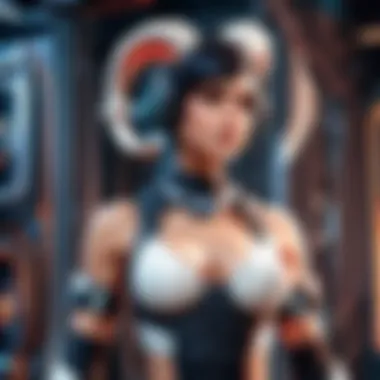

The speed of the RAM, measured in MHz, affects how quickly data can be accessed. Faster RAM can increase performance; however, the improvement may vary depending on other hardware. In this case, pairing faster RAM with a capable CPU can amplify overall effectiveness.
Single vs. Dual Channel Configuration
Lastly, consider RAM configuration—single vs. dual channel. Dual channel setups typically provide better performance by allowing data to be accessed simultaneously across two memory sticks. This can be particularly advantageous for demanding games where every millisecond counts. In a straightforward analogy, think of it as a two-lane highway versus a one-lane road; the two-lane route generally facilitates faster traffic.
Storage Solutions for Gamers
When assembling a gaming PC, the significance of storage cannot be overlooked. The storage architecture dictates not just how much data the system can hold but also the speed at which games load and run. For avid gamers, especially those sinking countless hours into titles like Valorant, having the right storage can improve overall gameplay quality. Faster load times and larger capacity mean less time waiting and more time fragging.
SSD vs HDD: What to Choose?
The debate between Solid State Drives (SSD) and Hard Disk Drives (HDD) has been ongoing for quite a while now. Each comes with its own set of pros and cons, so understanding them can help you make informed decisions.
- SSDs are undoubtedly the speed demons of the storage world. They use flash memory to store data, which results in significantly faster data access speeds than HDDs. This means shorter load times, faster boot-ups, and quicker installation processes.
- HDDs, on the other hand, tend to be more affordable for larger storage sizes. If you need volume over speed, an HDD can offer much more capacity for the same price point as a smaller SSD.
Ultimately, if you’re serious about competitive gaming, investing in an SSD for your operating system and primary games might be the best way to go, with a larger HDD for additional storage of other files.
Capacity Considerations
You may find yourself pondering over how much space to allocate to your games and data. It often boils down to individual needs. Casual gamers might find a 1TB SSD adequate, while those who dabble in many games or large titles in the Battlefield franchise may require upwards of 2TB. Here are a few tips to keep in mind:
- Assess Your Game Library: Consider the average size of the games you play. Newer titles can be quite large, often exceeding 100GB each.
- Future-Proofing: Don’t just think of your current gaming habits. Predicting future needs can save you the hassle of having to upgrade sooner than expected.
- Data Management: Regularly assess what’s on your drives; you can always uninstall games you’re no longer playing to free up space.
Impact on Load Times
Load times can be the difference between winning and losing in competitive gaming. An SSD can cut load times significantly, and that impact cannot be understated. With SSDs, you often see load times dropped from over a minute to mere seconds. Here’s a quick breakdown:
- SSD Example: Loading Valorant on an SSD can take around 10 seconds.
- HDD Example: On a standard HDD, the same load could take upwards of a minute, which could mean missing out on critical starting moments in a match.
"In the world of competitive gaming, every second counts. An SSD can mean the difference between being ready to engage an opponent or being left in the dust."
Choosing the right storage solution is paramount for a smooth gaming experience. Your setup will be like a finely tuned race car, where every component plays a role - ensuring that you maximize performance on the battlefield.
Power Supply and Cooling Systems
When constructing a gaming PC, one can't afford to overlook the significance of power supply units and cooling systems. Both not only affect the performance of your machine but also ensuring its longevity. A good power supply delivers the necessary electricity while proper cooling prevents overheating, which may result in hardware failure. The interplay between these components can dictate your gaming experience, particularly if you're diving into demanding titles like Valorant.
Understanding Power Supply Units
Wattage Requirements
Wattage requirements serve as the backbone of any gaming rig. Fundamentally, it's about ensuring that your components receive sufficient power. Each part of your PC, from the processor to the graphics card, consumes a specific amount of energy. It's essential to calculate the total wattage to select a suitable power supply that matches or exceeds this number, typically adding a bit of headroom for safety.
In this article, the goal is to provide a solid overview of why wattage capacity is a critical factor. For example, if you plan on upgrading your graphics card in the future, having a power supply with a higher wattage can save you a headache down the line. Getting this right can =mean the difference between a smoothly running system or a troublesome setup that crashes unexpectedly under heavy loads.
Efficiency Ratings
Efficiency ratings are another area of focus when selecting a power supply. They provide insight into how well the unit converts AC power from the wall outlet into usable DC power for the components. Higher efficiency ratings mean that less energy is wasted, which translates into lower electricity bills and less heat generated.
For many casual and competitive gamers alike, the benefits of a power supply with an 80 PLUS rating can’t be overstated. Super efficient PSUs can save you money over time while keeping your system running smoothly. This is especially relevant for avid gamers who spend hours at a time on their setups. A power supply that runs cooler and quieter also contributes to an overall enhanced gaming experience.
Cabling and Modular Options
Cabling and modular options see a lot of discussion in gaming circles for good reason. The choice between non-modular, semi-modular, and fully modular power supplies can impact not just the aesthetics of your build but also airflow and cable management.
When considering these options, it’s essential to think about how clean your setup will be. A fully modular PSU allows you to use only the cables you need, which reduces clutter and improves airflow within the case. This leads to enhancements in cooling, a major factor in hardware preservation and performance. Though they commonly come at a higher price point, the benefits often outweigh the cost for a high-performance build.
Cooling Solutions for Optimal Performance
Air vs Liquid Cooling
Air cooling systems are typically seen as the standard choice for many builds. They are generally simpler to install, more affordable, and can adequately cool most setups without breaking a sweat. That said, liquid cooling systems have gained traction for those who seek higher performance. They can offer superior heat dissipation, especially beneficial in high-demand gaming.
Using liquid cooling may mean extra maintenance and a more complex installation process, but the temperature stability they provide can contribute positively to the longevity of your components. For those who are more serious about their gaming and plan to push their hardware to its limits, dedicating time and resources to liquid cooling options can yield significant benefits in performance.
Selecting Cooling Components
When building a comprehensive cooling solution, you'll want to focus on the various components such as heatsinks, fans, and thermal paste. Choosing a reliable heatsink can make all the difference; they come in a range of sizes and designs to fit different cases and performance needs. Likewise, understanding the CFM (Cubic Feet per Minute) rating of fans allows you to identify how much airflow each fan provides, helping ensure you have adequate cooling.
Even the type of thermal paste you apply can influence cooling efficiency. High-quality thermal pastes can better conduct heat away from the CPU and GPU, playing a crucial role in maintaining ideal temperatures.
Maintaining Ideal Temperatures
Maintaining ideal temperatures is not just about having good cooling systems. It’s a holistic approach that includes monitoring temperatures regularly and adjusting as necessary. Gaming puts a lot of stress on hardware, and without careful temperature management, you'll risk thermal throttling. This is where the performance of your CPU or GPU drops significantly when the temperature exceeds safe limits.
Using software tools to keep an eye on CPU and GPU temperatures is essential, particularly for serious gamers. Aim for balanced ambient temperatures. Ensure good air circulation in your case and regularly clean dust from fans and filters. Cultivating such habits could significantly extend your system’s lifespan, which ensures that your gaming rig remains powerful and reliable for years to come.
"A well-balanced power supply and effective cooling system are essential for the performance and endurance of your gaming PC."
Monitor and Peripheral Recommendations
In the realm of gaming, the finer details can make or break an experience. This becomes evident when one digs into the world of monitors and peripherals. Each component plays a pivotal role in how gamers interact with their environments, whether in tactical battles or high-speed chases. It’s not just about having a high-spec gaming rig; the tools you use to navigate that rig can be just as important. With tailored features, these devices can greatly enhance your performance, create immersive experiences, and potentially give you that edge over competitors in fast-paced games like Valorant.
Choosing the Right Monitor for Gaming
Refresh Rate and Response Time
When we talk about the refresh rate, we’re diving into how many times per second your monitor can update the image on-screen. A higher refresh rate, like 144Hz or even 240Hz, allows for smoother gameplay, which becomes essential in games where split-second reactions matter. For example, if you’re in a head-to-head shooter, smoother visuals can mean the difference between a cheeky headshot or getting taken out in an ambush.
Response time, on the other hand, measures how quickly your pixels can change from one color to another. Lower response times (ideally 1ms) help minimize blurring, which can be a game-changer during high-action sequences. Combining a high refresh rate with low response time helps ensure a crisp, fluid gaming experience.


Aspect Ratio Considerations
Aspect ratio comes into play next. Gamers often opt for a 16:9 aspect ratio, which is a well-rounded choice for most titles. However, ultra-wide monitors at 21:9 or greater can offer a broader field of view, allowing gamers to see more of the action without turning their heads. This can be particularly advantageous in Competitive gaming where situational awareness is crucial. Yet, it’s essential to note that not all games support ultra-wide formats, so it might not be useful for every scenario.
When considering aspect ratios, the choice largely hinges on personal preferences and gaming habits. Do you thrive on immersion, or do you prefer a familiar layout? That's a personal call.
Panel Types Explained
Moving onto panel types—players often encounter three major panel technologies: TN (Twisted Nematic), IPS (In-Plane Switching), and VA (Vertical Alignment). TN panels are known for their speed but can fall short in color accuracy and viewing angles. Meanwhile, IPS panels shine with vibrant colors and wide viewing angles, making them popular among those who value aesthetics in their gameplay. VA panels sit somewhat in the middle, balancing refresh rates with solid color reproduction.
Each type has its pros and cons. Think about what you prioritize: speed or color accuracy? This decision impacts not only gaming but your entire visual experience.
Essential Gaming Peripherals
Keyboards: Mechanical vs Membrane
When it comes to keyboards, you’ve really got two heavyweights: mechanical and membrane. Mechanical keyboards are lauded for their tactile feedback, making each keystroke feel robust and responsive. They often come equipped with customizable keys that can cater to various gaming needs. On the flip side, membrane keyboards offer a quieter experience with a softer feel, making them a good choice if you’re in a shared space and don’t want to disturb others.
Each style caters to different preferences; it ultimately comes down to whether you prioritize feel or sound.
Mice: DPI and Ergonomics
Let’s pivot to mice, another crucial element in your setup. The DPI (dots per inch) measures how sensitive your mouse is. A higher DPI translates to faster cursor movement across your screen, which can be suave in competitive scenarios. Gamers often customize or toggle their DPI settings on-the-fly to adapt to varying gaming styles. Ergonomics is equally vital. A mouse that fits comfortably in your hand makes those prolonged gaming sessions feel less of a chore and more of a delight.
Finding the right mouse is about balancing sensitivity and comfort; the better it fits, the better your gameplay.
Audio Devices for Immersion
Finally, let’s talk audio. Quality sound can transform your gaming experience. High-fidelity headsets can immerse players into landscapes with rich atmospheric sounds. Some gamers even swear by surround sound capabilities, stating they can pinpoint enemies just by sound alone. On the flip side, entry-level headphones may lack that depth, but many still serve well as a budget-friendly option.
When considering audio devices, think about how much you want to invest in immersion versus practicality. Good audio leads to better awareness, and in the competitive sphere, you can’t afford to miss a beat.
In summary, your monitor and peripherals are not just additional gear; they are extensions of your gaming experience. Selecting the right pieces can greatly enhance how you play, how you react, and ultimately, how you enjoy each session.
Budgeting for Your Gaming Build
Building your gaming PC is like cooking a gourmet meal; it requires not just the right ingredients but also a sensible recipe. Budgeting plays a pivotal role in your overall gaming experience and the components you choose can make or break your setup. When considering the plethora of options available, establishing a realistic budget allows you to allocate funds wisely across crucial specs without breaking the bank. It enables you to sift through marketing noise and focus on what genuinely benefits your gaming experience.
In the gaming world, from high-end setups to budget-friendly rigs, costs can escalate quickly if you aren’t careful. Establishing realistic financial boundaries helps prevent buyer's remorse, especially after realizing that you spent too much on one component while skimping on another. Moreover, with the right budget, you can enhance your gaming capabilities, whether you’re aiming for eSports domination or just casual enjoyment of your favorite titles.
Setting a Realistic Budget
Creating a budget isn't merely about drawing a line through the sand; it's more akin to crafting a roadmap for your gaming journey. You should consider your gaming habits and the specific requirements that come with them. Do you plan to play graphically intensive games, or are you more of a casual player?
- Prioritize components: Identify what matters most to you. Is it superior graphics, faster load times, or maybe an immersive audio experience? Each element has its price.
- Allocate your budget effectively: A common approach is the 70/30 rule; use 70% of your budget on core components and keep the remainder for peripherals and optional upgrades.
- Expect unexpected costs: Always set aside a small emergency fund—this can be crucial for things like unexpected software purchases or upgrades.
Balancing Performance and Cost
When it comes to building a gaming rig, the dance between performance and cost can often feel like a tightrope walk. You want the best experience possible without sinking your entire savings into shiny parts.
A few tips can help you strike that balance:
- Research and compare: Don’t buy the first thing that catches your eye. Diving deep into forums such as Reddit can give insights into performance benchmarks of different components.
- Consider last-gen components: The newest tech is compelling, but last-gen options often provide similar performance at a reduced price. For instance, while the latest NVIDIA graphics card may turn heads, previous models like the RTX 3070 still offer tremendous value.
- Plan for phasing upgrades: Rather than shooting for a top-tier machine right out of the gate, consider planning a phased approach. Buy the essentials first, and then focus on upgrades as budget permits.
Where to Find Deals
If there’s one piece of advice every gamer should heed, it’s that savvy shopping can stretch your dollars further. Whether it’s during sales events or finding hidden gems online, here are some strategies:
- Online marketplaces: Websites like Amazon or Newegg often have seasonal sales or daily deals. Sign up for notifications to catch discounts promptly.
- Local classifieds and forums: Consider checking out platforms such as Craigslist or community pages on Facebook; you might stumble upon gamers upgrading their rigs.
- Join forums and communities: Engaging with communities like Reddit’s PC Master Race can lead to tips about ongoing sales, bundles, or special promotions.
As you navigate through the budgeting maze of your gaming PC build, remember to keep your ducks in a row and don't skimp on research. The goal is to create a machine that serves your gaming needs without sending your finances to the dogs.
Future-Proofing Your Gaming PC
Future-proofing a gaming PC means not just addressing the current needs, but also anticipating what may come down the line. This process is essential as technology evolves rapidly, and what might be cutting-edge today can become obsolete before you know it. With game developers pushing the boundaries of graphics and processing requirements, ensuring your PC can handle future titles is a wise investment.
Benefits of Future-Proofing
- Enhanced Longevity: By selecting components that exceed current performance standards, users can extend the useful lifespan of their setups.
- Cost Efficiency: Investing in mid to high-end parts may be pricier initially, but can save money in the long run by reducing the need for frequent upgrades.
- Optimized Performance: A forward-thinking approach allows for a smoother gaming experience as you won’t suffer from lag or frame drops when new games release.
Certainly, many gamers find themselves in a position where they have to upgrade components to play new titles. This is particularly pertinent when considering components such as GPUs or CPUs that may soon not support the new demands of games.
Trends in Gaming Hardware
In recent years, there’s been a noticeable trend in the gaming hardware space focusing heavily on ray tracing, a technique that enhances the way light interacts with game environments making visuals more realistic. Alongside this, hardware performance is consistently improving, with new technologies like DDR5 RAM starting to enter the mainstream, promising increased speed and efficiency.
Some noteworthy trends include:
- High Refresh Rate Monitors: With the demand for fast-paced gaming in competitive environments, 144Hz and above refresh rates are becoming the norm.
- Solid-State Drives (SSD): As games grow larger and loading times become critical, SSDs are increasingly favored over traditional hard drives.
- Cloud Gaming: Services like Google Stadia and Nvidia GeForce Now are changing how games are accessed, meaning hardware demands might shift as more users rely on streaming.
"Keeping an eye on these trends allows gamers to make informed decisions about their builds, ensuring they remain relevant for years to come."
Upgrade Paths to Consider
When building or modifying a gaming PC, recognizing viable upgrade paths can be crucial. It’s important to think beyond the initial setup and plan for strategic enhancements. Consider a few common upgrade paths:
- Graphics Card: Given that GPU performance directly influences gaming experience, choosing a motherboard compatible with the latest GPUs is wise. For now, options like Nvidia's RTX 40 series or AMD's RX 7000 series hold high performance metrics.
- Processor: Opting for a CPU with a higher core count or better thermal performance may become essential if the gaming community shifts toward more demanding multi-threaded applications.
- Memory: Increasing RAM capacity (to at least 16GB, ideally 32GB) can be beneficial for multitasking and future games that might require more resources.
Maximizing Longevity of Your Build
To make the most of your gaming PC, regular maintenance and strategic upgrades can help keep it relevant longer. Here are some practical tips:
- Stay Updated: Regularly check for software updates, particularly drivers for the GPU and other major components.
- Monitor System Health: Use software tools that help keep tabs on temperatures and performance metrics. Clean dust from internal components regularly to prevent overheating.
- Consider Modular Parts: Modular power supplies and cooling systems can simplify upgrades and replacements, making it easy to improve your setup over time.
Ultimately, successfully future-proofing your gaming PC involves a balance of choosing high-quality components now and remaining adaptable for the technological advancements to come.



