Enhancing Your Valorant Ping: Key Techniques
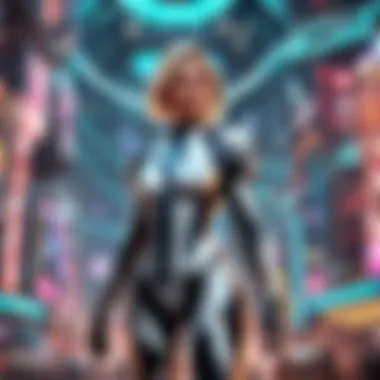

Game Overview
Preface to Valorant
Valorant has taken the gaming world by storm since its release in 2020. Developed by Riot Games, this tactical first-person shooter blends precise gunplay with unique abilities. Set within a near-future Earth, players assume the role of Agents, each bringing unique skills to the battlefield. The game emphasizes teamwork, strategy, and skill, creating an engaging experience for gamers of all levels.
Game Mechanics and Objectives
At its core, Valorant's gameplay revolves around two main styles: attacking and defending. In standard game modes, one team attempts to plant a bomb known as the Spike, while the other strives to thwart their efforts. The rounds are won either by eliminating the opposing team or completing objectives. This creates a thrilling back-and-forth dynamic that keeps players on the edge of their seats.
The mechanics are tightly tuned, and features like "critical hit zones" add an extra layer of strategy. Players must be mindful of their positioning and tactics to maximize their chances of victory.
Brief History of the Game
Riot Games drew inspiration from existing titles but sought to carve its own niche. With its release, players quickly embraced Valorant for its blend of strategic depth and accessibility. It took only a few months for the game to become a cornerstone in competitive gaming and esports. Various tournaments have since emerged, capturing the interest of both players and spectators.
List of Playable Agents and Their Unique Abilities
Valorant features a diverse roster of Agents, each categorized into discrete classes: Duelists, Initiators, Sentinels, and Controllers. Some notable Agents include:
- Jett: A Duelist known for her agility, able to dash in and out of combat swiftly.
- Sova: An Initiator who excels at scouting the enemy's position through his reconnaissance skills.
- Sage: A Sentinel who specializes in healing teammates and providing utility.
- Omen: A Controller with abilities geared towards displacing enemies and obscuring vision.
Each Agent provides a unique flavor to the game, requiring players to adapt and develop synergies with one another.
Strategies to Improve Your Ping
Understanding Network Latency
Ping refers to the time it takes for your computer to send a signal to the game servers and receive a response. High ping can lead to noticeable delays in gameplay, affecting reaction times and overall performance. A ping rate lower than 30ms is typically ideal for competitive play, while anything above 100ms can become detrimental.
Impact of Geographical Distance
If you're playing on servers far away from your physical location, you might experience higher ping rates. Selecting a server closer to your region can significantly lower latency, thus providing a smoother experience. Always check the server locations and pick one that balances your connection and game stability.
Hardware and Software Settings
Improving ping is not merely about internet speed; hardware and software factors come into play as well.
- Wired vs. Wireless: If possible, connect your gaming setup with an Ethernet cable instead of relying on Wi-Fi. Wired connections tend to be more stable and can reduce ping issues.
- Router Configuration: Ensure your router firmware is up to date. Sometimes, rebooting the router can resolve connectivity issues.
- Background Applications: Close programs that might be consuming bandwidth, such as streaming platforms and large downloads. These can create obstacles in your gaming experience.
Actions for Optimizing Internet Connections
- Quality of Service (QoS): Many modern routers have a QoS option, which allows prioritizing certain applications like gaming to ensure smoother performance.
- Choose the Right ISP: Not all Internet Service Providers are created equal. Researching and opting for an ISP that provides solid speed and low latency is vital for competitive gaming.
- VPN Usage: Surprisingly, using a reliable VPN can sometimes result in lower ping. This is because it may connect you more directly to the game servers, bypassing several network hops. However, this varies greatly and may not be applicable in every scenario.
In-Game Settings
Tuning in-game settings can also lead to performance optimization. Lowering graphics settings can ease the burden on system resources, potentially improving overall gameplay fluidity. Additionally, check the game’s network options to ensure they align with your optimal performance parameters.
Third-Party Applications
Some third-party tools can help you monitor and optimize your connection. Applications like NetLimiter allow users to set bandwidth limits on other programs while prioritizing their game. Analyzing traffic can reveal what’s causing slowdowns, enabling targeted solutions.
"A seamless gaming experience hinges on the sharpness of your connection, preparing you not just to play, but to win."
Culmination
Improving ping in Valorant is crucial for enhancing your gameplay experience. Paying attention to your network settings, hardware, and in-game configurations can lead to a marked difference in performance. By adopting these techniques and strategies, players stand a better chance of staying ahead of the competition.
For a deeper examination, forums and communities can be invaluable resources—try visiting Reddit’s gaming subreddits or community pages on platforms like Facebook to share experiences and solutions.
Understanding Ping in Gaming
Ping, a term that often gets thrown around in the gaming community, holds significant weight when it comes to enjoying a seamless experience in games like Valorant. A good grasp of what ping means and how it influences gameplay can be the key to not just winning, but truly enjoying your gaming sessions. After all, nobody wants to lose a competitive match simply due to a laggy connection. Knowing how to manage and improve ping effectively helps not just competitive players but casual gamers seeking a smooth experience as well.
Defining Ping and Latency
When we talk about ping, we’re usually talking about the time it takes for data to travel from your device to the game server and back again. Imagine tossing a ball across a room—you need to factor in how long it takes for the ball to go out and return. In networking terms, this is known as round-trip time (RTT) measured in milliseconds (ms). Lower numbers are better, indicating a more responsive connection.
Latency, on the other hand, is often used interchangeably with ping, but it can also refer more broadly to delays in data transmission. As a gamer, you want to keep both numbers low to ensure you're reacting swiftly to what’s happening on-screen. Understanding the mechanics behind these numbers gives you the upper hand in troubleshooting connection issues when they crop up.
How Ping Affects Gameplay
High ping can turn what is meant to be an intense, high-stakes face-off into a frustrating exercise in futility. Imagine lining up a perfect shot, only for your character to jerk forward unpredictably because the communication with the server lagged. You shoot, but the game registers your action seconds later—if at all.
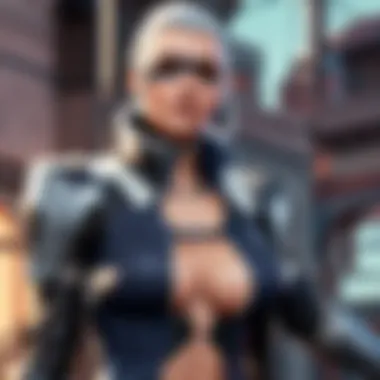

This delay can lead to missed opportunities, skewed hit registrations, and, ultimately, a crushing feeling of helplessness. You might spend hours honing your skills, but if your connection isn't stable, all that hard work can feel like throwing pearls before swine. Conversely, low ping situations often mean quick reactions and smoother interactions, giving you a fighting chance to showcase those sharpened skills.
Common Ping Values and Their Meaning
Understanding what various ping values indicate can help you assess your gaming performance. Here’s a rough breakdown of what to expect:
- 0-20 ms: This is the sweet spot. Often referred to as a "super low" ping, it feels like your game is responding in real-time.
- 20-50 ms: Still good; you’re experiencing minor delays, but overall gameplay should remain solid.
- 50-100 ms: You might notice some lag here, especially in fast-paced games. Competitors will start to see the edge if they have lower pings.
- 100-200 ms: Your gameplay is noticeably delayed. Actions on screen won’t line up with your intentions.
- 200 ms+: At this level, it’s best to step back and reconsider connection options. The gameplay can feel clunky and is likely to end up feeling frustrating.
These metrics not only highlight the importance of ping in gaming but also lay the foundation for understanding what changes can improve your overall experience.
"Ping isn’t just a number; it’s the invisible thread tying your actions to the game world. Understand it, and you can unlock a more fluid gaming experience."
In summary, having a clear understanding of ping and latency helps you decipher how connected you are to the Valorant universe. Whether you're aiming for the top ranks or just looking to have fun with friends, knowing how to navigate the murky waters of network performance is crucial. Fasten your seatbelt; you're going to need this knowledge as we dive deeper into the different factors that can affect ping in this article.
Factors Influencing Valorant Ping
Ping can feel like that pesky fly buzzing around your head during a summer picnic: it’s hard to ignore, and it can ruin the whole vibe. When it comes to playing Valorant, understanding what influences your ping is critical for achieving the smoothest experience possible. This section dives into how various elements play a role in your ping and, ultimately, your overall gameplay quality.
Geographic Location and Server Proximity
Let’s kick things off with a no-brainer: your geographic location matters. If you’re sitting in Australia trying to connect to a server in Europe, you can bet your latency will suffer. The greater the distance the data travels, the longer you'll have to wait for game updates, moves, or kills to sync up.
Getting cozy with the servers closest to your home can drop those numbers significantly. Valorant’s matchmaking can help here by connecting you to local servers, but be mindful of how far away any player might be. Consider checking the server locations through Valorant’s client or a reliable online source. Here are some aspects to keep your eye on:
- Latency tends to perform better when you’re closer to the server.
- Packet Loss is more likely to happen with longer routes.
For those keen on maintaining optimal ping, utilizing a wired connection is generally the best practice. Not only does it reduce the distance data needs to travel to your console or PC, but it also ensures a more stable connection overall.
Network Configuration and Hardware
Moving beyond geography, let’s talk about what’s sitting on your desk. The network configuration and hardware are crucial. Think of your router as your team captain; it sets the tone for the entire game. If it’s outdated or improperly configured, you’re setting yourself up for a bumpy ride.
Here are some checks to consider:
- Router placement: Make sure it's in a central location. Avoid putting it in a closet or behind furniture; these create barriers.
- Quality of the hardware: Older routers may not handle modern gaming demands effectively. If it’s five years or older, it may be time to upgrade.
You can also adjust settings like port forwarding and UPnP. While specific guides can be found elsewhere, understanding routing rules can help you tighten up your setup:
- Forwarding Ports relates to ensuring that traffic gets directed quickly and efficiently.
- Using the Right Channels can minimize interference from neighboring networks.
ISP Quality and Internet Connection Type
Your Internet Service Provider (ISP) can sometimes feel like that friend who shows up late to the party—irritating and not ideal when you need them most. The ISP’s quality is a major factor impacting ping. A cheap plan might get you online, but it could also net you jittery gameplay.
Consider two important facets:
- Connection type: Fiber connections often beat DSL or cable. If you have access to fiber, that could be a game-changer.
- ISP reliability: Consistent outages or slowdowns are unacceptable, especially during those heat-of-the-moment matches.
For the competitive player, investing time in researching local ISPs could yield significant benefits in terms of smoother gameplay. Check forums like Reddit or comparison sites for user recommendations and experiences.
"A reliable internet connection is not just nice to have in modern gaming; it's a necessity for peak performance."
By understanding these various elements, you can make informed decisions regarding your setup, ultimately working towards lowering your ping and enhancing your gaming experience in Valorant.
Optimizing Your Internet Connection
When it comes to gaming, a stable and swift internet connection is as essential as having the right gear. Optimizing your internet connection can often be the deciding factor between a nail-biting victory and a frustrating defeat, especially in a fast-paced game like Valorant. It not only reduces your ping but also ensures your gameplay experience is smooth and uninterrupted. In this section, we'll dive deep into strategies that focus on key aspects of your internet setup, from choosing between wired and wireless connections to adjusting your router settings and managing bandwidth.
Wired vs. Wireless Connection
Using a wired connection is generally more reliable than a wireless one, especially in gaming contexts. A wired connection, usually via Ethernet cable, tends to deliver more consistent speeds and lower latency. This isn’t merely hearsay; solid evidence supports this view. If you think about it, wireless signals can be interfered with by walls, other devices, and even distance from the router.
- Pros of Wired Connections:
- Cons of Wired Connections:
- Less interference from other devices
- More stable connection with fewer drops
- Lower latency, leading to faster response times
- Requires physical cable management, which can be messy
- Limited by the length of the cable
On the flip side, wireless connections, while convenient, can leave you chasing ghosts of lagging packets. They're better suited for casual browsing and social media rather than hardcore gaming. If you're serious about maximizing your Valorant performance, investing in a long Ethernet cable might just be worth the effort.
Router Placement and Settings
Your router’s positioning can have a significant impact on your internet speed and reliability. Think of it like sunbathing; if you’re not in the right spot, you miss out on all the benefits. Ideally, place your router in a central location and upwards, if possible. This minimizes obstructions that could weaken your signal.
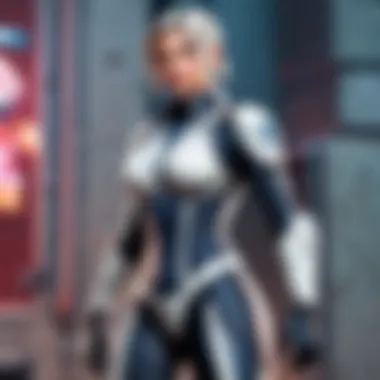

Key Placement Tips:
- Elevate your router: Put it on the highest shelf to maximize coverage.
- Avoid corners: Keep it clear from walls and corners to prevent signal reflection.
- Consider spacing: Distance is critical; aim for proximity between your router and gaming device.
Your router settings are equally important. Check your firmware to ensure it's up to date. Most importantly, adjust channel settings to avoid interference from nearby networks. Switching from a crowded channel to a less congested one can do wonders. Just remember: a little tinkering can lead to a more reliable connection.
Quality of Service (QoS) Settings
Quality of Service, or QoS, is a feature found in many modern routers that helps prioritize bandwidth for specific tasks. Think of it like giving your gaming packets a fast-pass at the amusement park. With QoS enabled, your router can allocate more bandwidth to Valorant, ensuring that your gameplay remains fluid while other devices in your home might be streaming and downloading.
To activate and configure QoS settings:
- Log into your router’s web interface (usually or ).
- Look for QoS settings, found often in the advanced settings tab.
- Select Valorant or the device running Valorant as a priority.
- Save your settings and restart the router if necessary.
By allocating more resources to gaming traffic, you minimize the chance of lag when your brother decides to binge-watch his favorite show. Setting up QoS can be the secret sauce for competitive players aiming for a clean, responsive connection.
"When it comes to optimizing your internet, think of it as fine-tuning an engine; everything needs to work in synergy for peak performance."
In summary, optimizing your internet connection is non-negotiable if you want an edge in Valorant. From opting for a wired setup to finding that perfect spot for your router and fine-tuning your QoS settings, these steps can dramatically improve your ping, enhancing your overall gaming performance.
Adjusting In-Game Settings
When it comes to improving your ping in Valorant, adjusting in-game settings can seem secondary to other strategies like optimizing your internet connection or upgrading your hardware. However, the reality is, the settings within the game can significantly influence how well your ping performs and how smoothly you play. Making informed adjustments can lead to not only a more stable ping but also an optimized overall gaming experience.
Network Settings in Valorant
Valorant offers various network settings that you can tweak to help reduce latency. One particular option that players often overlook is the ability to enable ‘Low Latency Mode’. By switching this on, you might notice an improvement in how quickly your actions in-game respond. Moreover, adjusting bandwidth settings can help the game operate efficiently on your network.
In addition, check your ‘Network Buffering’ settings. In simple terms, this determines how much data the game will 'hold on to' before making decisions. By lowering the buffer size, you may experience a more responsive game with less lag, although it might increase the risk of noticeable hiccups during moments of high action.
Choosing the Right Server Region
Selecting an appropriate server region is crucial. If you’re playing on a server that's far from your location, you’re asking for trouble with high ping rates. Valorant allows you to manually set your server region.
Pick a server that is as close as possible to your physical location. You can often detect this automatically; however, testing servers from your region manually can sometimes reveal better options. A difference of just a few miles can mean a significant decrease in ping, so don’t just go with the default.
Graphics Settings and Their Impact
Surprisingly, graphics settings can also play a role in how your ping feels in-game. While extensive graphics settings don’t directly affect ping, they can influence the game's performance, which in turn can create a smoother experience. For example, high graphics settings may cause frame drops, especially if your hardware isn't optimized.
Consider lowering some graphical details like shadows and texture quality. This sometimes helps to increase frame rates, making the game feel more responsive, which can indirectly lead to an improved gaming experience overall. If your system struggles with high specs, this might be a simple solution for improving gameplay, even if it may feel like a compromise on visuals.
High ping may plague your play, but even small adjustments in in-game settings can drive you towards smoother sessions.
Adjust those settings thoughtfully, and you may find that they yield more gains than you'd expect.
Using Third-Party Applications
In today's gaming world, players are always on the lookout for ways to fine-tune their experience. One powerful approach is to leverage third-party applications designed to optimize connection and enhance performance in real-time. When it comes to Valorant, high ping can ruin a match faster than you can say "headshot!" Here is where these applications come into play, offering toolsets that, while requiring some investigation, may lead to noticeable improvements.
Ping Enhancer Tools
Ping enhancer tools, as the name suggests, are designed to help minimize network latency. By rerouting traffic through alternate pathways, they can potentially lower the time it takes for data to travel between your machine and the game server. This can be vital in keeping your in-game response times sharp. Some of these tools are quite advanced, utilizing sophisticated algorithms to identify the most efficient routes for your data.
- Examples of Popular Tools: Some recognized names include Haste and BattlePing. Each offers various features that cater to different user needs, from customizable routing options to real-time monitoring of ping rates.
- Considerations: Be mindful that not every tool will yield miraculous results. The effectiveness can vary based on your location, ISP, and even the game server you choose. Some solutions may require a subscription, while others offer free trials. So, a little bit of research can pay off handsomely.
VPNs and Their Effect on Ping
Using VPNs to reduce ping might seem counterintuitive since they can introduce additional latency to your connection. However, that’s not always the case. A good quality VPN can reroute your connection through less congested networks, potentially lowering overall ping times when accessing game servers that would otherwise yield poorer performance.
- Select wisely: It's important to choose a VPN provider that has high-speed servers close to gaming data centers. Remember, you want to keep things light—no one likes a sluggish connection.
- Risk and Reward: Sometimes, the prepaid services claim to offer extraordinary benefits but can mislead. Always rely on reviews from trusted sources to make informed decisions. Users on forums like reddit.com often provide insights that can help discern the genuine from the gimmicks.
Network Monitoring Software
Network monitoring software can be your best friend in understanding the underlying issues affecting your gaming performance. By continuously gathering data regarding your bandwidth, packet loss, and other network metrics, you can identify bottlenecks within your connection. It helps in diagnosing if the problem lies with your internal network or the external route your data is taking.
- Tools to Explore: Some viable options for monitoring your network include GlassWire and Wireshark. The former provides a user-friendly interface, while the latter delivers deep-dive analytical capabilities for those who want to nerd out.
- Key Metrics to Monitor: Keep an eye on metrics like latency, jitter, and packet loss. Such variables can have a significant impact on your overall gaming experience. If you detect issues, adjustments can be made effectively, often without needing technical support from your ISP.
"Knowing is half the battle." - Having a clear understanding of your network's performance can put you in the driver’s seat when it comes to troubleshooting.
Ultimately, utilizing third-party applications can unlock pathways to a more responsive and fluid gaming experience in Valorant. It requires some experimentation and thought, but the potential rewards are worth the hassle. If you marry these tools with your skills, you'll be well on your way to captivating your opponents and rallying victory for your team.
Testing and Benchmarking Your Connection
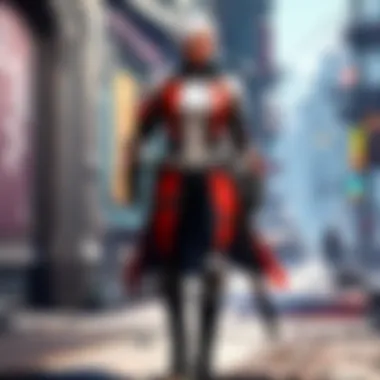

To tackle high ping issues in Valorant, one of the foundational steps is to test and benchmark your connection. This process isn’t just a routine check; it's an essential practice that gives you insights into how your network is performing under real-time conditions. The importance of this phase lies in identifying potential bottlenecks and understanding your current setup's limitations. Regular testing allows you to measure improvements or declines in your connection over time. With a stable ping, you will notice a significant enhancement in your gameplay, especially in a fast-paced shooter like Valorant.
Ping Tests and Tools
Conducting ping tests is the easiest way to start monitoring your connection. Several tools are available for this purpose, ranging from built-in command prompts in your operating system to third-party applications:
- Command Prompt (Windows): You can run a simple ping test by typing in the command prompt to see how long it takes for packets to travel to the server and back.
- Pingtest.net: This web-based tool gives you a comprehensive test of your ping, jitter, and packet loss, helping you understand your connection's stability.
- Speedtest by Ookla: Primarily known for measuring download and upload speeds, it also offers a ping test feature to evaluate your latency.
When you use these tools, focus on the details such as average ping, minimum and maximum values. This data will provide a clearer picture of your connection stability, essential for a competitive edge.
Analyzing Test Results
After running your tests, take time to carefully analyze the results. Look for red flags such as high average ping values or significant fluctuations between minimal and maximal responses. Here are key points to consider:
- Normal Range of Ping: For competitive gaming, it's generally accepted that a ping below 30 ms is excellent, 30-60 ms is good, and 60 ms and above may lead to noticeable lag.
- Jitter and Packet Loss: Alongside ping, pay attention to jitter (the variability in ping) and any packet loss. Jitter above 20 ms can be problematic, leading to uneven gameplay, while even a small percentage of packet loss can drastically affect your experience.
- Traffic Analysis: Also, think about the time of day you tested. Internet traffic can vary widely, as peak usage times may cause higher ping rates.
Adjusting Based on Findings
Once you’ve gathered and analyzed your test results, it’s time to make informed adjustments. Here are some practical steps:
- Switch Servers: If you consistently find high ping, consider changing to a server closer to your physical location.
- Upgrade Your Internet Plan: If your speeds aren't cutting it, maybe it's time to discuss options with your ISP about faster plans tailored for gamers.
- Router Configuration: Sometimes, a simple adjustment in your router settings can make a world of difference. Enable QoS settings if available, prioritizing gaming traffic can minimize lag.
"Taking the time to benchmark your connection can be a game-changer; knowledge is the first step to victory."
With these steps to analyze and adjust, you can start to clear up the muddy waters of your internet connection and create a smoother gaming experience in Valorant.
Working with Your Internet Service Provider
Dealing with ping issues often takes you back to your Internet Service Provider (ISP). These companies can either be your saving grace or your biggest headache when it comes to online gaming. When you experience lag or inconsistent connection, it’s crucial to understand how to effectively communicate with your ISP and utilize their services to enhance your gaming experience. Within this section, we’ll break down how to navigate this relationship effectively for better ping and overall connection quality.
Communicating Issues Effectively
When you notice lag spikes or disconnections, the first step is to contact your ISP. Clear communication is key here. Here are some crucial tips:
- Be specific: Mention the exact issues you are facing, like "I am experiencing a sustained ping of over 100ms while playing Valorant" instead of just saying "My internet is slow."
- Provide data: Bring up results from ping tests or network diagnostics to support your claims. Most ISPs appreciate customers who come armed with information.
- Ask for a technician: Sometimes, generic troubleshooting won’t cut it. Requesting an on-site technician can resolve issues stemming from line problems or hardware malfunctions that are beyond your control.
It's also helpful to reference your experiences by mentioning peak hours of lag, as ISPs might discover a pattern in high-demand times.
Identifying Suitable Plans for Gaming
One of the most common pitfalls with ISPs is signing up for plans that just don’t cut it for gaming.
- Download vs. Upload Speeds: Make sure the plan you select provides sufficient download and upload speeds. A higher upload speed reduces lag, especially in fast-paced games like Valorant.
- Data Limits: Check if your plan has data limits. Exceeding these might throttle your speeds, leading to an increase in ping.
- Low Latency Services: Some ISPs offer gaming-focused plans that prioritize bandwidth for online gaming. This means you’ll experience less competition for bandwidth during peak times.
By discussing these criteria when setting up your plan, you’ll avoid painful lag experiences down the line.
When to Consider Switching ISPs
Not every ISP is equipped to handle online gaming demands. It might be wise to consider switching if:
- Persistent Ping Issues: Despite numerous complaints and attempts to resolve issues, if your ping remains high.
- Lack of Transparency: If your ISP isn't forthcoming about issues or changes to their service, that’s a red flag.
- Latency During Off-Peak Hours: If you notice high latency even during non-peak hours, it’s likely time to explore alternatives.
Don’t just dive into changing ISPs; research alternatives in your area. Websites like SpeedTest can offer a glimpse into other ISPs and their performance. Check online forums or Reddit discussions for real-life feedback from gamers like you.
Keeping these considerations in mind when dealing with your ISP will help you navigate the often murky waters of internet connectivity, bringing you a step closer to achieving that golden low ping.
Monitoring Connection Performance Over Time
In the realm of competitive gaming, having a stable connection can mean the difference between victory and defeat. This is especially true in fast-paced games like Valorant, where a mere fraction of a second can affect your ability to eliminate opponents or execute strategies. Monitoring your connection performance over time helps players identify consistent issues, informs when to modify settings, and ultimately enhances gameplay experience. Think of it as being your own tech detective; the better you know your network’s pulse, the more successful your plays will be.
Regular Performance Checks
Regular performance checks should become part of any serious gamer’s routine. You might consider running ping tests at various times of the day to gather data about your connection under different conditions. An array of tools is available to help, ranging from built-in tools in Valorant to third-party applications like PingPlotter or WinMTR.
- Use Ping Tests: Conduct ping tests to check latency to different servers. Notice patterns in results; if certain times yield higher ping, it may indicate network congestion from your ISP during peak hours.
- Monitoring Tools: Some tools provide a dashboard view of your performance metrics over time. This data can reveal whether your connection issues are sporadic or a consistent nuisance.
- Record and Reflect: Keeping a log of your findings can prevent you from getting blindsided during an important match. Look for spikes in latency or packet loss; they can hint at problems with your setup.
Adjusting Optimal Settings Periodically
As any player knows, the online gaming landscape can change rapidly. Whether it's server updates, gameplay patch notes, or underlying network changes, adjustments to your settings should not be a “set it and forget it” scenario. Periodically fine-tuning your connection settings can lead to better performance:
- Review QoS Settings: If you've set up Quality of Service for gaming, revisit these configurations. They might need to be tweaked as your online habits or the number of devices in your house change.
- Reset Router: An occasional router-reset can work wonders. This clears its memory, eliminating potential hiccups that may slow down performance unexpectedly.
- Software Updates: Ensure that both your router and your gaming systems are running the latest firmware. Software updates often contain vital fixes that enhance connectivity.
Community Feedback and Trends
There’s something to be said about the hive mind. Engaging with the gaming community provides access to real-time updates about connectivity experiences. Forums and social media platforms like Reddit play a significant role in sharing insights:
- Stay Informed: Participate in discussions surrounding ping issues within your region. A sudden spike in latency may not just be your problem; it could be a widespread issue with your ISP or many players sharing the same server.
- Best Practices: Other gamers often share their configurations that helped resolve issues similar to yours. It’s one way to learn about innovative solutions that may not be widely advertised.
- Trends Over Time: By keeping an eye on community feedback, you can spot trends—maybe a certain router brand is consistently getting recommended, or a particular VPN that others have found useful.
"Understanding your connection isn't just about having a good day; it’s about ensuring your gameplay resembles your skills, not your service."
Monitoring your connection performance over time goes beyond mere statistics. It cultivates an awareness of your gaming environment, leading to consistent improvements rather than mere guesswork. Whether you are a casual gamer or aiming for the top rank, the tips highlighted here will guide you through tweaks and adjustments that align the technology with your skill. Embrace this commitment; after all, it’s not just about playing the game; it’s about playing it well.



