Improve Your Ping for Better Valorant Performance
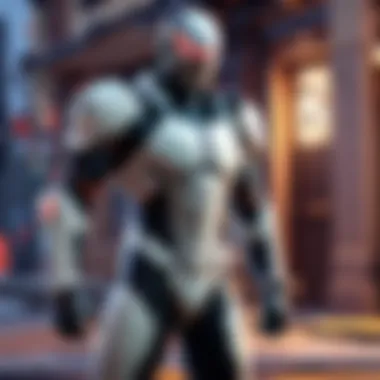

Game Overview
Preamble to Valorant
Valorant is a tactical first-person shooter developed and published by Riot Games. Launched in June 2020, the game rapidly gained traction due to its blend of strategic gameplay and unique character abilities. Players assemble into teams, selecting from a diverse cast of agents, each equipped with their own skills and powers. This combination of conventional shooter dynamics with character-driven gameplay makes Valorant both exciting and deeply strategic.
Game mechanics and objectives
The core objective in Valorant revolves around two teams: attackers and defenders. Attackers aim to plant a bomb, called the Spike, while defenders must prevent this from happening or defuse the Spike if it’s planted. Each match consists of multiple rounds, where teamwork, communication, and map awareness are essential to success. The tactical elements push players to engage in thoughtful positioning and coordinated strategies while using skills effectively to outmaneuver opponents.
Brief history of the game
Upon its release, Valorant defined a niche in the FPS landscape, blending elements reminiscent of games like Counter-Strike with lore and abilities akin to Overwatch. Combat in the game is tied to a solid tactical foundation, attracting both casual gamers and esports enthusiasts. Over time, it adjusted its formula based on player feedback, making it a continually evolving platform with frequent updates intended to introduce balance and new content.
Subsection: List of playable agents and their unique abilities
Initially, Valorant launched with 11 agents, but as of now, it features a growing roster. Each agent belongs to a specific role: Duelist, Controller, Initiator, or Sentinel. A few notable agents include:
- Jett: Agile and capable of swift movements, she excels in close combat.
- Sova: A scout, his abilities include reconnaissance and tracking.
- Sage: A healer, she supports her team with restoration abilities and area control.
These agents not only vary in abilities but also in playstyles, offering diverse strategies to suit different players' preferences.
Enhancing Connectivity
Understanding Ping
In the realm of online gaming, ping refers to the latency between a player's computer and the game server they are connected to. High ping often translates to lag, which can severely hamper gameplay, especially in a fast-paced environment like Valorant. Understanding ping, and its implications on the gaming experience, is crucial for any player looking to improve their performance.
Factors Influencing Ping
Several elements come into play when it comes to ping:
- Geographic Distance: The farther you are from the game server, the higher your ping is likely to be.
- Network Configuration: Home networks set up with minimal consideration for gaming can lead to poor performance.
- Hardware Limitations: Both the gaming device and the router's capabilities can affect how well you connect to servers.
Troubleshooting Techniques
When facing high ping, players may need to identify and troubleshoot underlying issues. Here are some steps to consider:
- Check Internet Speed: Use a speed test to determine your current upload and download speeds.
- Wired Connection: If you’re using Wi-Fi, consider switching to a wired Ethernet connection to reduce interference and improve stability.
- Limit Background Activity: Ensure that other applications on your network aren’t hogging your bandwidth during your gaming sessions.
"Understanding your connection is as important as mastering your skills in-game; one affects the other significantly."
Hardware and Software Considerations
Investing in quality hardware can make a difference. A reliable router designed for gaming can handle traffic better than typical routers. Additionally, keeping networking drivers updated ensures compatibility with the latest technology.
Moreover, configuring firewall settings to allow Valorant traffic can optimize connection and performance, reducing unnecessary pings and improving overall gameplay.
Steps to Optimize Ping
- Choose the Right Servers: Select servers closest to your region for the lowest lag.
- Adjust Settings: Lower graphic settings might help improve performance on older systems.
- Use Quality of Service (QoS): This router feature can prioritize gaming traffic above other data, leading to a more stable connection.
Adjusting these elements helps players move towards more responsive gameplay, reducing the disparity between thought and action in the game.
Understanding Ping in Online Gaming
In the world of online gaming, especially in fast-paced games like Valorant, understanding ping is pivotal. Ping, which measures the latency between your computer and the game server, directly influences your gameplay experience. A lower ping usually translates to smoother interaction with the game, while a higher ping can lead to delays—or lag—that can frustrate even the most seasoned players.
The significance of ping goes beyond mere numbers. It’s the difference between landing that headshot and watching your opponent dance around you like a ghost. In competitive settings, every millisecond counts, and being aware of your ping can mean the world of difference in your performance. While games are designed to be engaging, technical jargon surrounding connectivity can make one feel a bit overwhelmed. However, grasping this key concept is essential not just for the hardcore competitor, but also for casual gamers who want to improve their overall experience.
What is Ping?
At its core, ping is simply a network utility that tests the reachability of a host. More practically, it’s the time taken for a data packet to travel from your computer to a server and back. Think of it like waiting for a friend to respond to a text; the longer they take, the more annoying the whole experience becomes. In gaming, this crucial step can lead to winding, frustrating experiences if your ping is high.
When your ping is low—ideally under 30 milliseconds—you’re likely to have a seamless experience. A ping between 30 to 60 milliseconds is generally acceptable for most players, but anything above 100 milliseconds could start causing problems. You might notice your character misbehaving or worse, not responding when you need to. So it’s essential to keep an eye on it, especially before diving into a round of Valorant.
The Importance of Low Ping
Low ping is akin to having the wind at your back while racing up a hill. It’s not merely a luxury; it’s crucial for maintaining competitive advantage. With lower ping, actions such as shooting, moving, or placing utilities appear more instantaneous, enabling you to operate at full tilt when stakes are high. Here’s how low ping can benefit your gameplay:
- Precision: Your commands get executed in real-time. It helps to stay ahead of opponents in critical situations.
- Responsiveness: The more immediate your game reacts to your input, the more in control you feel while playing. A steady rhythm leads to heightened focus.
- Quality Experience: Ultimately, a game becomes more pleasurable when there are fewer interruptions. Lower ping helps in sustaining the excitement of the game rather than getting bogged down by technical issues.
"In online gaming, lag is the enemy of thrill and excitement."
To sum it up, the role of ping in online gaming cannot be overstated. It serves as the bridge between you and the game, dictating not just your character's movements but also your overall enjoyment. Prioritizing low ping is an investment not just in performance, but also in the quality of your gaming experience.
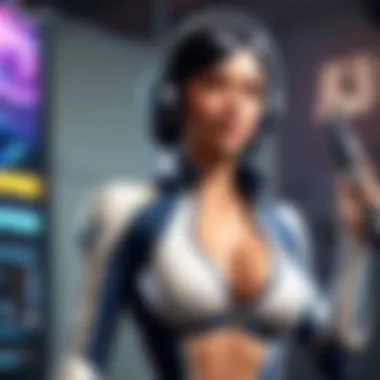

Factors Affecting Ping in Valorant
When it comes to playing Valorant, understanding ping is akin to knowing how well your car runs on the road. Without smooth handling, those tight turns can feel like an uphill battle. This section breaks down the various elements impacting ping specifically within the context of Valorant gameplay. Recognizing these factors not only helps you troubleshoot your connection but also paves the way for better gaming experiences. Lower ping means faster response times, which is critical when split-second decisions can determine the outcome of a match.
Geographical Distance to Server
One of the first aspects to consider is the geographical distance to the game server. The farther you are from the server, the longer the data has to travel back and forth, leading to increased latency.
- Understanding Latency: Latency refers to the delay before a transfer of data begins. In gaming, this equates to the time it takes for your actions to register in the game. So if you're playing from New York and the server is in Europe, that distance translates directly to higher ping.
- Server Selection: Most games, including Valorant, allow you to select your server region. For optimal performance, always choose a server that's closest to your physical location. In some cases, players may be tempted to join games across regions to find shorter queues, but that's trading speed for convenience. Always remember, a local server can save you those precious milliseconds.
Bandwidth Limitations
Bandwidth is another pivotal element influencing ping. This refers to the maximum rate of data transfer across your network at any given time. If your bandwidth is stretched thin—say, if multiple devices are streaming videos or downloading large files concurrently—your ping may take a hit.
- Measuring Bandwidth: Utilize online tools to check your internet speed. Ideally, you want a stable connection with enough bandwidth to support online gaming. For instance, an upload speed of at least 3 Mbps is generally recommended for smooth gaming without latency spikes.
- Upgrading Internet Plans: If you often find yourself short on bandwidth, it might be the right time to discuss upgrade options with your service provider. Higher tiers offer more robust connectivity, which directly translates into lower ping for a smoother gaming experience.
Network Congestion
Network congestion can be likened to a traffic jam but in the digital realm. During peak usage times, such as evening hours when everyone is unwinding with their favorite series or game, your internet speed can slow down considerably, leading to high ping.
- Identifying Peak Times: Keep a diary of when your ping tends to spike. If you notice a consistent pattern at a particular time of day, you might want to adjust your gaming schedule accordingly.
- Router Prime Time Settings: Some routers offer features like Quality of Service (QoS) settings which allow you to prioritize gaming traffic over, say, streaming services or downloads. This function helps mitigate the effects of congestion.
Type of Internet Connection
The type of internet connection you have can greatly affect your ping. The difference between using fiber optic, cable, or DSL can feel like comparing a sports car to a bicycle when it comes to speed.
- Fiber Optic Internet: If available in your area, fiber optic is the holy grail of connections for gamers. It offers superior speeds with minimal latency, providing a solid advantage in competitive settings.
- Cable vs. DSL: Cable connections are generally faster compared to DSL. However, if you're sharing it with several users or running multiple devices, you may still encounter ping issues. Consider cable if available; it responds better during heavy traffic.
In summary, understanding these factors equips Valorant players with the knowledge needed to tackle high ping issues. Through careful optimization and consideration of server choices, bandwidth, congestion, and connection types, gamers can truly enhance their gameplay experience and tackle even the most adrenaline-fueled challenges with better precision and responsiveness.
Troubleshooting High Ping Issues
Troubleshooting high ping issues is a critical aspect for anyone serious about their performance in Valorant. A lagging connection can mean the difference between a smooth experience and frustrating gameplay, where timing is everything. Understanding why your ping is higher than normal can save you a load of headaches and hours of wasted time, not to mention improve your overall game experience.
Evaluating your connection systematically allows players to pinpoint the source of the trouble and take corrective steps, making this knowledge a cornerstone of improved gameplay.
Checking Internet Speed
The first step in troubleshooting high ping is checking your internet speed. There are various tools online to test your speed, with one of the most popular being Speedtest by Ookla. Here’s how you can do it:
- Close all applications that might be using bandwidth, like streaming services or downloads.
- Connect directly to your router using an Ethernet cable for the most accurate results. While Wi-Fi is convenient, it can add additional latency.
- Visit the Speedtest website and start the test. Note your ping, download, and upload speeds.
A typical ping under 20 ms is ideal, while anything beyond 50 ms can begin to feel sluggish in game scenarios. Should your speeds be consistently lower than expected, it may indicate a problem with your internet service provider (ISP) or local network setup.
Identifying Background Applications
Sometimes, high ping can sneak up on you due to various background applications hogging your internet bandwidth. This might not always be apparent at first glance. Programs like Dropbox, game launchers, or software updates could be silently downloading or syncing data.
To tackle this, you could:
- Open Task Manager on Windows (Ctrl + Shift + Esc) and see which applications are using network resources.
- Identify unnecessary apps, closing or disabling them to free up bandwidth.
This straightforward adjustment can lead to immediate improvements in your connection stability and performance in Valorant.
Inspecting Network Hardware
Your network hardware is the backbone of your gaming experience. If your router or modem is outdated or malfunctioning, it could seriously affect your connection quality.
Consider the following actions:
- Check for Firmware Updates: Visit your router manufacturer’s website to ensure your hardware is up-to-date. Many issues are resolved in newer firmware versions.
- Perform a Hardware Reset: Restarting your router can help resolve temporary glitches. In many cases, a simple reset can clear up connectivity issues, leading to better stability.
- Evaluate Cable Quality: If you’re using Ethernet, ensure your cables are in good condition. Frayed or damaged cables can lead to increased latency.
Taking the time to inspect and maintain your hardware can greatly reduce ping spikes and enhance your gaming experience.
Remember, a smooth connection allows for precise movements and split-second decisions in high-stakes situations!
By addressing these high ping issues, casual players and competitive gamers alike can greatly enhance their performance in Valorant.
Optimizing Your Network for Valorant
Enhancing your gaming experience in Valorant starts with the right network optimizations. A well-optimized network not only lowers ping but also fosters a more reliable connection, which is crucial in a fast-paced game where fractions of a second can mean the difference between victory and defeat. When you optimize your network, you’re setting the stage for smoother gameplay, minimizing interruptions and lag spikes that can be detrimental to your overall performance. In this section, we delve into various strategies that gamers can adopt to improve their network conditions, ensuring they’re always at the top of their game.
Using Wired Connections
Switching from a wireless to a wired connection might sound a bit old-school, but it’s one of the most effective ways to decrease ping. Ethernet cables can be your best friend. They create a direct line between your computer and the router, limiting interference often seen with Wi-Fi. Not only do wired connections generally provide faster speeds, but they also offer greater stability. This means less chance of signal drops during an important match, which is something every player detests. If you're serious about your gameplay, consider investing in a long enough cable to connect your gaming station directly to your router.
Router Configuration Techniques


How well you configure your router can have a huge impact on your ping. Most people skimp on this step, but it can lead to significant improvements. Here are a few pointers:
- Change the router channel: If too many routers are using the same channel, it can cause congestion. Use apps like Wi-Fi Analyzer to find a less crowded channel.
- Update firmware: Manufacturers often release updates to optimize performance. Make it a habit to regularly check for and apply these updates.
- Create a specific SSID for gaming: This can increase your chance of prioritizing your gaming devices without interference from others in the household.
By taking the time to tailor your router settings, you can ensure optimal performance when engaging in Valorant.
Traffic Prioritization
Traffic prioritization, also known as Quality of Service (QoS), allows you to designate which devices on your network get the most bandwidth. This is especially helpful in households with multiple users. By prioritizing your gaming devices, you reduce the chances of lag during crucial gameplay moments. To implement QoS, you typically access your router settings:
- Identify your gaming device: Usually, you will see a list of all connected devices.
- Adjust settings: Assign higher priority to your gaming device. Some routers even allow you to set specific times for prioritization, to ensure maximum performance during your scheduled gaming sessions.
Choosing the Right Server Regions
Valorant has numerous server regions, and selecting the best one can drastically cut down your ping. Generally, it’s advisable to connect to the server that is geographically closest to you. However, it also pays to take into account the server's load. Sometimes, a distant server that isn’t as congested may deliver better results. To check your options:
- Open the game settings: Look for the server selection option.
- Ping test: Connect to different servers and check which one offers the best latency.
By taking these steps to optimize your network, you position yourself far ahead in the race to improved gameplay.
"Investing in a stable network is like sharpening your blades before the battle; it prepares you for any challenge ahead."
When you put all these optimization techniques to work, you’ll likely notice a marked difference in your gaming experience. Whether you’re a casual player or an aspiring professional, these tips can help you navigate the competitive landscape of Valorant more effectively.
Hardware Considerations for Better Ping
When it comes to online gaming, especially in a fast-paced environment like Valorant, hardware plays a crucial role in optimizing ping. The right equipment can be the difference between a seamless gaming experience and frustrating lag that sends your gameplay into a tailspin. Let's explore some essential hardware considerations that can lead to significant improvements in your ping.
Selecting Quality Routers
Not all routers are created equal, and this is where many players trip up. A low-quality router can be a major bottleneck in your internet connection, leading to higher ping and less reliable gameplay. It’s important to choose a router that can handle heavy data traffic without getting bogged down.
Look for features like dual-band support, which allows you to connect to both 2.4 GHz and 5 GHz bands. The 5 GHz band generally offers faster speeds with less interference, ideal for gaming. Additionally, devices like the ASUS RT-AX88U or Netgear Nighthawk series have been praised by gamers for their performance under stress.
Another good point is up-to-date firmware. Keeping your router’s firmware updated ensures it’s equipped to handle the latest security features and performance improvements. A router can only work as well as the technology allows, so do your homework before buying.
Upgrading Network Interface Cards
Network Interface Cards (NICs) may not get the same spotlight as routers, but they are vital in ensuring smooth data transmission from your PC to the router and vice versa. If you’re using an old NIC, you might be leaving performance on the table. Modern NICs often support newer standards like 802.11ac or even 802.11ax, which can lead to faster connections and reduced ping.
For gamers, investing in a quality NIC, such as the Intel I210 or TP-Link TX401, might just pay off in terms of performance. These cards are designed to handle download and upload operations more efficiently. Remember, the slower the data travels to and from your device, the longer your ping.
Assessing PC Components’ Impact
Your gaming rig is more than just a flashy case and RGB lighting. Older PC components, if not managed properly, can adversely affect your network performance. A powerful CPU and adequate RAM allow your computer to process game data quickly, but if your hard drive is slow or your GPU isn’t up to the task, you might experience delays that feel like higher ping.
Ensure that your system is optimized by running frequent maintenance tasks. Dust buildup can throttle cooling and cause hardware to throttle— not great if you’re in an intense match. Moreover, keep an eye on running processes; having too many applications pulling resources can delay your game reactions, making it feel like your internet connection is the issue when it might actually be your hardware.
In summary, hardware considerations for better ping shouldn’t be overlooked. By selecting the right router, upgrading your NIC, and ensuring your PC components are optimized, you can set yourself up for success in Valorant. Here’s to faster reaction times and smoother gameplay!
"Investing in the right hardware truly pays off, allowing you to keep your head in the game rather than wrestling with lag."
Impact of Software on Ping
When it comes to online gaming, the role of software can’t be overstated. It’s not just the hardware that impacts your gaming experience; software configurations can actually make or break your session in Valorant. Poor software settings can lead to higher ping, resulting in frustrating lag during intense gameplay. Optimizing software should be at the forefront of any gamer’s mind, especially for those who want to climb the ranks in competitive play. Let’s dive into some specific elements that relate to the impact of software on ping.
Firewall and Antivirus Settings
Most players might overlook the firewall and antivirus settings, but they can significantly affect your ping. Firewalls act as gatekeepers between your system and the internet, blocking unwanted traffic while allowing legitimate data through.
If your firewall is overly restrictive, it might slow down your connection, causing increased ping. You can start by adding Valorant to the firewall exceptions list, ensuring that the game data packets move swiftly without interruptions.
Here’s a quick checklist to optimize your firewall settings:
- Open Valorant in Firewall: Make sure the game has permission to communicate through the firewall.
- Check Windows Defender: Windows Defender can block connections, so, confirm that it’s not hindering Valorant.
- Review Antivirus Software: Some antivirus programs aggressively scan online traffic. Switch off scanning for game packets if it’s causing issues.
Using VPN Services Wisely
Using a VPN can seem like a double-edged sword. While it can provide some privacy, it might also worsen your ping if not configured correctly. VPNs reroute your connection, which can introduce additional hops - that’s just fancy talk for extra distance your data packets travel.
However, there are situations where a VPN can actually improve your ping:
- Bypassing Throttling: Some ISPs restrict bandwidth for gaming. A VPN can help you circumvent those limitations, enhancing your speed and potentially lowering ping.
- Choosing Optimal Server Locations: A good VPN allows you to select servers closer to game servers, which can minimize lag.
The key is to find a high-quality VPN that won't add unnecessary latency. Look for one that has dedicated servers for gaming.
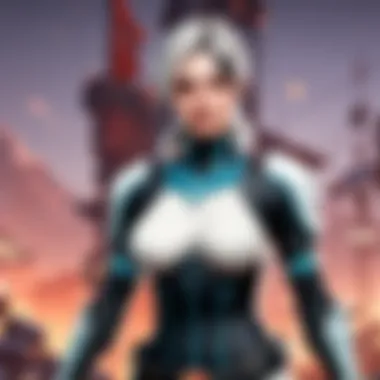

Game Mode Activations
Many modern operating systems offer a 'Game Mode', designed to optimize resources for gaming without interruptions from background applications. Activating this setting can significantly sharpen your gameplay experience.
When Game Mode is enabled, the system prioritizes the game processes, ensuring they have the necessary resources. Here’s what you can get from this activation:
- Reduced Background Processes: Cuts down on applications hogging your bandwidth, letting Valorant make the most of your connection.
- Optimized CPU Usage: Frees up CPU resources for the game, which may help improve the responsiveness of controls and animations, keeping everything smoother.
Adjusting In-Game Settings for Optimized Play
When it comes to fine-tuning your gameplay in Valorant, adjusting in-game settings can play a pivotal role. Not only does it allow players to tailor the gaming experience to their personal preferences, but it can also mitigate issues related to high ping. By taking a closer look at aspects like graphics settings and unnecessary features, you can enhance performance, responsiveness, and, ultimately, your gameplay.
Lowering Graphics Settings
Valorant, like many modern games, offers a variety of graphics settings that can greatly affect game performance. While visual fidelity is important, higher graphics settings can strain your system resources and increase the latency you experience. Lowering graphics settings can lead to a smoother gaming experience by reducing the demands on your CPU and GPU, which in turn can help lower ping.
Here are some steps to consider when lowering graphics settings:
- Resolution: Decrease your resolution slightly. A lower resolution can reduce stress on your hardware.
- Texture Quality: Set texture quality to medium or low; this can help improve frame rates without a significant loss in visual clarity.
- Shadows: Turn off shadows or set them to low; shadows can be taxing and are often not crucial for gameplay.
- Anti-Aliasing: Reducing or disabling anti-aliasing can significantly improve performance, especially in fast-paced scenes.
By making these adjustments, players often report improved performance as their machines can focus on processing game mechanics rather than intricate visual details.
Disabling Unnecessary Features
In addition to adjusting graphics settings, disabling unnecessary features within the game can contribute to a more optimized playing field. Features that are visually impressive might not be essential for every player and can lead to increased lag.
Consider the following when it comes to unnecessary features:
- V-Sync: While this can help with screen tearing, it often results in input lag. Turning it off may yield a more responsive gaming experience.
- Motion Blur: Disabling motion blur can clarify visuals during rapid movements, allowing players to react faster, which is key in a strategic game like Valorant.
- In-Game Overlays: If you have any overlays like Discord or recording software running, consider turning them off. They can interfere with performance, increasing ping.
- Additional Effects: Assess whether you really need features like ambient occlusion or depth of field. If they aren't enhancing your experience meaningfully, it's wise to disable them.
"Small tweaks can lead to significant improvements in gaming performance. Every little bit counts when aiming for that edge in competitive play."
By eliminating unnecessary features, players not only streamline their game's performance but also reduce the workload on their system, leading to smoother gameplay. In a competitive setting, every millisecond can matter. Adjusting your in-game settings for optimized play isn't just about preference; it's a crucial step towards achieving that desired edge.
Understanding Geo-Fencing for Competitive Play
Geo-fencing isn't just some geeky tech jargon; it’s a nifty tool when it comes to improving connectivity and, ultimately, gameplay in Valorant. In simple terms, geo-fencing uses GPS or RFID technology to create virtual boundaries around a real-world geographical area. But that’s only scratching the surface. For gamers looking to enhance their performance, understanding this concept can provide a competitive edge.
The relevance of geo-fencing in online gaming, specifically in Valorant, cannot be understated. By being aware of your physical location relative to server locations, players can take proactive steps to ensure they’re playing on servers that minimize lag and provide the smoothest experience. Noting which regions have less congestion or lower latency can mean the difference between a win and a loss.
Moreover, geo-fencing embodies an essential element of strategy in competitive play. The advantages it offers could help players make better choices about when and where to connect, thus shaping their overall gaming experience.
What is Geo-Fencing?
At its core, geo-fencing involves setting up virtual perimeters that trigger responses when a device enters or exits a specified area. While this can sound like something reserved for tracking vehicles or assets, its applications in gaming have become quite relevant. Gamers can utilize this technology to determine optimal server choices based on their location.
Imagine you’re in Europe but trying to connect to a server in North America. The distance between you and the server increases your ping, leading to laggy gameplay. However, if you employed geo-fencing to identify servers located within your geographical reach, you could drastically lower your ping and improve performance.
Advantages in Valorant
Using geo-fencing in Valorant can be a game changer. Here are a few notable advantages:
- Reduced Latency: By connecting to servers near your location, you can effectively minimize the tricks that distance plays on your ping.
- Improved Connection Stability: Localized servers often have less traffic and congestion, allowing for smoother gameplay uninterrupted by lag issues.
- Strategic Location Awareness: Players become more adept at knowing which regions typically host high player counts, reducing the likelihood of connection issues during peak hours.
- Better Matchmaking: With geo-fencing, you can avoid servers that might not only delay your connection but also group you with players from far-off regions, which can lead to an unbalanced gameplay experience.
Understanding and leveraging geo-fencing aligns well with the philosophy of competitive gaming. Players need to be as shrewd about their internet pathways as they are about their in-game strategy. Remember, it’s not just about shooting accurately; knowing where your connections come from can provide a tactical edge that’s hard to beat.
Long-Term Strategies for Continuous Improvement
In the realm of online gaming, especially in a fast-paced environment like Valorant, maintaining low ping can be a game-changer. It’s no longer just a matter of occasional fixes or upgrades; it calls for a holistic view that engages in long-term strategies for sustaining optimal network performance. By implementing these strategies, players will not only notice immediate improvements, but they'll also set the stage for consistent, high-quality gameplay over time.
Regular Network Maintenance
Just like a well-oiled machine, your internet connection requires regular upkeep. This includes routine checks on your network settings, ensuring that the equipment is functioning properly, and making sure there are no loose ends like faulty cables or outdated firmware.
An effective strategy could involve:
- Monthly router reboots: Restarting your router every month can refresh the connection and help in clearing any backlog that may slow down performance.
- Firmware updates: Keeping your router’s firmware current helps it manage traffic efficiently and addresses security vulnerabilities that could compromise network performance.
Monitoring Connection Quality
Your ping can fluctuate like the weather, and monitoring connection quality is key to understanding any underlying issues. There are various tools available, such as ping testers and bandwidth monitors that provide real-time insights into your network health. By reviewing these metrics periodically, one can catch problems before they escalate into major issues.
Some practical tips include:
- Daily ping tests: Using tools such as PingPlotter or Speedtest can help track your latency over time, identifying patterns that may correlate with high ping periods.
- Logging performance trends: Keep a simple log of your results to visualize your connection quality. This might reveal that certain times of day see higher lag due to network congestion.
Staying Updated with Technological Advances
The tech landscape is ever-evolving, and adopting new technologies can significantly benefit your gaming experience. From improved hardware to innovative software solutions, being informed can enhance not just your ping, but the entire experience of playing Valorant.
- Consider upgrading to Wi-Fi 6: If your router supports it and your devices are compatible, Wi-Fi 6 provides faster and more efficient data transmission, ideal for gaming.
- Explore mesh network systems: These systems can help eliminate dead zones in your home, ensuring that your connection remains strong, regardless of where you are in your gaming setup.
"The only constant in life is change." Embracing these changes in technology can lead to improvements in your connectivity, and eventually your gaming performance.



