Optimizing Network Settings for Lower Ping in Valorant
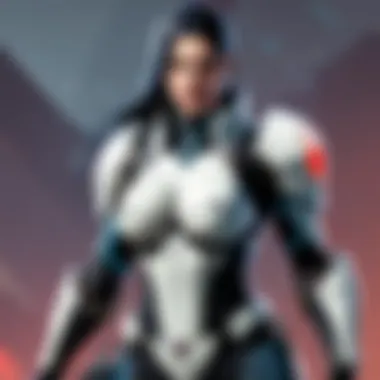

Game Overview
To embark on the journey of improving ping in Valorant, it is essential to first understand the intricate workings of this highly popular tactical shooter game. Valorant, developed by Riot Games, combines precise gunplay with unique agent abilities in a competitive arena setting. Players are tasked with planting or defusing a spike while utilizing their individual skills and teamwork to secure victory. A brief exploration into the history of Valorant reveals its rapid rise in the esports scene, attracting players worldwide with its strategic depth and fast-paced gameplay.
Network Optimization Techniques
As we delve into the strategies for reducing ping in Valorant, the optimization of network settings emerges as a crucial factor. By fine-tuning network configurations and prioritizing game traffic, players can enhance their overall gaming experience. Implementing Quality of Service (QoS) settings on routers, using Ethernet connections over Wi-Fi, and ensuring minimal background applications are running can significantly reduce latency and improve network stability during gameplay. These techniques aim to provide players with a smoother and more responsive gaming environment, ultimately sharpening their competitive edge.
Firewall and Security Considerations
In the quest to lower ping and minimize network disruptions in Valorant, players should also pay heed to firewall and security aspects. Configuring firewall settings to allow Valorant and its associated services unrestricted access to the internet can prevent connection issues and latency spikes. Additionally, ensuring that antivirus software and security suites do not interfere with the game's network traffic is imperative for maintaining a seamless gaming experience. By proactively addressing these security considerations, players can fortify their network stability and focus on honing their gameplay skills.
Choosing Optimal Game Servers
An often underrated yet effective method for reducing ping in Valorant involves selecting optimal game servers. By choosing servers located closer geographically, players can minimize the physical distance that data packets travel, thereby reducing latency and improving response times. In Valorant's settings menu, players have the option to prioritize specific regions or servers based on their location, enabling them to connect to game servers with the lowest latency. This strategic server selection plays a pivotal role in enhancing overall network performance and maximizing gaming efficiency.
Continuous Monitoring and Adjustment
Achieving consistently low ping in Valorant requires a proactive approach towards monitoring and adjusting network settings. Throughout gameplay sessions, players should monitor their latency indicators within the game interface to identify any fluctuations or inconsistencies. In response to varying ping levels, players can make real-time adjustments to their network configurations, such as bandwidth allocation and background processes management. By maintaining a vigilant eye on network performance and making necessary tweaks, players can ensure a stable and optimized gaming environment conducive to peak performance and competitive gameplay.
Synthesizing the Strategies
Understanding Ping in Online Gaming
Ping in online gaming is a crucial metric that directly impacts a player's gaming experience. The term 'ping' refers to the time it takes for data packets to travel between your device and the game server, measured in milliseconds. Understanding the significance of ping is essential as it influences response times, input delays, and overall gameplay smoothness. In competitive games like Valorant, where split-second decisions can determine victory or defeat, having a low ping is paramount. Players must grasp the concept of ping to appreciate its implications on their performance in online gaming.


What is Ping?
In simple terms, ping is the communication time between your computer and the game server. A lower ping indicates a more responsive connection, translating to minimal delays in command execution within the game. Factors such as internet speed, network stability, and server distance can all affect ping values. By monitoring ping, players can gauge the quality of their connection and take steps to optimize it for an improved gaming experience.
Importance of Low Ping in Valorant
Reducing ping in Valorant can provide players with a competitive edge by ensuring that their actions are executed swiftly and accurately. Low ping leads to smoother gameplay, allowing players to react faster to in-game events and outmaneuver opponents effectively. In a fast-paced game like Valorant, where precision and timing are crucial, maintaining a low ping can enhance one's chances of success. By prioritizing a low ping, players can elevate their performance and immerse themselves more deeply in the gaming environment.
Optimizing Network Settings
In the realm of online gaming, the optimization of network settings holds paramount importance, especially in the tactical shooter game Valorant. By fine-tuning network configurations, players can potentially reduce latency issues, enhancing the overall gaming experience. The process of optimizing network settings involves a systematic approach to prioritize data transmission efficiency, which directly impacts the speed and stability of the connection.
Using Ethernet Connection
One of the fundamental steps in optimizing network settings for Valorant is utilizing an Ethernet connection. Unlike wireless connections, Ethernet offers a more stable and reliable data transmission path. By directly connecting the gaming device to the router via Ethernet cable, players can significantly reduce network latency and minimize packet loss. This wired connection ensures a consistent and high-speed data transfer, crucial for maintaining a seamless gaming session without interruptions.
Updating Drivers
Another crucial aspect of network optimization is updating drivers regularly. Outdated network drivers can hinder the performance of the network interface, leading to latency spikes and connectivity issues during gameplay. By keeping network drivers up to date, players ensure compatibility with the latest network protocols and technologies, thereby improving data transmission efficiency. Regular driver updates also address security vulnerabilities and enhance network stability, essential for online gaming sessions in Valorant.
Closing Background Applications
To further optimize network settings, it is essential to close unnecessary background applications that consume bandwidth and system resources. Running multiple programs in the background can compete for network resources, causing latency and lag spikes in online games like Valorant. By closing non-essential applications and processes, players can allocate more bandwidth and processing power to the game, reducing ping and enhancing overall gameplay smoothness.
Adjusting Firewall Settings
Adjusting firewall settings can also contribute to optimizing network performance for Valorant. Firewalls, while crucial for security, can sometimes impede the smooth flow of data packets, leading to increased latency and connection instability during gameplay. By customizing firewall settings to allow Valorant and associated network traffic, players can ensure uninterrupted data flow without compromising security. Fine-tuning firewall configurations can effectively reduce ping and enhance the gaming experience in Valorant.
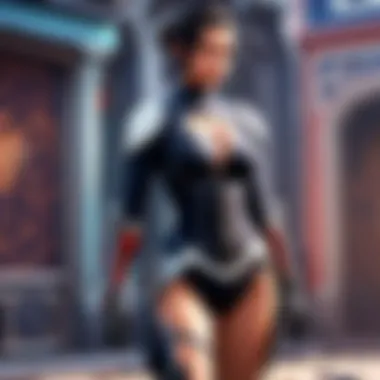

Choosing the Right Server
Choosing the right server in Valorant is a critical aspect of optimizing your gaming experience. By selecting the most suitable server, players can reduce ping and latency issues, resulting in smoother gameplay and enhanced responsiveness. When choosing a server, it is important to consider factors such as geographical location, server stability, and player population. Ideally, opting for a server that is physically closer to your location can help minimize ping delays and ensure a more stable connection. Additionally, selecting a server with a lower player population can further improve performance, as crowded servers tend to experience higher latency due to increased data traffic. Furthermore, assessing the server's reputation for reliability and maintenance can also contribute to a better gaming experience, as well-managed servers are less likely to encounter technical issues that could impact ping levels.
Selecting a Server with Low Ping
Selecting a server with low ping is crucial for optimizing your gaming performance in Valorant. Low ping means reduced latency, resulting in quicker response times and smoother gameplay. When choosing a server, prioritize those with a history of providing consistently low ping rates. This may involve researching player forums or communities to gather feedback on different servers' performance. Additionally, consider testing various servers to assess their ping levels before committing to one. Look for servers with stable connections and minimal network congestion to ensure a smooth gaming experience with minimal lag. Regularly monitoring your ping while playing on different servers can help you identify the best-performing option for your location and connectivity, ultimately leading to improved gameplay and competitive edge.
Testing Different Servers
Testing different servers is an essential step in finding the optimal server for your Valorant gameplay. By experimenting with multiple servers, you can gauge their performance in terms of ping, latency, and overall stability. Begin by selecting a few nearby servers and playing several matches on each to evaluate their impact on your gaming experience. Take note of the server's responsiveness, connection stability, and any noticeable lag during gameplay. Analyzing data from these tests can help you pinpoint the servers that consistently deliver low latency and smooth performance. Additionally, testing servers during different times of the day can provide insights into fluctuating network congestion levels and help you choose the most reliable option. By strategically testing and comparing servers, you can fine-tune your server selection to achieve optimal ping levels and enhance your overall gaming experience in Valorant.
Monitoring Ping During Gameplay
Monitoring your ping during gameplay is a crucial aspect of optimizing your gaming experience. By keeping track of your ping, you can identify any latency issues and take steps to address them promptly. This section delves into the significance of monitoring ping in ensuring smooth gameplay and responsiveness in Valorant.
One key benefit of monitoring ping is the real-time awareness it provides regarding your connection stability. With fluctuating ping being a common issue in online gaming, having visibility of your ping values while playing Valorant enables you to pinpoint any sudden spikes or drops that may affect your performance. By actively monitoring your ping, you empower yourself to troubleshoot any connectivity issues efficiently, ensuring a consistent and enjoyable gaming session.
Furthermore, monitoring ping during gameplay offers valuable insights into the quality of your network connection. Consistently high ping values can indicate congestion on your network or potential bandwidth limitations, leading to lags and delays in gameplay. By monitoring your ping, you can assess the impact of these factors on your gaming performance and take proactive measures to optimize your network settings for a smoother gaming experience.
Using In-Game Ping Display
The in-game ping display feature in Valorant serves as a valuable tool for players to track their network performance seamlessly. This subsection focuses on the importance and functionality of the in-game ping display, offering insights into how this feature enhances the gaming experience.
When utilizing the in-game ping display, players can view their current ping values directly within the game interface, eliminating the need for external applications or software. This convenience allows for quick monitoring of ping levels without disrupting gameplay, enabling players to make instantaneous adjustments if any network issues arise.
Moreover, the in-game ping display provides immediate feedback on network fluctuations, alerting players to changes in their connection status in real-time. This functionality empowers players to respond promptly to any ping variations, ensuring minimal disruption to their gameplay flow and maximizing their performance in Valorant.
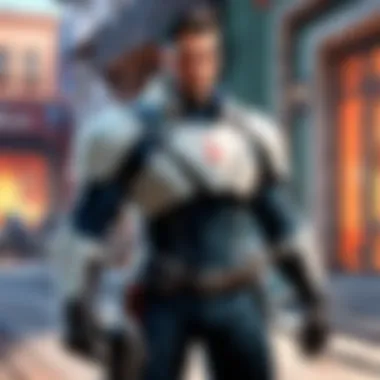

Third-Party Ping Monitoring Tools
In addition to the built-in ping display, using third-party ping monitoring tools can offer advanced insights into network performance and latency optimization. This section explores the benefits and utility of third-party ping monitoring tools in enhancing the gaming experience for Valorant players.
Third-party ping monitoring tools provide a comprehensive analysis of your network metrics beyond basic ping values. Players can access detailed statistics, graphs, and historical data on their network performance, allowing for in-depth evaluation and troubleshooting of latency issues.
Furthermore, third-party tools often offer customizable settings and alerts, enabling players to tailor their monitoring experience to their specific needs. By utilizing third-party ping monitoring tools, players can gain a deeper understanding of their network behavior, identify patterns in latency fluctuations, and implement targeted solutions to minimize ping and optimize their gameplay in Valorant.
Troubleshooting Common Ping Issues
In the realm of online gaming, addressing common ping issues holds immense significance, acting as a linchpin in maintaining a seamless gaming experience. Troubleshooting common ping issues not only enhances the player's performance but also ensures a competitive edge in games like Valorant where split-second decisions can make or break the outcome.
Resetting Router
Efficiently resetting your router serves as a fundamental yet powerful technique in combating ping issues. This process involves turning off the router, unplugging it, waiting for a few minutes, and then reconnecting. By resetting the router, you refresh the connection, potentially resolving any underlying network congestion or data packet loss that contributes to high ping. This simple yet effective method is a go-to solution for many gamers facing latency problems.
Contacting Internet Service Provider (ISP)
When all else fails, reaching out to your Internet Service Provider (ISP) emerges as a crucial step in troubleshooting persistent ping issues. Your ISP plays a pivotal role in ensuring stable internet connectivity, and they can address more intricate problems that may lie beyond your control. By communicating your concerns about high ping to your ISP, you open doors to specialized support that can diagnose and rectify network issues that impede your Valorant gaming experience.
Conclusion
In the realm of online gaming, particularly in a competitive environment like Valorant, the significance of optimizing network settings to reduce ping cannot be overstated. Achieving low ping holds the key to unlocking seamless gameplay, enhancing responsiveness, and ultimately offering players a competitive edge. By delving into the intricate details of network configurations and utilizing advanced monitoring tools, players can meticulously fine-tune their connection for peak performance.
Implementing dedicated strategies to lower ping in Valorant involves a systematic approach towards network optimization. Players can kickstart this process by ensuring their hardware and software are up to date, minimizing background application interference, and configuring firewall settings for minimal latency. By prioritizing a stable Ethernet connection over Wi-Fi and investing in quality network hardware, players can lay a robust foundation for a lag-free gaming experience.
Moreover, selecting the right server is quintessential in the quest to lower ping effectively in Valorant. By strategically choosing servers geographically closer to their location and conducting thorough testing to identify the most responsive server, players can significantly reduce latency issues and elevate their gameplay to new heights.
Running regular ping checks during gameplay is imperative to maintaining optimal performance. Utilizing in-game ping displays and third-party monitoring tools gives players real-time insights into their connection stability, allowing for immediate adjustments to address any arising latency issues. By proactively monitoring ping, players can stay ahead of potential connectivity challenges and ensure a smooth gaming experience.
In case of persisting ping issues, troubleshooting methods like resetting the router or contacting the internet service provider (ISP) can offer viable solutions. By engaging in proactive maintenance of their network infrastructure, players can preemptively resolve ping-related issues and foster a seamless gaming experience in Valorant.
Ultimately, the journey towards lowering ping in Valorant is a meticulous yet rewarding endeavor. By attentively implementing the tips discussed in this guide, players can embark on a transformative experience, enhancing their gameplay performance and immersing themselves in the thrilling world of online competitive gaming.



