Ultimate Guide to Downloading Valorant on Gaming PC


Game Overview
Prelims to Valorant
Valorant is a free-to-play tactical first-person shooter developed and published by Riot Games. Launched in 2020, the game secured its place in the competitive gaming landscape rapidly. Players experience team-based gameplay, where strategy and quick reflexes matter. Each match features two teams, consisting of five players each, working towards winning rounds either by planting or defusing a bomb-like device called the Spike.
Game mechanics and objectives
The core mechanics focus not only on shooting but also on abilities unique to each character, called Agents. New players might find their comfort zone by understanding these abilities and their strategic uses. Developing communication and cooperation with team members is vital as well. Winning rounds requires tactical acumen combined with mechanical skill.
Brief history of the game
Valorant emerged from the success of tactical shooters like Counter-Strike. Developed by a team experienced in creating League of Legends, the game emphasized character abilities along with weapon play. The open beta gave players a taste of unique gameplay mechanics, ultimately leading to its full release. Keeping players engaged, Riot provides regular updates and community interactions. This dedication has helped build a sizable player base.
List of playable agents and their unique abilities
Valorant features multiple agents categorized into distinct roles, each equipped with gameplay-shaping abilities. A few examples are:
- Duelists: Focused offensive abilities. Agents like Jett and Reyna excel in aggressive play.
- Controllers: Agents such as Omen manipulate the battlefield using smoke or zone effects.
- Sentinels: Defensive playstyles come from agents like Sage and Cypher.
- Initiators: These agents, such as Breach, breach enemy defenses with disruptive abilities.
Understanding these roles improves team synergy and effectiveness in games. Players should experiment to discover the agent matching their play style.
Strategy Guides
Tips for beginners
For those new to Valorant, it’s imperative to grasp the basic mechanics before diving deep into competitive scenes. The simple rule is to prioritize communication, have a grasp on maps, and understand roles. Finding comfortable settings can significantly influence gameplay.
Advanced tactics for experienced players
Skilled players should utilize advanced techniques, such as optimizing agent abilities in various situations and mastering movement mechanics. Coordination with team fraz is also essential. Communication tools, such as acknowledging plans during critical moments aids success.
Map-specific strategies
Each map in Valorant demands unique strategies. Learning common choke points and hiding areas assists in map awareness. Coupling map knowledge with sound strategies will improve in-game performance dramatically.
Agent-specific tactics and playstyles
Decfollow the abilities of agents used throughout matches to enhance gameplay. Every agent carries specific strengths and weaknesses needing constant strategy adaptation during play.
Patch Updates
Summary of recent game patches
Tracking Valorant’s game patches shed light on evolving game dynamics. Regular patch notes provide an official status on changes or a redesign concerning agents and weapons, consequently impacting gameplay. Being familiar with these changes brings a competitive edge.
Analysis of changes to agents, weapons, and maps
Riot Games continually refines agents and game dynamics based on community feedback. Significant agent adjustments influence impact versatility and team structure strategies. In favorable patches, understanding liferange balances bringing teams closer towards completing objectives.
Community feedback on patch notes
The multiplayer aspect thrives on community discussions. Changes ignite varying opinions across players this is especially visible on forums like Reddit. as community voices shape future play adjustments or improvements.
Predictions for upcoming updates
Identifying patterns in changes can provide insights for future patches. Continuous observation of trends in various roles allows for better strategic planning affecting outgoing pros.
Esports Coverage
Overview of recent Valorant esports events
Valorant has made significant waves within the esports community. Elite competitive matches yield dramatic gameplay and fanfare. Major tournaments showcase high-tier players combating high-pressure situations, providing aspiring esport professionals insights into mastering gameplay and strategies.
Tournament predictions and analysis
Foreseeing some unexpected outcomes during matches appears within community settings allows boasting in chatrooms or forums. Track steadfast participants, exploit fan conjectures to stay abreast of evolving standing.
Insights on current professional meta
Remaining updated on the pro-meta gives valuable insights integrating agent updates and larger trends. Communication protocols outside play like fan discussion dynamics evolve perseverance of trends.
Player Community
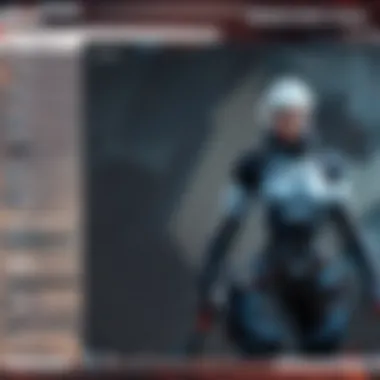

Featured player highlights
The community endlessly generates spotlight over different player accomplishments. Exceptional work ethics convert passion into titles guiding emerging players.
Community-created content showcase
Soaring creative endeavors arise showcasing new game variants, fan art the vast ecosystem envelops rising passion for the game elevates subculture conversation.
Forum spotlight on trending topics
Connecting within communities holds the weight of forming consciousness over ongoing player strategies. The integration builds towards sharing innovative tactics deserving serious attention facilitating skills synergially through constant updates proposed by these channels .
Understanding Gaming PCs
Understanding gaming PCs is essential in today's gaming landscape, especially for a title like Valorant that demands strong performance. Players need to grasp both the technical specifications and the functional benefits of various components in order to create an effective gaming rig. This section delves into the definition of a gaming PC along with core components, which are the CPU, graphics card, and memory and storage aspects, each critical in their own way.
Defining a Gaming PC
A gaming PC refers to a personal computer optimized specifically for video gaming. This type of rig typically features upgraded components to accommodate the higher graphical demands and processing speeds requirements of contemporary games. These deficiencies of standard PCs become evident, as many games today require significant graphical fidelity and fast processing to run smoothly. A properly built gaming PC offers better frame rates and provides the required resources for stress-free gameplay.
Components That Matter
When putting together a gaming PC, selecting the right components is key. Three parts, namely the CPU, the graphics card, and the memory and storage, play significant roles in optimizing overall performance and gameplay experience.
CPU Importance
The CPU, or central processing unit, acts as the brain of the gaming PC. It processes all the instructions sent by the operating system and runs the game itself. A high-performing CPU reduces lag and improves frame rates, which is especially important during competitive play in Valorant.
Generally, a good gaming CPU should have multiple cores and threads. In Valeorant, certain processes need fast computational power, so a CPU with a higher clock speed provides an advantage. For instance, processors like the AMD Ryzen 5 5600X or Intel Core i5-12600K are popular choices due to their efficiency and performance.
The main drawback is cost—powerful CPUs can become expensive quite quickly, sometimes leading to budget constrictions for other components. Proper consideration of personal needs ensures the right balance is struck.
Graphics Card Selection
The graphics card, often called the GPU (graphics processing unit), directly influences how good the game graphics appear. In titles that focus on visual immersion, a quality graphics card can elevate gaming experiences. Valorant itself is visually light, but a competent GPU enhances graphical detail and responsiveness during frantic gameplay.
When selecting a graphics card, stick to trusted brands such as NVIDIA or AMD. The NVIDIA GeForce RTX 3060 and the AMD Radeon RX 6600 XT are recommended middle-ground choices for excellent performance without breaking the bank. However, a powerful GPU usually demands greater power and may increase overall system heat, necessitating better cooling solutions as part of the computer setup.
Memory and Storage Needs
Lastly, the RAM and storage choices also impact gaming performance. Aiming for at least 16 GB of RAM is typical for modern gaming to ensure that several processes run simultaneously without a hitch. This setup allows Valorant and other background applications—such as communication tools—to operate smoothly.
Moreover, regarding storage, consider Solid State Drives (SSD) over traditional Hard Disk Drives (HDD). SSDs offer much quicker load times and can drastically reduce lag at startups and while loading new levels or environments in any game.
Notably, while SSDs provide speed, they often carry less storage at higher prices per gigabyte, requiring careful consideration of which games and content to keep on the drive.
This segment underlines the necessity for a deep understanding of what constitutes a gaming PC. When laid out properly, this knowledge increases the likelihood of handling Valorant and future games with utter efficiency.
Valorant Overview
Valorant is more than just another tactical shooter; it is a blend of teamwork, strategy, and skill. Understanding its core aspects is crucial for anyone looking to set up an optimal gaming experience. With its unique mechanics, Valorant demands both technical proficiencies and a deep comprehension of gameplay dynamics. Each round is not solely about sharpshooting but also involves making split-second decisions combined with character abilities. This layer of complexity makes familiarity with the game mechanics vital for improving performance.
Game Mechanics and Gameplay
Valorant introduces a variety of game mechanics that set it apart in the realm of first-person shooters. At its core, players choose agents—characters with distinct abilities that can tip the scales in competitive play. Mastering these abilities and knowing when to deploy them introduces an essential layer of strategy. Players often need to think a few steps ahead, analyzing opponent moves or predicting potential threats.
The game offers multiple modes, each with different objectives. The most popular mode is the Bomb Defusal, where offense and defense must coordinate expertly. Lessons in hazard awareness, communication with teammates, and adapting to changes in the opponent’s strategy are vital. This creates a dynamic environment where good decisions lead to victory, informing the necessity for a more technical PC setup. Gamers aim not just simply to play but to refine particular skills in each match—drawing the line between casual and competitive players.
System Requirements for Valorant
Before installing Valorant, it's essential to ensure that your PC meets the game's system requirements for an optimal performance. Here’s a breakdown of the minimum and recommended specifications:
- Minimum Requirements:
- Recommended Requirements:
- OS: Windows 7/8/10 (64-bit)
- Processor: Intel Core 2 Duo E8400
- RAM: 4 GB
- Graphics Card: Intel HD 3000
- VRAM: 1GB
- OS: Windows 7/8/10 (64-bit)
- Processor: Intel i3-4150
- RAM: 8 GB
- Graphics Card: Geforce GT 730
- VRAM: 1GB
Meeting the recommended requirements can offer you smoother gameplay, with increased frame rates and ultimately an improved overall experience.
Understanding these requirements ensures your gaming PC is adequately prepared for Valorant’s nuances and demands. Therefore, verifying the technical specifications early can aid in avoiding performance issues during crucial gaming sessions. This is especially important for competitive players who cannot afford delays due to inadequate system capabilities.
Preparing for Download
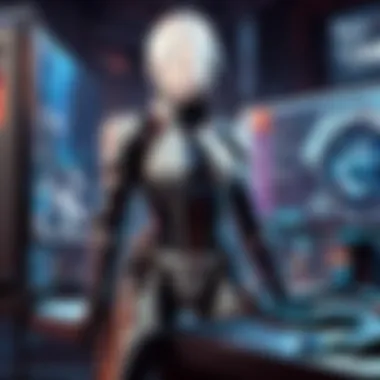

Preparing for the download of Valorant is a critical step in setting up your gaming PC. It involves ensuring that your system meets specific requirements and choosing the right platform for the game. This preparation plays a huge role in preventing potential hiccups during the installation and gameplay, prolonging your gaming experience. Important considerations include understanding system compatibility, securing the necessary storage space, and selecting the best download platform.
Ensuring System Compatibility
To begin downloading Valorant, it is essential to confirm that your gaming PC fulfills the game’s system requirements. This involves assessing both the minimum and recommended specifications. You can find the required information on the official Valorant website or across gaming forums.
Start by checking the following components:
- CPU: Valorant is designed to run on mid-range processors. Confirm that you have a supportive CPU.
- RAM: Review the amount of memory available in your system. The game requires a minimum of 4 GB, though 8 GB is advisable for optimal performance.
- GPU: A compatible graphics card that adheres to the recommended standard will significantly affect your visuals and gameplay.
- Storage: Ensure you have enough free space on your hard drive. Valorant has a modest storage requirement of about 7 GB.
- OS: The game requires Windows 7/8/10, so ensure your operating system is up to date.
Clarifying these aspects will help avoid frustration later on. If any requirements are not met, consider upgrades before the download. Moreover, pay attention to any software or driver updates, as having the latest versions improves stability and performance.
Choosing the Right Platform for Download
When it comes to downloading Valorant, the choice of platform can influence the overall experience. The most direct method is through primary distribution means like the Riot Games Client, but alternatives may offer varying benefits. Below are details regarding each option.
Riot Games Client
The Riot Games Client is the official platform for downloading Valorant and other Riot titles. It's recognized for its user-friendliness, allowing for a smooth installation process.
Key characteristics include:
- Quick Access: Users can easily find and download various games published by Riot.
- Updates: Automatic updates ensure you always have the latest features and patches.
A unique feature of the Riot Games Client is the integrated account system, simplifying login and securing your game progress. This can be significant for those who transition between devices or reinstall the game. However, some users report installation issues from time to time, which may cause minor frustration.
Alternative Platforms
There are alternative platforms available but primarily, the Riot Client is most recommended. However, discussing these possibilities is useful. Some alternate means involve third-party sites or other digital marketplaces. While using them, this might present advantages like promotional offers.
Key characteristics of alternatives to be aware of include:
- Pricing Deals: Occasional discounts might be appealing, especially for gamers watching their budget.
- Exclusive Benefits: Some platforms might offer bonuses for sign-ups, although these features can vary widely.
The drawback of these methods revolves around risks of downloading modified or inferior installation files, leading to potential issues in-game performance or other technical matters. The preference should remain for the official Riot client, as it provides a secure and efficient means to access Valorant.
By thoroughly preparing for the download, you structure a solid foundation for hassle-free gameplay.
Remember: Always install games from trusted sources to maintain system integrity and security.
Downloading Valorant
Downloading Valorant marks a pivotal step in gearing up for an incredible gaming experience. This game, developed by Riot Games, demands not only a strong gaming PC but also a proper download process to ensure reliability and efficiency. A structured understanding of the download can help set the stage for smooth gameplay, given that even minor hiccups might disrupt your gaming streak. The process itself has its unique aspects. Understanding these ensures that gamers can easily navigate their way through download at various speeds and potential interruptions. Properly downloading Valorant will save you time and frustration, allowing you to dive into its tactical gameplay more effectively.
Step-by-Step Download Process
Downloading Valorant involves several steps to ensure successful installation. The first stage generally entails introducing oneself to the specific platform used for gaming, which more precisely is Riot Games' official client. To begin, players will need an active Riot gaming account.
- Create Your Riot Account: If you’re a newcomer, visit the Riot Games website to create an account. This requires an email verification.
- Download the Riot Client: After account creation, download the Riot Games client. This program manages all downloads and updates for Valorant.
- Install the Riot Client: Open the installer and follow the on-screen instructions to ensure proper installation.
- Launch the Client: Post installation, launch the client and sign in using your account credentials.
- Locate Valorant: Find Valorant in the client’s library. Click to download the game.
- Complete the Download: The download may take some time depending on your internet speed. Additional patches may run afterwards. Enjoy the waiting time as it preps Game.
Note: Sometimes, users may experience server congestion. If this happens, trying again after some hours usually produces positive results.
Managing Download Speeds and Interruption
Keeping download speeds optimal and managing potential interruptions is crucial, particularly in high-traffic periods. Slow download rates frustrate users and can induce a sense of urgency that leads to server congestion. So, here are some tips to improve the experience:
- Connect via Ethernet: A wired connection typically offers better stability over Wi-Fi, reducing sudden drops.
- Turn off Background Applications: To ensure that full bandwidth is dedicated to the download, shutting down additional applications such as streaming services can be beneficial.
- Schedule Late-Night Downloads: Downloading when internet usage is lower can yield better speeds.
- Pause Other Downloads: If you are sitting in queue for other downloads or updates on your computer, pause those so that Valorant can use up the max needed bandwidth.
Economic management of these provided tips may even yield significant differences in performance and overall download efficiency. Keeping an eye on your robust specs can add confidence that you’ll experience Valorant’s tactical FPS action without worries caused by download complications.
"Optimization during the downloading stage sets the tone for a far better experience when heading into competitive gaming.”
Installation Procedures
Installation procedures are a critical stage in ensuring a seamless experience while setting up Valorant on your gaming PC. This section will delve into the vital elements that you need to consider, such as stepping through the installation process and making sure your gaming environment is prepared adequately. Adhering to proper procedures minimizes errors and misconfiguration during and after the installation.
A seamless installation provides multiple benefits: smoother gameplay, optimal load times, and enhanced overall performance. By understanding detailed procedures, you also prepare effectively for possible troubleshooting that may arise later. Thus, reputable methodologies toward installation are fundamental to realizing the full gameplay potential.
Installation Steps Explained
To install Valorant effectively, following specific steps is crucial. Here is the general process you need to undertake to ensure a successful installation:
- Download the Installer: First, you need to access the Riot Games Client to initiate the download process. Navigate to the official Valorant website and select the download option for the browser of choice.
- Run the Installer: Once the download is complete, locate the file in your 'Downloads' folder. Double-click on the installer icon to launch the setup manual.
- Choose Installation Location: The installation wizard will prompt you to select where you'd like to install Valorant. The default location usually works, but if you wish, select another location that has sufficient space available.
- Start Installation Process: Click the ‘Install’ button to begin the installation process. Ensure that you are connected to the internet during this step as additional files may be downloaded.
- Wait for Completion: Allow the installation to complete. Upon finishing, notification may appear confirming successful installation.
- Game Launch: Locate Valorant in your installed programs and run the game—prompting you to log in to your Riot account.
- Update Game Files: After launching, you will see an update process, and it’s necessary to let that finish before attempting to play the game.


These steps encapsulate the essence of installation; without serious interruptions from errors, you can secure a better performance right from the outset.
Required Permissions and Settings
Before you prioritize gaming, be acquainted with necessary permissions and adjustments to settings that may play key roles in a smooth installation and playing process. Some points to keep in mind include:
- Administrator Permissions: Ensure that you have administrator access to your computer when installing Valorant. This access allows the installer to modify system files required for optimal game setup.
- Antivirus and Firewall Handling: Check your antivirus software and firewall settings. Temporarily disabling them may be necessary, as these protections can occasionally interfere with the game's installation process. After completing the installation, you can revert these settings to ensure your system remains protected.
- System Update Compliance: Confirm that your Windows operating system and GPU drivers are up to date. Older versions may complicate installation or create issues with game performance.
By taking these key points into account, you can set a strong foundation for a hassle-free gaming experience with Valorant on your gaming PC.
Optimizing Game Settings
In the competitive landscape of Valorant, splending graphics do not automatically lead to better gameplay. The ability to optimize game settings becomes crucial for achieving one's full potential. This section deeply examines the necessary adjustments in graphics, audio, and control configurations. Accurately tuning these settings can dramatically improve both performance and the player experience.
Graphic Settings for Performance
Graphic settings directly impact how a game runs on your PC. Balancing aesthetic appeal with performance is essential, especially for competitive play. Here are two essential components:
Resolution Recommendations
Resolution plays a significant role in gameplay visual quality. A common choice for players is 1920x1080, as it offers clarity and remains demand viable for most modern graphics cards. Higher resolutions like 2560x1440 can provide crisper images but can burden the graphics card, possibly lowering frame rates.
- Key Characteristic: Resolution impacts how much detail and clarity a player can see, which are vital for spotting enemies.
- Benefits: Choosing a good resolution can enhance situational awareness while maintaining smoother frame rates.
- Drawbacks: Higher resolutions may lead to performance dips, essential for competitive gamers.
Frame Rate Settings
Frame rate affects the fluidity of action in Valorant. A higher frame rate leads to seamless visuals, which can enhance reaction times. Many gamers aim for 60 FPS or higher, as this smoothness is more beneficial during fast-paced matches.
- Key Characteristic: Frame rates relation directly correlates to motion clarity in the game. A higher frame rate makes rapid movements look more consistent.
- Benefits: Obtain notable improvement in responsive gameplay, particularly in aware situations.
- Drawbacks: A cap on frame rates can lead to tension in moments where every millisecond counts.
Moreover, settings can usually be altered straightforward through the game options, making it necessary that gamers regularly assess their frame rate limits related to their hardware's capability.
Audio and Control Configurations
Traditional controls and audio settings can provide a competitive guideline. Excellent auditory cues in Valorant can reveal the opponents’ strategies and refine the player experience. Therefore, the right configurations benefit a player’s performance during crucial moments during the match.
Some thing to keep in mind includes:
- Customizing key bindings for fluid movement and utility usage is critical; needing rapid adaptatation can defeat the purpose of a strategic approach in Valorant.
- Configuring sound settings enhances nuances. Prioritize communication settings to aid team dynamics.
Overall, optimizing audio and control settings should not just be a point of consideration but a central aspect of modern gameplay management.
Addressing Common Issues
Addressing common issues is critical when setting up a gaming PC, especially for a game like Valorant. Gamers may encounter various problems before, during, and after the installation process. Awareness and understanding of these common issues can mitigate frustration and enhance the gaming experience. The objective here is to provide practical solutions and insights on typical challenges, contributing to a smoother gaming setup.
Common Download Errors
During the download phase, users may face several errors that prevent successful installation. Here are some frequent issues:
- Network Interruption: Connection drops can cause incomplete downloads. It is vital to use a stable Internet connection.
- Incomplete or Corrupted Files: Sometimes, files do not download properly, leading to corruption. Re-downloading may often resolve this.
- Insufficient Disk Space: Before starting the download, confirmed disk space availability prevents interruptions.
- Firewall or Antivirus Blocking: Security settings might hinder download processes; adjusting these settings can help.
To counter these errors, consider running a speed test on the Internet connection. Ensure other devices are not heavily using bandwidth. It is also recommended to disable security tools temporarily during downloads, if necessary, while understanding risks involved.
Troubleshooting Installation Problems
Once a user has downloaded Valorant, the installation phase poses its own set of challenges. Some common installation problems emerge during this phase:
- Installation Stuck at Percentage: Users may experience the installer freezing. Restarting the installer can be effective in many instances.
- Compatibility Errors: Certain software or operating system versions may lead to issues. Ensuring that the PC meets valorant's system requirements prior is essential.
- Driver Issues: Outdated video card drivers can cause installation problems. Regular updates to drivers fix many related issues.
Checking settings frames at occurrence of these issues can provide step-forward steps to clearer installation paths.
To address these installation problems, consulting community forums such as Reddit can provide insights from fellow gamers who faced similar challenges. Keeping an eye on available patches or updates from Riot Games can also save time and effort, as developers frequently fix known bugs. Following these troubleshooting steps will smoothen the installation process for Valorant and enable a more seamless experience in the game.
Epilogue and Recommendations
In a world where gaming experiences largely rely on the quality of set-up, concluded reflections on building and installing your gaming PC for Valorant are vital. Ensuring that you have a comprehensive and fitting setup encourages optimal performance, enhances gameplay, and ultimately provides satisfaction during your gaming sessions. As we explored various facets of setting up your PC, certain thoughts clarity emerge.
Final Thoughts on Gaming PC Setup
Setting up a gaming PC for Valorant involves more than just purchasing the latest hardware. It requires an understanding of how the components interact with each other and the game itself. Keeping system requirements in view is crucial, as it allows for smoother performance and reduces the likelihood of frustrating lag or crashes.
An effective setup also considers the display settings and sound systems. Personalizing your configuration can take time but patience pays off in enhanced gameplay. Therefore, regular reminders about upgrading components, driving software updates, and ensuring productive performance together can reshape your gaming environment.
Where to Find More Resources
While the inherent knowledge gained from this article is beneficial, continuous learning can lead to even better experiences in gaming. Here are some pertinent resources:
- Wikipedia on Gaming PCs provides detailed insights into gaming rigs and technology trends.
- Britannica's Perspective on Video Games can offer contextual information regarding the gaming industry, game development, and effects on society.
- Reddit Communities related to PC gaming are lively engagements, where gamers share experiences and solutions pertaining to game issues.
- The Facebook Gaming Forums also provide discussions and updates relevant in real-time.
Overarching these insights, the conclusion terms the need for structured and continuous approach towards enhancing your gaming setup, axiomatically improving your Valorant experience. Keep pursuing further knowledge and updating your system regularly for robust performance in the thrill of gaming!



