Guide to Downloading the Riot Games Launcher
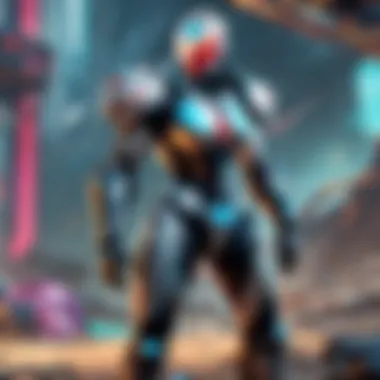

Intro
Navigating the complex landscape of gaming platforms can frequently feel like wandering through a maze. For those eager to dive into the world of Riot Games, the initial step begins with the Riot Games Launcher. This tool is not merely a gateway; it opens access to several beloved titles, with Valorant at the helm. Knowing the ins and outs of the download process can enhance your initial gaming experience, whether you're a casual player or aiming to climb the competitive ladder.
Understanding the system requirements and installation steps is just as critical as the gameplay itself. The objective here is to empower you, the reader, with all the necessary information, ensuring a smoother entry into Riot's diverse universe. It addresses the common pitfalls new players face, like compatibility issues or download errors, while also offering insights that experienced gamers can appreciate.
As we break down each aspect of the download process, expect to find concise and straightforward guidance peppered with nuanced insights on maximizing your experience with the Riot Games Launcher. So let’s roll up our sleeves and take a closer look!
Game Overview
Preface to Valorant
Released in 2020, Valorant quickly took the gaming community by storm. It's a tactical first-person shooter that combines precise gunplay with abilities unique to each character. The promise of teamwork and strategy elevates the experience, as players must balance their shooting skills alongside character abilities to secure victory.
Game mechanics and objectives
The core mechanics are simple yet intricate. Players engage in a 5v5 format, where the attackers aim to plant a bomb called the "spike," while the defenders try to thwart them. Winning isn't just about shooting; strategic use of agents' unique abilities and map control is essential. Players must be ready to adapt on the fly, collaborating with teammates to turn the tide of battle.
Brief history of the game
Valorant was born from the minds at Riot Games, emerging from their success with League of Legends. The developers leveraged their understanding of competitive gameplay to create a shooter that stood out in a saturated market. The game launched after a significant closed beta phase, wherein players provided invaluable feedback that shaped the final product.
Subsection: List of playable agents and their unique abilities
Valorant features a diverse roster, each agent boasting a distinct set of skills that can influence gameplay dramatically. Here are some notable characters:
- Jett: A fast-moving duelist who excels in mobility.
- Sova: An archer-based character known for his reconnaissance abilities.
- Sage: A healer, offering support to teammates with her resurrection ability.
- Cypher: A spy genius who utilizes gadgets to gather intel on opponents.
This variety not only allows for different gameplay styles but also encourages players to find an agent that fits their particular strategies or tactics.
Culmination
Equipped with this foundational understanding of Valorant and the Riot Games Launcher, players are poised to embark on their gaming adventure.
"In this digital age, the right tools can make all the difference in one's gaming journey."
In the following sections, we will focus on the practical steps needed to download the launcher, along with troubleshooting tips to ensure a smooth experience.
Understanding the Riot Games Launcher
The Riot Games Launcher plays a pivotal role in how players engage with Riot Game’s vibrant ecosystem. This is not just another game client; it’s a hub for not only accessing games like Valorant, League of Legends, and more, but also for managing your gaming life seamlessly. Understanding this launcher is essential for new and seasoned players alike, as it simplifies access to everything Riot has to offer while ensuring that the games are kept up to date and ready to play.
A Brief Overview
At its core, the Riot Games Launcher functions as a central point for downloading, updating, and playing games from Riot. Imagine it as the trusty ticket window at a theme park—but for the gaming world. You download the launcher, and it opens up the gates to your favorite games. Upon launching, users can enjoy a straightforward interface displaying all available titles, making it easy to switch between games without the hassle of navigating multiple sources.
This launcher isn't merely functional; it’s designed with user friendliness in mind. After installation, players can log into their Riot account and access the library, where their installed games reside. Beyond that, it integrates social features to connect with friends, look for squads, and engage with the wider community—all from one place.
Importance within the Gaming Ecosystem
Riot Games has earned a solid footing in the gaming community, and the launcher is crucial in that narrative. It’s not just about playing games; it’s about being part of a dynamic environment where players can thrive together.
For many gamers, the era of free-to-play games has ushered in a new paradigm—one where community engagement and ongoing updates shape the gaming experience. The Riot Games Launcher is vital in ensuring that players always have access to the latest content, whether that's through game updates, patch notes, or seasonal events.
- Community Integration: Players can easily touch base with friends and join or create teams, fostering a sense of belonging.
- Regular Updates: The launcher keeps your games updated with minimal disruption to your gaming time, allowing for quick access to new features or fixes.
- Single Platform Experience: Instead of juggling multiple launchers or websites, Riot’s launcher consolidates everything, giving the user a smoother experience.
With all these elements in play, understanding the Riot Games Launcher is not just helpful; it is essential for anyone serious about exploring everything Riot has on offer.
Key Features of the Riot Games Launcher
The Riot Games Launcher is much more than a mere gateway to its titles. It serves as the backbone for managing ongoing and upcoming projects, overseeing downloads, and ensuring that players are well-connected to updates and support. Understanding the significance of this platform can help gamers grasp how it streamlines the gaming experience.
Game Library Management
One of the standout elements of the Riot Games Launcher is its exceptional game library management. It's like having a well-organized bookshelf where every title has its place, easily accessible with just a few clicks. Players can see all their installed games at a glance, without having to sift through cluttered folders or files. This fosters a sense of harmony in navigating through titles like League of Legends, VALORANT, and others.
Furthermore, the launcher allows for seamless installation, uninstalling, and updating games. Players no longer have to worry about version conflicts or missing files. The launcher automatically handles updates in the background, ensuring that when gamers log in, they are ready to jump right into the action.
Updates and Patch Notes
Keeping up with patch notes and updates is crucial for any gamer hoping to stay competitive. The Riot Games Launcher makes this a breeze, centrally aggregating all necessary information about recent changes, game fixes, and new features.
Every time a patch is released, players get a quick overview of what's new. This can be particularly critical for competitive players, as understanding the balance adjustments and newly added content can be the difference between victory and defeat.
- Easily Accessible: Access to updates right within the launcher means that players rarely have to leave their game space to learn what's changing.
- Detailed Notes: Developers thoughtfully include patch notes that break down each change, allowing players to strategize accordingly.
This integration enhances not just gameplay experience, but also engagement within the community, as everyone is on the same page.
Community and Support Integration
The Riot Games Launcher also serves as a community hub, making it easy for players to connect. This integration provides a direct bridge to social features and support tools, enhancing the user experience. Players can easily find friends through the launcher, see what they are playing, and even join them for a game.
- Support Access: Whether you're reporting a bug or seeking help for a game issue, support channels are conveniently nested within the launcher interface. This fosters a quicker resolution process, keeping players engaged.
- Community Events: Riot often organizes events, tournaments, and community activities. With the launcher, players receive timely notifications for participation, keeping them in the loop.


By combining these elements, the Riot Games Launcher positions itself not only as a utility, but as a social platform, emphasizing the importance of community alongside gameplay.
System Requirements for the Riot Games Launcher
Understanding the system requirements for the Riot Games Launcher is crucial for ensuring a smooth experience when accessing games like Valorant. Many gamers overlook this initial step, which can lead to frustration down the line. When a system doesn’t meet the necessary specifications, issues during installation or gameplay can arise, making it vital to be both prepared and informed.
It’s not just about having a powerful gaming rig; the right hardware also ensures that you can enjoy features without running into performance bottlenecks. You wouldn’t want your favorite game stuttering in the middle of a crucial match, right? Below, we explore both minimum and recommended specifications that can guide you in setting up or upgrading your system to play comfortably.
Minimum Specifications
Meeting the minimum specifications is like having a ticket to the concert. You're in, but you're also stuck way at the back, barely able to see. Here’s a glimpse of what you should aim for:
- OS: Windows 7/8/10 (64-bit)
- Processor: Intel Core i3-2100 or AMD Phenom II X4 940
- Memory: 4 GB RAM
- Graphics: NVIDIA GeForce GT 730 or AMD Radeon R7 240
- DirectX: Version 11
- Network: Broadband Internet connection
- Storage: At least 7.5 GB of available space
While these specifications can get you into the game, don't expect a performance showcase. Games may run, however, graphics settings will be lower, and frame rates may not impress. Casual gameplay is possible, but tapping into competitive gaming might be a stretch.
Recommended Specifications
Moving on to the recommended specifications—this is where you start to see a marked improvement in performance and visual quality. Think of this as sitting in the front row of a live show:
- OS: Windows 10 (64-bit recommended)
- Processor: Intel Core i5-2400 or AMD FX 8320
- Memory: 8 GB RAM
- Graphics: NVIDIA GeForce GTX 660 or AMD Radeon HD 7870
- DirectX: Version 11
- Network: Broadband Internet connection
- Storage: At least 7.5 GB of available space
Opting for these specs means dealing with smoother gameplay and improved graphics. Your matches will be dynamically fluid, and you’ll thank yourself later when every frame counts—especially in a high-stakes scenario.
By taking the time to understand these system requirements and matching your setup accordingly, you’ll be well on your way to enjoying everything the Riot Games Launcher has to offer. Make it a priority to check your hardware before diving in—your future gaming self will certainly appreciate it.
Downloading the Riot Games Launcher
Getting the Riot Games Launcher is a crucial step for players who want to dive into the vast universe of Riot titles, most notably Valorant. This launcher serves as the gateway to all of Riot’s games, allowing seamless access to updates, patches, and a wide community of gamers. Grasping the downloading process is not just about hitting a download button; it's about understanding the elements that enhance your gaming experience.
This section will break down the essential considerations, benefits, and specifics of downloading the launcher that can enhance one's interaction with the games. With Riot Games constantly evolving and updating their offerings, having the launcher in your arsenal is invaluable.
Step-by-Step Download Guide
To download the Riot Games Launcher effectively, here’s a clear-cut guide broken down into straightforward steps:
- Visit the Official Website: Start by navigating to the Riot Games official site. This is the most secure route to ensure you’re gettin’ the genuine article.
- Locate the Download Button: Once on the site, look for the prominent download button. It’s usually hard to miss, placed right at the top of the homepage.
- Select Your Platform: Make sure to choose the appropriate version for your operating system, whether it’s Windows or macOS. Each platform has specific requirements, and getting the right version is key.
- Initiate the Download: Clicking the button should trigger the download process. Depending on your connection, this may take a few moments.
- Verify the Download: After the file downloads, double-check that it matches the expected size and naming convention. You want to avoid any chances of corrupt files.
- Locate the Downloaded File: The download will typically end up in your system’s default downloads folder. Make it a habit to store it in an easily accessible location.
- Prepare for Installation: Confirm that your system meets the necessary specifications before moving ahead with the installation process.
Following these steps ensures a smooth download experience, making it possible for you to step right into the world of Riot Games.
Where to Find the Official Download
When it comes to anything online, sticking to the official resource can save a lot of headaches. Here’s where to find the Riot Games Launcher download:
- Riot Games Official Website: The primary source for the launcher is the Riot Games official site. Here, you will find the most recent and secure version for download.
- Community Forums and Social Media: While not the main source, sometimes announcements are made in places like Reddit and Facebook, where you can spot links to the launcher when events are going on.
Remember, always download from trusted sources to protect your account from malicious software. If the site doesn’t look right or seems sketchy, it’s better to stick to the official site and wait.
By sticking to these official routes, you’re not just getting the launcher; you’re ensuring that you’re set up for endless gaming fun without any unnecessary complications.
Installation Process of the Riot Games Launcher
The installation process for the Riot Games Launcher is a pivotal element in the journey of any gamer looking to jump into the expansive world of Riot Games titles. Understanding how to effectively manage this part can save users from frustration and heartbreak when attempting to install their favorite games like Valorant. This segment outlines what players need to know, offering a detailed breakdown of steps that ensure a smooth installation.
Launching the Installer
Starting off the installation journey, launching the installer is a straightforward yet crucial step. After successfully downloading the setup file from the official Riot website, double-clicking on this file kicks everything into motion. For newcomers, this might seem like a small victory, but it’s the first step in accessing an array of thrilling games. Upon launching, users may be greeted with a friendly welcome screen, shedding light on the features of the launcher. Trust me, it sets the tone right, letting you know that good things are about to unfold.
Don’t rush; take a moment to familiarize yourself with any prompts that appear. For those who have multiple screen setups, ensure you’re viewing the right one because sometimes, the installer can pop up on a monitor you aren’t currently looking at, leaving you scratching your head.
Choosing Installation Preferences
Now that the installer is running, customizing your installation preferences offers a chance to tailor the experience to your needs. Here, you can select the installation location—perhaps you’ve got a dedicated drive for your games, or you prefer to keep things on your main drive. This decision can influence how easily you can access games later.
Additionally, some users might be offered options for creating shortcuts. Having easy access directly on the desktop can streamline future usage. Make sure to give this some thought, as these little tweaks can save time down the road. Remember, it’s all about convenience, especially when you’re in the heat of battle, wanting to get right back to playing.
Completing the Installation
Completing the installation is the cherry on top of this process. After you’ve set your preferences, the installer progresses, and at this point, the excitement builds. Depending on your system and connection speed, this phase could take several minutes. As the bar creeps along, patience is key. When it’s done, the installer won’t just vanish; rather it graciously presents you with a summary of what’s been set up.
Once installed, a range of options typically follow like launching the Riot Games Launcher immediately or checking for any updates. This moment feels satisfying as it introduces you to the world of Riot, unlocking access to numerous games and features.
Pro Tip: Make sure to check if your antivirus hasn’t flagged the new launcher as suspicious—it happens sometimes! Adjusting settings for a smooth experience ensures that you're not left out when that matchmaking queue is calling your name.
From ensuring a well-placed installer to customizing how games are accessed, the installation process of the Riot Games Launcher is essential. Proper attention during these steps allows both casual gamers and the more competitive brigade to dive headfirst into action without unnecessary setbacks.
Troubleshooting Common Issues
When diving into the world of Riot Games, players often encounter some bumps along the road. The Riot Games Launcher, while designed for ease of use, can present its own set of challenges during the download and installation process. Addressing these common issues can save players from unnecessary frustration and allow them to jump into their games without delay. In this section, we will shine a light on frequent stumbling blocks like download failures, installation errors, and performance issues—the trifecta of hurdles that might pop up for any gamer.
Download Failures
Ah, download failures—everyone's favorite party crasher. It can feel like the world is against you when you finally sit down, eager to get into a game, only to be faced with a message that halts your plans.
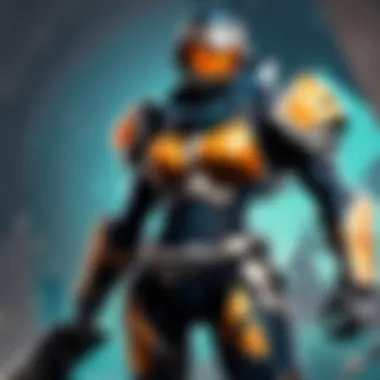

Several factors could lead to these mishaps:
- Insufficient Internet Connection: A flaky Wi-Fi signal might be the sneaky culprit. Sometimes, a simple router reboot can do wonders.
- Firewall or Antivirus Interference: These protective measures might be a bit too vigilant, mistaking the launcher for a potential threat. Adjusting settings can make all the difference.
- Disk Space: If your hard drive is nearly full, the launcher may struggle to download the necessary files.
"Getting a game up and running shouldn’t feel like a scavenger hunt."
Users should consider checking their internet stability and ensuring essential ports are open on their firewall to quell download issues. Regular interruptions during the download can lead to corruption in files, which could necessitate a reinstall. Keeping an eye on these potential pitfalls not only streamlines the process but allows for a smoother gaming experience.
Installation Errors
Once you finally get the launcher downloaded, the last thing you want is an installation error throwing a wrench in the gears. Common causes for installation errors can include:
- Corrupted Download: An incomplete or damaged download can halt the installation before it even starts. Ensuring a stable network during the initial download is key.
- Insufficient User Privileges: If you're not the administrator of the system, permissions will play a part in your ability to install the launcher. Running the installer as an administrator can often bypass these issues.
- Conflicting Software: Other programs or services running in the background might interfere with the installation process. Closing unneeded applications might resolve this.
To address these issues, players are encouraged to redo the download if they suspect corruption might have occurred and to double-check user permissions. Confirming that the installation environment is free from interference can provide a clearer path to success.
Launcher Performance Problems
Once the installation is complete and you’re ready to roll, launcher performance can still throw a curveball. Nobody wants their game lagging when they're in the heat of battle—especially in fast-paced titles like Valorant. Some common performance hiccups players may encounter include:
- Slow Loading Times: This could stem from inadequate system specifications or network issues that affect how quickly data is fetched. A quick glance at system settings may reveal whether upgrades are necessary.
- Crashes or Freezes: Unexpected crashes can be frustrating, especially if it happens during gameplay. Ensuring background applications are minimized and not taxing system resources can help mitigate some of these problems.
- Inconsistent Updates: Sometimes, the launcher doesn’t sync well with the latest game patches. Regularly checking for updates can preemptively solve issues before they escalate to full-blown frustrations.
In helping gamers navigate these performance problems, the emphasis on maintaining an optimized environment will only enhance their gaming pleasure.
As you can see, there's no shortage of potential headaches when dealing with the Riot Games Launcher. Yet, with a little diligence and proactive troubleshooting, these hurdles can often be overcome with relative ease. Understanding these common issues equips players with knowledge, making the overall experience smoother and allowing them to spend less time fixing and more time gaming.
Connecting Your Riot Account
Establishing a connection to your Riot account is like opening the door to a world of gaming possibilities. This crucial step in the Riot Games Launcher process ensures that gamers can harness the full potential of their playing experience. By being logged in, players can keep track of their stats, maintain their game history, and make sure their accomplishments are stored safely. The simplicity of this approach gives both casual gamers and seasoned competitors a seamless experience.
Account Creation
When starting fresh, creating a Riot account is the first thing on the agenda. The process is relatively straightforward and can usually be completed in just a few minutes. Here’s how to go about it:
- Visit the official Riot Games website. Search for "Riot Games" in your fav browser. You'll find the account creation link easily.
- Select 'Sign Up'. Follow the prompts to enter your required details. This generally includes a unique username, email, and a strong password. Remember, a robust password is your best line of defense against potential threats.
- Verify your email. Once you submit your information, Riot will send a confirmation email. Click the link in it to verify that you are indeed who you claim to be.
- Customize your profile. After verification, you can fill in extra info like your display name and preferences. This will personalize your gaming experience.
By completing these steps, you are setting up a solid foundation to enjoy all the benefits the Riot Games ecosystem offers. Remember: your account is your key, so keep it secure!
Linking Existing Accounts
For returning players, linking your existing accounts can feel like reuniting with an old friend. Players often have multiple accounts from different platforms or previous games. Linking these accounts to the Riot Games Launcher streamlines access and consolidates your gaming progress. Here’s a quick guide on how to do this effectively:
- Launch the Riot Games Launcher and log into your account.
- Navigate to the Account Settings section from your profile. This is usually found in the top corner.
- Look for the option labeled Link Accounts. Here, you can find various platforms such as Steam, Epic Games, and possibly even social media accounts.
- Follow the prompts to link your accounts. Each platform may have slightly different steps, but they all typically start with authentication via the platform you’re connecting.
- Confirm your links. After successfully linking, check that your accounts show up correctly. This will ensure all your data is flowing in one direction and you won’t miss a beat.
Like a well-oiled machine, linked accounts enable you to access any game from Riot without missing a step in your gaming journey. Keeping everything in one place simplifies your overall experience and helps maintain continuity across multiple titles.
Exploring Available Games
In the vast ecosystem of gaming, the availability of titles shapes player experiences significantly. For gamers aiming to use the Riot Games Launcher, knowing the range of games accessible through this platform is crucial. This section delves into the benefits and considerations of exploring available games, helping both casual gamers and competitive players to understand how best to utilize the launcher for a diverse gaming experience.
Valorant Accessibility
Valorant, one of the flagship offerings from Riot Games, stands out not just for its gameplay but also for how easily it can be accessed through the Riot Games Launcher. Available for free, it provides players with a polished entry into the world of tactical shooters. You can jump into a match without needing to navigate multiple menus or platforms.
What makes Valorant particularly engaging is its consistent updates from Riot, which introduce new agents and maps, keeping the gameplay fresh and exciting. Furthermore, the launcher makes it simple to download and launch new agents, as well as track your progress within the game. For many players, this streamlined access is crucial, as they can spend less time fiddling with settings and more time honing their skills.
It’s worth noting that players can easily discover different game modes available in Valorant through the launcher. This feature helps in understanding which mode to practice in, whether it’s the competitive scene or casual play. Keep an eye on new modes as Riot frequently spices things up, allowing players to experiment.
Other Titles in the Riot Portfolio
While Valorant may steal the spotlight, the Riot Games Launcher offers a treasure trove of other titles worth exploring. League of Legends, a classic in the realm of MOBA games, remains a titan among players worldwide. Accessing League through the same launcher ensures that players can switch between experiences without missing a beat.
Beyond these, titles like Teamfight Tactics present another interesting genre blending strategy with the familiarity of League champions. This accessible game allows both casual and competitive players to engage in auto-battler mechanics that require planning and foresight, making it very appealing.
Here’s a short list of other games available through the Riot Games Launcher that you might wanna check out:
- Legends of Runeterra: A digital card game that immerses players in the lore of the League universe.
- Wild Rift: A mobile adaptation of League of Legends designed for on-the-go gameplay.
- Project L: An exciting fighting game still in the works, offering glimpses into Riot's ambition to expand its gaming portfolio.
Having all these titles accessible in one place enhances the gaming experience, minimizing the hassle of switching platforms. Furthermore, the Riot Games Launcher often features limited-time events or game crossovers, offering players a chance to explore and dive into new titles or modes they might not have considered before.
“It’s like having a one-stop shop for gaming,” said one gamer on a forum, capturing the essence of exploring available games through the launcher.
By understanding the accessibility of Valorant and the diversity of titles in the Riot portfolio, new players can maximize their gaming time while experienced players might appreciate the convenience of a single platform to manage their gaming library.
Utilizing the Riot Games Launcher Effectively
To truly enjoy the potential of the Riot Games Launcher, players need to understand not just how to access it but how to utilize it to its fullest. This section discusses methods to maximize your interaction with the launcher, ensuring a seamless gaming experience. Embracing these strategies doesn’t just enhance personal enjoyment but also fosters a more connected gaming community.
Managing Multiple Titles
One of the standout features of the Riot Games Launcher is its capability to manage multiple titles seamlessly. Gamers often juggle different games and wanting to switch without hassle is important. The launcher consolidates all available Riot titles in one interface.
- Easy Access: With games like Valorant, League of Legends, and Teamfight Tactics all accessible here, switching between them becomes straightforward. You can effortlessly hop from one to another without the need for additional downloads.
- Unified Profile: By centralizing progress and friends across titles, logging into one account gives you a richer social experience. Friends that play different games can connect regardless of which title they are indulging in.
- Managing Updates: Having a singular location to check for updates ensures you’re never left wanting to play but being thwarted by a patch. Updates for all games can be queued and managed effectively, saving time and ensuring a smoother progression into your gaming sessions.


Staying Updated with Notifications
Keeping abreast of updates and community news through the Riot Games Launcher is vital for any player who wants to stay competitive or simply enjoy new game content as it's released.
- Notification Alerts: Enable notifications to receive updates on game releases, events, or important patch notes. This feature directly informs players of everything from character tweaks to seasonal events, allowing for proactive engagement with upcoming features.
- Customizable Settings: Players can often customize these notifications based on preference—whether you want alerts for all games, select titles, or want news summaries, the options are typically there to cater to your needs.
- Community Buzz: Joining forums or community sections directly through the launcher can also keep you in the loop and often allows players to share tips and news with each other. This further enhances the gaming experience, allowing for strategy discussions and exchange of experiences about games.
Utilizing the features of the Riot Games Launcher not only simplifies the gaming process but reinvigorates the sense of community that is at the core of the Riot Games experience.
Understanding these particular elements helps ensure that whether you are a casual gamer or a seasoned competitor, you have effective tools at your disposal to make the most out of your time with Riot Games. All in all, mastering the Riot Games Launcher can significantly enhance your overall gaming experience.
Engaging with the Riot Community
Engaging with the Riot community stands as a cornerstone for anyone involved with games like Valorant or League of Legends. Within this ecosystem, players don’t just play; they connect, share, and collaborate. It’s like finding a ship in a storm—having friends and a support network makes all the difference. Not only does it enhance the gaming experience, but also helps in building lasting relationships intertwined with a common passion for gaming.
Participation in this community opens doors to numerous opportunities. Players can tap into organizational resources, join teams tailored for competitive play, or simply engage in chat about the latest strategies. In essence, becoming involved with the community enriches one's sense of belonging in an environment that values skill and camaraderie.
Finding Friends and Teams
The journey of finding friends or teams in the Riot community can seem daunting at first. However, a wealth of resources is available to facilitate this process.
- Utilizing In-Game Features: The Riot Games Launcher often includes tools that allow players to search for others with similar interests, skill sets or available times. This makes it simpler to find compatible teammates or friends who can join in on the action.
- Social Networking: Platforms like Facebook and Reddit are not merely for discussions; they serve as vibrant environments where players meet to discuss strategies, share content, and even post about seeking teams. There’s a fair chance you’ll find someone who plays at similar hours or has a mindset that gels well with yours.
- In-Game Communities: Engaging in community events or tournaments hosted within the game can be an extraordinary way to meet new players. These avenues often lead to friendships that extend beyond the virtual realm.
Participating in Forums and Events
Participating in forums and events underscores the interactive nature of the Riot community and offers a comprehensive approach to networking and enjoyment. These platforms are buzzing with players eager to exchange ideas, learn from each other, and share their experiences.
- Forums: Websites like Reddit host a myriad of forums, or 'subreddits' dedicated to specific Riot Games titles. Here, players can discuss tactics, share fan art, or post gameplay clips to receive feedback. Engaging in these discussions is a fantastic way to refine your skills and pick up new tips.
- Events: From virtual game nights to competitive tournaments, events play a vital role in community engagement. Not only are they enjoyable, but they also provide an arena for players to show off their skills or discover new strategies.
Participating in community-driven events can lead to greater visibility, possibly attracting the attention of highly-ranked players or team recruiters.
By immersing oneself in the forums and events of the Riot community, a player not only hones their gaming abilities but also builds relationships that can result in future collaborative opportunities. This kind of engagement encapsulates the true spirit of gaming, where friendships blossom alongside the competition.
Future Developments for the Riot Games Launcher
The landscape of gaming is constantly shifting, and with that, the tools we use like the Riot Games Launcher must evolve too. As new technologies emerge and players' needs change, understanding the future developments planned for the Riot Games Launcher becomes vital. Their importance cannot be understated, as these developments often lead to smoother operations, enhanced user experiences, and foster deeper engagement with games like Valorant and League of Legends.
Upcoming Features
With innovation at the helm, Riot Games seeks to implement features that will elevate the overall gaming experience. These updates are designed not just to keep the launcher functional but to make it truly player-centric. Some exciting upcoming features may include:
- Customizable Game Library: Imagine a launcher that allows players to arrange their games according to personal preference. This feature could enable users to prioritize their most played titles or group games by genre.
- Cross-Game Progression Tracking: As players often drift between titles, a unified progression tracking system could enhance their gaming journey. This feature would allow a seamless experience whereby players can track achievements across various games.
- Enhanced News and Event Center: Keeping the community informed about new patches, events, and updates is crucial. A dedicated section for news can ensure players won’t miss out on critical information or special in-game events.
These upcoming features can significantly tidy up the user experience, turning a straightforward launcher into a hub for everything Riot related.
"Innovation is the ability to see change as an opportunity - not a threat."
- Unknown
Potential Integrations with Other Platforms
One of the hallmarks of a modern launcher is its ability to integrate with various platforms. Riot Games recognizes this and is looking to explore potential partnerships and integrations that could expand the functionality of their launcher, potentially bringing forth some collaborative synergies. Possible integrations might include:
- Social Media Connectivity: Imagine linking your Riot account with platforms like Facebook or Twitter. This would not only allow players to share their achievements but also to recruit friends into games more effectively.
- Third-Party Game Services: Leveraging platforms like Discord for in-game communication or Twitch for live streaming could bridge player interactions during gaming sessions. Being able to jump into a call with friends or share gameplay live provides an engaging social aspect that's often mssing in a solo gaming experience.
- Adaptations to eSports Platforms: With Riot’s growing investment in the eSports arena, collaborating with platforms dedicated to competitive gaming could open doors for features like live viewer modes or direct access to tournament stats.
As these integrations come to fruition, they could transform the launcher into a multi-faceted tool that goes beyond just launching games. Instead, it could become a vibrant ecosystem where players can connect, share, and compete—all from one central hub, enhancing the overall experience for casual gamers and competitive players alike.
Security Considerations
Keeping your gaming experience safe is paramount in today’s digital landscape, especially when it comes to platforms like the Riot Games Launcher. The importance of security can’t be overstated; it provides players with peace of mind, allowing them to immerse themselves fully in their gaming experiences without the looming shadows of threats like hacking or identity theft. Among other things, safeguarding your account not only protects your personal information but also ensures that your gaming progress remains intact and uncorrupted.
Protecting Your Riot Account
A solid foundation of security measures is essential to keep your Riot account safe. First and foremost, utilizing a strong, unique password is key. Avoid using easily guessable passwords, such as common phrases or sequential numbers. It’s advisable to employ a mix of uppercase and lowercase letters, numbers, and special characters to create a password that is tough to crack.
In addition to a strong password, enabling two-factor authentication (2FA) is a crucial step in enhancing your account's security. This additional layer of protection requires you to verify your identity through an external method, such as a code sent to your mobile device or a dedicated authentication app. Once enabled, even if someone manages to get hold of your password, they still won’t have access to your account without that additional verification.
Finally, keep an eye on your account activity. Regularly check your account settings for any suspicious logins or changes you didn’t initiate. If anything looks a bit off, change your password immediately and report the incident to Riot Games support.
Recognizing Fake Launchers
In the realm of gaming, imposter launchers can be a sneaky threat. It’s vital to know how to spot a counterfeit launcher to protect your system and personal information. Fake launchers often look strikingly similar to the real Riot Games Launcher, which can make them hard to detect at first glance.
First, always download the Riot Games Launcher from the official website. Avoid third-party sites, as they can host malicious versions of the software. Check the URLs carefully—anything that doesn’t end in should raise red flags.
Moreover, examine the application’s properties. Right-click on the downloaded file and select properties. Ensure that the publisher is Riot Games, Inc. If not, it’s time to delete that file immediately.
To educate yourself further, reading user reviews and feedback on platforms such as Reddit can provide insights on which launchers are legitimate and which ones are not.
"Keeping your digital self secure is not a question of if, but when. The time investment you make today will save you hours of pain tomorrow."
Finale
In wrapping up our discussion on the Riot Games Launcher download process, it's evident that a comprehensive understanding of each facet plays a pivotal role in streamlining the gaming experience. This article has navigated through various key elements, which encompass system requirements, installation procedures, and troubleshooting tips that cater to both newcomers and seasoned players alike.
Summarizing Key Points
At its core, the Riot Games Launcher serves as a gateway into a broad spectrum of gaming adventures, most notably Valorant and a host of other titles. Here are the crucial takeaways:
- System Requirements: Before diving in, knowing if your hardware can handle the launcher ensures a smooth start. Stick to the recommended specs for the best experience.
- Downloading and Installation: Understanding where to get the official download and how to install the launcher efficiently eliminates unnecessary headaches. Following the right steps is essential to avoid common pitfalls.
- Troubleshooting: No one wants issues when they’re eager to play. This guide touched on potential problems that may arise and offered solutions, making it easier to address frustrations quickly.
- Account Connectivity: Knowing how to create or link your Riot account allows immediate access to your games, facilitating a seamless transition into gaming.
- Safety and Security: Navigating the online gaming landscape requires vigilance. Recognizing potential threats ensures that player accounts remain secure from malicious entities.
When it comes down to it, the key is knowing what you’re dealing with and being prepared. Whether you're casually exploring or engaging in competitive gameplay, a solid grasp of the Riot Games Launcher processes makes for a much more enjoyable experience. With this knowledge in hand, gamers are better equipped to focus on what truly matters: the games themselves.



