Download Games on Windows 10: A Complete Guide
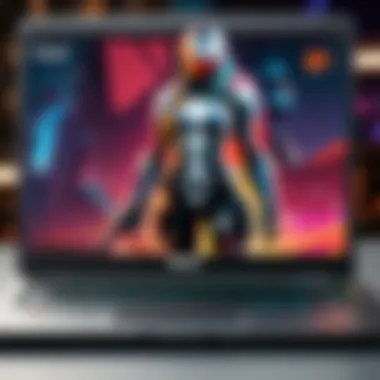

Intro
Downloading games for Windows 10 laptops can be an exciting but complex endeavor. With a plethora of platforms available and various genres to explore, knowing where to start can be a challenge. This guide aims to unravel the methods and resources available to you as a gamer, enhancing the experience of accessing a vast gaming library directly from your laptop.
Understanding the landscape is vital. With both casual options and competitive gaming experiences, we will cover the essentials: where to find games, how to install them, what system requirements must be met, and troubleshooting tips to get you up and running. This comprehensive guide will serve different skill levels, from those who just began their gaming journey to seasoned players looking to optimize their setups and gameplay.
Game Overview
Preface to Windows Gaming
Windows 10 has become a significant platform for gaming, supporting a wide variety of games. Whether it's through the Microsoft Store, Steam, Origin, or other services, the options continue to grow. Users enjoy the flexibility of game selection, affordability, and accessibility with various hardware configurations. This setup offers a unique blend of power and convenience for gamers who prefer laptops over desktops.
Key Features of Windows Gaming
- Built-in game streaming services like Xbox Game Pass
- Regular updates ensuring compatibility with latest games
- Opportunities for gameplay customization and enhancement through various software
Player Base and Market Trends
The player community for Windows 10 continues to rise. From indie developers to big franchises, the ever-expanding market caters to a divers range of players. Some current trends in the gaming market could be beneficial for new players to know:
- Virtual Reality (VR) experiences are becoming more popular
- Cloud gaming and subscriptions changing how games are accessed
- Increased interest in esports and competitive play
Gaming Genres and Popular Titles
Understanding the gaming genres available helps significantly in making informed gameplay choices. Some of the most popular genres and corresponding well-known titles include:
- Action: Call of Duty, Doom
- Strategy: Starcraft II, Civilization VI
- RPG: The Witcher 3, Final Fantasy XV
This brief intro prepares you for a more detailed exploration into downloading games for your Windows 10 laptop. Next, we’ll cover the platforms you can use for this purpose and the considerations to keep in mind.
Prologue to Game Downloads
The landscape of game downloads has grown increasingly complex, reflecting the rapid evolution of technology and gamer preferences. Understanding how to effectively choose, download, and manage games is essential for anyone leveraging a Windows 10 laptop. Not just a technical task, selecting the right games also aligns with entertainment and individual interests.
In this secion, we explore important elements regarding game selection and the unique aspects of gaming on Windows 10. The right game can maximize your device's capabilities, provide hours of enjoyment, and engage with various gaming communities. Accessing the right resources and platforms is critical in achieving an optimal gaming experience.
Importance of Game Selection
Selecting games correctly can make or break your experience. Options are vast today, and each game offers divers aspects to explore. Factors such as graphics requirements, gameplay mechanics, and replay value are crucial. By focusing on the most beutiful visuals or the latest tent-pole release, players can easily overlook fit with their own interests and system constraints.
Consideration points inclue:
- System compatibility.
- Genres preferences, like shooter, strategy, or indie.
- Reviews and player feedback for insights on quality.
- Pricing models, including free-to-play, subscriptions, and one-time purchases.
Prioritize these considerations to curate a gaming library that feels tailored to personal tastes and technical abilities of your laptop.
Overview of Windows Gaming
Windows 10 provides a robust and versatile platform for gamers. With various native tools and an accessible store, Windows 10 streamlines the entire process of downloading and installing games. One essential feature is the Microsoft Store, where users can find an expansive library of games purelly optimized for Windows devices.
Numerous third-party platforms like Steam and Epic Games Store bring additional content, often at discounted prices or with unique releases. This variety significantly enriches the gaming horizon but also raises the question of which platform matches individual needs.
Game developers also increasingly recognize this platform's potential, consistently updating to enhance performance features and visuals for an unprecedented user experience. Therefore, for casual gamers or seasoned players seeking to elevate their sessions, understanding Windows 10’s gaming capabilities becomes essential.
In researching game options available on Windows 10, always check for updates related to system drivers and software compatibility.
Platform Options for Downloading Games
In today's digital environment, understanding the platform options for downloading games is essential for gamers using Windows 10 laptops. Different platforms offer unique features, which can cater to various gaming preferences and needs. The benefits range from diverse game libraries to community engagement and support.
Official Game Stores
Official game stores serve as primary sources for licensed and often high-quality games. They provide solid security mechanisms and consistent updates, which enhance the gaming experience. Here, we discuss key official game stores:
Microsoft Store
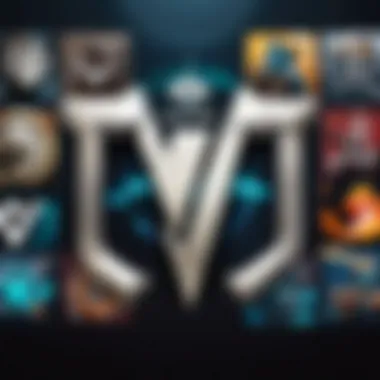

The Microsoft Store stands out for its integration with Windows 10. This makes it not only a convenient option but also a trusted one. Users can access exclusive content and manage their purchases easily via their Microsoft accounts. A unique feature of this platform is its inclusivity for games originating from Xbox, allowing users to play cross-platform. However, its comparatively limited selection seems like a downside when compared with other platforms.
Steam
Steam has evolved into a leading gaming platform globally. With its extensive game library, it presents itself as a favorable choice for many gamers. Steam's community features, such as forums and user reviews, enrich the gaming experience significantly. Additionally, its regular sales events can lead to substantial savings, helping gamers acquire new titles affordably. On the other hand, the client can be resource-heavy, which may be a concern for players with lower-end laptops.
Epic Games Store
The Epic Games Store has quickly made a name for itself by offering exclusive titles and frequent free game promotions. Its competitive edge is a user-friendly interface and regular updates, making it straightforward for newcomers. The store's commitment to giving developers a larger revenue share might translate to an increase in intriguing game releases. However, the selection, while growing, is not as vast as others, which could limit the choices available.
Origin
Origin is considered the gateway for titles from Electronic Arts. With a focus on major EA games, players keen this platform for accessing the latest FIFA or Battlefield releases will find it essential. It facilitates a guided purchase journey and a streamlined download process. Some regard the platform's limited library beyond EA titles as a drawback, but it does a good job catering to fans of specific franchises.
Uplay
Uplay is noteworthy with its unique loyalty system that rewards players for recurring purchases. Ubisoft's commitment to their library means that popular franchises like Assassin's Creed and Far Cry are readily available here. The community features allow gamers to connect intensely, shaping an engaging social atmosphere. The user experience might not be as intuitive as competing platforms, but the benefits may outweigh minor inconveniences for avid Ubisoft fans.
Alternative Platforms
Alternative platforms introduce a refreshing approach to game downloading. Gamers seeking unique, often indie titles should consider these options seriously. Here are significant alternative platforms worth exploring:
Game Jolt
Game Jolt caters excellently to indie game developers, presenting a wealth of creative gaming options. Users often find innovative titles that push the envelope in narrative and design. The platform encourages user-generated content, promoting a thriving community atmosphere. The downside may involve some games being in their beta/testing stages, potentially leading to a lack of polish.
Itch.
io
Itch.io offers and vibrant marketplace hosting a diverse range of indie games and experiences. Users can easily support creators and partake in game jams, promoting game development. Its pay-what-you-want model allows gamers to appreciate and promote lesser-known titles without overcommitting financially. However, the sheer volume of games may lead to discovery challenges for newcomers.
ModDB
ModDB serves dedicated gamers interested in mods for their favorite titles. By providing a hub for modding communities, it enriches already established games. Enthusiasts find value in the extensive customization available, discovering profound exploratory experiences. However, navigating the website might become overwhelming due to the lack of structured categories, presenting a degree of entry difficulty.
"The choice of platform can significantly impact the gaming experience, from ease of access to the variety of available games."
In summary, choosing the right platform hinges on what users seek from their gaming experiences, whether it's industry giants, indie offerings, or game modifications.
System Requirements for Gaming on Windows
Understanding the system requirements is critical for an optimal gaming experience on Windows 10. This section examines the necessary elements that affect your ability to play games efficiently and without disruption. The optimal specifications ensure that games perform well, preventing frustration with lags or crashes due to hardware limitations.
Minimum specifications inform users about the least powerful hardware required to run a game. Recommended specifications, on the other hand, indicate the hardware necessary for stable and enjoyable performance. Both sets of specs offer insight and guidance for potential purchasers.
Minimum and Recommended Specs
Every game comes with a specified minimum and recommended set of specifications. These may involve several key components:
- Processor (CPU): Essential for game logic and performance quality.
- Memory (RAM): Affects multitasking and overall performance; generally, 8GB is a good starting point.
- Graphics Card (GPU): Determines graphical quality and rendering capabilities. As games become more complex, powerful GPUs are crucial.
- Storage Space: Adequate free space is a must to store game files and updates; SSDs offer faster loading times than traditional HDDs.
Minimum specs should be regarded as the fundamental requirements for basic gameplay, where the performance is often limited. Conversely, reaching the recommended specifications allows for a smoother and more enriched gaming experience.
Keeping hardware up to date ensures being able to engage with a more extensive library of games, especially new releases that may demand more processing power.
Optimal Performance Settings
Once the hardware meets or exceeds the required specifications, optimizing performance settings becomes the next step. Adjusting game configurations can dramatically improve readability and smoothness.
Important factors when setting performance include:
- Display Resolution: Higher resolutions provide better graphics but may lower frame rates if not balanced with GPU capabilities.
- Graphic Options: Shadows, textures, and other enhancements can be scaled down for smoother performance. These typically are adjustable within the game menu.
Finding a balance between visual quality and performance is key often done through testing. Players can change settings based on personal preferences while aligning with hardware capacity.
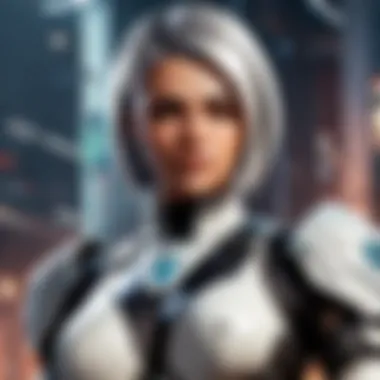

As the gaming landscape evolves, remaining informed about system requirements and adjusting settings is essential for preserving an enjoyable gaming environment on Windows 10.
Step-by-Step Guide to Downloading Games
Downloading games on a Windows 10 laptop is not merely about picking a title and hitting download. Understanding the steps involved can enhance both the user experience and the game's performance. Each element plays a role in ensuring smooth setup and access. Following a structured approach remains vital, as it informs users about what they need, what to expect, and reduces common frustrations upfront.
Creating an Account
Before engaging with any game store, users typically must create an account. This process grants access to the distribution platform's full range of titles, thus allowing for a personalized experience.
Most platforms like the Microsoft Store, Steam, and Epic Games require basic information such as an email address and a password. Subsequently, users must verify their email through a confirmation link. Remember, choosing a strong password is pivotal due to the notorious nature of gaming accounts targeted by hackers.
Also, many platforms offer an optional two-factor authentication feature, adding an extra layer of security. By properly setting up an account, gamers take the first step in ensuring ease of access and security across their gaming experience.
Searching for Games
Once logged in, the next task is searching for games. Each platform provides a search function, usually marked by a conveniently located search bar. Users can type the name of their chosen game directly or explore categories like most popular or new releases.
For a more tailored experience, use filters to narrow down the selection based on genre or release date. This level of organization simplifies the vast landscape of downloadable games. A strategic approach may involve checking player reviews and ratings to understand both the game's quality and public perception. Each gamers's knowledge contributes to informed choices.
Initiating the Download
After selecting the desired game, proceed to the download phase. Each store typically offers a straightforward download button. Clicking it often prompts the user to confirm system requirements, availability, or purchase if not already owned.
In some cases, a few steps may occur before the actual download starts, such as checking for updates or ensuring adequate disk space. Realize that larger games, particularly in the AAA category, may require substantial time to download fully. Therefore, managing this waiting period through other tasks on the system or ensuring compatible internet speeds adds to the efficiency of the overall gaming process.
Installation Procedures
Following a successful download, the next stage is the installation. Typically, this occurs automatically from the platform, with the user only required to monitor progress. Confirming file integrity might occur, ensuring that no data is corrupted during the download.
If an installation wizard appears, following on-screen prompts will guide the user through configuration choices, inclusive of typical installation paths. While most gamers prefer default options, being aware of modifying these settings can facilitate organizational strategies that best suit an individual's style. Lastly, once installation concludes, the system usually creates a shortcut for quick access.
Ending
These steps underscore a practical method to source and set up games on a Windows 10 laptop. Whether you are a casual player or a competitive player, understanding these steps helps navigate the unique world of PC gaming. Implementing these processes leads to better management and searching capabilities, making the experience of downloading games more pleasant overall.
Managing Game Files and Updates
Managing your game files and updates is a crucial part of enhancing your gaming experience on Windows 10. A well-organized library saves time and reduces frustration. Efficient file management also helps in keeping the system performance optimal. Especially with large game files, understanding updates and downloadable content is necessary for leveraging the full gaming experience. Let's look into several key aspects of this.
Organizing Game Libraries
For gamers, maintaining an organized game library can greatly affect productivity. Many use platforms like Steam, Epic Games Store, or Origin, each offering unique features for organization. Creating distinct folders for your games based on genres or personal preferences can simplify finding games quickly.
To help you organize effectively, consider the following:
- Create Categories: Group games (e.g., action, RPG, strategy) to streamline initial selections.
- Use Tags: Leveraging tagging systems that some platforms offer can custom tailor your library into accessible sections.
- Check for Duplicates: Regularly review for duplicates and remove as needed to save space.
This approach saves unnecessary navigating and can help you rediscover older titles you might have overlooked.
Understanding Patch Updates
Patch updates serve multiple crucial functions. They often fix bugs, improve performance, or even introduce new content. As such, realizing when to enable automatic updates is crucial for maintaining the best experience.
When a patch release occurs, these are important considerations:
- Stay Up To Date: Ensuring you are running the latest version often means you have access to improved features and security fixes.
- Understand Release Notes: Game developers typically provide notes outlining changes, allowing you to assess whether the update is meaningful to you.
- Backups: Before a significant update, it may be wise to back up your save files just in case you experience issues post-update.
Keeping track of these patches will go a long way in improving your gaming productivity.
Handling Game DLCs
DLC, or downloadable content, adds depth to your game and expands its life cycle. Effectively handling this content is very important for any dedicated player. Each game and platform may have specific processes for acquiring and managing DLC, making awareness critical for efficient gameplay.
Here are some strategies:
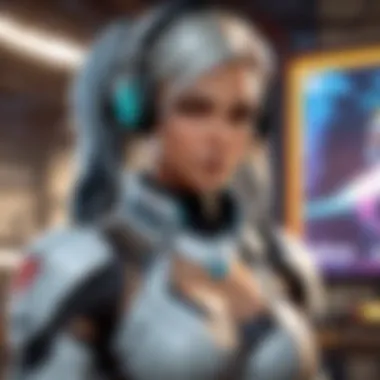

- Check Compatibility: Ensure that DLC is compatible with your version of the game prior to purchase.
- Monitor Availability: Many games have limited-time promotions. Keeping an eye out can give you a better deal.
- Install and Organize: Once download is complete, ensure DLC content integration is done correctly; failures in this area can lead to poor game performance.
- Community Feedback: Engaging with gaming communities on platforms like Reddit could give insights into best practices for managing DLCs.
Understanding these factors generally leads to an enhanced gaming experience overall. Managing your library, staying updated on patches, and effectively handling DLCs allows players to spend more time enjoying their games and less time dealing with problems.
Troubleshooting Common Issues
In the realm of gaming, encountering technical problems is almost inevitable. Thus, the section on troubleshooting becomes crucial for improving users’ experiences while downloading games on Windows 10. Understanding these issues can significantly enhance gameplay enjoyment and performance, preventing frustration and potential mistakes. Navigation through common problems requires a foundational knowledge of how these obstacles happen, guiding casual gamers and competitive players alike.
Download Errors
Download errors can stem from various factors, causing interruptions that hinder the gaming experience. These concerns may arise due to network instability, server outages, or issues with the downloading platform itself. To address such situations effectively, it is important for users to follow these steps:
- Check internet connection: Ensure stable connectivity. Use speed testing tools, such as the ones found on Speedtest.net, to confirm your speed.
- Platform status: Sometimes, issues lie with the game store. Visit the official social media accounts or websites of platforms, like Steam or Epic Games, to see if there are wider issues.
- Clear temporary files: Accumulated cache might impede downloads. Users can access settings to clear cache on these platforms.
By systematically identifying and addressing these issues, users can elevate their experience. Download errors are frustrating, yet often easily resolved with careful troubleshooting.
Installation Problems
Installation issues can frustrate any gamer, especially after their anticipation of gameplay. Common scenarios include interruptions during the installation process, compatibility issues, or failures in recognizing the game files. Steps to address installation problems may include:
- Check system requirements: Verify that your laptop satisfies the specifications required for the game to run. Compare your specs against the game’s listed requirements on platforms like Ubisoft or the Microsoft Store.
- Disable antivirus briefly: Sometimes, antivirus software mistakenly flags game files, causing interruptions. Temporarily disabling the software may facilitate a smooth installation process.
- Re-download the game: If the installation continues to fail without clear reason, consider removing the game and downloading it again. This can reset any broken links or incomplete files before reinstalling.
Troubleshooting installation problems is time well spent and will reward users with smoother experiences post-download.
Performance Issues
After installing a game successfully, performance can still be affected by various factors. Lagging graphics, slow loading times, or reduced frame rates can impair gaming satisfaction significantly. Consider these steps for addressing performance-related problems:
- Adjust graphics settings: Lowering settings in the game can produce a significant performance boost. Turn off demanding options like shadows or anti-aliasing to stabilize gameplay.
- Close background applications: Unnecessary software running during gaming can drain precious resources. Use the Task Manager to identify and close any non-essential applications.
- Keep drivers updated: Graphics drivers often affect game performance. Regularly check sources like nVidia or AMD for the latest drivers corresponding to your graphics card model.
Security Considerations
Understanding security measures is crucial when downloading games on Windows 10. Many gamers focus solely on the game content and forget about what makes their gaming experience secure. By recognizing potential risks, users can protect their personal information and devices from threats.
Avoiding Malware Risks
Malware can infiltrate your device through infected game downloads. These malicious programs can cause severe problems, from data theft to system crashes. It is essential to adopt robust habits to avoid falling victim to malware. Here are some practices:
- Stick to Official Platforms: Choosing reliable platforms such as the Microsoft Store or Steam can greatly reduce risk. These platforms have stringent security protocols and regular updates for their games.
- Use Antivirus Software: Keep reliable antivirus software installed and updated. They can detect potential threats and protect your device from malicious downloads.
- Enable Windows Defender: For Windows 10 users, Utilize Windows Defender for basic protection. It scans for harmful content and can serve as an additional layer of security.
By staying aware and adopting these practices, gamers can significantly lower the risk of malware infecting their systems.
Ensuring Safe Downloads
Ensuring the safety of downloads is essential for a worry-free gaming experience. Adopting best practices can help users minimize the risk associated with game downloads.
- Check Game Reviews: Before downloading, verify what others have said about the game. Look for red flags such as consistent reports of malware or other issues.
- Read User Terms Carefully: Always be informed about what personal data a platform collects. Transparency about data usage fosters trust and ensures your privacy is protected.
- Confirm Digital Signatures: When applicable, check for digital signatures on files to verify their authenticity. A legitimate signature suggests the game file has not been tampered with.
Making informed decisions can enhance safe practices. Gamers can protect themselves and enjoy their downloaded games without doubts.
Remember, even a small lapse in judgment can lead to facing significant consequences. Thus, maintaining good security habits is not optional, but necessary.
The Future of Gaming on Windows
Gaming on Windows 10 is evolving at an unprecedented pace. While gamers enjoy the current landscape with multiple platforms available, understanding what lies ahead provides valuable insights. This section demystifies the future of gaming for Windows 10 users. We look into emerging trends as well as the barriers and benefits introduced by cloud gaming.
Emerging Trends
Several trends signify a transformative phase in gaming on Windows 10. These emerging trends shape how games are developed, distributed, and played. Here are key aspects to consider:
- Cross-Platform Play: Game developers increasingly design titles that allow cross-platform functionality. This stems from the increasing demand for community and connectedness. Gamers on Windows 10 will be able to compete with players on consoles and other systems.
- Augmented and Virtual Reality: As technology advances, integrating AR and VR in gaming will grow. Titles utilizing these technologies offer deeper immersion, making experience more engaging aimed at delivering a more profound emotional impact.
- Game Subscription Services: Cloud-based subscription services are becoming the new norm. Platforms like Xbox Game Pass offer extensive libraries for a monthly fee, providing more games for a lower price. As this trend expands, Windows 10 users can expect a seamless gaming experience.
- E-Sports Growth: Competitive gaming is rapidly gaining notoriety worldwide. Esports tournaments and streaming platforms foster professional gaming. This popularity creates more content tailored for solo players and online communities alike.
Impact of Cloud Gaming
Cloud gaming marks a significant advancement, present new paradigms for Windows 10 users. This technology synthesizes various benefits and concerns for consumers:
- Accessibility: Gamers can access their favorite titles without installing large files. Users on lower-spec devices can feasibly stream demanding games, expanding gaming reach and enhancing inclusivity.
- Cost Efficiency: Traditional setup costs often deter gamers. Fewer hardware expenses allow more players to engage in the gaming zeitgeist. This democratization of gaming offers the opportunity for widespread participation.
"The biggest advantage of cloud gaming is eliminating hardware restrictions and enhancing accessibility to games."
- Enhanced Performance through Servers: With high-powered servers, latency can reduce significantly. Thus, gameplay experiences featuring minimal lag become pervasive, pushing the boundaries of multiplayer functionality.
These two aspects—emerging trends and cloud gaming—have expansive potential. They promise to reshape Windows 10 gaming fundamentally. Thus, staying connected with these developments is crucial for maximizing long-term gaming enjoyment.



