Download Valorant on PC: A Complete Guide


Intro
Valorant, a tactical first-person shooter developed by Riot Games, has rapidly garnered a vast following since its release. Known for its meticulous gameplay and competitive structure, it is a blend of traditional shooting mechanics and hero abilities. This guide serves as your companion, navigating the humming wires and bustling servers to seamlessly download Valorant on your PC. From understanding essential game requirements to troubleshooting pesky installation hiccups, this article will equip you with all the necessary tools to embark on your Valorant journey.
Game Overview
Prolusion to Valorant
Valorant is a game that marries the best aspects of shooting games with unique characters dubbed agents. Each agent comes packed with distinctive abilities that can change the tides of battle in your favor or spell doom for your team. Unlike typical shooters where gunplay reigns supreme, Valorant encourages strategic planning and team coordination, placing a premium on communication and tactical execution.
Game mechanics and objectives
Valorant’s primary game mode revolves around defusal and planting bombs - a little reminiscent of the classic objective gameplays seen in Counter-Strike. Two teams of five square off, taking turns attacking and defending, with objectives varying from planting the Spike to eliminating all enemies. Each round has players choosing agents with unique skills that can be activated to give an edge in combat.
Brief history of the game
Launched in 2020, Valorant made its debut amid a pandemic, capturing the gaming community's attention just as players sought competitive solace from real-world turmoil. Riot’s vision was not just about a new shooter; they aimed to create an environment for tactical gameplay that also encouraged inclusivity and innovation. Their well-thought-out beta period garnered significant early interest, setting the stage for a bustling esports scene.
List of playable agents and their unique abilities
Valorant currently boasts a roster of several agents, each from diverse backgrounds with unique skills that either support teammates or disrupt foes. Some notable agents include:
- Jett: A swift duelist excelling in mobility and agility, enabling her to thrust into the heart of battle.
- Sova: Offers tracking abilities that reveal enemy locations, making it easier for the team to strategize.
- Sage: A key support character that focuses on healing allies and providing barriers, ensuring teamwork thrives.
- Phoenix: Plays into the aggressive player style, with abilities centered around self-sustain and area control.
Installing Valorant
Getting Valorant on your PC requires a few simple steps, but being prepared can save you a lot of time. While the download process itself isn’t rocket science, having the right tools and information gives you a leg up.
System requirements
Before clicking that download button, ensure your PC meets the minimum and recommended system requirements:
- Minimum Requirements:
- Recommended Requirements:
- OS: Windows 7/8/10 (64-bit)
- RAM: 4 GB
- CPU: Intel Core 2 Duo E8400
- GPU: GeForce GT 730
- OS: Windows 7/8/10 (64-bit)
- RAM: 8 GB
- CPU: Intel i3-4150
- GPU: Geforce GT 750 or Radeon R7 240
Installation steps
- Visit the official Valorant website: Head over to Riot Games' Valorant page.
- Create a Riot Account: If you haven't already, set up an account.
- Download the Launcher: Get the installer for the Riot Client.
- Run the Installer: Open the downloaded file and follow the on-screen instructions.
- Install Valorant: Once the client is set up, find Valorant in the list and click install.
Account setup
After installation, you’ll need to log in with your Riot account. Depending on the information provided, you might even consider adding two-factor authentication for additional security.
Troubleshooting common issues
Now, it is vital to remember that not everything goes as smooth as butter. Many players encounter issues ranging from installation crashes to connection errors. If things go awry, don't panic. Most often, solutions are just a couple of clicks away, like resetting your network or reinstalling the game. The community on platforms like Reddit offers a wealth of experience and solutions.
"A smooth sea never made a skilled sailor." - When challenges arise, lean into the community and experience to navigate your issue.
Understanding Valorant
In the world of tactical shooters, Valorant stands out as a game that not only captivates players with its sharp mechanics but also engages them through deep strategic elements. Understanding Valorant goes beyond just grasping the basic principles of gameplay; it's about appreciating the intricate balance between characters, abilities, and team dynamics. This section dives into the theoretical and practical aspects of the game, laying the groundwork for a smoother downloading process and a richer gaming experience.
Game Overview
Valorant is not just another shooter; it fuses classic tactical gameplay with unique character abilities. Each match demands strategic thinking, quick reflexes, and keen teamwork. Players select from a roster of unique agents, each endowed with special skills that can turn the tide of battle. These are not merely cosmetic choices but fundamental aspects that shape the overall game dynamics. The vibrant maps and varied gameplay modes encourage exploration and experimentation. Thus, whether you are a casual player or a hardened veteran, knowing the game’s structure is crucial for both enjoyment and strategy.
Gameplay Mechanics
Gameplay mechanics in Valorant are a sprawling blend of core shooting elements and dynamic character abilities. To truly master the game, players must understand how these mechanics interact.
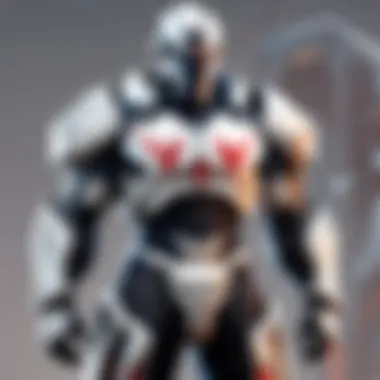

Characters and Agents
The agents in Valorant serve as the backbone of the gameplay experience. Each agent brings a distinct set of abilities, ranging from offensive powers to utility skills that can aid the whole team. For example, a character like Phoenix, with his incendiary abilities, doesn't just deal damage; he can heal himself, making him a cornerstone for aggressive tactics. This attribute makes him a favorite among players looking to balance risk and reward.
Moreover, the diverse selection of characters encourages players to adopt various roles, whether it’s as a controller, duelist, or support. A key characteristic of these agents is their versatility in strategic situations. For instance, Sova, equipped with recon abilities, allows his team to penetrate enemy lines more effectively, which is invaluable in tighter matches.
One unique feature about characters and agents in Valorant is how they play into team dynamics. Choosing the right mix can either fortify your advantage or lead to disaster. Striking this balance provides a robust foundation for the game, enhancing both competitive and casual experiences. However, understanding their fine-tuning may come with a learning curve, particularly for newcomers to tactical shooters.
Map Design and Strategy
Map design is one of the game's crowning achievements and greatly influences how gameplay unfolds. Each map is meticulously crafted with choke points, sightlines, and various terrains that promote strategic depth. The unique layouts create opportunities for ambushes and surprise tactics, shaping each match in unexpected ways.
A significant characteristic of Valorant’s map design is how it mandates teamwork and communication. Players must leverage map knowledge alongside agent abilities to control territories effectively. Haven stands out, notably because it includes three bomb sites, unlike the usual two on other maps. This unique feature shifts the strategic calculus dramatically, compelling teams to think on their feet and adapt quickly.
However, new players may find certain map intricacies daunting. Each location has its own quirks—like Split’s verticality or the close quarters in Ascent—that can dramatically affect gameplay. In knowing the maps, players gain a distinct advantage, making it a critical component of the game strategy as they plan their download and installation process.
"Understanding the maps and agents isn't just about knowing how to play; it's about mastering the art of teamwork and strategy."
In summary, grasping the core elements of Valorant—its characters and maps—greatly enhances strategic understanding and influences both individual and team performance, setting the stage for an enjoyable gaming experience.
System Requirements for Valorant
Understanding the system requirements for Valorant isn’t just a step on a checklist; it’s fundamental to ensure that you can play this game without a hitch. By knowing what your PC needs to run Valorant smoothly, you dodge the headache of a sluggish performance or the dreaded crashes. Giving a glance at the requirements can assist you in making informed decisions when it comes to upgrades or purchases. It can also save you time, allowing you to dive into the game instead of wrestling with technical issues.
Minimum System Requirements
To get into the game, your PC will need to meet some minimum system requirements. These are the absolute essentials that will let you run Valorant at the bare bones.
- OS: Windows 7/8/10 (64-bit)
- Processor: Intel Core 2 Duo E8400
- Memory: 4 GB RAM
- Graphics: Intel HD 3000
- DirectX: Version 11
- Network: Broadband Internet connection
- Storage: At least 7.5 GB of available space
Meeting these minimum specs gives you the green light to enter the battlefield, but don't expect to have all the bells and whistles. You'll be playing at lower graphics settings, and the framerate may not be as smooth.
Recommended System Requirements
Now, if you want to experience Valorant in its full glory, considering the recommended system requirements is key. Pushing toward these specs means better graphics and a more enjoyable gameplay experience.
- OS: Windows 7/8/10 (64-bit)
- Processor: Intel i3-4150
- Memory: 4 GB RAM
- Graphics: Geforce GT 730
- DirectX: Version 11
- Network: Broadband Internet connection
- Storage: At least 7.5 GB of available space
Playing on these recommended settings essentially allows you to relish a more fluid gaming experience. You’ll notice crisp graphics, faster loading times, and generally smoother gameplay.
Tip: It’s wise to keep an eye on your system’s performance while playing. If things start lagging, it might be time to consider an upgrade.
Whether you're a casual player enjoying the game in your downtime or a competitive player looking to climb the ranks, ensuring your PC meets at least the minimum requirements is essential. But aiming for the recommended specs will definitely enhance your gameplay and keep you immersed in Valorant’s thrilling tactical world.
Setting Up for Download
Before diving into the exciting world of Valorant, ensuring that you have a solid setup is essential. It's not just about having the game; it's about having everything in place to make the downloading and playing process smooth. This section sheds light on the primary tasks to tackle: creating a Riot Account and installing the Riot Client. Mastering these steps is invaluable for both casual gamers looking to unwind and competitive players striving for that competitive edge.
Creating a Riot Account
To play Valorant, the first step is to set up your Riot Account. This account acts as your gateway to the world of Valorant as well as other Riot games. It’s a simple process, yet its importance is manifold.
- Visit the Riot Games Website: Go to Riot Games website and find the account creation section.
- Provide Necessary Information: Fill out the required fields, such as your email, username, and password. Make sure to use a unique and secure password that you can remember.
- Email Verification: After submitting the form, check your email for a verification link. Without this step, you won’t be able to log in, so don't overlook it!
- Agree to Terms: Once you click the verification link, you will be asked to agree to the Terms of Service, which cover things like player behavior and account security.
In addition to keeping your account secure, creating a Riot Account allows you to track your progress, interact with friends, and access exclusive events. Think of it as your digital identity in the Valorant ecosystem.
Installing Riot Client
Once your account is set up, the next step is to install the Riot Client. This software is crucial as it facilitates the installation and updating of Valorant on your PC. Here’s how you can install it:
- Download the Client: Navigate to the Riot Games website again, preferably the Valorant specific section, and look for the download button for the Riot Client.
- Run the Installer: After the download finishes, locate the installer in your downloads folder and double-click it to run. Ensure that your PC is set to allow installations from unknown sources, if necessary.
- Follow On-Screen Prompts: The installation wizard will guide you through the process. Simply follow the prompts that pop up. If your system prompts you for admin permissions, approve them.
- Choose Destination Folder: You may be asked where you'd like the Riot Client to be installed. Generally, the default setting is ideal. However, if storage is a concern, consider installing the client on a different drive.
- Finish Installation: After the installation completes, you should see the Riot Client icon on your desktop. Open it, sign in with your newly created Riot Account, and you’re on your way!
Having these two components—your Riot Account and the Riot Client—set up will ease the entire downloading process. With everything in place, you can look forward to diving into Valorant without any hitches! Productive and organized steps will always enhance not only your gaming experience but also your enjoyment in the long run.
Downloading Valorant
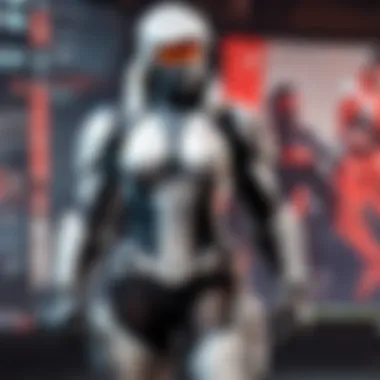

Downloading Valorant marks the first significant step for a player aiming to dive into the high-stakes world of tactical shooting. The online landscape is dense with options, yet Valorant stands unique among its peers. Not only is it crafted by the seasoned developers at Riot Games, but it also offers a mix of strategy and teamwork that pulls players into its depths. Therefore, understanding the process of downloading Valorant cannot be understated—it serves as a gateway to fully experiencing its intricate game mechanics and compelling character dynamics.
When you download Valorant, you’re not just getting a game; you are entering a vibrant community filled with fervent strategies, competitive play, and constant updates. Moreover, the download process is designed to be straightforward, allowing even the most casual gamer to jump in with ease. Clarity in each step ensures that players can focus on honing their skills in-game, rather than wrestling with technical hurdles.
"A game well-downloaded is half the battle won!"
Step-by-Step Download Process
The step-by-step download process is essential for first-timers and seasoned veterans alike. Though it is crafted with simplicity in mind, minor missteps can still lead to a frustrating experience. Here’s how to do it right:
- Access the Official Riot Games Website
Begin by visiting the official Riot Games website, a trustworthy source where the latest version of Valorant can be downloaded. Avoid third-party sites to steer clear of potential security risks. - Locate the Valorant Download Section
Once on the homepage, look for the Valorant section. Typically, it’s front and center, but you can always use the search bar if it's not immediately visible. - Download the Client
Click on the download button. This action initiates the download of the Riot Client, which will manage your Valorant game installation and updates. Ensure your internet connection is stable; a disrupted download could lead you to redo the process. - Run the Installer
Upon completion, locate the downloaded file. Double-click to launch the installer. If prompted, allow necessary permissions to let the software proceed. - Follow On-Screen Instructions
The installation wizard guides you through setting up your game. Pay attention closely as you might need to check specific conditions depending on your system setup. - Final Steps
Once installed, launch the client, sign in with your Riot account, and you’re ready to update and install Valorant itself.
Following this meticulous process ensures a smooth transition from downloading to actually playing, setting the stage for an engaging gaming experience.
Choosing Download Options
While the download procedure seems linear, players can customize some aspects to better suit their preferences. Here are some critical considerations:
- File Location
Selecting where to install the game can be vital. If your primary drive is cluttered, consider moving the installation to a secondary hard drive with ample space. This could improve load times and overall performance. - Update Preferences
Valorant frequently rolls out updates and patches. By default, the game will check for updates during startup, but players can tweak these settings. Keeping automatic updates enabled can save trouble over time, making sure you’re always playing the latest version. - Download Priority
If your internet connection is shared, you might want to adjust the download priority settings, especially if others are streaming or gaming simultaneously. A well-managed bandwidth allocation can ensure the smoothest download experience.
Ultimately, recognizing and utilizing these options empowers players to tailor their setup, making for a more seamless entry into the world of Valorant.
Installation Procedure
Installing Valorant is a crucial step for players eager to dive into the world of tactical shooting. This phase sets the stage for a smooth gaming experience. By following the installation steps thoroughly, players can save themselves from unnecessary hassle later on, ensuring that everything runs smoothly from the get-go. As simple as it may seem, overlooking minor details during installation could lead to frustrating errors or performance issues when gaming.
Installation Steps
- Prepare Your System - Before you even click that download button, make sure the PC is ready. Ensure that your system meets the necessary requirements. This saves time and headaches.
- Launch the Riot Client - Open the Riot Client that you installed earlier. If you haven't installed it yet, go back to the setting up for download step and sort that out.
- Find Valorant - Within the client, navigate to the Valorant section and initiate the installation by following on-screen prompts. It’s straightforward, so just follow along.
- Choose Installation Location - The Riot Client will ask where you want to install the game. Picking a dedicated drive can help organize your space, especially if you collect multiple games.
- Download and Install - Click download, and the game will begin its cheerful descent onto your hard drive. Depending on your internet connection, this might take a while.
- Final Steps - Once the download completes, keep an eye out for any additional updates that need to be applied. These can often include important patches that enhance game stability.
Initial Configuration
After installing Valorant, it’s essential to configure the settings before you plunge into gameplay. This is where players can customize their experience tailored specifically to their liking, which can directly influence performance and enjoyment.
Settings Customization
Settings customization is pivotal for allowing players to tweak gameplay to fit their style. This feature can include adjusting game controls, sensitivity, and even binding keys. For most players, customizing settings is a game-changer. The ability to modify settings enhances comfort during gameplay, leading to potentially improved performance.
- Key Characteristic: One prominent aspect is the keybinding flexibility. Individuals can adapt their controls. Many find personalized bindings more comfortable, boosting their overall gameplay efficiency.
- Unique Feature: Having the option to change things like crosshair styles means players can find what visually resonates with them. It might sound trivial, but sometimes such small details can impact concentration, which can, in turn, affect performance.
Graphics Optimization
Now, let’s talk about graphics optimization, which can be the silent hero in enhancing your gaming experience. Fine-tuning what you see on your screen can provide players with a clearer picture of the action at hand. Depending on individual hardware capabilities, tweaking graphics settings can enable smoother frame rates and avoid graphical lag. This optimization can quite literally level the playing field.
- Key Characteristic: Graphics settings range from resolution to texture quality, allowing adjustments per capability. By lowering certain options, players with older machines can still enjoy a relatively smooth experience – not entirely compromised on quality.
- Unique Feature: The ability to craft a balance between visual fidelity and performance offers distinct advantages. High frame rates improve reaction times, crucial for competitive gameplay. However, opting for lower graphics quality might come at the expense of visual immersion with detailed textures being dialed back.
"The right balance between performance and graphics is like a well-tuned engine; it can make all the difference in how smoothly you race through the game."
Balancing these configurations isn’t just about tweaking; it plays a vital role in your day-to-day performance in-game. So, players should be judicious about how they set this up, making sure to align their preferences with their hardware needs.
Troubleshooting Common Issues
When diving into the world of Valorant on PC, the journey is not always smooth sailing. Troubleshooting Common Issues serves as an essential segment in this guide. It focuses on common hurdles that players may encounter whether they're downloading, installing, or logging into the game. The goal here is to empower players with knowledge to resolve issues independently, ensuring a seamless gaming experience.
Failed Download Scenarios
One of the primary frustrations many players face is a failed download. This can stem from various factors, which can be a real thorn in your side. Common reasons include internet connectivity problems, insufficient storage space, or issues with the Riot Client itself. It’s crucial to first check your internet connection. A quick reset of your router might do the trick, if you're experiencing intermittent connectivity.
Ensure your PC has enough storage space. Valorant might not take up a ton of room, but if your hard drive is nearing capacity, that can cause all sorts of hiccups. A good rule of thumb? Aim to have at least 10% of your drive's capacity free.
If problems persist, sometimes the Riot Client needs a nudge too. Restarting it can clear any glitches. In rare cases, uninstalling and reinstalling the client may be necessary, especially if it seems to have corrupted files. Lastly, always keep an eye out for any error messages; they can often hold clues about what's gone wrong.
Installation Errors
Once the download completes, installation errors can crop up and leave you scratching your head. These might involve issues related to hardware, incompatible software, or even permission settings on your PC. First, check that your system meets the minimum requirements. Sometimes, players forget that their machines might be a step behind what’s needed to run the game smoothly.
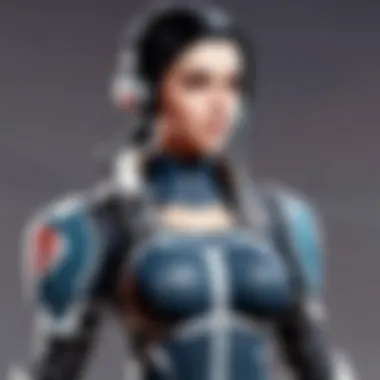

Additionally, running the installer as an administrator can bypass potential permission barriers that some systems impose. It's a straightforward step often overlooked—right-click on the installer and select “Run as administrator.”
If the problem continues, it’s worth considering whether any third-party applications, like antivirus software, are interfering. They might mistake the game files as threats and halt the install process. To check, you might need to temporarily disable your antivirus or add Valorant’s installation folder to an exclusion list within the software.
Account-Related Problems
Once you've navigated through downloads and installations, you might still hit a brick wall with account-related problems. These issues can stir up frustration as they often prevent you from accessing the game at all. Forgetting your password is a common scenario, and the Riot “forgot password” feature becomes your best friend here. Just follow the prompts to reset your password and regain access.
Another concern is account verification. Sometimes, you might need to verify your email address before you can hop into the game. If you're not receiving the verification email, check your junk or spam folder—bobbing around in there is common for such emails.
Maintaining security is also vital. Make sure to enable two-factor authentication (2FA) if you haven't already. This adds an extra layer of security to your account, keeping your game progress safe and secure from unwanted intruders.
Each step of the way in downloading and playing Valorant, these troubleshooting tips can mean the difference between getting into the action and pulling your hair out in frustration. Being aware of these issues can save a lot of time and enhance your experience, allowing you to get into the game with as little hassle as possible.
Post-Download Considerations
After you fetch and install Valorant on your PC, there's more to think about than simply jumping into the game. The post-download stage often dictates how well your gaming experience will unfold. It’s not just about having the game installed; understanding updates and learning the interface can significantly impact gameplay. This part of the guide aims to equip you with the tools to not only dive into the action but to do so effectively.
Game Updates
Keeping Valorant up to date is crucial. Game updates often include new features, balancing changes, and fixes to glitches that can affect your gameplay. The developers at Riot Games are quite proactive when it comes to rolling out these updates, striving to constantly improve the gaming environment. With each patch, they may introduce new characters, maps, or even game modes. For instance, an update might tweak the abilities of an agent, which can potentially shift the entire meta of the game.
Moreover, game updates ensure that your client runs smoothly, minimizing any bugs or loading issues. Not only do they enhance playability, but they can also bring fresh content to keep the game engaging.
"Regularly check for updates to stay ahead of the game. Those who do often find themselves reaping rewards, like better gameplay experience and less frustration."
Learning the Interface
With the game ready, understanding the interface is the next step toward successful gameplay. Valorant's user interface is designed to guide players in navigating through various options effectively. Whether you’re setting up before a match or tweaking your settings, knowing your way around the interface can save valuable time and help you make swift decisions during gameplay.
Game Modes Overview
Valorant offers several game modes that cater to different play styles. The two primary modes are Spike Rush and Unrated, and each provides a distinct experience.
- Spike Rush gives players a rapid-fire taste of gameplay with a shorter match duration and a randomized selection of weapons. This mode is a popular choice for those looking to get in a quick match without extensive commitment.
- Unrated is more aligned with traditional competitive play, allowing players to work on their strategies over longer durations.
Understanding these modes can vastly inform your choice of gameplay depending on your schedule and focus. Familiarity with game modes can also keep you feeling fresh, as each offers unique challenges and dynamics.
Accessing Settings
Getting to grips with the settings menu is essential, especially for competitive gamers. It provides numerous options that can enhance your performance. One of the most notable features is the ability to customize key bindings. This flexibility allows players to set controls in a way that feels more natural to them.
- Sensitivity settings are another vital area to explore. Adjusting your mouse sensitivity can greatly improve your aiming capabilities. Finding the sweet spot can take some time but is worth the effort for achieving that elusive headshot.
Being able to adjust these settings not only personalizes your experience but also can lead to better performance in competitive scenarios. Those who take the time to delve into their settings often find themselves better prepared for the challenges ahead.
Resources for Further Learning
In the high-octane world of Valorant, understanding the nuances of gameplay and mastering your skills are critical for success. But often, the journey doesn’t end with just downloading or installing the game. The availability of extensive resources for further learning becomes essential. These resources can help players of all levels, from fresh recruits to seasoned warriors, refine their gameplay, improve strategies, and connect with like-minded individuals.
Guides and Tutorials
Navigating through Valorant’s complex tactical landscape can be a daunting journey. That's where guides and tutorials come into play. These resources are gold mines of information. They can cover a wide array of topics, from basic gameplay mechanics to advanced strategies that can give players a competitive edge. For instance, tutorials on how to effectively use agents' abilities can greatly enhance players' understanding of their roles and responsibilities during matches.
Some of the most effective guides are community-generated, often detailing unique tactics that professional players employ. These can often be found on platforms like reddit.com or specialized gaming websites.
Here are some benefits of utilizing guides and tutorials:
- Skill Improvement: Learn from experts to hone your abilities.
- Discover Strategies: Unveil tactics that could be game-changers.
- Understand Game Updates: Stay informed on the latest patches and changes.
Don’t just rely on official documentation; explore user-generated content as well. Some players share their gameplay footage with commentary, providing insight into decision-making during intense situations. This real-world application can be tremendously valuable.
Community and Forums
Every gaming ecosystem thrives on community interaction, and Valorant is no different. Engaging with other players through community forums can offer insights that official guides simply cannot. Community discussions on platforms like facebook.com and various dedicated gaming forums create an environment where players can exchange tips, seek advice, or simply vent frustrations after a tough match.
Participation in community forums helps players to:
- Forge Connections: Meet fellow gamers who share similar interests.
- Share Experiences: Discuss match strategies and lesson learned.
- Stay Updated: Get the scoop on upcoming events or tournaments.
"A problem shared is a problem halved."
This old saying rings especially true in the realm of gaming. When one talks about their issues or triumphs in forums, not only does it provide emotional relief, but it often leads to solutions that one might not arrive at alone. Moreover, being part of a community creates a sense of belonging, which can enhance your overall gaming experience.
When diving deeper into the Valorant community, players can also look into organized events or clan activities. Joining a team can bolster both skills and camaraderie among players.



