Unlocking the Best Laptop Specs for Running Steam Games Smoothly
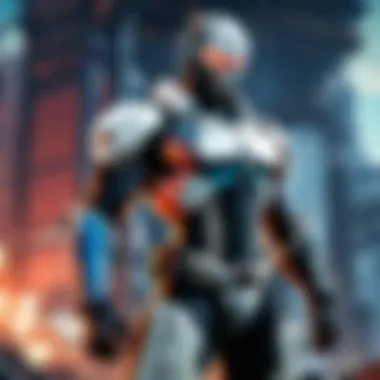

Game Overview
As a casual or competitive player delving into the world of Steam games, understanding the essential laptop requirements is paramount to optimize your gaming experience. To delve into the world of Steam games, various laptop specifications are crucial to consider. From processing power that dictates system speed and responsiveness to graphics capabilities that bring games to life with vibrant visuals and seamless animation, each aspect plays a pivotal role in enhancing gameplay. For Steam games, a balance of performance and graphics is key to ensure a smooth and enjoyable gaming experience.
Essential Laptop Specifications for Steam Games
Processing Power: The Core of Seamless Gameplay
Considering the processing power of a laptop is crucial for running Steam games smoothly. The Central Processing Unit (CPU) determines the speed and efficiency of processing game information. Opt for quad-core or higher processors with ample clock speed for optimal performance. Higher clock speeds allow the CPU to execute instructions faster, enhancing overall game performance and reducing lag.
Graphics Capabilities: Bringing Games to Life
Graphics capabilities significantly impact the visual quality and realism of Steam games. Dedicated Graphics Processing Units (GPUs) are essential for rendering complex graphics and textures seamlessly. Look for GPUs with higher Video RAM (VRAM) capacity for smoother gaming performance. Choose discrete GPUs over integrated ones for enhanced graphical fidelity and smooth frame rates for an immersive gaming experience.
RAM: Providing Fast and Efficient Data Access
Random Access Memory (RAM) is crucial for storing and accessing temporary data during gaming sessions. Opt for laptops with at least 8GB of RAM for seamless multitasking and smooth gameplay. Higher RAM capacity allows the system to run games and background applications simultaneously without compromising performance. Upgrading to 16GB RAM or more can further enhance gaming performance and reduce loading times.
Storage: Balancing Speed and Capacity
Storage plays a vital role in storing game data and ensuring quick loading times. Consider Solid State Drives (SSDs) for faster data access and boot times compared to traditional Hard Disk Drives (HDDs). Choose SSDs with ample storage capacity to accommodate large game files without compromising system speed. Combining SSDs with HDDs for storage tiering can provide a balance between speed and storage capacity for an optimized gaming experience.
Introduction
In the realm of gaming, the choice of laptop specifications holds paramount significance for players diving into the immersive world of Steam games. This introduction sets the stage for understanding the intricate requirements that pave the way to a seamless gaming experience. Meticulously selecting the right components for your laptop is akin to laying a sturdy foundation for a towering structure. Each element intricately weaves together to create a cohesive gaming powerhouse. From the processing prowess to the graphical finesse, every aspect plays a pivotal role in the symphony of virtual worlds awaiting exploration. Understanding these key pillars of laptop specifications not only ensures an optimal gaming experience but also opens the doors to a realm of endless possibilities within the gaming domain.
A deep dive into the essence of laptop specifications for playing Steam games unveils a treasure trove of insights. This exploration transcends mere technical jargon, delving into the very soul of gaming performance enhancement. It is not merely about meeting minimum requirements but about surpassing them to unlock a world where graphics come alive, and processing power dances seamlessly with gameplay demands. The intersection of technology and entertainment converges at this juncture, creating a space where precision and speed are the currency for success.
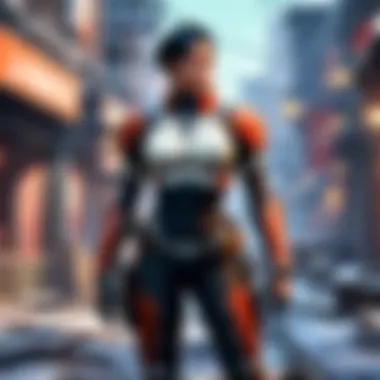

As we embark on this journey through the intricate tapestry of laptop requirements for Steam games, each detail and consideration will be unpacked with meticulous care. Here, every byte of RAM, every transitory millisecond of clock speed, and every pixel of resolution radiate a significance that extends far beyond mere technical specifications. The world of gaming beckons with challenges and victories, all of which are underpinned by the sturdy framework of a well-equipped gaming laptop. In the vast expanse of virtual landscapes and adventures, the laptop emerges as the faithful companion, ready to translate commands into actions at the speed of thought. Let us navigate this sea of technology and creativity, uncovering the gems of wisdom that elevate gaming experiences to unparalleled heights.
Understanding the Importance of Laptop Specifications for Steam Games
Understanding the vital role of laptop specifications in optimizing the gaming experience on Steam is paramount. The RAM, processor, graphics card, and storage directly impact game performance. For instance, sufficient RAM ensures smooth gameplay by allowing seamless multitasking and quick data access. Without adequate RAM, games may lag or crash. Similarly, a powerful processor is crucial for executing complex gaming operations swiftly. The choice between dual and quad-core processors lies in balancing performance with energy efficiency, affecting gameplay smoothness and overall system responsiveness.
RAM
Minimum RAM Requirements
Minimum RAM requirements dictate the baseline memory essential for optimal game performance. Meeting or exceeding these minimum requirements ensures games run smoothly without lag or stuttering, enhancing the overall gaming experience. Upgrading RAM beyond the minimum can further boost performance, especially in resource-demanding games.
Impact of RAM on Gaming Performance
RAM substantially impacts gaming performance by influencing how fast data is accessed and processed. Higher RAM capacity allows for storing more temporary game data, reducing load times and enhancing gameplay fluidity. Advanced gaming often necessitates higher RAM capacities to support complex graphics, textures, and AI computations, optimizing the gaming experience.
Processor
Choosing the Right CPU for Gaming
Selecting a suitable CPU involves considering factors like clock speed, core count, and cache size to match gaming requirements. A high clock speed ensures fast-paced gaming, while multiple cores enable multitasking during gameplay. Opting for a CPU with ample cache memory enhances data retrieval, critical for avoiding lags and frame drops during intensive gaming sessions.
Dual vs. Quad-Core Processors
The choice between dual and quad-core processors hinges on the user's gaming preferences and budget. Dual-core processors offer a balanced performance for casual gamers, while quad-core variants excel in handling resource-intensive games with smooth rendering and frame rates. Evaluating the game genres frequently played assists in determining the most suitable processor for an immersive gaming experience.
Graphics Card
Dedicated vs. Integrated Graphics
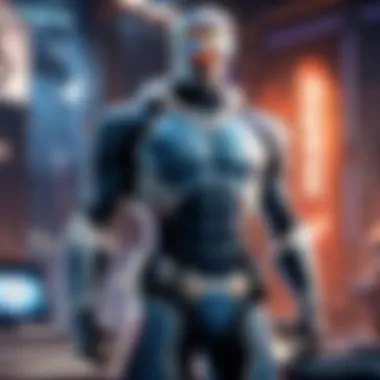

Dedicated graphics cards render superior visual quality and performance than integrated counterparts. While integrated graphics save power and cost, dedicated GPUs empower gamers with enhanced graphical fidelity, crucial for modern high-definition gaming titles. Furthermore, dedicated GPUs support advanced technologies like ray tracing and VR for a more immersive gaming experience.
VRAM and Its Significance
Volatile Random-Access Memory (VRAM) is integral to GPU performance, directly impacting graphic rendering and texture detail. Higher VRAM capacities enable smoother framerate stability and higher resolution output, enriching the visual aspects of gaming. Selecting a GPU with adequate VRAM ensures compatibility with high-resolution displays and graphical settings, elevating the overall gaming visual quality.
Storage
Solid State Drives (SSD) vs. Hard Disk Drives (HDD)
The choice between SSDs and HDDs determines loading times, boot speeds, and overall system responsiveness. SSDs excel in data access speed due to lack of mechanical components, offering near-instantaneous game loading and level transitions. In contrast, HDDs provide larger storage capacities at lower costs, suitable for storing extensive game libraries without compromising performance.
Impact of Storage Type on Loading Times
Storage type significantly affects game loading speeds, affecting gameplay fluidity and responsiveness. SSDs deliver rapid data retrieval, allowing games to load quickly and reducing texture pop-ins during gameplay. On the other hand, HDDs exhibit longer load times but offer ample storage for budget-conscious gamers with extensive game collections, allowing flexibility in game installation and management.
Optimizing Display and Audio for an Immersive Gaming Experience
When delving into the realm of steam gaming, it's essential to optimize not only the laptop's internal specifications but also the external components that directly influence the gaming experience. Display resolution and audio output play pivotal roles in creating an immersive and engaging gameplay environment.
Display Resolution
Importance of High Resolution Displays
High resolution displays are a game-changer for gamers, offering crisp, detailed visuals that elevate the overall gaming experience. With a high-resolution display, gamers can delve into intricate details, vibrant colors, and enhanced textures, bringing games to life in stunning clarity and realism. The sharpness of images and graphics on a high-resolution screen enhances immersion, allowing players to truly immerse themselves in the virtual world. While demanding on hardware, high resolution is a popular choice among gamers seeking top-notch visuals.
Refresh Rates for Smooth Gaming
The refresh rate of a display dictates how many frames per second (fps) can be shown, contributing to smooth and fluid motion on-screen. Higher refresh rates, such as 120Hz or 144Hz, provide buttery-smooth visuals, reducing motion blur and ensuring seamless gameplay. Gamers can experience fast-paced action more accurately, with sharper image transitions and minimal ghosting. Although demanding on graphic cards, higher refresh rates are favored by competitive gamers for their edge in responsiveness and visual clarity.
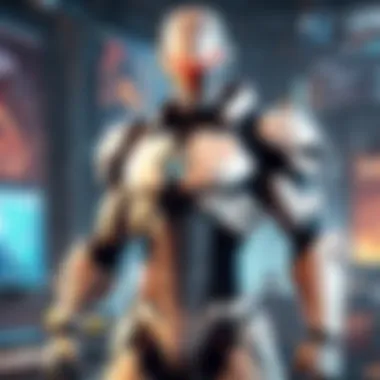

Audio Output
Quality Sound Systems for Gaming
Immersive sound is just as crucial as stunning visuals in the gaming realm. Quality sound systems transport players into the game world through realistic audio cues, environmental effects, and dynamic soundscapes. A high-quality audio output enhances gameplay immersion, allowing players to hear directional sounds accurately for competitive advantages and heightened realism. Gaming-focused sound systems offer superior audio precision, deep bass, and clear highs, enriching the gaming experience with immersive soundscapes.
Headphone vs. Speaker Setup
The choice between headphones and speakers ultimately depends on personal preference and gaming setup. Headphones provide a more intimate and precise audio experience, ideal for competitive gaming that requires pinpoint sound accuracy. On the other hand, speaker setups offer a more expansive audio environment, immersing players in room-filling sound. While headphones excel in isolating individual sound details, speakers create a lively audio atmosphere. Gamers looking for personal immersion often opt for headphones, while those aiming for shared gaming experiences may prefer speaker setups.
Additional Considerations for Gaming Laptops
When delving into the realm of gaming laptops, it's imperative to consider additional factors beyond just raw performance numbers and graphical prowess. These laptops are intricate beasts, requiring careful attention to nuances that can make or break the gaming experience. Elements such as cooling systems, battery life, portability, and build quality play crucial roles in ensuring a seamless and enjoyable gaming session. Neglecting these aspects can lead to overheating issues, limited mobility, or discomfort during extended gameplay sessions. By understanding and prioritizing additional considerations for gaming laptops, players can optimize their setup for peak performance and longevity.
Cooling Systems
- Significance of Efficient Cooling: Efficient cooling systems are the unsung heroes of gaming laptops. They tirelessly work to dissipate the heat generated by powerful components, preventing thermal throttling and ensuring consistent performance. The key characteristic of efficient cooling is its ability to maintain low temperatures under heavy gaming loads, contributing to enhanced stability and longevity of the laptop. This feature is particularly beneficial for prolonged gaming sessions or resource-intensive games that push hardware to its limits.
- Cooling Pad vs. Internal Cooling Solutions: When it comes to cooling, users often face the dilemma of choosing between external cooling pads and internal cooling solutions. Cooling pads offer portability and flexibility, allowing users to adjust cooling performance based on specific needs. On the other hand, internal cooling solutions are tailored to the laptop's design, maximizing airflow and heat dissipation efficiency. While cooling pads are versatile, internal solutions provide targeted cooling for critical components, potentially leading to better heat management and overall performance.
Battery Life
- Balancing Performance and Battery Duration: Balancing performance and battery life is a delicate art for gaming laptops. These devices demand substantial power for optimal gaming performance, which can strain the battery and impact runtime. Finding the right balance involves optimizing settings, managing power-intensive tasks, and potentially sacrificing performance for extended battery duration. The key characteristic here is achieving equilibrium between gaming requirements and battery longevity, ensuring uninterrupted gameplay without compromising portability.
- Effect of Gaming on Battery Health: Intensive gaming sessions can take a toll on the battery health of laptops. The constant discharge and recharge cycles inherent to gaming contribute to battery degradation over time. Understanding this effect is crucial for maintaining battery health and prolonging its lifespan. While modern laptops feature advanced battery management systems, users should be mindful of gaming habits and practices that can impact battery health. By being conscious of the effect of gaming on battery health, players can adopt practices to preserve battery performance and overall laptop longevity.
Portability and Build Quality
- Weight and Durability of Gaming Laptops: The weight and durability of gaming laptops are pivotal considerations for users on the move. Balancing between performance and portability, these laptops vary in weight and construction materials, impacting mobility and robustness. The key characteristic here is finding a compromise between a lightweight, travel-friendly design and sturdy, durable construction. Users must assess their priorities, whether focused on frequent travel or prioritizing a solid-built chassis for long-term use.
- Ergonomic Design for Prolonged Gaming Sessions: Ergonomics play a significant role in the comfort and health of gamers during extended play sessions. Gaming laptops with thoughtful ergonomic design features, such as adjustable keyboards, optimized screen positioning, and adequate ventilation, contribute to a comfortable and immersive gaming experience. The unique feature of ergonomic design is its emphasis on user comfort and minimizing strain during prolonged use. By investing in a gaming laptop with ergonomic design considerations, players can minimize fatigue and discomfort, enabling them to enjoy extended gaming sessions without physical repercussions.
Conclusion
The significance of this 'Conclusion' transcends mere closure; it embodies the synthesis of nuanced technicalities and user-centric benefits. It encapsulates the essence of informed decision-making when investing in a gaming laptop tailored for the demanding realm of Steam games.
By illuminating the overarching thesis that an informed consumer is an empowered one, this 'Conclusion' reinforces the notion that each facet detailed in the article coalesces to construct a holistic understanding of what drives gaming excellence. From dissecting the nuances of RAM and processing power to unraveling the intricacies of graphics cards and beyond, discerning gamers are equipped with a compendium of knowledge to make judicious choices.
Moreover, this 'Conclusion' serves as a guiding compass for navigating the saturated market of gaming laptops, offering a beacon of clarity amid the cacophony of tech jargon. It not only underlines the critical elements to prioritize during the selection process but also underscores the long-term benefits of investing in a laptop that aligns with one's gaming aspirations.
Ultimately, as we draw the curtains on this elucidative journey, the 'Conclusion' stands as a testament to the confluence of expertise, pragmatism, and passion within the realm of gaming hardware. It beckons the reader to not merely skim the surface but to delve deep, armed with the knowledge to make informed decisions that elevate their gaming endeavors to new heights.



