Essential CPU Specs for Superior Gaming Performance
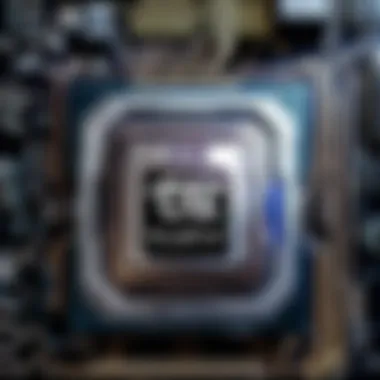

Intro
In the ever-evolving landscape of gaming, where performance is king, understanding the mechanics behind one essential component is paramount: the Central Processing Unit, or CPU. This article delves into the intricacies of CPU specifications that are crucial for achieving optimum gaming experiences, specifically focusing on demanding titles like Valorant. As players seek higher frame rates and smoother gameplay, the questions of core count, clock speed, thermal management, and component compatibility come to the forefront.
To equip you with the knowledge needed to make an educated choice on your next CPU upgrade, we will explore how these specifications interact and impact overall gaming performance. The goal is not only to inform but to empower both casual and competitive gamers. We'll even touch on how to strike a balance between performance and budget constraints, ensuring that you can make a decision that fits your needs without breaking the bank.
Let’s take a moment to unpack the topic in a structured manner, beginning with an overview of Valorant, the game itself, and why it necessitates a competent CPU for optimal performance.
Understanding CPU Basics
When diving into the world of gaming, understanding the basics of the processor—commonly known as the CPU—becomes a crucial first step. This article will emphasize why the CPU is often considered the heart of your gaming rig, impacting everything from frame rates to load times. Knowing how a CPU functions can empower you to make smart choices when it comes time to upgrade or build a gaming setup.
What is a CPU?
A CPU, or Central Processing Unit, is the brain of your computer. It's where most calculations take place. All instructions from your computer programs, including games like Valorant, are executed here. Think of it as a refined assembly line: just as a factory transforms raw materials into products, a CPU turns bits of data into useful outputs. More specifically, it processes instructions, manages data flow, and communicates with other components.
Power, efficiency, and speed are pivotal characteristics of a CPU. A powerful CPU can handle complex computations, allowing for smoother gaming experiences and better graphics. For instance, a gaming CPU’s ability to multitask will ensure that your music player doesn’t disrupt gameplay in an intense scene. Without a competent CPU, you might face lag and stuttering, ruining what could be a captivating experience.
Role of the CPU in Gaming
In the realm of gaming, the CPU plays a multifaceted role that transcends mere data processing. Firstly, it has a significant impact on how quickly games load. A faster CPU will allow programs to boot up more swiftly, giving you less time to wait and more time to play. This is particularly relevant in competitive environments where every second counts.
Moreover, the CPU also dictates how well it can manage the tasks of rendering, physics calculations, and artificial intelligence. When you’re navigating a round in Valorant, the CPU is busy calculating trajectories, detecting hits, and managing the behavior of AI opponents—all in real-time. This demands a lot of computational power, which is why investing in a solid CPU is key to gaming success.
An adequate CPU can effectively manage the workload, reducing frame drops and improving the overall gaming experience. So, understanding what a CPU is and its responsibilities, forms the backbone of making informed decisions on CPU specifications for your gaming rig. Without this knowledge, you are more likely to overlook what truly contributes to an immersive gaming experience.
"The CPU is the unsung hero of gaming performance, often overshadowed by flashy GPUs but equally essential for fluid gameplay and responsive controls."
In summary, a solid grasp on CPU fundamentals paves the way to recognizing what specifications suit your gaming needs. As we proceed through the article, each element like core count, clock speed, and thermal management will build on this foundational knowledge, framing a comprehensive view of optimal CPU specifications.
Core Count
When it comes to gaming performance, core count is a crucial specification that often gets overshadowed by flashy graphics cards or RAM speed. Simply put, the core count of a CPU refers to the number of independent units within the processor that can perform tasks. In modern gaming, having an optimal core count can substantially impact how smoothly and efficiently games run, especially for complex titles like Valorant.
Why do cores matter? Each core can handle separate tasks, which means that when you're gaming, one core can manage the game, while others might take care of background processes or even handle multitasking commands. As games become more demanding and require heavier processing power, the importance of multi-core processors becomes clearer.
Importance of Multi-Core Processors
Multi-core processors have emerged as the preferred choice for performance-driven tasks. They allow for better multitasking, accommodating various game features and background tasks without a hitch. This is particularly important in scenarios where you’re streaming your gameplay while also engaging in online matchmaking. The workload gets split across the cores.
- Processing Power: Imagine a scenario where you’re playing Valorant while listening to music and running a voice chat application. If your CPU has multiple cores, it can distribute the workload more evenly. This ensures that your gameplay remains lag-free while concurrently managing other applications.
- Future-Proofing: Gaming titles released in the coming years will likely require more processing power. By investing in a CPU with a higher core count today, you are preparing for the future. It’s like buying a bigger boat – you won’t regret having more space when you need it.
In summary, a multi-core processor is not just a feature; it’s a necessity for modern gamers who wish to maximize their performance.
Recommended Core Counts for Various Gaming Scenarios
Navigating through the sea of options available in the CPU market can feel a bit like trying to find a needle in a haystack. So how many cores do you actually need? The answer varies based on your gaming habits and the titles you often indulge in:
- Casual Gamers: For those who dive into lighter games or casual titles, a CPU with four cores, such as the AMD Ryzen 3 3100 or Intel Core i3-10100, can suffice. They handle most tasks decently, providing an enjoyable experience without breaking the bank.
- Dedicated Gamers: If you're someone who plays a mixture of fast-paced games and ventures into some open-world adventures, a six-core processor like the AMD Ryzen 5 5600X or Intel Core i5-12400 will offer an improved performance. These CPUs allow for better multitasking and improved framerates, especially in competitive play.
- Competetive Players: Those looking to take gaming significantly more seriously should consider eight-core processors or even higher, such as the AMD Ryzen 7 5800X or Intel Core i7-12700K. They excel in demanding titles and heavy multitasking scenarios, granting fluidity even in complex environments with numerous players.
"Choosing the right CPU core count is more about understanding your gaming needs and future trends than simply picking the highest number available."
Clock Speed
Clock speed stands as one of the foundational specifications that defines a CPU's performance, especially in the context of gaming. Measured in gigahertz (GHz), this figure represents the frequency at which a CPU executes instructions. In simpler terms, it indicates how fast the processor can work. For gamers, a higher clock speed translates into improved frame rates, quicker load times, and a smoother overall gaming experience. Particularly for games that demand rapid processing times—like those where split-second decisions can spell victory or defeat—the importance of clock speed cannot be overstated.


Understanding Clock Speed and Performance
When it comes to clock speed, the numbers often speak loudly. However, what does it mean in practical terms? A CPU with a clock speed of 3.0 GHz means it can potentially execute 3 billion cycles per second. This speed facilitates the rapid handling of various calculations, which is essential in gaming where graphics rendering and physics calculations take center stage.
However, it’s critical to recognize that clock speed is only one piece of the puzzle. The actual performance in-game also hinges on other factors, such as the game’s architecture and the optimization of software. For instance, many modern games are designed to take advantage of multiple cores rather than just high clock speeds. When a game can efficiently distribute computational workloads across several cores, the raw frequency becomes less of a deciding factor.
"A higher clock speed can be beneficial, but it’s the harmony between speed and architecture that often yields the best gaming performance."
Balancing Clock Speed with Core Count
Striking an equilibrium between clock speed and core count is vital. Consider this: a CPU with lower clock speeds but higher core counts can still outpace a processor with a higher clock speed but fewer cores, depending on how well the software leverages those capabilities. Competitive gaming titles, such as Valorant, are often designed to benefit from improved multi-threading, which allows the game to use multiple cores effectively.
Here are some points to consider when balancing the two:
- Single vs. Multi-thread Performance: If you're playing games that aren't optimized for multi-core processors, opting for a higher clock speed may give you that edge.
- Type of Games: For multiplayer and fast-paced genres, faster clock speeds can result in lower latency and quicker responses.
- Thermal Throttling: More cores may generate excessive heat, leading to performance dips. Ensuring that your cooling systems are robust is critical to maintaining both clock speed and core count.
- Future Gaming Titles: As game development continues to evolve, future titles may increasingly optimize for higher core counts.
Achieving the right balance can be an intricate task, but understanding the significance of both clock speed and core count allows for more informed decisions when selecting a CPU. Thus, a careful evaluation based on the specific types of games you play can lead to an optimal setup that aligns with your gaming aspirations.
Thermal Management
Thermal management plays a vital role in the performance of a CPU, especially when gaming. As gaming demands more power, CPUs generate heat, which can lead to throttling if not managed properly. This section will unpack why thermal management is not just a nicety but a necessity for gamers who are aiming for the best experience possible.
Importance of Cooling Solutions
Every CPU comes with a thermal design power rating; this is essentially how much heat it can produce under load. Out of the box, many CPUs include stock cooling solutions, but these might not be sufficient for intense gaming sessions. Here’s why investing in better cooling solutions makes a world of difference:
- Enhanced Performance: A cooler CPU can maintain higher clock speeds without throttling. Throttling occurs when the CPU heats up, causing it to slow down to avoid damage. A proper cooling solution prevents this situation, allowing you to enjoy smooth gameplay.
- Longevity of Components: Just like any other electronic device, heat can wear out components over time. Investing in a better cooling system can extend the life of your CPU, meaning fewer upgrades and repairs down the line.
- Noise Levels: Stock coolers can be noisy, especially when they ramp up to cool a hot CPU. High-quality cooling setups are often quieter, allowing you to immerse yourself in the game without distractions.
It’s not just about having any cooling system; choosing the right one is key. Liquid cooling systems can offer superior thermal performance but come at a higher price. Meanwhile, air coolers are typically easier to install and often give you solid performance without breaking the bank.
Evaluating Thermal Performance in CPUs
When considering a CPU for gaming, assessing its thermal performance is crucial. Factors to look out for include:
- Temperature Under Load: Reviewing benchmarks that show temperatures during stress tests can give you useful insight into how well a CPU handles heat under high demand.
- Temperature Variability: While a CPU might perform well at certain temperatures, it’s also important to look at how rapidly the temperature rises and falls. A quick spike in temperature can indicate inefficiency.
- Power Consumption: CPUs that consume power aggressively often generate more heat. Understanding the relation between power consumption and thermal output can guide you in selecting a CPU that withstands the rigors of high-performance gaming.
- User Monitoring: Consider CPUs that allow for easy monitoring of temperatures. Many are compatible with software that can provide real-time temperature readings. Knowing your CPU's thermal state lets you react before any damage occurs.
- For example, a CPU consistently hitting above 85°C during stress tests may be a signal that it requires a better cooling solution.
To sum it up, thermal management isn’t just a technical detail; it’s a crucial area that can determine your gaming success. Having the right cooling solutions and evaluating thermal performance in CPUs lays the groundwork for a gaming experience characterized by longevity, stability, and peak performance.
"A well-cooled CPU is a happy CPU, and a happy CPU means smooth gaming."
Compatibility with Motherboards
When it comes to building or upgrading a gaming rig, compatibility with motherboards is a cornerstone consideration that can't be overlooked. Each CPU has specific requirements that must align with the motherboard for optimal function. You might wonder why this matters, especially if you’re focused on raw performance specs. However, even the most powerful CPU can’t reach its potential if it doesn't mesh well with the motherboard.
The relationship between a CPU and motherboard boils down to two main elements: socket type and chipset. These factors play a significant role in how well your CPU communicates with the rest of your system. Understanding them allows you to avoid compatibility issues that can render a new purchase moot. If you're stuck with a mismatched CPU and motherboard, you’re looking at unnecessary expenses and headaches.
As gaming technology evolves rapidly, it's crucial to select a motherboard that not only works with your current CPU but also has the capacity to support future upgrades. Hence, knowing what socket types are available and what chipset features contribute to optimal gaming performance can save you time and money in the long run.
"Choosing the right motherboard is like setting the foundation of a house—everything else builds on it.”
Understanding Socket Types
Socket types refer to the physical interface that connects the CPU to the motherboard. Each CPU brand typically has its own range of socket types, and getting these mixed up can lead to frustration. For example, Intel processors use the LGA 1200 socket, while AMD typically leans on the AM4 socket.
- Why It Matters: If you pick a CPU that doesn’t fit your motherboard's socket, it’s a hard stop.
- Compatibility Check: When scouting for a motherboard, always verify that its socket matches your CPU choice.
- Future-Proofing: Some newer motherboard models come with more robust socket types, designed to accommodate next-gen CPUs.
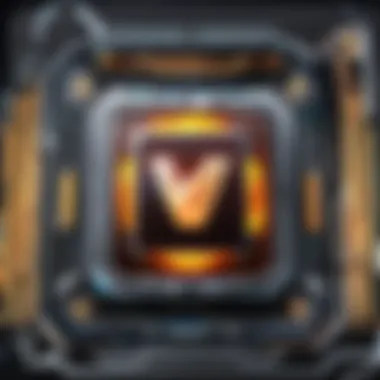

One common pitfall? Buying a CPU first and then scrambling for a compatible motherboard. This often leads to compromises that can affect performance or increase costs unnecessarily.
Chipset Considerations for Optimal Performance
After ensuring your CPU fits the right socket, there’s another layer of compatibility to consider: the chipset. Think of the chipset as the brain behind how different components of the computer interact with one another. A motherboard's chipset determines the features and capabilities of your CPU, dictating things like overclocking support, memory compatibility, and expansion slots.
- Key Features to Look For:
- Overclocking Support: If you're an enthusiast looking to push performances, some chipsets allow you to overclock your CPU, giving you even more power.
- PCIe Lanes: More lanes mean better support for high-speed components like graphics cards and NVMe SSDs.
- Memory Support: The chipset can also dictate how many memory slots your motherboard has and the maximum speeds and types of RAM it can support.
In essence, while the socket type ensures physical compatibility, the chipset governs how effectively your CPU will perform within your system. Therefore, it’s vital to thoroughly research both specifications before making a purchase. Failing to consider the chipset might limit the performance capabilities of a solid CPU.
By focusing on compatibility with motherboards, you’re not just ensuring that your CPU fits; you’re setting the stage for a stable and high-performing gaming experience.
Performance Benchmarks
When diving into the world of gaming CPUs, one cannot overlook the critical aspect of performance benchmarks. These benchmarks serve as a litmus test, shedding light on how various processors handle demanding gaming scenarios. Knowing how a CPU performs in real-world applications can mean the difference between a fluid gaming experience and a frustrating one. Performance benchmarks provide gamers insights into how a CPU will behave under different conditions, enabling an informed decision when selecting the best CPU for one's gaming rig.
Importance lies not only in raw numbers but also in their reflection of actual gameplay. A high benchmark score might impress, but it’s the consistency of that performance across diverse modern titles that truly matters. Factors like core efficiency, thermal management, and memory handling all come into play.
Additionally, benchmarks often bear witness to the nuances of specific gaming genres. For example, while a game like Valorant may favor higher clock speeds, an open-world adventure could thrive on additional cores. Therefore, understanding benchmarks equips gamers to gauge performance in a thoughtful and strategic manner.
Performance benchmarks are not just numbers; they are practical insights into how well a CPU can perform under the pressure of gaming demands.
How to Interpret Benchmark Results
Reading benchmark results can initially feel like decoding a foreign language. However, once one grasps the lingo, it’s quite straightforward. Typically, benchmarks are presented in multiple forms: average frame rates, minimum and maximum frame rates, and frame time. For a gamer, the average frame rate is usually the go-to metric. Ideally, a higher frame rate translates to smoother gameplay. A frequently cited benchmark is the FPS (frames per second), which indicates how many frames the CPU can render in one second.
- Average Frame Rate: The mean number of frames rendered over a predetermined period. A higher average usually is a good sign.
- Minimum Frame Rate: The lowest number of frames recorded. This number helps identify potential stuttering during gameplay.
- Frame Time: Measured in milliseconds, this reflects how long it takes to render each frame. Lower frame times offer smoother gameplay experiences.
A prudent gamer should also compare performance across different resolutions. Some CPUs may excel at 1080p but struggle at 1440p or 4K, highlighting the necessity of matching benchmarks with intended screen resolution and gaming settings.
Comparing CPUs: What to Look For
In the quest for the ideal gaming CPU, savvy gamers know to look beyond headline specs.
- Single-Core Performance: This is paramount for games that rely heavily on clock speed, as opposed to multicore processing. Higher benchmarks in this area often direct the spotlight toward competitive gaming.
- Multi-Core Capabilities: While many titles now utilize multiple cores, the number of cores isn't everything. Some CPUs have more cores but less efficient architecture, so it's crucial to juxtapose core count against actual performance in gaming.
- Thermals and Power Consumption: A high-performing CPU is meaningless if it overheats or consumes too much power. Check CPU reviews that monitor thermal throttling and power draw; the last thing any gamer wants is a mid-battle performance drop.
In closing, when examining CPU benchmarks, interpret results comprehensively. Focus not just on numbers but also on how a CPU operates under gaming conditions. This scrutiny bridges the gap between mere specifications and real-world performance, aiding gamers in making the most well-informed choices for their systems.
Budget Considerations
In the world of gaming, budget considerations often determine the quality of your CPU—a crucial factor that can make or break your entire gaming experience. Simply put, the amount of money you are willing to invest in your CPU can significantly influence not only the performance but also the longevity of your gaming rig. Understanding the balance between cost and performance is key to getting the most bang for your buck.
Striking an equilibrium between specifications and budget is a complex dance for gamers today. With cutting-edge technologies emerging almost daily, it might seem tempting to splurge on the latest release. However, keeping your priorities straight allows for wiser investments. Gamers need to consider several aspects:
- Current Needs vs. Future Aspirations: Are you looking to play games at the highest settings now or do you plan on upgrading soon?
- Component Compatibility: A high-end CPU might be wasted if the rest of your setup can’t support it.
- Market Trends: Prices can fluctuate in response to new releases; sometimes waiting can yield better options.
The need for smart budgeting not only influences the immediate purchase decisions but can also significantly shape your overall gaming journey. In this section, we will unravel the intricacies of assessing cost versus performance, and how to navigate the wild waters of building a budget-friendly gaming rig.
Assessing Cost vs. Performance
Evaluating cost versus performance is a balancing act that directly affects your gaming experience. Many gamers, both seasoned and newbies, often find themselves in a pickle sorting through the endless sea of options bearing price tags that seem to climb higher by the minute.
When considering a CPU, it’s essential to ask yourself:
- What are my performance requirements? Identify the type of games you frequent. Titles like Valorant might prioritize different specs compared to resource-heavy games like Cyberpunk 2077.
- What’s the market saying? Scanning forums and browsing resources like Reddit can provide valuable insights on price drops and best deals.
- What am I willing to compromise? Higher clock speeds or additional cores? Pick what's most important for your gaming style.
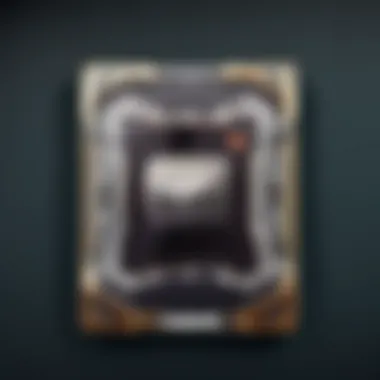

Ultimately, performing due diligence before making a decision can save you from buyer’s remorse later on. The goal is to select a CPU that doesn’t break the bank but still delivers reliable, satisfying performance.
Building a Budget-Friendly Gaming Rig
Creating a gaming rig that doesn’t bat an eye at your wallet is certainly feasible with strategic planning. Don't let high price tags deter you from building a machine that allows you to indulge in your passion. Here’s a systematic approach to assembling a cost-effective gaming setup:
- Prioritize Your Components: Start with the CPU and GPU, as these two will have the most significant impact on gaming performance. If the cash is tight, consider mid-range options that cater to most modern games well.
- Consider Used or Refurbished Hardware: The second-hand market can be a treasure trove if you’re willing to search. Just ensure that the components are in good condition, and check reviews beforehand.
- Focus on Scalability: Investing in components that allow for future upgrades can extend the lifespan of your rig. A solid motherboard with adequate features can be a wise choice here.
- Avoid the Hype: Just because a part is the newest release doesn’t necessarily mean it’s the best option. Often, last year’s models can perform almost just as well at a fraction of the cost.
In summary, building a budget-friendly gaming rig is about making informed choices. Understanding where to allocate your funds, while still keeping an eye on future possibilities, plays a vital role in achieving your gaming goals without undue financial strain.
"Make every penny count by striking the right balance between affordability and performance."
With the right allocation of resources, enjoying a robust gaming experience can be achieved without emptying your pockets.
Future-Proofing Your CPU Choice
Choosing a CPU isn't just about what looks good on paper. In gaming, a well-rounded CPU contributes significantly to performance, and most importantly, it can be a key factor in longevity. For gamers, especially those who wish to engage with demanding titles like Valorant or upcoming releases, looking ahead becomes essential. This section will explore the factors that influence a CPU’s future-proofing potential, ensuring your investment stands the test of time.
Understanding Upcoming Technologies
As we delve into the world of CPUs, one of the first considerations is the stream of technological advancements. With each passing year, new architectures and processing techniques jump onto the scene. Recent innovations, such as DDR5 memory support and PCIe 4.0, have made waves, and they're just the tip of the iceberg.
For example, CPUs that incorporate the latest technology can give a competitive edge. They allow for higher bandwidth and efficiency with newer GPUs that take better advantage of faster data transfer. Furthermore, upcoming processor designs often utilize different node processes — smaller geometries that allow for greater transistor density and lower power usage.
When eyeing a CPU, look for those that support not just current standards but also what's on the horizon. Following tech news on platforms like Reddit can illuminate trends that might help in your selection process. In essence, investing in a CPU that embraces next-gen capabilities is akin to future-proofing your gaming rig against obsolescence.
Evaluating Longevity and Upgradability
No gamer wants to feel like they’re stuck with outdated tech. A pivotal part of future-proofing your CPU choice relates to how long it remains relevant and how easily it can be upgraded. Some factors that contribute to longevity include:
- Socket Compatibility: The CPU socket determines what motherboards are compatible. Choosing a CPU that sticks to mainstream socket types, like AM4 or LGA 1200, can increase the lifespan of your hardware. As manufacturers often stick to sockets for multiple generations, this allows for potential upgrades down the line.
- Upgrade Path: Look for a CPU family that has room for upward mobility. If a CPU can support more powerful models within the same family, it’s a winner. This aspect is crucial in fluid gaming contexts where demanding titles continue to evolve.
- Performance Expectations: Understand your gaming needs. A CPU that meets current specs but can handle anticipated game updates will significantly extend its usability.
In summary, a well-chosen CPU that anticipates technological trends and supports seamless upgrades can transform your experience. Gamers, invest wisely and consider future possibilities. A little extra consideration pays off big time, ensuring you won't be left scrambling for help when the latest game update rolls in.
Final Recommendations
When it comes to selecting a CPU for gaming, the myriad of choices available can feel overwhelming. This section will provide a pivotal summary, distilling all the information discussed in previous sections into coherent recommendations. It’s crucial to have a solid grasp of components that marry form to function, especially to enhance your gaming experience. Forget the headaches of indecision; let’s get you aligned with some top picks that cater to various needs and budgets.
Choosing the right CPU not only affects the immediate performance in games but also sets you on a path for future upgrades. As you make your selection, consider these key factors:
- Core Counts: More cores can handle multiple tasks simultaneously, ideal for modern titles that demand more processing power. For instance, CPUs with six to eight cores typically provide a solid sweet spot for most gamers.
- Clock Speed: The importance of clock speed shouldn't be brushed aside. A CPU that runs faster can significantly improve frame rates, especially in CPU-intensive games. A range of 3.0 to 4.0 GHz often delivers excellent results.
- Thermal Performance: An overlooked element. Ensure your CPU has suitable cooling solutions to maintain performance under load, particularly when gaming for extended periods.
- Compatibility: The correct motherboard and chipset can make or break your gaming rig. Make sure the components complement each other, preventing bottlenecks that could hinder performance.
With these foundational elements in hand, let's hone in on the top choices.
List of Top CPUs for Gamers
Here are some CPUs that come highly recommended for gaming:
- AMD Ryzen 5 5600X
A 6-core processor that strikes a fine balance between price and performance, making it a favorite among gamers. - Intel Core i7-11700K
This offering from Intel boasts 8 cores and comes with impressive clock speeds perfect for high-end gaming setups. - AMD Ryzen 9 5900X
For those willing to splurge, the 12-core capability of this chip allows for exceptional multitasking and gaming performance. - Intel Core i5-12600K
Not to be outdone, this chip from Intel smartly mixes performance and value, fitting right in the middle tier. - AMD Ryzen 7 5800X
Another excellent pick, especially for gamers who dive into streaming while gaming.
This compilation should serve as a useful guide when you’re scouting components for your gaming rig. Prices and performance can fluctuate; hence, examining reviews and the latest benchmarks before a purchase is wise.
Choosing the Right CPU for Your Needs
Now that you have a list of robust CPUs, the next step is aligning those choices with your specific requirements. Gaming preferences vary greatly; some players are intensely competitive, while others enjoy a more laid-back experience. Keep these considerations in mind:
- Game Type: If your focus lies on resource-heavy games like Cyberpunk 2077, lean towards processors with higher cores and clock speeds. Conversely, if you’re enjoying lighter titles like Among Us, a budget option might suffice.
- Multitasking Needs: Gamers who also use their rig for streaming or content creation should naturally prioritize CPUs that excel at multitasking. A higher core count is invaluable here.
- Budget Constraints: Pinpoint what you’re comfortable spending. Many quality options exist at various price points, and acknowledging your financial limitations is key to making a suitable pick.
- Future Mobility: While you may buy a CPU for immediate use, thinking of future upgrades can be wise. Consider products that allow for better scalability, like those from recent AMD or Intel generations that support newer technologies.
In summary, this section wraps up the core insights into Final Recommendations. Now, you’re furnished to make an educated decision, ensuring your gaming experience is as exceptional as it can be.
"The right tool makes the job easier; similarly, the right CPU makes gaming a seamless adventure."
Whether you’re locking horns in a fierce tournament match or exploring open-world realms at your own pace, the choice you make today shapes the way you experience tomorrow.



