Building a Cost-Effective Gaming PC for Valorant


Intro
Building an economical gaming PC for Valorant requires thoughtful consideration. This tactical shooter demands both performance and efficiency, especially in high-stakes environments. A solid foundation is pivotal to ensure smooth gameplay and quick reactions. With the right knowledge, players can take advantage of budget-conscious options without sacrificing quality. Understanding the game's specific requirements can aid in selecting compatible components.
Game Overview
Preface to Valorant
Valorant is a first-person shooter developed by Riot Games, released in June 2020. The game combines elements from tactical shooters and character-based abilities. Players control agents who possess unique skills, adding depth to the traditional shooting gameplay.
Game mechanics and objectives
In Valorant, two teams of five compete in a series of rounds. One team attacks and tries to plant a device called the Spike, while the other team defends. Communication and strategic thinking are vital, making hardware that can accommodate real-time interaction necessary for success.
Brief history of the game
Since its release, Valorant has gained widespread popularity. Riot Games continues to update it regularly, introducing new agents and maps to appeal to both casual and competitive players. The community is vibrant, with a focus on teamwork and skill.
List of playable agents and their unique abilities
Valorant features a roster of agents that cater to different playstyles. Here are a few notable ones:
- Sova: Can gather intel using his drone and discover enemy locations.
- Phoenix: A self-sustaining agent with healing flames and firewalls.
- Jett: A fast-moving agent skilled in mobility and sharp shooting.
- Sage: Focused on healing teammates and resurrecting fallen allies.
These agents provide various roles that influence strategy, emphasizing why a tailored PC setup is essential.
Strategy Guides
Tips for beginners
For new players, grasping the basics is crucial. Aiming practice, learning maps, and understanding character abilities enhance the gaming experience. Choose agents that fit your skill level to ease the learning curve.
Advanced tactics for experienced players
Once comfortable, advanced players can refine their skills. Utilize game mechanics such as baiting enemies and gathering effective intel. Incorporating team strategies can elevate game performance significantly.
Map-specific strategies
Every map contains unique features that players must adapt to. Knowing the layouts can offer advantages when ambushing or holding a position. Focus on choke points and potential sightlines to gain control.
Agent-specific tactics and playstyles
Different agents warrant distinct playstyles. Experimenting with various strategies can unlock new levels of gameplay. For instance, playing as Omen involves map mobility, while Raze focuses on explosive play.
Patch Updates
Summary of recent game patches
Riot Games frequently updates Valorant, balancing agents and gameplay. Recent patches have addressed player feedback and adjusted the performance of specific characters.
Analysis of changes to agents, weapons, and maps
Examining how these adjustments impact gameplay is vital. Understanding shifts in character abilities can dictate team composition and strategy in games.
Community feedback on patch notes
The community actively discusses updates on various platforms. This feedback influences future patches and highlights critical issues players face.
Predictions for upcoming updates
Speculating about what Riot might introduce next can be intriguing. Keeping an eye on leaks and developer hints may give players an edge in preparation.


Esports Coverage
Overview of recent Valorant esports events
Valorant has quickly established itself in the esports scene. Early tournaments have showcased emerging teams and rising stars in competitive play.
Tournament predictions and analysis
Various factors influence tournament outcomes. Analyzing team strategies and player performance can lead to informed predictions about match results.
Insights on current professional meta
The professional meta evolves, driven by player practices and the introduction of new agents. Staying updated on shifts can provide insights into how to adapt in casual gameplay.
Player Community
Featured player highlights
Notable players have gained recognition for exceptional skills and creativity. Highlighting their gameplay and strategies can inspire newer players.
Community-created content showcase
The Valorant community is rich with fan-made content, including tutorials, fan art, and streams. Engaging with this content enriches the playing experience.
Forum spotlight on trending topics
Platforms such as Reddit host vibrant discussions about game strategies, patch updates, and esports events. Participating in these conversations can enhance one’s gaming knowledge.
Understanding Valorant is more than just playing; it's about comprehending the nuances of game mechanics and community interactions.
Foreword to Affordable Gaming Solutions
In the realm of online gaming, especially in competitive environments like Valorant, having the right setup can make a significant difference. However, many gamers get intimidated by the notion of building or purchasing a gaming PC due to the perceived high costs involved. This article focuses on affordable gaming, illustrating how one can achieve a competitive edge in Valorant without breaking the bank.
Understanding the economic landscape of gaming PCs is crucial. The landscape can be overwhelming with myriad options, features, and price points. However, the essence of building a cost-effective gaming PC lies in selecting the right components that offer the best value for the price. Cost-effective doesn't mean compromising on performance. It’s about recognizing what is truly needed and where to invest wisely.
Understanding the Needs of Valorant Players
Valorant is a game that demands precision and quick reflexes. Players need a PC that can handle high frame rates and low latency, making it essential to choose performance-oriented components. While many may think high-end configurations are necessary, this is often not the case. In this section, it is vital to focus on specific requirements such as:
- Frame rates: Smooth gameplay improves aiming accuracy and responsiveness.
- Load times: Quick loading times can enhance overall efficiency during matches.
- Graphics settings: Balancing quality and performance is key for competitive play.
By understanding these fundamental requirements, players can better tailor their budget decisions to focus on components that will truly enhance their gaming experience.
Why Choose a Budget Gaming PC?
Opting for a budget gaming PC is a compelling choice for both casual and competitive Valorant players. The primary advantages include:
- Cost Savings: Investing less initially allows for additional budget for other gaming necessities or even game purchases.
- Customizability: Budget builds can be adjusted and upgraded over time as needed, extending their lifespan.
- Learning Experience: Building a PC can offer a valuable learning experience about technology and hardware, empowering gamers to make informed decisions in the future.
Key Components of a Gaming PC
Building a gaming PC requires careful selection of various components. Each part plays a crucial role in determining the overall performance and gaming experience. It is essential to understand the importance of choosing compatible hardware that provides sufficient power to run games smoothly, particularly for a title like Valorant, which requires precise movements and quick reactions.
When selecting components, considerations such as budget, performance, and future upgradeability must be taken into account. The following sections will break down the pivotal components required to create a cost-effective gaming PC that performs well in Valorant.
Recommended Hardware for Valorant
When it comes to playing Valorant smoothly, selecting the right hardware is crucial. The game is not demanding on graphics alone; it requires a well-rounded system that optimizes performance in various areas. A carefully chosen set of components ensures better frame rates, responsiveness, and an overall enhanced gaming experience. This section covers specific hardware elements that are budget-friendly yet capable of delivering the performance needed for competitive play.
Best Budget CPUs


The CPU is at the heart of every gaming PC, handling all processing tasks. For Valorant, a budget CPU should not only be cost-effective but also provide enough power to ensure smooth gameplay. Consider AMD Ryzen 3 3100 or Intel Core i3-10100.
Both options offer solid multi-threading capabilities, which can be beneficial during intense gaming scenarios. These processors also come with integrated graphics, which is a plus if you initially decide to forgo a dedicated GPU. A CPU with good performance at a lower price point allows gamers to focus on other components without financial strain.
Affordable GPUs That Perform
Selecting a GPU is often the biggest investment in a gaming setup. For Valorant, a decent card is important, but it is also possible to find options that do not break the bank. The NVIDIA GeForce GTX 1650 Super is an excellent choice for budget builds. It provides reliable performance in a wide range of games, including Valorant, ensuring crisp visuals without lag.
Alternatively, the AMD Radeon RX 5500 XT also offers good performance-to-price ratio. When choosing a GPU, look for one that maximizes your budget while providing the necessary power for high frame rates, especially in competitive situations.
Value Motherboards for Gaming
A motherboard serves as the main platform where all components connect. For budget-conscious gamers, the selection often comes down to compatibility and features rather than brand name. Options like the MSI B450M PRO-VDH MAX or ASUS TUF B450-PLUS Gaming are commendable. They support key features such as multiple USB ports, enhanced audio, and provide expansion slots for future upgrades. Choosing the right motherboard means considering not just present needs but also future aspirations, ensuring it supports potential upgrades down the line.
Cheap yet Effective RAM Options
Memory is vital for smooth multitasking while gaming. For Valorant, 16 GB of RAM is a good target that supports optimal performance. Budget-friendly options include Corsair Vengeance LPX 16GB and G.SKILL Ripjaws V 16GB. Look for RAM with a speed close to 3000MHz or 3200MHz, as this can significantly impact gaming performance. The goal is to balance capacity and speed, avoiding bottles in gameplay.
Storage Solutions for Gamers
When it comes to storage, players have to choose between SSDs and HDDs. An SSD, like the Crucial MX500, offers faster load times for games, which can be critical in competitive environments. A 500GB SSD is often a sweet spot for most gamers, providing ample storage for the game and system files. If you require more storage without a hefty price tag, consider pairing it with a 1TB HDD, such as the Seagate Barracuda, for additional space.
Selecting a Reliable PSU
The Power Supply Unit (PSU) is often overlooked but is crucial for stability. Opt for a PSU like the EVGA 600 W1 or Corsair CX450. Look for one with an 80 Plus certification, as it means better efficiency. A reliable PSU ensures that all components receive the necessary power, reducing the risk of system failures. It is important to size the PSU to your planned components, ensuring that you have headroom for upgrades.
"Choosing the right components can dramatically elevate your gaming experience in Valorant without a massive investment."
Building Your PC: A Step-by-Step Guide
Assembling a gaming PC can be a rewarding experience, especially when tailored for games like Valorant. This process not only enhances your understanding of computer hardware but also allows for a customized approach that can significantly improve your gaming performance. A step-by-step guide ensures that you don’t miss crucial aspects, leading to a better-optimized machine that meets your gaming needs.
Gathering Necessary Tools
Before diving into the assembly, it’s vital to gather the right tools. Here’s a brief checklist of what you will need:
- Screwdriver: A Phillips head screwdriver is essential for attaching components.
- Anti-static wrist strap: This will help prevent damage to sensitive parts due to static electricity.
- Cable ties: For organizing and managing cables effectively.
- Thermal paste: If it is not pre-applied on your CPU cooler, you need this to ensure proper heat transfer.
Having all these tools at your disposal can streamline the building process and prevent interruptions. It also ensures you have everything needed for a successful assembly.
Assembling Components
Once you have all necessary tools, you can start assembling your components. Begin with the motherboard. It is usually best to do this outside the case first. Here are the steps:
- Install the CPU: Align it correctly in the socket and press down gently.
- Add RAM: Push the modules into the slots until they click into place.
- Install the CPU cooler: Depending on the model, you might need to apply thermal paste before attaching.
- Attach the motherboard to the case: Use the standoffs in the case to avoid direct contact with the metal.
- Connect the PSU: Route cables from the power supply to the motherboard and GPU.
Be systematic during assembly. Following these steps will help avoid common mistakes, such as misalignment or forgetting crucial power connections.
Installing the Operating System
With the hardware securely assembled, the next step is installing the operating system. Many gamers prefer Windows for its compatibility with most games, including Valorant. Here’s a simplified process:
- Create a bootable USB drive: Use a tool like Rufus to prepare the installation media.
- Boot from USB: Change the boot order in the BIOS if necessary.
- Follow the installation prompts: Choose your settings and format your drive if this is a brand new install.
Remember, it is essential to keep your operating system updated after installation. This ensures compatibility and optimal performance.
Configuring Settings for Optimal Performance
After successfully installing the operating system, the final step is configuring the settings to enhance performance in Valorant:
- Update drivers: Download the latest graphics drivers from NVIDIA or AMD to ensure the best performance.
- Adjust power settings: Go to the power options and select high performance for better responsiveness.
- Optimize in-game settings: Set graphics settings to balance performance and visuals based on your hardware capabilities.
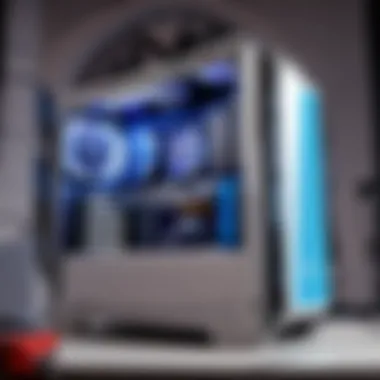

These settings can be critical in determining how smoothly Valorant runs. Adjusting them properly can lead to a noticeable improvement in your gameplay experience.
"A perfectly built and configured gaming PC is akin to a finely tuned instrument, ready to perform at its best when it matters most."
In summary, building your gaming PC involves meticulous planning and execution. Each step, from gathering tools to optimizing settings, plays an essential role in ensuring that your new machine delivers the performance needed for Valorant. A methodical approach not only increases your technical competence but enhances your enjoyment of the gaming experience.
Setting Up for Valorant
Setting up your gaming PC for Valorant involves several crucial steps that go beyond mere installation. A properly configured system can significantly enhance your gaming experience. Each aspect, from software installation to game settings, plays a role in how well your PC performs during gameplay. Investing time in setup ensures that you maximize your hardware capabilities and enjoy a smooth gaming experience.
Installing Valorant and Necessary Drivers
Installing Valorant requires you to download the game from the official Riot Games website. After downloading the installer, run it to begin the process. The installation itself is straightforward and prompts you through each step.
However, ensuring that your graphics drivers are updated is just as important as installing the game. Outdated drivers may lead to performance issues or crashing during gameplay. You can update drivers from manufacturers like NVIDIA or AMD. Here are some steps to follow:
- Go to the website of your GPU manufacturer.
- Navigate to the support or downloads section.
- Enter your graphics card model or use their auto-detect feature.
- Download and install the latest driver.
- Restart your computer for changes to take effect.
Adjusting In-Game Settings for Performance
Once Valorant is installed, optimizing its settings is vital for achieving high frame rates. Many gamers might overlook this, but low settings can improve performance significantly, especially on budget builds. Here’s how to adjust the settings for optimal performance:
- Go to the settings menu within the game.
- Under the "Video" tab, adjust the Resolution to match your monitor’s native resolution, but lowering it can help with frame rate.
- Set Graphics Quality to lower options like "Low" or "Medium" to enhance performance.
- Disable V-Sync to reduce input lag.
- Lower the Anti-Aliasing setting to improve performance without compromising too much visual fidelity.
Using the right combination of settings can lead to a competitive advantage by ensuring smooth visuals and faster response times.
Configuring Network Settings for Competitive Play
For competitive play, network settings are very significant. Having a stable and fast internet connection can be the difference between winning and losing. Here are some considerations:
- Wired Connection: Use an Ethernet connection rather than Wi-Fi. It provides a more stable connection and lower latency.
- Ping Reduction: Choose servers that are geographically closer to reduce ping. Lower ping translates to quicker response in the game.
- Network Quality: Ensure your network isn’t congested. If multiple devices are using the same connection, it can affect your gaming performance.
Regularly testing your connection speed through sites like speedtest.net can help identify any issues before diving into a competitive match.
Remember: Properly setting up your gaming environment not only enhances performance but also contributes to a better overall gaming experience.
Maintaining Your Gaming PC
Maintaining a gaming PC is essential for ensuring its longevity and performance. With games like Valorant that demand high levels of responsiveness and speed, regular upkeep can make a significant difference. Failing to maintain the hardware can lead to issues such as overheating, decreased frame rates, and even complete system failure. Addressing these maintenance tasks proactively can prevent costly repairs and enhance the overall gaming experience.
Regular Maintenance and Upgrades
Regular maintenance includes cleaning components, monitoring system performance, and applying necessary upgrades. Dust accumulation within the case can cause overheating, which may affect performance during critical gaming moments. Here are some key aspects to consider:
- Cleaning Components: Periodically remove dust from fans, heatsinks, and other components using compressed air. A clean system promotes better airflow and cooling.
- Checking Temperatures: Use monitoring software to check the temperature of your CPU and GPU. Keep an eye on thermal status, and consider reapplying thermal paste if temperatures are consistently high.
- Upgrading Hardware: As games evolve, so do their requirements. Upgrading components like RAM or storage can provide noticeable performance improvements.
Important Tip: Upgrades should align with your gaming needs and budget. Invest in components that significantly enhance gaming efficiency.
Troubleshooting Common Issues
Every gamer encounters issues at some point, and knowing how to troubleshoot them is vital. Issues may range from software glitches to hardware malfunctions. Here are common problems and their potential solutions:
- System Won't Boot: Check connections to the power supply and confirm that all components are seated correctly. If still unresponsive, consider testing the power supply independently.
- Low Frame Rates: Ensure drivers are up-to-date and reduce in-game settings to see if that boosts performance. Monitor system usage to identify possible bottlenecks.
- Overheating Issues: If overheating occurs, clean the interior of the PC and verify that all fans are functioning. Adding or upgrading cooling solutions can be beneficial.
Addressing these issues not only prevents breakdowns but enhances your overall gaming experience, allowing you to remain focused on winning every match. Regular maintenance and effective troubleshooting are keys to keeping your gaming rig running smoothly for Valorant and beyond.
End
Final Thoughts on Building a Cheap Gaming PC for Valorant
Ultimately, creating a budget gaming PC for Valorant does not only revolve around acquiring low-cost parts. It requires a balanced approach between performance and price. This maintenance ensures that the build lasts longer and can handle updates effectively.
Your choice of CPU and GPU is crucial. A well-suited CPU paired with a capable GPU can significantly enhance gaming performance. Additionally, understanding the benefits of selecting the right motherboard is essential for potential upgrades in the future.
Consider regular upgrades and maintenance as part of your strategy. This provides a longer lifecycle for your PC, making it more viable for upcoming gaming titles. Moreover, by engaging in community forums like https://www.reddit.com>, you can gather insights and tips that can help with potential issues that arise after building your PC.
Finally, investing time in learning how to optimize settings for both your hardware and in-game configurations can yield substantial benefits. These efforts ensure that you can approach Valorant not just as a game, but as a platform where your skills and strategies can shine, maximizing both enjoyment and competitive advantage.



