Understanding Good Computer Specifications for Valorant


Game Overview
Preface to Valorant
Valorant is a tactical first-person shooter developed by Riot Games, known for its emphasis on strategy, team coordination, and precise shooting mechanics. Released in June 2020, Valorant quickly gained a significant player base due to its blend of traditional shooter gameplay with unique character abilities. The game combines elements of shooters like Counter-Strike with abilities reminiscent of titles such as Overwatch.
Game mechanics and objectives
In Valorant, players assume the role of Agents, each possessing unique abilities that enhance gameplay. The fundamental objective varies between offensive and defensive rounds. When attacking, players must plant or defuse a bomb, known as the Spike. Conversely, defending players must prevent this event while eliminating the opposing team. The dynamics of team play require a balance of strategy, skill, and understanding of game mechanics. Map control, communication, and the proper use of abilities are essential for securing victory.
Brief history of the game
Riot Games announced Valorant as Project A in 2019, focusing on creating a competitive shooter with deep strategy. The closed beta garnered immense attention, leading to its official launch. Valorant has continued to evolve, incorporating player feedback and patch updates to refine balance and gameplay dynamics.
List of playable agents and their unique abilities
Valorant features a diverse roster of Agents categorized into Duelists, Controllers, Initiators, and Sentinels. Each has unique abilities that can change the course of a match. For instance:
- Jett (Duelist): Fast, agile with abilities allowing her to dash and outmaneuver opponents.
- Sova (Initiator): Utilizes a bow and various gadgets to scout and gather information.
- Viper (Controller): Has abilities that control space with poison and smoke.
- Sage (Sentinel): Provides healing and area denial, crucial for team support.
Understanding these characters and their roles is fundamental for team composition and strategy.
"Valorant demands not just individual skill but also a high level of teamwork and communication among players."
Computer Specifications for Valorant
Essential Components
When discussing optimal performance for Valorant, several computer specifications come into play. The most critical components include the CPU, GPU, RAM, and storage. Understanding the role of each can guide players in making informed choices.
CPU (Central Processing Unit)
A strong CPU is vital for any gaming experience. In Valorant, where quick reflexes can determine outcomes, having a processor that can handle multiple tasks without lag is essential. Look for CPUs like Intel Core i5 or AMD Ryzen 5, which can operate effectively under high loads, ensuring smooth gameplay.
GPU (Graphics Processing Unit)
The GPU impacts the visual fidelity and frame rates significantly. For Valorant, a dedicated GPU like NVIDIA GeForce GTX 1650 or AMD Radeon RX 580 allows players to experience higher graphics settings without sacrificing performance. This is especially crucial in a fast-paced game where every frame counts.
RAM (Random Access Memory)
Having sufficient RAM ensures that the system can handle the game's processes seamlessly. At least 8GB of RAM is recommended, but 16GB can provide additional fluidity during intense gameplay. This can lead to faster load times and improved multitasking.
Storage
Fast storage solutions like SSDs help in loading the game quickly and reduce any delays that may impact performance. Storing Valorant on an SSD rather than an HDD can provide immediate access to game files, thus improving overall responsiveness.
The End
By understanding these specifications, players can make better choices when selecting hardware suited for Valorant. This knowledge not only enhances the gaming experience but ensures players stay competitive in the ever-evolving landscape of the game. As players become aware of their hardware's importance, they gain a strategic advantage over those who overlook these details.
Prelims to Computer Specifications
In today’s digital gaming landscape, understanding computer specifications is crucial for achieving optimal performance in titles like Valorant. Gaming is not only about the visual experience but also about how seamlessly a game runs on one's hardware. For Valorant, with its focus on competitive play, the specifications can greatly impact gameplay effectiveness and overall enjoyment.
Importance of Specs in Gaming
Every gamer, whether casual or competitive, should pay attention to computer specifications. Good specs can lead to higher frame rates, reduced input lag, and better graphics fidelity. This becomes even more vital for fast-paced games like Valorant, where split-second reactions can determine the outcome of a match. Computers equipped with robust CPUs, high-end GPUs, and sufficient RAM can facilitate smoother transitions during gameplay. Moreover, when hardware aligns with game requirements, players are less likely to face performance drops or stuttering, enabling a focused gaming experience.
"A finely tuned setup allows players to fully immerse themselves in the game, maximizing both enjoyment and skill performance."
Overview of Valorant Requirements


Valorant has specific system requirements that players must meet to enjoy the game without compromise. The game can run on a wide range of systems, but knowing the minimum and recommended specifications is key. Minimum specifications will allow the game to run but may not deliver the ideal gaming experience. In contrast, recommended specifications can open the door to higher resolutions, consistent frame rates, and improved responsiveness.
Key specifications include:
- Processor (CPU): The heart of your computer, influencing how well the game runs.
- Graphics Card (GPU): Responsible for rendering graphics, affecting visual quality and frame rates.
- RAM: Sufficient memory is crucial for multitasking and effective gaming performance.
- Storage: Fast storage options, like SSDs, can significantly enhance load times.
Investing time to upgrade or optimize hardware can set the stage for an enhanced gaming experience, especially in competitive environments.
Key Components for Valorant
Understanding the right computer specifications is crucial for enjoying Valorant at its best. The game demands efficient hardware to provide smooth gameplay and optimize performance. When selecting components like the CPU, GPU, RAM, and storage, it is essential to discuss their individual contributions and how they work together to enhance your overall experience. Determining the key components allows players to make informed choices that fit their particular needs, whether they are casual gamers or aspiring professionals.
CPU Performance
The CPU, or Central Processing Unit, serves as the brain of your computer. Its performance is vital for gaming, especially in a title like Valorant, where reaction times and precision matter.
Intel vs. AMD
Both Intel and AMD are popular choices for CPUs. Intel processors, such as the i5 or i7 series, often deliver higher single-core performance. This characteristic is beneficial for many games that rely heavily on a strong single thread. Conversely, AMD processors, like the Ryzen series, provide excellent multi-core performance, which is increasingly important as games evolve. The unique advantage of AMD lies in its cost-effectiveness. Offering competitive specs at lower price points can be great for budget-conscious gamers. However, Intel might edge out in situations requiring high clock speeds.
Core Count and Threading
Core count refers to the number of processing units within the CPU. More cores can handle more tasks simultaneously. Games like Valorant benefit from a good balance between cores and threads. Having at least four cores is advisable. Threading allows for better management of tasks and can demonstrate noticeable differences in performance, especially during intense gaming sessions. Therefore, a CPU with higher core counts, such as Ryzen 5 or i7, is likely to perform more efficiently in multitasking scenarios.
Clock Speed Considerations
Clock speed, measured in GHz, indicates how fast a CPU can process information. Higher clock speeds often translate to better performance. However, the difference might not always be drastic in gaming. Valorant can run well on lower clock speeds, but having a CPU that reaches above 3.0 GHz can enhance gameplay, especially in competitive settings where every millisecond counts. Ultimately, you should look for a balance between clock speed and core capabilities to optimize your gaming experience.
GPU Selection
The Graphics Processing Unit, or GPU, is critical for rendering graphics and ensuring smooth gameplay. In a visually dynamic game like Valorant, having an appropriate GPU means better graphics, high frame rates, and overall more enjoyable experiences.
NVIDIA vs. AMD GPUs
NVIDIA and AMD dominate the GPU market. NVIDIA's series, particularly the GeForce GTX and RTX, provide remarkable performance, especially with their advanced graphical technologies like ray tracing. On the other hand, AMD’s Radeon series offers solid performance at competitive prices, with good support for multiple monitors. A key aspect is the driver support from both manufacturers, which can impact game optimizations. Generally, NVIDIA could be considered a more reliable choice for serious gamers, but AMD is rapidly closing the gap with innovative features affordability.
VRAM Requirements for Valorant
Video RAM (VRAM) is essential for handling graphical data efficiently. Valorant recommends a minimum of 4GB VRAM for ideal performance. Having enough VRAM helps avoid lag and stuttering during gameplay. For higher resolutions or multi-monitor setups, an increase to at least 6GB is advisable, especially for future-proofing. Understanding these VRAM requirements can significantly enhance the experience when immersing into competitive play.
Impact of Frame Rates on Gameplay
Frame rates directly affect how smooth the game feels. Higher frame rates offer better response times, which is crucial in fast-paced shooters like Valorant. A rate of 60 FPS is typically seen as standard for casual play. However, competitive gamers often aim for 144 FPS or more. Higher frame rates can reduce input lag and provide a visual edge in identifying foes or receiving in-game information quicker. Ensuring your GPU can achieve high frame rates makes a marked difference in performance.
RAM Essentials
Random Access Memory (RAM) serves as working memory for your computer. Adequate RAM allows for quick data access, which can affect game loading times and multitasking capabilities.
Minimum vs. Recommended RAM
Valorant requires at least 4GB of RAM for minimum performance. While that might suffice, upgrading to 8GB or even 16GB is more beneficial. More RAM allows for better performance and gives room for background applications that may run during gameplay. This consideration becomes crucial for those who stream or record their sessions while playing. Investing in more RAM improves your overall system capacity.
Impact of Memory Speed
Memory speed, measured in MHz, describes how rapidly the RAM can transfer data. Higher speed RAM can lead to better performance, but the impact on gaming performance varies. In most cases, the difference might not be noticeable in everyday gaming. However, faster RAM can still enhance overall system responsiveness, benefiting other applications running alongside your games.
Future-Proofing Your Setup
Thinking ahead is paramount when choosing RAM. As games continuously evolve, they require more resources. Choosing a setup with ample RAM will accommodate future games and ensure your system runs optimally. Consider memory configurations and potential upgrades, so your system doesn’t become obsolete too quickly.
Storage Solutions
Storage impacts load times and the general performance of your gaming setup. Faster storage options lead to quicker access to games and faster boot times.


SSD vs. HDD for Gaming
Solid State Drives (SSD) are significantly faster than Hard Disk Drives (HDD). An SSD can drastically reduce load times, creating a noticeable difference when starting Valorant. This speed contributes to competitive advantages, as being in the game sooner can be vital. However, HDDs can provide larger storage at lower costs. Balancing both might involve using an SSD for the operating system and key games while reserving HDD space for less frequently accessed files.
Load Times in Valorant
Load times can determine how quickly players enter matches and where they are at the beginning of gameplay. Longer load times can be frustrating, especially in competitive scenarios. An SSD can improve load times significantly, resulting in a more fluid experience. Many players find that having a swift loading setup allows for the best strategy implementation as the game launches.
Capacity Considerations
When choosing storage, think about how many games you typically play. Games can take substantial space, especially with updates. A setup with at least 500GB SSD is advisable for storage needs. This capacity allows players to maintain multiple game installations without compromising space or performance.
Understanding these components enhances awareness about how they interplay to shape the overall gaming experience in Valorant. Choosing wisely among the CPU, GPU, RAM, and storage ultimately affects gameplay, comfort, and the longevity of your hardware.
Assessing Performance Needs Based on Play Style
Choosing the right computer specifications for Valorant is not solely about meeting the minimum requirements. It heavily depends on the player's style of play. Assessing performance needs based on play style ensures that players select hardware that aligns with their gaming behavior and objectives. This consideration helps maximize the gaming experience, whether playing casually or competitively.
Casual Gaming Configurations
Casual gamers often prioritize enjoyment over extreme performance. This section explores different configurations suited for casual play.
Minimal Setup Requirements
For casual gamers, minimal setup requirements focus on having enough power to run Valorant smoothly without necessarily employing the most current hardware. The key characteristic here is to ensure enough performance to enjoy the game without frustration.
One common choice is a mid-range CPU, like the Intel Core i3 or AMD Ryzen 3. These processors offer sufficient performance for low to medium settings while maintaining a reasonable frame rate. This approach is beneficial for hobbyist players who do not wish to invest heavily in expensive rigs. However, disadvantages may include limited performance in more demanding games.
Cost-Effective Solutions
Cost-effective solutions are essential for casual gamers who seek enjoyable gameplay without overspending. These solutions usually involve balancing performance and budget by selecting components that provide good value. For example, opting for an NVIDIA GeForce GTX 1650 or AMD Radeon RX 570 can keep costs down while still delivering satisfactory results in Valorant.
Cost-effective setups often come with lower power consumption and heat output, making them suitable for casual players. However, they may struggle with more demanding titles and future updates.
Balancing Performance and Budget
Balancing performance and budget is vital for gamers who wish to enjoy a seamless gaming experience without going broke. Casual gamers can find that it is possible to achieve a decent performance level without excessive spending by carefully selecting hardware.
Using components that offer a good mix of performance and price, like the AMD Ryzen 5 series or Intel Core i5 processors, ensures satisfactory gameplay. While such systems provide flexibility for both casual and slightly more competitive gaming, prices can increase quickly if one is not careful.
Competitive Gaming Setups
Competitive play demands more robust hardware configurations to provide an edge. This segment addresses setups focused on professional gameplay.
High-End Hardware for Professionals
High-end hardware for professionals is critical in competitive environments. Gamers looking to compete effectively must invest in top-tier components to ensure fluid performance.
Specifically, an Intel Core i7 or AMD Ryzen 7 would be ideal for performance-driven tasks. These processors facilitate high refresh rates and stable frame rates necessary for competitive scenarios. Investing in higher-end GPUs, such as the NVIDIA GeForce RTX 3060, can also provide additional performance benefits. The drawback is, of course, the elevated costs of these high-end systems.
Essential Features for Competitive Edge
Understanding the essential features that provide a competitive edge allows professional gamers to optimize their setups. These features include low input lag, high refresh rates, and adjustable graphics settings, which are vital for ensuring a smooth experience.
Investing in a monitor with at least a 144Hz refresh rate and having a solid mechanical keyboard can significantly improve reaction times and gameplay performance. However, excessive focus on high specifications might lead some players to overlook basic gaming principles.
Optimal Configurations for Tournaments
Creating optimal configurations for tournaments is crucial for aspiring professionals. Players need setups that are not only powerful but also reliable.
An ideal tournament build might feature an Intel Core i9 or equivalent, coupled with an NVIDIA GeForce RTX 3080. This configuration provides the necessary power and stability for long hours of play. Yet, the constant pursuit of the latest technology could lead to unnecessary expenses, particularly for those who might only participate in a few tournaments.
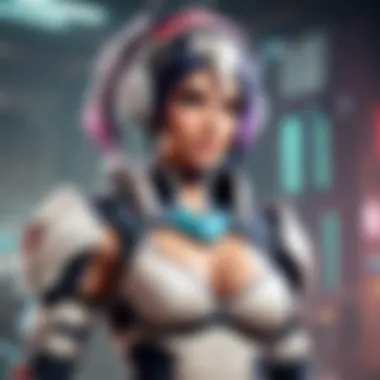

Streaming and Recording while Playing
Streaming and recording during gameplay requires additional consideration for system specifications, especially when gaming competitively.
System Requirements for Streaming
Understanding the system requirements for streaming is paramount for those want to broadcast their gameplay. A capable CPU and GPU are necessary to run both Valorant and streaming software simultaneously.
For instance, high-performing processors, such as the AMD Ryzen 9, can support intensive tasks while allowing for adequate gaming performance. However, streamers may need to invest in several components, often inflating overall costs.
Software Considerations
Software considerations refer to the applications used for streaming and recording. Popular options include OBS Studio and XSplit. These applications work best with specific hardware specifications.
Ensuring compatibility between hardware and software is essential to maximize performance while streaming. Note that running these programs consumes additional resources, which could detract from gaming experience if hardware is not appropriately set up.
Performance Impact on Gaming Experience
Finally, the performance impact on gaming experience must be acknowledged. Excessive resource drain from streaming can affect the game's frame rates, particularly on lower-end specs. As a result, players might find their gameplay experience hindered when trying to manage both gaming and streaming from the same setup.
Balancing gaming demands with streaming needs requires strategic hardware choices and an awareness of limitations.
Future-Proofing Your Computer for Gaming
Future-proofing a gaming computer is significant for several reasons. As games like Valorant evolve, they often receive updates that improve graphics, gameplay mechanics, and overall performance. This means that the hardware that was top-of-the-line when purchased may become outdated as new features are added. By planning for the future, gamers can save themselves the headaches of frequent hardware upgrades or, in worst cases, a complete system replacement.
Investing in capable components today can also enhance the gaming experience immediately and long into the future. Smart choices about CPU, GPU, RAM, and storage can reduce the need for subsequent investments. Performance longevity is the outcome of careful consideration of current and anticipated demands.
Understanding Game Updates
Impact of Patches on Performance
Game updates often include patches aimed at improving performance and fixing bugs. These updates can necessitate more from your system or might optimize how existing components function. Understanding how these patches affect performance is crucial for maintaining a smooth gaming experience. A well-optimized system allows for seamless gameplay, reducing lag and ensuring responsive controls. Therefore, staying updated with system requirements after every patch can prevent undesirable gaming experiences.
Considering Memory Usage in Updates
Game updates can lead to increased memory usage, which directly affects system performance. As developers add textures and other graphical elements, the demand on the RAM may grow. This increasing demand highlights the importance of having sufficient and fast RAM. Optimizing memory usage not only improves performance but also affects loading times and frame rates. Consequently, regular monitoring of memory performance is advised after each update to address any bottlenecks.
Anticipating Future Hardware Needs
As game technology continues to advance, anticipating hardware requirements becomes essential. Identifying how upcoming titles might demand more from your computer enables users to choose components wisely. By selecting slightly more powerful hardware than needed at purchase can delay the need for future upgrades. This foresight ensures that players can enjoy their games without the constant anxiety of whether their system can handle future updates or new titles.
Upgrade Paths and Options
Identifying Upgradeable Components
Recognizing which parts of a computer can be upgraded is a fundamental aspect of future-proofing. For example, CPUs, GPUs, and RAM are typically upgradeable and had direct impacts on gaming performance. Knowing the components that can be improved allows gamers to spread their investment over time. This strategy means that one does not have to replace the entire system when a performance boost is desired; selective upgrades can keep the system relevant longer.
Evaluating Cost-Effectiveness of Upgrades
Cost is a crucial element in the decision-making process concerning upgrades. Evaluating whether an upgrade will yield a meaningful performance boost compared to its cost is essential. In many cases, spending money on a slight performance increase is not justifiable. Understanding the return on investment of each upgrade is vital for maintaining a balanced gaming budget.
Compatibility Issues with New Hardware
When upgrading components, compatibility remains a primary concern. Ensuring new hardware works seamlessly with existing parts is critical to avoid wastage of time and resources. Sometimes motherboards may not support certain CPUs or RAM speeds, leading to frustration and additional costs. Being aware of compatibility issues before making purchases can prevent future headaches and maximize performance effectiveness.
Ending
The exploration of computer specifications for Valorant reveals critical considerations for gamers across all skill levels. It is essential to recognize that the right hardware can significantly impact not only the gameplay experience but also the overall enjoyment of the game. As we dive deeper into specific components, such as CPUs, GPUs, RAM, and storage options, one realizes that each element serves a specific purpose in achieving optimal performance.
Summarizing Key Takeaways
Valorant requires a balanced setup that can sustain high frame rates and quick load times. Here are the key points to consider:
- CPU Choice: The choice between Intel and AMD is foundational, as performance differences can shape the gaming experience.
- GPU Importance: A capable GPU is crucial for rendering graphics smoothly and enhancing visual clarity.
- RAM Capacity: Ensuring adequate RAM is necessary to keep the game operating smoothly, particularly during moments of high action.
- Storage Type: The difference between SSDs and HDDs affects load times significantly, impacting gameplay.
Final Thoughts on Gaming Hardware
To stay updated on technology trends and community discussions, platforms like reddit.com can be valuable resources. Gathering insights from various sources can help refine gaming setups further.



