The Essential Guide to Clipping Software for Valorant
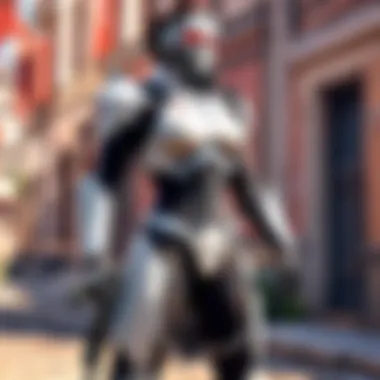

Game Overview
Foreword to Valorant
Valorant is a tactical first-person shooter developed by Riot Games. Released in June 2020, it merges foundational elements from games like Counter-Strike along with unique features reminiscent of hero shooters. Set in a near-future Earth, the game emphasizes team-based gameplay, where each player selects agents with distinct abilities while also using traditional firearms.
Game Mechanics and Objectives
In Valorant, a typical match involves two teams of five players competing against each other. One team plays as attackers aiming to plant a bomb known as the Spike, while the defenders must prevent this from happening. The match is played in rounds, and the first team to reach thirteen round wins is declared the victor. Understanding mechanics such as economy management, positioning, and ability usage is crucial for success.
Brief History of the Game
Initially announced in October 2019, Valorant was in closed beta for about two months in early 2020 before its official release. The game quickly gained traction within the gaming community due to its blend of strategic gameplay, smooth mechanics, and the inherent appeal of character-based gameplay. Valorant also incorporates a competitive ranking system, which encourages players to refine their skills.
Playable Agents and Their Unique Abilities
Valorant features a diverse roster of agents, each equipped with specific abilities designed to tackle various aspects of gameplay. This roster includes:
- Brimstone: A controller with smoke grenades and orbital strikes.
- Sova: A recon specialist who can gather intel with his arrows.
- Phoenix: A duelist who can heal himself and deploy fire walls.
- Sage: A healer, useful for team survival.
- Jett: A fast-moving duelist able to dash and evade opponents.
Each agent offers unique skills that can turn the tide in battle, emphasizing the strategic depth required for gameplay.
Clipping Software in Valorant
To improve gameplay presentation, players often turn to clipping software. It allows for capturing highlights, editing clips, and sharing moments. The analysis of gameplay footage can reveal strengths and weaknesses. Here, we will discuss important clipping software that can enhance your Valorant experience.
Selection Criteria for Clipping Software
When considering clipping software, some factors to consider include:
- Ease of use: A user-friendly interface helps streamline the process.
- Editing features: Look for software that offers tools for basic edits, such as trimming and annotations.
- Quality of output: Ensure that the software can produce high-resolution clips.
- Compatibility with platforms: Not all software may work seamlessly with live-streaming services or social media.
The right clipping software is essential for players looking to analyze their gameplay or share it with the community.
Recommended Clipping Software
For enhanced gameplay capture and editing, several tools stand out for Valorant players:
- OBS Studio: An open-source software suitable for recording and streaming. Its flexibility makes it a favorite among gamers.
- NVIDIA ShadowPlay: Ideal for users with NVIDIA graphics cards, ShadowPlay allows for easy recording and sharing of gameplay.
- AMD ReLive: Similar to ShadowPlay in functionality, this tool is designed for AMD users.
- Clipchamp: A web-based platform that provides robust editing capabilities.
Closure
Prologue to Clipping Software
In an era where gameplay highlight reels can define a player's reputation, understanding clipping software becomes essential for both casual gamers and competitive players. Clipping software not only allows individuals to capture their best moments in games like Valorant but also aids in the editing and sharing of these clips. This process can enhance one's visibility in the gaming community and serve as an important tool for skill improvement.
Understanding Clipping Software
Clipping software refers to programs that enable users to record and edit video game sessions. These tools play a crucial role in how players interact with their gameplay. They can vary significantly in functionality, ranging from basic features, such as simple recording, to advanced options that include sophisticated editing tools. Popular examples include software like OBS Studio and NVIDIA ShadowPlay.
Understanding these features is critical. Effective clipping software can help players not only capture exciting moments but also enhance them with edits or annotations. This capability allows for a more impactful presentation of their gameplay.
Importance of Clipping in Valorant
The importance of clipping in Valorant cannot be overstated. It serves various purposes, from personal reflection on performance to sharing highlights for social media and community engagement. Players can analyze their gameplay by observing the clips, allowing for a better understanding of strategy and execution.
Additionally, clips can act as powerful marketing tools for streamers and content creators. They help in building a personal brand, demonstrating skill level, and engaging with potential followers.
"In the competitive landscape of Valorant, the ability to capture and share gameplay is not just a luxury; it is a necessity for growth and recognition."
In summary, clipping software is vital for anyone serious about playing Valorant. Understanding its functionalities and recognizing its importance can significantly enhance a player’s experience and growth in the game.
Key Features of Clipping Software
In the domain of gameplay recording and sharing, having the right clipping software is crucial for any Valorant player. The key features of such software directly influence how effectively one can capture, edit, and share moments. Therefore, understanding these features provides significant insights into their integration and utility in improving gameplay presentation.
Recording Capabilities
The primary function of clipping software lies in its recording capabilities. Software like OBS Studio or NVIDIA ShadowPlay allows players to easily capture gameplay in real-time. High-quality recording is essential. It ensures that every moment is documented without loss of detail or clarity. Players often look for features like support for high resolutions and frame rates. This is important, especially in fast-paced games like Valorant, where every frame counts. Additionally,
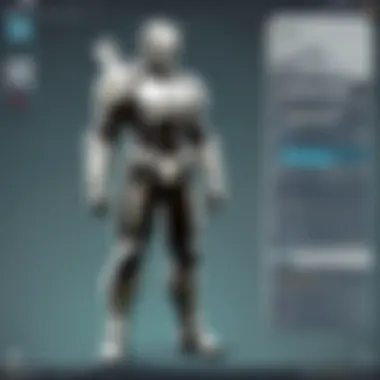

- Real-time Recording: The ability to record while playing is vital. It allows players to focus on their game without interruptions.
- Instant Replay Options: Some software offers instant replay features. This lets players capture recent gameplay with minimal hassle, making it ideal for acute moments that require immediate attention.
- Customizable Hotkeys: The convenience of one-click recording via hotkeys enhances user experience, allowing for seamless transitions between gaming and capture modes.
Editing Tools
Editing tools are another critical aspect of clipping software for Valorant. Simple editing functionalities empower players to refine their recorded gameplay. These tools help remove unwanted sections and highlight the most exciting parts. Features to look for include:
- Trim and Cut: Basic functionalities such as trimming clips, allow players to eliminate unnecessary parts of the recording easily. This is effective for highlighting only the best moments.
- Text Overlays: Adding text overlays can give context to clips, which is particularly useful for sharing strategies or significant plays.
- Filters and Effects: For those looking to enhance their recordings, simple filters can improve the overall look of the clip.
Editing helps in presenting gameplay in a more organized way. It is not just about sharing content; it is about sharing quality content that represents a player's skills accurately.
Sharing Options
Once the editing is complete, the next step is sharing the content. The ability to easily share clips plays an essential part in community engagement and feedback. A good clipping software should provide multiple options for sharing. Here are a few:
- Direct Uploads to Social Media: Platforms like Facebook and Twitter allow for quick sharing. Integrated sharing features simplify this process, enabling players to showcase their gameplay without leaving the application.
- Copying Links: Generating shareable links makes the widespread distribution of clips easy. This facilitates quick access for friends and the community, aiding in feedback and discussions.
- Export Formats: The capability to export videos in multiple formats caters to different platforms and use cases. A versatile software should support common formats to maximize compatibility.
Clipping software is more than just a tool; it is an extension of a player's ability to analyze and share their journey in Valorant.
The key features of clipping software significantly enhance the player's experience by focusing on recording capabilities, offering useful editing tools, and providing versatile sharing options. Each feature aligns with the goals of capturing and disseminating gameplay effectively, ultimately enriching the player's community involvement and personal growth in Valorant.
Popular Clipping Software for Valorant
In the realm of competitive gaming, particularly in Valorant, the significance of clipping software cannot be overstated. Such software plays a vital role in capturing gameplay moments that may define a player’s experience and performance. Players not only seek to document their highlights but also to analyze gameplay critically. Having a suitable clipping tool can be the difference between merely playing the game and utilizing those moments for growth and improvement.
Selecting the right clipping software enables players to efficiently record their sessions, edit the content and share it within their communities. It allows for the creation of tutorials, highlight reels, and other educational materials. Those presentations support self-review, making it easier to identify weaknesses in tactics or aim, ultimately fostering a better understanding the deep mechanics of Valorant.
Here, I will provide an overview of popular clipping software available for Valorant players, discussing their unique features, benefits, and potential limitations.
OBS Studio Overview
OBS Studio (Open Broadcaster Software) is one of the most recognized clipping tools among gamers. Its open-source nature makes it accessible to anyone. This software supports high-quality recording and streaming, which is essential for players wanting to capture their moments in real-time without lag or interruption.
Key features include:
- Multi-platform support: It works across various operating systems, including Windows, macOS, and Linux.
- Customizable settings: Users can tweak settings to optimize performance based on their hardware.
- Scene transitions: The ability to switch between multiple scenes adds a professional touch to recorded content.
However, it may require some time to learn all features, which can be overwhelming for new players. Yet, with practice, the extensive capabilities of OBS Studio can significantly enhance the production of gameplay content.
NVIDIA ShadowPlay Insights
NVIDIA ShadowPlay, part of the GeForce Experience software, offers another effective option for clipping in Valorant. Specifically designed for NVIDIA graphics cards, it takes advantage of hardware acceleration to ensure smoother gameplay recording. One of its most appealing features is the ability to record in the background, capturing the last several minutes of play without needing to start recording manually.
Some noteworthy aspects include:
- Instant replay: Users can save moments retroactively, which is particularly useful during unexpected highlight moments.
- Minimal performance impact: As it’s hardware-accelerated, system resources remain mostly unobstructed.
- Integrated editing tools: ShadowPlay provides basic editing options, allowing players to trim clips easily.
This software is highly beneficial for gamers who already utilize NVIDIA graphics cards and prefer a streamlined experience.
Shadowplay vs. OBS: A Comparative Analysis
When determining whether to use OBS Studio or NVIDIA ShadowPlay, it's essential to analyze the specific needs of the player. Both software have distinctive features that cater to different scenarios:
- Performance: ShadowPlay is designed to have a lighter footprint on your system resources, while OBS requires more configuration and optimization.
- Functionality: OBS grants greater control for customizing streams and recordings. In contrast, ShadowPlay offers straightforward recording capabilities suited for quick captures.
- Learning Curve: OBS has a steeper learning curve than ShadowPlay, which is more intuitive for basic use and quick results.
Ultimately, the choice depends on personal preference and the player’s familiarity with either software. Both can effectively serve a player’s needs.
Other Noteworthy Software
There are several other options worth considering for Valorant clipping:
- Bandicam: Known for its simplicity and focus on game recording, it is a user-friendly option that captures high-definition videos.
- Fraps: While it has not updated for a while, it remains popular among long-time gamers for its easy-to-use interface and reliable performance for recording.
- ShareX: An open-source program that's great for both snippets and full-screen recordings. It also integrates various sharing options, making content distribution easier.
Choosing the right software involves considering individual needs, hardware capabilities, and desired outcomes. By assessing factors like ease of use, quality output, and available editing tools, you can find the best clipping software to enhance your Valorant gameplay.
How to Choose the Right Clipping Software
Choosing the right clipping software is essential in maximizing your gameplay experience in Valorant. Given the plethora of options available, understanding the specific features and functionalities that best align with your needs can greatly enhance your recording and editing process. Each player has unique requirements based on their style, hardware, and goals. This section breaks down the critical aspects to consider when selecting clipping software.
Assessing Your Needs
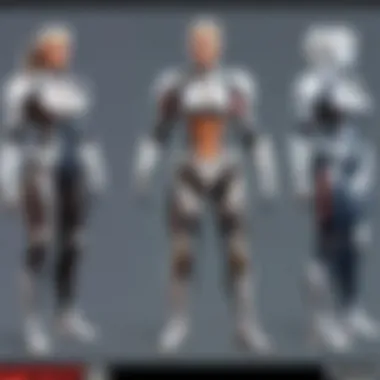

Before diving into the world of clipping software, take a moment to assess your own requirements. Ask yourself these questions:
- What do you want to capture in your gameplay?
- Do you need high-quality recordings for comprehensive analysis?
- Is sharing your highlights on social media or streaming platforms important?
Identifying your goals can guide you toward specific features. For instance, if your main aim is capturing funny moments or impactful plays, features like instant replay might be crucial for you. On the other hand, competitive players may prioritize advanced editing capabilities to analyze tactics and positioning.
"Understanding your needs upfront helps streamline the process of selecting clipping software."
Considerations for System Compatibility
System compatibility is often overlooked but remains a pivotal factor in choosing clipping software. Not all software works efficiently with every system. Here are some points to think about:
- Operating System: Compatibility with Windows, macOS, or Linux.
- Hardware Specifications: The software should align with your computer’s hardware capabilities. For example, OBS Studio might require a more robust CPU and GPU compared to lightweight options like ShareX.
Make sure to check the software's requirements on the official website or related resources. A mismatch could lead to performance issues or crashes during crucial moments.
Budget and Features Assessment
While free clipping software options exist, sometimes investing in a premium solution provides significant advantages. Start by considering your budget and weigh it against the features offered. Here are some important aspects to evaluate:
- Basic vs. Advanced Features: Determine if you need only basic recording or advanced features like real-time editing and instant highlights.
- Support and Updates: Premium software often includes customer support and regular updates, which can enhance usability and address issues promptly.
- Trial Versions: Some software, such as NVIDIA ShadowPlay, offers free trials. Utilize these to test features before making a financial commitment.
Steps to Set Up Clipping Software
Setting up clipping software for Valorant is a crucial step for players who wish to document their gameplay and analyze their strategies. The process encompasses installing the software, adjusting the necessary settings, and ensuring that the software functions as intended. Each step is designed to optimize the recording experience, providing players with the means to capture their best moments effectively.
Installation Process
The installation of clipping software marks the starting point of your journey into creating impactful gameplay clips. It usually involves downloading the software from a reputable site and following straightforward prompts. It’s critical to ensure that the software is compatible with your operating system. For instance, OBS Studio is available on Windows, macOS, and Linux, providing versatility for users.
To begin, visit the official site of the software you have selected. For example, you can go to the OBS Studio website to download the latest version. Once the download is complete, open the installer and follow on-screen instructions, which typically include agreeing to the license agreement and choosing the installation directory. Notably, some software may require additional libraries or components, such as DirectX or .NET Framework, so pay attention to any prompts during installation.
Configuration Settings
Once the installation is completed, you will need to configure the settings to suit your recording needs. This part is significant because incorrect configurations can lead to poor quality recordings or software malfunctions. Generally, you should adjust settings related to resolution, frame rate, and audio input.
If you are using OBS Studio, for example, you would go to the settings tab and then select the output settings. Choose the output resolution that matches your gameplay; usually, 1920x1080 pixels is a good standard for most players. Frame rate settings are also imperative, as a higher frame rate can enhance the smoothness of your clips. Generally, 60 frames per second is ideal for games like Valorant.
Also consider the audio settings carefully, ensuring that you have the proper inputs for game sounds and microphone audio. This configuration allows for high-quality audio, which often enhances the impact of recorded clips.
Testing Functionality
After installation and configuration, it is essential to test the software’s functionality. This step ensures that everything works as expected before you start capturing important gameplay. To do so, open the game and start a recording session in a casual match. Monitor the performance of the software during this period.
Check if the software captures video without lag or distortion. It’s also important to review the recorded material to confirm that both audio and visuals are satisfactory. If necessary, return to the configuration settings to make adjustments. This iteration allows you to find the perfect setup before recording crucial gameplay moments.
Remember, a smooth setup process can significantly improve your experience in capturing gameplay for Valorant, making it easier to analyze and share your clips with others.
Best Practices for Effective Clipping
Effective clipping in Valorant involves a combination of timing, selection, and editing techniques. These best practices can greatly enhance the quality of gameplay highlights and significantly impact a player's performance. Proper clipping not only captures the essence of a player's skill but also frames the content in a way that is engaging and useful for both analysis and community sharing. By adhering to certain best practices, players can leverage their clips for maximum benefit, whether for personal growth or community engagement.
Timing and Selection of Clips
The selection of gameplay moments is crucial. Specific actions, such as clutch plays or well-coordinated team strategies, should be prioritized. Clips should highlight skillful maneuvers or pivotal moments that can serve as learning tools or sources of inspiration. It's essential to capture clips when the action is most dynamic. This means being alert to the specific timestamps when players make critical decisions. A sudden shift in momentum or a surprising enemy strategy can illustrate key concepts effectively.
The timing can also denote the difference between a useful clip and an ordinary one. Clipping a moment too early or too late can miss the context that makes a play memorable. Therefore, players should keep their software ready during intense matches ready to capture those outstanding moments when they occur.
Editing for Clarity and Impact
Editing is an essential aspect of creating compelling clips. The aim is to present the content in a way that is both clear and impactful. One of the primary objectives during the editing process is to remove any unnecessary segments. These can dilute the focus of the action or make the clip feel too long. Players should strive to create a concise narrative within their clips, ensuring they flow naturally and retain engagement.
Also, including elements like annotations and slow-motion effects can enhance understanding without overwhelming the viewer. Simple text overlays can highlight significant decisions or strategies that are less obvious. This approach not only clarifies but also educates the audience, providing greater context to the gameplay shown.
Utilizing Clips for Improvement
Clips should not just be a tool for sharing; they should be instructive in nature. Analyzing gameplay footage allows players to recognize their strengths and weaknesses. By reviewing plays, players can identify missed opportunities or erroneous decisions, culminating in a better understanding of their gameplay mechanics.
Sharing these clips with fellow gamers can elicit feedback and provide diverse perspectives on strategy. Participating in forums such as Reddit may offer new insights, leading to improved personal performance. By utilizing clips this way, players can transform individual moments into a comprehensive learning experience, fostering continual growth and advancement in skill levels.
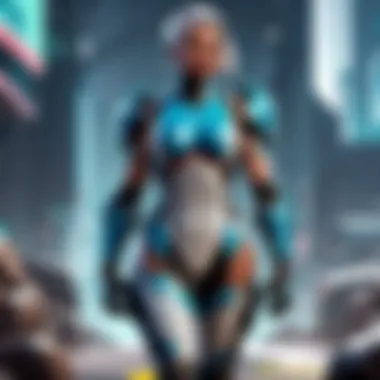

Effective clipping is not just capturing gameplay; it's about creating a narrative that informs and engages audiences while enabling personal reflection.
The Role of Clipping Software in Esports
Clipping software holds a pivotal position in the realm of esports, particularly within games like Valorant. The ability to capture and utilize gameplay clips extends beyond mere recording; it transforms how players, teams, and content creators interact with the game and its community. Understanding this role provides insights into how clipping software enhances performance, strategy, and personal branding.
Impact on Competitive Play
In the competitive environment of Valorant, every detail matters. Clipping software allows players to record specific moments that can be analyzed later. This capability is crucial as players can closely review their gameplay for tactical flaws or successes. Moreover, revisiting these clips supports the identification of performance trends over time. Teams can use this data to refine strategies, ensuring they are always one step ahead of the competition.
Analysis and Review for Teams
For esports teams, the analysis of gameplay is vital. Clipping software facilitates the review process by allowing coaches and players to examine game footage in detail. This review can focus on individual performance metrics or overarching tactics used by the team. Evaluating clips enables teams to break down complex situations and learn from past games. Often, teams will compile clips that represent both best practices and mistakes, serving as educational material for current and future training sessions. This systematic approach to gameplay analysis supports improvement and fosters a winning culture.
Building a Personal Brand
In today’s esports landscape, personal branding is increasingly important. Players who effectively utilize clipping software can showcase their skills and create engaging content for social media platforms. High-quality clips of standout performances can attract attention from fans as well as sponsors. Regularly sharing these moments helps players construct their public persona, establishing themselves as notable figures within the community. Additionally, sharing gameplay clips contributes to a competitive player's visibility, leading to opportunities that may not have been possible without the systematic use of clipping software.
"In esports, visibility can often lead to opportunity. Clipping software is a tool that empowers players to control their narrative."
The strategic use of clipping software thus serves a dual purpose: it enhances individual skill development while also shaping a player's brand and presence in the ever-growing world of esports.
Troubleshooting Common Software Issues
When using clipping software for Valorant, players often encounter obstacles that can hinder their ability to capture and share gameplay effectively. Understanding how to troubleshoot common software problems becomes essential. This ensures that players maximize their resources while minimizing disruptions during critical moments in the game. Here we will break down frequent issues and their solutions to help players keep their software running smoothly and ensure their best moments are always recorded.
Performance Glitches
Performance glitches are among the most frustrating issues players face while using clipping software. These glitches can manifest as lag spikes, stutters in recording, or even sudden freezes during gameplay. Such issues can be caused by a range of factors, including high system resource usage or incompatible settings within the software.
To resolve performance glitches:
- Close Unnecessary Applications: Before launching your clipping software, it is wise to close applications that are not needed. This helps free up system resources.
- Lower Graphics Settings: If you notice lag during recording, consider reducing the graphics settings in Valorant. This can improve performance while recording.
- Update Drivers: Keeping your graphics drivers up to date can prevent many performance-related issues. Ensure that both your GPU and software are running the latest versions.
Recording Failures
Recording failures can be a significant problem for players who want to capture impressive moments in Valorant. These failures may happen due to various reasons, including improper configuration, running out of disk space, or software glitches.
To troubleshoot recording failures, consider the following:
- Check Disk Space: Ensure that there's sufficient disk space available. Clipping software can consume a considerable amount of storage, especially with longer recordings.
- Configuration Review: Go through your software settings. Ensure that your recording settings are correct and that the right hotkeys are assigned for starting and stopping recordings.
- Restart Software: Sometimes, a simple restart of the software can resolve minor glitches that lead to recording failures.
File Format Problems
File format problems often arise when the output of the clipping software is incompatible with other editing tools or platforms. These issues can limit the sharing capabilities or editing flexibility of the recorded clips.
Here are solutions to common file format problems:
- Export Options: Check the export settings within your clipping software. Ensure that you are exporting in a widely compatible format such as MP4 or MKV, which are generally supported across most platforms.
- Conversion Tools: If you have a clip in an unusual format, consider using file conversion tools to change it into a more accessible format. There are many free and paid tools available online that can help with this.
- Check Software Updates: Occasionally, outdated software can lead to file format issues. Ensure that your clipping software is updated to the latest version to benefit from improved compatibility and added features.
It is crucial for Valorant players to be proactive in managing their clipping software to ensure that they do not miss capturing their best gameplay moments. By diagnosing and fixing these common issues, players can enjoy a smoother and more efficient recording experience.
Epilogue: Maximizing Clipping Software for Valorant
In the context of this article, maximizing clipping software is essential for any player who wants to leverage their gameplay for improvement and analysis. Players have various tools at their disposal, allowing them to not only capture highlights but also refine them for greater impact. The aim of this section is to synthesize the benefits of employing clipping software effectively and highlight considerations that can enhance player experience.
Overall Benefits for Players
Using clipping software extensively yields multiple benefits for players in Valorant. Firstly, it enables the documentation of critical game moments. Players can analyze their performances and detect mistakes, which is vital for skill enhancement. Secondly, sharing clips on platforms such as Reddit or Facebook fosters community engagement. Players can glean feedback or find strategies from watching others' gameplay. Thirdly, the process of editing clips allows for creativity. Players can transform mediocre plays into exciting highlights, which enhances their presence in the gaming community.
In terms of specific benefits, consider the following points:
- Skill Improvement: Analyze personal gameplay to adjust strategies and tactics.
- Community Interaction: Share clips to engage fellow gamers and establish communication.
- Documentation of Progress: Capture moments over time to witness improvements and setbacks.
Continual Learning and Adaptation
Continual learning is key to improvement in any competitive environment, including Valorant. The capability to capture and edit gameplay moments empowers players to be reflective. It allows them to assess both successes and failures. Learning from past games can guide future strategies and style of play.
On the adaptation front, players adjust to evolving gameplay dynamics, balance changes, or new map layouts. Clipping highlights helps in studying the meta and understanding its implications. As players adapt to changes, their clips can serve as a reference point for their growth and transition in gameplay and strategy.
Effective clipping software acts as a tool for both learning and adapting. It is not just about capturing moments; it is about the ongoing journey of becoming a better player. The insights gained from reviewing clips can lead to richer tactical knowledge, which supports a gamer in staying competitive.
Maximizing clipping software is not just technical; it is an ongoing commitment for growth.
In summary, integrating clipping software plays a crucial role in understanding player performance and fostering a proactive gaming community. As players become more adept at utilizing these tools, they will find that the path to mastery in Valorant becomes more accessible.



