Choosing the Ideal Laptop for Valorant Gaming


Intro
When it comes to diving into the fast-paced world of Valorant, your laptop choice can make or break your experience. Valorant demands a blend of agility and skill, and the right hardware ensures you won’t be held back by performance issues. This article aims to guide you through the maze of laptop selection while paying special attention to the requirements that will keep your gameplay smooth and enjoyable.
Game Overview
Intro to Valorant
Valorant, developed by Riot Games, quickly emerged as a household name in tactical shooters since its release in 2020. Blending elements of traditional shooters with unique character abilities, it has captured the attention of millions. Players assume the role of Agents, each equipped with distinctive skills that alter the tactics of play, thereby making each match a test of both coordination and strategy.
Game mechanics and objectives
In Valorant, teams of five compete to either defend or attack bomb sites, depending on their roles during the match. The objective is simple yet strategic: Plant or defuse the spike while eliminating opponents. The interplay between gunplay and abilities is at the core of its appeal, encouraging players to adopt varied strategies for success.
Brief history of the game
Valorant was first unveiled in 2019, under the codename "Project A." It made waves for its competitive insights and innovative gameplay mechanics. After various beta phases, it officially launched in June 2020 and has since flourished into an esports giant, attracting a dedicated player base and numerous competitive events worldwide.
Subsection: List of playable agents and their unique abilities
As of the latest updates, the game features a diverse lineup of Agents, each bringing their own flair:
- Jett: A nimble duelist, skilled in executing quick strikes and evasions.
- Sova: This initiator excels in gathering intel, employing drones and recon arrows.
- Sage: The team's backbone, with healing abilities and resurrection skills.
- Phoenix: Comprising flame-themed powers, he thrives as a self-sustaining duelist.
This element of choice and specialization elevates the strategic depth of the game, driving players to find and perfect their own playstyles.
System Requirements and Important Considerations
When selecting a laptop for Valorant, certain aspects should be front and center in your decision-making process.
- CPU Power: Look for a reliable processor. Intel Core i5 or Ryzen 5 is recommended for seamless performance.
- Graphics Card: A dedicated GPU, like the NVIDIA GeForce GTX 1650, ensures that you can engage in combat without graphical hiccups.
- RAM: A bare minimum of 8GB is advisable, but 16GB can likely enhance multitasking abilities during gameplay.
A laptop with these specifications will afford you a competitive edge, especially in scenarios requiring split-second decisions.
Finale
In summary, when you gear up to explore Valorant, the right laptop is not just an accessory; it's a pivotal component of your gaming arsenal. Balancing budget considerations with hardware specifications will guarantee that you can dive into the world of Valorant without performance worries clouding your experience. The thrilling challenge of the game awaits you, and with the proper setup, you're more than ready to seize victory on your journey through this captivating tactical shooter.
Prolusion to Valorant and Gaming Laptops
Valorant has taken the gaming world by storm since its release. It is a tactical first-person shooter that combines elements of strategy with fast-paced action. Players need a reliable and powerful laptop that ensures smooth gameplay. Therefore, understanding how to choose the right gaming laptop becomes essential.
Importance of Selecting the Right Gaming Laptop
Choosing an appropriate gaming laptop isn't just about brand names or the latest features. It's about finding a machine that complements your gaming style. A laptop with the right specifications allows for stability, quick responses, and sharp graphics, enhancing the overall gaming experience. Valorant demands quick reflexes and clear visuals, making it critical to equip yourself with hardware that meets these needs.
Vital Considerations
When pondering the best laptop for Valorant, consider these key factors:
- Processor: The processor determines how quickly your laptop can run commands. A laggy processor can lead to frustrating gameplay, especially in tight situations.
- Graphics Card: The heart of the gaming experience lies in the graphics. A powerful graphics card provides the detailing and smooth animation players often crave.
- Storage: Fast load times keep the action fluid. Solid State Drives (SSDs) can significantly reduce waiting time compared to traditional Hard Disk Drives (HDDs).
For casual gamers and competitive players alike, making an informed choice based on these factors can lead to enjoying every match of Valorant without interruption. An impressive setup can be the difference between victory and defeat, particularly in a game built around teamwork and strategy. Therefore, understanding these components is just the tip of the iceberg in elevating your gameplay. , and it's prudent to familiarize yourself with every aspect of a potential laptop purchase as you embark on this journey.
Understanding Valorant's System Requirements
When deciding to dive into the world of Valorant, understanding its system requirements can be your map to success. You wouldn't want to be stranded in a game that your laptop can't handle, now would you? Knowing what your machine needs can make the difference between a frustrating gaming experience and fluid performance that lets your skills shine.
Minimum Requirements Overview
For starters, let’s get into the bare minimum that allows you to run Valorant. Riot Games has laid out these specifications quite clearly, and they’re pretty much the baseline.
- Processor: Intel Core 2 Duo E8400 or equivalent
- Memory: 4 GB RAM
- Graphics Card: Intel HD 3000 or equivalent
- DirectX: Version 11
- Operating System: Windows 7/8/10 (64-bit)
These specifications might sound modest—it’s like playing it safe with a budget meal. While you can get the game running, don’t expect visual fireworks or lightning-fast responses in gameplay. Think of this as just enough to squeeze through—but if you’re serious about your performance, you’ll want to aim higher.
Recommended Specifications for Optimal Performance
Now, let's crank it up a notch. If you’re looking to really enjoy the nuances of Valorant and possibly flex your competitive muscles, the recommended specifications should certainly be on your radar. Here’s what to aim for:


- Processor: Intel i3-4150 or equivalent
- Memory: 8 GB RAM
- Graphics Card: Geforce GT 730 or equivalent
- DirectX: Version 11
- Operating System: Windows 7/8/10 (64-bit)
With these specs, you’re not just under the minimum bar; you’re comfortably sitting in a zone where the graphics look good, frame rates are stable, and you can focus solely on climbing that leaderboard. The experience becomes smooth, and you find yourself responding quicker to in-game situations.
"Running your laptop on recommended specs is akin to having your favorite meal cooked just right—it's not just satisfying; it's downright delightful."
In sum, understanding these system requirements is crucial for any player serious about getting into Valorant. They serve as a roadmap to select a laptop that aligns well with your gaming intentions, ensuring that every round is as enjoyable as possible. Whether you stick to the minimum or reach for the recommended, recognizing these specifications will help you dodge potential pitfalls and elevate your gameplay.
Key Hardware Components for Gaming
When selecting a laptop for Valorant, the hardware components you choose can make or break your gaming experience. Unlike casual use, gaming demands higher specifications, especially when entering competitive play. Focusing on the right hardware ensures not only the smooth running of games but also extracts the best performance from graphics and processing tasks. Ultimately, understanding these components allows you to make a wise investment that pays off with fast, responsive gameplay.
Importance of the Processor
The processor, or CPU, serves as the brain of your laptop. For Valorant, a solid processor is essential. The game doesn’t place excessive demands on the CPU, but you'll want something that can handle multithreading and provide high clock speeds. Look for processors like the AMD Ryzen series or Intel Core i5 and above.
- Faster processing times: A good processor can significantly decrease loading times and improve frame rates.
- Better multitasking: If you plan to run YouTube or Discord while gaming, a processor with multiple cores will allow you to juggle tasks seamlessly.
- Future-proofing: Getting a processor that’s slightly ahead of the curve means you won't need to upgrade right away as new game titles emerge.
To illustrate, a laptop with an Intel Core i7-10750H will outperform an Intel Core i5-9300H, particularly in complex gaming scenarios where frame rate stability is paramount.
Graphics Card: The Heart of Gaming Laptops
Often referred to as the heart of gaming laptops, the graphics card, or GPU, is arguably the most important component for gamers. Valorant can run on integrated graphics, but that’s like trying to race a turtle in a Ferrari.
- Performance: For those serious about their gaming, an Nvidia GeForce GTX 1650 or better will alleviate worries about stuttering graphics or lag.
- DirectX 12 compatibility: This newer API enables enhanced graphics and performance, especially beneficial when playing graphically intense games.
In competitive play, having high FPS (frames per second) can often mean the difference between victory and defeat. Players need a laptop that handles high-quality textures and fast-moving visuals without breaking a sweat.
Memory and Storage Solutions
Memory (RAM) and storage types are critical factors, but they often don’t get the spotlight they deserve. Valorant players should consider this duo as a package deal, where speed and efficiency matter.
- RAM importance: For smooth gameplay, having at least 16GB of RAM is ideal. This helps with fast load times and allows the system to manage multiple processes without crashing. It's wise to avoid the bare minimum to ensure better performance and longevity.
- SSD vs HDD: Solid State Drives (SSDs) are champions compared to Hard Disk Drives (HDDs). With an SSD, loading times can be reduced significantly, giving players a competitive edge when entering games. Who wants to wait an eternity while others are already in action?
In summary, pairing a decent amount of RAM with an SSD can elevate the gaming experience to new heights. Not only will you enjoy faster boot times, but you’ll unleash the full potential of your games.
In your journey to find the right combo of CPU, GPU, RAM, and storage, remember—every choice impacts both your performance in Valorant and your overall gaming satisfaction. Prioritize wisely!
"The right laptop can change the way you game. The wrong one might just leave you frustrated. Choose well!"
Choosing the Right Screen Size and Resolution
When picking out a laptop for playing Valorant, the size and resolution of the screen aren't just afterthoughts. They can play a massive role in how smooth and enjoyable your experience is. A laptop's display can seriously affect gameplay, and that’s true for a game like Valorant, where every frame counts and clarity is essential. If you’re squinting to see enemies hiding in the shadows, or if your graphics look like a muddy mess, you're already at a disadvantage in any match.
Benefits of Display Quality
Having a high-quality display can make a world of difference. With vibrant colors and sharp contrasts, your overall gaming experience becomes significantly enhanced. Here are just a few advantages of investing in a good display:
- Immersive Experience: A large screen (15 inches or more) provides immersive visuals, drawing players deeper into the game.
- Better Visibility: A resolution of at least 1920 x 1080 (FHD) makes a huge difference. Even slight pixelation or blurriness can lead to missed details, potentially throwing you off in critical moments.
- Color Accuracy: Laptops with good displays accurately render colors, helping you distinguish between various character skins or important game indicators.
These factors don’t just add to aesthetics; they can influence your performance and decision-making.
Refresh Rate and Response Time
Equally significant is the refresh rate and response time of the display. In a fast-paced game like Valorant, a lagging monitor can be your worst enemy. Here’s why these two specs matter:
- Refresh Rate: This measures how many times the screen refreshes images per second. A higher refresh rate (144Hz or even 240Hz) results in smoother motion and less blur during intense action. With a laptop boasting a high refresh rate, you can track fast-moving opponents easier.
- Response Time: This indicates how quickly a pixel can change from one color to another, typically measured in milliseconds (ms). A response time lower than 5ms is ideal for gaming. If your laptop has a slow response time, you risk ghosting effects, where images trail behind fast-moving objects — not ideal when you're trying to shoot your enemies.
Evaluating Battery Life and Portability
When it comes to gaming laptops, you might think that power and performance reign supreme. But hold on – let’s not overlook the significance of battery life and portability. In today’s fast-paced world, where gamers often find themselves on the move, having a laptop that can keep up with both gaming demands and on-the-go lifestyles is a must.
Why Battery Life Matters
Battery life, simply put, is how long your laptop can run before it needs to be plugged into an outlet. A device that runs out of juice in the heat of battle could spell disaster in a heated game like Valorant. Consider these key elements regarding battery longevity:
- Lengthy Play Sessions: If your gaming sessions stretch beyond just a couple of hours, you want a battery that can live up to that commitment.
- Potential for Portability: A laptop that's happy running for long periods without a charger means you can take it anywhere you like. Coffee shops, libraries, or a friend's house, you won't be tied to an outlet.
- Fast-Paced Environment: Gamers often find themselves in tournaments, schools, or at LAN parties. Having durable battery life can make the difference between making it to the final round or having to call it quits early.
Portability – Games on the Go
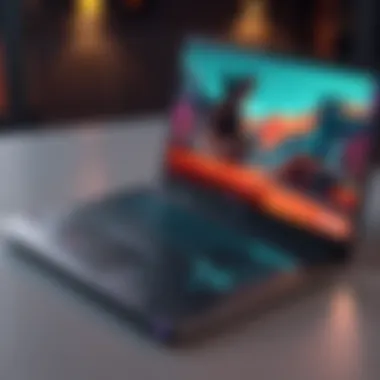

Portability goes hand-in-hand with battery life, and it refers to how easy it is to carry and use your laptop outside of your usual setup. Here’s what to look out for:
- Weight and Size: Laptops under five pounds are generally easier to carry. A lighter device often means you won’t feel like a pack mule lugging it around.
- Design and Build: A sturdy design is important for transport. Look for laptops that can handle the bumps and bruises of a daily commute without sacrificing performance.
- Durability: A laptop designed for serious gaming typically sports a solid build. Ensure it runs cooler and avoids overheating when on the go.
- Port Options: Consider how many USB ports and other connections you'll need while out and about. This can affect your overall gaming experience.
"A laptop that’s light on your shoulder but heavy on performance can change the game, literally."
Finding the Balance
When you evaluate battery life and portability, the challenge is finding a balance between performance and convenience. While some gaming machines are powerhouses, they often come with hefty battery drains and are less than portable. Here are some best practices to keep in mind:
- Mixed Usage: If you plan to use the laptop for both gaming and non-gaming tasks (like schoolwork or work), make sure it fits those needs without being overkill.
- Battery Efficiency: Research how integrated graphics can help you save battery life while still delivering a satisfying experience in games like Valorant.
- Plan for the Future: A well-balanced laptop today should still have the stamina and portability you need for different tasks and future gaming demands.
In short, understanding battery life and portability is crucial when selecting the right laptop for your Valorant adventures. It ensures you’re prepared for all situations that the gaming grind might throw your way.
Budgetary Considerations for Gaming Laptops
When it comes to gaming laptops, particularly for a title as demanding and strategic as Valorant, budgeting plays a significant role. It isn’t just about finding an affordable machine; it's about ensuring that your investment yields the best possible performance. Players need to recognize that skimping on critical components in pursuit of a lower price can lead to a frustrating experience.
Budgeting well helps in prioritizing essential features, such as a capable processor, adequate RAM, and a reliable graphics card. But it’s not just about the components; considering warranty and customer service options can also influence the total cost of ownership. More often than not, a small increase in budget can significantly enhance performance and longevity.
Setting a Budget Without Compromising Performance
Setting a budget for your gaming laptop requires a careful balance between cost and capability. It’s easy to get caught up in the allure of the latest models, which often come with a hefty price tag. However, a pragmatic approach involves identifying the key specifications needed to run Valorant smoothly.
- Identify Priorities: Before making any decisions, consider what performance aspects are most crucial for you specifically. Is it better graphics performance, higher refresh rates, or perhaps longer battery life?
- Research Models: Take a good look at different models in your price range. Brands such as ASUS, Acer, and Dell often have a variety of offerings that provide decent performance without breaking the bank.
- Watch for Sales and Discounts: Keep an eye on seasonal sales or special offers. You can often find quality laptops at a fraction of their usual price during these times.
Though it might feel tempting to cut corners on certain specs, doing so can lead to a laptop that struggles to run not just Valorant, but also future titles. It’s wise to view your budget as an investment towards a more enjoyable gaming experience.
Analyzing Cost-Effectiveness of Various Models
Buying a gaming laptop involves more than just looking at the sticker price. Understanding cost-effectiveness can help you make a better buying decision. Not all laptops are created equal, especially when it comes to performance per dollar spent.
- Performance Benchmarks: Look at benchmark scores on popular gaming review sites. This gives insight into how a laptop performs in real-world scenarios, specifically in gaming.
- User Reviews: Checking community feedback on platforms like Reddit can provide invaluable information about how well a laptop holds up over time.
- Long-Term Value: Consider potential upgrades. Some laptops allow you to replace components like RAM or storage, which can drastically extend their useful life.
Ultimately, a thoughtful analysis of cost-effectiveness often means the difference between merely owning a gaming laptop and possessing one that enhances your experience in titles like Valorant.
"Investing smartly in technology means considering both current needs and future demands; it's a balance of passion and practicality."
By keeping these factors in mind, you can navigate the tricky waters of budgeting for a gaming laptop and make choices that ensure you get the most bang for your buck. This not only allows for a smooth gaming experience but also equips you with a sturdy machine that meets your gaming ambitions.
Top Laptop Options for Valorant
Choosing the right laptop for Valorant is pivotal in shaping your gaming experience. The diverse landscape of available laptops means that there is something tailored for every kind of player, be it casual gamers or serious competitors. Picking the right machine goes beyond just meeting minimum requirements; it influences response times, frame rates, and ultimately, how immersed you feel in the game. A well-chosen laptop can provide smoother gameplay, better visuals, and a competitive edge that elevates your performance.
As you navigate through the various options, consider factors like affordability, specifications, and the specific gameplay experience you're aiming for. Let’s break this down into three tiers: Entry-Level Laptops, Mid-Range Laptops, and High-End Laptops for Competitive Play.
Entry-Level Laptops
When it comes to entry-level laptops, the focus is often on affordability without sacrificing too much performance. These laptops are designed for gamers who are just dipping their toes into Valorant or have a tight budget.
- Specifications: Look for laptops equipped with at least an Intel Core i5 or AMD Ryzen 5 processor, paired with a GTX 1650 graphics card. These specs generally allow for decent frame rates on low to medium settings, which is sufficient for beginners.
- Value for Money: Brands like Acer (Acer Aspire 5) and Lenovo (Legion 5) have options that offer good performance without breaking the bank.
The trade-off here may be in graphics and speed, especially when multiple actions happen on-screen. However, if you're new to competitive gaming, these laptops can still provide an enjoyable experience. The basic idea is to prioritize getting into the game and honing your skills before making more costly investments.
Mid-Range Laptops
Mid-range laptops hit that sweet spot between affordability and high performance. They cater to gamers who take their gameplay seriously without plunging into the high budget spectrum.
- Specifications to Aim For: A solid choice would be laptops with Intel Core i7 or AMD Ryzen 7 processors combined with GTX 1660 Ti or RTX 2060 graphics cards. This setup allows for smoother performance at higher settings while playing Valorant.
- Model Recommendations: Observing brands like ASUS (ROG Zephyrus G14) or MSI (GF65 Thin) gives you options that strike a balance between price and functionality.
Since mid-range laptops can handle not only Valorant but also other demanding titles, they stand out as versatile gaming machines. You’ll find that the blend of higher refresh rates and improved graphics on these devices greatly enhances your in-game experience.
High-End Laptops for Competitive Play
If you're serious about becoming a top-tier player, high-end laptops provide the performance edge you need to dominate.
- Specifications Required for Competitive Play: Aim for laptops featuring Intel Core i9 or AMD Ryzen 9 processors along with RTX 3070 or RTX 3080 graphics cards. These specifications ensure you’ll maintain high frame rates even in the most intense matches.
- Competitive Edge: Brands like Alienware (X17) and Razer (Blade 15) are well-known for their superior build quality and performance.
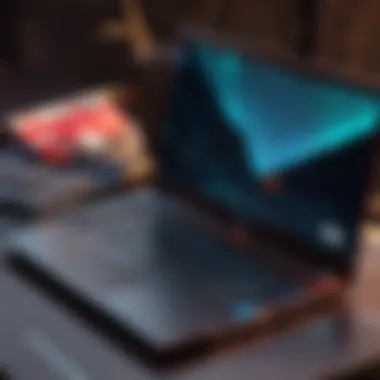

Investing in a high-end laptop isn't just about the specifications; it’s about the experience. Optimal screen refresh rates, responsive keyboards, and high-quality panels contribute to your edge during play. These machines are often equipped with advanced cooling solutions, enabling consistent performance even during prolonged gaming sessions.
Remember, not all gamers are created equal. Your ideal laptop will depend on your playstyle and commitment level to the game.
Future-Proofing Your Laptop Purchase
When making a significant investment in a gaming laptop, especially for a title like Valorant, future-proofing is a vital consideration. The gaming landscape is ever-evolving, with new technologies, game developments, and system requirements emerging at a rapid pace. A laptop that meets today's needs may not suffice for tomorrow's gaming demands. To ensure your purchase remains relevant and capable, it’s essential to focus on specific elements that can extend the lifespan of your device while maintaining high performance.
The benefits of future-proofing are manifold. Firstly, it safeguards your investment over time. A laptop that can handle newer games and applications effectively saves you the headache of frequent upgrades. Secondly, it enhances your overall gaming experience. You’ll be less likely to encounter lag or performance drops when new updates or titles are released. Lastly, future-proofing can even impact resale value—laptops that boast modern specs tend to retain their worth longer in the bustling second-hand market.
Considerations for Upcoming Games
When considering upcoming games, a few key aspects come into play. Game developers often push the envelope with graphics and gameplay mechanics. This means that a laptop with sufficient processing power, an adequate graphics card, and ample RAM is necessary to keep up with the trend.
- Processor Speed: Look for laptops featuring the latest processors. With games becoming more CPU-intensive, having a powerful chip can ensure you run future titles smoothly.
- Graphics Card: As they say, "Graphics are everything in gaming." Current and anticipated games demand high graphical fidelity. Selecting a laptop with a robust graphics card can be the difference between playing on low settings and enjoying a visual feast.
- RAM Capacity: Gamers should consider devices with at least 16 GB of RAM, as many upcoming titles will likely use more memory in a bid for realism and complexity.
It's also helpful to keep an eye on trends and gaming forums. Engaging with the community on platforms like reddit.com can provide insights into what hardware experts recommend for future-proofing.
Upgrading Components: What to Know
Understanding your laptop's upgrade potential is crucial for future-proofing. Not all gaming laptops offer the same flexibility, so here are key points to ponder:
- RAM Upgrades: Many models allow for simple RAM upgrades. If your laptop supports it, consider starting with enough capacity to hold you for a few years and plan on upgrading as necessary.
- Storage Solutions: A laptop with an SSD can vastly improve load times. But with games frequently expanding, extra slots or the option to swap out for a larger SSD is a blessing.
- Graphics and CPU: Some gaming laptops come with soldered graphics cards or CPUs, limiting your ability to upgrade. It's worth investing in models that allow for these components to be swapped out, ensuring your machine can evolve as technology does.
"The only constant in gaming technology is change—being left behind is not an option."
To sum up, future-proofing your laptop purchase is not just a strategy; it’s a necessity in an industry that never sleeps. With devices reaching new heights in capability and functionality, ensuring your hardware can handle the vigor of new titles will lead to a richer, uninterrupted gaming journey.
Understanding Warranty and Customer Support
When stepping into the world of gaming, especially with a title as demanding as Valorant, the laptop you choose has to be a mix of performance and reliability. But what happens when you encounter issues with your device? This is where understanding warranty and customer support becomes crucial. A solid warranty can save you a hefty repair bill, while robust customer support can make all the difference when troubleshooting problems.
Importance of Warranty
A warranty is a safeguard, outlining the manufacturer’s commitment to stand behind their product. Usually, it protects against defects in materials and workmanship. Here are several points to consider regarding warranties:
- Length of Coverage: Most gaming laptops come with a standard one-year warranty. However, some brands offer extended warranties, which might be worth considering if you're a heavy user or planning to keep the laptop for a long while.
- What’s Covered: It's essential to read the fine print. Some laptops cover only parts, while others might include labor costs. Knowing this can help you gauge potential out-of-pocket expenses if something goes wrong.
- Accidental Damage: Many gamers are clumsy by nature. Depending on the brand, you might be able to purchase additional coverage for accidents, spills, or drops.
Customer Support Considerations
Good customer support is like having a safety net. No one wants to be left out in the cold if their laptop fails them during an intense gaming session. Here’s why support matters:
- Responsiveness: Check how quickly the support team typically responds to inquiries. Is it hours, days, or even weeks? You don’t want to wait endlessly when issues arise.
- Accessibility: Ensure that the support channels are user-friendly. Options like online chats, phone support, and extensive FAQ pages can help you find solutions or get answers without too much hassle.
- Reputation: Research the brand’s reputation in the gaming community. Forums like Reddit can provide valuable insights into the experiences of other users.
Benefits of Understanding Warranty and Support
Understanding warranty and customer support isn't just about covering yourself legally; it can greatly enhance your overall gaming experience.
- Peace of Mind: Knowing you have coverage offers peace of mind, allowing you to focus on performance rather than potential pitfalls.
- Cost-Effective: If something goes wrong and you understand your warranty, you won’t find yourself staring down a surprise repair bill. This can help you budget better for future upgrades or accessories.
- User Satisfaction: Brands that provide excellent customer service tend to have a more satisfied user base. A responsive support team can often turn a negative experience into a positive one.
Finale
In the realm of competitive gaming, it’s essential to consider more than just technical specifications. The warranty and customer support associated with your laptop can greatly impact your gaming journey. If you take the time to understand these aspects, you can make a well-informed purchase that provides not just top-notch performance but also the backup you need when things go awry. Whether you’re a casual player or in it for the competition, having that safety net allows you to game freely and confidently.
“Even the best laptops can face issues; knowing your warranty can save the day.”
For more information on brands and customer support experiences, check out discussions on Reddit that gauge user satisfaction and warranty inquiries.
Closure: Making an Informed Decision
Choosing the right laptop for Valorant isn’t just a matter of picking a shiny model off the shelf. It’s about understanding what you need, what you can afford, and how the right specs enhance your overall experience. Throughout this article, we’ve discussed crucial elements such as system requirements, hardware components, and budget considerations. Each plays a pivotal role in shaping your gaming performance.
One of the most compelling aspects of making an informed decision lies in evaluating the balance between performance and cost. In a market flooded with options, understanding what delivers the best performance for your buck can definitely feel like trying to find a needle in a haystack. A solid grasp of the minimum and recommended requirements ensures that you don’t just scrape by but have a robust machine that keeps you competitive and engaged.
When thinking about the factors we’ve explored, consider this:
- Processor and Graphics: These two heavyweights determine not only how well your laptop will handle Valorant but also its longevity for future games.
- Display Quality: The experience of playing on a laptop with a high refresh rate and quality resolution can make all the difference when you're in the midst of an intense match.
- Portability and Battery Life: Gaming doesn’t always happen in front of your desk. Choosing a laptop that balances performance with these factors can lead to gaming on-the-go without feeling like you're tethered.
Another key takeaway is the relevance of warranty and customer support. It’s essential to know that the laptop you invest in is going to be backed by solid service. If things go awry, you want a brand that stands behind its product.
In closing, the choice is yours, but with the insights provided, you have the tools to make an educated decision. By weighing performance specs against your personal needs and budget constraints, you avoid buyer's remorse and secure a laptop that truly elevates your game in Valorant.
"An informed decision today can save you heartache tomorrow."
Ultimately, remember the golden rule of gaming laptops: you may not need the absolute latest model, but having the right features suited to your gaming style brings a world of difference. Happy gaming!



