Key Specifications for Building a PC to Play Valorant


Game Overview
Prologue to Valorant
Valorant stands out in the competitive game scene as a tactical first-person shooter developed by Riot Games. Released in June 2020, it shook up the gaming world, drawing in myriad players with its blend of strategic gameplay and character abilities. Fundamentally, Valorant emphasizes teamwork, making every interaction with other players pivotal to ensuring success on the battlefield.
Game Mechanics and Objectives
At its core, the game tasks players with a simple objective: attack or defend locations while employing various agents with distinct skills. The gameplay is structured around a round-based system, typically from a 5v5 format where teams alternate between offense and defense. Players must think on their feet and collaborate effectively to outsmart the opposing team, making every round a fresh canvas for strategy.
Brief History of the Game
Valorant's journey began with its closed beta in April 2020, which sparked immense interest. After a successful rollout, it quickly became a mainstay in both casual and competitive spheres. Continuous updates have kept the game fresh and engaging, contributing to a thriving community. Each agent, weapon, and map has undergone significant development, reflecting the team's commitment to enhancing gameplay.
Subsection: List of Playable Agents and Their Unique Abilities
With each agent boasting unique skills, the selection adds layers of strategy. Here are a few examples:
- Phoenix: A duelist who can heal himself and manipulate fire.
- Sage: A support character with healing abilities and can resurrect fallen teammates.
- Omen: An enigmatic killer who can teleport and obscure visions.
Understanding these characters' strengths allows players to blend their playstyles with team needs, adding another dimension to the tactical gameplay.
Strategy Guides
Tips for Beginners
If you're just stepping into Valorant, don’t get overwhelmed. Focus on mastering the basics first. Familiarize yourself with the maps and their callouts. Each map has its unique layout, and knowing where to communicate effectively can be a game changer. Additionally, gaining comfort with at least a couple of agents will help establish your role within the team.
Advanced Tactics for Experienced Players
For seasoned players, coordinating efforts on defense is critical. Learn to perform crossfires, where two teammates cover the same area from different angles. Also, remember that map control can greatly influence the match outcome; always try to hold advantageous positions.
Map-Specific Strategies
Each map in Valorant presents unique challenges and opportunities. Here’s a general breakdown:
- Bind: Utilize teleports strategically to confuse opponents.
- Haven: Three bomb sites mean you must split resources wisely.
- Ascent: Hold the center control to dominate game flow.
Subsection: Agent-Specific Tactics and Playstyles
Different agents also call for varied strategies. For instance, using Sage to support teammates during crucial moments or employing Jett for aggressive plays can turn the tide of a match in your favor.
Patch Updates
Summary of Recent Game Patches
Riot Games regularly updates Valorant to keep the community engaged and balance gameplay. Recent patches may adjust agent abilities, patch bugs, and even introduce new agents.
Analysis of Changes to Agents, Weapons, and Maps
Updates can dramatically shift the competitive landscape. A reworked agent may suddenly dominate the meta while others fade into the background. Keeping an eye on patch notes and community feedback can provide invaluable insights into how to adapt your playstyle to survive these shifts.
Community Feedback on Patch Notes
The Valorant community is vocal about their opinions on updates. Forums buzz with discussions about buffs and nerfs, often providing a grassroots understanding of the current meta.
Subsection: Predictions for Upcoming Updates
Predicting future updates is an art. Players look to historical changes in gameplay patterns, examining which agents frequently receive adjustments. This can offer hints regarding imminent updates or meta shifts.
Esports Coverage
Overview of Recent Valorant Esports Events
Valorant has accelerated into the esports arena with significant tournaments like VCT, providing a platform for professional players to showcase their skills. Events showcase the best of the best and offer insights into high-stakes gameplay.
Tournament Predictions and Analysis
As competitions grow in popularity, teams evolve. Analysts study team compositions and past performances to predict which squads might rise in the ranks. Understanding agent selections during these tournaments can reveal undercurrents of the game’s evolving strategies.
Subsection: Insights on Current Professional Meta
Keeping tabs on the professional meta is crucial for any aspiring player. Observing which agents dominate the tournament scene can provide clues for optimal team compositions and personal agent choices.
Player Community
Featured Player Highlights
Valorant’s community thrives on shared experiences. Players often flock to platforms like Reddit to celebrate high-caliber plays or discuss strategies, showcasing remarkable moments that inspire newcomers and veterans alike.
Community-Created Content Showcase
From fan art to strategy videos, community content adds another layer to Valorant's rich ecosystem. Many players share their insights through YouTube tutorials or Twitch streams, offering tips and tricks to improve gameplay.
Forum Spotlight on Trending Topics
Online forums are buzzing hubs where players discuss everything from weapon preferences to agent skills. Engaging in these conversations can lead to a wealth of information and tactics that help hone a player's edge in-game.
"The best way to learn is through playing with others and sharing experiences."
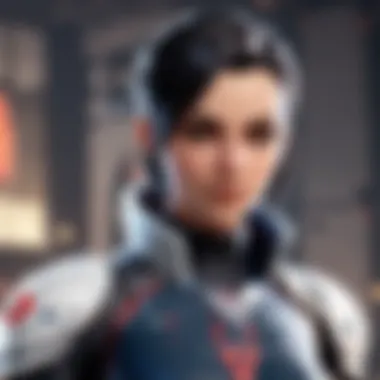

Prologue to PC Specifications
When it comes to building a personal computer specifically designed for Valorant, understanding the fundamental specifications of your PC is absolutely essential. The performance you can expect from your gaming rig hinges greatly upon selecting the right components. Each element influences how your machine runs the game and handles various tasks.
The Importance of PC Specifications
You might be wondering why you should care about these specs. In simple terms, a well-constructed PC enhances your overall gaming experience. Higher frame rates, improved graphics, and reduced latency can make the difference between victory and defeat in competitive scenarios. Moreover, having a rig tailored for Valorant allows players not only to enjoy smooth gameplay but also to dive into the strategic depth the game offers without technical hiccups.
As you venture further into this guide, consider that each part of your PC contributes significantly to the whole. From the processor that acts as the brain of your system, to the graphics card that brings visuals to life, knowing what to prioritize can be the key to maximizing performance.
"A chain is only as strong as its weakest link." This very saying underlines the essence of PC building: every component must ideally work together.
Balancing Performance and Budget
However, balance is crucial; higher specifications typically come with higher costs. Therefore, understanding the necessary specifications allows players to make informed decisions that align with both performance needs and budget constraints. This crucial balance helps avoid overspending on components that may offer diminishing returns for a title like Valorant, which itself is relatively forgiving in terms of hardware requirements.
Key Considerations in Your Build
- Compatibility: Ensure that all components are compatible to prevent performance bottlenecks.
- Future-proofing: Think about your gaming needs in the next few years. Opting for slightly more powerful components could save you from an upgrade sooner than you think.
- Personal Preference: Some players may prefer a focus on graphics, while others may want raw processing power; understanding your own gaming style helps in selecting the right specifications.
Understanding the Importance of PC Specs
When it comes to building a PC that's tailored to the fast-paced and strategic world of Valorant, understanding specifications is not just a technical exercise; it's a crucial step in ensuring a smooth and responsive gaming experience. The right components can mean the difference between a laggy game filled with frustrating hiccups and a fluid, immersive experience where every second counts. Knowing the ins and outs of PC specs allows gamers to better orchestrate their system to resonate with their gaming style, competitive edge, or simply the enjoyment of every match.
Performance At Its Core
First and foremost, recognizing that each part of the computer holds weight in the grand scheme of performance cannot be overstated. For a title like Valorant, which is heavily reliant on quick reflexes and sharp visuals, optimizing every piece can enhance your reaction times significantly. A higher RAM speed might seem like a minor detail, yet it forms the backbone of multitasking while gaming. Likewise, a solid-state drive can drastically reduce load times, getting you into the action faster.
"A balanced machine is like an orchestra. Every instrument must play in harmony for the melody to shine."
Competitive Gaming's Edge
In the competitive arena, where milliseconds can dictate victory or defeat, the importance of specs escalates. High refresh rates from monitors, for example, paired with powerful GPUs, allow for seamless graphics that could mean spotting an enemy before they spot you. Even a modest improvement in frame rates can provide a significant edge, letting players immerse themselves completely in the game's environment.
Future-Proofing Decisions
Furthermore, understanding specifications allows for future-proofing your build. As games advance, they will demand more from systems. A well-informed decision about your CPU or GPU today could postpone the need for expansive upgrades tomorrow. You can avoid being caught off guard by technological advancements by investing in higher-quality components when building your PC from the get-go.
Budget vs. Performance
Another consideration is the intricate dance between budget constraints and desired performance. Familiarity with PC specs equips you with the knowledge needed to prioritize what’s essential for your gaming experience without breaking the bank. Not every gamer needs the top-tier tech to see great performance, and understanding what is necessary for your specific play style can lead to better decisions.
Key Factors to Consider
- Balance: Ensure all components are compatible and can work in unison without bottlenecks.
- Budget: Allocate funds effectively between essential components.
- Compatibility: Check if the elements fit together without glitches.
- Longevity: Consider components that can handle forthcoming game updates without requiring an overhaul.
While there may be a deluge of specifications and technical jargon involved in the building process, the takeaway here centers on the harmony between components and their implications on gameplay. Ultimately, for casual gamers and high-level players alike, investing time into understanding PC specs is not just an academic task—it’s a pathway to optimizing your entire Valorant experience.
Processor: The Heart of Performance
When it comes to constructing a gaming PC for Valorant, the central processing unit (CPU) stands as the primary driver behind performance. Think of the CPU as the brain of your machine, executing all decisions that dictate your gaming experience. While enthusiasts may pay a lot of attention to graphics cards, it’s crucial not to overlook the vital role of the processor. A well-chosen CPU can significantly reduce lag, allowing for smoother gameplay and potentially better aim precision, which is the make-or-break factor in a competitive game like Valorant.
Selecting the Right CPU
Choosing a CPU can feel a bit overwhelming due to the multitude of options available on the market today. When selecting the right chip for your Valorant gaming experience, several considerations come to mind:
- Budget: It doesn’t take a crystal ball to see that prices can vary widely across different CPUs. Setting a clear budget category helps you narrow down the possibilities.
- Performance Needs: If you plan on multitasking—streaming while gaming, for example—you’ll want a CPU with more cores and threads. Higher core numbers often translate into better multitasking capabilities.
- Future Upgradability: Keeping an eye on upcoming CPU generations may save you grief down the line; you may want a plug-and-play upgrade in a year or two.
The choices can be hefty, but weighing these factors wisely will help you make a sound decision.
Comparing Intel and AMD Options
A spirited debate often arises when one mentions Intel and AMD, the two frontrunners in the processor arena. Each brand has its merits, making the decision less straightforward. Intel’s offerings are traditionally known for their single-core performance, which is beneficial in many gaming scenarios, including Valorant. Their processors, like the Intel Core i5 series, balance both performance and price well.
On the flip side, AMD’s Ryzen series has gained an impressive reputation. With strong multi-core performance, they excel in multitasking and can handle demanding applications alongside your gaming needs. If you're leaning toward AMD, the Ryzen 5 5600X offers remarkable value and versatility.
Ultimately, your choice should align with your gaming habits and what else you'll be demanding from your PC. Those who only game may find Intel sufficient, while multitaskers may revel in the strengths of AMD.
Understanding Clock Speed and Core Count
Delving deeper into the specs, you’ll often see terms like clock speed and core count being tossed around. Understanding these metrics enhances your capability to pick the right processor.
- Clock Speed: Measured in gigahertz (GHz), this indicates how many cycles a CPU can perform in a second. Higher clock speeds usually translate to better performance, particularly in games that rely on fast, single-threaded execution.
- Core Count: This refers to the number of independent units within a CPU. More cores mean more tasks can be executed simultaneously, which is beneficial in asynchrony-focused gaming.
For a game like Valorant, where reaction time is paramount, a good mix of adequate clock speed and sufficient core count can make all the difference. In essence, combining these elements wisely ensures your gaming rig does not buckle under pressure, even in the heat of battle.
Remember, picking the right CPU might just be that secret sauce that elevates your gaming soirée.
Graphics Card: Elevating the Visual Experience
In the realm of gaming, the graphics card stands as the doorway to a visually stunning experience. Not just a piece of hardware, it transforms the way we perceive games, allowing the player to dive into rich and immersive worlds. In Valorant, where quick reflexes and clarity can spell the difference between victory and defeat, the right graphics card enhances not only visual fidelity but also frame rates and responsiveness. This segment will explore the critical aspects of selecting a graphics card, the attributes that matter most, and a comparison of the leading brands in the industry.
Choosing Between Integrated and Dedicated GPUs
When contemplating what kind of graphics unit to incorporate into your build, you'll encounter two main paths: integrated graphics and dedicated GPUs. Integrated graphics come bundled with the CPU, making them a cost-effective option, especially if budget constraints are a concern. However, these options can be limiting, especially as games become more demanding. While integrated graphics can manage casual play, they often falter under the demands of a competitive title like Valorant.
Dedicated GPUs, on the other hand, offer superior performance. These cards come with their own memory and processing power specifically for graphics tasks. When playing Valorant, a dedicated GPU ensures higher frame rates, clearer visuals, and the ability to handle larger textures without breaking a sweat. For a true gamer, investing in a dedicated GPU is akin to adding afterburners to a race car—additional speed that is greatly felt in fast-paced scenarios.
Key Specs to Consider for GPUs
When selecting a graphics card, various specs should be on your radar:
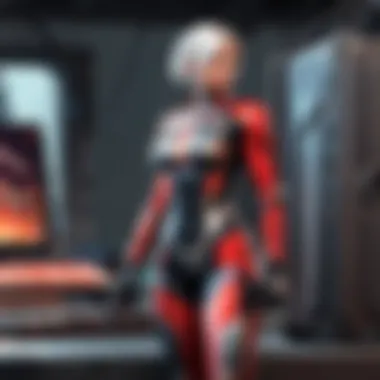

- VRAM (Video RAM): The more, the merrier. Aim for at least 4GB for Valorant, but 6GB or more can provide smoother gameplay and better visuals.
- Clock Speed: This indicates how fast the GPU can process data. Higher clock speeds often translate into better performance, especially in graphically intense situations.
- CUDA Cores/Stream Processors: These are crucial for rendering images. More cores can enhance performance significantly, particularly in a game with rich visuals like Valorant.
- Cooling Solutions: A well-cooled GPU will maintain optimal performance. Look for cards that come with robust cooling solutions to prevent thermal throttling.
Each of these specs plays a vital role in how well a graphics card performs, and understanding them can help you make a more informed choice.
Brand Comparisons: NVIDIA vs. AMD
When it comes to graphics cards, two giants dominate the landscape: NVIDIA and AMD. Both brands offer exceptional options for building a Valorant-capable machine, yet their strengths lie in different areas.
NVIDIA hardware often showcases cutting-edge technologies, like ray tracing, which brings stunning realism to graphics. Additionally, NVIDIA’s proprietary technologies like DLSS (Deep Learning Super Sampling) can significantly boost frame rates, especially in demanding titles.
On the flip side, AMD cards usually come at a more affordable price point while still delivering solid performance. They also tend to excel in scenarios where multi-tasking demands high performance, as their architecture often manages resources better in specific setups.
In deciding between these brands, consider factors like budget, performance needs, and specific gaming experiences you value. Whichever path you choose, it’s essential to evaluate your gaming habits and preferences to find the best fit.
Memory: Ensuring Smooth Gameplay
When building a PC for playing Valorant, memory plays a vital role in shaping the overall gaming experience. Memory, commonly referred to as RAM, is where active game data is stored temporarily, enabling players to quickly access necessary information. Having sufficient and fast memory can significantly reduce lag during gameplay and maintain a smooth frame rate—key elements that can make or break your performance in a fast-paced shooter.
Ideal RAM Specifications for Valorant
Determining the ideal RAM specifications for Valorant isn’t just about throwing a heap of random bytes at the problem. Gamers should aim for at least 16GB of RAM to ensure that the game runs without hiccups. Valorant isn’t particularly demanding compared to some other modern titles, but it does benefit from the extra breathing room that abundant memory provides.
Here are some granular details to consider:
- Type of RAM: DDR4 is the standard these days for gaming PCs. It offers better speeds and performance over older standards like DDR3.
- Speed: Look for RAM with speeds of at least 3000 MHz or higher. Faster RAM can provide slight boosts in loading times and overall responsiveness.
- Capacity: While 16GB is adequate for most scenarios, if your goal includes streaming or multitasking with other applications while gaming, consider ramping up to 32GB.
Staying mindful of these specifications not only enhances your immediate experience but also prepares you for future releases and updates in the gaming world.
Benefits of Dual-Channel vs. Single-Channel RAM
When it comes to memory configurations, dual-channel setups often beat single-channel configurations hands down. But why is that?
Dual-channel RAM allows data to move in and out of memory twice as effectively as single-channel does, enhancing bandwidth significantly. This means that your CPU can access needed data more swiftly and efficiently, which is a boon in games like Valorant where split-second decisions and timings are crucial. Here’s a quick breakdown:
- Performance: A dual-channel configuration can lead to noticeable performance gains, especially in memory-intensive tasks, and gaming scenarios.
- Cost-Effectiveness: Generally, buying a set of two sticks of RAM isn’t much more expensive than getting a single stick, making it a smart choice for budget-conscious gamers.
"Investing in dual-channel RAM is akin to having a well-oiled machine at your finger tips; everything just runs smoother."
Storage Solutions: Speed vs. Capacity
When building a PC optimized for playing Valorant, storage solutions play a pivotal role. After all, it’s not just about how fast your display refreshes or how astonishingly detailed the graphics are. The speed and capacity of your storage can significantly affect loading times, game performance, and even overall system responsiveness. Understanding the balance between speed and capacity can help you make informed decisions tailored to your gaming habits.
SSD vs. HDD: Understanding the Differences
The fundamental difference between Solid State Drives (SSD) and Hard Disk Drives (HDD) boils down to technology and performance.
- Speed: SSDs are speed demons compared to their HDD counterparts. They can read/write data much quicker, which translates into shorter loading times for your games — that means less time waiting for your game to start and more time actually playing. If you’ve ever been frustrated by long loading screens, you understand the value of speed.
- Durability: SSDs have no moving parts, which makes them more durable and less prone to physical damage. On the flip side, HDDs rely on spinning disks and mechanical arms, which can be vulnerable.
- Capacity: HDDs usually offer far more storage space for your buck. If you’re one to hoard games and don’t want to constantly manage limited space, an HDD may seem attractive.
However, many enthusiasts opt for a hybrid approach: an SSD for the operating system and games that benefit from faster load times, and an HDD for secondary storage. This setup plays nicely by balancing speed and capacity, allowing your Valorant installation to shine while enabling you to keep all those other games and files safely tucked away.
Optimal Storage Size for Valorant
When considering how much storage you actually need, there are a few factors to mull over:
- Valorant's Size: As of now, Valorant doesn't require a gigantic amount of space, typically around 20 GB. However, once you factor in updates, maps, and the occasional skins, things can add up quickly.
- Future-proofing: Games are getting bigger. If you're planning to install numerous games alongside Valorant, a minimum of 500 GB for an SSD might be prudent. On the other hand, if you’re leaning towards an HDD for its potential capacity, aim for at least 1 TB.
- Installing Other Software: Don’t just think about games alone. Your PC will likely host apps, software, and other files. Think about your overall usage. If you tend to work or create content beyond gaming, it's wise to err on the side of more space.
"Choosing the right storage for gaming goes beyond just numbers. It's about understanding how you use your PC and what performance you expect."
The bottom line is, while speed can't be overstated, capacity should not be overlooked, either. A balanced approach focusing on both will make sure your Valorant experience is as smooth as butter, allowing you to compete efficiently without the unwanted distractions, such as waiting an eternity to load into your game.
Power Supply: Ensuring Stability
In building an optimal PC for Valorant, a common oversight is the significance of the power supply unit (PSU). Often considered an afterthought, the PSU is nothing short of the lifeblood of your setup. It dictates how stable your system runs during those intense gaming sessions when every frame counts. A reliable power supply ensures that your components receive the necessary power, preventing any hiccups that can lead to crashes or worse—permanent damage.
Choosing the Right Wattage
When it comes to wattage, it’s crucial to avoid guesswork. You might think a bit of extra power won't hurt, but it’s more about finding that sweet spot. Every component in your build, such as the CPU, GPU, and memory, has a specific power requirement.
Here are some considerations:
- Total System Draw: Look at the total wattage your components need. Most power supplies will have recommendations based on common setups.
- Headroom: It is generally advised to pick a PSU that offers about 20% more wattage than your total estimated draw. This isn’t just to power the components, but also to ensure efficiency and longevity.
- Future Upgrades: If you plan to upgrade your GPU or add devices later, it might be wise to invest in a higher-wattage PSU from the get-go.
Knowing these factors will help prevent any unwarranted surprises during gameplay. You don’t want your PC stuttering or shutting down mid-match while you’re about to score a clutch!
Understanding Efficiency Ratings
Efficiency ratings are another important aspect that should not be overlooked. They inform you of how effectively a power supply converts wall power into usable energy for your computer components. An efficient PSU doesn’t just save you on power bills, but plays a role in keeping your system cooler and more reliable over time.
Consider the following:
- 80 PLUS Ratings: Most modern PSUs are rated with certifications like 80 PLUS. These ratings indicate that your PSU is at least 80% efficient at different load ranges. A higher rating means less energy waste—and makes your system friendlier to both your pocket and the environment.
- Heat Management: An inefficient PSU generates extra heat, which can disrupt the overall temperature management of your gaming rig. This added heat can, in turn, affect the life span of sensitive components.
- Noise Levels: High-efficiency units tend to run quieter since they don't need to ramp up the fan speed as much to cool themselves down.
"Investing in a quality power supply is akin to securing a good foundation for a house; without it, even the finest components cannot thrive."
In summary, when selecting the power supply for your Valorant build, focus on choosing the right wattage that meets your current and future needs, along with a power supply that boasts a good efficiency rating. Not only will this keep your system running smoothly, it will give you peace of mind while diving into every high-stakes match.
Motherboard: The Foundation of Connectivity
When building a PC, the motherboard can often feel like an afterthought amidst all the talk about processors and graphics cards. However, it is the bedrock of your system, facilitating communication between components and ensuring smooth operation. Think of it as the nervous system of your rig, carrying signals and power across various parts. Ignoring its significance could lead to bottlenecks that hamper performance, leaving you stuck with a sluggish experience instead of fluid gameplay.


Compatibility with CPU and RAM
The heart of your PC, the CPU, needs a suitable partner in the motherboard. Not all CPUs are compatible with all motherboards, which makes it essential to match the two carefully. Check the socket type of your processor; for instance, Intel chips commonly use LGA 1200 or LGA 1700 sockets, while AMD processors typically fit into AM4 sockets. If they don’t line up, it’s a hard stop!
Moreover, you’ll need to ensure the motherboard supports your RAM specifications. This includes verifying the RAM type (like DDR4 or DDR5) and the maximum capacity the board can support. Some motherboards even excel in overclocking capabilities, allowing you to push RAM beyond typical limits for improved performance. It’s an element that should not go overlooked.
"Selecting the right motherboard means choosing a solid foundation - one that can grow with your needs, ensuring you won’t have to start from scratch too soon."
Form Factor: ATX vs. Micro-ATX
The physical size and layout of the motherboard, known as form factor, plays a pivotal role as well. The most common types are ATX and Micro-ATX. The ATX boards are larger, typically offering more expansion slots, which can be critical if you plan on adding components down the line. They also tend to have better cooling options due to their size, potentially allowing for enhanced airflow.
On the flip side, Micro-ATX motherboards are smaller and often more budget-friendly, making them a suitable choice for compact builds. However, they may skimp on expansion options, which is essential to consider if you have plans for future upgrades.
Ultimately, choosing between these two form factors boils down to both your current needs and your vision for the future. If building a competitive gaming rig, future expansion might be a crucial consideration to maintain performance as games evolve.
In summary, picking the right motherboard involves much more than meets the eye, forming the essential connective tissue that holds your system together. Make informed decisions here, and you’ll pave the way for a stellar gaming experience.
Cooling Solutions: Keeping Your PC Composed
When building a PC for gaming, especially for demanding titles like Valorant, overlooking cooling solutions can lead to dire consequences. High-performance components generate significant heat during operation, and without proper management, this can jeopardize both performance and longevity. Having a robust cooling system is like offering your gaming rig a refreshing breeze on a hot summer day—essential for keeping it efficient and reliable.
The importance of cooling solutions lies in several key benefits:
- Performance Stability: Overheating can throttle your CPU or GPU, meaning they'll slow down in response to high temperatures. This kind of limiting can ruin your gaming experience, especially in a fast-paced game like Valorant.
- Component Longevity: Heat can be a silent killer. It wears down components over time, leading to failures and increased maintenance costs. Ensuring optimal thermal performance helps in extending the lifespan of your parts.
- Noise Levels: An efficient cooling system can operate quietly, allowing you the immersive experience you seek in games.
Taking time to understand the various types of cooling systems can provide clarity on what fits best for your needs.
Future-Proofing Your Build
When sinking time and money into a gaming rig for Valorant, the concept of future-proofing your build cannot be tossed aside lightly. It’s not just about stashing cash for the latest components every few months; it's about ensuring that what you create now remains relevant and capable down the road.
Future-proofing often entails selecting components that not only meet today's gaming requirements but also have a buffer for upcoming updates or games that demand more from your system. Why is this so critical? If your system struggles to run the newest patches or expansions a year or so down the line, you might find yourself back at the drawing board, re-evaluating and pouring in more funds into a potentially outdated system.
Upgrade Potential Considerations
One of the key aspects to future-proofing is thinking ahead about upgrade possibilities. Not every part of a PC will need replacing at the same time. Rather than opting for the latest and greatest components which can get pricey very quickly, look for components that allow for future enhancements without complete replacements.
- Motherboard Compatibility: Make sure that your motherboard supports new generations of CPUs and RAM. For instance, if you choose a motherboard with an AM4 socket from AMD, it will accommodate a wide range of Ryzen processors, ensuring you can easily upgrade in the future.
- Expandability: Check how many RAM slots your motherboard has, as well as PCIe slots for graphics cards. This way, if you ever feel like your machine is a tad sluggish, you can just pop in a new GPU or slap in more RAM instead of starting from scratch.
- Cooling Options: As technology advances, components may produce more heat. A solid cooling system can not only extend the lifespan of your components but also allow for overclocking, giving you more performance without needing immediate upgrades.
"Investing in the right foundation today can save you pennies tomorrow."
Evaluating Market Trends
Keeping an eye on market trends is equally as crucial. Gaming technology moves quicker than a Valorant player sneaking up on an unsuspecting enemy. As new components emerge, older models might drop in price, or be replaced by superior alternatives. Being mindful of these shifts can afford you the opportunity to snag great deals or pivot your build choices due to emerging technologies.
Some tips on staying on top of market trends:
- Follow Tech Forums and Review Sites: Platforms like Reddit and tech blogs often discuss new releases and tech insights, helping you gauge whether it’s worth holding back for an anticipated upgrade.
- Watch for Cycle Releases: Companies like NVIDIA and AMD operate on roughly predictable cycles. A new GPU generation might push down the prices of older models, making them a great option for a budget-friendly upgrade.
- Assess Game Requirements: Games like Valorant may push the boundaries with future updates. Keep track of developer blogs or community news to stay ahead of what the next patch may demand from hardware.
To summarize, future-proofing your PC for Valorant is about more than just grabbing the best parts available at the moment. It's a strategic mindset that considers how the gaming landscape shifts, and how your components will hold up against those changes. Taking the time to think about upgrades and staying informed on trends can be the difference between a one-and-done build and a powerhouse that lasts years.
Budgeting for Your PC Build
When it comes to constructing an optimal gaming rig tailored for Valorant, budgeting emerges as a crucial element of the endeavor. A well-planned budget not only helps in meeting financial limits but also ensures that every dollar spent translates to enhanced gameplay. In a world where new technologies and components are hurled into the market with the speed of a flying bullet, making informed choices about your PC build becomes essential.
Cost vs. Value
Budgeting is not just about curbing costs—it’s about maximizing value. Players often find themselves stuck between what they want and what they can afford. It’s key to know that often, spending a bit more on core components can lead to significantly better performance, potentially saving money down the line.
Cost-Effective Component Selection
Choosing the right parts for your PC requires balancing performance with budget constraints. One useful strategy is to prioritize components based on their impact on gameplay.
- Processor: Investing in a good CPU can significantly enhance your gaming experience. Consider options from both Intel and AMD that offer the best bang for your buck. Look for models that provide a higher core count and better clock speeds.
- Graphics Card: Your GPU holds the reins on how visually smooth Valorant runs. While the newest models might seem tantalizing, older ones may often perform nearly as well for a fraction of the cost.
- Memory: Aim for at least 16GB of RAM. It’s a sweet spot that offers enough speed for smooth multitasking and gaming without breaking the bank.
“Choosing components is a bit like cooking: you need good ingredients, but measuring the right amounts is key.”
Setting Priorities Based on Usage
Your usage patterns will dictate how you prioritize spending on your PC components. If Valorant is your main game, invest in the areas that will enhance your experience most.
- Gaming vs. Multitasking: Casual gamers might find value in a balanced system, but competitive players should focus on high-performance parts that reduce lag and improve frame rates dramatically.
- Future Gaming Needs: If you’re someone who plans on diving into other graphically demanding games or streaming your gameplay, consider allocating funds for more powerful specs—even if it’s a bit over your initial budget.
- Monitoring Market Trends: Keep an eye on sales and newer generations of components. Sometimes, waiting a few months can result in better deals or improved specs.
Ultimately, crafting a budget-friendly build means making intentional choices. Remember, your gameplay experience matters most, so spend wisely instead of randomly. Assembling your PC budget can be daunting, but with the right roadmap, it’s a journey that can lead to a gaming rig you’re genuinely proud of.
Finale: Building a Tailored Gaming Experience
As we wrap up this deep dive into building a PC that's just right for Valorant, it's crucial to reflect on why this customization bears so much significance. Constructing a PC tailored specifically for the needs of a game is far more than just a hobby for tech enthusiasts; it's about crafting an environment that enhances gameplay and, ultimately, your enjoyment of the game.
Key Elements of a Tailored Experience
Let's break down a few essential elements that contribute to a well-rounded gaming PC:
- Performance: The heartbeat of any gaming setup lies in the performance, dictated primarily by the choices we make regarding CPU, GPU, and RAM. A high-performing CPU coupled with a robust graphics card transforms gameplay into a seamless experience, allowing for better frame rates and reduced lag.
- Personalization: Customizing your PC means that every component reflects your gaming habits and preferences. Maybe you prioritize graphics for that immersive experience, or maybe speed is what gets your game face on. Catering these choices to your style means you're more likely to enjoy your time spent in-game.
- Scalability: As games evolve, so too must our systems. Having a setup that allows for easy upgrades—as discussed in earlier sections—gives peace of mind knowing that your investment can adapt to future titles, keeping your gaming experience fresh.
"A well-built PC is like a fine-tuned instrument; it requires the right components to create harmonious gameplay."
Benefits of an Optimal Build
The benefits of fine-tuning your gaming rig are multifaceted:
- Enhanced Visuals: A capable GPU elevates the graphical fidelity of your gameplay, making the rich world of Valorant come to life.
- Competitive Edge: For those engaging at a competitive level, milliseconds count. A well-optimized PC can give you that slight upper hand needed to outmaneuver opponents in critical moments.
- Satisfaction and Accomplishment: There's a unique joy in knowing that you've tailored your gaming system to fit your specific needs. It can enhance your gaming experience, making victories feel all the more rewarding.
Considerations When Building
Despite the various benefits, there are key considerations to keep in mind. Setting a budget is paramount. Evaluate your priorities: is it about maxing out your visual settings, or is performance and low latency more crucial? Your answer will guide your component selection. Also, don’t forget the importance of personal research; gathering information rather than jumping to conclusions will serve you in the long run. Reading up on forums like reddit.com can provide insights from gamers who have been through the process themselves.
Taking into consideration all these aspects during your building journey will not only enhance your gameplay but will also cultivate a deeper appreciation for the game itself. It’s not just about playing; it’s about engaging in every frame, every session, with the right equipment at your fingertips.



