Choosing a Budget Laptop for Valorant: Key Tips
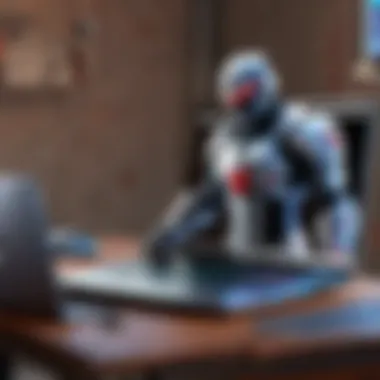

Intro
Game Overview
Valorant is not just a game; it's a strategic battlefield where teams of five players engage in matches that require teamwork and precise execution of skills. Players take control of unique agents, each with their own abilities, contributing to the team dynamics. Understanding how these elements work in tandem is vital for any player.
- Introduction to Valorant
- Game mechanics and objectives
- Brief history of the game
- Released in June 2020, Valorant quickly became popular due to its engaging gameplay and competitive environment. Players must plant or defuse a bomb, similar to Counter-Strike, while utilizing character abilities.
- Matches are played in rounds, primarily focusing on attacking and defending bomb sites. Success hinges not only on aiming but also on strategic planning and communication.
- Valorant's journey began with beta testing in 2020, receiving feedback that helped fine-tune its mechanics. The blend of character abilities and traditional shooter elements has attracted a diverse player base.
List of playable agents and their unique abilities
Agents in Valorant fall into various categories, each providing distinct gameplay dynamics. Some of the noteworthy agents include:
- Jett: High mobility and burst damage. Excellent for aggressive gameplay.
- Sova: Recon abilities that reveal enemy positions. Great for gathering intel.
- Sage: Healing and support capabilities, crucial for sustaining the team.
- Phoenix: Versatile fighter who can heal himself. Perfect for solo play.
Understanding these unique abilities is essential, especially when deciding how to coordinate with teammates.
In summary, the mechanics of Valorant require both strategic foresight and practical skill. For players intending to maximize their experience, having the right equipment is essential. The laptop you choose will directly impact your performance, especially in a fast-paced game like Valorant. To maintain competitive edge, consider how the specs of a budget laptop will meet the demands of this intricate game.
Overview of Valorant Gaming Requirements
Understanding the gaming requirements for Valorant is crucial for players looking to optimize their performance while sticking to a budget. As a tactical shooter, Valorant demands specific hardware capabilities to ensure smooth gameplay. These requirements can vary from minimum specifications, allowing the game to run, to recommended specifications that enable a better and more fluid experience.
With the right hardware, players can experience faster frame rates and reduced lag, which are vital for competitive gameplay. Knowing these specs can guide gamers in choosing a suitable laptop without overspending.
Understanding Minimum and Recommended Specs
When selecting a laptop for Valorant, it’s important to familiarize yourself with both the minimum and recommended specifications outlined by the developers. The minimum specifications represent the bare minimum needed to play the game, while the recommended specs provide a smoother experience with better graphics and performance.
- Minimum Specs: The minimum requirements typically include a modest processor, entry-level graphics card, and enough memory to run the game. On a laptop, this might mean an Intel Core i3 processor, a GTX 1050 or similar GPU, and 4GB of RAM. With these specifications, players may experience occasional drops in frame rates and lag, especially during intense gameplay.
- Recommended Specs: On the other hand, the recommended specifications are set higher to ensure optimal gameplay. This generally includes an Intel Core i5 processor, a GTX 1060 or better for GPU, and 8GB or more of RAM. Meeting these specifications results in a more fluid gaming experience, essential for competitive players looking to excel.
It is important to check the specific requirements from the official Valorant website to ensure compliance with the most current standard, as they may update them periodically.
The Role of GPU and CPU in Gameplay
In gaming, the GPU and CPU are the two most critical components influencing performance. The graphics processing unit (GPU) plays a central role in rendering images, particularly during action-packed and graphically intensive scenes. A competent GPU can make the difference between a choppy frame rate and a seamless gaming experience. For Valorant, an entry-level GPU like the NVIDIA GTX 1650 can work well for a budget laptop, allowing users to play at decent settings without excessive sacrifice in quality.
Conversely, the central processing unit (CPU) is responsible for handling game processes, physics calculations, and AI decisions within the game. Scaling up from a dual-core to a quad-core processor can significantly enhance performance. Gamers should look for Intel i5 or AMD Ryzen 5 processors to strike a balance, allowing Valorant to run smoothly while handling other applications running in the background.
Impact of RAM on Performance
Random Access Memory (RAM) is another essential specification that affects gaming performance. RAM serves as a temporary storage space for data that the CPU needs to access quickly. In the context of Valorant, adequate RAM is necessary to ensure that the game runs efficiently without stutter or delay.
For optimal performance, 8GB of RAM is generally recommended for running Valorant alongside other applications. This threshold helps prevent bottlenecks during gaming sessions, especially in competitive play where every millisecond counts. Laptops with upgradable RAM slots also provide an advantage, allowing users to increase their memory as future game requirements evolve.
Choosing a laptop that meets or exceeds the recommended specifications is imperative for ensuring a competitive edge in gameplay, especially in a fast-paced environment like Valorant.
Identifying Budget Laptop Features
When it comes to selecting a budget laptop for Valorant, understanding the essential features that affect gaming performance is crucial. Players often find themselves torn between cost and performance, but this does not mean that one must sacrifice quality entirely. Knowing what features matter can lead to a more satisfying gaming experience without overspending.
Essential Specifications to Look For
Focusing on the right specifications is the first step in making an informed purchase. Here are the key specifications to keep in mind:
- Processor (CPU): Aim for at least an Intel Core i5 or AMD Ryzen 5. These processors offer a good balance for gaming and multitasking.
- Graphics Card (GPU): A dedicated GPU will greatly enhance your gaming experience. Look for models with NVIDIA GeForce GTX or AMD Radeon RX series.
- RAM: At a minimum, 8GB of RAM is recommended. This helps in managing active applications and background processes while playing.
- Storage: An SSD (Solid State Drive) rather than an HDD can significantly improve loading times, which is essential for keeping gameplay smooth. Aim for at least 256GB SSD.
By concentrating on these specifications, players can ensure their laptop will handle Valorant effectively while remaining within budget.
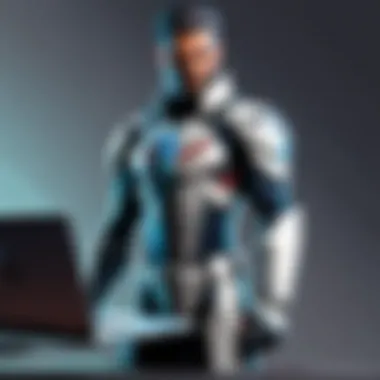

The Importance of Display Quality
Display quality cannot be overlooked when choosing a gaming laptop. A high-resolution display enhances visual clarity and detail in games. Here are some aspects to consider:
- Resolution: A Full HD (1920x1080) display will provide a better experience compared to lower resolutions.
- Refresh Rate: Higher refresh rates, like 144Hz, lead to smoother gameplay. This is particularly useful in fast-paced games like Valorant.
- Panel Type: IPS panels tend to offer better color reproduction and wider viewing angles than TN panels. This can affect game visuals and overall immersion.
Investing in a good display ensures that players can fully appreciate the graphics of Valorant, leading to more engaging gameplay.
Battery Life Considerations for Gaming
While gaming on a laptop often means plugging in for extended periods, it’s essential not to ignore battery life altogether. A few factors to evaluate include:
- Battery Capacity: Look for laptops with at least 50Wh capacity. This offers a reasonable amount of playtime on battery.
- Power Management: Some laptops include software to optimize power usage. It can help extend battery life during lighter tasks or when the game does not require full performance.
- Charging Speed: A laptop that charges quickly can be a boon during short breaks between sessions.
Understanding battery life allows gamers to easily transition between gaming and other tasks without being tethered to a power outlet constantly.
In summary, knowing the essential features for budget laptops helps in making smarter purchasing decisions. Prioritizing specifications like the CPU, GPU, RAM, and display quality can lead to a much better gaming experience overall.
Recommended Budget Laptops for Valorant
Selecting the right budget laptop for playing Valorant is crucial for an enjoyable gaming experience. A suitable device enhances gameplay, allowing players to fully engage with the vibrant environments and fast-paced action that define the game. With budget constraints in mind, the focus must not only be on price but also on performance. It is essential to examine models that balance both to avoid disappointment and frustration during gameplay.
By analyzing various models available today, players can discover laptops that provide an optimal gaming experience without exceeding their financial limits. Understanding the distinctions among these models will allow consumers to make informed choices that align with their specific gaming needs.
Analysis of Popular Models
When considering specific models for Valorant, some laptops consistently stand out. For instance, the Acer Aspire 5 delivers strong performance at a modest price. With its AMD Ryzen 5 processor and NVIDIA GeForce GTX graphics card, it is capable of running Valorant smoothly, ensuring no major hiccups in gameplay. Another notable option is the HP Pavilion Gaming Laptop. This model provides solid specs with an excellent cooling system, which is imperative during long gaming sessions.
Also, the Dell G3 15 exists as a commendable choice. Featuring 10th generation Intel core i5 processors, it combines both power and efficiency. In addition, it includes a vibrant display, making it appealing not just for gaming but also for general use. Evaluating these models combined with their price points, one can identify which provides the most value.
Brand Comparison in the Budget Category
In the budget segment, some brands have built a strong reputation for delivering quality gaming laptops. Brands like Acer, HP, and Dell compete diligently, but distinctions exist. Acer often leverages cost-effective solutions without significant compromises in performance. Their laptops, including the Acer Aspire and Nitro series, are favored for their consistent performance.
HP, on the other hand, has a reputation for superior build quality and durability. While often priced slightly higher than Acer, models like the Pavilion series offer excellent performance and design that appeal to gamers.
Dell’s gaming laptops, particularly the G Series, tend to be weighted towards value. This means they often provide better performance metrics with innovative cooling solutions. Making an informed choice requires evaluating which brand aligns best with personal preferences.
Performance Benchmarks of Recommended Laptops
Performance benchmarks provide valuable insight into how specific laptops handle games like Valorant. For example, the ASUS TUF Gaming A15 showcases impressive FPS rates while balancing graphic settings. Depending on the chosen quality configurations, gamers can expect smooth frame rates in high-paced gameplay.
The HP Pavilion Gaming Laptop also ranks favorably in benchmarking tests, showcasing its ability to manage graphically demanding scenes adequately. FPS metrics typically remain above 60, ensuring competitive gameplay. The Dell G3 15 aligns similarly, demonstrating its capacity to run Valorant seamlessly across a variety of settings.
"When choosing a budget laptop for gaming, always check real-world performance benchmarks alongside specifications."
Engaging with community reviews and expert analysis enhances understanding and helps make the best decision tailored to individual gaming styles. These benchmarks can often be found on platforms like Reddit and gaming forums, providing further validation from real users regarding performance.
Overall, analyzing these elements will inform your decision, aiding in selecting a budget laptop that not only meets specifications but also enhances the overall gaming experience in Valorant.
Evaluating Brands and Models
Evaluating brands and models is crucial in selecting a budget laptop for Valorant. Many gamers are often swayed by flashy advertisements or performance claims. However, the reality is that a solid brand can offer a better guarantee of build quality and longer lifespan. When assessing brands, one should consider their reputation in the gaming community, as established brands have a track record of understanding gamer needs.
Moreover, it's important to look at specific models within these brands. Many laptop manufacturers release multiple lines of laptops with varying features and performance capabilities. A model that has received positive reviews for its gaming performance will often be your best bet. Models vary widely, and not all will perform optimally, even within the same brand. Thus, detailed research on specific models is imperative.
Reputable Brands in the Gaming Laptop Market
When searching for a budget laptop for Valorant, some reputable brands stand out in the market. Acer is known for its Aspire and Nitro series, which offer decent performance at an accessible price. ASUS, particularly its TUF Gaming line, provides good value with durable construction. Dell's G series offers solid options as well, often combining performance with aesthetic quality.
HP also offers reliable gaming laptops under its Pavilion series, which have become quite popular. Lenovo has been making strides in recent years, particularly with its Legion series tailored for gaming enthusiasts. Each of these brands holds its position due to consistent performance and favorable user experiences.
Warranty and Customer Support Insights


Warranty and customer support are often neglected factors when selecting a gaming laptop. A good warranty can protect your investment in case of defects or serious issues. Most well-regarded brands generally offer a one-year warranty, but some may go beyond that, especially for gaming laptops. This extended guarantee provides peace of mind when buying a lower-priced model.
Customer support is another vital consideration. Quality support can be immensely helpful after purchase if you run into issues or need assistance. Online reviews often cite the responsiveness and helpfulness of customer support as key factors in customer satisfaction. Look for brands known for prompt response and knowledgeable representatives.
Performance Optimization Tips
When engaging in competitive gaming like Valorant, the significance of performance cannot be overstated. Performance optimization tips serve as critical guidelines that can elevate your gaming experience. Lowering lag and enhancing frame rates can be the difference between victory and defeat.
Adjusting In-Game Settings for Better FPS
Frame per second (FPS) is crucial in fast-paced games. A higher FPS usually translates to smoother visuals and better responsiveness. To achieve better FPS in Valorant, it is necessary to adjust in-game settings. Start with the Graphics Quality settings by lowering them. Options like Shadows, Textures, and Effects can often be reduced with minimal impact on gameplay.
Customize additional options such as Resolution and Anti-Aliasing. Playing at a lower resolution can significantly improve FPS. Use the NVIDIA Control Panel or AMD Radeon Settings for further tweaks.
Here are some key settings to consider adjusting:
- Detail Level: Set this to low or medium.
- Shadow Quality: Choose low to avoid distracting effects.
- Anti-Aliasing: Consider disabling or using the lowest setting.
Be aware that adjusting these settings can alter your visual experience. However, if performance is paramount, consider it a necessary trade-off.
Updating Drivers for Optimal Performance
Having up-to-date drivers is essential. Graphics card manufacturers such as NVIDIA and AMD frequently release driver updates that can optimize performance, fix bugs, and enhance compatibility with games. Regularly updating your graphics drivers can result in noticeable performance enhancements.
Here is how to keep your drivers updated effectively:
- Identify Your GPU: Know which model you have installed. Use tools like Device Manager or check directly in your PC settings.
- Visit the Manufacturer's Website: Navigate to the NVIDIA or AMD site to find the latest driver.
- Use Automatic Updates: Tools like GeForce Experience or Radeon Software can automatically notify you of new drivers and streamline the update process.
Keeping drivers updated not only improves performance but also enhances gameplay stability.
In summary, optimizing performance for Valorant encompasses both in-game adjustments and regular maintenance of hardware through driver updates. By focusing on these elements, you can ensure a more fluid gaming experience.
The Potential of Refurbished Laptops
When considering a budget laptop for Valorant, refurbished models represent an often-overlooked opportunity. Many players may not be aware of the advantages these laptops bring to the table. Refurbished laptops can provide substantial savings while still meeting the necessary specifications for gaming. This section will cover key benefits, as well as cautionary points when choosing refurbished devices.
Benefits of Choosing Refurbished Models
- Cost Efficiency: The most significant advantage of buying refurbished is cost. They typically cost much less than brand-new models, allowing for better hardware without straining your finances.
- Good Performance: Refurbished laptops often come from higher-end models that may be out of reach if bought new. They might possess robust specifications like better GPUs and CPUs, suitable for playing Valorant smoothly.
- Sustainability: Opting for refurbished models supports environmental sustainability. It reduces e-waste, making it a responsible choice for eco-conscious gamers.
- Warranty and Certification: Many reputable sellers provide warranties on refurbished laptops. This often includes testing and certification, offering peace of mind regarding reliability.
- Availability of Older Models: For those specifically looking for older models that are still very capable of running Valorant, refurbished options may provide access to these unavailable new versions.
"A refurbished laptop can deliver the same performance as a new one, with a significantly reduced price, making it a smart choice for budget-conscious gamers."
What to Watch Out for When Buying Refurbished
While refurbished laptops offer many benefits, there are factors to consider to ensure a good purchase:
- Seller Reputation: Purchase from reputable sellers. Research their return policy and customer reviews to make sure you receive quality products.
- Condition and Grade: Refurbished laptops come in different conditions, often graded by quality. Understand the grading system (like Grade A, B, etc.) to assess the expected quality level.
- Specifications: Ensure the refurbished laptop meets the minimum requirements for Valorant. Look for adequate RAM, GPU, and CPU specs to ensure proper performance.
- Battery Health: The battery in refurbished laptops may not perform as well. Check whether the battery has been replaced or ranked properly for longevity.
- No Accessories Included: Often, refurbished models do not come with all original accessories. Confirm what’s included in the purchase to avoid surprises.
In summary, while refurbished laptops can be a smart option for gaming on a budget, due diligence is essential to avoid potential pitfalls. Research before buying ensures you gain the benefits while minimizing risks.
Future-Proofing Your Purchase
When it comes to gaming, especially for titles like Valorant, future-proofing your laptop is crucial for several reasons. Technology advances quickly, and the demands of games can increase unexpectedly. You may find that a laptop suitable now might not hold up well against future updates or newer titles. Investing wisely ensures that you do not need to replace your equipment too soon.
Considering Upgrade Options
When selecting a laptop, one effective approach is choosing models that allow for upgrades. Not all laptops are made equal in this respect. For instance, a laptop with a user-accessible RAM slot and an upgradeable SSD gives you leverage. You can simply add more memory or storage as your gaming needs grow.
Generally, look for these features:
- RAM slots: More slots mean you can add more RAM later.
- SSD capacity: Opt for an SSD with space for an upgrade.
- Modular design: Some laptops are designed so their components can be replaced easily.
Pay attention to manufacturer guidelines when exploring upgrades. For example, Dell and HP offer some models with reasonable upgrade paths. This approach prevents costly replacements while ensuring continuous performance.
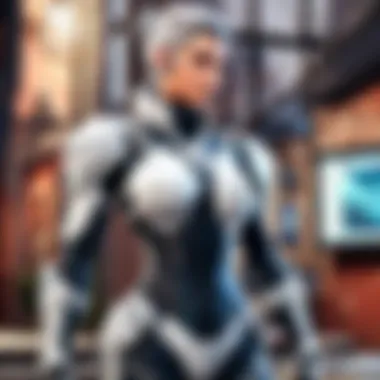

Anticipating Game Requirements Trends
The gaming landscape is continuously evolving. A game like Valorant might not demand much today, but who knows what future updates could bring? By anticipating trends in game requirements, you position yourself better when making a choice. Historical data shows that games occasionally introduce new features that raise technical demands, such as better graphics or increased enemy AI complexity.
Here are some points to consider:
- Monitor industry news: Staying informed about forthcoming game updates can guide your purchase decisions.
- Script detailed specifications: Knowing the specifications of newer games can help you identify which features affect performance.
- Seek community opinions: Subreddits related to gaming can be valuable resources for gauging player experiences with upcoming titles and hardware.
"Choosing components for today’s needs disregards tomorrow's potential demands could lead to frustration and financial loss later on."
Budgeting for Your Gaming Setup
When considering a budget laptop for playing Valorant, budgeting becomes an essential step. Setting a budget helps narrow down options, ensuring you do not overspend while aiming for the necessary specifications. This section emphasizes the significance of properly allocating funds towards a gaming laptop and additional accessories.
Setting a Realistic Budget for a Gaming Laptop
Determining a realistic budget requires understanding your gaming needs and expectations. Start by defining what features are most important for your experience. For Valorant, smooth gameplay and quick responsiveness are vital. I suggest aiming for a budget range between $600 to $1,200, depending on the laptop's specifications.
Consider the following points when setting your budget:
- Market Research: Observe the range of prices for laptops that meet Valorant’s requirements. This will inform you of what to expect.
- Existing Equipment: If you already own some gaming accessories like a mouse or keyboard, factor these into your overall budget. They may reduce the amount you need to allocate for new gear.
- Upgrades and Accessories: Don’t forget to reserve some of your budget for potentially necessary upgrades. Accessories such as headsets or external mice enhance gameplay significantly.
By planning smartly, you can ensure that every dollar spent improves your gaming setup.
Balancing Performance and Cost
Balancing performance with cost is a challenging but critical aspect of purchasing a laptop for gaming. Understanding your preferences will allow you to make informed decisions. When looking into gaming laptops, here are several factors to think about:
- Specifications vs. Price: Higher specifications usually mean better performance. However, some laptops offer excellent value without needing to exceed your budget. Prioritize those specifications that directly impact gameplay.
- Optimize Spending: If you're keen to save on costs, natural trade-offs can be made. Consider laptops that might skimp slightly on graphics but excel in CPU performance, as processors play a big role in gaming.
- Long-Term Usability: Remember that gaming laptops depreciate in value over time. Consider how long you plan to use the laptop before needing an upgrade. Investing slightly more now may save you replacement costs later.
Incorporating these points into your budget strategy ensures you can enjoy Valorant while remaining financially prudent.
Assembling Additional Gaming Accessories
When considering a budget laptop for Valorant, the discussion should not stop with just the laptop itself. Assembling additional gaming accessories plays a significant role in enhancing the overall gaming experience. Accessories can improve performance, comfort, and enjoyment of the game. This section elaborates on the key accessories that can elevate the Valorant gameplay and provides cost-effective solutions for acquiring them.
Essential Accessories for Enhancing Gameplay
The right accessories can make a notable difference in both comfort and performance while playing Valorant. Here are some essentials to consider:
- Gaming Mouse: A responsive gaming mouse can significantly improve aiming accuracy. Look for models with adjustable DPI settings and customizable buttons to streamline your gameplay.
- Keyboard: A mechanical keyboard can provide tactile feedback and quicker response times. Key rollover is essential for fast-paced gaming, allowing multiple key presses without missing actions.
- Headset: Sound plays a critical role in competitive gaming. A quality headset can provide clear audio and good microphone quality for in-game communication. Noise cancellation features are also beneficial.
- Mouse Pad: A large, smooth mouse pad enhances mouse movement. Consider one designed specifically for gaming, offering the right balance between speed and control.
- Cooling Pad: Budget laptops can often heat up during intense gaming sessions. A cooling pad can help maintain optimum temperatures, ensuring consistent performance and prolonging the laptop's lifespan.
By investing in these essentials, gamers can create a setup that not only looks good but also performs well under pressure.
Cost-effective Solutions for Accessories
Finding the right accessories does not need to be a financial burden. Here are some cost-effective solutions:
- Second-Hand Options: Look for second-hand or refurbished accessories from platforms like Reddit or Facebook Marketplace. Many gamers sell their slightly used gear that can still perform great.
- Sales and Discounts: Keep an eye on seasonal sales or discounts offered by reputable retailers. Black Friday and Cyber Monday often present great opportunities to snag quality gear at reduced prices.
- Check Reviews Online: Consider budget-friendly brands with good reviews. Often, lesser-known brands offer products that perform comparably to name brands without the high price tag.
- DIY Solutions: Sometimes, basic equipment can be enhanced with small modifications. For example, adding some custom stickers or grips to a mouse can improve ergonomics.
"Investing in the right accessories can enhance your competitive edge, making even a budget laptop feel like it can handle high-stakes gameplay."
By assembling the right accessories without overspending, you can ensure a well-rounded gaming experience on your budget laptop for Valorant.
Ending and Recommendations
Choosing the right budget laptop for playing Valorant is crucial for both casual and competitive gamers. This section summarizes the key takeaways and offers final recommendations to ensure that your purchasing decision is well-informed and aligned with your gaming needs.
When looking for a budget laptop, consider factors such as essential specifications, display quality, and battery life. It is important to balance price with the necessary performance requirements to enjoy a stable gaming experience.
Summarizing Key Takeaways
- Understand the System Requirements: Familiarize yourself with both minimum and recommended specifications for Valorant. Minimum specs will allow you to play, but recommended specs provide a smoother experience with better graphics and frame rates.
- Prioritize Key Components: Focus on essential parts such as the GPU and CPU. A strong GPU is fundamental for rendering graphics quickly, while a powerful CPU ensures smooth gameplay.
- Evaluate RAM: Look for at least 8GB of RAM, as it significantly impacts performance during gaming sessions.
- Consider Display and Battery Life: A good quality display enhances your visual experience while long battery life is essential for sustained gaming without frequent recharges.
- Research Models Thoroughly: Each laptop brand has its strengths. Investigating multiple models will enable you to find the best fit for your personal and financial criteria.
Final Thoughts on Budget Gaming Laptops
In summary, selecting a budget laptop for Valorant involves many considerations. The goal is to achieve an optimal balance between quality and cost. By understanding your gaming needs and researching accordingly, you can make a choice that supports your gaming ambitions without exceeding your financial limits.
Investing in Quality: While it may be tempting to choose the cheapest option, remember that a slightly higher investment in a reputable model can result in a more satisfying gaming experience in the long run.



