Build a High-Performance Gaming PC for Under Budget


Intro
In the world of gaming, achieving a smooth 200 frames per second (FPS) can make all the difference between victory and defeat. For casual gamers and competitive players alike, this metric is not just a number; it signifies a fluid visual experience that enhances gameplay. However, assembling a gaming PC that hits this benchmark without draining your wallet is no easy feat. This guide aims to shed light on the components and strategies pivotal for crafting an affordable gaming rig that doesn’t compromise on performance.
A deep dive into gaming hardware may seem daunting, but with a well-informed approach, you’ll find that building your dream PC is not just achievable but also incredibly rewarding. From dissecting the essential components you’ll need, to performance benchmarks that set the standard for what’s considered playable, there’s a lot to explore.
Let’s lay out what you'll find here—
- Component breakdown: We will examine the best parts for a budget-friendly build.
- Performance optimization: Tips to tweak your system for maximum efficiency.
- Budgeting strategies: How to stretch your dollar without sacrificing quality.
- Real-world benchmarks: Insights into how these parts perform in actual gaming scenarios.
As we embark on this journey, remember that the world of PC building is vast, but with the right knowledge, you can navigate it like a pro. Whether you're starting from scratch or looking to breathe new life into an aging system, our focus will remain on striking that delicate balance between cost and performance—all aimed at reaching that coveted 200 FPS mark.
Understanding the Basics of Gaming Performance
Understanding gaming performance is the very foundation upon which any worthy gaming setup rests. If you’re piecing together a budget-friendly rig that can hit that magic 200 frames per second mark, grasping the basics is non-negotiable. It’s not just about the flashy graphics or the latest game; it’s about how these elements coalesce to create a smooth and enjoyable experience.
When constructing your gaming PC, you’ll quickly realize that your choices reflect not only your gaming preferences but also your budgetary constraints. Thus, knowing what contributes to performance can be the difference between a lackluster experience and the smoothest of adventures through your favorite digital worlds.
Frame Rate Fundamentals
Frame rate, quite simply, refers to the number of frames your graphics card produces per second. This metric is vital because it determines how fluid your gameplay is. If your frame rate dips unexpectedly, you’ll quickly find yourself grappling with stuttering visuals—much like trying to drive a car with a flat tire. Ideally, higher frame rates mean smoother motion, which is particularly important in fast-paced genres like first-person shooters or racing games.
To provide some perspective, a frame rate of 30 FPS might suffice for casual gaming. However, if you want crispness in your visual experience, hitting that 60 FPS mark is often regarded as the standard. To feel truly competitive and responsive, aiming for 144 FPS and above is usually where serious gamers set their sights.
Importance of FPS in Gaming
FPS, or Frames Per Second, stands as the yardstick for the gaming experience. It shapes both how immersive and responsive your gaming feels. Higher FPS ensures that actions appear smooth and that your reactions translate to the game without delay. Imagine a scenario where every milliseconds counts in a firefight—lower FPS can mean the difference between victory and defeat.
Moreover, modern displays have tapped into high refresh rates, allowing gamers to experience higher FPS rates than ever before. A monitor boasting a refresh rate of 144 Hz, for instance, can display up to 144 frames per second, enhancing your experience significantly if your hardware can keep pace.
As a side note, those playing competitive titles cannot afford to overlook the advantage of higher FPS rates. Not only do they enhance immersion, but they can also give you a leg up on rivals relying on standard performance setups.
Optimal FPS for Competitive Gaming
When it comes to competitive gaming, the stakes are higher and performance needs to be on point. Optimal frame rates typically hover around 144 to 240 FPS, depending on the game and your hardware capabilities. This sweet spot ensures that you're not only seeing the game world clearly but that your inputs are registered nearly instantaneously.
Keep in mind, though, that achieving these frame rates doesn't solely rely on the graphics hardware. The synergy between the CPU, GPU, and RAM also plays a role in ensuring your gaming experience is fluid. Fast action games, such as Counter-Strike: Global Offensive or Fortnite, exemplify scenarios where every frame counts—literally.
"In competitive gaming, higher FPS means your reactions are quicker, your aim is sharper, and your overall gameplay smoother."
Ultimately, understanding the basics of gaming performance allows you to make informed decisions. As we delve deeper into the components and assembly of your budget build, keeping these critical aspects in mind will help steer you toward a successful gaming rig. The right choices can make all the difference in creating a captivating experience without breaking the bank.
Key Components for High FPS Gaming
When it comes to assembling a PC that can churn out 200 frames per second, understanding the key components is crucial. These elements not only define the gaming experience but also determine how well your build can handle intense gaming scenarios without breaking a sweat. As gamers often prioritize a smooth and responsive frame rate, it’s important to choose components that complement each other while being budget-friendly. In this section, we’ll take a deep dive into the essential parts that will get you gaming without putting a strain on your wallet.
Choosing the Right CPU
Selecting a CPU can often feel like choosing between a rock and a hard place. Some CPUs offer high clock speeds while others boast a multitude of cores. Both features have their perks and trade-offs which can make or break your gaming experience.
Top Affordable Options
In the realm of affordable CPUs, AMD Ryzen 5 5600X stands out. This powerhouse not only supports six cores and twelve threads but also competes with much pricier alternatives. It’s a budget gem for gamers wanting to keep the wallet intact without sacrificing performance. The unique feature of this CPU is its Zen 3 architecture, providing excellent performance per dollar. If you look a little deeper, you’ll see that while it excels in gaming, it can also handle multi-threaded tasks pretty well. A downside is its cooling solution; although adequate, you may want to look into better cooling options if you plan on overclocking.
Core Count vs. Clock Speed
Now the plot thickens with the ongoing debate between core count and clock speed. Essentially, a higher core count is beneficial for multitasking and some modern games, while higher clock speeds are critical for older games that may not take full advantage of multi-core processors. For instance, the Intel i5-11400F offers six cores but operates at a higher clock than its Ryzen counterparts. This makes it a good pick for those focused on gaming only, though it could struggle with productivity tasks compared to CPUs with more cores. Weighing your gaming preferences is essential before making a final choice.
Selecting a GPU for Performance
The graphics card is the heart and soul of any gaming setup. It decides how vividly your games will run and how detailed those graphics will be, hence it’s worth spending a little extra thought on selecting one.
Mid-Range GPUs for Budget Builds
The NVIDIA GeForce RTX 3060 strikes a harmonious balance between price and performance. With ray tracing capabilities and a solid 12GB of VRAM, it's adept at running most games at high settings, reaching those frame rate targets without melting the bank account. The unique feature here is its support for DLSS technology, which helps boost performance in compatible games, giving you that added edge. However, with all its advantages, it can still be a bit pricey if you’re looking to stick strictly to a budget, and the availability can sometimes feel like hunting for a needle in a haystack.
Impact of VRAM on Gaming
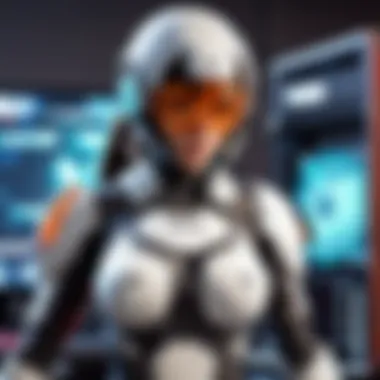

The amount of VRAM can’t be overlooked, especially with games getting more demanding by the day. 6GB to 12GB of VRAM is crucial on higher resolutions or detailed textures. If a GPU skimp on VRAM, you might end up with stuttering in demanding titles. The added buffer allows textures to load smoothly, keeping frame drops at bay. On the flip side, while a GPU with more VRAM seems attractive, it’s unnecessary to go overboard if your monitor runs at 1080p or is less demanding. Finding that sweet spot is essential to ensure you get every penny's worth.
Importance of RAM
While we often hear gamers say "the more RAM, the better,” it's not that simple. You need the right amount and speed to boost gaming performance effectively.
Recommended Amount of RAM
For modern games, having a minimum of 16GB of RAM is generally recommended. This not only helps in gaming but also allows for seamless multitasking. If your setup entails streaming or running resource-intensive programs alongside your games, consider bumping it up to 32GB. Yet, keep in mind that spending too much on RAM with minimal gains won’t add much to your gaming experience. The choice depends largely on how you use your PC and your individual needs.
RAM Speed and Latency
The RAM speed, measured in MHz, is another critical factor. Faster RAM can help improve load times and frame rates slightly. To illustrate, RAM with a speed of 3200 MHz may feel snappier compared to older 2400 MHz RAM in gaming application scenarios. However, not all games heavily rely on RAM speed, so the cost-to-benefit ratio may vary. Additionally, consider latency; lower latency is generally favorable. At the end of the day, striking a balance between speed, capacity, and price is the name of the game.
Storage Solutions
When it comes to storage, there's no doubt that your choices will affect load times and overall user experience.
SSD vs. HDD Performance
Solid State Drives are the darlings of today’s gaming. They significantly reduce load times compared to traditional Hard Disk Drives, leading to a smoother gaming experience. For example, games loaded on an SSD can often get into the action in seconds instead of minutes. An SSD will make your PC feel zippier in general, which can be especially crucial for open-world titles or expansive maps. However, the sheer cost per gigabyte still leans in favor of HDDs, making it a dilemma for budget-conscious gamers. Knowing when to cut costs will depend on exact needs.
Budget-friendly Storage Options
The good news is that budget-friendly solutions exist. M.2 NVMe SSDs, like the Western Digital Blue SN550, offer exceptional performance without emptying your pockets while giving you a respectable amount of storage. Pairing an SSD for your operating system and an HDD for larger game libraries can maximize both speed and capacity without burning a hole in your budget. It’s all about pragmatic choices based on how you game.
Building Your Gaming PC on a Budget
Building a gaming PC on a budget requires a careful approach, especially if your target is hitting that magic number of 200 FPS. High-performance gaming doesn’t necessarily demand an enormous bank account, but it does require a solid strategy. One key element is to be well-informed about your options; this means understanding not just the components you need, but also how to source them affordably.
A budget-friendly build can yield impressive results if you take time to find cost-effective parts and assemble them correctly. An efficient PC that can run games smoothly gives you a competitive edge and enhances your overall gaming experience. By keeping an eye on budgetary constraints while selecting parts, you’ll experience the thrill of building without breaking the bank.
Selecting Cost-effective Parts
Where to Find Deals
Finding the right deals is like striking gold in the world of budget building. Online platforms, like eBay, offer used or refurbished components that can save you a pretty penny. Websites such as pcpartpicker.com allow you to compare prices from multiple retailers, ensuring you get the best bang for your buck. Plus, many online retailers have clearance sections that might offer the gem you need at a fraction of its original price.
Another noteworthy characteristic is the community aspect. Joining forums like Reddit can open doors to exclusive deals shared by enthusiasts who are looking to upgrade, sell, or trade components. This sharing culture is incredibly beneficial for someone on a tight budget, making it a strategic choice when sourcing parts.
However, buyer beware: while you can find steals, ensure you’re not skimping on quality. Sometimes, "too good to be true" deals might lead you into a rabbit hole of disappointments with faulty or outdated parts.
Waiting for Sales Events
Patience is a virtue, especially in the realm of gaming PC builds. Marking your calendar for major sales events, like Black Friday or Amazon Prime Day, can nab you significant savings. During these times, retail giants often slash prices on GPUs and CPUs, which are usually the most expensive components you’ll buy. By strategizing around these sales, you also get a chance to snag peripherals or better components than you might be able to afford otherwise.
Moreover, some manufacturers offer seasonal sales on their websites, which can refresh your options for components. This forward-thinking approach not only lets you save money but also deepens your knowledge of market trends and component life cycles. The only downside? You must resist the urge to break the bank on impulse purchases if you're not tracking your budget carefully.
Assembling Your PC
Step-by-Step Assembly Guide
When it comes to assembling your PC, having a clear, step-by-step guide is paramount. It allows you to keep everything organized and ensures each component is connected correctly. Learning where each part fits is crucial to avoiding any mishaps that could affect performance.
A key highlight here is the benefits of following visual aids, like YouTube tutorials, coupled with written guides. This combination brings clarity to the assembly process, making it less overwhelming. The unique feature of this systematic approach is that it can save valuable time and minimize pitfalls, especially if you’re a first-time builder.
While assembling parts isn’t overly complicated, attention to detail is vital. One missed screw or improperly connected cable can derail your impressive 200 FPS aspirations.
Essential Tools for Building
Equipping yourself with the proper tools can make or break your assembly experience. A decent screwdriver set, anti-static wrist strap, and cable ties are fundamental. While it might seem like a minor detail, having everything organized can streamline the assembly process significantly.
The most beneficial aspect here is that investing in good tools, even if they seem unnecessary, can save you from headaches in future upgrades. Nobody likes fumbling through a pile of cables or struggling with a cheap screwdriver when you just want to get on with it. A neat workspace can set the tone for a successful build, making the entire experience far more relatable and enjoyable.
In summary, assembling a budget-friendly gaming PC demands careful selection of parts, strategic buying methods, and a structured approach to assembly. With the right preparations and mindset, you can achieve an efficient, high-performance machine without burning a hole in your wallet.
Optimizing Performance for Gaming
In the world of gaming, the difference between a smooth experience and a frustrating one often boils down to how well you can optimize your system's performance. When you're aiming for 200 FPS, it's essential to consider every little tweak and adjustment that can help achieve that target. Optimizing performance goes beyond just selecting appropriate hardware; it involves fine-tuning software settings and maintaining your system to keep it running at its best. Overlooking these adjustments can lead to underwhelming performance, making it critical for any gamer, whether casual or competitive, to understand how to unlock their system's full potential.


System Tweaks for Higher FPS
Adjusting Settings in Games
Adjusting in-game settings is one of the simplest yet most effective ways to boost FPS. Most modern games come with a myriad of graphical options, including texture quality, shadow details, and even resolutions. Lowering these settings can dramatically enhance performance without the need for expensive upgrades. For instance, reducing shadow quality or switching off anti-aliasing can lead to smoother gameplay, often without a noticeable compromise on visual fidelity, especially at quick glances.
The key characteristic of adjusting settings is that it empowers the user. Each title may have its corners of performance versus quality, and experimenting can yield startling results. However, finding the 'sweet spot' may require some trial and error. One unique feature of adjusting settings is that it does not require any financial investment, making it an accessible choice for all gamers.
The downside, of course, is that some gamers are unwilling to compromise visual quality in favor of performance. This can lead to heated debates within the gaming community on what's more important: fidelity or framerate.
Overclocking Basics
Overclocking is often viewed as the pinnacle of system optimization. At its core, overclocking refers to pushing your hardware beyond the standard operating specifications to extract that little extra bit of performance. This practice is particularly popular with CPUs and GPUs, where small gains can have noticeable impacts on gaming performance.
One major advantage of overclocking is the potential for enhanced FPS in games that demand extra computational power. It's a popular choice because it allows users to get more value out of their investments, transforming an already capable system into a powerhouse without the need for new components. However, this comes with caveats.
While tweaking clock speeds can yield better performance, it can also lead to higher temperatures and potential system instability if not managed correctly. Users need reliable cooling solutions and monitoring software to ensure their system remains within safe temperature limits.
Regular Maintenance Tips
Cleaning Your Build
Keeping your gaming PC clean is often overlooked but plays a critical role in maintaining optimal performance. Dust accumulation inside the case can trap heat and lead to reduced efficiency of components. Regularly cleaning your system not only ensures cooler operation but can also prolong the life of your hardware.
A simple dusting with a can of compressed air can work wonders in preventing thermal throttling. Regular maintenance is beneficial; it prevents problematic overheating that could lead to automatic shutdowns during play.
However, there's a caveat. Cleaning requires care—removing components without sufficient knowledge can lead to accidental damage. It’s always good to follow guides or cautious steps when engaging in this task.
Software Updates and Drivers
Software updates are another crucial area that can’t be brushed aside. Keeping your operating system and drivers updated ensures that you’re benefiting from the latest optimizations and fixes. Graphics drivers, in particular, are updated regularly with performance enhancements that can directly improve your gaming experience.
The unique feature of software updates is that they not only target performance but also add new features or enhance existing ones, allowing for a more enriched gaming experience. The downside is the potential for introducing instability, especially with fresh driver updates. It’s wise to scrutinize community feedback or perform cautious rollbacks if things go awry.
Keeping your software and drivers updated can help avoid bottlenecks that slow down performance.
In summary, optimizing your gaming rig is an ongoing journey that encompasses both hardware adjustments and regular maintenance. Every little tweak and thoughtful care can translate to lifelike gaming experiences, ensuring you stay immersed in your virtual worlds without hiccups and interruptions.
Comparing Performance Benchmarks
When it comes to assembling a gaming PC that meets the 200 FPS target, understanding performance benchmarks is crucial. Performance benchmarks serve as a guide, allowing gamers to gauge how well their hardware performs against industry standards. This section dives deeper into the reasons why comparing performance benchmarks matters and the benefits that arise from doing so.
Importance of Benchmarking
Benchmarking offers a tangible way to quantify what various components can deliver. It’s not just about the brand or the specs on paper; it’s about how these components actually perform in real-world scenarios. The performance metrics usually include various aspects such as frame rates, load times, and overall system responsiveness when running different games at varying settings.
- Realistic Gameplay Assessment: Gamers need to know how their builds will hold up against others. By looking at benchmarks, they can determine whether their setup will be suitable for new titles or competitive play.
- Value for Money: Understanding performance helps in making smart purchasing decisions. If one GPU outperforms another in benchmarks but is similarly priced, it’s a no-brainer to go with the one that offers better results.
- Targeted Upgrades: For those looking to boost their current rig, benchmarks can illuminate which components would benefit the build the most. Instead of splurging on every part, you can strategically upgrade the weakest link.
Real-World Testing Results
To shed light on what these benchmarks look like in practice, real-world gaming tests are essential. This segment summarizes how different systems fare under pressure. One might find that two setups with identical specs exhibit widely varying performances depending on the game optimizations and how each build was tweaked post-assembly.
Take, for example, a budget gaming rig featuring an AMD Ryzen 5 3600 CPU paired with a NVIDIA GeForce GTX 1660 Super. When put to the test in Call of Duty: Warzone, results showed:
- Average FPS: 175
- Minimum FPS: 120
- Maximum FPS: 200
These results highlight that, even on a budget, it is possible to hit frame rates above 200 under certain game settings. However, it's often wise to temper expectations based on game demands. Games that are poorly optimized or graphic-intensive could produce different outcomes entirely.
Case Studies of Various Builds
To provide a comprehensive view of what players are achieving across the spectrum, let’s delve into a few case studies featuring different budget builds. These examples not only highlight performance but also serve as a blueprint for those looking to create PCs with similar specs.
- Case Study: The Entry-Level Setup
- Case Study: Mid-Tier Monster
- CPU: Intel Core i3-12100F
- GPU: AMD Radeon RX 6500 XT
- RAM: 16GB DDR4
- Average FPS in Fortnite: 200 with high settings
This configuration shows that, with some shrewd purchases, newcomers can achieve excellent performance without breaking the bank.
- CPU: AMD Ryzen 5 5600X
- GPU: NVIDIA RTX 3060
- RAM: 32GB DDR4
- Average FPS in Cyberpunk 2077: 150 on high settings
This setup suggests that for those willing to spend a little more, considerable performance gains can be made, especially in newer titles that require more power.
By integrating diverse components, you can pinpoint the best paths to achieving that coveted 200 FPS through careful evaluation of benchmarks. Embracing the results from both testing and case studies arms you with the knowledge to make informed decisions as you chart your course through the world of gaming.
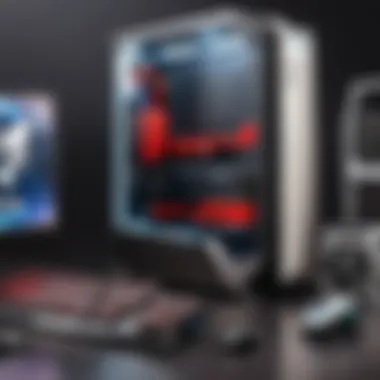

Future-Proofing Your PC
Building a gaming rig is like crafting a masterpiece; you want it to stand the test of time without losing its luster. Future-proofing your PC is crucial, especially when aiming to maintain a performance benchmark, like achieving 200 FPS in the ever-evolving landscape of gaming. The components you choose should provide breathing room for upcoming titles and technological advancements.
Planning for Game Requirements
Trends in Gaming Graphics
As technology advances, the bar for graphical fidelity is raised higher. Trends in gaming graphics indicate a continual push towards more realistic visuals, incorporating ray tracing, higher resolutions, and expansive environments. These features enhance not only aesthetics but also the gameplay experience itself.
The key characteristic here is the shift towards realism. Developers are heavily investing in making graphics mimic real life as closely as possible. This is a beneficial aspect for this conversation since it means that your hardware must keep up to fully enjoy these immersive landscapes. A standout trend is ray tracing, which creates light behavior that is closer to real-life physics. However, while these cutting-edge features are appealing, they often demand more from your hardware, which can be a double-edged sword when it comes to budget building.
Advantages and Disadvantages
The advantage is clear: with a capable setup, you can enjoy the latest and most visually stunning games. The disadvantage, however, lies in the fact that this heightened requirement may necessitate more frequent upgrades or a more significant investment upfront, challenging the essence of a budget build.
Impact of Upcoming Titles
Looking towards the future, the impact of upcoming game titles cannot be understated. Game developers are continuously raising expectations in terms of graphics and computational demands, and as a prospective builder, being aware of these trends will inform your decisions.
The significant characteristic here is the power of next-gen consoles pushing the boundaries of game design. Titles such as Starfield or the Elder Scrolls VI will not only offer immersive experiences but will also set new benchmarks for what gamers expect, often well above the specs that budget PCs can handle today. This makes considering before you leap into building a rig even more vital to ensure your investment won’t become obsolete in a year or two.
Advantages and Disadvantages
The unique feature is that many upcoming games are developed with scalability in mind, meaning they’ll adjust to various hardware capabilities. However, the flip side is that in chasing peak performance for these titles, it's easy to overspend on components that may not yield adequate returns in terms of longevity.
Upgrade Path Strategies
Components Worth Upgrading
When you think about future-proofing, you should focus on certain components that can provide flexibility for upgrades as technology advances. Starting with the GPU, for instance, there’s a good reason this component is often seen as the heart of the build. Graphics cards evolve rapidly, and investing in a decent quality model today could mean you’ll benefit from higher FPS down the line with fewer headaches.
Another important component to consider is the motherboard. A robust motherboard can offer a good range of upgrade possibilities, allowing you to switch out your CPU or add more RAM without having to buy a new board.
Advantages and Disadvantages
Being selective about which parts to invest in can save you from constantly overhauling the system. However, you must also weigh this against the cost of more premium components; they can consume a significant chunk of your budget. Choosing wisely is a balancing act between immediate needs and long-term performance capabilities.
Timing Your Upgrades
Knowing when to upgrade is also key in this future-proofing strategy. You don’t want to jump on the newest product right when it hits the shelves, as often the prices are sky-high. Instead, waiting a few months after release can yield better deals or, in some cases, even new options that surpass the first wave of enhancements.
Additionally, keeping an eye on gaming industry events can alert you to upcoming requirements, so you can prepare in advance for the changes.
Advantages and Disadvantages
Timing can lead to significant savings and optimal performance. However, one must be cautious of delaying upgrades too long, as it may lead to missing out on essential performance boosts that can enhance your gaming experience.
Future-proofing your gaming PC is not just about today’s games, but ensuring you can enjoy whatever comes next without being left out in the cold.
Epilogue and Final Thoughts
In wrapping up this in-depth exploration into assembling a budget-friendly gaming PC that can reach a lofty target of 200 FPS, it’s essential to underscore several pivotal insights. First and foremost, understanding the balance between cost and performance cannot be overstated. Whether you're diving into the realm of gaming for fun or aiming for competitive edge, the parts you select matter greatly in carving out that desired experience. Even the most inexpensive components can yield remarkable results if chosen wisely and paired effectively.
Another vital aspect is the importance of adaptability. Gaming is an ever-evolving field. As new titles hit the shelves, their system requirements become steeper. Keeping an eye on future upgrades ensures your setup stays relevant, thus protecting your initial investment. Consider how your selected components—like the CPU and GPU—will cope with future releases. Planning ahead can save you a headache further down the line.
Additionally, DIY assembly of a gaming PC yields not just savings, but also a profound sense of satisfaction. There is something uniquely gratifying about putting together a system tailored precisely to your needs, and it can lead to a deeper understanding of how each part interacts. This knowledge empowers you to fine-tune settings and troubleshoot issues when they arise, making you feel more connected to the gaming experience.
Finally, remember that while achieving 200 FPS is an impressive goal, enjoyment in gaming ultimately comes from the experience, not just the numbers. Thus, always prioritize what brings you joy in gaming while experimenting with various settings and components to find your sweet spot. This journey is about more than just the hardware—it’s about creating an environment where you can immerse yourself in fantastic worlds and connect with fellow gamers.
"Building your own PC isn't just a task; it's a journey, one that pays off in knowledge and enjoyment."
In summary, armed with insights from this article, prospective builders can move forward with confidence. You’re now equipped to not only assemble an effective 200 FPS gaming PC but also to enjoy the process and embrace the challenges that come with it.
Summarizing Key Takeaways
To crystallize our discussions, here are key takeaways that you should take to heart:
- Research is Essential: Thoroughly investigate each component's compatibility and necessity.
- Budgeting Wisely: Allocate funds wisely, ensuring you get bang for your buck by prioritizing performance-critical components like the CPU and GPU.
- Embrace Regular Upgrades: Stay ahead of the curve by planning for incremental upgrades as technology advances.
- Enjoy the Build: Relish the experience of building; learn about each component and how they coalesce to make your gaming experience superb.
Encouragement to Build Your Own
If you've come this far, hopefully, you feel invigorated by the knowledge you’ve acquired. The prospect of assembling a gaming PC doesn’t have to be daunting. Instead, think of it as a project where every twist and turn leads to a more immersive gaming experience. Look beyond the immediate challenges; envision the gratification of crafting something uniquely yours.
Numerous online forums and communities, like those on Reddit, are rife with enthusiasts passionate about sharing tips and guidance. If you get stuck or simply want to share your triumphs, don't hesitate to reach out for help or join discussions. You’ll find a wealth of support and information.



