Boost Your Ping in Valorant for Better Gameplay


Intro
In the world of tactical shooters, Valorant stands out, not just for its character-driven gameplay but also for the importance of technical performance, particularly in terms of ping and latency. High ping can be a player’s worst enemy, often resulting in a less than satisfactory gaming experience. This guide aims to unravel the multitude of ways individuals can improve their ping while playing Valorant, creating a more fluid and responsive gaming experience.
Game Overview
Preface to Valorant
Valorant, developed by Riot Games, was released in June 2020 and quickly gained traction within the gaming community. It's a 5v5 character-based tactical shooter that requires players to strategize, communicate, and execute precise gameplay. Not only do players have to master their chosen agents, but they also need sharp reflexes and strategic insight to outplay opponents.
Game Mechanics and Objectives
The gameplay revolves around two teams—attackers and defenders—where attackers aim to plant a bomb-like device called the Spike, while defenders work to prevent it. Each round can start afresh with a new approach, but the fundamental mechanics rely heavily on teamwork and precise movements. Execution of abilities and leveraging map knowledge significantly influence outcomes.
Brief History of the Game
Valorant merged concepts from popular games like Counter-Strike and Overwatch but added a unique flair through its agents, each with distinct abilities. Its launch was marked by a meticulous beta phase where developers gathered feedback to refine gameplay. The continuous updates have kept players engaged, making it appealing both for casual gamers and competitive ones.
List of Playable Agents and Their Unique Abilities
- Sova: An expert in tracking and recon, Sova's abilities allow him to gather intelligence about enemy movements.
- Cypher: A surveillance specialist, Cypher’s gadgets enable him to trap enemies and gather crucial information.
- Jett: A nimble duelists, Jett uses her speed and agility to outmaneuver foes, often turning fights in her favor.
- Phoenix: With self-healing abilities, Phoenix thrives in skirmishes, often using his fire to both deal damage and support himself.
- Sage: The healer of the squad, Sage’s abilities not only allow her to revive fallen teammates but to also control engagements with barriers.
Ramp Up Your Ping
Having established the game’s framework, let’s delve into the heart of this guide—practical methods for enhancing your ping.
Understanding Ping and Latency
Before we jump into solutions, understanding what ping and latency entail is crucial. Ping generally refers to the time it takes for a packet of data to travel from your computer to the game server and back, while latency discusses the overall delays experienced during gameplay. Lower values are what every player strives for. Generally speaking, anything under 30 ms is considered excellent.
"A good ping can be the difference between a clutch play and a heartbreaking loss."
Optimizing Network Settings
- Router Placement: Place your router in a central location, if possible. It can help improve signal connectivity.
- Wired Connection: Whenever feasible, use an Ethernet cable instead of Wi-Fi. This keeps your connection stable and often reduces ping.
- Quality of Service (QoS): Some routers allow prioritizing gaming traffic, ensuring that your game data goes through smoothly.
Selecting the Right Server
One key factor players often overlook is the importance of server selection.
- Ping Test: Use tools to test ping to various game servers, and choose the one with the lowest latency.
- Regional Servers: Always select a server that is geographically close. The shorter the distance, the quicker the data transmission.
Hardware Considerations
Investing in solid hardware can influence ping as well.
- Gaming Monitors: A monitor with a higher refresh rate can lead to a smoother experience, especially during fast-paced moments.
- Router Upgrade: Investing in a good-quality router suited for gaming can handle data traffic better, improving overall performance.
Software Configurations
Make sure to keep software and drivers up to date. This includes:
- Graphic Drivers: Regularly updating your graphic drivers ensures that your system runs optimally.
- Background Applications: Closing unnecessary applications can free up bandwidth.
Stay tuned for further insights, as we continue to explore the various facets of gameplay and performance in Valorant.
Understanding Ping and Latency
In the realm of online gaming, particularly in a competitive environment like Valorant, understanding the elements of ping and latency is paramount. These factors not only dictate how smoothly a gamer can engage with mechanics but also paint the broader picture of network performance. Knowing the concept of ping is essential for any player who wishes to maintain an edge.
Defining Ping and Its Importance
Ping is essentially the measure of how long it takes for your data packets to travel from your computer to a server and back again. Typically measured in milliseconds (ms), a lower ping indicates a more responsive connection. For a fast-paced tactical shooter, where every millisecond counts between actions, ping plays a significant role. An ideal ping is usually considered to be below 30 ms; at this point, players can feel confident that their commands are being executed promptly. High ping—anything above 100 ms—can lead to delayed responses, creating a frustrating experience in gameplay.
What Affects Your Ping
Several factors can meddle with your ping. Understanding these can help you troubleshoot issues effectively:
- Network Congestion: Just like traffic on a highway, if too many users share the same route (or bandwidth), bottlenecks can occur, leading to increased ping.
- Distance to Server: The farther your location from the game server, the more time it takes for data to travel. For instance, a player in Los Angeles connecting to a server in New York is likely to experience a higher latency than one connecting to a server in San Francisco.
- Type of Connection: Wired connections tend to provide more stability compared to Wi-Fi. Wireless networks can introduce interference from walls, microwaves, and other devices, upping your ping.
- ISP Performance: Your internet service provider's infrastructure has a significant say in your overall ping. Different ISPs vary in their services, so it might be worth investigating if yours provides consistent performance.
Recognizing the Impact of High Latency
High latency can be likened to trying to speak with someone over a bad phone line; there's a delay, and nuances are often lost. When playing Valorant, a player with significant lag may find that shots do not register, abilities fail to activate, or they become targets for opponents before they even realize it. This can lead to:
- Increased Frustration: Repeated experiences of being outplayed because of latency can cause players to lose interest in the game altogether.
- Decreased Performance: Players may be forced to rethink strategies or play defensively, negatively influencing their overall gaming experience and skill development.
- Team Dependency Issues: Valorant is inherently a team-based game. If one player's high ping affects their performance, it can inadvertently drag down the entire team’s chances of success.
"Latency can turn a skilled player into a mere shadow of their potential on the battlefield."
By grasping these core elements of ping and latency, players can better approach ways to enhance their connection. Ultimately, addressing these concerns lays the groundwork for not only improved personal performance but also a more enjoyable gaming experience in Valorant.


Optimal Network Settings
Optimizing network settings is crucial for any player who aims to enhance their ping while playing Valorant. It’s not just about picking the right server; it's about ensuring your entire connection is as efficient as possible. A well-optimized network reduces latency, provides smoother gameplay, and ultimately elevates your overall gaming experience. Given the highly competitive nature of Valorant, where a fraction of a second can mean the difference between victory and defeat, fine-tuning your settings becomes essential.
Checking Your Internet Speed
Before diving into adjustments, you need to know what you’re working with. Checking your internet speed is the first step. Run a speed test using services like Speedtest.net or Fast.com. A good rule of thumb is to have a download speed of at least 3 Mbps and an upload speed of around 1 Mbps for a stable experience. However, for a seamless competitive experience, shoot for at least 10 Mbps down and 3 Mbps up.
If your speeds fall short, consider contacting your Internet Service Provider (ISP) to discuss plan upgrades or troubleshooting options. You should also note that speed can fluctuate at different times of the day, influenced by network congestion.
Using Ethernet Over Wi-Fi
When it comes to connections, nothing beats a wired setup. Using Ethernet over Wi-Fi can greatly enhance your ping and reduce packet loss. Wireless connections are susceptible to interference and fluctuations, especially in crowded areas or when multiple devices share the same frequency.
- Stability: Wired connections are generally more stable and reliable than wireless. They provide a more consistent ping to servers, which is vital in a fast-paced game like Valorant.
- Reduced Latency: Ethernet typically reduces latency, providing a direct line of communication between your computer and the server.
If you currently rely on Wi-Fi, investing in a good Ethernet cable may be a game-changer. If a wired connection isn't feasible, at least try moving closer to your router or switching to a less congested Wi-Fi channel.
Adjusting Router Settings
Quality of Service (QoS)
One of the hidden gems in router settings is Quality of Service (QoS). This feature allows you to prioritize specific traffic on your network. By enabling QoS and prioritizing Valorant's data packets, you can significantly improve your performance during gameplay.
- Key Characteristic: QoS stands out by allowing you to allocate more bandwidth to crucial applications, thereby ensuring they get the bandwidth they need first, even when your network is congested.
- Advantages: The biggest plus here is reduced lag during intensive gaming sessions. It actively provides a smoother experience, especially when other devices on your network might be consuming bandwidth.
- Disadvantages: On the flip side, QoS implementation can be tricky. Misconfiguration might lead to unexpected challenges, like other activities on your network being severely throttled. Understanding how to properly set up QoS is essential to maximize its benefits.
Port Forwarding
Port Forwarding is another technique that can fine-tune your network performance in Valorant. This process involves directing specific traffic from your router to your computer, thereby reducing the number of hops that your connection has to make.
- Key Characteristic: It allows you to open ports that the game uses, optimizing the connection speed and stability during play.
- Benefits: By forwarding the necessary ports, you often see improved connection stability while playing, which can help mitigate issues such as packet loss and latency.
- Drawbacks: However, Port Forwarding can also introduce some security risks if not set up correctly. Make sure to only forward ports that are necessary for Valorant and understand the network security implications.
In summary, taking the time to optimize your network settings can make a world of difference in your gaming performance. With a combination of a solid internet speed, the reliability of Ethernet connections, and strategic router configurations like QoS and Port Forwarding, you set yourself up for success in Valorant.
"Taking control of your network settings is like crafting the perfect weapon loadout—it can elevate your game to an entirely new level."
By implementing these strategies, you can ensure that your connection remains robust and ready for those clutch moments in Valorant.
Selecting the Right Server
When it comes to online gaming, particularly in a competitive environment like Valorant, selecting the right server can make a significant difference in performance. The server you connect to not only determines your latency but also influences how smoothly your gameplay feels. A closer server typically means lower ping, reduced latency, and ultimately, a better experience. In the heat of battle, even a fraction of a second matters; therefore, having a stable and fast connection is critical.
Choosing a Server Close to Your Location
Choosing a server that is geographically close to you is one of the easiest and most effective ways to keep your ping low. When a game client communicates with a server, data packets travel through various network hops. The further away the server, the more hops, which increases the travel time for these packets. This results in higher latency. If you are in Europe, for example, connecting to a server in North America will lead to unnecessary delays, causing your actions in the game to lag behind.
Consider these benefits when selecting a server close to your location:
- Reduced Ping: Lower distance to the server results in lower ping.
- Improved Gameplay: Smoother interactions and more responsive controls make every engagement better.
- Less Frustration: High latency can lead to frustrating experiences, especially in clutch moments.
Determining which server is closest is usually straightforward. Most gaming platforms have an automatic selection feature, but it’s worth checking manually. Sometimes, location isn’t the only factor; server load can also contribute to latency.
Testing Server Performance
Once you’ve found a potential server, testing its performance is the next step. Here’s why performance testing is vital:
- Identifying Latency Variability: You want to make sure that your latency is consistently low and doesn’t fluctuate too much during gameplay.
- Tracking Packet Loss: Even if ping looks good, packet loss can spoil your experience, making you miss critical shots or actions.
To effectively test server performance, consider using tools that allow you to ping the server and measure jitter. You can use built-in tools in Valorant to check the server’s responsiveness or external applications that monitor your connection.
Test Your Connection: Regular testing gives insights into your internet stability and can help in identifying patterns or issues over time. Take note of severe spikes or drops in performance, and you may easily spot a problematic server.
Hardware Considerations
When it comes to achieving an optimal gaming experience in Valorant, your hardware plays a crucial role. Hardware considerations encompass not only the devices you use to connect to the internet but also the computer that processes the game itself. Upgrading your hardware can make a significant difference in your ping and overall gameplay experience. This section explores how the right equipment can contribute to a more stable and responsive connection, ultimately enhancing your performance in the game.
Upgrading Your Router
The router is the backbone of your home network, responsible for directing internet traffic to your devices. Upgrading your router can be a game-changer, especially if you are using an older model. Newer routers support advanced technologies like dual-band and tri-band connections, which can help designate which devices receive bandwidth. This can reduce congestion, boosting your ping during intense gaming sessions.
Other features to look for include:
- Quality of Service (QoS): This allows you to prioritize gaming traffic over other types, ensuring smoother gameplay when multiple devices are connected.
- MU-MIMO Technology: This lets your router communicate with multiple devices simultaneously, reducing lag caused by network overload.
Investing in a high-performance router should be seen as an essential step. It can mean the difference between winning and losing an important match. A good router helps keep your connection steady, thus improving your gaming experience.
Investing in a Better Modem
A modem might not seem as important as a router at first glance, but it is equally pivotal for a stable ping. Your modem connects your home network to the internet and if it’s inadequate, it can bottleneck your internet connectivity. When considering a modem, compatibility with your internet service provider (ISP) is vital – using a modem that does not support your ISP may impede your connectivity, no matter how good the router is.
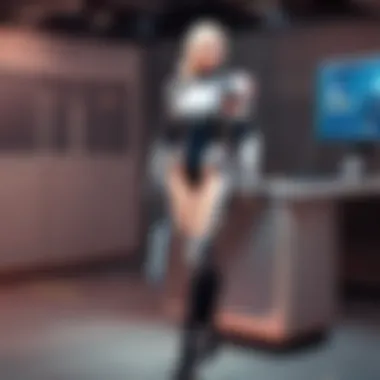

A high-quality modem can handle higher speeds, manage data traffic efficiently, and ensure that you get the internet speed you're paying for.
Some aspects to research while shopping for a modem:
- DOCSIS Standard: A modem supporting DOCSIS 3.1 is desirable as it can handle speeds up to 10 Gbps.
- Built-in Router: Some modems come with an integrated router function, making it a more compact solution but ensure the performance is not compromised.
Evaluating Your PC Specifications
Your gaming rig is another piece of the puzzle that can either hinder or enhance your gaming experience. If your PC cannot keep up with the demands of Valorant, then no amount of optimizing will help you. Evaluating your PC specifications mingles with understanding its components. Components like CPU, RAM, and GPU are crucial.
- CPU: A powerful processor helps maintain a stable frame rate, which correlates with lower ping. If your CPU is outdated, consider upgrading.
- RAM: Valorant recommends a minimum of 4GB, but 8GB is ideal. More RAM can help prevent bottlenecks, especially when multitasking.
- GPU: While you might not see a direct impact on ping, a good GPU can ensure smoother graphics, enabling clearer visuals for accurate targeting.
In summary, assessing and upgrading your hardware can yield tangible benefits in your gaming experience. Targeting your router, modem, and PC specs ensures your gaming setup achieves the stability and responsiveness needed for competitive play in Valorant.
Software Configurations
When it comes to enhancing your ping in Valorant, overlooking software configurations would be like trying to cook a five-star meal without the right ingredients. Your software settings can greatly influence your gaming experience, directly affecting latency, response time, and overall gameplay fluidity. By fine-tuning these elements, you can lay the groundwork for a much smoother experience in-game.
Network Optimization Tools
Utilizing network optimization tools is like having a secret weapon in your arsenal. These tools can help identify potential issues with your internet connection while offering solutions tailored to optimize performance. Simple options such as NetSpeedMonitor or more advanced tools like PingPlotter can illuminate bottlenecks that might be holding you back.
Here are a few notable software utilities you might want to consider:
- NetBalancer: This program helps you prioritize traffic for specific applications, including Valorant. It allows you to allocate more bandwidth to your game, reducing interruptions.
- WTFast: A game accelerator service specifically designed to minimize ping and enhance your connection by directing your data through optimized routes.
Using these tools can reveal crucial information about your connection's health, and help you make informed adjustments. Remember, just as you would not drive a car with dashboard lights flickering, don’t boot up Valorant without knowing the state of your network.
Disabling Background Applications
Another critical step in software configurations is managing what runs in the background while you game. Many players don’t realize that applications running behind the scenes can hog significant amounts of bandwidth. This can lead to inconsistencies in ping and a generally frustrating experience.
To clean up your system, consider these common culprits that may be draining your resources:
- Streaming Services: Applications like Netflix or Spotify can consume unexpected data when they are left open. Always make sure to pause or close them before playing.
- Cloud Services: Programs like Google Drive or Dropbox may sync files automatically, impacting bandwidth. Scheduling sync times when you're not gaming can alleviate this.
- Software Updaters: Applications that update in the background can be a silent menace. Disable or schedule updates for early morning hours when you're not likely gaming.
In light of this, it's good practice to ensure your system is streamlined before you join a match. You could quickly access the Task Manager on Windows or Activity Monitor on macOS to see which applications are running unnecessarily. By taking the time to tidy things up, you'll likely notice a marked improvement in your gameplay experience.
"If the system is compromised, the experience will be as well. Focus on the software."
In closing, the crux of software configurations revolves around intelligent management of both the tools you leverage and the applications that run under the radar. Each decision you make, from employing optimization tools to meticulously managing background processes, folds into the larger goal of reducing ping and elevating your overall gaming performance.
In-game Settings Adjustments
When diving into Valorant, in-game settings adjustments can have a profound impact on your ping and overall gaming experience. By fine-tuning these settings, you can greatly minimize lag and achieve a more fluid gameplay experience. The right adjustments can also enhance responsiveness, making each shot count just that much more.
Adjusting Graphics Settings
Graphics settings play a significant role in how smoothly the game runs on your system. If your computer is struggling to render high-quality visuals, it can bog down your performance, leading to an increase in ping. Here’s what to consider:
- Resolution: Lowering your resolution can help in achieving better performance and reduce lag. While a high resolution looks great, if your hardware can’t handle it, you might as well be playing in slow motion. Sometimes with a lower resolution, you will still be able to spot enemies just fine.
- Texture Quality: Set this to medium or low if you notice stuttering. Sometimes things like shadows and reflections can appear stunning, but they can suck up resources you need for a smooth experience.
- Frame Rate Limit: Try to aim for an uncapped frame rate or at least match the refresh rate of your monitor. This can make the game feel much more responsive. In a tactical shooter where quick reflexes are key, every millisecond counts.
Optimizing Valorant Config Files
Valorant allows for an array of tweaks via config files which can lead to noticeable improvements in performance. While it may sound intimidating, optimizing these files is quite manageable and can help tailor your game experience to your connection stability and hardware:
- Navigate to the Config Folder: Usually located in . Here, you can find .
- Edit Input Configuration: You can customize the
- Disable V-Sync: In the config file under ‘Graphics’, turning off V-Sync can prevent input lag, thus reducing how long it takes for your actions to register in the game. Just be aware that doing this may introduce tearing depending on your setup.
- Mouse Sensitivity: Ensure it's set to a level you’re comfortable with for aiming. High sensitivity can lead to mistakes in firing.
- Key bindings: Personalizing these can improve your reaction time as you'll be more accustomed to the layout that feels best for you.
Adjusting the config files might seem like a hassle, but these small tweaks often yield a smoother gaming experience.
Through these adjustments both in graphics settings and config files, players can not only reduce ping but also enhance their overall gameplay mechanics, ultimately contributing to better performance in ranked matches and casual skirmishes alike.
Engaging with the Community
Engaging with the community is not just a nod to the social aspect of gaming; it’s a vital component to improving your ping and overall gaming experience in Valorant. Many players underestimate the power of shared knowledge and resources available through community forums, social media, and even in-game chats. The benefits of active participation in these communities extend beyond just finding solutions to your ping problems. You build a network of players who understand the struggles and can provide tips and strategies you might not find elsewhere.
Being part of a gaming community also keeps you updated on the latest happenings within the game. Whether it’s rumors about the next patch affecting network performance or new methods to tweak your settings for optimal gameplay, engaged players often have insider knowledge that can save you a lot of trial and error.
Learning from Experienced Players
One of the most effective ways to enhance your ping in Valorant is by learning from those who have walked the path before you. Experienced players often have firsthand accounts of what strategies worked for them. These players might have taken the time to optimize their network settings or know specific hardware configurations that yield lower latency. Connecting with them can offer insight into an array of topics:
- Hardware Recommendations: Players might share what modems or routers they've found performed well under gaming conditions.
- In-game Settings Adjustments: Insights on how to tailor your in-game settings to complement your network can drastically affect your performance.
- Sharing Resources: Experienced players often direct newcomers to tools and software that help optimize gaming performance, ensuring smoother gameplay.
It's not unreasonable to think that the best tips you receive may come from an unexpected source—someone who has faced similar challenges and found a way through.
Participating in Forums and Discussions
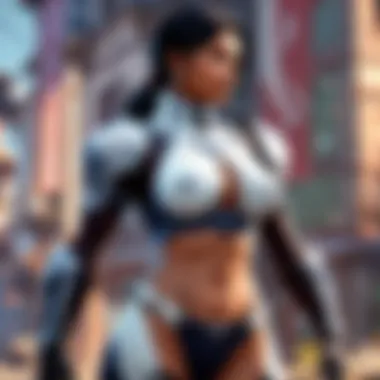

Forums and discussion boards serve as treasure troves for gamers seeking to enhance their performance. Websites, such as Reddit or dedicated Valorant communities on Facebook, have threads filled with valuable insights into addressing ping issues. Participating in these platforms can also aid your quest:
- Ask Questions: Don’t hesitate to pose your queries. Someone else likely has found themselves in a similar pickle and may offer an immediate solution.
- Share Your Experiences: By sharing your own trials and successes, you contribute to a collective pool of knowledge, which may help another player facing similar hurdles.
- Collaborative Solutions: Often, gamers will work together to troubleshoot problems or brainstorm solutions that might not be immediately apparent to an individual player.
The community isn't just about gaming; it's a lifeline for information and camaraderie, capable of transforming your player experience. Get involved and watch your ping issues fade!
By actively engaging with these community resources, you can cut through the noise of misinformation and find tailored advice that speaks directly to your gaming situation. In a competitive landscape like Valorant, every little advantage counts, including understanding and mitigating your ping.
Monitoring Your Performance
Keeping an eye on your ping and overall network performance is not just a nerdy thing to do; it’s essential for getting the most out of your gaming experience. Monitoring your performance can uncover hidden obstacles your gameplay might face. High ping can lead to lag, and that can easily cost you the game, especially in a competitive setting like Valorant where every millisecond counts. Being aware of your connection and understanding how it fluctuates can help ensure you’re firing on all cylinders when it’s time to play.
When you commit to tracking your performance, you’re essentially putting on your detective hat. Regular assessments can provide the insight needed to make strategic adjustments in both hardware and settings. Knowing where the bottlenecks are allows you to address issues before they snowball into frustrating interruptions or game-breaking spikes. Just like monitoring your health, keeping a pulse on your network gives you the tools you need to take action before it’s too late.
Using Ping Tester Tools
Ping tester tools are your go-to for understanding your connection’s performance. Think of them as the GPS for your internet; they show you where you are and where you could improve. With these tools, you can conduct tests that will reveal your current ping, packet loss, and jitter. Some popular tools include PingPlotter or the built-in ping command in your command prompt.
Here’s how to get started:
- Choose a Tool: Pick a reliable tool like PingTest or Speedtest.
- Run a Ping Test: Simply input the server you want to test against. Look for the average ping, as it’s a good measure of your usual connection speed. A response time under 30ms is generally great for gaming.
- Analyze Results: If your ping is consistently high, consider factors such as your router’s location, network congestion, or your ISP’s performance.
Using these tools can provide specific insights that might not be glaringly obvious. For example, if you see that your ping spikes at certain times of the day, you may need to reevaluate your internet plan or investigate whether someone else on your network is hogging bandwidth.
Keeping Track of Network Stability
Maintaining a stable network connection is like holding onto a well-worn rope; it’s reliable, but sometimes it frays without notice. Monitoring your network stability involves keeping tabs on your ping's consistency during gameplay sessions. Unlike occasional hiccups, consistent high ping or fluctuations signal an underlying issue that requires an immediate fix.
To effectively keep track of network stability:
- Use Continuous Monitoring Software: Tools such as Net Uptime Monitor can help you track connection quality over time, not just during peak moments.
- Record the Data: Regularly log the results of your ping tests for deeper analysis. This will give you a clearer picture of your network performance trends.
- Understand Your Patterns: Look for patterns in performance dips. Is there heavier usage during certain hours? Is it worse on specific days?
Important: Regularly checking for network stability can prevent the frustration of sudden lag during an intense match. It's all about being proactive rather than reactive.
Troubleshooting Common Issues
When playing Valorant, encountering connectivity issues can be a real pain, especially when you’re in the middle of a heated match. The importance of troubleshooting common issues cannot be overstated. It can be the difference between a frustrating experience and one that allows you to showcase your skills. By actively tackling issues like packet loss and lag spikes, gamers can significantly improve their overall performance and enjoyment of the game. Understanding these problems helps players not only react but also prepare better for their matches.
Identifying Packet Loss
Packet loss occurs when one or more packets of data traveling across a network fail to reach their destination. This can happen for multiple reasons, from issues with your ISP to hardware hiccups. In Valorant, packet loss manifests itself as jittery movements, inability to hit shots, or feeling like the game is glitching.
To check for packet loss, you can use tools like ping tests or network monitoring software. Running a ping test can give you a clear indication of the stability of your connection. Pay attention to both the latency and the percentage of packet loss. If you notice any packet loss, there are some immediate steps you can take:
- Check Your Connections: Ensure that all cables are properly connected. Sometimes a loose cable can lead to erratic behavior.
- Reboot Your Router: A simple restart can clear up many issues, especially those related to DHCP or NAT.
- Disable Bandwidth-Hogging Applications: While you’re gaming, close any unnecessary programs or devices that may be using a chunk of your bandwidth.
"Identifying and rectifying packet loss is crucial for competitive integrity in gaming. A stable connection leads to sharper reflexes and clearer gameplay."
Keep an eye on your network to stay ahead of these issues. With tools readily available, being proactive today can prevent headaches tomorrow.
Resolving Lag Spikes
Lag spikes can emerge out of nowhere, turning what should be a smooth experience into a clunky chore. They typically happen due to sudden increases in latency and can disrupt the pacing of gameplay, which can be infuriating, particularly in high-stakes matches. Identifying the cause of lag spikes requires both observational skills and technical know-how.
Common reasons for lag spikes include:
- Network congestion during peak hours.
- Background downloads or uploads that may be taking up bandwidth.
- Poor server conditions or conflicts with other devices on your network.
To resolve lag spikes, try the following:
- Limit Other Devices: If several devices are connected to your network, reduce the load by disconnecting those that aren't in use.
- Check Your Wi-Fi Signal: If you’re using Wi-Fi, make sure you’re close to your router. Obstructions can interfere with your signal, leading to spikes.
- Monitor Your Connection: Using tools to check for consistency can help you spot any irregularities over time. Tools like PingPlotter or WinMTR can provide a more in-depth view.
Making consistent adjustments can go a long way in keeping your connection stable. The smoother your gameplay, the stronger your ability to perform well in Valorant.
Closure
As we wrap up our detailed exploration of enhancing your ping in Valorant, it’s essential to appreciate the multifaceted aspects that contribute to a consistent gaming experience. Improving your ping isn’t just about tweaking a few settings; it requires a holistic approach involving multiple factors, from network configurations to hardware considerations. Low latency is imperative for competitive gameplay where every millisecond matters. Without the right strategies in place, high ping can severely hinder your performance, affecting your reaction times and overall enjoyment of the game.
Summarily, ensuring a stable connection means keeping on top of your internet speed, optimizing your router settings, and being mindful of server choices. A consistently low ping not only allows for smoother transactions within the game but also cultivates a competitive edge you can leverage to outplay your opponents. In competitive arenas, where precision counts, this advantage can be the difference between victory and defeat. Consider this: as technology advances, so does the gaming landscape. Embracing ongoing improvements in network tech can keep you ahead of the curve.
"In a world where milliseconds can dictate outcomes, every little boost counts."
With this in mind, let’s summarize the strategies that can get you there.
Summary of Key Strategies
- Check Your Internet Speed: Periodically test your connection to ensure you’re getting the speeds you pay for.
- Use Ethernet Over Wi-Fi: Whenever possible, hardwire your connection for a stable and optimal ping.
- Optimize Router Settings: Dive into your router settings to enable features like Quality of Service (QoS) that prioritize gaming traffic.
- Select the Right Server: Always choose game servers that are geographically closest to you to minimize latency.
- Invest in Hardware: Keep your modem and router updated to avoid performance bottlenecks.
- Disable Background Programs: Ensure your network isn’t being drained by unnecessary applications while you’re gaming.
Encouraging Ongoing Improvement
The gaming community is ever-evolving, and so are the technologies that support it. Staying committed to ongoing improvement is crucial. Regularly research new tips and techniques forum discussions or platforms like Reddit can provide valuable insights.
- Join Forums: Engage with fellow players to exchange knowledge and tactics.
- Stay Informed: Read up on the latest in gaming hardware and software updates that can improve your setup.
- Experiment: Consider testing different configurations and settings frequently. What works today might not be as effective tomorrow as conditions or games evolve.
By adopting these strategies and maintaining a mindset geared towards continuous improvement, you elevate not just your ping but your overall gaming performance. Stay vigilant, stay connected, and your gaming experiences in Valorant will undoubtedly benefit.



