Top Software for Recording Valorant Gameplay
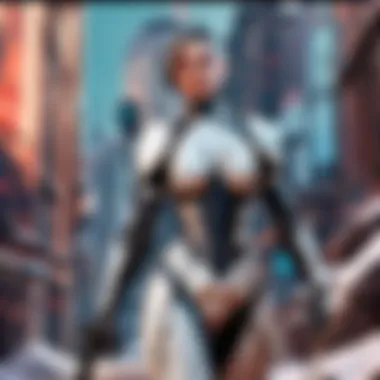

Intro
In the world of tactical shooters, Valorant holds a prominent place, drawing in both casual gamers and formidable esports competitors. As players hop onto the battlefield, many are keen not just to play but also to document their gameplay. Recording sessions helps in analyzing strategies, remembering epic plays, and sharing experiences with a growing community. Thus, the need for suitable recording software becomes paramount. Not every software will suit every player; some may prefer simpler options while others seek highly advanced features.
This guide explores the best software to capture Valorant gameplay effectively. We delve into their key characteristics, weigh their strengths and weaknesses, and provide insights into their ideal applications. More importantly, this resource aims to ensure that every gamer, regardless of skill level, finds the perfect fit.
Game Overview
Intro to Valorant
Valorant is more than just another shooter; it's a strategic battleground where teamwork and skill meet. Developed by Riot Games, this title seamlessly blends classic FPS mechanics with unique character abilities. encourages players to think critically, make quick decisions, and cooperate tightly with their team to achieve victory.
Game Mechanics and Objectives
Each match in Valorant revolves around two teams, typically consisting of five players each, competing to either plant or defuse a bomb-like device called the Spike. The attacking team aims to plant the Spike at designated sites, while the defending team must prevent that from happening or neutralize it after it's planted. Success relies on meticulous communication and understanding of both game mechanics and each agent's strengths.
Brief History of the Game
After months of anticipation, Valorant was officially released in June 2020. Since then, it has garnered a massive following, captivating players with its unique blend of mechanics and its competitive gameplay. It’s a product of the same studio that created League of Legends, and its rise was meteoric, quickly establishing itself among the best competitive games.
List of Playable Agents and Their Unique Abilities
Valorant introduces players to various agents, each with their own distinctive skills that can turn the tide of battle. Here's a concise list covering some of these agents and a glimpse into their abilities:
- Sova: Equipped with a bow that reveals enemy positions.
- Jett: A quick and agile character, adept at outmaneuvering opponents.
- Sage: The healer; can revive fallen teammates.
- Breach: Known for initiating fights with his flash abilities.
Every agent brings a unique flair to the team, emphasizing the need for strategic selection and coordination.
Strategy Guides
Tips for Beginners
Stepping into Valorant can be daunting. Here are notable strategies for newcomers:
- Start by mastering basic controls and movements.
- Play the tutorials to gain familiarity with agents’ abilities.
- Focus on improving your aim using practice range.
Advanced Tactics for Experienced Players
For those already acquainted with Valorant, dive deeper into:
- Making use of sound cues for better positioning.
- Learning map layouts to plan strategy effectively.
- Join custom games for experimentation without pressure.
Map-Specific Strategies
Each map in Valorant offers distinct challenges and opportunities:
- Bind: Utilize teleporters for surprise tactics.
- Haven: Take advantage of the three bomb sites to confuse the enemy.
Agent-Specific Tactics and Playstyles
Adapting your gameplay to your agent’s abilities can make a considerable difference. Focusing on specific playstyles can leverage the strengths of each agent to maximize effectiveness in matches.
Patch Updates
Summary of Recent Game Patches
Valorant consistently evolves under the developer's oversight, with regular updates bringing in balance changes and new features. Keeping an eye on these updates is crucial for any dedicated player.
Analysis of Changes to Agents, Weapons, and Maps
Patch updates often adjust agent abilities, with some becoming more potent while others get toned down. Understanding these shifts can shift the competitive landscape considerably.
Community Feedback on Patch Notes
Listening to community sentiments can give insights on whether changes are well-received. Platforms like reddit.com often house discussions on these updates.
Predictions for Upcoming Updates
While it’s tough to predict exact changes, following trends and community feedback often hints at potential adjustments. Staying informed can be a game-changer.
Esports Coverage
Overview of Recent Valorant Esports Events
The esports arena for Valorant has quickly become robust, hosting various tournaments that test players on a grand scale. Keeping abreast of events helps enthusiasts feel a part of the competitive spirit.
Tournament Predictions and Analysis
Examining team performances and player statistics can offer valuable insight into potential outcomes of future tournaments. Knowledge is power; dive deep into stats!
Insights on Current Professional Meta
Understanding the current trends among professional teams can guide casual players looking to improve. Following strategies can illuminate ways to up one's game.
Player Community
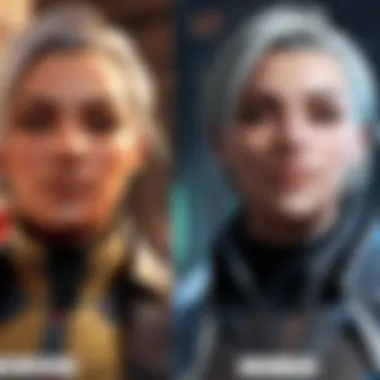

Featured Player Highlights
Spotlight on inspiring player journeys can motivate others. Following their progress can spark improvement in personal gameplay.
Community-Created Content Showcase
Valorant's community is rich with creative talent, showcasing art, guides, and gameplay highlights. Engaging with this content can enhance the overall gaming experience.
Forum Spotlight on Trending Topics
Active forums play a vital role in keeping players connected with the latest happenings, news, and strategies. Sharing thoughts with others often leads to learning and growth.
In summary, the realm of Valorant offers both challenge and opportunity. As you set your sights on recording that memorable gameplay, the right software tailored to your needs becomes essential. Whether you’re a budding player, skilled professional, or devoted fan, understanding your options will ensure every session is captured and cherished.
Prologue to Valorant Recording
Recording gameplay in Valorant is a practice that not only enhances the gaming experience but also serves multiple purposes for players. Whether you're a casual gamer looking to relive your thrilling plays or a competitive player aiming to analyze your strategies, recording your gameplay can be a real game-changer. Many underestimate the value of preserving gameplay moments, yet it's a goldmine for improvement and creativity.
Importance of Recording Gameplay
Recording gameplay can offer an astoundingly rich resource for players. First and foremost, it allows for review and critique. When you capture your matches, you can watch them back at any time to identify mistakes or missed opportunities. Observing your gameplay can help you pinpoint areas where you could enhance your skills—be it your aim, positioning, or team communication.
Moreover, for those who stream or create content, recording gameplay is essential. Engaging with viewers and sharing epic highlights not only entertains but can also build a community around your content. Some players have managed to turn their recorded gameplay into successful channels or profiles, showcasing how powerful gameplay recording can be for those passionate about sharing their adventures online.
On an emotional note, preserving memorable moments adds to the joy of gaming. It's similar to taking photos on a vacation; you save those edits to relive the fun and excitement. For Valorant, where chaotic moments happen in a fraction of a second, a recording captures the intensity of those experiences and makes them available for replay.
Overview of Recording Software
With the importance of recording gameplay established, the next logical question arises: what options are available? There are numerous recording software tools on the market, each boasting unique features and benefits. Selecting the right software can feel like searching for a needle in a haystack, especially with options ranging from free programs to those requiring a subscription.
Many recording solutions cater to specific user needs, like performance impact, video quality, or editing capabilities. For instance, some software might be focused more on streamlining user experience while others might lean heavily on providing high frame rates and quality. To make an informed decision, it is essential to consider some key criteria such as ease of use, technical requirements, and post-recording editing features.
In this article, we aim to sift through the noise and present the best software available for recording Valorant. Each solution will be analyzed not just for its features but also for how each one might serve different kinds of players. As we dive deeper, you'll find insights that can help tailor your choice according to your gameplay recording needs.
Criteria for Choosing Recording Software
When diving into the world of recording gameplay, particularly in a fast-paced game like Valorant, it’s essential to have clarity on what you need from your recording software. Choosing the right tools can hugely influence both the recording quality and your overall gaming experience. There are multiple factors that affect your decision, from how intuitive the interface is to the degree of customer support available. Below, we'll break down key elements to consider, helping you make an informed choice.
User Interface and Experience
An accessible user interface is crucial when selecting recording software. Imagine you’re in the middle of an intense match, adrenaline pumping, and the software is cluttered or unresponsive—definitely not an ideal scenario. A clean, intuitive interface allows users of all skill levels to navigate functionalities without lag. Look for options that provide easy access to settings and controls, enabling you to start recording with just a few clicks.
Consider software like OBS Studio that boasts a versatile layout. Users can customize their workspaces, ensuring that they have essential tools at their fingertips without unnecessary clutter. Ease of use translates to fewer distractions during gameplay, which is vital when you’re in the heat of the action.
Performance Impact on Gameplay
Every gamer knows that performance is king. Recording software should not interfere with your game’s frame rate; after all, a smooth experience in Valorant could be the difference between a win or a loss. The ideal software is lightweight, meaning it won't hog too many resources from your system. Those high-stakes moments call for precision, and you can’t afford any hiccups.
Utilizing hardware-accelerated options like NVIDIA ShadowPlay can give you an advantage. It's designed to have minimal impact on FPS, allowing you to enjoy smooth gameplay while capturing every moment flawlessly. That means fewer stutters and a better chance at pulling off that game-winning play.
Recording Quality and Formats
The quality of your gameplay recordings is non-negotiable. Poor resolution can dampen the replay experience and made the gameplay footage less engaging. Look for recording software that supports high-resolution formats like 1080p or even 4K, with frame rates that align with your gameplay speed.
Moreover, versatile format options also matter. If you want to upload your recordings to various platforms, having the flexibility to choose different file formats—like MP4 or AVI—is essential. Software like Bandicam lets users toggle frame rates and resolutions, catering to different needs and platforms. It’s like having your cake and eating it too, ensuring that the quality remains intact no matter where you share it.
Editing Features and Tools
Recording is just one half of the equation; editing comes next. Some software dive deeper into editing, providing built-in tools that allow basic edits directly after recording. Making annotations, trimming clips, or adding effects can enhance your content significantly.
Consider XSplit Gamecaster which has integrated editing features that let you polish your recordings quickly without the need for extensive external software. Being able to quickly add highlights or captions can be a game-changer, especially when creating content for platforms like YouTube or Twitch. Efficient editing tools save time and keep your creative flow intact.
Customer Support and Community
If you run into a snag while using your software, responsive customer support can save your day. It's worth considering tools that have robust support channels, whether through forums, help centers, or direct contact.
A lively community can enhance your experience too. Many users share tips, tricks, and solutions to common problems on platforms like Reddit. Fraps, for instance, has maintained a loyal user base for years, where players often share best practices and troubleshooting steps. Engage with communities surrounding your chosen software for insights and unfiltered advice that might not be in the official documentation.
In summary, each of these criteria carries significant weight when making your choice of software. It's not just about picking the fanciest tool; rather, it’s about finding a reliable companion that augments your gaming experience._
Top Software for Recording Valorant
In the gaming world, recording gameplay is more than just a hobby for many—it's a way to analyze performance, share skills, or even create content for streaming platforms. Valorant, being a strategic first-person shooter, draws a lot of attention, making it essential for players to capture their gameplay. The flexibility and notable features of recording software can make or break your experience in turning those intense moments into memorable clips. In this section, we delve into notable software that stands out for recording Valorant, examining both their key features and practical usability.
OBS Studio
Key Features
OBS Studio is well-known in the gaming community for its robust capabilities. What sets it apart are its customization options which allow players to tailor the software for their recording needs. You’ll find that it supports multiple audio and video sources, letting you mix things up on the fly. The ability to record in high quality without a substantial impact on gameplay performance makes it a go-to choice. Moreover, the community support helps users to troubleshoot and enhance their setups smoothly.
Installation Process
When it comes to installation, OBS Studio is relatively straightforward. Users can easily download it from the official website, and the step-by-step setup wizard is user-friendly. A main point to note is the system requirements, which are modest compared to other solutions. Yet, first-time users might find the initial configuration a bit complex, primarily due to the infinite customization options that can confuse someone who just wants to start recording right away.
Performance Analysis
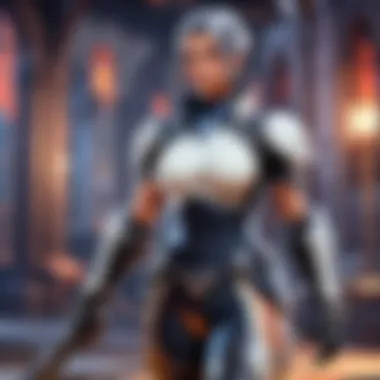

In terms of performance, OBS Studio excels by running efficiently on various system setups and delivering output that meets the high standards expected in gaming. It boasts an impressive capability to record gameplay without causing noticeable drops in frame rates. Of course, some users might find performance varies based on their hardware, but for those with a decent rig, it’s hard to beat the quality and fluidity it offers.
NVIDIA ShadowPlay
Compatibility and Requirements
NVIDIA ShadowPlay works seamlessly with NVIDIA GPUs, making it a preferred choice for players who have compatible graphics cards. The unique advantage here lies in its instant replay feature, allowing users to capture moments retrospectively without constant recording. The requirements are quite specific—it’s crucial that your system has an NVIDIA graphics card with ShadowPlay capabilities, but for the right crowd, this isn’t typically a problem.
Usage Scenarios
ShadowPlay is particularly effective in competitive play. Gamers can focus on their strategies without worrying about manually starting and stopping recordings. The simplicity of starting a recording with a hotkey allows for seamless integration into your gameplay routine. For casual gamers, however, those who want to craft or edit longer videos might find this software less flexible.
Advantages Over Other Software
What makes ShadowPlay stand out is its minimal performance impact. Since it leverages the GPU for encoding, it frequently performs better than CPU-dependent software. This leads to a gameplay experience that's uninterrupted by the recording process. But, if you're not an NVIDIA user, then this option simply won't be viable.
AMD Radeon ReLive
Feature Overview
For AMD users, Radeon ReLive is a commendable recording solution. Its critical features include an ease of access and impressive video quality proportional to system performance. The software lets you record highlights and gameplay in moments, giving users a strong tool for capturing in-game victories and unique plays.
Setting Up for Valorant
Setting up Radeon ReLive is straightforward, and anyone already familiar with AMD’s interface will feel right at home. The software integrates with your graphics settings, allowing for efficient usage on a compatible system. However, less experienced users might need some time to become familiar with where all the features are located.
Limitations to Consider
While it offers solid performance, AMD Radeon ReLive is limited to AMD hardware, which excludes a substantial user base. Additionally, it may not provide the extensive customization features available in software like OBS, which could be a drawback for those looking for maximum control over their recordings.
Bandicam
Market Position and User Feedback
Bandicam stands out for user-friendliness, and it’s received praise for its intuitive interface. Many players have found it ideal for those quick recordings, suggesting it strikes a fine balance between quality and ease of use. Its market position is solid, especially among gamers who want straightforward recording solutions without the fuss of complex software.
Customization Options
Customization is somewhat limited compared to OBS; however, Bandicam does allow users to tweak some settings for optimal performance. The setup lets you choose resolution and frame rates, tailored to personal preferences. It might lack some advanced options, but this simplicity can actually benefit users unfamiliar with recording intricacies.
Pros and Cons
On the plus side, Bandicam offers high-quality compression, ensuring files remain manageable. It’s also straightforward—ideal for quick, sporadic gaming sessions. Downsides include a watermark in the free version and a lack of significant editing features built-in. For players focusing heavily on creation and post-production, that could pose a challenge.
Fraps
Utilization for Gaming
Fraps has been a long-standing piece of software in the gaming community, especially from back in the days of older titles. Its utility for gaming is noteworthy due to its ability to capture high-quality video with minimal configurations. However, it’s essential to note that it's not as flexible as newer releases, which might limit its scope with newer gaming titles like Valorant.
Performance Criteria
Fraps does deliver solid quality, albeit at the cost of larger file sizes and higher resource usage. This can be a problem for those working with lower-end systems or those who wish to keep recordings concise to share later. The trade-off between quality and performance is evident here—users must weigh their options based on their setups.
Current Relevance
While still favored by some, Fraps has lost a bit of its edge in modern gaming, particularly in recordings. If you are looking for something that integrates smoothly with various editing platforms and offers modern features, you might want to consider other options.
XSplit Gamecaster
Features for Streamers
XSplit Gamecaster is notable for its targeting of streamers and content creators. Integrated with various platforms, it offers unique features like built-in streaming capabilities. This streamlined ease of use is beneficial for users who want to record and live stream simultaneously, making it appealing for those engaged with their audience in real-time.
Pricing and Version Options
While XSplit does provide a free version, its premium features come at a price, which might not sit well with everyone. The pricing structure can seem a bit steep relative to its competitive offerings, yet for serious streamers, the cost could justify the exceptional features available.
User Experiences
Users have shared mixed feedback on performance, with many applauding its user interface, while some have noted that it could run heavy on systems not equipped with top-tier specs. The experience can be a bit of a gamble depending on hardware, which factors into its popularity among casual and competitive players alike.
Technical Specifications for Optimal Recording
When it comes to recording your gameplay in Valorant, having the right technical specifications can make or break your recording experience. If the hardware you’re using isn’t up to par, you might find your recordings laggy or, worse yet, totally unwatchable. In this segment, we will unpack the technical specifications required for optimal recording.
Hardware Requirements
To kick things off, let's discuss the hardware requirements for recording Valorant effectively. Here’s a rundown of what you really need:
- Processor: An Intel Core i5 or AMD Ryzen 5 is generally the bare minimum. Anything lower may cause hiccups during gameplay.
- RAM: A good rule of thumb is to have at least 16GB of RAM. This gives your system enough wiggle room to handle both the game and the recording software simultaneously.
- Graphics Card: If you're using software like NVIDIA ShadowPlay, having an NVIDIA graphics card with the latest drivers will be crucial. An equivalent AMD card can work as well but compatibility may vary.
- Storage Space: Depending on how long your recording sessions are, you should consider having several hundred gigabytes free to store high-quality footage. If your drive is almost full, performance will suffer.
- Cooling System: Make sure your setup runs cool. When you're pushing your machine to its limits for extended periods, a good cooling system will prevent overheating.
These specifications may seem daunting, but investing in a capable setup can vastly improve your recording quality. Good hardware can let you focus on enjoying the game instead of worrying about whether your clips will look decent.
Recommended Settings for Valorant
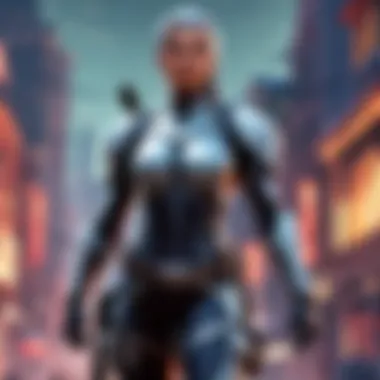

Now let’s get into the nitty-gritty of settings for Valorant that help optimize your recording experience. Adjusting these settings can yield better performance:
- Resolution: Recording at the same resolution you play at is ideal, but if your machine struggles, consider scaling down to 720p. Remember, your game should always look good but you shouldn’t sacrifice performance for that.
- Frame Rate: Depending on your hardware, aim for at least 60 FPS when recording. Going over this can be unnecessary unless you're showcasing particularly fast action.
- Bitrate: A higher bitrate means better quality, but too high can lead to excessive file sizes. Aim for a balance; around 10,000 kbps should serve most users well.
- Recording Format: Using a format like MP4 or MKV is generally recommended due to their ease of playback and editing. Make sure your recording software supports these formats.
- Audio Settings: Don’t forget about audio! Ensure the sample rate is set to 48 kHz, and use separate audio tracks for in-game sound and your microphone if possible for easier editing later on.
"Proper settings can mean the difference between a smooth gameplay experience and a stuttery nightmare. Adjust wisely!"
Experimenting with these settings is key to finding what works best for your specific setup. Each player’s configuration can vary based on their gear, so don't be afraid to tinker a bit.
By understanding these technical specifications and how to set your recording software appropriately, you’ll be better positioned to capture those intense moments in Valorant with clarity and precision.
Common Challenges in Recording
When it comes to capturing those intense Valorant moments, several hurdles can impede the recording experience. Understanding these common challenges is crucial for gamers who want their gameplay recordings to shine. Whether you’re aiming to share highlights with friends or analyze your own strategies, being aware of what to watch out for can save a lot of frustration.
Lag and Performance Drops
Lag is the bane of every gamer's existence. It’s that awful feeling when you press a button, but the action doesn't happen right away. When recording gameplay, lag can arise from various factors, including software overload or insufficient hardware specs.
Here are a few things that can cause those pesky performance drops:
- High CPU/GPU Usage: If the recording software demands too much from your system, it can slow down Valorant. It’s like trying to run a marathon with weights on your back.
- Insufficient RAM: Valorant is a resource-hungry game, and adding recording on top puts a strain on your system’s memory. Running out of RAM is like trying to fill a bucket with holes.
- Background Processes: Programs lurking in the background can hog resources too. Close anything unnecessary or risk them crashing the party.
To tackle lag effectively, consider adjusting your game settings. Lowering the graphical settings or reducing the frame rate of recordings can improve your system’s performance. It’s a balancing act, but finding that sweet spot can make a world of difference.
Audio Sync Issues
Imagine playing a thrilling match, only to realize your voiceover sounds like it's from a time machine – arriving late to the party. Audio sync problems, where the sound doesn't match the visuals, can be incredibly disorienting. This issue can occur due to varied frame rates between gameplay and recording.
Addressing audio sync problems often involves:
- Frame Rate Consistency: Make sure your gameplay and recording settings share the same frame rate. Mixing different settings can lead to awful delays.
- Software Settings: Some software include audio delay settings you can tweak, which can help align things properly.
- Post-Production Edits: Sometimes, a bit of editing is necessary. Adjusting the audio track length in editing software can align everything like a well-tuned orchestra.
In summary, navigating these recording challenges might seem daunting, but they are manageable with the right tools and knowledge. Comprehending the nuances of lag and audio synchronization issues ensures that your recorded gameplay remains engaging and enjoyable for both you and your viewers.
Editing Recorded Gameplay
Editing your Valorant gameplay is not just a mere luxury; it’s a vital aspect that can significantly enhance your experience and the final product you present, whether it's for personal enjoyment or sharing with a broader audience. The act of recording gameplay serves its purpose, but the magic happens during the editing process. Good editing can transform raw footage into a compelling narrative, showcasing your skills, strategies, and most thrilling moments. Moreover, it allows for the removal of static stretches, errors, and other distractions, making the final video more engaging.
Best Practices for Gameplay Edits
When diving into editing, keeping a few best practices in mind can save time and ensure the end result resonates well with viewers:
- Create a Storyline: Even a short clip can tell a story. Highlight key moments that showcase your skill or strategic plays, making it easier for viewers to follow your gameplay journey.
- Keep It Concise: Too much footage can lose viewers' interest. Stick to the most exciting parts. Aim for brevity while ensuring you capture the essence of each play.
- Utilize Transitions: Smooth transitions can make your edits more professional. Jarring cuts can distract viewers, so consider fade-ins or cross-dissolves where appropriate.
- Incorporate Audio: Background music and sound effects can enhance the emotions conveyed in your video. Just make sure they align with the gameplay—too loud can be distracting, while too soft may not have the desired impact.
- Color Grading and Filters: Adjusting the colors can give your gameplay a distinct tone. Whether you want a more dramatic look or something brighter, play around with color grading to complement the overall feel.
- Engage with Text: On-screen annotations or text can provide context that enhances understanding. This is especially useful when discussing strategies or explaining what went wrong during certain plays.
By judiciously applying these practices, you can elevate your gameplay edits from simple clips to an immersive storytelling experience that resonates with your audience.
Suggested Editing Software
Navigating through the myriad of editing software can be daunting, but several tools stand out for their features, user-friendliness, and ability to handle specific gaming-related edits. Here’s a list of some of the top options that cater to both casual and professional editors:
- Adobe Premiere Pro: A powerhouse in video editing, it offers extensive features for color correction, audio editing, and effects—all beneficial for gaming content. Its versatility makes it suitable for those looking to produce detailed and professional edits.
- Final Cut Pro: If you're a Mac user, this software offers a seamless experience. Its magnetic timeline helps in organizing clips efficiently, and you can utilize advanced editing features without much hassle.
- DaVinci Resolve: Known for its color grading capabilities, it's a great choice for editors who want to enhance the visual aspects of their gameplay. It's free for basic usage but also offers a paid version for more advanced features.
- HitFilm Express: This free software is perfect for beginners and comes with a range of special effects that can make your gameplay stand out. It strikes a nice balance between usability and professional features.
- Filmora: Very user-friendly, Filmora offers a straightforward interface with essential editing tools. This is especially helpful for those who might be new to video editing.
Ultimately, the best software will depend on your needs, but any of these options can provide the tools necessary to create engaging gameplay edits that captivate your audience.
"Editing is not just about cutting and trimming; it’s about telling a story that resonates and captivates the audience."
With the right practices and software at your disposal, you can elevate your edited gameplay into something memorable.
Culmination
In wrapping up our exploration of the best software options for recording Valorant gameplay, it’s crucial to recognize how indispensable such tools have become for gamers at every level, whether you're a casual player looking to share your highlights, or a competitive esports enthusiast aiming to analyze and improve your strategies. Recording your gameplay not only preserves memorable moments but also serves as a vital resource for performance improvement.
Recap of Software Options
Throughout the article, we have delved into various recording software tailored to Valorant, each possessing unique features and benefits:
- OBS Studio: A robust, open-source solution that offers a high degree of customization and control over recording settings. Great for users who don't mind a bit of setup work for enhanced results.
- NVIDIA ShadowPlay: Utilizing NVIDIA graphics cards, it provides seamless and high-quality recordings without a significant performance hit, making it ideal for gamers focused on maintaining smooth gameplay.
- AMD Radeon ReLive: Well-suited for AMD users, this software marries convenience and quality, though it carries certain limitations that should be scrutinized.
- Bandicam: Known for its high-quality recordings, it also offers varied encoding options but can be resource-heavy.
- Fraps: A classic in the game recording space, it’s simple to use but often criticized for its limited feature set compared to its competitors today.
- XSplit Gamecaster: This platform caters especially to streamers, combining recording and streaming functionalities, but comes with a price tag that not every user may find justifiable.
Each of these options serves distinct preferences and needs. Understanding their features can empower players to choose the one that resonates with their gaming and content creation style.
Final Recommendations
When determining the best software for your needs, consider the following recommendations:
- If you're new to recording and want a free option, OBS Studio is an excellent choice due to its versatile features and extensive community support.
- For high-performance and easy setup, go for NVIDIA ShadowPlay, especially if you already have a compatible NVIDIA GPU. It’s user-friendly and unobtrusive.
- If you prioritize high-quality recordings, Bandicam can meet that need, provided you can handle the potential for a heavier impact on system resources.
- For AMD graphics users, Radeon ReLive remains a feasible option, striking a balance between functionality and performance, albeit with some trade-offs.
- Finally, if live streaming is on your radar, consider XSplit Gamecaster despite its price; its dual capabilities can be invaluable.
Ultimately, the best recording software will depend on your specific gaming setup, technical prowess, and content goals. Make sure to consider factors such as system compatibility, available resources, and any additional features you may need. By paying heed to these recommendations, you’ll be better positioned to enhance your Valorant gaming experience through effective recording.
Online Tutorials
Online tutorials serve as invaluable guides for those looking to understand the intricacies of recording Valorant gameplay. These tutorials can range from official documentation to gamer-produced videos offering step-by-step walkthroughs. Some benefits of engaging with these online resources include:
- Hands-On Learning: Watching someone navigate the software allows you to learn visually, which can be much more effective than reading instructions.
- Common Mistakes: Tutorials often highlight common pitfalls, helping you avoid rookie errors that could hinder your recording quality.
- Advanced Techniques: As you progress, you might want to dive deeper into editing or streaming. Advanced tutorials can introduce new features that may be overlooked.
Notably, platforms like YouTube and websites dedicated to gaming often feature updates on the latest recording tactics that align well with changes in Valorant gameplay mechanics. This is particularly useful, considering how often updates roll out, impacting performance and strategies alike.
Community Forums
Community forums provide another layer of support that complements online tutorials. Engaging with other players on platforms such as Reddit can yield a wealth of information about recording strategies and software performance. Here, you can:
- Ask Questions: If you’re facing troubles or have uncertainties, you can post specific queries and get responses from experienced users.
- Share Experiences: Reflect on what works best for your setup. The discourse within forums can often generate innovative approaches based on shared knowledge.
- Stay Updated: Key real-time discussions can alert you to emerging trends or software issues. Finding out what works for others in your gaming circle can save you from wasting time on less effective methods.
In essence, the combination of online tutorials and community forums creates a well-rounded resource hub that enhances your recording journey in Valorant. By exploring these avenues, not only will you tighten your grip on how to record efficiently, but you may also foster connections with a community of fellow gamers who share your passion.



