Top Software Choices for Recording Valorant Gameplay with Precision and Style
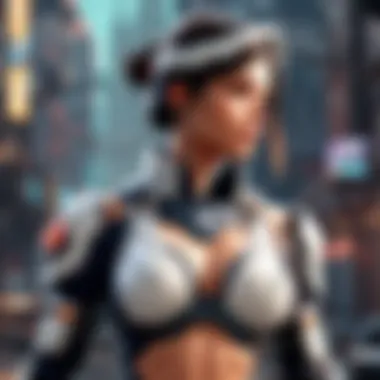

Game Overview
As we delve into the realm of Valorant, a popular first-person shooter game developed by Riot Games, it is essential to grasp its intricate details. Valorant is renowned for its strategic gameplay, combining elements of tactical shooters with unique agent abilities. The primary objective in Valorant is to plant or defuse a Spike, embodying the essence of a thrilling battle between attackers and defenders. Since its launch in 2020, Valorant has gained immense popularity among gamers worldwide, attracting both casual players and competitive enthusiasts. One of the defining features of Valorant is its diverse roster of agents, each possessing distinct abilities that can sway the course of a match.
List of Playable Agents and Their Unique Abilities
Within Valorant's roster of agents, players can find a variety of characters with specialized skills to master. From duelists like Jett, who excels in swift movement and precise strikes, to controllers like Viper, who utilize toxic chemicals to control the battlefield, each agent offers a unique playstyle for gamers to explore. Understanding the abilities of each agent and their synergies is crucial for devising effective strategies and outwitting opponents in intense matches.
Introduction
Software for recording Valorant gameplay is paramount for players looking to capture and share their gaming moments effectively. Whether you aim to showcase impressive kills, strategical maneuvers, or analyze your gameplay, choosing the right recording software can elevate your gaming experience to a new level of engagement and interaction. By exploring the top options available, players can enhance their skills, share their gameplay with the wider community, or even create engaging content for streaming or content creation purposes.
Understanding the Importance of Recording Software in Valorant
In the realm of competitive gaming, especially in a popular tactical shooter like Valorant, recording software plays a crucial role. As a player, utilizing recording software enables you to review your gameplay critically, identify strengths, pinpoint areas for improvement, and strategize more effectively. Moreover, for the gaming community, sharing gameplay highlights via platforms like Twitch or You Tube is a prevalent trend. Being able to capture and edit content seamlessly not only enhances personal gameplay analysis but also contributes to building a solid online presence and engaging with fellow gamers and audiences.
When delving into the realm of Valorant gameplay, the importance of recording software cannot be overstated. The software not only serves as a tool for capturing memorable moments but also acts as a platform for self-improvement, skill enhancement, and community engagement. Therefore, selecting appropriate recording software is a decision that can significantly impact your gaming journey in Valorant. With a plethora of software options available in the market, each offering unique features and capabilities, understanding the significance of recording software is essential for players aiming to stand out in the competitive gaming landscape.
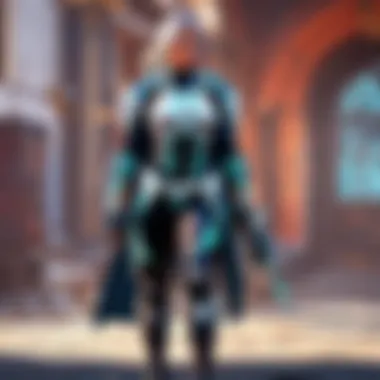

Top Software for Recording Valorant
In the realm of gaming, recording gameplay has become an essential tool for players to showcase their skills, strategies, and memorable moments. The significance of selecting top-notch software for recording Valorant lies in its ability to capture high-quality video footage, empower users with advanced editing features, and facilitate seamless sharing of gameplay highlights with the gaming community. Whether you are a casual gamer looking to preserve your best moments or a competitive player striving to analyze and improve your performance, choosing the right recording software can vastly enhance your overall gaming experience.
1. OBS Studio
OBS Studio, short for Open Broadcaster Software Studio, stands out as one of the most versatile and popular choices for recording Valorant gameplay. Its robust features include customizable settings for resolution, frame rate, and audio quality, making it adaptable to various gaming preferences. Additionally, OBS Studio offers the flexibility of multiple scene transitions, allowing users to create professional-looking recordings effortlessly. With its open-source nature, OBS Studio provides constant updates and improvements, ensuring compatibility with the latest hardware and software developments.
2. NVIDIA ShadowPlay
NVIDIA Shadow Play caters to gamers with NVIDIA graphics cards, offering a seamless recording experience with minimal performance impact. One of its standout features is Shadow Mode, which continuously records gameplay in the background, allowing users to save noteworthy moments retroactively. Furthermore, ShadowPlay boasts the Instant Replay function, enabling users to capture videos of specific durations post-incident, ensuring that no epic gameplay moment goes unrecorded. The integration of NVIDIA Highlights automatically records key in-game accomplishments, providing players with a convenient way to revisit and share their achievements.
3. AMD ReLive
For gamers utilizing AMD graphics cards, AMD Re Live serves as a compelling choice for recording Valorant gameplay with ease. Known for its low system overhead and efficient recording capabilities, AMD ReLive offers customizable settings for resolution, frame rate, and bitrate, ensuring optimal performance tailored to individual preferences. The In-Game Replay feature enables users to capture gameplay moments instantly, while the ability to stream directly to popular platforms enhances the social aspect of gaming, enabling players to engage with audiences in real-time.
4. XSplit Gamecaster
XSplit Gamecaster caters to gamers seeking user-friendly recording software with powerful features. Its intuitive interface allows for hassle-free setup and customization, making it an attractive option for beginners and experienced users alike. With features like scene preview editing and live annotations, XSplit Gamecaster enables users to enhance their recordings effectively. The ability to stream directly to various platforms and integrate webcam feeds further enriches the streaming and recording experience, offering versatility and convenience for content creators.
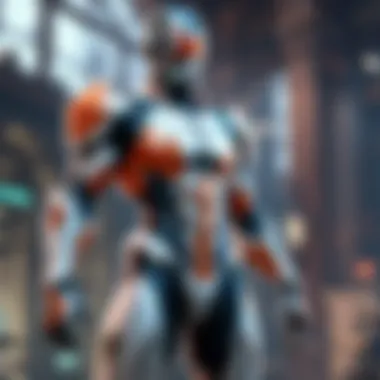

5. Bandicam
Bandicam presents itself as a lightweight yet feature-rich software for gamers looking to record Valorant gameplay efficiently. Known for its high compression rates without compromising video quality, Bandicam ensures that users can record extended gameplay sessions without encountering significant storage issues. The software's real-time drawing function and mouse effects allow for interactive and dynamic recordings, creating engaging content for viewers. Additionally, Bandicam's built-in hardware acceleration optimizes recording performance, enabling smooth and high-quality captures.
6. Fraps
Fraps, a veteran in the realm of game recording software, offers a straightforward yet powerful solution for capturing Valorant gameplay. Known for its real-time frame rate display and benchmarking capabilities, Fraps provides users with essential performance metrics during gameplay recording. Furthermore, its simple interface and efficient recording process make it a go-to choice for gamers seeking a reliable and no-fuss recording experience. With the ability to customize settings for video and audio recording, Fraps enables users to tailor their recording parameters according to their preferences, ensuring a seamless and personalized gameplay capture.
Factors to Consider When Choosing Recording Software:
When delving into the realm of recording software for Valorant, understanding the nuances of what sets each option apart becomes imperative. The selection process should encompass a meticulous evaluation of various factors that can impact the overall recording experience. From resolution and frame rate capabilities to resource usage and editing features, these elements play a pivotal role in determining the most suitable software for capturing your gameplay. As the gaming landscape continues to evolve, having a comprehensive grasp of these considerations ensures that your chosen recording software aligns seamlessly with your gaming objectives and technical requirements.
Resolution and Frame Rate:
One of the fundamental aspects to evaluate when choosing recording software for Valorant is its ability to capture gameplay at optimal resolution and frame rates. High-resolution recordings with smooth frame rates not only contribute to a visually appealing playback but also facilitate nuanced analysis of gameplay dynamics. Selecting software that supports a range of resolution options, including Full HD and 4K, along with adjustable frame rate settings, enables players to tailor their recording configurations based on personal preferences and system capabilities. By prioritizing software that excels in preserving visual fidelity without compromising performance, gamers can elevate their gaming content with crisp visuals and fluid motion.
Resource Usage:
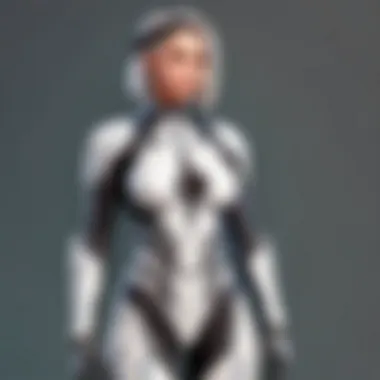

Efficient resource management stands as a cornerstone criterion when evaluating recording software for Valorant. Opting for software that minimizes CPU and GPU usage while maintaining high recording quality is essential to prevent performance bottlenecks during gameplay. Lightweight software that operates seamlessly in the background without imposing significant strain on system resources ensures a seamless recording experience without detracting from gaming performance. Balancing resource efficiency with recording quality guarantees a streamlined process that enhances gameplay recording without impeding gameplay responsiveness.
Editing Capabilities:
Enhancing the recorded gameplay footage often involves post-processing tasks to refine and personalize the content before sharing it with the gaming community. Therefore, selecting recording software with robust editing capabilities is paramount for crafting compelling gaming content. Features such as timeline editing, transition effects, text overlays, and audio enhancements empower players to fine-tune their recordings to convey their gaming prowess effectively. Prioritizing software that offers a diverse array of editing tools and effects enables players to unleash their creativity and elevate their gameplay highlights with professional-looking edits.
Compatibility with Valorant:
Ensuring seamless compatibility between the recording software and Valorant is crucial to avoid technical hiccups that may hinder the recording process. Choosing software that is optimized for Valorant's gameplay environment guarantees smooth integration and reliable performance when capturing in-game footage. Compatibility considerations extend beyond basic functionality to encompass features tailored specifically for Valorant, such as game-specific overlays, preset configurations, and real-time optimization options. By prioritizing software that is designed to complement Valorant's technical specifications and gameplay mechanics, players can streamline the recording process and focus on showcasing their skills without interruptions or compatibility issues.
Tips for Optimizing Recording Settings
When it comes to capturing the best Valorant gameplay footage, optimizing your recording settings is crucial for achieving high-quality results. By fine-tuning various parameters, you can enhance the overall clarity, smoothness, and detail of your recordings, providing viewers with a truly immersive experience. Additionally, optimizing recording settings can help in reducing file sizes, making it easier to manage and share your gameplay highlights effortlessly. This section will delve into the core aspects of optimizing recording settings, shedding light on the key considerations and adjustments that can elevate your Valorant gameplay recordings to the next level.
Adjusting Video Quality
One of the fundamental aspects of optimizing your recording settings is adjusting the video quality to strike the right balance between visual fidelity and file size. In Valorant, where precise gameplay details matter, configuring the video quality settings effectively can significantly enhance the viewing experience. By ensuring optimal resolution, bitrate, and encoding parameters, you can capture the action-packed moments with crystal-clear clarity while maintaining a reasonable file size for easy sharing. This subsection will provide insights into the importance of video quality adjustments and practical tips for achieving the perfect balance between sharp visuals and efficient storage management.
Setting Up Hotkeys
In the fast-paced world of Valorant gameplay, every second counts, and the ability to start and stop recordings swiftly can make a substantial difference in capturing those clutch plays. Setting up hotkeys allows you to initiate recording, pause, or stop the process seamlessly without interrupting your gameplay flow. Whether you need to capture a sudden gameplay highlight or pause recording during breaks, configuring hotkeys ensures quick access to essential recording functions. This section will guide you through the process of setting up hotkeys efficiently, empowering you to control your recording software with ease and precision during intense Valorant matches.
Selecting the Right Codec
While recording Valorant gameplay, choosing the right codec is essential for achieving a perfect balance between video quality and file size. Codecs play a critical role in compressing and encoding your recordings, impacting both visual fidelity and storage efficiency. By selecting a suitable codec that aligns with your quality preferences and storage requirements, you can preserve the details of your gameplay while managing file sizes effectively. This subsection will explore the significance of codec selection, highlight popular codec options for recording Valorant, and provide recommendations to help you pick the most suitable codec for your recording needs.



