Top Prebuilt Gaming PCs for Valorant Performance


Game Overview
Preface to Valorant
Valorant has made quite a splash in the gaming world since its release in 2020. Developed by Riot Games, this tactical first-person shooter combines elements of traditional gunplay with unique character abilities, creating a game that’s as much about strategy as it is about precision. Players engage in fast-paced, team-based matches where every move counts, and teamwork is essential to achieving victory.
Game mechanics and objectives
At its core, Valorant pits two teams of five against each other. One team takes on the role of attackers, tasked with planting a bomb called the spike, while the defenders aim to thwart their efforts. Each match involves a series of rounds, where teams alternate roles. Winning requires not just sharp shooting, but clever use of agents' abilities, which can turn the tide of battle in an instant.
Brief history of the game
Valorant, while new to the scene, has quickly carved out its place in competitive gaming. The game was announced in 2019 and closed beta testing began in April 2020, generating significant hype. Officially released on June 2, 2020, it quickly attracted millions of players and became a staple in esports, with tournaments and professional leagues blossoming soon after.
Subsection: List of playable agents and their unique abilities
Valorant features a diverse roster of agents, each bringing their own flair to the battlefield. Here’s a brief list:
- Sova: A keen scout with an array of recon abilities to locate enemies.
- Phoenix: A duelist who can heal himself while also dealing damage—his fire abilities make him a fierce opponent.
- Sage: The healer of the team, Sage can revive fallen comrades, offering a second chance to teammates.
- Jett: A nimble character who excels at swift movements and evasive maneuvers, perfect for players who prefer a reactive gameplay style.
Each agent contributes to the team’s success in different ways, making it crucial for players to choose characters that complement their overall strategy.
Strategy Guides
Tips for beginners
If you’re just stepping into Valorant, the learning curve might feel steep. But fear not—familiarize yourself with the game mechanics and the maps. Start by practicing your shooting skills in the shooting range and get comfortable with different weapons. Understanding agent abilities is also key; grasp their strengths and weaknesses to effectively support your team.
Advanced tactics for experienced players
For seasoned players, executing advanced strategies can significantly elevate your game. Mastering movement is paramount—utilizing strafing and shift walking can help minimize your hitbox while engaging in gunfights. Always communicate with teammates and utilize callouts effectively; knowing where opponents are can help make split-second decisions.
Map-specific strategies
Each map in Valorant offers unique challenges and opportunities. Learning the layouts, choke points, and common spots for ambushes will enhance your ability to strategize. For example, on Bind, recognizing the teleporters' locations can set you up for unexpected flanks or retreating strategies.
Subsection: Agent-specific tactics and playstyles
Understanding how to leverage each agent’s abilities in synergy can turn the tide of battle. Take, for instance, pairing Sova’s recon skills with a high-damage duelist like Reyna. By gathering intel, your duelist can anticipate enemy movements and capitalize on openings.
Patch Updates
Summary of recent game patches
Staying up to date with patch notes is vital for any player looking to maintain an edge in Valorant. Recent patches have focused on balancing weapon performance and tweaking agent abilities. Regular adjustments help keep the game dynamic and competitive.
Analysis of changes to agents, weapons, and maps
One of the most significant changes came to the Vandal rifle, which saw a slight decrease in damage range. This shift makes long-range engagements less forgiving, nudging players to consider the Phantom in certain scenarios. Additionally, agent ability tweaks can shift the meta rapidly, compelling teams to adapt their strategies to these changes.
Community feedback on patch notes
Riot Games actively engages with the community to gather feedback about patches. This dialogue helps shape future updates and addresses pressing concerns from players. Communities on platforms such as reddit.com serve as vital hubs for discussing these updates.
Subsection: Predictions for upcoming updates
Looking ahead, gamers speculate which agents might receive buffs or nerfs based on recent community discussions and performance trends. A potential rework for agents like Cypher, who has seen less competitive play, could revitalize their pick rates.
Esports Coverage
Overview of recent Valorant esports events
Valorant has seen a burgeoning esports scene, with tournaments that have drawn attention globally. Events like Champions Tour feature teams from around the world vying for the top spot. These tournaments showcase not only the pinnacle of player skill but also emerging strategies that redefine the game.
Tournament predictions and analysis
As the competitive scene evolves, predictions become a hot topic. Analysts often look at team dynamics, recent performances, and current meta to forecast outcomes of impending matches. The rise of underdog teams adds an element of unpredictability in tournaments, making every game a must-watch.
Subsection: Insights on current professional meta
Currently, multiple agents are dominating the competitive meta, such as Sova and Killjoy, providing teams with strong utility and area control. Understanding which compositions work best against others can set teams apart.
Player Community
Featured player highlights
Valorant boasts an active community of both casual players and professionals. Highlighting players who excel in different areas—such as clutch plays or innovative strategies—gives insight into what makes someone exceptional in the game.
Community-created content showcase
Fan-created content, from game guides to art, contributes to the overall community spirit. Websites like facebook.com host groups where fans share their work and knowledge, enriching the player experience.
Forum spotlight on trending topics
Forums, particularly those on reddit.com, keep players updated on trending discussions, whether it’s agent abilities or strategies. These conversations help players stay informed, ensuring they never miss a beat in the ever-evolving landscape of Valorant.
Understanding Valorant’s System Requirements
In the world of gaming, understanding the system requirements of a game like Valorant is akin to knowing the playbook before stepping onto the field. Your gaming rig serves as your weapon, and ensuring it meets or exceeds the necessary specifications can mean the difference between victory and defeat. This section breaks down why these requirements matter and how they contribute to a smooth gameplay experience.
Overview of Minimum and Recommended Specs


Valorant, known for its fast-paced, tactical gameplay, has certain system requirements that every player should take note of. The minimum specifications set a baseline, allowing players to get into the action, while the recommended specs enhance the experience significantly.
- Minimum Specifications:
- Recommended Specifications:
- OS: Windows 7/8/10 (64-bit)
- Processor: Intel Core 2 Duo E8400
- Memory: 4GB RAM
- Graphics: Intel HD 3000 / Geforce GT 730 / Radeon R7 240
- DirectX: Version 11
- Network: Broadband Internet connection
- OS: Windows 7/8/10 (64-bit)
- Processor: Intel i3-4150
- Memory: 8GB RAM
- Graphics: Geforce GT 730 / Radeon R7 240
- DirectX: Version 11
- Network: Broadband Internet connection
Players looking to make the most of their gaming experience should aim for the recommended specs. Meeting or exceeding these requirements not only provides better frame rates but ensures that visuals and responsiveness are top-notch, allowing players to react swiftly in split-second situations.
Impact of Specs on Gameplay Experience
The specifications of your gaming PC play a crucial role in determining how you experience Valorant. Imagine playing a competitive match where your inputs seem delayed or where the graphics stutter. Frustrating, right? Lowering settings might help, but what's the point if it undermines your enjoyment?
- Frame Rate: High frame rates lead to smoother gameplay, which is vital in a shooter where every millisecond matters. To keep pace with opponents, a target frame rate of 60 FPS or more is advisable.
- Input Lag: A system that meets the proper specs reduces input lag. This ensures that commands translate to actions as swiftly as possible, which can be vital in high-stakes situations.
- Visual Clarity: Higher specs allow for better graphics settings. Clear visual fidelity can make all the difference when spotting enemies in the distance or identifying character abilities in the heat of battle.
In a game like Valorant, where milliseconds differentiate between clutch plays and defeat, ensuring your setup is up to the task isn’t merely a suggestion—it’s essential.
A capable gaming PC isn't just about aesthetics or bragging rights; it's about ensuring a seamless experience, especially in competitive environments.
By grasping the system requirements, gamers can better prepare for the challenges that Valorant presents, ensuring they don't go into battle unprepared.
Importance of Choosing the Right Prebuilt Gaming PC
When it comes to diving headfirst into the fast-paced world of Valorant, selecting the right prebuilt gaming PC holds significant importance. It's like picking the right pair of shoes before going on a long hike—find the wrong fit, and you're in for some painful kilometers. A well-chosen gaming rig can drastically enhance your performance, providing fluid visuals and quick response times, critical factors in a game that relies on split-second reactions.
Benefits of Prebuilt Systems
There are several reasons why prebuilt systems shine, especially for gamers who may not want the hassle of building their own rigs:
- Convenience: Prebuilt gaming PCs come ready to go right out of the box. No need for late-night Googling on how to properly seat a CPU or match the power supply with the motherboard. Just plug it in and start playing.
- Compatibility: A concern for custom builds is ensuring all components play nice together. Brands like Dell or HP curate their hardware, ensuring each part complements the others, thus minimizing potential conflicts. This allows a smooth gaming experience without headaches.
- Warranty and Support: Prebuilt systems often come with warranties that cover defective parts, saving you from added costs down the line. If something goes awry, customer support is just a phone call away. That kind of peace of mind can be invaluable when your game hangs at a critical moment.
- Optimized Performance: Top-tier manufacturers fine-tune their systems for specific games. They know what works best for titles like Valorant, which ensures players experience peak performance right off the bat without doing their own research into ideal specs.
In summary, prebuilt gaming PCs cater to gamers who prioritize ease and reliability without compromising performance.
Comparison with Custom Builds
At first glance, custom builds may seem more appealing to the dedicated gamer, promising total control over every aspect of the machine. However, this leads to a compelling debate between custom and prebuilt systems. Here are some key points to consider:
- Time Investment: Building a rig is time-consuming and might not suit everyone’s schedule. Understanding compatibility, going through various hardware options, and troubleshooting can turn into a daunting task. Prebuilt setups eliminate that time commitment.
- Initial Cost: More often than not, custom builds can run into unforeseen expenses—additional cables, a more robust power supply, cooling fans, and so on. Prebuilt options often come with everything bundled into one price, which can lead to a more predictable expenditure.
- Upgradability: It's true that custom builds offer greater flexibility in terms of upgrades. However, many top prebuilt systems are designed to be easily upgradable as well, meaning you don’t need to fully replace the system for better performance down the line.
- Expertise: For those who aren’t tech-savvy, a custom build might feel like climbing Mount Everest without any gear. While there's a strong sense of satisfaction in creating your own rig, the learning curve is steep. Prebuilt systems provide a smooth entry point into high-performance gaming, which is especially important for those who only care about hopping straight into Valorant without the clutter of technicalities.
Prebuilt gaming PCs serve as a robust bridge for casual gamers looking to step into serious gaming without excessive complications, allowing them to focus on what really matters—enjoying the game.
Key Hardware Components for Optimal Performance
When it comes to getting the best experience in Valorant, the hardware in your gaming PC plays a pivotal role. From fluid graphics that keep up with fast-paced action to a responsive system that minimizes lag, all the elements need to align. Focus on specific components such as the graphics card, processor, and RAM, because each affects how smoothly the game runs and ultimately shapes your gameplay experience. Choosing these components wisely will not only enhance your current performance but also prepare you for future gaming advancements.
Graphics Card Recommendations
Top GPUs for Valorant
Selecting the right GPU can make or break your gaming session. For Valorant, certain graphics cards truly stand out, offering top-notch performance without breaking the bank. Cards like the NVIDIA GeForce RTX 3060 or the AMD Radeon RX 6700 XT hit that sweet spot. They provide crisp visuals and an ultra-responsive experience, which is crucial in those nail-biting moments of competitive play.
One standout feature of these GPUs is their capability to handle higher frame rates, keeping the game smooth even during intense firefights. This can give players a leg-up in those key situations where every millisecond counts, delivering an almost unnoticeable lag during combat.
Balancing Performance and Cost
Performance is key, but so is cost. The balance between the two can be tricky, especially for casual gamers on a budget. It’s no secret that the latest top-of-the-line GPUs can come with hefty price tags. Cards like the NVIDIA GTX 1660 Super can be a more economical choice. While you may not get all the bells and whistles, they still provide solid performance for Valorant.
The unique aspect of finding this balance lies in the fact that a budget GPU doesn’t necessarily mean poor performance. You might sacrifice a bit in detail or resolution, but the gameplay mechanics remain intact. Players can still enjoy a competitive edge without draining their wallets.
Processor Selection
Minimum CPU Requirements
When diving into the world of Valorant, understanding the minimum CPU requirements is crucial. A processor like the Intel Core i3-6100 or AMD Ryzen 3 1200 fits the bill as they meet the threshold to run the game smoothly. However, sticking to these basic requirements may leave you wanting more, especially as the gaming landscape keeps evolving.
It’s fundamentally about allocating resources for future needs. Players might face performance bottlenecks down the road if they choose to stick with outdated processors. Investing in a better CPU could mean an improvement in load times and overall responsiveness, ensuring you stay competitive as gaming continues to advance.
Best CPUs for Competitive Play
For those serious about their game, turning to higher-tier processors can significantly elevate gameplay. The Intel Core i5-10400 and AMD Ryzen 5 5600X are prime candidates. These processors are capable of handling multiple tasks with ease and offer superb performance in competitive gaming scenarios.
One key feature here is the ability to support higher clock speeds. The better the CPU, the more frames per second you’ll enjoy, and that means smoother gameplay and less chance of stutter during intensive situations. While the investment may be higher, the return is clear on the battleground.
Assessing Memory (RAM) Needs
Recommended RAM Sizes
RAM is often overlooked, but it significantly affects performance in any gaming setup. For Valorant, a standard recommendation is at least 16GB of RAM, allowing for seamless multitasking between applications — think about gaming while having Discord and a web browser open.
With enough RAM, players can avoid those frustrating moments of lag. It contributes to the overall system stability, which can be game-changing in competitive environments where split-second decisions are necessary.
Impact on Multitasking and Performance
The influence of RAM extends beyond just ensuring the game runs smoothly. A well-allocated RAM setup enhances multitasking, allowing the player to switch gears more fluently between tasks without the system hiccuping. This is so important during gaming sessions where you may want to check strategies or engage in team chats online.
To boot, newer titles might demand more memory as graphics continue to advance. This means investing in adequate RAM today could save headaches down the road. Make your gaming about excellence without the disappointments of slow load times or myriad connection drops.
"Having the right hardware is essential; it shapes how deeply you can immerse yourself in a game's mechanics and community."
In summary, focusing on these key hardware components ensures that your experience in Valorant is nothing short of stellar. Balancing performance and cost is always a challenge, but understanding each component's contribution takes you closer to that ultimate gaming setup.
Highlighting Top Prebuilt Gaming PCs for Valorant
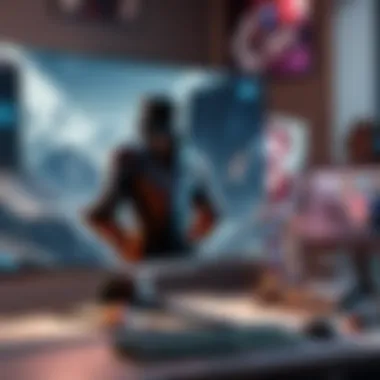

When it comes to gaming, especially for a competitive title like Valorant, the significance of having the right prebuilt gaming PC cannot be overlooked. These machines are engineered not just to run the game but to make your gaming experience fluid, responsive and, dare I say, enjoyable. Whether you are a casual gamer taking your first steps into the fray or a seasoned pro fine-tuning your setup for victory, understanding what to look for in a prebuilt system is key.
Opting for a prebuilt gaming PC brings several advantages. First, convenience takes the cake: you don't have to spend hours piecing together components or figuring out compatibility issues. A well-crafted prebuilt system ensures you hit the ground running with optimized software and hardware integration. Furthermore, manufacturers often offer support and warranties, which can save your skin should anything go awry. This section aims to spotlight suitable prebuilt options tailored for various budgets and gaming styles while emphasizing the special requirements Valorant imposes on its players.
Entry-Level Options
For many players just dipping their toes into Valorant or gaming in general, entry-level PCs represent a prudent choice. These affordable options usually pack enough power to run the game at decent settings without breaking the bank. A game like Valorant, with its visually appealing yet not overly demanding graphics, often allows beginners to enjoy a solid gaming experience without needing high-end hardware.
Key aspects of entry-level options:
- Graphics Capability: Look for models featuring at least an NVIDIA GTX 1650 or an AMD Radeon RX 570. This will help in achieving smooth gameplay.
- Processor: A solid Intel i3 (10th generation or above) or AMD Ryzen 3 should meet the minimum requirements.
- Memory: Aim for no less than 8GB of RAM. This is the sweet spot for multitasking while maintaining game performance.
A couple of examples worth considering include:
- HP Pavilion Gaming Desktop: This box packs a respectable GPU with a solid cooling system, ensuring reliable frame rates.
- Acer Nitro 50: A dependable performer that gets the job done without costing an arm and a leg.
Mid-Range Recommendations
As gamers look to refine their skills and push for better performance, mid-range prebuilt PCs come into play. These systems provide a balance of power and affordability, opening doors for higher settings and smoother gameplay in Valorant. Opting for a mid-range setup is ideal for players seeking competitiveness without an extreme investment.
What to expect in mid-range builds:
- Graphics Card: Models featuring GTX 1660 Super or AMD Radeon RX 5600 XT can handle the workload while providing beautiful visuals.
- Processor: An Intel i5 or AMD Ryzen 5 offers the processing power necessary for modern gaming.
- Memory and Storage: 16GB of RAM and SSD storage contribute to swift loading times and improved overall system responsiveness.
Some solid contenders in this category include:
- Dell G5 Gaming Desktop: Known for its sleek design and impressive thermal management.
- CyberpowerPC Gamer Xtreme VR Gaming PC: A robust build with a solid GPU and future-proofing features.
High-End Gaming Systems
For those who demand nothing less than excellence, high-end gaming PCs represent the apex of performance. These setups can effortlessly run Valorant on maximum settings while ensuring ultra-responsive frames. Ideal for top-tier competitive players, high-end systems offer cutting-edge technology that may bring a competitive edge.
Essentials for high-end systems:
- Graphics Card: Look for NVIDIA RTX 3070 or AMD Radeon RX 6700 XT, both capable of superb performance.
- Processor: Consider an Intel i7 or AMD Ryzen 7 for unmatched processing capabilities.
- Memory and Storage: 32GB of RAM coupled with NVMe SSDs can make all the difference.
Notable picks include:
- Alienware Aurora R12: Infamous for its performance and tailored cooling solutions.
- Origin PC Chronos: This machine not only performs well but also looks stunning.
In summary, whether addressing entry-level gamers or seasoned sharpshooters, there's a prebuilt gaming PC tailored to each player’s specific needs. Selecting the right system is crucial for a seamless and enhanced gaming experience in Valorant.
Evaluating Brand Reputation and Customer Support
When choosing a prebuilt gaming PC, two critical aspects stand out: brand reputation and customer support. These elements play a significant role in shaping your overall experience. Investing in high-end gaming hardware, especially for a highly competitive game like Valorant, demands a level of assurance that goes beyond just specs. A dependable brand can provide peace of mind, ensuring that you won't find yourself tangled in technical issues down the line.
The reputation of a brand is often reflected in user experiences and critical reviews. Positive feedback can serve as a litmus test for the quality of the product and the company’s practices. Deep diving into community discussions—like on platforms such as Reddit—can also shed light on real-world experiences. Meanwhile, customer support is your safety net. It’s reassuring to know that if a problem arises, whether it’s hardware malfunction or software glitches, there's someone reliable to turn to for help. The quicker and more effectively a brand resolves issues, the more likely customers will trust them.
As you weigh your options for a prebuilt gaming PC, consider not only the hardware features but also the reputation and support offered by the manufacturer. After all, a powerful gaming rig is only as good as its support system.
Leading Brands in the Prebuilt Market
When it comes to finding reliable prebuilt gaming PCs, some brands consistently rise to the top. Companies like Alienware, HP Omen, ASUS ROG, and CyberPower offer unique features tailored to enhancing gameplay. Let’s break it down:
- Alienware: Renowned for its gaming-oriented design, Alienware systems often pack a solid punch, catering to serious gamers who demand high performance.
- HP Omen: The HP Omen series combines aesthetic appeal with performance, balancing price and power quite nicely. Great for gamers looking for value.
- ASUS ROG: ASUS’s Republic of Gamers line blends form and function, appealing to those keen on high-quality components.
- CyberPower: Known for its customization options, CyberPower allows gamers to tweak their systems. This is great for those who like a personal touch in their setups.
These brands have established credibility over time with features and services that meet gamers��’ needs. Their reputation isn’t just about the hardware; it’s equally about the support they provide.
Importance of Warranty and Support
Warranties and customer support are often overlooked until it’s too late. A robust warranty can protect your investment. Good warranties cover any hardware failures, but not all are created equal.
- Comprehensive Coverage: Look for brands that offer extensive warranty options. Just a year or two might not cut it, especially if you're playing at high intensity. You want a chance to breathe easy knowing your purchase is backed for several years.
- Accessible Customer Support: The ease with which you can get help matters. Brands with good customer service will usually have multiple contact methods. This includes live chat, phone support, and ticket systems.
- Response Time: Fast response times show dedication to customer satisfaction. An impressive record here indicates that the company respects your time and urgency, especially when you're raring to jump back into a match.
"A good warranty and customer support don't just take the burden off your shoulders; they elevate your gaming experience. Knowing you can get help when needed is more important than any flashy spec sheet."
All of these factors weave together to form a holistic view of a brand's integrity. Investing in a prebuilt gaming PC is not just about the immediate satisfaction of buying a machine; it's about ensuring a lasting, engaging relationship with the technology and the brand behind it. In the fast-paced world of gaming, having that safety net can translate to smoother experiences and less stress as you gear up for your next match in Valorant.
Performance Testing and Benchmarking
When investing in a prebuilt gaming PC specifically for Valorant, one of the critical aspects to consider is how well the computer can perform under various conditions. Performance testing and benchmarking play a significant role in this assessment. By evaluating how these systems handle the demands of gameplay, gamers can gain insight into their potential performance, longevity, and overall gaming experience.
Benchmarking provides a standardized method of measuring a computer's capabilities, offering valuable data on efficiency, speed, and responsiveness. Additionally, through these tests, players can see how their systems stack up against one another. It’s not just about the raw power of the hardware, but how the combination of components works together in real-world scenarios.
Understanding Gaming Benchmarks
Gaming benchmarks often present numerical values indicating frames per second (FPS), load times, and other performance statistics that can significantly affect gameplay. These scores not only reflect the system's power but also allow players to make informed decisions based on what is realistically achievable within their gaming environment.
For instance, a prebuilt gaming PC boasting an NVIDIA GeForce RTX 3070 may yield higher benchmark scores in Valorant compared to one with a GTX 1650, even if both fall under similar price brackets. These insights can be game-changers for those wanting a seamless gaming experience without frustrating lags or slowdowns.
Another vital aspect to appreciate is how benchmarks can indicate stability during high-stakes gameplay. It’s also essential for players to dive into third-party sources for benchmarking results, as they can sometimes unearth hidden gems or pitfalls not visible at first glance.
Key Elements of Gaming Benchmarks:
- FPS Metrics: Higher FPS generally leads to smoother gameplay.
- Stability Scores: Consistent performance under stress shows good thermal management and reliability.
- Comparison Charts: Visuals that allow easy comparison between different models.
Real-World Performance Tests for Valorant
When it comes to real-world performance tests, they go a step further than synthetic benchmarks by examining how systems perform in actual gaming scenarios. These tests account for factors that benchmark scores might not fully capture, such as user experience, gameplay dynamics, and environmental variables.
For example, a prebuilt gaming PC outfitted with a Ryzen 7 5800X and 32GB of RAM might perform exceptionally well in controlled tests but could struggle in a chaotic Valorant match with multiple explosions and abilities bursting all over the screen. Testing how these systems respond under pressure from various factors, like graphics settings and resolutions, gives a clearer picture of how they handle typical gameplay.
Additionally, engaging with the gaming community through forums such as reddit.com/r/VALORANT can shed light on firsthand experiences from other gamers who have put these systems through their paces. Views and opinions from actual users can sometimes provide better insight than numbers on a page.


"Performance is not just about the specs; it's about how they translate into action when it matters the most."
In summary, understanding gaming benchmarks and real-world performance tests helps gamers pinpoint the best prebuilt gaming PCs for Valorant. This knowledge ultimately leads to more informed purchasing decisions, allowing players to enjoy their gaming experience without the nagging worry about whether their setup can handle the demands of competitive play.
Future-Proofing Your Gaming Setup
In the ever-evolving landscape of gaming, making a purchase that stands the test of time can be as tricky as threading a needle in a haystack. Future-proofing your gaming setup isn’t just about buying the latest shiny piece of hardware; it’s about ensuring that your investment continues to pay dividends over the coming years. Valorant, as a competitive title, may not be the most demanding game today, but as updates roll in and new features are added, the requirements can shift like quicksand beneath your feet.
Considering Upgrade Paths
When we talk about future-proofing, one main thing to keep in mind is the potential for upgrades. Your prebuilt gaming PC should be like an old pickup truck — reliable but also able to pull out that extra horsepower when needed. Start by checking for modularity in parts. The GPU and RAM are usually the first culprits for upgrades. So, it’s key to select a PC that allows you to replace these components easily.
- Graphics Card: With games like Valorant, a good GPU is vital. Choose a build that can accommodate larger and more powerful graphics cards.
- RAM: Aim for at least 16 GB of RAM; this has become the standard for gaming.
- Storage Options: Look for systems that offer SSDs but also have space for additional drives, whether they are HDDs or extra SSDs.
Again, don’t forget about power supply. Upgrading parts often requires good quality power supply units that can handle more load. Therefore, checking your PSU’s wattage isn’t just a small detail—it could save you from potential issues down the line.
"Buying a gaming PC is like dating; you have to see what works for you in the long run. Don’t stick with a setup that only looks good on paper."
Trends in Gaming Hardware
Keeping an eye on what’s trending in gaming hardware is like watching a soap opera with unexpected plot twists. Today’s what everyone swears by might be yesterday’s news in a couple of months. High refresh rate monitors, for instance, have exploded in popularity among competitive gamers, especially for titles like Valorant. A lot of players opt for screens that refresh at rates of 144 Hz or even higher.
In addition, the move towards solid-state drives (SSDs) has majorly changed the game. Their fast boot times and load speeds can enhance your gameplay experience significantly, making them a must-have in your setup. Combined with DirectStorage technology, you can load massive game worlds in mere seconds.
Popular Trends Include:
- Ray Tracing: This is making its way into more games, so having a graphics card that can handle it could be beneficial for future titles.
- AI-Driven Features: Look out for hardware that is using AI for optimizations. This tech can improve how games run and respond to player actions.
- Cross-Platform Support: As more games become cross-platform, a strong PC can enhance gameplay regardless of the device you’re facing.
Staying abreast with these advancements not only ensures you remain competitive but also helps in making informed decisions on future upgrades. Thus, when you're sifting through settings and weights, consider how they will feed into the long-term satisfaction of your gaming journey.
Budget Considerations
When diving into the realm of prebuilt gaming PCs, particularly for something as performance-demanding as Valorant, the aspect of budgeting often can’t be overlooked. Having a clear, well-thought-out budget can make all the difference. It helps in zeroing in on systems that will deliver the best experience without burning a hole in your pocket. Knowing how much to allocate informs your choices and weaves through every decision you make, from selecting a GPU to deciding on memory.
Choosing a budget is like drawing a line in the sand; it helps to define your gaming experience. By setting a budget first, you can sift through the myriad of options available. It shields you from the common trap of overspending, which can lead to regret down the line. While you might be tempted to grab a top-tier model with the latest hardware, it’s important to pause and assess whether the investment aligns with your gaming needs. Establishing a realistic budget allows you to balance performance with your means, ensuring that your purchase feels justified.
Additionally, it’s vital to consider future expenses. The gaming world is dynamic, and prices can fluctuate wildly. An effective budget should contain not just the cost of the gaming rig itself but also potential peripheral upgrades, warranties, and maintenance. This foresight can protect you from unforeseen costs that can derail your gaming adventures. Ultimately, balancing your money matters with performance needs can elevate your gaming without the frown of regret.
Setting a Budget for Your Build
Setting a budget for your new gaming PC goes hand in hand with understanding your gaming habits and performance requirements. If you spend most of your time playing Valorant and other similar shooters, your desk might need a bit more grunt than just your grandfather's old desktop. Let’s break this down:
- Know Your Spending Limit: Start with a figure in mind. How much are you comfortable spending? This should include not just the PC but also additional costs for peripherals and any necessary software.
- Research: Look at current market prices. Tools like Reddit or tech forums can give you credible insight into what similar systems are going for. This helps you gauge whether your budget is reasonable or if you need to tighten your belt.
- Prioritize Components: Identify which components are most crucial for your needs. If gaming performance tops your list, perhaps setting aside more for a better graphics card makes sense, while choosing a budget-friendly case.
- Look for Deals: Watch for sales events, discounts, and bundle offers. Brands often provide enticing promos that can stretch your dollar further.
Having a solid budget allows you to make empowered, informed choices, leaving you less likely to experience buyer’s remorse.
Cost vs. Performance Analysis
Understanding the ratio of cost to performance is paramount, especially for seasoned players who wish to extract every ounce of capability from their machine. A higher price tag doesn't always equate to an exponentially better product, and a little digging can yield surprising outcomes. Here are several points to ponder:
- Performance Benchmarks: As alluring as the newest GPU might be, sometimes a previous generation card still performs adequately for Valorant at lower resolutions. Look at specific benchmarking scores that relate directly to Valorant, as these can provide invaluable insights.
- Value for Money: Consider whether the investment will yield sufficient returns in terms of gameplay experience. A well-balanced system that provides smooth frame rates can often outperform a more expensive, unoptimized setup.
- Longevity: A slightly pricier model today may mean better performance tomorrow. This is especially true if you’re considering multiple gaming sessions over the years. Ensuring that your future gaming needs can be accommodated is critical.
- User Feedback: Sometimes, hearsay is much more telling than manufacturer specifications. Scanning user reviews on platforms like Reddit or Facebook can reveal hidden gems and red flags about the systems you’re interested in.
In summary, treading the fine line between cost and performance can provide you a well-rounded and enjoyable gaming experience. Knowing what you can spend and what performance you expect places you in the ideal position when it comes to securing great value.
User Reviews and Community Feedback
When it comes to finding the right prebuilt gaming PC for Valorant, user reviews and community feedback play an invaluable role. These insights offer a glimpse into real-world performance and user experiences that specifications and advertisements often don’t fully capture. For casual gamers and competitive players alike, understanding what others have encountered with a product can be the tipping point in deciding on a purchase. The collective wisdom of the gaming community fosters a more personalized evaluation of systems, enabling players to make informed choices.
For example, a user might share their experience with a specific model, detailing how it handled intense gaming sessions during peak hours or how well it maintained performance over time. Such narratives provide an authentic perspective, which is crucial since killer specs on paper don't always translate into equally impressive gameplay.
Where to Find Reliable Reviews
Locating trustworthy reviews is not as easy as pie, especially with the internet flooded with opinions. Here’s where to look:
- Dedicated Tech Websites: Sites like Tom's Hardware and PC Gamer have dedicated teams that analyze gaming hardware and often run benchmarks on popular titles, including Valorant.
- Retailer Reviews: Platforms like Amazon or Newegg often have user-generated reviews for each product. Pay attention to verified purchases for the most authentic feedback.
- YouTube Channels: Many tech reviewers on YouTube provide in-depth reviews and live gameplay tests which are incredibly valuable for visual learners. Look for channels like Linus Tech Tips or Hardware Canucks.
- Community Forums: Platforms like Reddit and Discord can be treasure troves of information. Subreddits like r/buildapc or gaming-specific Discord servers often have users discussing their experiences in real-time.
Interpreting User Feedback
User feedback isn't just about the star rating; it's about deciphering the context behind those numbers. Here are a few key aspects to keep in mind:
- Praise vs. Criticism: When reading reviews, it’s important to distinguish between genuine praise and complaints from overly critical users. Look for mentions of specific features they liked or disliked rather than general statements.
- Trends: If multiple users mention that a certain model has heating issues, or conversely, that it has great cooling solutions, this could indicate a pattern worth noting.
- User Profiles: Keep an eye on who is leaving the reviews. A competitive player’s experience may differ vastly from that of a casual gamer. Their needs and what they find important might not align.
- Response to Issues: If users mention problems, check how quickly and effectively the company addressed their concerns. Good customer support can be a deciding factor in your experience with any prebuilt system.
"User reviews can act like your gaming buddy, guiding you through choices you might otherwise overlook or misjudge. This feedback represents a wealth of information, helping accomplice all strategies you might need to optimize your Valorant experience."
Final Thoughts on Prebuilt Gaming PCs for Valorant
When it comes to gaming, especially for fast-paced titles like Valorant, the right equipment makes all the difference. As we've navigated through the various aspects of selecting the optimal prebuilt gaming PC, it becomes clear that your choice directly impacts not just performance, but your overall gaming satisfaction.
Choosing a prebuilt gaming PC isn’t just about picking the most expensive option or the flashiest design. It’s about ensuring that the machine aligns with your gaming style, performance expectations, and of course, your budget. Each player has different needs; casual gamers might focus on user-friendly systems with decent specs, while competitive players may require top-tier performance and rapid responsiveness. To sum up, selecting the right prebuilt gaming PC for Valorant involves a careful evaluation of various components, along with brand support and overall value for money.
"Investing in the right PC can be the difference between victory and defeat in competitive gaming."
Making the Right Choice
So, how does one make the right choice when thousands of options seem to confuse the market? The first step is understanding your specific gaming requirements. Ask yourself:
- What performance level are you aiming for?
- Are you looking for high refresh rates or low latency?
- What’s your budget?
Next, look into the hardware specifications such as GPU and CPU. These are the heart of your gaming experience. For example, an AMD Ryzen 5 processor paired with a good graphics card like the Nvidia GeForce GTX 1660 can deliver a satisfying performance while keeping you in the budget range. Remember, it's not just about raw power, but balance is key. A top-tier GPU paired with an underwhelming CPU can bottleneck your performance, so always consider the synergy in components.
In addition, be mindful about brand selection. Established brands often provide better warranty options and customer support. Avoid going for lesser-known brands that might skimp on quality. They may offer lower prices upfront, but ultimately, you might end up paying more in repairs or replacements.
Long-Term Gaming Satisfaction
Long-term satisfaction is an important factor that shouldn’t be ignored in your decision-making process. A prebuilt gaming PC isn’t just a tool for immediate gaming; it’s an investment in your future. Hardware trends evolve rapidly, and a system that meets your needs today may not do so tomorrow. Therefore, it is wise to consider not just what you need for Valorant now, but also how you might want to upgrade or expand your gaming setup in the coming years.
Some key points to focus on for long-term satisfaction include:
- Upgradeability: Assess whether or not the PC allows for easy upgrades. Can you swap out the graphics card down the line or add extra RAM?
- Customer Support and Warranty: A solid warranty means peace of mind, so you can game without worry.
- Community Feedback: Checking user reviews on platforms like Reddit can give you insights into long-term user experiences with specific prebuilt systems.



