Optimal PC Build for Valorant: Hardware Guide


Game Overview
Foreword to Valorant
Valorant is a tactical first-person shooter developed by Riot Games. Released in 2020, it combines elements of traditional shooter gameplay with unique character abilities, offering a blend of strategy and action. Players take on the role of agents, each with distinct skills that can shape the outcome of matches. This combination allows for diverse gameplay styles and tactics. The game has gained substantial popularity due to its competitive nature and the emphasis on teamwork.
Game Mechanics and Objectives
Valorant pits two teams of five against each other. One team takes on the role of attackers while the other defends. The objective for attackers is to plant the Spike, while defenders must prevent this or defuse it after it's planted. Each match consists of multiple rounds, with teams switching sides halfway through. The mechanics encourage not only shooting skills but also strategic positioning, communication, and the clever use of agent abilities. This depth adds complexity to what might initially appear as a simple shooter.
Brief History of the Game
Since its closed beta in early 2020, Valorant has evolved through numerous updates and patches. Riot's commitment to balancing the game has helped it maintain an active player base. The game's official launch occurred in June 2020, quickly establishing itself within the esports community. Competitions and tournaments began shortly after, with a dedicated following that continues to grow. Riot Games regularly engages with the community to improve the gaming experience.
List of Playable Agents and Their Unique Abilities
Valorant boasts a variety of agents, each categorized into roles such as Duelists, Controllers, Sentinels, and Initiators. Here's a snapshot of a few key agents:
- Phoenix: A Duelist who can heal himself using fire.
- Sage: A Sentinel with the ability to revive teammates.
- Cypher: A Controller known for gathering information using spy cameras.
- Raze: A Duelist who utilizes explosives to create chaos.
- Sova: An Initiator with scouting abilities using drones.
These agents, among others, provide players with various team compositions and tactics, ensuring that no two matches are alike.
Understanding Valorant's System Requirements
Understanding the system requirements of Valorant is crucial for ensuring a smooth and enjoyable gaming experience. Players should first familiarize themselves with the minimum, recommended, and ideal components necessary to run the game efficiently. Each category serves a different purpose; knowing where you stand helps in deciding the necessary upgrades or whether you are set to dive into the competitive scene.
Players often underestimate the importance of these requirements. Valorant is a highly competitive game where every millisecond counts. When the requirements are not met, players may experience lag, stuttering, or decreased frame rates, which can be detrimental in high-stakes matches. Therefore, it is vital to have a clear understanding of what specifications match your gameplay intentions.
"A solid grasp of your system's requirements can mean the difference between winning and losing in intense gameplay."
The different levels of system requirements guide players in tailoring their gaming set-ups, optimizing performance, and achieving their competitive goals. This foundational knowledge will make it easier to understand individual components like processors, graphics cards, and memory in subsequent sections.
Minimum Requirements
The minimum requirements for Valorant indicate the lowest specifications needed to run the game effectively. Typically, these requirements are modest, making Valorant accessible to a wider audience with older or budget systems. Players can expect gameplay that is playable, yet without any enhancements in graphics or frame rates.
- OS: Windows 7/8/10 (64-bit)
- Processor: Intel Core 2 Duo E8400
- RAM: 4GB
- Graphics Card: Intel HD 3000
- DirectX: Version 11
While meeting these minimum specifications allows a player to access the game, it is advisable to aim higher for a more competent experience.
Recommended Requirements
The recommended requirements denote the specifications for optimal performance. When players aim for these standards, they can expect improved graphics and smoother framerates, making gameplay much more enjoyable. These settings provide a better experience without major changes in the hardware.
- OS: Windows 7/8/10 (64-bit)
- Processor: Intel i3-4150
- RAM: 4GB
- Graphics Card: GeForce GT 730
- DirectX: Version 11
Catering to recommended specifications ensures you are not only playing the game but also experiencing it in a more visually appealing manner with less latency.
Ideal Setup for Competitive Play
For serious competitors, setting up an ideal configuration is necessary to gain an edge over opponents. This configuration caters to peak performance, reliability, and high framerates. Investing in superior components will help in minimizing lag and improving repertoire.
- OS: Windows 10 (64-bit)
- Processor: AMD Ryzen 5 3600 or Intel Core i5-4440
- RAM: 16GB
- Graphics Card: GTX 1050 Ti or higher
- DirectX: Version 11
Having this optimal setup not only enhances gameplay but also ensures that the system can handle future updates and potential games without significant upgrades. As the game evolves, players want their setup to remain relevant in competitive circles.
Overall, understanding these requirements serves as the groundwork for selecting the right components in your Valorant PC build. This knowledge will guide subsequent decisions for processors, graphics options, and memory needed to build a successful gaming experience.
Choosing the Right Processor
Selecting the right processor is crucial for achieving optimal performance in Valorant. The CPU is the brain of your computer. In a fast-paced game like Valorant, any lag or delay can affect your performance, making it vital to invest in a quality CPU.
Importance of CPU in Gaming
The CPU plays a significant role in how your PC performs overall. In competitive gaming, the processor handles numerous tasks at once. It processes information, manages game physics, and executes commands quickly. If your CPU is slow, you may experience increased latency and stuttering. This becomes especially evident during intense moments in the game. A strong CPU ensures that your gaming experience is smooth and responsive, giving you an edge over your opponents.
Best Processors for Valorant
When aiming for peak performance in Valorant, consider these processors:
- Intel Core i5-12400F: Known for its solid balance of performance and price, it offers six cores and twelve threads, making it ideal for gaming.
- AMD Ryzen 5 5600X: This processor excels in single-threaded performance and multitasking, which is essential for a smooth gaming experience.
- Intel Core i7-12700K: This higher-end processor is suitable for gamers who want extra power for streaming and other tasks.
For the best results, ensure that your CPU is paired with a compatible motherboard. Intel’s LGA socket CPUs fit with a Z690 or B660 motherboard. AMD Ryzen processors work with the AM4 socket motherboards such as B550 or X570.
Overclocking and its Benefits
Overclocking refers to running your CPU above its factory settings. This can improve performance significantly. With better cooling solutions, overclocking may lead to better frame rates in games like Valorant. However, it is important to note that overclocking also involves risks.
- Potential Risks: If not done correctly, overclocking can cause overheating, damaging the CPU.
- Benefits: It may allow your processor to reach higher speeds for better gaming performance.


To sum up, a suitable CPU is integral for any Valorant setup. Choose a powerful processor that meets your gaming demands, and consider overclocking if you want to squeeze out more performance from your choice.
Selecting an Optimal Graphics Card
When constructing a PC for gaming, particularly for a title like Valorant, the graphics card plays a pivotal role. This component is responsible not only for rendering images but also for ensuring smooth frame rates and maintaining visual fidelity in competitive scenarios. A well-chosen graphics card can greatly enhance the gaming experience, which is essential for both casual gamers and serious competitors.
Role of GPU in Visual Performance
The graphics processing unit, or GPU, is fundamentally responsible for processing graphics and rendering the game's visuals. In Valorant, where rapid movements and precise aiming are critical, the importance of a capable GPU cannot be overstated. A powerful GPU will not only ensure clarity of textures and graphical elements but also reduce lag and stuttering during intense gameplay.
Furthermore, higher frame rates contribute to a more fluid experience. Valorant is designed to run at competitive frame rates. A GPU that can maintain high frames per second allows for smoother animations, making it easier for players to react quickly to on-screen events. The reliability of your GPU directly impacts your visual performance, potentially giving you a competitive edge over opponents.
Top GPUs for Reducing Latency
When it comes to reducing latency and ensuring quick response times, some GPUs stand out in the marketplace. Graphics cards such as the NVIDIA GeForce RTX 3060, AMD Radeon RX 6700 XT, and NVIDIA GeForce GTX 1660 Super offer great performance for Valorant at various price points.
- The NVIDIA GeForce RTX 3060 excels in balancing performance and power efficiency, making it suitable for high-frame gaming without excessive heat generation.
- The AMD Radeon RX 6700 XT delivers robust performance, capable of handling demanding settings, while ensuring minimal drop in frame rates even during graphical stress tests.
- The NVIDIA GeForce GTX 1660 Super serves as an excellent choice for budget builds. It manages to deliver solid performance for Valorant at a much more accessible price.
Choosing any of these cards will offer a meaningful reduction in latency, which is crucial for achieving peak performance in competitive play.
Future-Proofing Your GPU Choice
Investing in a graphics card is not just about the current generation of games. Future-proofing should be a priority when selecting your GPU. The technology landscape is ever-advancing, and games are becoming increasingly demanding in terms of graphics and processing power. Opting for a graphics card with features like Ray Tracing or enhanced AI capabilities can extend the lifespan of your gaming rig.
Additionally, consider the GPU's VRAM. A 6GB or 8GB VRAM GPU is generally more effective for handling higher resolutions and quality settings. This helps ensure that your setup remains relevant for newer games as they are released.
"Choosing the right GPU can mean the difference between a smooth gaming experience and frustrating lag, particularly in competitive titles like Valorant."
In summary, selecting an optimal graphics card is crucial for enhancing your gaming performance in Valorant. Whether you are looking for pure visual performance or aiming to secure faster response times, the right GPU will significantly impact your overall experience. Investing wisely now can also save you from needing an immediate upgrade in the near future.
Memory: RAM Considerations
In gaming, the role of memory, or RAM, is often understated. However, it plays a pivotal part in ensuring a smooth and responsive gaming experience, especially in fast-paced environments like Valorant. Understanding how RAM affects gameplay can influence your component choices and ultimately your performance.
Impact of RAM on Gaming Performance
RAM acts as a temporary storage area for data that your CPU needs to access quickly. During gameplay, especially in a competitive title like Valorant, having sufficient RAM is essential. It allows the game to load textures, models, and other assets swiftly, reducing lag and stuttering. If your system runs out of RAM, it can lead to slower load times and decreased frame rates, which can affect your competitive edge.
"In games like Valorant, every millisecond counts. Insufficient RAM can create bottlenecks that compromise your overall experience."
Moreover, when multitasking—like streaming or using voice chat—extra RAM ensures that your gaming performance does not suffer. Games today require not just memory for the game itself but also for the operating system and any additional software running in the background.
Recommended RAM Size for Valorant
For most gamers, 16GB of RAM is regarded as a sweet spot. This amount provides enough headroom to run Valorant efficiently alongside other applications. 8GB may suffice for casual play, but it can limit performance, especially when multitasking.
- 8GB: Minimum for casual gaming; may encounter lag during multitasking.
- 16GB: Recommended for smooth gameplay and multitasking; balances cost and performance.
- 32GB: Future-proof; optimal if you plan on intensive multitasking or gaming alongside content creation.
Choosing Between DDR4 and DDR5
The choice between DDR4 and DDR5 RAM is important. DDR4 has been the standard for a significant time and provides solid performance. However, DDR5 is set to revolutionize gaming and can offer better data rates and bandwidth.
Here are key considerations:
- Performance: DDR5 can deliver significantly better performance, but it may not be entirely necessary for Valorant at this time since the game itself does not push hardware to its limits, unlike more graphics-heavy titles.
- Cost: DDR5 is generally more expensive than DDR4. Given that Valorant does not require bleeding-edge specs, investing in higher quantities of DDR4 might be more beneficial.
- Compatibility: Ensure your motherboard supports the selected RAM type, as DDR4 and DDR5 are not compatible with one another.
Storage Options for Fast Load Times
Storage solutions play a critical role in your gaming experience, especially in fast-paced games like Valorant. The speed at which your game loads can impact your initial positioning and readiness in matches. A proper storage setup minimizes loading times and enhances data retrieval, which can be crucial for competitive play. Choosing between Hard Disk Drives (HDD) and Solid State Drives (SSD) can greatly influence performance, making this decision paramount.
HDD vs SSD: Performance Comparison
When comparing HDDs and SSDs, it is evident that SSDs outperform HDDs in several key areas:
- Speed: SSDs have faster read and write speeds. This translates into quicker loading times for games, reducing wait times.
- Durability: Unlike HDDs, SSDs have no moving parts, making them more resilient against physical shocks.
- Noise Levels: SSDs operate silently, which can enhance the gaming environment.
However, HDDs are usually less expensive per gigabyte, making them a budget-friendly option for those needing large amounts of storage for files that are not urgently needed, like game archives.
"SSDs can significantly reduce loading times, making a noticeable difference in gameplay responsiveness."
Best SSDs for Valorant
For players focusing on performance, specific SSDs stand out. These options provide the best balance between speed, reliability, and price:
- Samsung 970 Evo Plus: Known for its excellent read and write speeds, it remains a top choice.
- Western Digital Black SN750: This model offers high performance, especially for gaming.
- Crucial P5: An affordable option that still delivers impressive speeds.
Investing in one of these SSDs can ensure that you have fast load times, allowing you to get into the action without delay.
Setting Up Storage for Optimal Speed
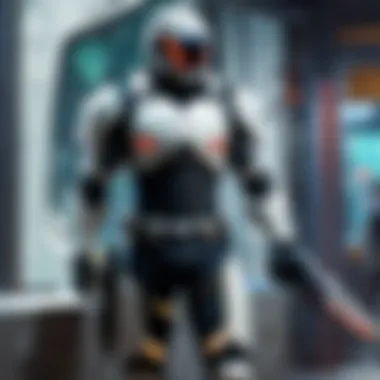

Setting up your storage configuration can also affect performance. Here are some considerations:
- Choose the Right Slot: If your motherboard supports M.2 NVMe SSDs, use them for maximum speed.
- Enable AHCI Mode: Ensure your BIOS settings are configured properly for SSD usage. This setting allows your SSD to operate at its optimal performance.
- Use Windows Game Mode: Windows includes features aimed at optimizing performance for gaming. Make sure this feature is enabled.
- Manage Storage Space: Regularly free up space on your SSD to maintain speed. A near-full SSD can slow down performance significantly.
By analyzing your storage options and taking thoughtful steps for optimal setup, you can maximize your gaming experience in Valorant. This attention to detail can set you apart from other players who may overlook these critical components.
Power Supply Unit (PSU) Selection
The Power Supply Unit (PSU) is a vital component in any PC build, particularly for those aiming to play games such as Valorant. A suitable PSU ensures that all other hardware components receive the appropriate voltage and current. A high-quality PSU can prevent unexpected shutdowns and potential damage to components due to power irregularities. Consequently, understanding how to select a PSU is crucial for gamers who want to maintain optimal performance during intense gaming sessions.
Calculating Power Requirements
When choosing a PSU, the first step is calculating the power requirements of your entire system. Each component of your PC, such as the CPU, GPU, and motherboard, draws a specific amount of power. To determine the total wattage needed, you can add up the wattage of each individual component or use a PSU calculator available online. Most resources recommend adding a buffer of about 20% to your total wattage to account for potential upgrades or power spikes during gaming sessions. This ensures your system runs efficiently without strain.
Choosing Efficient PSUs
Efficiency is another crucial factor to consider when selecting a PSU. The efficiency rating, often denoted by the 80 PLUS certification, indicates how much power is converted from the wall outlet to usable power for your components. A PSU rated at 80 PLUS Bronze or higher is generally recommended. Higher efficiency ensures that less energy is wasted as heat, which contributes to better performance and longevity of the unit. An efficient PSU can also lead to reduced electricity bills over time.
Value of Modular vs Non-Modular PSUs
The choice between modular and non-modular PSUs can affect your PC’s aesthetics and airflow. Modular PSUs allow you to connect only the cables you need, which reduces cable clutter inside the case. This is particularly beneficial for airflow and can make maintenance easier. On the other hand, non-modular PSUs come with fixed cables, which might lead to excess cable management issues. While modular PSUs can be more costly, the ease of installation and improved aesthetics can be worth the additional investment.
"A reliable PSU is the backbone of a gaming setup. It acts as the bridge between power sources and critical components. Never overlook its importance."
Choosing the right PSU can make a significant difference in your gaming experience, especially in competitive environments such as Valorant. Investing in a high-quality, efficient PSU is a decision that pays off in performance and stability.
Cooling Solutions: Maintaining Performance
Cooling is essential for maintaining performance in any PC build, especially for gaming systems that push hardware to its limits. When hardware operates under high loads, it generates heat. Excessive heat can lead to thermal throttling, where the CPU or GPU reduces its performance to avoid overheating. This is particularly critical in competitive gaming environments like Valorant, where responsiveness and speed can determine the outcome of a match. Therefore, having a robust cooling solution is not just about comfort. It is fundamental to achieving optimal performance.
Importance of Thermal Management
Thermal management affects not only performance but also the longevity of hardware components. Efficient cooling solutions prevent overheating, which can cause permanent damage to parts, leading to costly replacements. When discussing thermal management, a few specific elements stand out:
- Component Lifespan: High temperatures can shorten the lifespan of CPUs and GPUs. Keeping the thermal levels within ideal ranges helps maintain the integrity of these costly components.
- Stable Performance: Games like Valorant require stable frame rates. Thermal throttling can disrupt this stability, leading to unexpected dips during critical moments.
- Noise Levels: Effective cooling methods reduce noise when operating, which is crucial for an immersive gaming experience. Loud fans can be distracting and take away from focus.
Investing in thermal management solutions ensures the system runs smoothly and enhances your overall gaming experience.
Air vs Liquid Cooling Systems
Choosing between air and liquid cooling systems is a significant consideration in any PC build. Each method has its advantages and drawbacks.
- Air Cooling:
- Liquid Cooling:
- Typically more affordable and easier to install than liquid systems.
- Good quality air coolers can effectively handle thermal loads for most gaming setups.
- Less complicated as there are no pumps or reservoirs, which means fewer points of failure.
- Offers superior cooling efficiency, especially for overclocked systems.
- Tends to run quieter compared to air cooling if designed well.
- Aesthetic appeal can be a draw since it allows for custom designs using RGB lighting.
- However, liquid cooling solutions may require more maintenance to prevent degradation or leaks.
Choosing the Right Cooling Solution
Selecting the right cooling solution hinges on multiple factors. Here are some considerations to explore:
- System Size and Space: Consider the case you have. Smaller cases often limit air and liquid cooling options. Compact air coolers are available but may not offer the same performance as larger alternatives.
- Performance Needs: Identify whether you plan to overclock your CPU or GPU. For overclockers, liquid cooling might be preferred for its efficiency. However, high-end air cooler options can also manage heavy workloads effectively.
- Budget: Establish a budget for cooling solutions. Air coolers are often cost-effective, and mid-range liquid coolers may meet your needs well without breaking the bank.
- Noise Level Preferences: If silence is a priority, consider liquid cooling or high-quality fans designed for low noise output.
- Future Upgrades: Keep in mind how your cooling solution can accommodate future hardware upgrades. Some systems might not be great for expansion, and keeping this flexibility can save you time and money.
Choosing the right cooling solution is crucial for maintaining a high-performance gaming experience in Valorant. Keep these factors in mind to ensure your build remains efficient and effective.
Case Selection: Aesthetic and Function
Selecting the right PC case is crucial for anyone building a gaming setup, especially for playing titles like Valorant. The case not only protects the internal components but also impacts airflow and cooling efficiency, which are vital for performance longevity. Additionally, the aesthetics of a case can enhance the overall look of a gaming environment. All of these aspects should be carefully considered when choosing a case for your PC build.
Form Factor and Size Considerations
Form factor refers to the dimensions and design of the case, determining what type of motherboard and components it can accommodate. Common sizes include ATX, Micro ATX, and Mini ITX. A larger case allows for more expansion slots and better cooling solutions, while a compact case is advantageous for small spaces.
- ATX Cases: These are the most popular due to their balance of space and expandability. They provide ample room for multiple GPUs and storage drives, making them ideal for powerful builds.
- Micro ATX Cases: Good for users who want a compact size without sacrificing too much performance. They can support a decent number of peripherals but have fewer expansion slots than ATX cases.
- Mini ITX Cases: These are the smallest form factor. They are perfect for minimalist setups but can limit upgrade options significantly. Always measure your available space before making a decision.
Ventilation and Airflow
Effective ventilation is essential for maintaining ideal internal temperatures, especially during long gaming sessions. A well-ventilated case improves cooling efficiency, helping to prevent overheating of the CPU and GPU. When considering ventilation, pay attention to these elements:
- Fan Configuration: Look for cases that offer multiple fan mounts to allow airflow customization. Ideally, a combination of intake and exhaust fans helps maintain a constant airflow.
- Dust Filters: Cases with removable dust filters can prolong the lifespan of components by preventing dust buildup. A clean interior promotes better cooling and airflow.
- Side Panels: Some cases come with tempered glass side panels, allowing you to showcase your hardware. While this adds style, ensure that it does not impede airflow in your setup.
Build Quality and Materials Used
The build quality of a case can affect both durability and performance. Opting for cases made from high-quality materials ensures that they will withstand everyday use.
- Material Selection: Steel and aluminum are common materials for cases. Steel offers strength and durability, while aluminum is lighter and often more stylish.
- Expandability Options: Check for features like extra drive bays and cable management systems. Good design facilitates easier upgrades in the future.
- Brand Reputation: When considering build quality, research brands known for producing reliable gaming cases. Reviews from platforms like Reddit or discussions on forums can provide insights into potential choices.
A well-chosen case does more than simply house your components; it is a fundamental part of your gaming ecosystem, ensuring that aesthetics, functionality, and cooling are all in harmony.
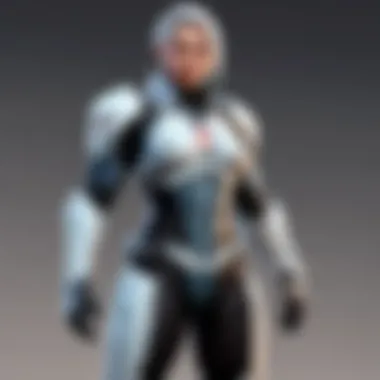

Peripherals That Enhance Gameplay
In a competitive game like Valorant, having the right hardware is not limited to just the internal components of your PC. Peripherals play a crucial role in shaping the overall gaming experience. They can influence precision, comfort, and even communication efficiency during intense matches. Well-selected peripherals can provide a significant edge, especially in a game where split-second decisions and accurate shooting are paramount.
Monitors for Competitive Play
The choice of monitor can greatly affect your gameplay. A high refresh rate monitor, such as those with 144Hz or higher capabilities, enables smoother visuals and reduces motion blur. This is ideal in fast-paced environments like Valorant. Additionally, low response time is important; look for monitors with 1ms to 3ms response rates. This helps ensure that your actions on the screen match your input promptly. Consideration for screen size and resolution also matters. A 24 to 27 inches screen with Full HD (1080p) resolution strikes a good balance for most players. For those wanting an edge, ultrawide monitors can improve field of view.
Keyboards and Mice: Finding Your Fit
Keyboards and mice are crucial for performance in Valorant, affecting both gameplay and comfort. A mechanical keyboard is often recommended due its durability and tactile feedback. Look for switches that suit your typing style; Cherry MX Red or Brown switches are popular among gamers for their responsiveness.
When it comes to mice, opt for one that fits your grip style—claw, palm, or fingertip. Look for mice that have adjustable DPI settings; this allows for quick sensitivity adjustments based on your preference. A weight that feels comfortable in your hand is also important. A combination of low weight and ergonomic design can enhance your response times, especially in firefights.
Headsets for Communication and Sound Accuracy
Communication is vital in Valorant. A good headset is one of the best investments you can make. It should provide clear audio for both game sounds and voice chat. Look for headsets with surround sound capabilities. This allows for better sound directionality, helping identify enemy locations quickly.
Comfort is key for long gaming sessions, so consider headsets with padded ear cups and adjustable headbands. Noise cancellation features are beneficial as they block out distractions from your environment, allowing you to focus fully on the game.
"Investing in quality peripherals is not just about aesthetics; it's about enhancing your entire gaming experience."
End
In summary, the right peripherals can greatly enhance gameplay in Valorant. From the monitor that displays the action, to the mouse and keyboard that elevate your control, and finally, to the headset that connects you with your team, each component plays a significant role. Choosing peripherals that match your individual needs and preferences can improve not just performance, but overall enjoyment of the game.
Software Optimization for Valorant
Software optimization is a critical aspect of achieving the best gaming experience in Valorant. Even with top-tier hardware, poor optimization can lead to subpar performance. This section will explore the specific elements of software optimization, focusing on in-game settings, driver management, and the use of third-party tools to enhance overall performance.
In-Game Settings for Performance
Setting up in-game options correctly can significantly influence how Valorant performs on your machine. When configuring your settings, consider the following:
- Resolution and Display Mode: Lowering the resolution can improve frame rates. Choosing full-screen mode instead of windowed can also offer smoother gameplay.
- Graphics Quality: Valorant is designed to compete, so settings like Texture Quality and Effects can be lowered to ensure better FPS. Prioritize settings that reduce any unnecessary visual complexity.
- V-Sync and Anti-Aliasing: Disabling V-Sync mitigates input lag, crucial for competitive gaming. Anti-aliasing can also be turned down, maintaining the clarity needed for spotting enemies while improving performance.
Adjusting these settings right can help you maximize your hardware's potential while maintaining a competitive edge.
Drivers and Updates: Keeping Equipment Optimal
The importance of keeping your drivers up to date cannot be overstated. Graphics drivers, in particular, are vital for performance in gaming. NVIDIA and AMD frequently release updates that optimize their GPU's capabilities for new games, including Valorant. This is what you should focus on:
- Regular Updates: Set your graphics card software to check for updates automatically. This reduces the chances of overlooking critical patches.
- Compatibility: Check that your OS and drivers are compatible with the latest updates. Sometimes new patches may introduce issues that require full compatibility for smooth gaming.
Maintaining the latest drivers ensures that your system runs effectively, preventing crashes or performance losses during gameplay.
Third-party Tools for Monitoring Performance
Employing third-party tools can provide further insights into your computer's performance. Tools such as MSI Afterburner or Fraps enable you to monitor frame rates and hardware utilization in real time. Relevant aspects include:
- Performance Metrics: Watch CPU and GPU usage during gameplay to ensure they are not being bottlenecked.
- Temperature Monitoring: Overheating can significantly impact performance. Use monitoring tools to check that your hardware remains within safe temperature limits.
Using these tools can inform you on how changes in settings impact your gaming experience and can lead to necessary adjustments for optimal performance.
In summary, software optimization is as vital as hardware choices. Proper settings, updated drivers, and monitoring tools work hand in hand to ensure an efficient and competitive gaming experience in Valorant.
Through careful attention to these software elements, gamers can achieve not just playable but exceptional performance in Valorant.
Wrapping Up Your PC Build
Wrapping up your PC build is an essential step in ensuring that all components come together harmoniously for optimal gaming experiences. This final stage is not just a formality; it involves crucial checks and balances that can affect gameplay performance indirectly. After spending time and resources on selecting the right components, it becomes necessary to validate that everything is functioning as intended before diving into the digital battlegrounds of Valorant. Key aspects of this process include performance tuning, final inspections, and long-term setup maintenance.
Final Checks Before Gaming
Before launching into your first match, a series of final checks should be executed to ensure that your build is ready for competitive play. Start with verifying that all connections are secure, including power cables to the PSU, data cables for SSDs, and any peripheral devices like your monitor and keyboard. Any loose cable can lead to unexpected issues during gameplay.
Next, run a basic diagnostic test on your components. There are various software solutions available that can monitor CPU and GPU temperatures under load. Keeping temperatures within an acceptable range helps prevent thermal throttling during intense gameplay.
Additionally, make sure that your operating system and drivers are up to date. Driver updates often contain optimizations that can significantly enhance performance in games. After performing these checks, it is also advisable to adjust in-game settings according to your hardware capabilities, paving the way for a smoother and more enjoyable gaming experience.
Test and Tune Performance
Testing and tuning the performance of your newly built PC is a step that should not be overlooked. One effective way to assess how your system operates during gameplay is through benchmarking software. Applications like 3DMark can provide insights into your machine's capabilities, helping you identify any bottlenecks.
While testing, pay attention to frame rates and responsiveness while playing Valorant. Aim for a fluid gameplay experience with minimal lag. Adjust graphics settings in accordance with what your performance tests reveal. Lowering settings such as shadows and anti-aliasing can yield a significant boost in FPS without compromising the gameplay experience drastically.
Fine-tuning settings will allow you to achieve superior performance tailored to your preferences. Utilizing tools from manufacturers like MSI Afterburner can also assist in adjusting GPU settings and monitoring performance metrics in real-time, providing a comprehensive view of how your hardware performs under different conditions.
Long-term Maintenance for Your Setup
Long-term maintenance is the bedrock of sustaining a robust gaming setup. Without proper care and routine checks, even the best components can fail to deliver as expected. Regularly cleaning your setup is vital; dust accumulation can lead to overheating, which can affect long-term reliability.
Schedule routine system checks to update software and drivers, as well as to monitor temperatures and overall performance. Creating a comprehensive backup of important game files will also save you from potential data loss due to unforeseen software issues.
Periodically reassess your hardware configuration. As game requirements evolve, you may need to upgrade certain components to meet performance benchmarks. Staying informed about advancements in hardware technology can help you make timely upgrades and maintain competitive advantages.
"A well-maintained PC not only performs better but also lasts longer, ensuring a seamless gaming experience across your gaming endeavors."



