The Best Mouse for Valorant: A Complete Guide
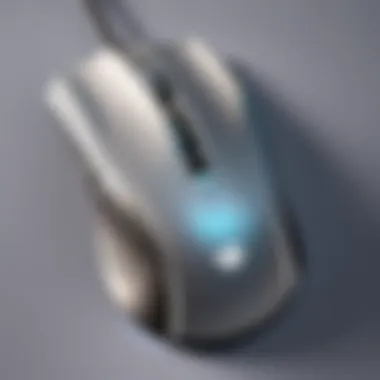

Game Overview
Prelude to Valorant
Valorant is a tactical first-person shooter developed by Riot Games. It combines elements of traditional shooters with unique character abilities. Released in June 2020, the game has rapidly grown in popularity due to its emphasis on strategy, teamwork, and precision.
Game mechanics and objectives
The core mechanics of Valorant revolve around two teams of five players, one attacking and one defending. The attackers aim to plant a bomb called the Spike, while defenders try to prevent that. Games are played in rounds, where winning team must secure objective completion or eliminate the opposing team. The game rewards tactics, communication, and sharp shooting skills.
Brief history of the game
Before gaining wide recognition, Valorant was teased under the codename "Project A" in 2019. The open beta phase began in April 2020. Many players noted its resemblance to Counter-Strike, but the addition of agent abilities created a fresh experience. Since its full release, updates and pro-level tournaments have cemented its place in the gaming world.
List of playable agents and their unique abilities
Valorant features various agents, each with distinct abilities. Players choose their agents based on playstyle, offering flexibility in team composition. Here are notable agents:
- Phoenix - A duelist who can heal himself and throw fireballs.
- Sage - A support character known for resurrecting allies and healing.
- Jett - A fast and agile duelist with abilities for quick movement.
- Sova - An initiator who can scout enemies with his drone.
Understanding these agents is crucial in selecting the right mouse, as gameplay preference might dictate required performance metrics.
Mouse Selection Factors
Choosing the right mouse for Valorant is essential for optimal performance. Key factors that influence this selection include sensor technology, DPI settings, grip style, and weight. A gaming mouse specifically designed for competitive play can enhance sensitivity and accuracy, enabling players to perform better.
Sensor Technology
High-quality sensors provide accuracy and responsiveness. Optical sensors are preferred in most cases. Players must pay attention to polling rates and lift-off distances, affecting how the mouse tracks moves. High polling rates ensure minimal delay in response.
DPI Settings
Dots per inch (DPI) is a measure of mouse sensitivity. Lower DPI settings are often favored in tactical games like Valorant, allowing for precision aiming. Many professional players use DPI settings between 400 to 800. Finding individual preference in DPI is necessary for improving aiming finesse.
Grip Styles
Different grip styles influence mouse control:
- Palm Grip - Provides comfort for long sessions; best for larger mice.
- Claw Grip - Offers more agility; good for quick movements.
- Fingertip Grip - Prioritizes rapid reactions; best for lightweight mice.
Understanding your grip style can help pinpoint a mouse that fits comfortably in your hand, creating a more natural gaming experience.
Weight
Mouse weight affects control and speed. Heavier mice may provide more stability during long aiming sessions, while lighter mice allow quicker movements. Consider adjustable weights for versatile gaming styles, ensuring players can customize their experience.
From selecting optimal DPI to finding the right weight, players must consider these aspects when searching for the perfect mouse.
"A well-selected gaming mouse can be the difference between victory and defeat in Valorant."
Culmination
Navigating the world of gaming mice is crucial for enhancing performance in Valorant. The right mouse elevates gameplay and taps into the mechanics of the game effectively, allowing players to demonstrate their skill and strategies. Having a comprehensive understanding of mouse selection will lead to a better gaming experience, whether in casual matches or competitive play.
Importance of Mouse in Competitive Gaming
In the realm of competitive gaming, the mouse is more than just a tool; it is an extension of the player’s intent and skill. A well-chosen gaming mouse can enhance precision, improve comfort, and ultimately elevate performance in a game like Valorant. This section highlights several critical aspects of mouse selection and usage, illustrating why it plays a pivotal role in achieving success.
Understanding Precision in Gameplay
Precision is crucial in tactical shooters such as Valorant. Players frequently rely on micro-adjustments, aiming accurately at head level, and executing finesse movements to secure victory. A high-quality mouse provides advanced sensor technology that translates mouse movements into actions on screen with minimal lag. Modern gaming mice utilize optical or laser sensors, offering a range of DPI (dots per inch) settings to cater to varying playstyles.
When a mouse can register subtle movements accurately, players can engage in a kind of gameplay that involves predictive aiming and quick reflexes. Each slight trajectory alteration can mean the difference between a successful shot and a missed opportunity. For serious players, selecting a mouse that supports greater precision ensures that their skills directly translate to effective in-game actions.
Impact of Mouse on Reaction Time
The mouse also directly influences a player's reaction time, which remains a vital component in any fast-paced competitive gaming environment. A mouse with a higher polling rate, which is the frequency at which the mouse reports its position to the computer, minimizes the delay between the physical movement of the mouse and the resultant action in the game. Most gaming mice offer polling rates of 500Hz or higher, providing a responsive experience that allows players to react quicker to in-game scenarios.
Moreover, the design and ergonomics of a mouse can affect how swiftly players can execute commands. Mice that are comfortable and well-suited to a player’s grip style enable quicker and more fluid movements. This comfort helps maintain stamina during long gaming sessions, allowing players to stay sharp and responsive.


Choosing the right gaming mouse not only enhances comfort but can also significantly impact precision and reaction time, ultimately influencing game performance.
In summary, the mouse's weight, sensor type, and responsiveness collectively contribute to the overall experience and effectiveness in competitive gaming. A player who invests time into understanding and selecting an appropriate mouse will likely find themselves at a significant advantage.
Key Features of a Gaming Mouse
Selecting the right gaming mouse involves understanding several critical features that can significantly impact your performance in games like Valorant. A proper gaming mouse not only fits your playing style but also offers technological advantages. The main features to consider include sensor type, DPI settings, and polling rate. Each of these elements contributes to precision, speed, and overall user experience. Knowing these details helps players make informed decisions that align with their specific needs in competitive gameplay.
Sensor Type and Accuracy
The sensor type in a gaming mouse is fundamental for accurate aiming and movement. There are primarily two types of sensors: optical and laser. Optical sensors rely on a light source to detect movement, generally providing better precision on various surfaces. Laser sensors, on the other hand, can track on more surfaces but might experience acceleration issues. Players usually prefer optical sensors for competitive gaming due to their consistent accuracy.
Accuracy also relates to how a mouse translates your movements into in-game actions. This is measured in terms of DPI, or dots per inch. A higher DPI means greater sensitivity, translating into quicker movements on the screen. However, this comes with the need for control; too high of a DPI may result in overshooting targets. Finding a balance is key, as many gaming mice allow precise tuning of their DPI settings to suit personal preferences.
DPI Settings and Customization
DPI settings are a crucial aspect in determining how fast your cursor moves in relation to your hand movement. Different titles and playing styles may require different DPI settings. For Valorant, a common recommendation is between 400 and 800 DPI, allowing for careful aiming while maintaining enough speed for quick reactions.
Many mice come with customizable DPI settings, which users can adjust on the fly. This means you could set a lower DPI for precision shots and a higher one for quick movements. It’s important to familiarize yourself with how to change DPI settings on your chosen mouse, as it allows greater adaptability in varying in-game situations. Some models even come with dedicated buttons to switch between different preset DPI modes quickly.
Polling Rate and Its Significance
The polling rate of a mouse defines how often it reports its position to the computer. Measured in Hertz (Hz), a higher polling rate results in more frequent updates. For example, a mouse with a polling rate of 1000 Hz updates every millisecond. This provides a smoother experience, particularly in fast-paced games like Valorant, where split-second reactions can determine the outcome of engagements.
A polling rate of 500 Hz or higher is typically recommended for serious gamers. This ensures that the hardware captures even the slight movements, preventing potential lag or delays. Feeling responsive in a game is critical, as even minimal lag can affect your ability to aim accurately or react in tense situations.
"Using a mouse with optimal polling rate and DPI settings can drastically improve your accuracy and reaction times during intense gaming sessions."
Understanding these key features — sensor type, DPI settings, and polling rate — empowers players to choose a gaming mouse that perfectly aligns with their playing style and gaming demands. This ensures that you’re equipped for success when diving into competitive matchups.
Grip Style Considerations
Choosing the right grip style is essential for achieving optimal performance in Valorant. The grip style ultimately affects how players control the mouse, their comfort level during extended gaming sessions, and their precision in executing in-game actions. Each grip style presents unique advantages and may cater to different play styles. Understanding these considerations can lead to more informed decisions when selecting a gaming mouse.
Palm Grip
The palm grip is a popular choice among gamers who prefer full palm contact with the mouse. This style allows the hand to rest comfortably on the mouse, providing stability and support. Players using palm grip often benefit from better tracking and control as they use their arm more than their wrist. This grip is suitable for low-sensitivity settings, making it beneficial for precise aiming and slower movements.
Some advantages of the palm grip include:
- Comfort: The ergonomic design helps reduce fatigue during long gaming sessions.
- Control: Players maintain a stronger hold, enhancing accuracy.
- Stability: More surface area contact leads to steadier movements.
However, players might struggle with twitch movements, which could be crucial in fast-paced scenarios. Gamers who favor a slower approach may find this grip ideal, as it allows them to rely more on precision than speed.
Claw Grip
The claw grip is characterized by an arched hand position, where the back of the hand stays in contact with the mouse, while the fingers become elevated and curled. This grip style allows for quick finger movements while enabling precise control over cursor speed. This grip is favored by players engaged in fast-paced shooting or reflex-based gameplay as it provides a combination of speed and accuracy.
Notable benefits of the claw grip are:
- Speed: Players can quickly adjust their aim and perform rapid flick shots.
- Flexibility: Finger control is heightened, allowing for swift reactions.
- Comfort: Depending on mouse shape, claw grip can be comfortable without straining the wrist.
Nonetheless, some may find this grip less comfortable during prolonged gaming durations. Players must ensure that their mouse fits well to avoid discomfort or strain.
Fingertip Grip
The fingertip grip involves only the fingertips making contact with the mouse, allowing for remarkable maneuverability. This style appeals to gamers who desire quick, precise movements. It is particularly beneficial for high-sensitivity settings, as it invites rapid changes in direction and agile reactions.
Advantages of the fingertip grip include:
- Agility: Rapid movements and direction changes are effortlessly achieved.
- Precision: Enhanced control allows for accurate shots, especially in close combat scenarios.
- Lower Grip Pressure: Reduced strain on the wrist and fingers can promote longer gaming sessions without fatigue.
However, this grip may lead to difficulties with stability, especially for gamers accustomed to more palm contact. Understanding these nuances is crucial in determining which grip aligns with your unique gaming style.
"Grip style can influence your entire gaming strategy. It is essential to find a style that enhances both comfort and precision."
Selecting a mouse based on grip style is necessary for a favorable gaming experience. By aligning grip style with individual play preferences, gamers can elevate their performance and maximize their potential in competitive environments.
Popular Mice Models for Valorant
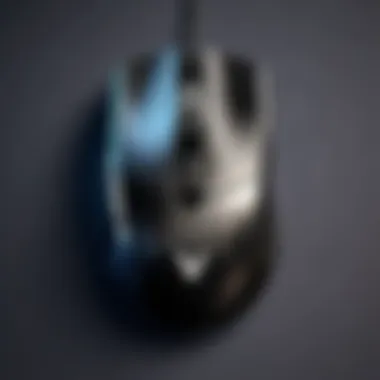

Selecting the right mouse model is crucial for achieving optimal performance in Valorant. Different models cater to various needs and preferences, ensuring players can find a suitable match for their gaming style. The following sections dive into three of the most popular models: Logitech G Pro Wireless, Razer DeathAdder V2, and Zowie FK Series. Each option has unique features that can enhance precision and comfort during gameplay, making it essential to understand their benefits.
Logitech G Pro Wireless
The Logitech G Pro Wireless is highly regarded in the gaming community for its remarkable performance and lightweight design. Weighing just 80 grams, it is one of the lightest options available, allowing for quick movements without straining the wrist. The mouse features Logitech's HERO sensor, which offers a DPI range from 100 to 25,600. This ensures that players can adjust sensitivity to their liking, making the mouse adaptable for different styles of play.
Another notable aspect is its wireless technology. Many gamers are concerned about the latency of wireless devices; however, Logitech has implemented Lightspeed technology, which provides ultra-low latency and reliable connectivity. This makes it almost indistinguishable from wired alternatives. Furthermore, the G Pro Wireless has customizable RGB lighting and six programmable buttons, adding convenience for those who enjoy tailored setups.
Why Choose Logitech G Pro Wireless?
- Lightweight design for improved maneuverability
- HERO sensor for exceptional accuracy
- Wireless performance without noticeable delay
- Fully customizable buttons for added control
Razer DeathAdder V2
The Razer DeathAdder V2 has established a strong reputation for its ergonomic design. It fits well in hand, making it a preferred choice for gamers who play for extended periods. With a DPI of up to 20,000, it provides high sensitivity options, suitable for players who enjoy quick reactions. The optical sensor ensures that movements are tracked accurately, crucial in a fast-paced game like Valorant.
A feature that sets the DeathAdder V2 apart is its Razer Speedflex cable. This flexible cable reduces drag, allowing for smoother movements. Additionally, it has customizable RGB lighting via Razer Chroma, creating aesthetic appeal without compromising functionality. The mouse also sports several programmable buttons, which can be beneficial for executing multiple commands effortlessly.
Key Features of Razer DeathAdder V2:
- Ergonomic shape for comfort
- High DPI settings for quick response
- Speedflex cable for less drag
- Programmable buttons for versatility
Zowie FK Series
The Zowie FK Series includes various models designed with simplicity in mind. Known for their straightforward design, these mice do not include unnecessary features which appeal to players who prefer a hassle-free experience. The FK series offers two different sizes, allowing users to select one that best fits their grip style.
Equipped with a 3310 optical sensor, the FK Series provides a DPI range of 400 to 3200. While this might seem limited compared to other options, many players appreciate the focus on stable and consistent tracking. Additionally, the symmetrical design accommodates both left-handed and right-handed users, making it a versatile choice for teams.
Advantages of the Zowie FK Series:
- Clean design without complexity
- Choices for size to match grip style
- Stable performance with 3310 sensor
- Usable for left-handed or right-handed users
Choosing any of these models will enhance your gameplay in Valorant. It is essential to consider personal preferences like grip style, sensitivity, and weight for an optimal experience.
Budget-Friendly Options
Selecting a mouse does not always need to be a costly affair. In competitive gaming, especially in a title like Valorant, even an entry-level mouse can perform adequately if chosen wisely. Budget-friendly options allow casual gamers and those new to the genre to experience high-performance without overspending.
Affordable mice equip players with the essentials for competitive success. They often feature decent sensors, customizable DPI settings, and ergonomic designs that help enhance comfort during long play sessions.
When choosing a budget mouse, look out for certain key elements. Prioritize the following considerations:
- Sensor Quality: Even budget mice can offer acceptable tracking accuracy.
- Ergonomics: An ergonomic shape is crucial for comfort and sustained use.
- Durability: Some affordable models are built to last, though it’s important to check reviews.
- Customization: While not all cheap mice have elaborate software, many allow basic DPI adjustments.
By understanding these factors, players can find a device that supports their style of play without financial strain.
Best Affordable Mice for Beginners
For those just starting with Valorant, here are some mice that offer great value without sacrificing performance;
- Logitech G305 LightSpeed: Known for its solid wireless performance and great battery life. It is a solid choice for beginners.
- SteelSeries Rival 3: This mouse comes with a good sensor and an ergonomic design, making it suitable for hours of gameplay.
- Razer Basilisk Essential: With customizable buttons and a comfortable grip, this mouse is great for those who want more control without breaking the bank.
These options provide a blend of functionality and affordability, making them ideal for players who want to start on the right foot without significant investment.
Value for Performance: Mid-Range Choices
Once players become more familiar with Valorant, they may look for options that offer better performance. Mid-range gaming mice provide enhanced features at reasonable prices. These models typically have premium sensors, higher maximum DPI settings, and more programming options. They strike a balance between cost and capability.
Recommended mid-range choices include:
- Razer DeathAdder V2: Well-known for its comfortable design and accurate sensor, ideal for the competitive scene.
- Logitech G502 Hero: Features customizable buttons and advanced tracking technology, making it versatile across different game genres.
- Zowie EC2: This mouse have a simple, yet effective design prioritizing shape and feel, particularly useful for gaming sessions that require precision.
Investing in a mid-range mouse allows gamers to take their skills to the next level offering both performance and longevity for players who are serious about improving their game.
In summary, finding budget-friendly options opens up opportunities for gamers of all levels. Whether you are new to Valorant or looking to maximize performance without overspending, understanding your needs helps in selecting the right mouse.
Maintenance and Care for Gaming Mice
Maintaining a gaming mouse is crucial for ensuring not only its longevity but also optimal performance. Gamers rely heavily on responsive, accurate equipment to enhance their gameplay. A well-maintained mouse can significantly improve precision and ensure that players do not experience unnecessary lag or errors. This section discusses how to properly clean your mouse and the importance of firmware updates.


Cleaning the Mouse Properly
Cleaning your mouse may seem like a trivial task, yet it is an essential aspect of maintenance that can have a considerable impact on its functionality. Dust, dirt, and grime can accumulate over time, affecting both the sensor's accuracy and the overall feel of the device. Regular cleaning can prevent sticky buttons, poor tracking, and a decrease in responsiveness. Here are a few steps to follow:
- Unplug the Mouse: Always disconnect the mouse before cleaning to avoid accidentally triggering clicks or movements.
- Use a Soft Cloth: Dampen a microfiber cloth with a little water or isopropyl alcohol. Avoid using harsh chemicals or abrasive surfaces because they can damage the mouse’s finish.
- Clean the Surface: Wipe down the exterior, focusing on the surfaces around buttons and the scroll wheel. Check for any build-up in these areas.
- Sensor Area Care: For optical sensors, use a dry cotton swab or a soft brush to gently clean the lens. This ensures the sensor remains unobstructed for precise readings.
- Let it Dry: Ensure the mouse is completely dry before reconnecting it.
It is advisable to perform this cleaning routine every few weeks to maintain the mouse’s performance.
Updating Firmware for Optimal Performance
Many gaming mice come equipped with firmware that can be updated to enhance performance and feature sets. Just like software on computers, firmware updates can fix bugs, improve responsiveness, and add new functionalities. Failing to keep your mouse’s firmware current can lead to diminished performance and missed opportunities for improvement.
To update the firmware, follow these steps:
- Visit the Manufacturer’s Website: Go to the specific page for your mouse model and look for the support or download section.
- Download Relevant Software: Most brands like Logitech and Razer offer software, like Logitech G HUB or Razer Synapse, which can check for updates.
- Follow Instructions: Each brand has specific instructions on how to update the firmware. Make sure to read carefully and follow the steps exactly.
- Keep the Mouse Connected: Ensure your mouse remains connected throughout the update process to avoid bricking it.
It is important to note that every time a manufacturer releases an update, it may address bugs or improve performance, making it a good idea to check regularly for updates.
Keeping your mouse clean and updated is vital for competitive gaming. A small effort can lead to noticeable performance benefits in Valorant.
The Role of Software in Mouse Configuration
In the realm of competitive gaming, software plays a pivotal role in how a mouse performs and how it interacts with the player. The right configuration can elevate your gameplay by fine-tuning the mouse to your specific needs and preferences. Many gaming mice come with dedicated software that allows players to customize settings such as DPI, button functions, and RGB lighting. Understanding how to leverage these tools is crucial for maximizing performance.
Key benefits of utilizing mouse software include the ability to create profiles for different games, adjust sensitivity on-the-fly, and set macros for multifunctional commands. This feature is particularly useful in a game like Valorant, where each character has unique abilities. Players can configure the mouse to perform specific actions with minimal effort, allowing for seamless transitions between tasks during intense gameplay.
Customizing Profiles and Settings
Customization of mouse profiles is essential in achieving optimal performance in Valorant. Most gaming mice allow users to create multiple profiles that can be switched easily. For instance, a player might set one profile for regular gameplay and another for a specific character. Each profile can have distinct settings, enabling the player to adapt to different in-game scenarios.
When creating a profile, focus on the following aspects:
- DPI Adjustments: Ensure that the DPI settings are adjusted to match your playstyle. A range between 400 to 800 DPI is often recommended for first-person shooters, as it offers a balance between precision and speed.
- Button Mapping: Assign functions to mouse buttons based on their usage in Valorant. For example, you may want to set a side button to activate an ability quickly.
- Polling Rates: Confirm that the polling rate is set to the highest supported option. This measurement determines how often the mouse reports its position to the computer, impacting responsiveness.
Understanding Mouse Acceleration and Its Effects
Mouse acceleration is a crucial component that can heavily influence a player's performance. It refers to the speed at which the cursor moves in relation to the movement of the mouse. If mouse acceleration is enabled, the cursor will move faster when the mouse is moved quickly and slower when moved gently. This setting can be beneficial for some users, but typically, competitive players prefer to disable acceleration for a more consistent experience.
Disabling mouse acceleration allows for reliable tracking of aim and promotes muscle memory development. Players can predict the cursor's movement more accurately based on consistent physical movement of the mouse. This results in better accuracy, particularly when executing precise shots in-game.
Professional Opinions on Mouse Usage
Understanding the insights from professional gamers about mouse selection is essential. Their experiences can help casual and competitive players alike make informed decisions.
Esports athletes often spend years honing their skills. They rely on precise equipment to maximize their performance in games like Valorant. Their feedback on the best mouse can guide players in making choices that enhance gameplay.
Feedback from Esports Athletes
Professional players provide a unique perspective that is often grounded in practical experience. When selecting a mouse, many esports athletes focus on a few key elements:
- Comfort: A comfortable mouse is crucial for extended gaming sessions. Many pros highlight the importance of finding a mouse that fits their grip style and hand size.
- Accuracy: The ability to aim precisely can decide the outcome of a match. Athletes emphasize mice with high DPI settings and reliable sensors.
- Durability: Competition can be fierce. Players prefer mice that can withstand heavy use without malfunctioning. Consistency is non-negotiable, and professionals often share stories about equipment failures during critical moments.
These attributes underscore the importance of testing different models and finding personal preferences.
Community Insights and Preferences
Feedback from the gaming community complements professional opinions. Gamers share their own experiences, which can be very informative. On platforms like Reddit, users often discuss their preferences, highlighting specific mice and setups.
- Popular Models: Recommendations frequently feature mice like the Logitech G Pro Wireless. The community appreciates its lightweight design and excellent performance. Others might prefer the Razer DeathAdder V2 for its ergonomic shape and responsiveness.
- Grip Styles: Players also share how different grip styles affect their performance. Some gamers notice improved accuracy with fingertip grip, while others prefer a palmar grip for control.
Utilizing both professional opinions and community insights creates a well-rounded understanding of what constitutes the ideal mouse. It ensures players can make informed choices based on a mixture of expertise and personal experience.
In up-and-coming tournaments, observing what professionals use can provide valuable insights into trending equipment and configurations that can elevate the individual's own gameplay.
Epilogue and Recommendations
Selecting the right mouse for Valorant is not merely a matter of preference; it fundamentally influences a player’s performance, precision, and overall gameplay experience. Throughout this article, we have examined numerous aspects that contribute to the optimal gaming mouse selection. These include essential features like sensor type and accuracy, DPI settings, grip styles, and the significance of software customization. Each of these elements plays a distinct role in enhancing gameplay, making it crucial for both casual and competitive players to pay attention to their mouse choice.
Furthermore, the insights gained from professional gamers and community opinions highlight the need to tailor selections to individual playing styles. Options for different budgets provide an inclusive approach, ensuring that every player finds a suitable mouse without breaking the bank.
Final Thoughts on Choosing the Best Mouse
When it comes to choosing the best mouse for Valorant, gameplay requirements should lead the decision-making process. It's essential to test a mouse firsthand whenever possible. Taking into consideration how it feels in hand, the weight, and the responsiveness can make a notable difference in comfort, especially during long gaming sessions.
Also, do not overlook the importance of software that accompanies the mouse. Customizable settings can offer gamers a chance to tailor their experience to fit their style. Familiarity with the configuration software can serve as a valuable skill for maximizing a player’s efficiency. In the end, the right mouse should feel like an extension of oneself, responding intuitively to inputs without any lag or discomfort.
Where to Buy: Reliable Retailers and Online Platforms
Finding a reliable retailer for gaming mice can be overwhelming, but there are plenty of options available to suit various needs. Consider established retailers like Best Buy or Newegg, which provide a selection of reputable brands and competitive prices. If you prefer shopping online, Amazon offers extensive reviews, making it easier to compare different models and read customer experiences.
Additionally, visiting manufacturer websites such as Logitech and Razer allows you to stay updated on their latest releases and special promotions. Community discussions on platforms like Reddit can also provide recommendations and insights on where to buy gaming mice at the best prices. By exploring these various avenues, you can procure a mouse that not only meets your gaming needs but is also priced fairly.



