Essential Guide to Choosing the Best Laptop for Valorant Gaming


Game Overview
When it comes to selecting the best laptop for playing Valorant, gamers must pay careful attention to various technical specifications to ensure optimal gameplay. Valorant is a popular first-person shooter game developed by Riot Games, known for its emphasis on precise gunplay and tactical team strategies. To fully enjoy this competitive gaming experience, players need a laptop that can deliver smooth gameplay, crisp graphics, and responsive controls. In this article, we will explore the key factors to consider when choosing the right laptop for playing Valorant, including GPU and CPU capabilities, display features, and storage options. By the end of this guide, gamers will have a clear understanding of what features to prioritize for an enhanced Valorant gaming setup.
Processor and Graphics Performance
One of the critical components to look for in a laptop for playing Valorant is a powerful processor and graphics card. The CPU handles the game's logic and calculations, while the GPU renders visuals smoothly and efficiently. For optimal performance, aim for a laptop with a mid to high-tier processor (such as Intel Core i5 or AMD Ryzen 5) and a dedicated graphics card (NVIDIA GeForce GTX 1650 or higher). These specifications will ensure smooth frame rates and impeccable graphics quality during intense gameplay sessions.
Display Quality and Refresh Rate
The display of a laptop greatly impacts the gaming experience, especially in a fast-paced game like Valorant where every detail matters. Look for a laptop with a high-resolution display (1080p Full HD or higher) and a refresh rate of 120Hz or above. A high refresh rate ensures fluid motion and reduces screen tearing, providing a competitive edge in gameplay. Additionally, consider features like color accuracy, brightness levels, and panel type (IPS or TN) for an immersive visual experience.
Storage Options
Storage plays a vital role in storing game files, updates, and other multimedia content. Opt for a laptop with a combination of SSD and HDD storage for faster boot times and ample space for installing games. An SSD (Solid State Drive) offers faster readwrite speeds, reducing loading times in-game, while an HDD (Hard Disk Drive) provides cost-effective high-capacity storage for files and media. Strike a balance between speed and capacity based on your gaming and storage needs.
Introduction
In the realm of gaming, the choice of a laptop becomes pivotal to one's enjoyment and success in playing Valorant. The Introduction section serves as the gateway to a deeper understanding of selecting the most suitable device for this competitive game. As one delves into the world of Valorant, powered by its complex graphics and fast-paced gameplay, the importance of a well-equipped laptop cannot be overstated. This crucial decision can make or break one's gaming experience, influencing factors like performance, graphics quality, and overall responsiveness of the gameplay. Therefore, this guide aims to provide clarity on the key considerations necessary to make an informed choice when investing in a laptop for Valorant. From analyzing the intricacies of CPU speeds to scrutinizing the nuances of display technologies, every element plays a significant role in enhancing the gaming session. Moreover, the choices made during the selection process impact not only the gameplay experience but also the potential for competitive advantage. By exploring the fundamental components and features critical for Valorant gaming, players can elevate their performance and immerse themselves in the digital battleground with confidence.
Understanding Valorant System Requirements
When delving into the intricate realm of Valorant gaming, understanding the system requirements is paramount. This segment serves as the foundation for selecting the ideal laptop that can seamlessly run Valorant at optimal settings. The core components of a laptop, such as the CPU, GPU, RAM, and storage, significantly impact gameplay performance. By grasping the specific requirements that Valorant demands, gamers can ensure a smooth and immersive gaming experience.
Minimum Requirements for Valorant
CPU and GPU Specifications
The CPU and GPU specifications play a pivotal role in determining a laptop's ability to meet Valorant's minimum requirements. The CPU's processing power and the GPU's graphical capabilities are crucial in rendering the game smoothly. Selecting a laptop with a recommended CPU-GPU combination ensures a lag-free gaming experience. Additionally, the compatibility of these specifications with Valorant's graphics engine is vital for achieving optimal performance.
RAM and Storage Requirements
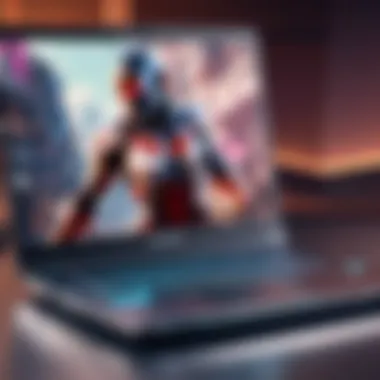

Apart from the CPU and GPU, RAM and storage specifications are equally essential for meeting Valorant's minimum requirements. Sufficient RAM ensures seamless multitasking and prevents lags during gameplay. Opting for a laptop with adequate storage capacity ensures quick loading times and efficient data processing. Balancing both RAM and storage specifications is key to optimizing the overall gaming performance for Valorant.
Recommended System Specifications for Valorant
Ideal CPU and GPU Models
The ideal CPU and GPU models designated for Valorant are carefully curated to enhance the gaming experience. These models exhibit superior processing capabilities and graphic performance, elevating gameplay to a whole new level. Their seamless integration with Valorant's software architecture undoubtedly contributes to a heightened immersive experience for gamers. By selecting laptops equipped with these ideal CPU-GPU models, players can enjoy a visually stunning and responsive gameplay experience.
RAM and Storage Recommendations
The recommended RAM and storage configurations aim to streamline gameplay and enhance system responsiveness for Valorant. These recommendations prioritize faster data access and efficient memory utilization, minimizing loading times and optimizing overall gaming performance. Choosing laptops that align with these RAM and storage suggestions ensures that players can delve into the world of Valorant without encountering performance bottlenecks.
Choosing the Best Laptop for Valorant Gaming
Choosing the Best Laptop for Valorant Gaming holds paramount significance in this comprehensive guide aimed at assisting gamers in optimizing their Valorant gaming experience. The selection of a laptop tailored for Valorant involves intricate considerations encompassing processor performance, graphics card capabilities, display features, memory, and storage solutions. Choosing the ideal laptop ensures smooth gameplay, reduced latency, and enhanced visual fidelity, contributing to an immersive gaming experience.
Processor Performance
Importance of CPU Speed:
The Importance of CPU Speed is a critical determinant influencing the overall gaming performance. The rapid processing capabilities of a high-speed CPU are pivotal in executing complex gaming commands seamlessly, enabling swift responses and enhanced gameplay fluidity. A faster CPU speed translates to reduced loading times, improved frame rates, and minimal lag, thereby elevating the player's competitive edge in Valorant matches.
Cores and Threads for Gaming:
The incorporation of multiple cores and threads in a CPU is instrumental in enhancing gaming performance. Cores and threads allow for efficient multitasking, smoother gameplay, and optimized resource management during intense gaming sessions. A higher core count and thread number facilitate streamlined game rendering, quicker data processing, and seamless execution of in-game commands, contributing to an overall superior gaming experience.
Graphics Card Capabilities
GPU Requirements for Valorant:
The GPU Requirements for Valorant are pivotal in ensuring enhanced graphical performance and visual fidelity. A graphics card with dedicated VRAM, sufficient CUDA cores, and high clock speeds is essential for rendering intricate game visuals, intricate textures, and vibrant color palettes in Valorant. Meeting the specified GPU requirements guarantees smooth frame rates, reduced screen tearing, and an immersive gaming environment optimized for competitive gameplay.
Dedicated vs. Integrated Graphics:


Choosing between a dedicated and integrated graphics card hinges on the user's gaming preferences and performance expectations. Dedicated graphics cards offer superior graphical processing power, higher frame rates, and enhanced visual details, catering to avid gamers seeking exceptional visual quality and performance. In contrast, integrated graphics solutions provide a cost-effective option for casual gamers with moderate gaming requirements, offering decent gameplay performance for less demanding titles.
Display Considerations
Refresh Rate and Response Time:
The Refresh Rate and Response Time of a display significantly impact the gaming experience, particularly in fast-paced competitive games like Valorant. A high refresh rate display ensures smooth and fluid motion transitions, reducing motion blur and enhancing visual clarity during intense gameplay moments. Low response times minimize input lag, delivering quick image transitions and precise cursor movements, crucial for achieving optimal performance in competitive gaming scenarios.
Resolution and Panel Type:
The choice of resolution and panel type influences the image quality and viewing experience during Valorant gameplay. Opting for higher resolutions such as Full HD or Quad HD resolutions results in sharper image details, vibrant colors, and enhanced visual immersion in the game world. Furthermore, selecting the appropriate panel type, such as IPS or TN panels, impacts color accuracy, viewing angles, and response times, highlighting critical factors to consider in optimizing the display for Valorant gaming sessions.
Memory and Storage Solutions
Impact of RAM on Gaming Performance:
The Impact of RAM on Gaming Performance is profound in ensuring seamless multitasking, rapid data access, and efficient game loading in Valorant. Ample RAM capacity accelerates game loading times, reduces stuttering, and facilitates smooth gameplay transitions, enhancing the overall gaming experience. Opting for higher RAM configurations enables players to run resource-intensive applications concurrently, support robust multitasking, and maximize system performance during Valorant gaming sessions.
SSD vs. HDD for Gaming:
Choosing between SSDs and HDDs for gaming storage entails a trade-off between speed and storage capacity. SSDs deliver superior readwrite speeds, expedite game loading times, and offer snappier system responsiveness, enhancing overall gaming performance. On the other hand, HDDs provide ample storage space at a lower cost-per-gigabyte ratio, catering to gamers who prioritize storage capacity over speed. Determining the ideal storage solution depends on balancing gaming performance requirements with storage needs in Valorant gaming setups.
Best Laptop Brands for Valorant
When it comes to selecting a laptop for playing Valorant, the choice of the brand plays a crucial role in ensuring a smooth gaming experience. Opting for reputable and reliable laptop brands can significantly impact performance, durability, and overall user satisfaction. Hence, understanding the best laptop brands for Valorant is essential for gamers looking to invest in a high-quality gaming machine that can handle intense gameplay sessions with ease.
Leading Laptop Manufacturers
Top Picks from ASUS:
Among the top laptop manufacturers catering to gamers, ASUS stands out with its exceptional range of laptops designed specifically for gaming enthusiasts. The top picks from ASUS feature cutting-edge technology, superior build quality, and high-performance specifications that make them ideal for playing Valorant. One of the key characteristics of ASUS laptops is their reliability and innovation, providing gamers with a seamless gaming experience. The unique feature of ASUS laptops lies in their intuitive cooling systems, ensuring optimal performance even during extended gaming sessions. While ASUS laptops are known for their premium quality, some users may find the higher price point a potential disadvantage.
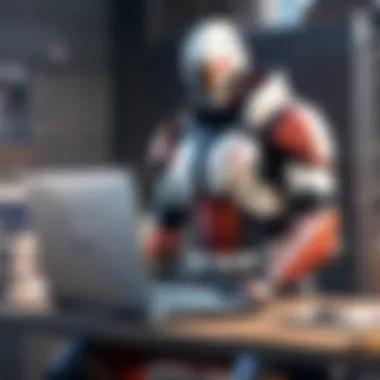

Dell's Gaming Laptop Lineup:
Dell's gaming laptop lineup offers a diverse selection of laptops suitable for various gaming needs, including playing Valorant. The key characteristic of Dell's gaming laptops is their excellent balance between performance and affordability, making them a popular choice among gamers. One of the unique features of Dell's gaming laptops is their sleek design and customizable configurations, allowing users to tailor their gaming setup according to their preferences. Dell laptops are known for their durability and reliable performance, providing gamers with a consistent gaming experience. However, some users may find the design aesthetics of Dell laptops less appealing compared to other brands.
HP's Performance Machines:
When it comes to performance-oriented laptops for gaming, HP's range of performance machines stands out for their impressive specs and reliability. The key characteristic of HP's performance machines is their powerful processors and graphics cards, delivering high-speed performance for playing games like Valorant. HP laptops are also known for their ergonomic design and user-friendly features, enhancing the overall gaming experience. A unique feature of HP's performance machines is their seamless multitasking capabilities, allowing gamers to run multiple applications simultaneously without compromising performance. While HP laptops excel in performance, some users may find the laptops slightly bulkier compared to other brands.
Razer's Gaming-focused Laptops:
Razer's gaming-focused laptops are renowned for their premium build quality, innovative features, and high-end specifications tailored for demanding gamers. The key characteristic of Razer's gaming laptops is their focus on ultra-fast processing speeds and immersive graphics, ensuring a captivating gaming experience for Valorant players. One of the unique features of Razer's laptops is their customizable RGB lighting and sleek form factor, appealing to gamers who prioritize aesthetics. Razer laptops are synonymous with precision and performance, offering gamers a competitive edge in intense gaming scenarios. However, the premium price tag of Razer laptops may deter budget-conscious gamers despite their exceptional performance.
Additional Tips for Optimizing Valorant Gaming
When aiming for peak performance in Valorant gaming, additional tips for optimization prove crucial. These aspects go beyond the standard system requirements and hardware considerations, delving into the intricacies of maximizing gameplay efficiency. Players can enhance their gaming experience significantly by implementing effective maintenance and cooling strategies, focusing on key variables like heat management and software updates. These tips not only improve the laptop's longevity but also ensure consistent functionality during intense gaming sessions. By adopting a proactive approach to system maintenance, gamers can guarantee smooth operation and reduced risk of performance issues, ultimately leading to a more enjoyable gaming experience.
Maintenance and Cooling Strategies
Effective Heat Management
Effective heat management stands as a cornerstone of optimal laptop performance, especially in demanding gaming scenarios like Valorant. By efficiently dissipating heat generated during gameplay, this strategy prevents overheating and potential hardware damage. Cooling solutions such as advanced fan systems, heat sinks, and thermal paste application facilitate proper heat distribution, maintaining the laptop's internal temperature within safe limits. The effectiveness of heat management directly impacts gaming performance, ensuring stable FPS rates and preventing sudden shutdowns due to overheating. Embracing effective heat management is essential for gamers seeking consistent and reliable performance from their laptops.
Regular Software Updates
Regular software updates play a vital role in sustaining the functionality and security of Valorant gaming laptops. These updates not only introduce new features and optimizations but also address existing bugs and vulnerabilities that may impact performance. By keeping the system and gaming software up to date, players ensure compatibility with the latest game patches and driver releases, maximizing in-game stability and reducing the likelihood of crashes or errors. The systematic installation of software updates reflects a proactive approach to maintaining system health and performance, showcasing a dedication to continuous improvement in the gaming experience.
Peripheral Considerations
Amidst the focus on internal hardware components, peripheral considerations also play a significant role in enhancing gameplay quality for Valorant enthusiasts. The impact of the mouse and keyboard on gameplay cannot be understated, as these peripherals directly influence control precision and responsiveness during intense gameplay sequences. Selecting peripherals with customizable settings, ergonomic design, and precise tracking mechanisms can elevate the player's accuracy and reaction times, translating to improved performance in Valorant matches. Furthermore, choosing the right headset contributes to immersive gameplay by delivering high-quality audio cues that enhance spatial awareness and communication within team-based scenarios. Opting for a headset with noise-canceling features and clear microphone functionality ensures clear communication channels, fostering coordination and strategy execution among teammates. Both mouse and keyboard choices and headset selection are critical considerations for gamers looking to fine-tune their gameplay experience to achieve optimal results in competitive Valorant settings.
Conclusion
In the realm of selecting the most suitable laptop for playing Valorant, the conclusion is akin to the final piece of a complex puzzle, allowing gamers to bring together all the components discussed throughout this comprehensive guide. As gamers embark on the quest to optimize their gaming experience, the conclusion serves as the culmination of insights gathered on GPU and CPU specifications, display features, memory configurations, and storage choices.
Crafting the ideal setup demands a meticulous examination of each facet explored in preceding sections, which necessitates a strategic approach to aligning performance needs with available laptop options. By delving into the details provided, gamers can determine the critical factors influencing their ultimate choice - be it the processing power of the CPU, the graphical proficiency of the GPU, the display's refresh rate, the memory's impact on gaming, or the storage device's read and write speeds.
Moreover, the conclusion encapsulates the overarching objective of this guide: to empower gamers with the knowledge required to make informed decisions regarding their gaming laptop investment for Valorant. It synthesizes the essence of the discussed topics, emphasizing the importance of striking a balance between performance capabilities, budget considerations, and personal preferences.
Therefore, as gamers navigate the plethora of laptop options available in the market, armed with the insights gleaned from this guide, they can confidently navigate the nuances of technical specifications and practical features. The conclusion instills a sense of clarity amidst the myriad choices, enabling gamers to embark on their Valorant gaming journey equipped with a laptop configuration tailored to enhance their gameplay experience to its fullest potential.



