Choosing the Best Gaming Laptop for Valorant


Game Overview
Intro
Valorant has taken the gaming world by storm, transforming the first-person shooter genre with its unique blend of tactical gameplay and character-based mechanics. Released in 2020 by Riot Games, this title quickly became a staple in the esports scene, drawing competitive players from all corners of the globe. Yet, as many gamers have discovered, not every laptop is up to the task of delivering the smooth, responsive gameplay that Valorant demands. Choosing the right gaming laptop not only affects frame rates and graphics but can also influence your overall performance in the game.
Prolusion to Valorant
At its core, Valorant challenges players to engage in tactical combat across various maps, utilizing characters known as Agents, each equipped with their own unique skills and abilities. This blend of strategy and action creates an engaging environment where teamwork and quick reflexes can make or break a match. Whether you’re planting or defusing the Spike, communication with your teammates is essential, and the technology you use shouldn’t hinder that experience.
Game mechanics and objectives
Valorant operates on a 5v5 format, with one team attacking and the other defending. The primary objective revolves around planting or defusing the Spike, but players must also consider factors such as positioning, ability usage, and map control. Success hinges on not just aim, but also the effective execution of strategies that can adapt to shifting dynamics during a match. This means your gaming laptop must keep up seamlessly, ensuring no input lag or graphical hitching occurs during critical moments.
Brief history of the game
Since its launch, Valorant has evolved through various updates and patches that introduced new Agents, maps, and gameplay changes. Initially debuting with a smaller roster of characters, the game has seen expansions that keep the meta dynamic and offer players fresh experiences. Moreover, Riot's commitment to competitive integrity has resulted in a dedicated player community that continuously seeks to refine strategies and explore different playstyles.
Subsection: List of playable agents and their unique abilities
To excel in Valorant, players must understand the diverse capabilities of the Agents. Each agent falls into specific roles—Duelists, Sentinels, Controllers, and Initiators—empowering various strategies. Here’s a brief glance at their offerings:
- Duelists: Characters like Jett and Reyna focus on aggressive combat, providing opportunities for early eliminations.
- Sentinels: Sage and Cypher offer defensive support, capable of healing teammates or gathering intel.
- Controllers: Viper and Omen manipulate the battlefield through smoke and area denial.
- Initiators: Sova and Breach break down defenses, creating openings for their team.
Maintaining a grasp on the strengths and weaknesses of each agent allows players to make informed choices, not just when they select their characters but also when they decide on strategies throughout the game. This knowledge will be crucial when discussing the ideal gaming setup that can maximize these playstyles.
"Gaming laptops should complement your playstyle, ensuring that every click and action feels fluid and natural."
Understanding the game itself is vital, but equally important is the hardware you choose to engage with it. As we progress into aspects critical for selecting the right gaming laptop, we'll dive into what specifications matter most to elevate your experience in Valorant.
Foreword to Gaming Laptops for Valorant
In the world of competitive gaming, where milliseconds can mean the difference between victory and defeat, the type of laptop you use plays a pivotal role. Gaming laptops optimized for Valorant not only ensure a smooth gameplay experience but also provide an edge that could set you apart from the competition. Without the right hardware, crucial game elements like graphics representation, refresh rates, and processing speed can be severely compromised.
Many gamers, particularly those dedicated to tactical first-person shooters, often underestimate the sheer importance of having a suitable gaming laptop. It's not merely about playing the game; it's about playing it well. If the laptop’s specifications don’t meet the requirements of Valorant, you might find yourself experiencing lag or low-quality graphics at crucial moments, which, bluntly put, could spell doom for your gameplay.
When we break it down, selecting the right gaming laptop can be seen as an investment into your passion. It’s about enhancing the gaming experience, allowing players to not just function, but to thrive. Each game has its own specifications and features that need to be supported by the hardware. Understanding these aspects is key for every player, be it casual gamers or those in the competitive arena.
Understanding the Requirements of Valorant
Diving deeper into Valorant, we find it demands precision. This game's mechanics hinge on sharp visuals and fast reactions. To grasp why certain specifications hold more weight, it's important to consider the following:
- Graphics Needs: Given that Valorant employs a vibrant art style fused with realism, the graphics card you choose will significantly influence your visual experience. The right graphics power can transform how textures and characters appear, which can be crucial for spotting opponents in a tight game.
- CPU's Role: While the graphics card is important, the CPU still carries a hefty load in determining how fast your game runs. If the processor is sluggish, you may not enjoy optimal framerates during intense gun battles.
- Memory and Storage: With quick reload times often separating competent players from great players, having sufficient RAM helps ensure that your laptop is able to handle everything being thrown at it. Moreover, a speedy SSD will help load games faster, reducing wait times.
By taking the time to understand the unique requirements of Valorant, players can ensure that their gaming laptops are not just machines, but reliable partners in the heat of battle. The next sections will delve into key specifications that balance out the ideal gaming laptop selection, focusing on how each element contributes to a superior gaming experience.
Key Specifications for Valorant Performance
Choosing the right gaming laptop for Valorant is more than a simple decision based on looks or brand preference. The performance hinges on specific key specifications that can significantly impact your gaming experience. In a high-stakes environment like Valorant, where split-second decisions can mean victory or defeat, having the right hardware is crucial. This section will explore the essential components that form the backbone of a capable gaming laptop, focusing on graphics cards, CPU power, RAM size, and storage solutions.
Graphics Card Considerations
The graphics card—often the heart of a gaming laptop—plays a pivotal role in rendering the visuals that define your gameplay. With Valorant being a fast-paced game, players need a graphics card that can handle high frame rates without compromising on quality. A solid choice would be something like the NVIDIA GeForce RTX 3060 or AMD Radeon RX 6600M. Both options provide ample horsepower for smooth graphics and responsiveness.
When you’re engaged in a nail-biting match, having a graphics card that can keep up with your actions provides more than just eye candy. Higher frames per second (FPS) can lead to better reaction times and an overall smoother experience when aiming and shooting. Additionally, optimizing settings to balance visuals and performance can extend your laptop's lifespan. Consider that cooling solutions and power limitations may also impact performance, so keep an eye on thermals during those prolonged gaming sessions.
CPU Power and Influence
Next up is the CPU, which is essentially the brain behind all the operations of your gaming laptop. In Valorant, the game's mechanics require swift calculations, especially during intense encounters. A powerful CPU, like the Intel Core i7-10750H or AMD Ryzen 7 4800H, ensures you're not bottlenecked, thus allowing you to operate on all cylinders.
The CPU also influences the ability to run background applications, stream, or engage with voice chat without lag. It’s a balancing act—having a robust CPU permits multitasking while gaming, ensuring your performance remains consistent. A gamer who has multiple applications running while playing will benefit from a strong processor.
Importance of RAM
RAM, or Random Access Memory, is often overlooked, yet it is essential for a smooth gaming experience. Valorant can demand a fair bit of memory, especially when you start layering in background processes. A minimum of 16GB is generally recommended, as this allows the system to juggle the demands of the game and any extra tasks without hiccup.
Running out of RAM can dramatically affect your performance, leading to stutter and lag, which nobody wants during a competitive match. More RAM can also future-proof your device against upcoming titles that may require increased memory consumption.
Storage Speed and Capacity
The speed and capacity of your storage can make all the difference in performance. Solid State Drives (SSDs), for instance, not only improve boot times but also significantly decrease load times in games like Valorant. A gaming laptop with at least 512GB SSD or larger is a sensible choice, providing sufficient room for the game itself and other applications.
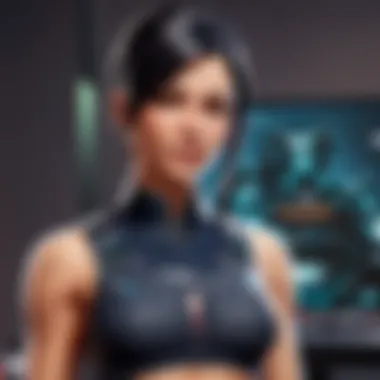

Additionally, the read/write speeds of SSDs surpass those of traditional Hard Disk Drives (HDDs) by leaps and bounds. This means less waiting around and more time spent actually playing. For those who have older laptops or are aware of thermal issues, opting for dual storage solutions can also be beneficial—keep your operating system and frequently played games on the SSD for optimal performance while using an HDD for other files.
"A powerful gaming laptop isn't just about how it plays games; it's about how it manages expectations, remains responsive, and delivers an optimal gameplay experience."
In summary, if you're diving into Valorant and want performance to match your tactical prowess, keeping an eye on these specifications will make all the difference. A well-balanced combination of a robust graphics card, a powerful CPU, generous RAM, and fast storage will prepare you for any challenge on the battlefield.
Display Attributes for Enhanced Gameplay
In the world of gaming, particularly in fast-paced shooters like Valorant, having a top-notch display can make all the difference. The way visuals are presented can enhance immersion and improve reaction times, which is crucial when navigating through intense matches. To perform at your best, it’s essential to consider various display attributes, including refresh rate, resolution, and screen size. Let’s dive deeper into these elements and understand how they affect your overall gaming experience.
Refresh Rate and Its Effects
When talking about refresh rates, we’re discussing how many times per second the image on the screen is refreshed. Most standard laptops have a refresh rate of 60Hz, which, while decent, might leave you feeling like you’re playing with one hand tied behind your back. For competitive gaming, a higher refresh rate—like 144Hz or even 240Hz—is highly recommended. These higher rates essentially smooth out motion, making it easier to track fast-moving enemies and react swiftly.
"In games like Valorant, every millisecond counts. A 144Hz display can give you the edge in reaction time, potentially leading to victory."
But it’s not just about numbers; the quality of the display also comes into play. You might have a laptop capable of 240Hz, yet if the screen suffers from poor color reproduction or contrast, it won’t do you much good. When shopping for your ideal gaming laptop, look for reviews that discuss both refresh rates and overall display quality.
Resolution and Visual Clarity
Resolution impacts how sharp and clear the visuals appear on your screen. At the very least, you should aim for a Full HD resolution (1920 x 1080 pixels) for a crisp view of your surroundings. Higher resolutions, like 1440p or 4K, provide even greater detail, but they often require more robust hardware to maintain good performance.
Valorant is a game that thrives on clear visuals. You want to spot enemies hiding in shadows or clearly see your teammates during intense fights. Therefore, investing in a gaming laptop that offers a higher resolution is going to pay off in these scenarios. However, keep in mind the trade-offs in performance. Higher resolutions can tax your graphics card, potentially leading to lower frame rates. A balanced approach focusing on 1080p with a high refresh rate is often most effective for competitive play.
Screen Size and Portability
The size of the laptop screen can also play into your gaming experience. Screens range from 13 inches to 17 inches or more, and your choice largely depends on how you plan to use your laptop.
For gamers on the go, a smaller, more portable model might be the best bet, making it easy to take to LAN parties or even over to a friend's house. However, small screens can limit your field of view in games. A larger screen provides a bigger view but can be cumbersome if you need to carry your setup around.
In a nutshell, while a larger screen may seem enticing for a better gaming experience, it may not be cost efficient in portability. You need to weigh your options and know your gaming habits to decide on the right display size.
Cooling Solutions in Gaming Laptops
When it comes to gaming laptops, especially for a fast-paced game like Valorant, cooling solutions are a pivotal aspect to consider. Effective cooling not only enhances performance but also prolongs the lifespan of the hardware. As players engage in intense matches, the hardware operates at full throttle, generating a lot of heat. Without proper heat management, performance throttling can occur, affecting the overall gaming experience. Moreover, overheating can lead to potential hardware damage which is something no gamer wants to deal with. Let's dive deeper into the types of cooling systems available and how heat management plays a critical role during intensive gaming sessions.
Types of Cooling Systems
There are primarily two prevalent methods used for cooling in gaming laptops: air cooling and liquid cooling.
- Air Cooling: This is the most common method found in gaming laptops. It uses fans to dissipate heat away from the hardware. Many laptops come equipped with multiple intake and exhaust fans that help maintain an optimal temperature. These fans can vary in size and speed, with high-performance ones often being a touch noisier. Choosing a gaming laptop with good air flow means that you won’t have to wrestle with frequent overheating.
- Liquid Cooling: This method is less common in laptops due to space limitations, but it can be incredibly effective when available. Liquid cooling systems circulate a liquid coolant through pipes which absorb heat away from components and transfer it to a radiator. While typically more associated with high-end desktops, some gaming laptops are beginning to incorporate this technology to improve cooling efficiency.
Both systems have their pros and cons, and understanding them can greatly influence your choice of laptop. Some gamers might prioritize quiet operation, while others may prefer maximum cooling efficiency.
Heat Management during Intensive Gaming
Managing heat effectively is crucial, especially during long gaming sessions. Brands that take this into account typically design their laptops with specialized technologies to ensure the best performance. This includes:
- Smart Fan Control: Many laptops now come equipped with software that regulates fan speed based on heat levels. This means that during less-intensive gaming moments, fans can operate quietly, ramping up when the action gets hot and heavy.
- Thermal Paste Quality: The thermal paste that sits between the CPU/GPU and the cooling system can significantly impact heat dispersion. High-quality thermal paste facilitates better heat transfer, helping to keep temps down.
- Optimized Keev: An increasing number of gaming laptops are focusing on airflow design, using what’s known as "optimized keev" for better ventilation. This involves strategic vent placements and internal layout to promote air flow, ensuring that hot air is efficiently expelled from the chassis.
Battery Life Considerations
When selecting the ideal gaming laptop for Valorant, the conversation around battery life cannot be overlooked. For players looking to maximize their gaming experience, understanding battery performance is crucial. In gaming, strong performance often goes hand in hand with high power consumption. This means that while you want a laptop that can handle high graphics settings, you also need to consider how long it can keep up without being tethered to a power outlet.
Gaming Demands on Battery
Primarily, gaming laptops are designed to deliver maximum performance, and that typically involves components running at full tilt. Valorant may not be the most demanding title in terms of resources compared to some AAA games, but the need for consistent framerates and low latency still puts a strain on the battery. Consider this: when you're deep into a clutch moment, depending solely on battery power can be worrying. A sudden drop in performance due to low battery can be the difference between victory and defeat.
- Frame Rates: Higher frame rates consume more power. When gaming, a laptop's graphics card and CPU will work overtime, draining the battery quickly.
- Background Processes: Other running applications can increase battery usage. It’s not just Valorant; even simple background programs can chip away at battery life.
- Display Brightness: Bright screens can lead to shorter play sessions. Many gamers might manually adjust their laptop's brightness to better suit the environment, which can affect battery longevity.
As a result, it's essential to weigh the gaming demands against battery capabilities. Manufacturers often provide specifications on battery life under various scenarios, yet real-world usage can vary significantly. A gaming laptop may advertise up to eight hours of battery life, but gaming usually cripples that number.
Optimizing Battery Performance
There are several tidbits of wisdom aimed at extending battery life while gaming, ensuring you don’t end up needing to chase down a plug mid-game. Here are some strategies:
- Power Settings: Adjusting your laptop's power settings can make a world of difference. Switching to a power-saving mode or a custom profile can reduce the overall demand.
- Lower Graphics Settings: Valorant has decent performance even on lower settings. Toning down graphics can not only enhance battery life but can also yield better frame rates in some cases.
- Unplugging Accessories: Attachments like mice and keyboards can draw power from your laptop. Disconnecting them when not in use can extend your gaming session.
- Regular Software Updates: Keeping your system up to date ensures it operates as efficiently as possible. Manufacturers often address battery performance in updates.
- Manage Background Operations: Closing unnecessary applications can significantly alleviate the load on your battery.
"Balancing performance with battery life in gaming requires savvy choices—finding that sweet spot can be the key to uninterrupted gaming sessions."
Considering battery life is just as important as specs like CPU and GPU. It's the unsung hero that might not often get the limelight but can greatly influence your gaming journey. Choosing a gaming laptop that can hold its own while you're off the grid can make your time with Valorant much more enjoyable.
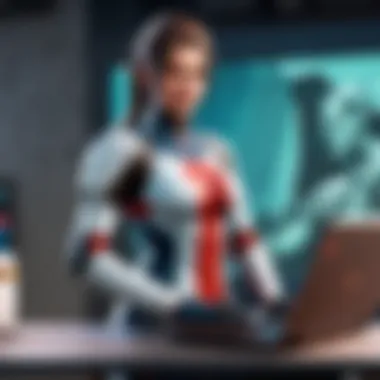

Durability and Build Quality
When it comes to gaming laptops, especially for a title as fast-paced and demanding as Valorant, durability and build quality should not be taken lightly. The reality is that gamers frequently travel with their machines, whether it's heading to a friend's place for a mini-tournament or simply moving from one room to another. A poorly constructed laptop can lead to mishaps, like a cracked screen or a malfunctioning keyboard, which could impact not just the lifespan of the device but also gameplay performance.
The essence of choosing a robust gaming laptop lies in prioritizing materials and construction techniques that can withstand the rigors of gaming marathons as well as the occasional bump during transit. Many gamers unknowingly select flashy models without considering their durability. Let's explore two significant components of durability: the materials used in construction and the robustness of the keyboard and trackpad.
Materials Used in Construction
The materials that make up a laptop's chassis play a crucial role in both weight and durability. Most gaming laptops are built using a combination of plastic, aluminum, or magnesium alloy. While plastic is often lighter and cheaper, it tends to be less rugged. On the other hand, laptops constructed from aluminum or magnesium are not only more elegant but also provide better protection against physical damage.
Key Material Attributes:
- Aluminum: Known for its lightweight nature and sleek appearance, aluminum can withstand significant stress. It resists bending and is less prone to cracking, adding lifespans to the device.
- Magnesium Alloy: This material is becoming a popular choice among high-end gaming laptops. It's even lighter than aluminum and offers excellent sturdiness. By choosing a gaming laptop made from a magnesium alloy, one can expect a sturdy build that effectively balances weight and durability.
- Plastic Composites: While these can be cheaper and sometimes more colorful, they generally lack the long-term resilience that aluminum or magnesium presented. Some might argue they can be effective as long as one handles their equipment carefully.
What's important here is to thoroughly review product specifications or user reviews before settling on a model. The wrong choice might lead to regrets down the road. Investing in a laptop with solid material construction is like putting money into a robust safety net for your gaming device.
Keyboard and Trackpad Robustness
Now that we've examined the chassis, let’s discuss two elements that are crucial to user interaction: the keyboard and trackpad. Valorant players rely heavily on both for precision and response time. A flimsy keyboard can lead to missed inputs during crucial moments, while a trackpad that is less predictive could frustrate users unnecessarily.
Points to Consider:
- Key Switch Quality: Look for laptops with mechanical or high-quality membrane switches. Good keyboards provide tactile feedback, which enhances the gaming experience. This is vital when input timing and accuracy are on the line. A keyboard that feels satisfying to use can, more often than not, contribute positively to overall gaming performance.
- Trackpad Responsiveness: The trackpad should also be durable enough to handle swift swipes without skipping. Models with glass trackpads typically outperform those made of plastic. Not only do glass trackpads provide a smoother experience, but they also resist wear over time, thereby maintaining their effectiveness.
Ultimately, both the keyboard and trackpad should be tested if you can before a purchase is finalized. They are not just input devices; they're an extension of the player’s reflexes.
In summary, never underestimate the importance of durability and build quality in a gaming laptop. A solid foundation ensures that your laptop will keep up with your gaming aspirations even through rough patches, literally and figuratively. Whether you’re aiming for the top in Valorant or simply trying to enjoy your game, a durable gaming laptop is indispensable.
Top Gaming Laptops for Valorant
Choosing the right gaming laptop can make the difference between a thrilling experience in Valorant and a frustrating one. Each gamer, regardless of their skill level, seeks to perform optimally, and the right machine is central to this quest. In this discussion, we'll take a closer look at each category of gaming laptop—high-end, mid-range, and budget-friendly—to help identify which might be the perfect fit depending on your needs and financial considerations.
High-End Performance Laptops
These laptops are akin to sports cars designed for speed and precision. They come loaded with cutting-edge hardware designed to push the boundaries of performance while ensuring smooth gameplay, which is vital for a competitive game like Valorant. A high-end laptop might feature a powerful NVIDIA GeForce RTX 3080 or 3090 graphics card, an Intel Core i7 or even i9 CPU, and a generous amount of RAM, usually starting at 16GB.
When every frame matters, refresh rates of 144Hz or higher will allow for buttery-smooth visuals, giving players a tangible edge in fast-paced situations.
"In Valorant, reaction time is critical. Having a high-performance laptop ensures that every input is processed in real-time."
Some notable choices include the ASUS ROG Zephyrus S17, known for its sleek design and potent hardware, or the Razer Blade 15, lauded for its impeccable build quality and performance. These models cater to those who desire not just decent play but want to dominate the virtual battlefield.
Mid-Range Recommendations
For many gamers, mid-range laptops strike the right balance. They deliver satisfactory performance without the extreme price tag that comes with high-end models. A laptop in this category typically sports a solid NVIDIA GeForce GTX 1660 Ti or RTX 3060, paired with an Intel Core i5 processor. These machines might still clock in at 60-120Hz for refresh rates, which suffices for most casual to semi-competitive gamers.
Models like the Acer Nitro 5 and the Dell G5 15 are often recognized as ideal options for players who want respectable performance while protecting their wallets. They provide enough juice to ensure gameplay is enjoyable without breaking the bank.
Budget-Friendly Options
Not everyone is looking to drop a hefty sum on a gaming laptop. Fortunately, the market has some solid budget-friendly options that don’t skimp on performance. Typically featuring entry-level GPUs such as the NVIDIA GeForce GTX 1650 and Intel Core i3 or i5 processors, these laptops enable gaming at lower settings without too many hiccups.
The HP Pavilion Gaming Laptop and Lenovo IdeaPad Gaming 3 stand out as excellent choices in this category. While they may not support the highest graphics settings or the fastest refresh rates, they generally hover around 60 frames per second in most scenarios. Therefore, they remain a viable option for new players or casual gamers who wish to enter the world of Valorant without burning a hole in their pocket.
In summary, each tier of gaming laptop offers unique advantages, catering to different levels of commitment and budgets. While high-end machines provide top-notch performance and stunning visuals, mid-range and budget-friendly laptops ensure that everyone has a chance to play, compete, and enjoy Valorant.
When it comes to making a choice, consider your gaming habits, desired graphics quality, and of course, your budget.
Evaluating Gaming Laptops: User Reviews
When it comes to gaming laptops, especially for a title like Valorant, there's no doubting that user reviews pack a punch. They provide you with real-world insights that can be hard to glean from technical specifications or promotional material from manufacturers. Like any savvy consumer, tapping into the collective experience of other gamers can reveal crucial aspects of performance, durability, and usability that you simply might not have considered.
Why User Reviews Matter
User reviews hold significant weight for several reasons:
- Authenticity and Unbiased Feedback: Gamers share raw, unfiltered experiences. Whether they’re praising a smooth frame rate or lamenting about a device's tendency to overheat, these insights can guide your decision-making process.
- Highlighting Long-Term Performance: Some specifications look great on paper but fail in real-world scenarios. User reviews can provide a longer-term perspective, allowing you to see how a laptop holds up during extended play sessions.
- Identifying Common Problems: Often, a certain model may have a handful of design issues. Observations about hardware failures or recurring malfunctions spark awareness that helps avoid potential disappointment.
Taking a deep dive into user reviews can illuminate the nuances of each gaming laptop. You'll discover how features play out in practice, transcending the limitations of tech specifications.
Gathering Insights from Other Gamers
Tuning into community discussions and firsthand testimonials from fellow gamers can be enlightening. Platforms like Reddit or specific gaming forums can become a treasure trove of information. When engaging with these communities, consider the following:


- Check Multiple Sources: One person's opinion might be an anomaly. Diversifying where you gather reviews—be it forums, social media, or official product pages—helps build a comprehensive view.
- Find Reviews from Similar Playstyles: Gamer preferences vary widely. Focus on reviews from people who share your gaming style and habits. A hardcore competitive player will prioritize different aspects than a casual gamer might.
- Pay Attention to Frequencies and Themes: If 80% of reviews mention a particular issue, it's worth paying attention to. This helps discover whether a laptop has consistent strengths or weaknesses.
By absorbing and analyzing these insights, you can approach your gaming laptop purchase with a clearer perspective.
Analyzing Performance Feedback
Once you've gathered insights from other gamers, the next step is to suss out their performance feedback. This goes beyond superficial comments, delving into specifics:
- Frame Rates and Gaming Experience: Many gamers will discuss how well a laptop performs during high-stakes situations. Do those critical moments, crucial in Valorant, remain smooth and stable?
- Thermal Performance: Heat management is often brushed aside in written reviews. However, players frequently note if the system runs hot, which can drastically alter gameplay comfort.
- Battery Life Under Load: The reality is that gaming laptops can drain battery quickly. Feedback from players indicates if the laptop can withstand marathon gaming sessions or if it requires frequent charging—something very relevant when you're jumping between matches.
"The real test of any gaming laptop is how it performs when the heat is on—literally and figuratively."
In analyzing these facets, you equip yourself with essential understanding. After all, verifying claims and sentiments from real users makes the daunting task of selection feel a tad easier. It’s not just about specs; it’s about the whole gaming experience that players like you find so critical.
Frequently Asked Questions
The Frequently Asked Questions section plays a pivotal role in any article, especially one focused on gaming laptops for Valorant. It serves as a bridge for gamers, new or seasoned, who may have pressing inquiries about suitable hardware options. This section helps clarify doubts, dispelling misinformation that might cloud purchasing decisions.
By addressing common queries, the article offers practical insights into the expectations around performance, upgradeability, and care of gaming laptops. This is crucial, considering that investing in a gaming laptop is no small feat. It provides readers with a sense of assurance, knowing others have similar concerns, and answers are provided to set them on the right path.
Additionally, browsing through frequently asked questions often highlights trends and challenges faced by users that may not be illuminated in other sections. This kind of transparency not only enriches the reader's experience but also builds a community around shared knowledge.
What is the minimum laptop requirement for Valorant?
In terms of minimum laptop requirements, Valorant is quite accommodating compared to some of its more demanding counterparts. The developers have aimed for accessibility, allowing a wider range of systems to run the game without major hiccups.
To play Valorant smoothly, your laptop should ideally meet the following baseline specifications:
- OS: Windows 7/8/10 (64-bit)
- Processor: Intel Core 2 Duo E8400
- RAM: 4 GB
- Graphics Card: Intel HD 3000 or equivalent
- VRAM: 1 GB
- DirectX: Version 11
While meeting these requirements can get you into the game, competitive players should strive for a laptop with more robust specs to ensure higher frame rates and smoother gameplay. As the old saying goes, "better to be safe than sorry."
Are gaming laptops easy to upgrade?
The question of upgradeability is crucial for many gamers, especially those who wish to extend the lifespan of their machines without committing to a completely new system every few years. However, when it comes to gaming laptops, things can be a bit convoluted.
In general, gaming laptops typically allow for some upgrades, but not to the extent of desktop counterparts. Here are some components you might consider upgrading:
- RAM: Most laptops permit RAM upgrades. This is an effective way to enhance performance without an exorbitant cost.
- Storage: Many gaming laptops feature accessible bays for additional HDD or SSD installation, boosting storage capacity significantly.
- Graphics Card: This is where things get tricky. Some high-end gaming laptops have external graphics capabilities, but most do not allow for internal graphics card upgrades.
When purchasing a gaming laptop, understanding these limitations is key. From a non-native perspective, "buy it for long term, not just today."
How do maintain my gaming laptop?
Proper maintenance of a gaming laptop is essential for ensuring optimal performance and longevity. With the amount of heat and exertion a gaming laptop undergoes, following a maintenance schedule can make all the difference.
Here are some practical tips to keep your gaming laptop running like a well-oiled machine:
- Clean the vents: Dust build-up can impact cooling efficiency. Use compressed air to blow out any unwanted dust from the vents.
- Keep it updated: Regularly check for software updates, including driver updates for GPU and Windows. Keeping software current can greatly improve performance.
- Watch the temperature: Invest in a cooling pad if you tend to game for long hours. Keeping the temperature down ensures the hardware is not working overtime.
- Use a mouse pad: Avoid overheating by ensuring your laptop has enough air circulation. A good mouse pad allows for better ergonomics when gaming.
Keeping these tips in mind can save you a lot of trouble down the line, allowing you to enjoy the thrill of Valorant with fewer interruptions.
Finale: Selecting the Right Gaming Laptop
Choosing the right gaming laptop isn't just a decision; it’s a vital move that can make or break your experience in Valorant. The right hardware can enhance your gameplay, allowing you to fully immerse yourself in the fast-paced environment while providing the means to respond quickly and accurately to the ever-changing dynamics of play. With gaming increasingly competitive, selecting an ideal laptop is paramount.
As discussed in earlier sections, it’s crucial to focus on key specifications like the graphics card, CPU capabilities, and storage speed. Each element plays a unique role in handling the requirements of a game like Valorant, which demands both power and efficiency. An overlooked aspect can lead to sub-par performance, which might hinder even the most skilled player.
Moreover, considerations such as cooling solutions and battery life become particularly significant. If your laptop overheats or runs out of juice during a critical moment, it could mean the difference between victory and defeat. Hence, while aesthetics and portability matter, they take a back seat to performance.
Remember, in gaming, milliseconds count.
Ultimately, the decision comes down not just to budget or brand but also to compatibility with your gaming style. For casual gamers, a mid-range laptop that balances price and performance may suffice. On the other hand, competitive players often need top-notch specifications to stay ahead of the curve. Understanding these nuances aids in making an informed purchase.
Recapping Key Points
To summarize the key aspects we've explored in this article:
- Powerful Graphics Card: A strong GPU is necessary for smooth gameplay and high frame rates.
- CPU Importance: The processor impacts load times and general performance, crucial for tactical shooting games.
- Adequate RAM: Enough memory is required to handle multiple applications and processes running simultaneously.
- Reliable Cooling Systems: Effective thermal management ensures optimal performance during intense sessions.
- Good Battery Life: Important for gaming on the go, without the constant need for a power outlet.
- Build Quality: Sturdy materials and durable components enhance longevity, especially with frequent gaming use.
Final Recommendations for Valorant Players
When it comes to recommendations, here’s a breakdown to guide you:
- For casual players, consider models like the ASUS ROG Zephyrus G14, which offers a balanced performance at a reasonable price.
- For competitive gamers, the Razer Blade 15 stands out with its high refresh rate display and powerful internals ensuring the ultimate gameplay.
- If on a budget, the Acer Nitro 5 provides good specs without breaking the bank, making it a solid choice for entry-level gaming.
Remember, no matter your choice, the goal is to find a laptop that aligns with how you intend to play Valorant. Doing so will not only enhance your gaming but also ensure a rewarding experience well into the future.



