Choosing the Best CPU for Gaming Performance


Game Overview
Prolusion to Valorant
Valorant stands as a titan in the tactical shooter genre, merging the core aspects of traditional shooter mechanics with a unique blend of character-based abilities. Developed by Riot Games, it first saw the light of day in June 2020. It quickly captured the attention of gamers worldwide, becoming a staple in both casual and competitive circles. The game emphasizes teamwork, strategic planning, and precision.
Game mechanics and objectives
At its core, Valorant combines the precision of aiming with the strategic depth of abilities. Players choose from a diverse roster of characters, known as Agents, each with special abilities that can alter the flow of the game. The primary objective is an attack-and-defend scenario, resembling that of classic games like Counter-Strike. Teams alternate between attacking and defending bomb sites, with the attackers needing to plant a bomb, called the Spike, while the defenders strive to thwart this plan. This leads to an engaging interplay of offense and defense, calling for skill, strategy, and communication.
Brief history of the game
Valorant emerged from Riot Games' desire to supplement the League of Legends empire with a new competitive experience. After a closed beta that generated buzz among gamers, Valorant officially launched in June 2020. Its release culminated in stable updates, adding not only new agents but also refining game mechanics based on community feedback. This embrace of evolution and adaptation has cemented Valorant’s status in the gaming community.
Subsection: List of playable agents and their unique abilities
Valorant boasts a rich roster of agents, each designed to contribute uniquely to team dynamics.
Here are a few:
- Jett: A swift duelist known for her agility, capable of dashing forward.
- Sage: The healer of the group, able to resurrect fallen teammates and heal allies, making her invaluable in prolonged engagements.
- Phoenix: A fiery duelist who can heal himself using fire, allowing for aggressive play.
- Sova: A scout equipped with technology to reveal enemy locations, enhancing strategic advantages for his team.
These agents contribute to varied gameplay styles, allowing players to choose according to their nuances, whether they favor attack, defense, or support.
Choosing the Right CPU for Gaming
With the evolving landscape of gaming, especially in high-paced environments like Valorant, having the right CPU can determine the difference between victory and defeat. Selecting a CPU involves understanding how processing power impacts performance in relation to the game's specific requirements.
Importance of CPU in Gaming
A CPU, or Central Processing Unit, is the computational engine behind every game executed on a PC. In a game like Valorant, which is reliant on swift reflexes and real-time decision-making, frame rates and minimal lag can be crucial. A fast, effective CPU allows for seamless transitions between various game states, crucial for an immersive experience. A player who lags behind in reactions due to hardware inefficiency can find themselves at a disadvantage during intensive moments.
Key Specifications to Consider
Selecting the right CPU can feel daunting, especially with many options currently available. Here are critical specs to keep in mind:
- Core Count: Ideally, aim for CPUs with a higher core count that allow for multitasking.
- Clock Speed: Measured in GHz, determine a CPU with a higher clock speed for improved performance.
- Thermal Performance: Consider cooling solutions available; effective cooling systems keep processors performing optimally.
- Compatibility: Ensure that your CPU is compatible with the motherboard and other hardware components.
"The choice of CPU can make your gaming experience not just bearable, but exceptional. Don't skimp on processing power."
Recommendations for Current CPUs
When it comes to building or upgrading a gaming rig for Valorant, here are some CPUs to consider:
- Intel Core i5-12600K: Strikes a balance between price and performance, ideal for mid-range setups.
- AMD Ryzen 5 5600X: Known for its logical performance and excellent gaming capabilities.
- Intel Core i7-12700K: For those looking to push serious power, this CPU easily handles intense gaming and multitasking.
It’s essential to match any CPU choice with corresponding RAM and GPU to maximize overall performance while playing. So, before you dive headfirst into the hardware market, these considerations could save a lot of headaches down the line.
Understanding CPU Architecture
In the realm of gaming, the architecture of the Central Processing Unit (CPU) serves as the backbone of performance and efficiency. Understanding the CPU's architecture not only helps in making informed hardware choices but also teaches gamers how to optimize their experience. A solid grasp of CPU architecture allows players to identify which specifications directly influence their gaming experience, especially in demanding titles like Valorant. It's crucial to comprehend how the components within the CPU interact, which can mean the difference between smooth gameplay and frustrating lags.
Basic Functions of a CPU
At its core, the CPU can be seen as the brain of your computer. It is responsible for executing instructions from programs and managing operations across all hardware components. The primary functions include:
- Executing Instructions: CPUs process instructions sent from the computer’s software. These can range from simple arithmetic operations to complex algorithms required for gaming.
- Control Operations: The CPU supervises the activities of other components, ensuring data flows smoothly between them. This is key in gaming, where real-time processing is vital.
- Data Processing: It translates binary data into meaningful information, facilitating everything from rendering graphics to AI behavior in games.
By performing these functions efficiently, a good CPU can significantly affect how well games run and how responsive they feel.
How CPU Architecture Affects Performance
CPU architecture greatly influences both quality and speed of gaming performance. Two key aspects to consider are:
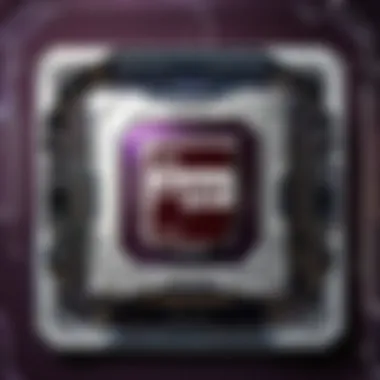

- Pipeline Depth: A more advanced architecture typically features a longer pipeline, allowing the CPU to process a greater number of instructions simultaneously. This results in faster response times during gameplay.
- Cache Memory: This is the CPU’s short-term memory that stores frequently accessed data and instructions. A larger and faster cache can reduce the time it takes for the CPU to retrieve the data it needs, crucial for high-speed gaming performance.
In essence, the architectural design determines how effectively the CPU can juggle multiple tasks, a essential capability in modern gaming.
Single-Core vs. Multi-Core Processing
The debate between single-core and multi-core processing often comes up when discussing gaming CPUs. It’s crucial to understand this in the context of modern games:
- Single-Core Performance: Some games, particularly older titles or those that don't require heavy multitasking, may rely primarily on single-core performance. In such cases, a higher clock speed can be more beneficial than a high core count.
- Multi-Core Advantages: Many modern games and applications leverage multi-core processing to enhance performance. More cores allow the CPU to handle multiple threads simultaneously, which is particularly important for newer titles with complex environments and AI calculations.
Using a multi-core CPU can lead to dramatic gains in frame rates and processing capabilities, especially in competitive gaming environments.
Therefore, choosing a CPU should take into account both core count and the type of games you play.
Balancing these aspects based on individual gaming preferences and genres ensures players get the most out of their hardware.
Key Specifications to Consider
Choosing the right CPU for gaming involves several key specifications that can significantly impact performance and overall experience. When you're setting up your gaming rig, it’s essential to have a clear understanding of what makes a CPU tick. Unlike picking a random piece of hardware, delving into the specific elements of a CPU can enhance your gaming experience immensely. Here’s a closer look at the main aspects.
Clock Speed Explained
The clock speed of a CPU, measured in gigahertz (GHz), tells you how many cycles a processor can execute in one second. It’s often the first spec that catches the eye because it’s straightforward and appears on marketing materials. But let’s not get ahead of ourselves. While higher clock speeds can indicate a more powerful CPU, it’s not the only factor that matters.
In gaming, clock speed can directly correlate to how many instructions a CPU can handle at a time. For games that rely on single-threaded performance, such as Valorant, a processor with a higher clock speed might deliver a smoother experience. However, this doesn’t mean you should disregard other elements. A CPU with lower clock speed but more cores could perform better in multi-threaded tasks.
Core Count and Its Importance
Core count refers to the number of independent processing units within a CPU, and it’s crucial for both gaming and multitasking. Most modern games are optimized to leverage multiple cores, allowing them to distribute processing tasks more effectively. This is particularly relevant for competitive play.
Having a minimum of four cores has become the baseline for gaming, with many titles benefitting from six or even eight cores. To put it bluntly, more cores generally mean better performance in gaming and can help keep up with the demands of multitasking while streaming or running additional software.
- More cores help:
- Improve multitasking capabilities.
- Reduce frame drops in heavier scenarios.
- Enhance performance in CPU-heavy applications.
However, it’s important to balance core count with frequencies. A balance between cores and clock speed ensures that the CPU can handle modern gaming and future titles well.
Thermal Design Power (TDP)
Thermal Design Power, or TDP, is a critical figure in assessing a CPU’s power consumption and heat generation. Measured in watts, TDP indicates how much heat a CPU is expected to produce under maximum load. While higher TDP can suggest better performance, it also means you need to consider your cooling solutions carefully.
Selecting a CPU with a suitable TDP ensures that it runs efficiently without overheating, especially during those marathon gaming sessions. A CPU with a high TDP might demand more robust cooling solutions, which could increase your overall system costs.
In essence, keeping TDP in mind helps in:
- Selecting the right cooling method (air vs. liquid).
- Ensuring your power supply can handle the CPU’s demands.
- Maintaining system stability during prolonged gaming.
Understanding these specifications not only aids in making tailored recommendations but also helps avoid potential pitfalls when building your gaming machine.
By focusing on clock speeds, core counts, and TDP, you can make informed decisions that cater to both current gaming needs and future-proofing your setup. This background equips casual and competitive players alike with the knowledge required to optimize their systems for the best gameplay experience.
Evaluating Gaming Performance
Understanding how a CPU affects gaming performance is pivotal for anyone looking to elevate their gameplay experience. Gamers, whether casual or competitive, need to recognize that the CPU plays a crucial role in determining how smoothly a game runs. In essence, it acts as the brain of the computer, processing instructions and managing tasks. Therefore, evaluating gaming performance isn't just about the game itself; it encompasses how the CPU synergizes with other components to render immersive graphics and fluid gameplay.
Impact on Frame Rates
Frame rates can make or break an experience, especially in fast-paced games such as Valorant. A higher frame rate allows for smoother visuals and improves responsiveness—a must in competitive gaming where every millisecond counts.
Some important factors influencing frame rates include:


- CPU Speed: A CPU's clock speed indicates how quickly it can process data. Failing to have enough GHz can create a scenario where the CPU struggles to keep up, causing lag.
- Core Count: This refers to how many tasks the CPU can handle simultaneously. More cores mean more background tasks can run without affecting performance.
- Game Optimization: Certain games are better optimized to take advantage of multi-core processing, while others might still rely predominantly on a single core's speed.
In summary, striking a balance between clock speed and core count is essential; having the best of both worlds translates directly into improved frame rates.
CPU Bottlenecks in Gaming
Bottlenecks reveal themselves when one part of the system limits the performance potential of another. In the context of CPUs, this occurs when a powerful GPU is paired with an insufficiently strong processor. The CPU then becomes the weak link, unable to deliver instructions fast enough, leading to underwhelming gaming performance.
To identify potential bottlenecks, gamers should consider these points:
- Performance Mismatches: Ensure that the CPU and GPU are well-matched. Some high-end graphics cards require more powerful CPUs to avoid throttling.
- Resolution Considerations: At lower resolutions, the CPU tends to be more significant in determining performance. However, as resolution increases, GPU demands usually take over and the CPU's importance diminishes.
- Task demands: Different games impose different demands on CPUs. Some may rely heavily on CPU performance, while others are designed to leverage graphics card capabilities.
Recognizing and diagnosing these bottlenecks can provide insight into what upgrades may be necessary to enhance performance.
Real-World Usage Scenarios
To better understand how CPUs impact gaming, it’s helpful to explore real-world scenarios. These situations illustrate how different CPUs perform under various gaming circumstances.
- Casual Gaming: If simply playing less demanding titles like Stardew Valley or Among Us, lower-end CPUs can suffice. The focus here is more on casual enjoyment rather than top-tier performance.
- Competitive Gaming: In Valorant, where every action counts, having a robust CPU is non-negotiable. Competitive players might see significant gains using CPUs with high core counts and fast clock speeds.
- Streaming: Gamers who also stream their gameplay need to consider a CPU that can handle both gaming and the additional processing for broadcasting. A CPU that excels in multi-threading will do wonders in maintaining a smooth stream.
By shaping eexciting scenarios into empirical data, gamers can make informed decisions about which CPU will meet their unique needs.
It’s important to assess your individual gaming habits and demands—there’s no one-size-fits-all solution when it comes to picking a CPU.
Through evaluating the impact on frame rates, identifying potential bottlenecks, and examining usage scenarios, players can make smarter decisions tailored to their gaming requirements.
Current Recommended CPUs for Valorant
When it comes to selecting the right CPU for gaming, particularly for a fast-paced title like Valorant, the options can feel overwhelming. Focusing on current recommended CPUs is key, as it helps to navigate choices that align with both performance needs and budget constraints. Valorant, being a competitive shooter, requires a CPU that can handle rapid frame rates and swift processing times. An ideal CPU can mean the difference between a close victory and a regrettable defeat. Hence, understanding the landscape of current CPU offerings significantly aids players in optimizing their gaming setups.
Mid-Range Options
Mid-range CPUs strike a middle ground between affordability and performance. These processors deliver enough power to run Valorant smoothly without burning a hole in your wallet.
- AMD Ryzen 5 5600X This CPU has become a favorite among gamers. It provides 6 cores, ample threads, and a high base clock speed. With its architecture focusing on efficiency, the Ryzen 5 5600X performs tasks rapidly, making your gaming experience smooth.
- Intel Core i5-12400F With its 6 cores and 12 threads, this Intel model balances price and performance well. The i5-12400F excels at handling games like Valorant while also managing background tasks seamlessly, ensuring a lag-free experience.
These mid-range options are widely recommended due to their capability to maintain high frame rates under various settings, making them suitable for both competitive play and casual enjoyment.
High-End Performers
For gamers looking to push the envelope, high-end CPUs offer superior performance, allowing you to not only excel in Valorant but also in future titles.
- AMD Ryzen 7 5800X3D With 8 cores and groundbreaking architecture, this CPU excels in carrying out complex tasks. It's particularly renowned for its gaming performance, offering unmatched efficiency that results in exceptionally high frame rates.
- Intel Core i7-12700K This Intel powerhouse boasts 12 cores (8 performance and 4 efficiency), providing excellent multitasking ability. The high clock speeds enable smooth gameplay, even under hefty multi-threaded loads.
These high-end CPUs are geared for gamers who desire not just performance for Valorant, but also the power to tackle future titles that may push hardware to its limits.
Budget-Friendly Alternatives
Not everyone has the means to invest in high-end gear, and budget options exist that still provide a solid gaming experience.
- AMD Ryzen 5 3600 While an older model, the Ryzen 5 3600 offers 6 cores and 12 threads at an attractive price point. It can handle Valorant effectively and is often available at discounts, making it a smart buy.
- Intel Core i3-12100F This cut-priced gem comes with 4 cores and 8 threads and delivers competitive gaming performance. Ideal for entry-level setups, the i3 is a reliable choice for budget-conscious gamers without compromising too much on quality.
CPU Compatibility with Other Hardware
Choosing the right CPU isn't just about the processor itself; it's about how it fits into the entire gaming setup. Compatibility with motherboards, cooling solutions, and power supplies is vital because these components interact together to create a smooth gaming experience. One wrong choice could lead to inefficiencies, bottlenecks, or even failure to function. Thus, understanding these compatibilities is paramount for both casual gamers and competitive players.
Motherboard Considerations
When selecting a CPU, the motherboard is the backbone that holds everything together. Not all CPUs will work with every motherboard; compatibility hinges on the chipset and socket type. For instance, Intel processors typically require a socket type like LGA 1200, whereas AMD CPUs might use AM4.
- Chipset Features: Different chipsets offer varied features like overclocking support or extra USB ports. Ensure the motherboard you choose has the features that fit your gaming needs.
- Form Factor: Size does matter. ATX, Micro-ATX, and Mini-ITX are common sizes, affecting how many expansion slots and ports are available.
- Connectivity Options: Check for PCIe slots, M.2 slots, and memory slots that suit your future upgrades.


It's wise to consult the manufacturer’s website for a compatibility list, as this often holds valuable information regarding which CPUs work with specific motherboards.
Cooling Solutions and Their Role
Choosing a CPU also means thinking about how to keep it cool. Gaming processors can generate a lot of heat when pushed to their limits, especially during intense gaming sessions.
- Air Coolers vs Liquid Coolers: Air coolers are generally cheaper and easier to install. Liquid cooling systems can offer better thermal performance, but they might require more maintenance and can cost more.
- Case Compatibility: Not all cooling solutions fit in every case. Check the dimensions carefully to avoid buying something that won’t fit.
- Noise Levels: Gamers want a balance between performance and quiet operation. Read reviews to find out if a cooler is effective without sounding like a jet engine.
"A great CPU paired with mediocre cooling is like having a race car with no fuel. Both parts need to work in harmony to achieve top performance."
Power Supply Requirements
Power supplies (PSUs) supply the lifeblood to components. It’s important to select a PSU that can handle the total power draw of your setup. CPUs generally have a Thermal Design Power (TDP) rating that signifies how much power they need and this, multiplied by other components, will give you a view of the total power requirements.
- Wattage: Always aim for a PSU with at least 20% more power than what you require. This will accommodate future upgrades as well as variations in load.
- Efficiency Ratings: Look for an 80 PLUS certification; it indicates energy efficiency. PSUs consume less energy and produce less heat while providing stable power.
- Modularity: Fully modular power supplies make cable management easier. You only connect the cables you need, which helps improve airflow and the overall appearance of your build.
With the right PSU in place, your gaming rig can run smoothly without the fear of unexpected shutdowns or failures due to power shortages.
Evaluating the Future of Gaming CPUs
As gaming technology continues to evolve, the significance of selecting the right CPU extends far beyond mere numbers. Evaluating the future of gaming CPUs is essential not just for current needs but for long-term performance, adaptability, and overall satisfaction. With new games like Valorant pushing the boundaries of graphics and gameplay, understanding upcoming trends can help players make savvy choices that withstand the test of time.
Emerging Technologies
Emerging technologies in the realm of CPUs are reshaping gaming experiences dramatically. Brands like Intel and AMD are constantly innovating, focusing on integrating AI capabilities, hyper-threading, and advanced manufacturing processes.
- AI Integration: The next generation of CPUs aims to incorporate artificial intelligence for optimization, from improving frame rates to reducing power consumption. For gamers, having a CPU that can adapt and learn from gameplay may mean smoother graphics and an overall enhanced user experience.
- High-Core Count Processors: As games become more complex, featuring rich environments and numerous NPCs, CPUs with higher core counts will likely dominate. This means considering processors like the AMD Ryzen 9 or Intel's i9 line, which are set to handle multilayered tasks with ease.
- 3D Packaging Technology: This technology places die stacks vertically rather than horizontally. Imagine the efficient heat dissipation and performance gains this could provide for intensive gaming sessions.
Investing in a CPU that incorporates these emerging technologies is no longer optional; it's a necessity for keeping pace with gaming demands.
Future-Proofing Your Investment
When shelling out your hard-earned cash on a new CPU, one critical consideration is future-proofing. The last thing anyone wants is to face compatibility issues or a bottleneck in performance within a few years. Future-proofing involves looking beyond the immediate benefits to ensure a viable pathway for upgrades down the line.
- Selecting a Versatile Socket: Make sure your CPU socket is compatible with newer models. For instance, AMD’s AM4 socket has had a long lifespan, offering various upgrade paths.
- Investing in Robust Cooling Solutions: As processors become more powerful, effective cooling becomes crucial. Opt for CPUs that not only have advanced cooling efficiencies but also allow for upgrades to cooler systems when necessary.
- Balancing Cost with Power: While it’s tempting to buy the latest flagship CPU, consider mid-range options that could serve you well for a few generations. They provide a sweet spot between cost and performance without emptying your wallet too soon.
Future-proofing doesn’t just save money; it saves time and aggravation.
Scalability and Upgradability
Scalability and upgradability are key aspects in the conversation around gaming CPUs. The ability to modify or enhance your system ensures that it can meet evolving gaming demands, keeping your rig relevant for as long as possible.
- Modular Design: Choosing CPUs from brands that prioritize modular designs, such as easily upgrading RAM or cooling components, can make future upgrades smoother.
- Motherboard Compatibility: Pay close attention to motherboards. Options that support a variety of socket types can provide avenues for future upgrades without needing a complete system overhaul.
- Upgradable Cooling and PSU: In an age where CPUs generate considerable heat and power, ensure that your cooling and power supply units can also handle additional upgrades. Investing in scalable components will pay off in the long run.
A scalable system not only safeguards your investment but also enriches the gaming experience with its flexibility.
Investing wisely in CPU technology today pays dividends tomorrow.
Ending: Making an Informed Decision
Making a thoughtful choice when selecting a CPU for gaming is crucial. The right CPU can greatly affect not just performance, but also the overall experience while playing titles like Valorant. As we navigate through various options, weighing the factors discussed is paramount to ensure you pick the right one according to your needs and budget.
Weighing All Factors
Several elements come into play when deciding on the best CPU. First, performance requirements should top the list. Are you a casual player or a competitive gamer? Casual players might not need the highest specs, while competitive gamers will likely benefit from a processor that excels in frame rates and handles multiple tasks seamlessly.
Next, you have to consider compatibility with existing hardware. If you have a motherboard that doesn't support the latest processors, you might have to upgrade it too. Cooling solutions are also critical. High-performance CPUs can run hot; if you don’t have the proper cooling solution, your system might throttle performance, negating gains you thought you’d achieved.
Then, look at future-proofing. Technologies and games evolve, often demanding more from CPUs. Consider buying a CPU that not only meets today’s requirements but also stands a reasonable chance against games that will be released down the road. Keeping an eye on trends like core count and architecture improvements can be beneficial.
Lastly, think about your budget. It’s easy to get swept up in specs and forget about what you’re willing to spend. Don’t stretch your finances too far; value exists in many price ranges.
Final Recommendations
To wrap it all up, here are some final pointers:
- Choose a CPU that fits your gaming style. If you're more into casual gaming, a mid-range CPU like the AMD Ryzen 5 5600X can provide ample power without breaking the bank. But if you're serious about competitive play, look towards high-end options such as the Intel Core i9-11900K.
- Ensure your hardware is compatible. Check that your motherboard supports the CPU you select. Utilizing platforms like reddit.com can be useful for gathering community insights on builds and compatibility.
- Invest in cooling solutions. Don’t skimp on cooling unless you plan a hefty upgrade soon. Look for options with good ratings, and don’t be afraid to spend a little more for quality.
- Keep an eye on power supply needs. Ensure your power supply can handle the demands of your chosen CPU, alongside other components in your system.
In the end, making an informed decision involves meticulous consideration of these aspects. Poring over specifications might seem tedious, yet it allows you to narrow down options until you find the one that truly suits your gaming ambitions. Whether you're navigating the thrilling fast-paced world of Valorant or other expansive titles, the right CPU will undeniably enhance your experience.



