Affordable Laptops for Playing Valorant: A Guide


Game Overview
Prelude to Valorant
Valorant, developed by Riot Games, has rapidly become a cornerstone in the world of tactical shooters. Launched in June 2020, this game combines elements of classic first-person shooters with unique character abilities that provide a fresh take on team-based combat. In Valorant, players strategically select agents each possessing distinct skills that meld into the dynamics of the game.
Game mechanics and objectives
At its core, Valorant's gameplay revolves around two teams of five players, with one side taking on the role of attackers and the other defenders. The main objective is straightforward: attackers must plant a bomb called the "Spike," while defenders aim to defuse it. Rounds are won based on successful objectives or eliminating the opposing team. Beyond the shooting mechanics, effective teamwork and map knowledge can make or break a game. Communication among teammates maximizes strategic moves, leading to victory.
Brief history of the game
Since its inception, Valorant has carved its niche within the gaming community. It started as a closed beta in April 2020, receiving positive feedback for its fluid mechanics and tactical depth. Riot Games has consistently updated and refined the game based on player sentiment, introducing new agents, maps, and gameplay features to keep the experience engaging. The dedicated community has further fueled its popularity through content creation and competitive esports events.
Subsection: List of playable agents and their unique abilities
Valorant boasts a diverse lineup of agents, each hailing from various backgrounds and possessing unique abilities. Here’s a glance at some prominent agents:
- Sova: A recon expert with abilities that allow him to scout enemies visually, providing critical information for his team.
- Phoenix: A self-sufficient duelist whose abilities revolve around fire, including self-healing and area denial.
- Jett: A swift and agile agent, Jett excels at mobility and can easily reposition during fights.
- Sage: A support character who can heal teammates and resurrect them, embodying a crucial role in maintaining team sustainability.
Each agent's skillset enables players to create diverse strategies and gameplay styles, ultimately enhancing team coordination.
"Understanding each agent's abilities is not just part of the fun; it’s essential for outsmarting the opponent."
As casual gamers or competitive players embark on their Valorant journey, comprehending the game and its characters plays a pivotal role in their overall experience.
Understanding Valorant's System Requirements
When diving into the realm of gaming, especially for a title like Valorant, grasping the system requirements is no small feat. Understanding these prerequisites is critical for ensuring a smooth gaming experience. Whether you’re a casual gamer content with moderate settings or a fierce competitor aiming for every frame possible, knowing the hardware needed can make or break your game.
Valorant, while not the heaviest game on the market, still demands certain standards from your laptop to perform at its best. Without meeting even the minimum requirements, players could find themselves experiencing lag, frame drops, or other irritations that can frustrate with every match. The two primary categories to examine here are the minimum requirements to simply launch the game and the recommended requirements for that smooth, competitive edge.
Minimum Requirements
Processor Specifications
The processor, or CPU, is often seen as the brain of your laptop. In the case of Valorant, a strong CPU is fundamental. The minimum benchmark suggests something like an Intel Core i3 or AMD equivalent. These options aren’t just arbitrary numbers; they signify a baseline level of capability needed.
Having a solid processor can lead to faster data handling, making sure game commands respond promptly. It's not just about clock speed; the architecture of the CPU plays a role too.
"A CPU that resonates well with your graphics setup can drastically improve gameplay fluidity."
However, going with lower-end processors can lead to bottlenecks, where the CPU itself stalls, impacting frame rates. Gamers chasing high performance should consider stepping up to a Core i5 or comparable AMD Ryzen.
Graphics Card Needs
Next up, we have graphics, a key player in how smooth the visuals are during gameplay. For Valorant, even at minimum specs, a decent graphics card is key. The game specifies at least a GeForce GT 730 or an AMD Radeon R7 240. A dedicated graphics card is paramount as it offloads the visual burden from the CPU, delivering sharper images and better performance.
The unique feature here is the capability of rendering complex graphics while maintaining high frame rates. While integrated graphics might suffice for casual players, they lack the power needed in competitive scenarios. A dedicated card not only enhances visuals but also contributes significantly to frame rates.
RAM and Storage
Another vital component, RAM (Random Access Memory), serves as a temporary storage space for your system operations. The minimum requirement for Valorant falls at 4 GB. That being said, opting for 8 GB or more can truly elevate the experience, allowing for smoother multitasking and the running of background applications.
Storage plays its own unique role, with many modern games leaning towards SSDs (Solid State Drives) rather than traditional HDDs. An SSD provides faster load times, meaning less waiting and more action. As games evolve, the need for larger and quicker storage becomes more prominent.
Recommended Requirements
Performance Expectations
When looking at recommended requirements, the performance expectations leap to a whole new level. Here, the focus is on delivering a solid 60 FPS, ensuring the action feels smooth and responsive. Opting for something like an Intel i5 and GTX 1050 or better ensures that the gamer can not only run the game but actually enjoy it at optimal settings. This setup aids in creating a more immersive experience, where timing and precision are paramount.
Optimal Settings
In terms of optimal settings, striking the right balance between visuals and performance is key. Valorant offers a variety of toggle options which lets players adjust things like texture quality and shadow effects. Utilizing lower settings can increase frame rates without sacrificing too much in the way of appearance. Knowing which settings to prioritize can provide players with the competitive edge they desire.
Future-proofing Considerations
Lastly, let's talk about future-proofing. In the ever-evolving landscape of gaming, buying a laptop that will still perform decently years down the road can save you headaches in the long run. Investing in a solid CPU and GPU combo today might feel like overkill, but come next year, it may be just what allows you to run the latest titles.
The unique feature for gamers is to stay one step ahead. Having a machine that supports future graphics and performance upgrades not only extends the lifespan of your device but also keeps your gaming experience relevant.
Key Features to Look for in a Laptop
When it comes to gaming on a budget, finding the right laptop for Valorant is no easy task. Not all laptops are built the same, and certain features can make a world of difference in your gaming experience. Understanding what to prioritize in hardware can be a game-changer—literally speaking. This section breaks down the essential features to look for in a laptop, ensuring that you get the best bang for your buck without sacrificing performance.
Processor Capacity
Intel vs. AMD
The debate between Intel and AMD processors has been raging for years. Both bring their own strengths to the table. Intel chips are admired for their high single-core performance, which is crucial for games like Valorant that often rely on strong single-thread performance. On the other hand, AMD processors tend to offer better multi-thread performance for a comparable price. If you’re doing more than just gaming, like streaming or multitasking, AMD might be better for you.
A unique characteristic to note is that Intel often releases new architectures every couple of years, meaning their chips might offer cutting-edge features more often. However, AMD is catching up, especially with their latest Ryzen series, which is highly recommended for budget gamers.
Core Count and Speed
Core count and clock speed are vital when selecting your laptop's processor. Core count refers to how many cores a processor has, while clock speed indicates how fast those cores can work. For Valorant, a laptop with at least four cores is advisable, though six or more would provide a more substantial performance boost.
The higher the clock speed, the better your laptop will perform in high-action scenarios where quick processing is key. However, it’s worth mentioning that having too many cores can sometimes lead to power consumption issues on a budget laptop, so balance is crucial.
Graphics Card Importance
Dedicated vs. Integrated Graphics
Graphics can make or break a gaming experience. While integrated graphics have improved significantly in recent years, they still fall short compared to dedicated graphics cards. If your wallet allows, go for a model with a dedicated GPU. This will not only boost your frame rates but will also allow you to game with higher settings without breaking a sweat.
Think of it this way: if your laptop’s CPU is the brain, the GPU is the heart. A strong heart ensures that your games will run smoothly. However, dedicated graphics cards can sometimes push the cost up, so be prepared to balance features and budget.
Understanding VRAM
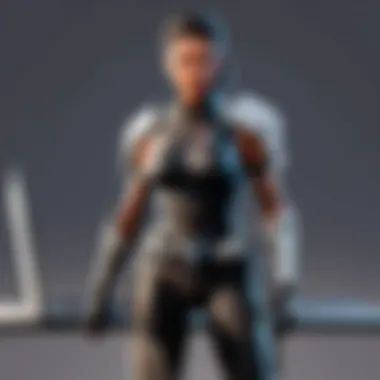

Video RAM (VRAM) is essential when gaming. It stores textures and images that the GPU uses to create graphics on the screen. More VRAM generally translates to better performance in graphics-intensive games. When making your selection, look for options that boast at least 4GB of VRAM. It’s a sweet spot for gaming without emptying your wallet.
A unique point to remember here is that having more VRAM does not always equate to better performance across all titles; it’s often game-specific. In Valorant’s case, sufficient VRAM can help with things like smoother frame rates during intense skirmishes.
RAM Size and Speed
Minimum Recommendations
When you’re gaming, RAM plays a pivotal role. The minimum recommendation for Valorant is 8GB of RAM. This should provide a decent experience without much hiccup. However, for those who want to future-proof their purchase a little, opting for 16GB could offer a smoother experience, especially if other applications are running in the background.
More RAM lets your laptop handle multiple processes more effectively. It’s one of those features that sounds simple but offers a significant upside in performance during gameplay.
Benefits of Higher RAM
Higher RAM contributes directly to speed and responsiveness, which are both crucial for gaming. With 16GB or more, you can expect better multitasking capabilities, allowing for running other applications while still keeping your game smooth. The unique feature of higher RAM models is not just about better gaming experience; it can also make your laptop feel zippier in everyday tasks, giving you more value for your money.
Storage Solutions
HDD vs. SSD
Storage plays a large part in your overall gaming experience. HDDs offer more space at a lower cost, but their read/write speeds lag far behind SSDs. Opting for an SSD can drastically reduce load times. For Valorant, where every second matters, an SSD is more than a luxury—it’s a necessity. An SSD’s ability to load content fast has a noticeable impact on your gaming experience.
There are also hybrid options, but if you can only choose one, SSD wins hands down for gaming.
Impact on Load Times
Load times affect your gameplay significantly. With an SSD, you’ll find that the game loads much faster, allowing you to jump into matches without the annoying wait. A unique feature to keep in mind is that faster load times can give you a leg up in competitive play, letting you react and adapt sooner than your opponents.
Display Quality
Resolution Options
Resolution is another critical aspect. For Valorant, a 1080p display is standard, as it provides a good balance between visuals and performance. Higher resolutions can slow your frame rates down unless you have a top-tier graphics card. Plus, finding budget options that offer 1440p or even 4K can be quite rare in affordable models.
The sweet spot remains at 1080p, which is more than enough to enjoy the game without compromising performance.
Refresh Rate Significance
Refresh rate is the number of times your screen updates per second. A laptop with a refresh rate of 60Hz is fine, but in a fast-paced game like Valorant, a refresh rate of 120Hz or 144Hz will give you a competitive edge by providing smoother motion and reducing blur during fast-paced gameplay.
A high refresh rate can be your unseen weapon in competitive gaming, potentially improving your skill set just by giving you a visual advantage.
A laptop that can handle a higher refresh rate might cost more, but it’s worth the investment if you aim for a competitive edge.
Top Brands for Budget Gaming Laptops
When diving into the world of gaming, especially for a fast-paced title like Valorant, selecting a dependable laptop can feel like searching for a needle in a haystack. Brand reputation plays a colossal role in making that choice easier. Top brands typically have earned their stripes, offering a range of products with varying degrees of affordability and performance. This section aims to illuminate the standout brands specifically known for providing budget-friendly gaming laptops. Whether it's through their extensive customer support, durability, or consistent updates, the right brand can often mean the difference between a smooth gaming experience and a dragged-out frustration.
Acer
Models Worth Considering
Acer has long been a go-to for budget-conscious gamers. The Acer Nitro 5 stands out within the Acer lineup; it’s often highlighted for its solid performance in games like Valorant. With options for Intel Core or AMD Ryzen processors, this model offers flexibility based on user preference. One unique feature is its extensive ventilation system, which significantly reduces overheating during intense gaming sessions. However, keep in mind, a few users report that its build quality might feel lightweight compared to more expensive brands. Still, for those seeking value, it remains an appealing pick.
Pros and Cons
While Acer provides good affordability, it's worth weighing the pros and cons. On the plus side, the Nitro series offers good performance for the price, and the warranty services are often praised. Yet, users have noted the potential downsides of limited battery life and relatively mediocre speakers compared to pricier alternatives. Knowing these aspects helps ensure you are making a more informed decision when selecting a laptop in this price range.
ASUS
Strengths in Gaming Laptops
ASUS has carved out a reputation in the gaming world, especially with its TUF series. Known for durability, these laptops are often built to withstand minor bumps and drops, thus appealing to gamers who might take their setup to various locations. The performance optimization is another strong suit; TUF laptops typically come equipped with cooling solutions that keep the laptop running smoothly. However, some users have expressed concerns about weight, which can make transporting these machines a bit cumbersome.
Specific Recommendations
When it comes to specific models, look no further than the ASUS TUF Gaming FX505. This laptop delivers an amazing balance of specs for the price; the energy-efficient Intel chips and dedicated graphics make for a compelling package for Valorant players. However, it's not all roses as the price is slightly higher than entry-level models. But if you want a better long-term investment, it surely holds its ground.
HP
Variety and Value
HP's offering in the gaming laptop market is noteworthy due to the variety it provides. The HP Pavilion Gaming Laptop is a popular choice, tailored for those who want a budget laptop that doesn't skimp on performance. One noteworthy aspect is the color accuracy of its display, which appeals to content creators and gamers alike. But that very feature sometimes raises its price point a bit, which can be a concern for those strictly on a budget.
Notable Features
The Pavilion model impresses with its RGB keyboard, enhancing the gaming experience through customizable lighting. That said, while this feature gathers interest, some users have reported the touchpad sensitivity can be somewhat hit or miss, leading to unintentional input. Balancing these aspects allows you to consider both functionality and aesthetic appeal when making your decision.
Lenovo
Affordability Meets Quality
Lenovo stands out for striking an incredible balance between affordability and build quality. The Lenovo IdeaPad Gaming 3 attracts budget gamers looking for reliable hardware. It includes a powerful AMD chip coupled with NVIDIA graphics, which is rare at this price point. However, a couple of users point out that its design may feel a tad generic, lacking the flashy aesthetics seen in competitors.
Popular Choices
The Lenovo brand has a few models worth hunting down. Besides the IdeaPad, options like the Legion series are popular among gamers for their robust performance. The needless flair found in many high-end models isn't present, making Lenovo a no-nonsense choice. But bear in mind, sometimes the lack of pizzazz means lower resale value, so if you plan to upgrade later, think ahead.
Dell
Good Balance of Features
Dell's G-series has made significant inroads into the budget gaming market, especially their Dell G3 15 model, which has garnered easy praise for offering a well-rounded gaming experience. The strength of Dell lies in its superior customer support and warranty options, which can be a crucial deciding factor when your device has issues.
Which Models to Consider
For gaming on a budget, the Dell G5 series also deserves mention. It often features a balance of performance and affordability without going completely overboard. However, opinions vary about the display quality, where some may find it lacking in brightness compared to alternatives. Deploying this information helps when weighing your options.
Choosing the right brand can save gamers both money and headaches down the road rather than just going for the cheapest model on the shelf.
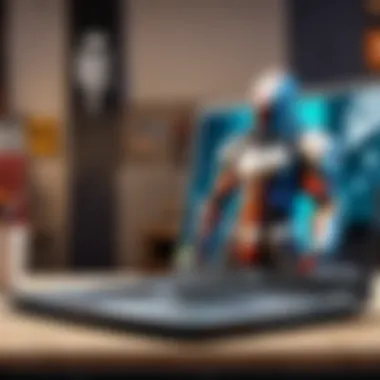

Best Cheap Laptops for Valorant
When it comes to choosing a budget laptop for Valorant, the importance of finding the best cheap options cannot be overstated. This game, with its fast-paced action and graphics, needs a computer that can keep up without heavy financial strain. Not only do players want suitable hardware that feels right, but also they want to ensure that they’re getting their money's worth. Cheap doesn’t mean subpar; in fact, there are some remarkable gems out there that strike a great balance between affordability and performance.
Here are some key considerations:
- Performance: Look for laptops that can handle not just the game, but also any extra software you might use during gaming sessions.
- Durability: A good gaming laptop should withstand extended use. You don’t want it to start falling apart or facing hardware failures soon after your purchase.
- Portability: Many gamers value being able to take their setup on the go. A lightweight laptop can be handy for gaming with friends.
With numerous players looking for budget options, let’s dive into some standout models that can hold their own in the competitive gaming realm, beginning with the well-regarded Acer Nitro 5.
Acer Nitro
Specs Overview
The Acer Nitro 5 is quite the crowd-pleaser in the world of budget gaming laptops, mainly because of its solid specs that cater specifically to gaming needs. It typically features an Intel Core i5 or Ryzen 5 processor, coupled with NVIDIA GeForce GTX graphics. This combination works wonders for playing Valorant, ensuring smoother gameplay while being gentle on the wallet.
One standout characteristic of the Nitro 5 is its cooling system, which actively keeps the laptop temperature down during intense gaming sessions. This helps prevent thermal throttling, allowing sustained performance regardless of how heated the match may get.
However, one should watch for its weight—some might find it a bit heavy for portability.
Performance Analysis
In terms of performance, the Acer Nitro 5 shines brightly, particularly for those looking to play Valorant at decent settings. Players regularly report solid frame rates that enhance the gaming experience, making it a reliable choice for both seasoned and casual gamers alike.
The Nitro 5's ability to run the game smoothly, even with multiple background processes, is certainly a plus. Players benefit from low latency during crucial moments, which can be the difference between a win and a loss.
On the flip side, some users have mentioned battery life can be a bit lacking under heavy use, thus necessitating a nearby power source when delving into longer gaming sessions.
ASUS TUF Gaming FX505
Specifications Breakdown
The ASUS TUF Gaming FX505 is another worthy contender when searching for cheap yet powerful options for Valorant. Featuring AMD Ryzen processors along with GTX 1650 graphics, it offers a commendable performance-to-price ratio. This setup means you can play at high settings without breaking the bank.
A notable feature of the FX505 is its military-grade durability. Built to endure shocks and harsh conditions, this laptop can be a great companion for those who tend to travel frequently. While it’s durable, you should note that it’s also bulkier compared to its rivals.
User Experience
When it comes to user experience, the ASUS TUF does not disappoint. Gamers have praised its responsive keyboard and the clarity of its display, which makes it easier to pinpoint enemies in Valorant. The feedback on its design also highlights a more gamer-oriented aesthetic with customizable lighting that many appreciate.
However, some feedback suggests that the speaker quality could be improved, and it might not be the best choice for users who value audio clarity.
HP Pavilion Gaming Laptop
Highlight Features
The HP Pavilion Gaming Laptop often catches the eye for its balanced features catering to gamers who are also multi-taskers. Featuring a range of Intel and AMD options, it has customizable configurations that can suit various needs. The inclusion of a dedicated graphics card usually allows for acceptable gameplay in Valorant.
A key characteristic is its sleek design, offering a blend of style and function. It doesn't look out of place in a professional setting, making it versatile enough for work, too.
Nevertheless, some debate around build quality might keep certain buyers cautious, as some say it feels more plasticky.
Value for Budget
When discussing value, the HP Pavilion stands out with pricing that makes it accessible without excessive compromise on performance. Many buyers appreciate the option to get a decent gaming machine without emptying their pockets.
Its configurations allow users the flexibility of upgrading after purchase, which can make it a smart long-term investment. Yet, individuals looking for exceptionally high-end features may find it wanting in that area.
Lenovo IdeaPad Gaming
Specifications and Cost
The Lenovo IdeaPad Gaming 3 is a frequent candidate for budget-limited gamers. It's structured around satisfying the basic requirements of games like Valorant without a heavy price tag. Most models come equipped with Ryzen or Intel Core processors and decent NVIDIA GPUs. Its pricing tends to be very attractive, especially during sales.
One advantage here is the comprehensive support for upgrades, meaning users can start with a base model and improve as necessary over time without a complete replacement.
Performance Feedback
Feedback from players often points to how the Lenovo IdeaPad Gaming 3 performs well under pressure. With the right settings, handling multiple applications or streaming while gaming has not been an issue.
However, the cooling system is sometimes critiqued, as it may struggle during maximum load, which could lead to heat buildup. This could push some gamers to reconsider the longevity of its lifespan under demanding conditions.
Dell G3
Key Specs Analysis
The Dell G3 15 is frequently well-regarded among budget gaming laptops. With options for high-speed SSDs and reliable NVIDIA graphics, it caters well to the needs of gamers looking for affordable alternatives. The addition of a vibrant display enhances the visual experience during gameplay.
People often find that the design is professional enough to use for work, too, making it a versatile choice for individuals who might balance gaming with other responsibilities.
The downsides include a tendency toward heavier weight compared to others in the same bracket, which may not sit well with on-the-go gamers.
User Satisfaction
User satisfaction for the Dell G3 15 tends to be positive overall, with many appreciating the value it provides relative to its price. Performance consistency in popular games such as Valorant bolsters its reputation as a dependable workhorse for budget-conscious gamers.
However, some inconsistency in battery performance does come up, with gamers often needing to keep it plugged in for extended gaming sessions, which could limit its practicality on the move.
Price Range Considerations
Finding the right laptop for Valorant isn’t as simple as just picking the cheapest option on the shelf. The price range can influence the overall performance, durability, and usability of the laptop for gaming. The essentials often come down to balancing financial constraints with the features that ultimately enhance the gaming experience. For many, this means knowing exactly what they can afford and how much bang for their buck they can get.
When it comes to gaming laptops, here’s what you might find:
- Entry-level laptops under $600 often struggle to meet performance demands, leading to laggy gameplay.
- Mid-range options between $600 and $1,200 typically offer a better balance of performance and graphics, making them more suitable for competitive play.
- High-end models beyond $1,200 usually come equipped with premium features, but they might be overkill for casual players.
These distinctions play a vital role in guiding a buyer’s decision, ensuring that their choice aligns well with their gaming ambitions and wallet size.
Affordable Options


Expectations for Low-Cost Finds
When you’re hunting for laptops in the lower price range, manage your expectations. A lot of gamers might think they can grab a bargain and get something that runs like a dream—however, the reality can often differ. Low-cost finds are fantastic for players just starting or those not overly picky about graphics settings. The biggest characteristic of these models is their accessibility.
A common trap here is overlooking the specs. For instance, certain laptops priced affordably might still come with outdated CPUs or limited RAM. Understanding what that means for overall gameplay is crucial. A laptop priced around $500 might run Valorant at lower settings but may not deliver smooth frame rates during intense gameplay, which is often crucial.
Essential Features vs. Price
It’s not just about how much you're willing to spend; it’s about what you’re getting for your money. The essence of this discussion revolves around understanding that pricier options often deliver richer features. An affordable laptop may sound tempting, yet it’s vital to consider the specific features that aid gaming performance, like dedicated graphics cards or optimum cooling systems.
A main unique feature here is the dilemma between blade-thin laptops and those that might weigh a bit more but provide sturdiness and better thermal management. While a lighter model might seem appealing for portability, a bulkier version can often mean better durability during extended gaming sessions.
Budgeting for Upgrades
Future Upgrades
You might be thinking about your budget for now, but what's crucial is planning for the future. Many gamers miss this point. Investing in a laptop that allows for later upgrades can stretch your dollar further down the line. For instance, finding a model with a decent, but not top-shelf, processor but the ability to enhance RAM later on could be a game-changer.
The characteristic of future-proofing your purchase often manifests in both design and component choice. Many laptops today come with modular parts that can be swapped out, which presents an opportunity to step up your gaming without having to buy a whole new machine.
Maintaining Performance
Lastly, let’s not forget that keeping your laptop optimized is just as essential as making the initial purchase. Performance doesn’t just come from new tech; it also hinges on regular maintenance. Keeping the system free from bloatware, making sure drivers are updated, and occasionally cleaning the hardware are all practices that can significantly extend the lifespan of your device.
A standout unique feature of maintaining performance is understanding the importance of cooling systems. Many budget-friendly laptops might have inadequate cooling, leading to overheating during intense gaming. Regular monitoring and timely adjustments can help avoid this problem and ensure that your gaming experience remains seamless.
Optimizing Your Laptop for Valorant
When it comes to gaming, especially a title as fast-paced as Valorant, optimizing your laptop can make or break your experience. It isn’t just about having decent hardware; it's about tapping into every ounce of power your machine has. Optimization helps ensure that your laptop runs Valorant smoothly, with minimal latency and maximum performance. This way, whether you’re executing tactical maneuvers or aiming for those headshots, you have the best settings in place to enhance your performance.
Adjusting Game Settings
Graphics Settings Overview
The graphics settings in Valorant play a crucial role in the overall visual experience and performance. These settings can be tailored to match your laptop’s capabilities, which is quite important for achieving a good frame rate. One noteworthy characteristic of these graphics settings is the ability to balance aesthetics with performance. You can dial down some of the more graphically intensive options, like shadow detail or anti-aliasing, significantly boosting your FPS—frames per second.
In this context, it becomes a beneficial choice for anyone looking to play without lag. One unique feature of graphics settings is the option to adjust resolution and detail levels. However, it’s important to note that while cranking up resolution can make the game look stunning, it can also lead to performance drops. Relying on lower settings can make your gameplay smoother, allowing for faster reactions when each split second counts.
Performance Tips
When discussing performance tips, one key element is to run Valorant at the native resolution of your laptop's display. This way, you’re minimizing the amount of scaling the graphics card has to perform, which can lead to smoother gameplay. Additionally, turning off unnecessary background applications can free up precious resources. Performance tips are critical as they allow you to squeeze every last drop of performance from your hardware, making your gameplay more enjoyable and competitive.
Each of the tips can offer unique advantages like improved frame rates and overall responsiveness. However, adjusting settings won't always be a one-size-fits-all solution, as each laptop and its components will react differently. Being aware of your system’s capabilities is key to knowing which settings adjustments will yield the best results while playing Valorant.
Installing Essential Software
Driver Updates
Keeping your laptop’s drivers updated is a major aspect often overlooked by gamers. Driver updates are essential because they can enhance performance and fix bugs that might be causing issues during gameplay. A key characteristic here is that updated graphics drivers can lead to significant performance improvements for games like Valorant. They optimize compatibility and unlock new features, ensuring that your system runs as effectively as it can.
For this article, being diligent about updating your drivers is a vital practice. It may seem trivial, but neglecting this can lead to frustrating performances, such as stuttering or crashes during intense moments in the game. Weighing the slight effort involved in regularly checking for driver updates against the potential performance losses resulting from outdated drivers makes it clear that the benefits far outweigh the drawbacks.
Tweaking Operating System Settings
Tweaking operating system settings can vastly improve your laptop’s gaming performance. One important aspect is to change your laptop’s power settings to a high-performance mode. This adjustment can allow your CPU and GPU to run at higher clock speeds, promoting superior gaming performance. The key characteristic here is the direct influence it has on your laptop’s responsiveness during gaming sessions.
This change can certainly be seen as beneficial for anyone seeking a smoother gaming experience. However, it's crucial to keep in mind that this setting might lead to increased battery drain if you’re using a laptop that isn’t plugged in. Adjusting OS settings can help tailor your laptop specifically for your gaming needs, but one must also manage power consumption efficiently to avoid complications.
Monitoring Performance
Using Benchmark Software
Monitoring performance with benchmark software is another effective way to optimize your gaming experience. Benchmark tools provide insight into how well your laptop performs for different tasks. The key interest here is that they can highlight performance bottlenecks that you might not notice during play. This feedback can guide you in making informed adjustments.
Using well-known benchmark software like 3DMark or UserBenchmark, you can assess how well your graphics card and processor are handling gaming demands. These applications can reveal whether you need to make adjustments in settings or whether your hardware might be limiting your potential. However, while benchmarks can provide insight, they might not always reflect real-world gaming conditions accurately, so one should interpret results with care.
Understanding FPS and Lag
Understanding FPS and lag is central to any competitive gaming experience. FPS, or frames per second, indicates how smoothly your game runs. Low FPS can lead to stuttering, while higher numbers usually correlate with smoother gameplay. It's a fundamental aspect that every gamer should consider when optimizing their laptop.
Lag, on the other hand, refers to delays between your actions and the game's response. A prime characteristic here is that perfect FPS does not always equate to a lag-free experience; network issues could be at play. It's beneficial to monitor both FPS and lag collectively to understand your gaming performance better. However, understanding these elements requires some effort; you’ll need to familiarize yourself with various tools and settings to fully grasp their implications in the heat of battle.
Epilogue and Recommendations
Choosing the right laptop for playing Valorant on a budget can be quite the task, given the plethora of options available today. Understanding the nuances of various systems requirements and key features is imperative. This section synthesizes our discussions by highlighting the essential aspects of selecting a budget-friendly laptop while ensuring a satisfying gaming experience.
Summarizing Key Points
Essential Features Recap
When it comes to identifying the best affordable laptop for Valorant, several essential features stand out. These specifications, such as processing power, graphics capabilities, and screen quality are pivotal. One crucial aspect is the processor; a solid CPU ensures smooth gameplay and fast loading times. Remember, a laptop with a well-balanced processor not only supports the game’s demands but also ensures it operates well under concurrent tasks.
Moreover, graphics performance is another key characteristic. Laptops with dedicated graphics cards really shine in gaming contexts, providing better frame rates and visual clarity. This can be a game-changer for competitive players looking to have an edge in fast-paced scenarios.
A unique feature to note, often overlooked, is the refresh rate of the display. A higher refresh rate can make visuals smoother and more responsive, impacting your performance significantly in Valorant. In this article, we see that these features collectively contribute to a laptop's overall gaming capability, making them beneficial choices for budget-conscious gamers.
Top Picks Overview
In terms of specific models, the article evaluates several laptops which have proven themselves as top contenders for affordability and performance. Notable mentions like the Acer Nitro 5 and ASUS TUF Gaming FX505 emphasize both quality and value. Each of these choices reflects a key characteristic: they deliver competitive performance without sucking your wallet dry.
What's more, each model comes with unique offerings. For example, the HP Pavilion Gaming Laptop provides a well-rounded experience with decent graphics tailored for those new to gaming. These laptops not only support Valorant’s requirements but also offer great potential for other gaming applications, making them flexible options for players at any level.
Looking Ahead
Market Trends
Observing market trends plays a critical role in anticipating what’s next in budget-friendly gaming laptops. The push towards slimmer designs without sacrificing performance is noticeable. Manufacturers are constantly experimenting with integrating stronger components into lightweight builds. These trends enable players to carry their gaming rigs without being burdened.
The current inclination toward portable workhorses hints at a future where convenience meets functionality. Systems with more energy-efficient components are also becoming the norm, helping gamers play longer without needing to find a power outlet. Thus, keeping tabs on these trends can direct buyers toward laptops that not only perform well today but will continue to do so in the near future.
Future Models to Watch
On the horizon, certain laptop models are ready to make a splash. For instance, the latest HP Omen series has been grabbing attention. These units showcase advanced cooling systems and enhanced graphics technology. They are designed with gamers in mind, providing improved user experience tailored specifically for competitive gameplay.
Another upcoming contender to keep an eye on is the upcoming ASUS ROG Zephyrus lineup, known for its powerful hardware squeezed into compact frameworks. The ability to provide such performance without excess weight makes it stand out. Their features align with what gamers are looking for today: power, portability, and price efficiency. For buyers scouting for the next best thing, these models promise worthwhile upgrades from previous generations.
Always be on the lookout for new entries into the budget gaming space. You never know when the next diamond in the rough might appear.



