Assessing Laptop Gaming Performance for Top Titles
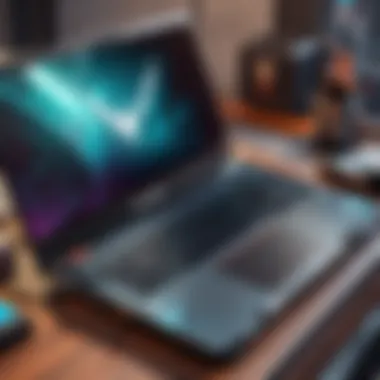

Game Overview
Intro to Valorant
Valorant is a game that fused tactical shooting with unique character abilities, capturing the imaginations of both casual gamers and competitive players alike. Developed by Riot Games, this title has rapidly risen to prominence, establishing itself as a staple in the realm of esports. Players are thrust into a world where strategy and skill reign supreme, calling for rapid decision-making and precise execution.
Game mechanics and objectives
At its core, Valorant revolves around a 5v5 match format, where one team attacks bomb sites, known as spike sites, and the opposing team defends these sites. The attacker’s job is to plant the Spike while the defending team must thwart their plans, often resulting in an intense dance of tactics and reflexes. Each match takes place over multiple rounds, allowing teams to switch roles and strategies as needed.
Brief history of the game
Since its closed beta release in April 2020, Valorant has experienced significant growth. Receivers of praise for its polished mechanics and strategic depth, the game quickly gained buoyant influence in the gaming community. Riot's approach to regular updates has also helped sustain interest and fuel an ever-growing player base that spans the globe.
Subsection: List of playable agents and their unique abilities
The diverse roster of agents distinguishes Valorant from other shooters. Each agent offers distinct abilities tied to their unique persona. Here’s a quick glance at a few noteworthy agents:
- Sova: Master of reconnaissance, uses his bow to gather intel and create openings for his team.
- Jett: An agile duelist known for her swift movements and ability to create chaos among the enemy ranks.
- Sage: The healer of the squad, her abilities can revive teammates and control space with barriers.
Strategy Guides
Tips for beginners
Starting out in Valorant can feel overwhelming, especially when navigating the intricacies of maps and character abilities. For newcomers, understanding the fundamentals can significantly improve gameplay. Focus on improving aim through practice, familiarize yourself with the various maps, and don’t be shy about communicating with your teammates.
Advanced tactics for experienced players
As players gain experience, refining tactics becomes key. Mastery of agents and their abilities can shift the tide of battle. Additionally, movement mechanics, such as counter-strafing, can boost accuracy when shooting. Advanced players also focus on game sense, predicting enemy movements based on sound cues and map control.
Map-specific strategies
Different maps present unique strategic challenges. Understanding the layouts of each map, knowing the best locations for ambushes, and familiarizing oneself with common sight lines can provide an edge in competitive play.
Subsection: Agent-specific tactics and playstyles
Each agent has specific roles that can dictate how they should be played on each map.
- Sova: Engage in scouting missions, gathering crucial intel before executing a plan.
- Phoenix: His self-sustain can drive aggressive plays or defensive setups, depending on team needs.
Patch Updates
Summary of recent game patches
In the ever-evolving landscape of Valorant, patch updates bring both excitement and anxiety among players. Recent patches have introduced new features, balanced existing agents, and fine-tuned weapons, ensuring the game remains competitive.
Analysis of changes to agents, weapons, and maps
Players must pay close attention to how each patch impacts gameplay. Often, changes to weapons may require adjustments to overall strategies or play styles.
Community feedback on patch notes
The community's response to patches can shape future changes. Players often voice their opinions on platforms like Reddit, sharing insights and suggestions for improvement.
Subsection: Predictions for upcoming updates
Speculating on future updates can provide a fun way to engage with the community. Whether it’s anticipation for a new agent or balance changes, these discussions can electrify enthusiastic players.
Esports Coverage
Overview of recent Valorant esports events
Valorant's rise in the esports world has been meteoric. With various tournaments showcasing incredible talent, competitive play continues to engage and inspire aspiring gamers. Events like Valorant Champions have spotlighted both established players and rising stars.
Tournament predictions and analysis
Keeping an eye on upcoming tournaments involves analyzing team compositions and recent player performances. Understanding which teams have synergy can often foreshadow the outcome of matches.
Subsection: Insights on current professional meta
The current meta often highlights which agents or strategies are favored in professional settings. Staying updated with meta shifts can directly impact a player's approach in casual games, helping them adapt smarter playstyles.
Player Community
Featured player highlights
In the landscape of competitive gaming, player highlights can provide invaluable insights. Watching high-level gameplay allows others to pick up tricks and tactics that can be implemented in personal games.
Community-created content showcase
Platforms like Facebook and Reddit often host creative content, including fan art or strategy guides created by the community. Engaging with this content not only enriches the experience but also fosters community bonds.
Forum spotlight on trending topics
Active discussions in forums help shape the Valorant community. Topics range from agent balance discussions to strategies regarding gameplay styles, keeping the conversation lively and productive.
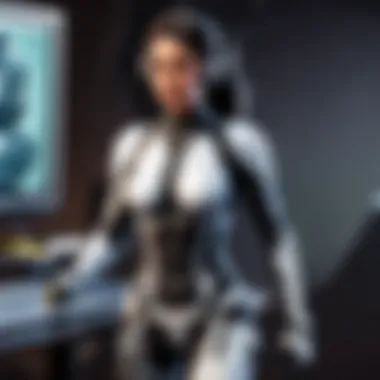

Understanding Game Requirements
Understanding game requirements is crucial for gamers who want to maximize their experience. Knowing the specifications of the games you wish to play can significantly impact your laptop's performance. Many players jump into a game only to find their system struggles to keep up with the demands. By delving into the details of what each game requires, you can make informed decisions about your hardware and settings. This approach not only helps avoid frustration but also enhances your gaming experience.
Minimum vs. Recommended Specifications
When we talk about game specifications, two terms stick out: minimum and recommended. Minimum specifications are a set of basic requirements that must be met for a game to launch. If your laptop just scrapes by these benchmarks, you might get to play, but expect a choppy ride.
On the other hand, recommended specifications are what the developers suggest for the game to run smoothly. Think of it this way: minimum specs are like barely passing a test, while recommended specs are earning that A+. Meeting or exceeding these recommended specifications will provide a much smoother experience, particularly in competitive games where every frame counts.
System Requirements for Popular Games
Valorant
Valorant, a tactical shooter developed by Riot Games, has become a favorite among gamers, especially those drawn to competitive play. The game places a premium on both graphics and performance, which makes understanding its requirements essential. The key characteristic of Valorant is its blend of precise movements and strategic gameplay. Having a laptop that meets its recommended specifications can make all difference in your performance.
Valorant’s unique feature lies in its agent abilities, which can drastically change how a game unfolds. If your system struggles to keep up, you may miss important visual cues or experience lag during critical moments, giving your opponents an upper hand.
Other Competitive Titles
Other popular competitive titles like Counter-Strike: Global Offensive and Call of Duty: Warzone also demonstrate varied system requirements. The vital aspect of these games is their need for both high frame rates and low latency. Players must stay nimble, making every millisecond count.
The key takeaway here is that these games often demand more from hardware. Having a laptop that complies with their recommended specs makes a significant difference. It enhances your ability to react swiftly and execute strategies without unnecessary interruptions. Each game has its unique features that can either elevate or mar your gaming experience based on your laptop's qualifications.
Key Laptop Hardware Components
When it comes to gaming, identifying what makes a laptop tick is crucial. You wouldn’t drive a sports car without knowing its engine specs, right? Similarly, understanding key laptop hardware components helps gamers gauge whether their device can handle modern gaming demands. This section delves into the core aspects of laptop hardware, providing insight into how each piece contributes to overall gaming performance.
Processor Specifications
The heart of any laptop is its processor. Think of it as the brain — everything you do relies on it. For gaming, processors like Intel's Core i5 or AMD's Ryzen 5 are often recommended as a baseline.
Why? Well, a powerful processor ensures that games can run seamlessly, manage complex calculations swiftly, and handle multitasking without breaking a sweat. A gaming laptop with a quad-core or even hexa-core processor can deliver that extra edge by enabling smoother game processing and faster load times.
Key Points:
- Look for clock speed (measured in GHz); higher is better.
- Core count matters; games can utilize additional cores effectively.
- Consider future-proofing by selecting processors from recent generations.
Graphics Card Capabilities
If the processor is the brain, the graphics card is the artist. This component translates game data into visuals on your screen, and it's vital for the gaming experience.
Many popular titles, including high-demand games like Valorant, rely heavily on graphics processing units (GPUs). Brands like NVIDIA offer the GeForce GTX or RTX series, while AMD competes with their Radeon RX line. A solid graphics card can ensure eye-candy effects, sharp textures, and high frame rates.
"Many casual gamers overlook the GPU, but it's often the difference between gaming and truly enjoying gaming."
Considerations:
- Make sure the GPU has sufficient VRAM; 4GB is starting to become the low end for many titles.
- Check if the laptop supports real-time ray tracing for a more immersive experience.
- For competitive games, aim for high FPS; 60 FPS is a baseline for smooth play.
RAM and Its Importance
Random Access Memory (RAM) is the short-term memory of your laptop. It temporarily stores data the processor needs. For gaming, having enough RAM can make a world of difference, allowing games to load quicker and switch between applications seamlessly.
Most gaming scenarios now require at least 8GB of RAM; however, 16GB is becoming the new norm for a smoother, hiccup-free experience. When multitasking during gameplay, like streaming or chatting, having surplus RAM can help avoid those annoying slowdowns.
Takeaways:
- Stick with at least 16GB for serious gaming.
- Consider dual-channel configurations for improved performance.
- RAM speed (measured in MHz) can also have an impact; higher speeds enhance responsiveness.
Storage Types and Their Impact
Storage types might seem mundane, but the choice between HDDs and SSDs can be a game changer. An SSD (Solid State Drive) boots up quicker, launches games faster, and reduces load times significantly compared to traditional HDDs (Hard Disk Drives).
Not only does this mean less waiting, but it also adds to the overall smoothness of gameplay. For gaming, look for laptops that feature M.2 NVMe SSDs — they are lightning fast and can dramatically improve both loading times and system responsiveness.
Important Notes:
- Aim for at least 512GB SSD, especially for a gaming setup with multiple titles.
- Mixing storage options (like having an SSD for the OS and HDD for other files) is a wise balance.
understanding these key hardware components is important for maximizing your gaming experience. Each element plays a significant role in how well your laptop performs with demanding titles. By carefully considering what to prioritize, gamers can make informed decisions when purchasing or upgrading their machines.
Software Considerations
When diving into the realm of gaming laptops, software considerations play a crucial role in defining how well your machine performs under pressure. It's not just about having the right parts under the hood. The operating system, the updates that come out, and the drivers that keep everything running smoothly are pivotal. Essentially, these elements work together to carve out an optimal gaming experience. Let’s break it down further.
Operating System Requirements
Choosing the appropriate operating system (OS) is foundational in gaming performance. The two most common choices are Windows and macOS, but Windows reigns supreme when it comes to gaming. Here’s why:
- Game Compatibility: Most popular games—including big names like Valorant—are designed primarily for Windows. While some titles may trickle onto macOS, the library is noticeably thinner.
- Performance Optimization: Windows is built to support direct hardware access, allowing for better performance tuning. This flexibility means you can squeeze out that extra bit of power when playing graphically demanding games.
It’s essential to note that while you may be inclined to stick with an older version of Windows for familiar interfaces, upgrading to the latest version (like Windows 10 or 11) can significantly impact gaming performance. Updates bring in patches that not only enhance security but also improve compatibility with modern games. Additionally, having the most up-to-date version makes sure that you can utilize the newer gaming technologies.
Updates and Drivers
Once the OS is sorted, keeping it—and all associated drivers—up to date is incredibly important. Here are a few points to ponder on:


- Driver Updates: The graphics card makes a huge impact on gaming performance, and often, the manufacturers like Nvidia or AMD release driver updates that optimize performance for newer titles. If you want your laptop to grip tightly onto those frame rates, keeping your GPU drivers current is a must.
- System Updates: Operating system updates can also introduce enhancements that adapt to the latest hardware standards or improve the way the OS interacts with various components. Regular updates may seem annoying, but they often bring improvements in stability and performance.
"An updated system is like a well-oiled machine; it keeps everything running smoothly in the heat of battle."
In short, keeping both your OS and drivers updated isn't just good practice; it's essential for maintaining high performance in games. Whether you are a casual player just looking to unwind with a few rounds or a competitive gamer aiming for that edge, ensuring that your software choices and updates are tailored is non-negotiable.
By doing so, you are stacking the odds in your favor, maximizing the capabilities of your hardware, and paving the way for an immersive gaming experience.
Assessing Your Laptop's Capabilities
In the world of gaming, having the right tools is crucial. Not just any laptop will cut it when you're trying to run a competitive title like Valorant. Assessing your laptop’s capabilities isn’t just a technical exercise; it's understanding the lifeblood of your gaming experience. If you're serious about performance, knowing what your system can do—or cannot do—becomes imperative.
Let’s break it down. By evaluating your laptop’s specifications and performance, you can tailor your gaming setup to suit your style, and perhaps even elevate your game. Think about it. Do you really want to invest time and money into games only to find your hardware can't keep up?
Making these assessments can save you a world of headaches down the road. Here are a few key considerations to keep in mind:
- Hardware Knowledge: Familiarizing yourself with your laptop’s specs can lead to more informed decisions. Are you playing demanding titles? Your processor and graphics card should be up to par.
- Optimized Settings: Understanding what's under the hood helps you tweak your settings for the best experience. It's a little like tuning a car. Proper tuning can lead to performance gains.
- Future Implications: Evaluating your laptop today can help you foresee future upgrades. It’s much better to know where your laptop stands before you dive into gaming.
Using Benchmark Tools
When it comes to gauging performance, benchmark tools are the draft horses that pull the weight of data. Tools like 3DMark, Cinebench, or even in-game benchmarks provide a quantitative measurement of your laptop's gaming prowess. For instance, 3DMark measures your laptop's graphical performance across several tests, simulating different real-world scenarios.
A few steps on how to utilize these tools:
- Download a Benchmarking Tool: Select a reputable benchmarking tool that aligns with your needs.
- Run the Diagnostic: Follow the instructions to run the tests. This usually involves running a series of graphical simulations.
- Analyze Results: After the test completes, you'll receive scores. Compare these against recommended scores for the games you’re interested in.
- Take Notes: Keep track of various scores over time. This helps gauge performance trends, especially after any upgrades you make.
Tips for maximizing benchmarking:
- Close any unnecessary applications to free up system resources.
- Ensure your laptop’s cooling is optimal; overheating can skew results.
- Run the benchmarks multiple times and take the average score for reliability.
Real-World Performance Tests
While benchmarks give you cold, hard numbers, real-world performance tests show how your laptop performs in actual gameplay settings. This step is crucial because gameplay experience often diverges from synthetic tests. Play a few matches of Valorant or any title you're keen on, and take note of how the laptop handles it.
Steps to effectively carry out performance tests:
- Select Your Game: Choose a game you frequently play or are interested in testing, ensuring it's graphically representative.
- Adjust Settings: Start with medium settings for a balanced test. Note any performance issues, such as lag or stuttering.
- Take Notes During Game: Pay attention to frame rates, stability, and how the laptop handles demanding situations—like heavy combat scenes.
- Monitor Hardware Performance: Tools like MSI Afterburner can help you track GPU and CPU usage in real-time as you play.
- Review Performance: After a session, reflect on how your laptop held up. Did you experience noticeable drops in frame rate? Was the gameplay smooth and consistent?
Understanding these elements is essential. You wouldn't climb a mountain without checking your gear first, right? So, taking the time to utilize benchmarks and real-world tests can yield tremendous insights into your laptop’s, and ultimately your own, gaming potential.
Setting the Right In-Game Configurations
When it comes to maximizing the performance of a laptop for gaming, the configurations made inside the game itself are just as crucial as the hardware specifications. The right in-game settings can help avoid sluggish performance, ensuring a smoother and more immersive gaming experience. This consideration is particularly vital for competitive titles like Valorant, where every frame counts and a split-second delay could make all the difference between victory and defeat.
Adjusting Graphics Settings
Graphics settings play a pivotal role in how a game looks and runs. Each setting can impact your laptop’s performance differently. Start with options like texture quality, shadows, and anti-aliasing. These adjustments help balance between visual fidelity and frame rates. For instance, lowering the texture quality may not drastically affect how the game looks but can significantly increase frame rates.
- Texture Quality: High texture quality looks great but can be demanding on your GPU. Lower it if performance is lagging.
- Shadows: Shadows can create stunning visuals but can be taxing on hardware. Reducing shadow quality often yields noticeable performance gains.
- Anti-Aliasing: This setting smooths jagged edges. However, tweaking it down can provide more headroom for frames.
Keep in mind: Each laptop handles settings differently based on its hardware. What works best can vary. Some might find disabling V-Sync beneficial for reducing input lag, while others may prefer the visual stability it offers.
"Finding the sweet spot for graphics settings is often an experiment of trial and error. Don't hesitate to adjust until your experience feels just right."
Understanding Resolution and Frame Rates
Resolution and frame rates are critical metrics in determining overall gaming performance. Resolution dictates the clarity of the visuals displayed on screen; the higher it is, the more demanding it is on your laptop’s components. On the other hand, frame rates indicate how smoothly the game runs. Ideally, you want a balance between the two.
- Resolution: While it's tempting to play at the highest resolution, this can strain your GPU. Many competitive gamers opt for lower resolutions like 1080p for enhanced frame rates. It can make everything appear more fluid and responsive.
- Frame Rates: High frame rates (ideally above 60 FPS) lead to smoother gameplay. Monitoring tools integrated into some games can give you real-time updates on performance, making it easier to adjust settings on the fly.
Ultimately, which resolutions and frame rates you settle on should align with your gaming style. If you're a competitive player, prioritizing frame rates over resolution can often yield better performance in fast-paced games like Valorant. Conversely, if you enjoy exploring game worlds more leisurely, you might prefer crisper visuals even if it means sacrificing some performance.
Finding the right balance is what makes gaming not just a challenge but an art. Experimentation will lead you to the optimal setup that aligns with your preferences and your laptop's capabilities.
Future-Proofing Your Laptop for Gaming
When it comes to gaming, especially competitive titles like Valorant, future-proofing your laptop is a key consideration that shouldn't be overlooked. The gaming world is an ever-evolving landscape, with new games hitting the shelves regularly, each demanding more power and better performance than its predecessors. Ensuring that your laptop can handle both present and future gaming demands can save you from an exhausting cycle of constant upgrades and replacements.
Upgrades That Enhance Performance
Investing in key hardware upgrades can effectively extend the lifespan of your laptop without needing a complete overhaul. Here are a few considerations:
- Graphics Card: One of the most impactful upgrades. A robust graphics card can keep your games running smoothly at higher settings, reducing stuttering and lag.
- RAM Capacity: Increasing your RAM can help with multitasking and ensure smooth gameplay, especially in memory-intensive scenarios.
- Storage Solutions: Transitioning from an HDD to an SSD can significantly enhance load times, making the gaming experience more seamless.
These upgrades can help ensure that your laptop remains capable of meeting the performance demands of new releases, allowing you to enjoy games without the need for constant replacements.
Choosing the Right Laptop for Long-Term Use
Selecting a laptop with gaming longevity in mind can save you time and money in the long run. Here’s what to look for:
Key Factors to Consider
When considering a laptop's longevity, the key factors include:
- Processor Power: The CPU is vital. Look for one with more cores and threads; this improves both gaming and productivity applications effectively.
- Cooling Systems: Effective cooling solutions prevent thermal throttling, which ensures consistent performance during longer gaming sessions.
- Build Quality: A durable build not only shows resilience but also keeps the internal components safe from daily wear and tear.
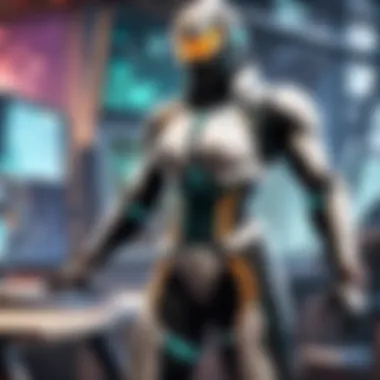

These aspects play a pivotal role in deciding whether a laptop will still perform adequately a few years down the line.
Brands and Models Recommended
Choosing the right brands and models is equally essential for ensuring long-term usability. Popular choices include:
- ASUS ROG Zephyrus: Known for its thin design yet powerful performance.
- Acer Predator: Offers robust gaming specs and a solid warranty.
- Dell Alienware: A brand synonymous with high-end gaming laptops, ensuring premium performance.
Each of these options is recognized for their reliable performance and the ability to endure the test of time, even as games continue to evolve and demand more.
"Investing in a good gaming laptop is like laying down solid foundations for a house. The stronger the base, the more you can build on it without worry."
With rising demands from games, it’s prudent to check reviews and user feedback before making a purchase. Finding a balance between performance, aesthetics, and budget will keep you in good stead for years to come.
Case Studies of Laptop Performance with Valorant
When evaluating laptop performance for gaming, especially for competitive titles like Valorant, it’s essential to take a closer look at real-world examples. This section provides concrete case studies that highlight how different laptops perform under the same conditions. The insights gained from these studies not only expose the strengths and limitations of various configurations but also offer potential buyers a clearer perspective on what to expect. Users can better understand the kind of performance they can enjoy based on their budget, as well as specific gaming preferences.
Entry-Level Laptops
Entry-level laptops designed for gaming have come a long way in recent years. They might not boast the latest Nvidia RTX graphics cards or flashy designs, but they can still hold their own in a game like Valorant. For instance, the Acer Aspire 5—often favored by casual gamers—utilizes an AMD Ryzen 5 processor alongside integrated Radeon graphics.
- Performance-wise, users have reported a consistent 60 frames per second (FPS) at low to medium settings. This can create a solid entry point for newcomers who want to experience competitive gaming without breaking the bank.
- Considerations for these laptops include potential heating issues; they may struggle to maintain optimal temperatures during extended gameplay sessions. Regular cleaning of vents and using cooling pads can significantly improve long-term performance.
Mid-Range Laptops
Mid-range laptops typically strike a balance between cost and superior performance. A prime example is the ASUS ROG Zephyrus G14, which combines a Ryzen 9 CPU with a dedicated Nvidia GTX 1660 Ti. Here’s what it delivers in terms of Valorant gameplay:
- Gamers often see frame rates exceeding 100 FPS on medium settings, which is advantageous in competitive scenarios where quick reflexes are crucial.
- Still, enthusiasts should be mindful of the laptop’s battery life. Extended gameplay periods can lead to some significant power drain, so keeping the charger handy is advisable.
The ASUS ROG series also provides efficient heat dissipation mechanisms, greatly reducing the likelihood of thermal throttling during extended play sessions.
High-End Gaming Laptops
For serious gamers looking for top-tier performance, high-end gaming laptops are designed to deliver extreme capabilities. The Razer Blade 15, for instance, is a powerhouse that features multipurpose NVIDIA GeForce RTX 3070 graphics alongside an Intel i7 processor. What can we expect when running Valorant on such a machine?
- Users can achieve well over 120 FPS on high settings, and the ultra-responsive display ensures every frame is crystal clear.
- Although these laptops tend to be pricier, they justify their cost with build quality and performance. Another thing to note is that these high-end models typically support advanced features like G-Sync, which smoothes out frame rates, reducing stutter during fast-paced action.
Despite their performance, it is worth mentioning that even these top-tier options suffer from one common drawback: battery life. Heavy gaming can lead to the need for being tethered to a power source, even for high-end systems.
"In gaming, every frame counts. Understanding these performance scenarios helps laymen and enthusiasts alike make informed decisions."
Common Issues and Troubleshooting
When it comes to gaming on laptops, encountering technical hiccups is almost as common as leveling up in your favorite game. This section focuses on the importance of identifying and troubleshooting those pesky problems. Knowing how to handle these issues not only enhances your gaming experience but can also prolong your laptop's lifespan.
Lag and Performance Drops
Several factors can contribute to lag during gameplay, making the difference between victory and defeat frustratingly thin. Lag, often characterized by delayed reaction times during intense gaming moments, can be caused by both hardware and software issues.
To start off, consider the following scenarios:
- Insufficient RAM: If your laptop is constantly using up all its RAM, it can lead to significant slowdowns. Adding more RAM is a practical approach to ensure smooth gameplay.
- CPU Throttling: Under heavy loads, the CPU may reduce its performance to avoid overheating. This is common in laptops due to their compact form factor, which limits cooling capabilities. Monitoring your CPU temperatures can be beneficial in addressing performance drops.
- Network Issues: For competitive games like Valorant, a laggy internet connection can seriously impact gameplay. Ensure you're using a wired connection if possible and check your connection speed using online tools like speedtest.net.
Take note of these points for potential solutions:
- Close Background Applications: Sometimes, applications running in the background hog the resources your game needs.
- Adjust Game Settings: Lowering graphics settings can often alleviate lag without sacrificing too much visual quality.
- Regular Maintenance: Keeping your laptop clean from dust and ensuring proper ventilation can prevent overheating and improve performance.
"A smooth gaming session can turn your gameplay from frustrating to exhilarating, so troubleshooting lag should be a priority."
Graphics Errors and Artifacts
Graphics errors and artifacts are like the glitches in the matrix—they can ruin the gaming experience entirely. These can manifest as weird textures, flickering screens, or odd color patterns that appear during gameplay. Understanding why these issues arise can save you countless hours of frustration.
Here are a few common culprits:
- Outdated Graphics Drivers: If your graphics drivers are out of date, it can lead to a host of issues. Regularly updating them ensures compatibility with the latest games and can fix persistent bugs.
- Overheating GPU: Just like with CPUs, GPUs can also overheat, which often results in errors and glitches. Regular cleaning and making sure your laptop has adequate airflow can help.
- Incompatible Settings: Sometimes, using game settings that exceed your laptop's capabilities can lead to graphical issues. Adjusting these settings can restore visual stability.
To troubleshoot and fix graphics errors effectively, keep these strategies in mind:
- Reinstall Graphics Drivers: If updating doesn’t work, consider a fresh install.
- Check for Game Updates: Sometimes graphics issues are related to the game itself. Developers often roll out patches to fix known problems.
- Test with Different Settings: Experimenting with settings can provide insights into what specifically causes the issue, allowing you to optimize your configuration.
In a gaming environment, understanding how to troubleshoot lag and graphics errors is not just important—it's essential. With the right tools and knowledge, you'll not only improve your gaming sessions but also enjoy the most competitive edge possible.
Culmination
In the realm of gaming, a laptop's performance can significantly influence the overall experience. With the growing demand for high-quality graphics and smooth gameplay, understanding how to assess your laptop’s gaming capabilities cannot be overstated. This conclusion synthesizes key elements discussed throughout the article, emphasizing their relevance for both casual and competitive gamers.
Gaming laptops are not just machines; they represent a commitment to immersive experiences. A clear grasp of the specifications needed—from processors and graphics cards to RAM and storage—provides an essential foundation. Furthermore, knowing how to leverage benchmark tools and real-world testing allows an individual to measure expected performance accurately. Tugging at these strings, one can tailor their gaming setup, ensuring it’s not just good but exceptional.
Summarizing the Key Takeaways
Certainly, a few vital points stand out:
- Know Your Needs: Every gamer has differing requirements. Competitive players demand higher frame rates and consistent performance, while casual gamers might prioritize comfort and battery life.
- Key Hardware Components: The processor, graphics card, RAM, and storage play pivotal roles in determining how well a laptop runs specific games.
- Benchmarking Matters: Utilize tools to evaluate your device's capabilities and stay updated on the latest driver updates for optimal performance.
- Configuration Tweaks: Mastering in-game settings can unlock better gameplay. Adjusting graphics settings based on your laptop's strengths can make a world of difference.
- Long-Term Viability: Considering future upgrades is essential for prolonging your laptop's gaming life. It’s wise to think ahead and invest in machines that allow for enhancements down the line.
Final Recommendations for Gamers
Given the competitive landscape, here are a few recommendations to keep in mind:
- Prioritize Quality Brands: Research and invest in reputable brands known for their gaming laptops, such as ASUS, Acer, and Razer. These often have better support and more optimized hardware.
- Assess Real-World Performance: Don’t just look at specs; check out forums or community posts on platforms like Reddit, where gamers share their experiences and setups.
- Adapt to New Titles: Remain flexible. Game requirements change, and what’s cutting-edge today might need an upgrade tomorrow.
- Regular Maintenance: Keeping your system clean, both in terms of hardware (e.g., dusting off fans, thermal paste) and software (removing unnecessary apps), will ensure longevity.
- Take Advantage of Discounts: Watch for sales and special promotions, especially around major gaming events or holidays. A strategic purchase can save significant cash without compromising on performance.
Ultimately, the goal is to create the best possible gaming environment tailored to one’s unique preferences. By embracing the insights offered in this guide, readers can equip themselves for a satisfying gaming journey loaded with thrilling victories and minimal frustrations.



