Achieving 400 FPS on PC: Insights and Strategies
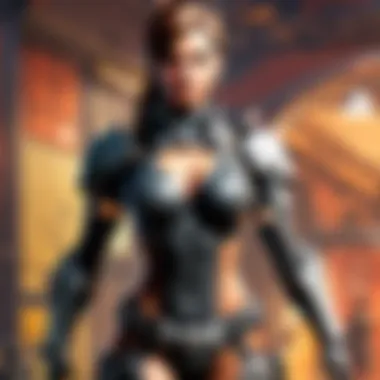

Game Overview
Preface to Valorant
Valorant has gained a significant foothold in the gaming community since its launch in 2020. Developed by Riot Games, it combines tactical shooting elements with hero-based abilities, creating a unique gaming experience. This blend of style and strategy pulls in not just casual players but also those seeking competition on a higher level. The game's emphasis on team dynamics and sharp mechanics makes it crucial for players aiming for those coveted high frame rates. Achieving 400 FPS here isn't just a number; it’s about enhancing clarity and responsiveness during gameplay.
Game mechanics and objectives
At its core, Valorant revolves around two main teams: attackers and defenders. Players take turns playing these roles across various maps, working to plant or defuse a bomb, known as the Spike. While typical first-person shooters rely solely on guns and reflexes, Valorant adds an extra layer through agent abilities. These abilities vary from smoke screens to healing, shaping each match's strategy and pace. A high FPS plays an essential part in how fluidly these mechanics can be executed, allowing for quicker reactions and seamless movement.
Brief history of the game
Originally announced in 2019 as Project A, Riot Games carefully crafted Valorant to fill a gap in the tactical shooter market. With its beta release in 2020, players eagerly jumped in, leading to a robust competitive scene. The game has continually evolved, with regular updates and patches enhancing player experience and balancing gameplay. This ongoing support speaks volumes about Riot's commitment to refining the Valorant landscape, helping it to stand the test of time.
Subsection: List of playable agents and their unique abilities
Valorant features a diverse roster of agents, each bringing something unique to the battlefield. Here’s a quick rundown:
- Sova: A scout with reconnaissance abilities, allowing players to locate enemies.
- Jett: A nimble duelist with high mobility skills for quick strikes.
- Sage: The healer, capable of reviving teammates and providing support.
- Phoenix: A fire-based agent that can heal himself and create walls of fire for area denial.
- Cypher: A surveillance expert who sets traps and gathers intelligence.
Each agent's potential hinges on various factors, including FPS. High frames ensure quicker animations and better ability executions, crucial in high-stakes situations.
"In competitive gaming, every millisecond makes a difference. Achieving a high FPS could mean the leap between victory and defeat."
Finale of the Game Overview
Understanding Valorant's foundations is essential for any player wanting to achieve top performance. As we've seen, a fast-paced competitive environment demands reliable gear and a solid grasp of mechanics. By upping the FPS, players not only bolster their capabilities in matches but also immerse themselves deeper in the complex world of tactical gameplay. Now, as we transition into strategies for maximizing FPS, keep these principles in mind. They will play a pivotal role in enhancing your gameplay experience.
Understanding FPS in Gaming
In the realm of gaming, frames per second (FPS) stands as a pivotal measurement that directly influences how players experience a game. Understanding FPS is not just a matter of numbers; it’s essential for anyone looking to enhance their gaming performance, whether you're in a heated battle or exploring new worlds. This section sheds light on what FPS entails and why it’s crucial, especially for competitive gamers.
Definition of FPS
FPS is a straightforward term that refers to the number of individual frames displayed on the screen per second. To put it simply, if a game runs at 60 FPS, it means the computer is generating and displaying 60 frames every second. This seems like an abstract concept until you truly experience the difference it can make.
Imagine watching a movie that runs at 10 frames per second; it would look choppy and disjointed, making it hard to follow. Conversely, a game running at 120 FPS provides a seamless experience, as movement appears fluid and natural.
FPS helps to create an immersive environment, making it feel like you are truly part of the action. When the visuals are crisp and dynamic, players can react more swiftly to game events, enhancing overall engagement.
Importance of FPS in Competitive Gaming
For competitive players, the role of FPS amplifies significantly. The difference between winning and losing can sometimes hinge upon refresh rates as much as skill. Here are a few reasons why FPS is critical in competitive scenarios:
- Improved Responsiveness: A higher FPS means players experience less input lag. Every millisecond counts when you're dodging enemy fire or making a split-second decision, and high FPS ensures actions register promptly.
- More Visual Information: Higher FPS allows for smoother motion, making it easier to track opponents and environmental changes. It can mean the difference between spotting an enemy lurking in the shadows versus a fleeting glimpse.
- Higher Precision: Many competitive games, like Valorant and Counter-Strike, rely on accuracy. A high FPS helps with precise aiming, as moving targets are smoother, which can lead to better shot placement.
"In gaming, high FPS isn't just about the visuals; it's about enhancing your reaction times and precision, crucial for victory."
In summary, understanding FPS is fundamental in the gaming world, especially for those venturing into competitive play. It significantly affects gameplay dynamics, responsiveness, and overall enjoyment. So, whether you're a casual player or an aspiring professional, grasping the impacts of FPS will serve you well on your gaming journey.
Hardware Specifications for High FPS
When aiming for ultra-smooth gaming experiences, especially hitting that coveted 400 FPS mark, hardware specifications take center stage. The components inside your rig don’t just play a supporting role; they are fundamental to the overall performance you experience. Several key hardware elements must be considered to achieve satisfactory frame rates. Each component interacts in ways that can significantly boost, or hinder, your gaming experience. When we discuss FPS, we’re not just talking numbers; we’re referring to how engaging and responsive a game can be.
Choosing the Right Graphics Card
The graphics card, often regarded as the heart of gaming performance, plays an indispensable role in achieving high FPS. This part of your setup converts data into images that you see on screen. Notably, you should look for GPUs designed specifically for high-performance tasks. Brands like NVIDIA and AMD have models tailored to gaming, such as the NVIDIA GeForce RTX 30 series or AMD's Radeon RX 6000 series. These cards boast architecture that supports features like ray tracing and DLSS, which optimize performance without sacrificing visual quality.
Ensure the GPU you choose has sufficient VRAM. Ideally, 8GB or more should be on your radar. This setup allows for better handling of textures and assets, particularly in graphically intense game environments.
Central Processing Unit Considerations
The CPU often gets overlooked, but it’s quite consequential in your quest for high FPS. A powerful CPU ensures that the game runs smoothly by processing game logic and handling physics calculations efficiently. The CPU also communicates with the GPU, ensuring a balanced workflow.


When choosing a CPU, opt for models with higher clock speeds and multiple cores. Notable options include the Intel Core i9 or AMD Ryzen 9 series. These processors are engineered to tackle demanding tasks and can significantly reduce bottlenecks when gaming.
"Remember, a strong foundation is key. A mediocre CPU can limit even the best GPUs!"
Memory Requirements
RAM is another critical component that can affect your FPS. Insufficient memory can lead to stutter and long load times, dragging down the overall gaming experience. While many users get away with 16GB, aiming for 32GB in a high-performance rig is generally a good idea. The speed of the RAM also matters; look for DDR4 kits with a 3200 MHz rating or higher, as these will give you the best results for gaming tasks.
Additionally, note that dual-channel configurations can enhance memory access speed. This means installing RAM in pairs will enable the system to work more efficiently, resulting in smoother gameplay.
Motherboard Compatibility
Selecting the right motherboard is not just a question of fitting everything together; it’s about ensuring that all your hardware can work in harmony. The motherboard serves as the backbone of your PC, connecting your CPU, GPU, RAM, and other components. When choosing a motherboard, examine its specifications. Ensure it supports the latest technologies, such as PCIe 4.0, which can improve data transfer rates between your GPU and CPU.
Moreover, pay close attention to power delivery. A board with a robust VRM (Voltage Regulator Module) not only sustains high-performance processors but can also aid in overclocking, which can further enhance FPS.
In summary, hardware specifications are paramount to achieving high frames per second in gaming. When investing your time and resources, keep in mind that each component needs to work harmoniously with the others. By ensuring that your graphics card, CPU, RAM, and motherboard collaborate, you'll pave the way for an exhilarating gaming experience.
Software Optimization for Enhanced Performance
In the quest for achieving 400 frames per second (FPS) on a gaming PC, hardware alone isn’t enough to crack the code. Software optimization takes center stage, serving as the crucial bridge between powerful components and smooth, immersive gameplay. By fine-tuning various software settings, gamers can unlock additional performance, elevating the responsiveness and visuals of their gaming experience.
When we talk about software optimization, we’re diving into a realm that includes the operating system, individual game settings, and the vital role of drivers. Each of these elements works in conjunction, and neglecting even one can result in a bottleneck—so let’s peel back the layers.
Operating System Settings
Optimizing the operating system is akin to tuning a finely-engineered engine. Windows, being the most common OS among gamers, offers numerous settings that can be tweaked to enhance performance. Here are some practical adjustments to consider:
- Power Settings: Switch your power plan to High Performance. This setting keeps your components running at full capacity rather than allowing them to throttle down during idle times.
- Background Processes: Disable unnecessary startup programs. Open the Task Manager (Ctrl + Shift + Esc), navigate to the Startup tab, and disable programs that aren't needed during gameplay. They can sap resources when they're not required.
- Visual Effects: Adjust the visual effects for best performance. Go to System Properties, click on the Performance Settings, and select "Adjust for best performance" to cut down on resource-heavy effects that don’t contribute to gaming.
"A smooth-running OS can be the difference between a laggy experience and crispy gameplay. Optimize it, and you’re halfway to victory."
Game-Specific Settings
Each game comes with its own set of graphical options. Understanding how to configure these settings is crucial for maximizing FPS. Here’s what to look out for:
- Resolution: Lowering the resolution can yield significantly higher FPS, although this may impact visual quality. Strike a balance that suits your monitor and performance needs.
- Texture Quality: Texture settings are resource-intensive. Adjusting them may enhance FPS without drastically affecting the gaming experience, especially in less graphically demanding titles.
- V-Sync and Frame Rate Cap: If your gaming monitor has a refresh rate higher than 60 Hz, consider disabling V-sync to allow your graphics card to push out as many frames as it can, thus achieving higher FPS.
Exploring individualized settings for the game at hand can yield surprising results. Each title has nuances, so don’t hesitate to consult gaming communities or forums to discover optimal settings for your favorite titles.
Driver Updates and Management
Drivers are the unsung heroes in the realm of software optimization. Keeping them updated is not merely a suggestion; it is essential. Here’s why:
- Performance Enhancements: Graphics card manufacturers, like NVIDIA and AMD, frequently release driver updates that enhance performance in new titles, optimizing how the hardware interacts with the game. Not keeping your drivers up-to-date can leave you in the dust.
- Bug Fixes: New patches often address bugs that can cause performance dips or crashes, ensuring smoother gameplay overall.
- Compatibility: As games evolve, newer titles may require the latest drivers for best performance and stability.
To manage your drivers effectively, consider using tools like GeForce Experience for NVIDIA users or Radeon Software for AMD users. These can automate driver updates and keep everything running like well-oiled machinery.
In sum, software optimization is a cornerstone for achieving high FPS on PC. Major gains in gaming performance stem from how we configure our systems—from the core settings of the operating system to the smaller, game-specific tweaks. So, whatever your preferred gaming style—whether it’s the casual exploration or the fierce competition—taking the time to optimize software can yield results that transform your experience into something extraordinary.
Network Considerations for Competitive Play
Achieving a high frame rate like 400 FPS doesn't solely hinge on your hardware. The network performance also plays a pivotal role, particularly in competitive gaming where every millisecond counts. Gamers reliant on a stable and fast internet connection can seize a considerable advantage over opponents. High FPS combined with a robust network ensures smooth gameplay, allowing for quicker reactions and precise movements. Hence, understanding network considerations is crucial for aspiring players.
Internet Speed Requirements
The backbone of any gaming setup lies in its internet speed. To thrive at high FPS, you need a connection that supports it. Here’s what you should keep in mind:
- Bandwidth: For most competitive games, a minimum of 20 Mbps download speed is recommended, with 5 Mbps upload. However, achieving 400 FPS demands even more, typically between 50 to 100 Mbps or higher, depending on game requirements.
- Data Caps: Some Internet Service Providers impose data limits that can throttle your connection if exceeded. This can impact your gameplay if your gaming sessions are lengthy, so check for such limitations.
- Wired vs. Wireless: Wired connections via Ethernet cables are usually more reliable than Wi-Fi. A wireless connection can fluctuate and introduce latency, which can affect your performance.
Reducing Latency
Latency, often referred to as ping, is the time taken for your command to travel to the server and back. A lower latency is paramount when you’re aiming for those peak FPS counts. Here are some effective ways to minimize latency:
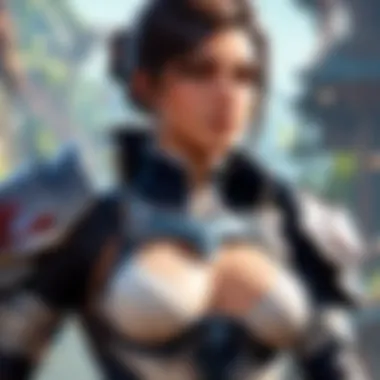

- Choose the Right Server: Selecting a closer server can drastically reduce the distance data needs to travel, consequently lowering the latency. Many games allow you to select your server based on geographic location.
- Use Quality Cables: Ensure you're using appropriate Ethernet cables (like CAT 6) that can handle high speeds without degradation over distance.
- Limit Network Traffic: Reduce the number of devices connected to your network while gaming. This can minimize competition for bandwidth, leading to lower latency.
- Background Applications: Close any unnecessary applications that might be consuming bandwidth in the background, like streaming services or large downloads.
Quality of Service (QoS) Settings
Quality of Service is a feature found in many routers that prioritizes traffic for specified applications. When you set up QoS, you can ensure that your gaming data packet takes precedence over other types of traffic. This can significantly enhance your gaming experience:
- Adjust Router Settings: Access your router's settings and enable QoS. You can often prioritize specific devices (like your gaming PC) for an optimal experience.
- Define Bandwidth Allocation: Some routers allow you to allocate more bandwidth to your gaming activities compared to other household needs, such as streaming or downloading.
- Monitor Traffic: Keep an eye on which applications are hogging bandwidth using your router's management interface, and adjust your QoS settings accordingly.
In summary, balanced internet speed, minimal latency, and effective QoS settings can immensely improve the gaming experience at high FPS. This is as vital as having top-notch hardware. By prioritizing these network considerations, you ensure that every frame and every millisecond counts in those crucial moments of competitive play.
Best Practices for Maintaining High FPS
Maintaining high frames per second is crucial for any gamer striving for that competitive edge. The difference between smooth and choppy gameplay can often be attributed to consistent and effective maintenance of your gaming rig. Best practices for maintaining high FPS not only assure optimal performance, but they also extend the life of your hardware and enhance the overall experience. Here’s how you can keep your system running like a well-oiled machine.
Routine Hardware Maintenance
First things first, routine hardware maintenance is a must. Just like you wouldn't drive a car without regular check-ups, you shouldn't run your gaming rig without proper upkeep. Dust accumulation can block vents and fans, causing overheating which might throttle your frames.
- Cleaning your components: Make it a habit to open up your case every few months to dust out the fans and heat sinks. A can of compressed air can work wonders here, blowing out dust from fans and cooling solutions. Avoiding static electricity is key, so be cautious when handling sensitive components.
- Thermal Paste Replacement: Over time, the thermal paste on your CPU and GPU can dry out and lose effectiveness. Consider replacing it every couple of years, which can greatly enhance heat transfer and reduce temperatures.
By adopting these simple yet effective hardware practices, you can keep your system livelier and significantly reduce the chances of performance drops when you're deep in a match.
Clearing Software Clutter
Next up, clearing software clutter. This one is often overlooked but plays a critical role in performance. Gaming systems can become bogged down by unnecessary applications and processes running in the background, which can eat away at your resources.
- Uninstall Unused Programs: Look through your list of installed programs and remove any that you no longer use. Every little bit of storage and processing power helps.
- Limit Background Applications: Use task manager to monitor what’s running. Close any unnecessary applications and processes during gaming sessions. This simple act can free up valuable resources, keeping your FPS where you want it.
Docking unused applications on a proverbial shelf is effective not just for maintaining high FPS but also for a slicker user experience overall.
Monitoring Performance Metrics
Last but certainly not least, monitoring performance metrics is about keeping your finger on the pulse of your system’s performance. Tools like MSI Afterburner or HWMonitor provide you insights into how your hardware is performing in real time.
- Track Frame Rates: Keeping an eye on your FPS during games lets you know when things start to dip. You can correlate FPS drops with hardware temperatures or resource usage spikes to maybe pinpoint the issue.
- Resource Usage Monitoring: Pay attention to CPU and GPU usage. If one is consistently maxing out while the other is underutilized, it might indicate a bottleneck that needs addressing.
By regularly observing how your system behaves under load, you can make informed adjustments, whether that’s tweaking settings within your game or addressing a hardware issue before it becomes a problem.
Regular maintenance and software management not only contributes to high FPS but also fosters an enjoyable gaming experience—keeping the thrill alive!
Impact of High FPS on Gaming Experience
Achieving high frames per second is not merely a technical feat—it fundamentally reshapes the gaming experience for both casual players and seasoned competitors. When we talk about FPS, it’s not just about numbers; it's about immersion, enjoyment, and performance in digital realms. A higher FPS allows for smoother graphics, enhanced responsiveness, and ultimately, a more fulfilling gameplay experience. Gamers seeking optimal performance need to recognize how these benefits stack up, leading to a significant edge in both casual play and competitive scenarios.
Enhanced Visual Clarity
With a sharp increase in FPS, gamers notice a remarkable boost in visual quality. This enhancement isn’t solely due to crisper graphics; it’s about how motion is rendered. When frames fly by, the transition of images appears fluid. This smoothness reduces motion blur, allowing players to spot enemies or details in the environment that might be missed at lower FPS. A gamer enveloped in a world of vivid textures and flowing animations is not only visually stimulated but can react more adeptly to unfolding events.
- Less Motion Blur: Fast-moving actions like dodging or sprinting are rendered clearly, presenting a far more engaging visual experience.
- Sharper Images: An increase in frame rate fosters clearer on-screen images, making it easier to read small text or locate distant objects.
- Increased Immersion: The brain is less likely to feel the disconnection between movement and visual representation. This connection significantly enhances the environment's immersion, making players feel part of the virtual world.
For instance, in games with fast-paced action like Valorant, a high FPS can mean the difference between spotting a rival player first or being caught off guard. This clarity not only elevates gameplay but also enriches the narrative players experience.
Improved Reaction Times
The relationship between FPS and reaction times is an oft-cited point among competitive gamers. Higher FPS facilitates faster feedback, enabling players to respond to in-game stimuli almost instantaneously.
"In competitive play, every millisecond counts. High FPS can turn a split-second decision into a well-timed action."
- Real-Time Feedback: Lower input lag translates directly into quicker reactions. A player's actions occur almost simultaneously with what they see on the screen. In high-stakes battles, this timing difference can lead to winning shots or decisive defeats.
- Enhanced Decision-Making: At high frame rates, the brain processes visual information more effectively, allowing players to make better decisions under pressure. Considering that shooters often rely on reflexes and rapid decision-making, players operating at 200 fps compared to 60 fps will inherently have an upper hand.
- Consistency Across Sessions: Maintaining high FPS consistently helps players train efficiently. With predictable game physics and reaction times, it becomes easier to hone skills without worrying about varying performance due to low frame rates.
The cumulative effect of enhanced visual clarity and improved reaction times makes a compelling case for pursuing high FPS. Whether players are deep into a competitive match or enjoying a casual gaming session, they not only benefit from a better visual experience but also enrich their overall gameplay dynamics.
Challenges in Achieving FPS


Achieving 400 frames per second (FPS) is, without a doubt, an audacious goal for any enthusiastic gamer. This lofty target relies not just on having top-notch hardware but also on overcoming several complex challenges. As one dives into the world of gaming at this level, understanding these obstacles becomes crucial. The performance you can wring out of your setup can be dramatically impacted by a combination of hardware limitations, software constraints, and environmental factors. By dissecting these elements, gamers can not only identify bottlenecks but also forge effective strategies to enhance their gaming experience.
Hardware Limitations
Multiple hardware components work together to create a seamless high-FPS experience. You can have the most powerful graphics card, like the NVIDIA GeForce RTX 4090, but if the rest of your system isn’t on the same level, you're left chasing shadows. Key areas of concern include:
- GPU Power: Your graphics card is, unsurprisingly, the cornerstone of FPS. If it can’t handle high frame rates, you're essentially trying to fill a bucket with a hole in the bottom.
- CPU Bottlenecks: Sometimes, the processor is the one dragging down your performance. Even if your GPU is top-tier, an insufficient CPU won't keep pace with the demands of modern games.
- Memory Limitations: RAM plays an essential role in gaming performance. Low memory can limit your FPS since the system struggles to handle data flow during intensive scenarios.
Consequently, the best approach is to ensure all components are up to par. This means looking beyond just the GPU and ensuring synergy amongst all parts within your PC.
Software Constraints
Even top-of-the-line hardware can stumble due to software issues. High FPS can't be achieved if the software environment is holding everything back. Here’s what to keep in mind:
- Game Optimization: Not every game is optimized to utilize hardware to its fullest potential. Less popular titles may not receive as much attention from developers, potentially leading to frame drops and stutters.
- Background Processes: Applications running in the background can chew up precious resources. It’s like trying to sprint while someone’s holding your shoelaces.
- Operating System Settings: The OS can impose constraints on performance too. For instance, certain visual settings may need adjustment to free up resources for gaming.
Navigating software constraints takes vigilance. Regular updates, game patches, and the disabling of unnecessary background tasks can significantly elevate your gaming performance.
Environmental Factors
Sometimes, the obstacles you face aren’t purely about your hardware or software. Environmental variables can introduce their own set of challenges in achieving high FPS. Highlights include:
- Cooling Solutions: Maintaining proper temperatures is vital. If your system overheats, it may throttle performance to prevent damage, leaving you in the dust.
- Power Supply Quality: An inconsistent power supply can lead to all sorts of disruptions in performance. Using a reliable unit can often mean the difference between a smooth gaming experience and frequent headaches.
- Internet Quality: For online gaming, latency issues can devastate your FPS. Even with the most potent hardware, a laggy connection will feel like trying to drive a sports car with a flat tire.
Understanding and addressing these environmental factors are key to getting the most out of your system.
In summary, to chase high FPS, gamers must adopt a holistic view that encompasses hardware, software, and environmental nuances. Tackling these challenges head-on can make the difference between merely playing the game and truly mastering it.
Future Trends in Gaming Performance
As we venture further into the realm of gaming, understanding the future trends in gaming performance becomes crucial. The gaming landscape is constantly evolving, and adapting to these changes can significantly enhance the gaming experience, particularly for those aiming for high frame rates like 400 FPS. This section delves into the emerging technologies that are shaping this future and the evolution of FPS standards.
Emerging Technologies
In recent years, a myriad of innovations has surfaced, leading to a notable shift in gaming performance. These technologies not only enhance graphics and speed but also promise to make high FPS more attainable for casual and competitive gamers alike. Some of these advancements include:
- Ray Tracing: While ray tracing increases visual quality, it also poses challenges for achieving high FPS. However, advancements like NVIDIA's DLSS (Deep Learning Super Sampling) help to mitigate this impact, allowing gamers to enjoy stunning visuals without sacrificing frame rates.
- AI-Driven Optimization: Artificial intelligence plays a pivotal role in boosting gaming performance. AI can intelligently allocate resources, predict player actions, and dynamically adjust graphical settings to ensure that FPS remains stable without compromising quality.
- Cloud Gaming: With the rise of services like NVIDIA GeForce Now and Google Stadia, gamers can stream high-fidelity games without needing top-tier hardware. This shift in how we access games could make achieving high FPS a reality even for those on mid-tier machines.
- High Refresh Rate Monitors: As monitors evolve to support higher refresh rates, the connection between monitor technology and FPS becomes more critical. With displays now hitting refresh rates of 360Hz or higher, the potential for a buttery smooth experience is right at our fingertips.
These technologies are paving the way for a future where achieving 400 FPS is not just a dream but an achievable goal for a broad audience.
The Evolution of FPS Standards
FPS standards have come a long way since the early days of gaming. Initially, anything above 30 FPS was considered satisfactory for most games. However, with the demand for competitive gaming and immersive experiences, thresholds have raised dramatically.
- From 30 to 60 FPS: As gaming consoles and PCs began to advance in the 2000s, 60 FPS became the new norm for a smoother experience. Titles like "Counter-Strike" and "Call of Duty" began optimizing for this standard to enhance competitive play.
- The Push for 144 FPS and Beyond: As monitors capable of high refresh rates became more accessible, competitive players sought even higher frame rates. FPS games, especially, benefited from this push, leading developers to create games optimized for 144 FPS and higher.
- 400 FPS as a Benchmark: Now, with high-performance gaming PCs, and the availability of robust GPUs, the pursuit of 400 FPS in competitive settings has gained traction. Emerging titles like "Valorant" have pushed the boundaries further, making this aspiration more relevant than ever.
Finale: The Pursuit of Optimal Gaming Performance
In closing, achieving an impressive 400 frames per second (FPS) on PC is a pinnacle goal for many gamers. It’s not merely about stacking numbers but about enhancing the overall gaming experience through optimized hardware and software setups. High FPS can catapult your gameplay into a realm where visual clarity, responsiveness, and enjoyment intersect beautifully.
Key elements to consider include the synergy of hardware specifications. Each component—from the graphics card to the CPU—works together like a finely tuned orchestra. Ensuring that these parts harmonize can mean the difference between an average gaming experience and one that leaves a lasting impression.
While the technical requirements may seem daunting to casual gamers, awareness of how each piece affects performance can spark a path to improvements. For competitive players, reaching the heights of 400 FPS can spell the difference in crucial moments—where reflexes and visual precision are paramount.
"In the end, it’s all about finding those sweet spots in your setup that allow you to game at the peak of your capability. Every frame matters."
Summarizing Key Insights
Achieving high FPS boils down to meticulous consideration of hardware, software, and environmental influences. Throughout this article, we have highlighted:
- The significance of powerful graphics cards: A heavy-hitter like the NVIDIA RTX 3080 can truly rise to the occasion.
- CPU performance: Ensure your processor isn’t bottlenecking your graphical prowess.
- Effective optimization: Tuning your settings properly can coax extra performance when it matters.
- Regular maintenance: Keeping your system clean and free of software clutter can help sustain your FPS.
Having a finger on the pulse of these insights can put gamers on the fast track to optimizing their performance.
Future Considerations for Gamers
Looking ahead, gamers should consider what’s on the horizon. The gaming industry is ever-evolving, and staying informed about new technologies is vital. Future considerations include:
- Monitoring emerging technologies: Virtual reality and augmented reality may shift the focus on FPS requirements.
- Software advancements: New game titles will increasingly demand higher processing capability. This is especially true as AI and graphical fidelity improve.
- Adapting to changing gaming environments: Cloud gaming might redefine performance expectations and how FPS is perceived.
In summary, the pursuit of optimal gaming performance is both a journey and a destination. By understanding the elements that contribute to FPS, gamers can continually refine their setups and strategies, ensuring they remain at the cutting edge of gaming excellence.



