240 FPS Gaming Laptops for Valorant: A Comprehensive Guide
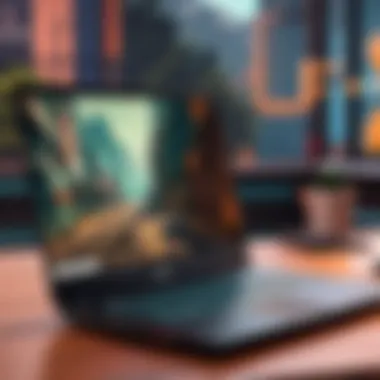

Game Overview
Prelude to Valorant
Valorant is a tactical first-person shooter developed by Riot Games, known for its precise gameplay and strategic depth. Launched in June 2020, it combines elements from traditional shooters and unique character abilities, leading to diversified gameplay styles. Each match in Valorant hinges on teamwork, strategy, and individual skill, making it immensely popular among casual and competitive gamers alike.
Game mechanics and objectives
In Valorant, two teams of five players compete in various game modes, with a majority focusing on attacking and defending bomb sites, similar to classic tactical shooters. The attacking team aims to plant a device called a "Spike," while the defending team works to thwart these efforts. A round ends either when the Spike detonates or all players on one team are eliminated. Getting the right 240 FPS gaming laptop can ensure smoother gameplay, reducing input lag and helping players react swiftly.
Brief history of the game
Valorant was introduced as a closed beta in early 2020, generating significant buzz due to its gameplay mechanics and lack of reliance on typical battle royale trends. Riot Games carefully crafted Valorant to bring a fresh experience, incorporating vibrant graphics and an intuitive user interface. With updates and seasonal content, the game has only evolved, keeping its player base engaged.
List of playable agents and their unique abilities
Valorant features a diverse roster of characters, each referred to as an "Agent." These Agents are categorized into roles such as Duelists, Initiators, Controllers, and Sentinels, each offering distinct abilities to benefit team strategies:
- Duelists focus on aggressive play and self-sustain. Examples include Jett and Reyna.
- Initiators provide team support to break through defenses, with characters like Breach and Sova.
- Controllers manipulate the battlefield with abilities like smoke screens; Viper and Omen excel in this role.
- Sentinels offer healing and support to their teammates, with Sage and Cypher standing out for their unique capabilities.
Each Agent has their own tactical style, adding depth and variety to the game, and understanding these roles can guide players in building effective team compositions.
Transition to FPS Gaming Laptops
Understanding the mechanics and strategies of Valorant lays a strong foundation for gamers looking to enhance their performance through technology. A ladder of technological investment in gaming hardware can significantly influence gameplay, especially when aiming for a consistent 240 frames per second.
With fast-paced gameplay demanding responsiveness, a proper laptop tailored for high refresh rates becomes essential. This leads to our deeper discussion on the specifications and features that truly make a difference in competitive play.
Intro to High Frame Rate Gaming
In the fast-paced realm of gaming, every detail matters, especially for those who thrive in competitive scenarios like Valorant. The introduction of high frame rates revolutionizes how players perceive motion, react to stimuli, and ultimately engage with the game. This section explores high frame rate gaming, facilitating a deeper understanding of why frame rates, specifically 240 FPS, represent a critical benchmark for both casual gamers and die-hard competitors alike.
Understanding Frame Rates
Frame rates, measured in frames per second (FPS), indicate how many images or frames a display can show in one second. To put it simply, a higher FPS corresponds to smoother motion and more fluid gameplay. For instance, a game running at 60 FPS will appear considerably less responsive than one operating at 240 FPS. Here’s a nested breakdown:
- Low FPS (30–60): Gameplay may seem choppy. Useful for less demanding titles.
- Medium FPS (60–120): Offers a decent experience for casual gaming, but competitive players may find it lacking.
- High FPS (120–240): This is where the magic happens for competitive gaming. The movements appear seamless and natural.
In a game like Valorant, where precision and speed are paramount, every frame can mean the difference between victory and defeat. Gamers with high-refresh displays can spot enemies quicker and react more rapidly. It's no wonder that high frame rates are not just a luxury but a necessity in the competitive gaming world.
Importance of FPS in Gaming
240 FPS becomes a game changer, offering significant advantages that impact gameplay on a multitude of levels:
- Enhanced Visual Fluidity: Actions, animations, and environments appear cleaner and smoother, reducing motion blur.
- Reduced Input Lag: With faster processing of frames, there's a quicker response time that aids in executing complex movements or commands.
- Competitive Edge: In a fast-paced shooter like Valorant, players who can leverage the power of 240 FPS can gain awareness of their surroundings and react to threats more swiftly than those at lower frame rates.
The best frame rate isn’t just about numbers; it’s about the precision and timing that high FPS brings into play, impacting your overall gaming experience.
- Optimized Performance: 240 FPS takes advantage of well-engineered hardware, making it crucial for those who invest in state-of-the-art gaming laptops to play demanding titles.
Ultimately, tapping into high frame rates enhances more than just the visuals; it enhances the entire gaming experience. Understanding this allows players, especially in competitive scenes, to appreciate the profound significance of frame rates like 240 FPS for games such as Valorant. As we dive deeper into what makes a great gaming laptop, these insights lay the groundwork for appreciating the hardware that supports such performance.
What Constitutes a Gaming Laptop
When we talk about gaming laptops, especially those that deliver 240 FPS for games like Valorant, it’s crucial to understand what makes a laptop truly gaming-worthy. These machines aren't just your average laptops—they are finely tuned devices crafted to handle graphics-heavy tasks and provide fluid gameplay. Let’s dive deeper into the components that separate gaming laptops from regular ones.
Essential Specifications
Every gamer knows that the heart of a gaming laptop lies in its specifications. These elements dictate how well the laptop can perform under pressure, and they’re not to be taken lightly.
Processor Quality
At the center of any gaming laptop is the CPU. It’s the brain that drives performance and supports multitasking. A quality processor, like Intel’s Core i7 or AMD’s Ryzen 7, can severely enhance your gaming experience. Speed is a critical characteristic here; the faster the processor, the quicker it can handle commands. This is especially beneficial in fast-paced games such as Valorant, where split-second decisions can make or break your gameplay.
One standout feature is hyper-threading, found in many modern processors. This technology allows for better performance during multi-threaded tasks. However, an important consideration is thermal throttling—if the CPU overheats, it could slow down performance.
Graphics Card Capability
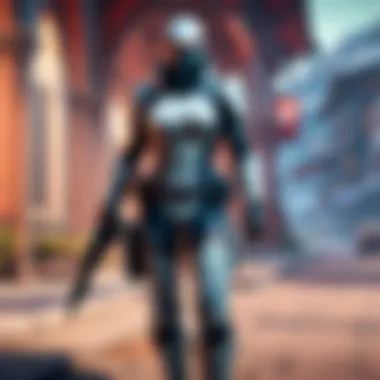

The graphics card is another cornerstone of gaming performance. A powerful GPU particularly affects how beautifully and smoothly games run. This is where NVIDIA’s RTX series and AMD’s Radeon RX series come into play. With a high-end graphics card, you can achieve not just 240 FPS but also stunning visuals with rich detail.
The key characteristic to note is ray tracing, available in contemporary GPUs, which adds realism to the gaming world. However, these powerful GPUs can come at a cost. They generally require more power and produce more heat, calling for efficient cooling systems.
RAM and Storage Needs
RAM and storage are often overlooked but are vital in dictating performance. Ideally, a gaming laptop should have at least 16GB of RAM. This allows for smoother operation and multitasking, minimizing lag during gaming sessions. A solid-state drive (SSD) is essential too, as it dramatically reduces loading times, enabling quicker access to games and data.
Another key point to consider is expandability. Some models allow you to upgrade RAM and storage down the line, which can be a big plus as gaming needs evolve. On the downside, higher RAM might not always equate to better performance if the CPU or GPU bottlenecks the system.
Display Considerations
The display isn't just a window to your digital world; it can significantly impact your gaming performance. A high refresh rate screen is a game-changer, allowing you to see what’s happening even in the quickest of battles.
Screen Resolution
Screen resolution plays a pivotal role in the clarity of gameplay. Full HD (1920x1080) is pretty standard for gaming laptops, but 1440p and 4K options are available for those who want crisp visuals. The unique aspect here lies in pixel density. The sharper the resolution, the clearer the graphics, making it easier to spot opponents in-game.
Refresh Rate Impact
With a focus on 240 FPS, the refresh rate becomes hugely important. A screen capable of 240Hz refresh rate can visually represent those frames, providing you with an almost surreal flow of motion. This means smoother animations and heightened responsiveness. However, many gamers will note that input lag can occasionally offset those benefits, depending on the technology of the display.
Panel Technology
Lastly, the type of panel technology matters too—whether it’s IPS, TN, or OLED. Each has its pros and cons. For instance, IPS panels provide wider viewing angles and better color accuracy, which are significant for immersive gaming. But they tend to be slower in response time compared to TN panels. Weighing these factors is essential when selecting your gaming gear.
Cooling Systems
Don’t forget about the cooling system! Gaming laptops work hard, and without adequate cooling, performance can plummet due to overheating. Many modern gaming laptops incorporate advanced cooling technologies, such as dual-fan systems or vapor chambers, ensuring that temperatures stay under control even during intense gaming sessions. Failure to manage heat can throttle components, leading to lag—something no gamer wants!
"The ability to seamlessly handle high frame rates is what sets gaming laptops apart. From powerful CPUs to efficient cooling systems, every detail contributes to your gaming experience."
Understanding what makes a gaming laptop tick is fundamental for any gamer, especially if you're looking to hit a constant 240 FPS. Making informed choices based on these considerations will help ensure you have the right rig for your Valorant adventures.
FPS: The Benchmark for Competitive Gaming
In the realm of competitive gaming, particularly with fast-paced tactical shooters like Valorant, 240 FPS (frames per second) isn't just a number. It's a critical benchmark that can set apart the casual players from the elite competitors. The need for high frame rates has become progressively vital as games evolve, pushing for increased fluidity and responsiveness. To truly grasp the essence of 240 FPS, one must consider not only the sheer visual quality but also how this frame rate can translate into tangible benefits during gameplay.
Defining the FPS Experience
The experience of 240 FPS is akin to transitioning from a smooth ride in a luxury car to the exhilarating whir of a high-speed Formula 1 vehicle. At this frame rate, the visuals on your screen aren’t just clear; they’re immediate and immersive. Input lag—the delay between your action and its response on screen—is drastically reduced. When you're aiming at a moving target in Valorant, every millisecond can determine victory or defeat. In practical terms, what does 240 FPS mean for the player?
- Fluidity: Movement on-screen feels seamless, enhancing the overall gaming environment. The respective actions become instinctual rather than delayed.
- Responsiveness: Commands executed are practically instant, making actions like flicking shots or peeking around corners feel more intuitive.
- Visual clarity: Enhanced refresh rates lead to clearer images during fast motion sequences, giving sharper views of opponents.
In essence, achieving 240 FPS creates a piggyback effect for gamers, allowing them to react faster, shoot straighter, and survive longer in the heat of battle.
Impact on Competitive Play
A 240 FPS gaming laptop can be the difference between a seasoned player sitting comfortably in the winners' circle or eating dust from their rivals. The influence of high frame rates extends far beyond personal preference; it creates a measurable impact in a highly competitive arena.
Research consistently indicates a direct correlation between frame rate and performance efficiency in competitive games. Here are a few points on that:
- Enhanced Reaction Times: Even top-tier players might misfire during a high-stakes moment, but with 240 FPS, those instances dramatically reduce. The smoother the experience, the quicker the reflex response.
- Rival Edge: Imagine two opponents, both skilled and equipped alike, but one possessing the capability of playing at 240 FPS. The player with the higher frame rate can identify quirks in enemy movements faster, capitalize on those split-second observations, and execute strategies with precision configuration.
- Preparation for Tournaments: Many eSports tournaments standardize equipment and requirements based on optimal gaming settings. Thus, players relying on lower FPS might find themselves outmatched in an environment where every advantage counts.
"When every shot counts and your rivals are hot on your heels, staying ahead with 240 FPS is your ace in the hole."
Technical Specifications for Optimal Performance
In the quest for a top-tier gaming experience, especially in competitive environments like Valorant, understanding the technical specifications of gaming laptops becomes essential. It's not merely about having a laptop that can run games, but rather having one that does so with impressive speed and fluidity. Performance metrics can make or break a player's game, particularly at 240 FPS. Consequently, a keen grasp of processing power and graphics optimization is paramount.
Processing Power
CPU Choices
When we talk about CPU choices, the conversation often centers around a few key players in the market. Brands like Intel and AMD deliver impressive mobile processors aimed at gamers. Intel's Core i7 and i9 series, for instance, are known for their high clock speeds and solid multi-threading capabilities. This distinction makes them stand out when it comes to demanding tasks, such as quick decision-making and multitasking during gameplay.
A notable feature of AMD's Ryzen series, particularly the Ryzen 7 and 9 models, lies in their remarkable performance for the price. They provide great value and efficiency, making them a popular choice among gamers looking for both performance and budget-friendly options. One might lean towards AMD if the goal is to maintain efficient power consumption at high performance levels.


However, choosing between CPU options can involve trade-offs. While high-end options promise robust performance, they can stretch budgets thin without guarantee of substantial benefits, particularly for casual players.
Overclocking Options
Digging deeper into overclocking options reveals another layer of enhancement for your laptop's processing power. Overclocking basically refers to pushing your CPU to run faster than it 'natively' does. This maneuver can lead to noticeable performance increases in gaming. CPUs like the Intel Core i7-10875H are often unlocked for overclocking, thereby providing those extra frames during intense firefights.
The main characteristic of overclocking is that it opens up pathways for dialogue between hardware and software that enhances performance. Yet, overclocking is not for the faint of heart. The process generates excess heat, potentially leading to thermal throttling unless your laptop has a suitable cooling system. So, while the capability brings about higher performance, it carries the risk of hardware stress and instability. Everyone must weigh the risks alongside the benefits.
Graphics Optimization
GPU Selection
GPU selection forms the backbone of a gaming laptop's performance. From NVIDIA's RTX 3060 to the top-tier RTX 3080, graphics cards dictate not only how beautifully the game runs but also how high the frame rates can soar. A laptop with an NVIDIA GeForce RTX 3070 can maintain that coveted 240 FPS mark with ease in well-optimized games. The ray tracing feature brings realism but demands greater processing power, which is another consideration in the game of choice.
NVIDIA GPUs have the added advantage of supporting technologies like DLSS, or Deep Learning Super Sampling, which can substantially boost your frames without sacrificing image quality – a game-changer in competitive settings like Valorant.
Drivers and Updates
Drivers and updates are the unsung heroes in maintaining optimal GPU performance. Keeping your graphics card drivers updated can lead to significant improvements in speed and efficiency that translate directly to gaming performance. NVIDIA and AMD release regular updates to optimize their graphics cards for new games, ensuring players can take advantage of all available enhancements.
Moreover, intelligent selection of settings can help balance performance and visual fidelity. For example, adjusting settings in-game can enable a smooth experience while maintaining decent graphics, especially on mid-tier laptops. Such decisions can optimize in-game performance, enhancing the overall experience.
"Optimal performance in gaming is a blend of powerful hardware, careful manipulation, and thorough understanding."
Through these technical specifications, players can pinpoint the nuances that will elevate their gaming experience. Aiming for that ideal processing power and graphics optimization may seem intricate at first, but with clarity comes confidence and, ultimately, victory in the virtual arenas.
Top Models of FPS Gaming Laptops
The realm of gaming laptops has seen quite a transformation lately, especially when it comes to those designed to reach 240 FPS. Players are hungry for that competitive edge, and choosing among the top models available can make all the difference. This section dives into the essential elements that characterize the cream of the crop in the 240 FPS gaming laptop market, ensuring you have the scoop on what’s out there to elevate your gaming experience.
Overview of Market Leaders
At the forefront of the 240 FPS gaming laptop market, several brands have carved out a reputable standing. These laptops not only promise top-notch performance but also deliver comfort and style. Here are some noteworthy contenders:
- Asus ROG Zephyrus G14: Known for its sleek design and impressive battery life, this laptop packs AMD’s Ryzen and Nvidia's RTX series, making it a strong choice for Valorant players.
- Razer Blade 15: Combining aesthetics with raw power, it stands out with a premium build quality and a high refresh rate display that guarantees fluid motion in fast-paced gameplay.
- Alienware X17: Renowned for its distinctive look, this machine is built for high-performance gaming with advanced cooling systems and customizable RGB lighting.
- Acer Predator Helios 300: Often considered a value champion, it manages to balance price and power while featuring a vibrant display that's perfect for intensive gaming sessions.
- MSI GS66 Stealth: With its focus on portability without sacrificing performance, this model is ideal for gamers who are always on the move.
Each of these models highlights essential features that cater especially well to gamers aiming for 240 FPS, including advanced cooling systems, cutting-edge GPUs, and fast response times.
Comparative Analysis of Performance
When discussing performance in the world of gaming laptops, it's imperative to break down how these leading models stack up against each other. Evaluating performance involves more than just looking at FPS; it’s about how a laptop handles various game scenarios, multitasks and withstands prolonged use.
- Processing Speed: The CPU plays a crucial role in overall performance. For instance, laptops featuring the Intel Core i7 or AMD Ryzen 9 deliver superior processing power, allowing for seamless gameplay without hiccups.
- Graphics Capability: Paired with a robust GPU like the Nvidia RTX 3070 or 3080, these laptops can handle the graphical demands of Valorant while pushing for that higher frame rate. A powerful GPU also enhances visual fidelity, optimizing your experience.
- Thermals and Cooling Solutions: High frame rates can heat things up. Models like the Alienware X17 utilize advanced thermal technology, which can help maintain performance during long sessions, avoiding throttling.
- Display Latency: A laptop can boast a high FPS, but it needs to pair this with low latency displays for the ultimate edge in competitive play. Look for options featuring G-Sync or FreeSync technology for smoother visuals.
- Battery Life vs. Performance: It’s a tricky balancing act. While high FPS and performance may drain your battery quicker, models like the Asus ROG Zephyrus G14 compete well by combining power efficiency with performance, allowing for epic gaming sessions both at home and on the go.
"The laptop's performance is not solely marked by its specs. It’s about how these components come together to create a fluid, engaging gaming experience."
In summary, the best 240 FPS gaming laptops aren’t just about raw numbers; they encompass a range of factors that enrich gameplay and enhance the overall experience for both causal gamers and dedicated players alike. Carefully considering these performance aspects will guide you towards making a smart investment as you embark on your Valorant adventures.
Choosing the Right Laptop for Valorant
When it comes to hammering out those tactical victories in Valorant, the choice of your gaming laptop can make or break the experience. With 240 FPS as a focal point, selecting the right hardware ensures not only visual clarity but also a competitive edge. Picking the right laptop is not just about impressing the folks at the local LAN tournament—it's about serious gameplay, precision, and setting yourself up to perform at your peak. Let’s get into the nitty-gritty of what you should zero in on.
Evaluating Your Needs
Before you start splurging on high-end gaming rigs, it’s crucial to take a moment and figure out your specific gaming needs. Ask yourself some vital questions:
- What kind of frame rate do I realistically require?
240 FPS is the gold standard for competitive play, especially in fast-paced games like Valorant. However, a stable 144 FPS might be sufficient for casual gamers. - Do I play other demanding games?
If you dabble in AAA titles with cutting-edge graphics, consider that when choosing your GPU and CPU. - How portable does my gaming setup need to be?
If you're frequently on the move, a lightweight laptop with robust battery life might take precedence over an all-powerful gaming beast that stays docked at home. - What’s my typical gaming environment?
If you primarily game at home, cooling systems take on less importance than if you’re hauling your laptop to a friend's house.
Getting a handle on your needs isn’t just a good starting point; it’s also a means of narrowing the options to those that will truly enhance your gameplay.
Budget Considerations
Now that we laid out the groundwork with needs assessment, let's tackle another elephant in the room—budget. Setting a financial ceiling can feel confining, but there's beauty in clarity. Here’s how to approach the budgeting process:
- Set a Realistic Budget:
Without a clear number in mind, it’s easy to fall down the rabbit hole of flashy components. Decide what you’re willing to spend and stick to it. Looks can be deceiving. - Identify Key Features Worth Investing In:
It’s tempting to go for all the bells and whistles, but focus your financial resources on aspects such as a powerful CPU, an efficient cooling system, and a high-refresh display. High RAM and SSD storage should be on that list too, especially for loading games quickly. - Keep an Eye Out for Sales:
Timing your purchase can result in significant savings. Major shopping holidays like Black Friday or back-to-school can be lucrative for gaming laptop deals. - Consider the Long Term:
Although it’s easy to find something within your immediate budget, think about the longevity of your investment. Spending a bit more now to ensure durability and performance can save you from overhauling your setup down the line.
To bid adieu to indecision, create a list of prioritized features aligned with your needs, then cross-reference it with your budget—a straightforward yet powerful approach.


In short, understanding what you need and establishing a budget is the foundation for a successful laptop choice. Don’t rush, and take the time to make an informed decision.
Enhancing Your Gameplay with the Right Setup
When it comes to maximizing your experience in fast-paced games like Valorant, having the right setup is crucial. It's not just about picking the best gaming laptop; every component in your gaming space contributes to how well you perform. Achieving higher frame rates, consistent performance, and reduced input lag can transform your entire gameplay experience. This section will delve into the essential peripherals and networking features that can significantly uplift your gaming.
Peripheral Devices
Keyboards
A quality keyboard can make or break your gaming sessions. Mechanical keyboards, in particular, are favored by many gamers due to their tactile feedback and durability. The actuation point—the point at which a key register—allows for faster response times.
One notable characteristic of mechanical keyboards is their customization options, often allowing users to change out switches based on preferences for feel and sound. This is especially beneficial for players who rely on precise keystrokes during intense matches. Yet, while mechanical keyboards offer a lot, they can be loud, which may be distracting in a quieter environment.
Mice
A good gaming mouse is just as important as a keyboard, as it provides the precision required to aim at enemies effectively. Many top models offer features such as adjustable DPI (dots per inch), which allows players to change sensitivity on the fly. For instance, a mouse like the Logitech G Pro Wireless is well-regarded in the community for its lightweight design and seamless wireless connection.
One unique feature to look for in gaming mice is the programmable buttons, which can be invaluable for executing complex commands without having to take your fingers off the movement keys. However, choosing a mouse can be subjective—some players prefer a heavier mouse for stability, while others might opt for lightweight models for speed.
Monitors
An optimal gaming experience isn’t complete without a high-quality monitor. Here, refresh rate becomes paramount. A 240 Hz monitor can significantly reduce motion blur, allowing for a smoother visual experience in games like Valorant, where fractions of a second matter.
Moreover, monitors with adaptive sync technology help eliminate tearing and stuttering by synchronizing the display’s refresh rate with the GPU’s output. This ensures that the action on the screen stays smooth and responsive. A downside can be the increase in cost, but for serious gamers, this investment is often worth it for the edge it gives in competitive play.
Networking Considerations
In today's world, even the best hardware won't help if your internet connection lets you down. A robust router is essential for ensuring stable connections during gameplay. A quality gaming router supports higher speeds and offers prioritized bandwidth for gaming, which can keep lag at bay.
Wired connections, like Ethernet, typically outperform wireless speeds and should be the go-to option for competitive players.
Selecting the right setup enhances your gaming experience—each component plays a significant role in how well you perform. Don't overlook any detail!
Choosing peripherals that fit your play style and investing in a steady internet connection can give you a crucial advantage in the competitive landscape of Valorant.
Future of Gaming Laptops
The landscape of gaming laptops is ever-evolving, and as we peer into the horizon, it’s clear that the future is packed with promise and innovation. For gamers, especially those diving into the tactical world of Valorant, understanding where this technology is headed can make all the difference in equipment choice and gameplay experience. The ongoing quest for higher frame rates, trust me, is central to enhancing performance, emphasizing why gaming laptops capable of hitting 240 FPS are more relevant than ever.
As we navigate through the emerging technologies and evolving trends, it’s crucial to grasp how they contribute to the gamers’ toolkit. By paying attention to these potential advancements, players can position themselves to take advantage of what’s on the table. Knowing this isn’t just for tech enthusiasts; casual gamers looking to upgrade will find themselves learning valuable bits along the way.
Emerging Technologies
Emerging technologies play a pivotal role in shaping the future of gaming laptops. With every passing year, innovations are coming to light that change the way players engage with their devices. Let’s look at a few key areas:
- Artificial Intelligence: AI isn’t just a buzzword anymore; it's rising star in gaming. AI capabilities are helping optimize gameplay experience, from better graphics to more dynamic in-game environments. For instance, consider how AI can assess your play style and adapt settings for optimal performance.
- Advanced Cooling Systems: High frame rates mean higher temperatures. With that, manufacturers are increasingly adopting innovative cooling solutions, like liquid cooling and vapor chambers. These help maintain consistent performance during those intense gaming sessions—no lagging allowed!
- Display Innovations: The advent of OLED screens with faster response times is changing the visuals game. Imagine playing Valorant on a display that provides deeper blacks and vibrant colors while eliminating motion blur. It truly magnifies the immersive experience.
"The future of gaming laptops lies not only in enhancing performance but also providing an immersive experience through breathtaking visuals and intelligent software enhancements."
By embracing these technologies, the gaming laptops of tomorrow are not only about raw power; they’re about creating an engaging and seamless experience that becomes part of the gameplay itself.
Trends in Frame Rates
As gamers continue to prioritize performance, the mantra of achieving 240 FPS is increasingly gaining traction. But what does this mean in practical terms? Let's break down some ongoing trends:
- Mainstream Adoption of High Refresh Rates: No longer confined to niche markets, 240 FPS is becoming the new standard for competitive play. More manufacturers are recognizing this shift, leading to a broader spectrum of laptops equipped to meet these benchmarks.
- Hardware Improvements: Continuous improvements in GPUs and CPUs are enabling laptops to sustain high frame rates with ease. The recent releases, for instance, push boundaries, integrating technologies like ray tracing while still maintaining that crucial fluidity in frame rates.
- Optimization Software: Software solutions like NVIDIA’s GeForce Experience or AMD's Radeon Software are stepping up their game. Enhanced settings and optimizations enable gamers to pinpoint their desired performance levels, making sure those frames per second stay close to that golden 240 mark, even in taxing scenarios.
Finale
Summarizing Key Points
As we wrap up the exploration of 240 FPS gaming laptops tailored for Valorant, it becomes evident that selecting the right hardware can truly set you apart in competitive play. Key aspects such as the CPU capabilities, GPU selection, and refresh rates heavily influence your gaming performance. Laptops boasting a robust cooling system and high refresh rate displays effectively manage heat while delivering crisp visuals, enhancing responsiveness and allowing for swift movement in fast-paced scenarios.
When it comes to ergonomics, peripheral devices also play an indispensable role. A good keyboard can provide tactile feedback, and a precision mouse can deliver accurate aim, helping you get that crucial edge. With such substantial components, players must be discerning about their individual gaming needs and preferences, whether for casual play or intense competition.
In summary, the world of 240 FPS laptops for Valorant is not only about the number but the overall gaming experience. Higher frame rates lead to smoother visuals, reduced lag, and improved responsiveness, paving the way for victory.
Final Thoughts on Choosing a FPS Gaming Laptop
Opting for a 240 FPS laptop isn't just about meeting technical specifications; it involves understanding how the hardware will complement your gaming style. With dozens of options on the market, focusing on brands like Asus ROG, Alienware, and MSI can help ensure you find a reliable machine. A well-rounded selection of components tailored towards performance, along with attention to display quality and cooling, should be paramount.
The decision-making process might feel daunting, but keep your priorities clear. Ask yourself: Are you focused on competitive play, or are you looking for a balanced experience across various gaming genres? This clarity will guide you to a model that truly enhances your gameplay. Remember, investing in such technology is a commitment towards elevating your skills and enjoying a seamless gaming experience.
In the world of fast-paced shooters like Valorant, the right gaming laptop can be the difference between triumph and defeat.



